Unlocking Vibe Coding: Essential Tips and Tricks for 2025

Vibe coding lets you turn an idea into working code with help from AI. In 2025, you see more developers, startups, and big companies using vibe coding to build apps faster and with less effort. Imagine you have an idea—like a new game or tool—and you start with vibe pming. The AI helps you shape your idea into real features. You do not need deep coding skills to get started. You just need your idea, some curiosity, and the drive to try. Get ready for practical tips that will help you unlock this new way to create.
Key Takeaways
Vibe coding lets anyone build apps using plain language and AI, no deep coding skills needed.
Start with a clear idea and simple goals to guide the AI and keep your project focused.
Choose easy-to-use platforms and tools that fit your app’s needs to speed up development.
Break your work into small parts, test early, and use version control to keep code clean and manageable.
Work closely with AI by giving clear instructions, refining prompts, and reviewing AI code carefully.
Vibe Coding in 2025
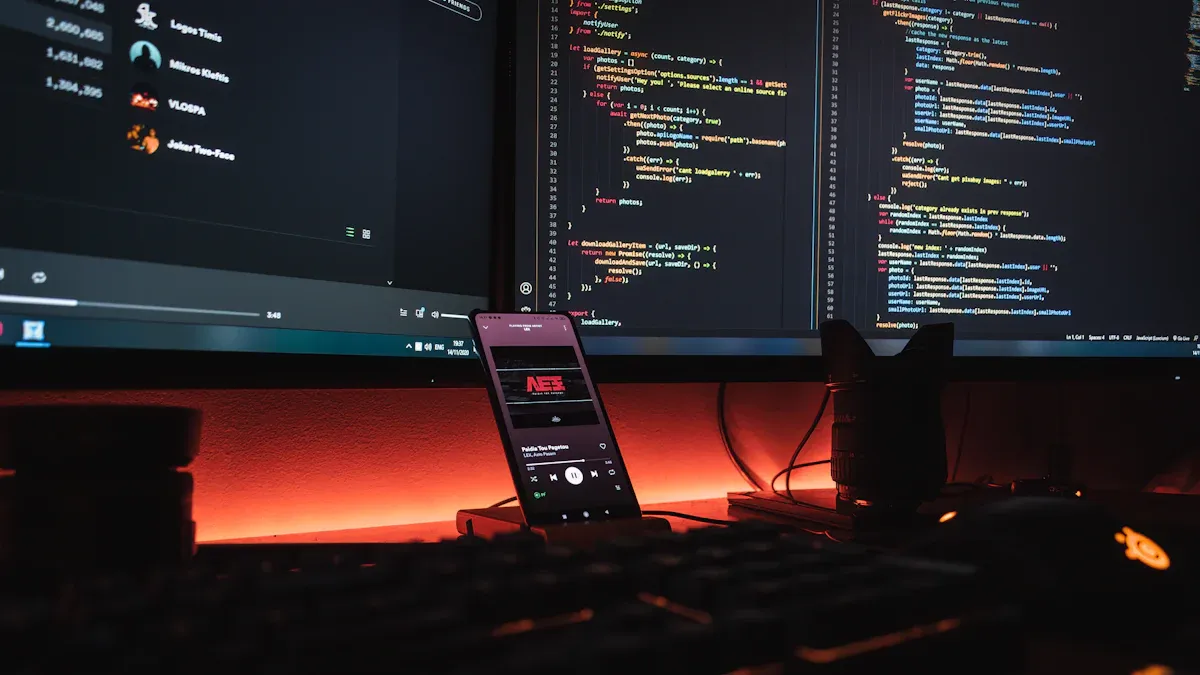
What Is Vibe Coding
Vibe coding is a new way to build software. You use plain language to tell an AI what you want. The AI then writes the code for you. You do not need to know every detail about programming. You just need your idea and a little guidance. Vibe coding lets you focus on what you want to create, not just how to write it.
In 2025, vibe coding has become smarter and more flexible. You can talk to the AI, draw your ideas, or type them out. Many platforms now use AI agents that can handle whole projects with less help from you. Some popular platforms include Replit, Cursor, and Windsurf. These tools let you use voice commands, edit many files at once, and even get live feedback as you build.
Tip: Start with a simple idea. Let the AI help you shape it into something real.
Why It Matters
Vibe coding changes who can build software. You do not have to be a developer to make an app or website. Anyone can join in. This opens the door for more people to share their ideas and solve problems.
Here are some big reasons vibe coding matters now:
Teams can test ideas quickly and change direction fast.
AI does the boring parts, so you can focus on design and creativity.
More people can join the process, not just coders.
The market for AI code tools is growing fast. Experts say it could reach $27.17 billion by 2032. Vibe coding is perfect for MVPs, small sites, and projects that need to move quickly. Big companies still use traditional coding for complex apps, but the gap is closing. With new features like voice-driven coding and smart assistants, vibe coding is making software building easier, faster, and more fun.
Planning for Effective Vibe Coding
Define Your Vision
Every great app starts with an idea. Before you jump into vibe coding, take a moment to picture what you want your app to do. Ask yourself: What problem does your idea solve? Who will use your app? Write down your main goal and a few features you want. This step helps you stay focused as you build apps. When you have a clear vision, you can guide the AI and make sure your app matches your idea.
Set Clear Goals
You need more than just an idea. Set clear goals for your app. Decide what success looks like. Maybe you want your app to help people track habits or share photos. Break your idea into small steps. Clear goals keep your project on track and help you turn your idea into a real app. When you know what you want, you can move faster and avoid confusion. This focus also helps you get support from others and makes your app development smoother. Teams that set clear goals finish apps faster and with fewer mistakes.
Choose a Vibe Coding Platform
Now, pick a vibe coding platform that fits your needs. Some platforms, like Replit or Cursor, work well for beginners. These platforms let you use AI app building tools to turn your idea into code. Look for a platform that feels easy to use and supports the type of app you want to build. If you want to build apps with a simple drag-and-drop interface, try platforms that offer visual editors. The right platform makes vibe coding fun and helps you see results quickly.
Pick the Right Tech Stack
Choosing the right tech stack is key for effective vibe coding. Start with frameworks and UI libraries that help you build apps faster. For example, use Figma to design your app’s look and feel. Pick frontend tools that let you import designs and create clean code. For the backend, try solutions like Supabase, which are easy to set up and scale. Use code review tools to keep your app running smoothly. Always use version control, like GitHub, to track changes and work with others. This setup helps you build apps that are easy to update and share.
Tip: Outline your app’s requirements, database, and any APIs before you start. This makes the whole process smoother and helps the AI understand your idea.
Essential Vibe Coding Tips
Start Simple
You might feel excited to build something big right away. Try not to rush. Start with a small feature or a basic version of your idea. This approach helps you see results fast and keeps you motivated. When you break tasks into small steps, you avoid feeling overwhelmed. You can always add more features later. Many successful apps began as simple projects. Focus on one thing that works well before you move on.
Tip: Pick one main feature and get it working first. You will learn faster and spot problems early.
Modular Code Structure
Think of your code like building blocks. Each block should do one job. This method is called modular coding. When you split your code into small, clear parts, you make it easier to read and fix. You also help others understand your work.
Modular code structure keeps your code organized.
Each part has a clear job, so you avoid messy, tangled code.
You can change one part without breaking everything else.
It is easier to test and update small pieces.
You can reuse parts in other projects.
When you use modular coding, you create a future-proof design. You can add new features or fix bugs without stress. Your code stays clean and easy to manage. This is one of the best tips for vibe coding, especially when you work with others.
Begin with UI Layout
Start your project by designing the ui layout. The ui is what users see and touch. A good layout makes your app easy to use and improves the user experience. You do not need to make it perfect at first. Sketch out the main screens and buttons. Use simple shapes and colors. Focus on how users will move through your app.
You can use tools like Figma to design your ui. Many vibe coding platforms let you import these designs and turn them into code. When you start with the ui, you see your app come to life quickly. This keeps you excited and helps you spot problems early. Good ui design leads to better ux and happier users.
Use Version Control
Always track your changes with version control. The best way to do this is to use github for version control. Github lets you save your code, go back to old versions, and work with others. If you make a mistake, you can fix it fast. You can also share your code with friends or teammates.
Here is a simple way to start with github:
git init
git add .
git commit -m "First commit"
git remote add origin <your-repo-url>
git push -u origin main
You do not need to be an expert. Just save your work often. This habit will save you time and stress. Version control is one of the most important tips for any coding project.
Write Tests Early
Tests help you catch mistakes before they become big problems. Write simple tests as soon as you start coding. You can test if a button works or if a page loads. When you write tests early, you build confidence in your code. You also make it easier to change things later.
Many vibe coding platforms have built-in tools for testing. Use them to check your code often. Share your tests with your team. This makes your project stronger and helps everyone work together. Writing tests is a smart habit that saves time in the long run.
Note: Good tests make your code safer and your team happier.
When you follow these tips, you make vibe coding easier and more fun. You also help your team work better together. Clean code, clear steps, and good habits lead to great results.
Prompting for Results
Craft Clear Prompts
When you work with AI in vibe coding, you need to give clear and concise instructions. Think about what you want the AI to do. Use natural language prompts that describe your goal step by step. For example, instead of saying, “Build a website,” try, “Create a homepage with a login form and a welcome message.” The more details you give, the better the AI understands your needs. You can even list features or describe how the user should interact with your app. This approach helps you get results that match your vision.
Tip: Write your prompt like you are explaining your idea to a friend who has never seen your project.
Avoid Open-Ended Requests
Open-ended requests can cause problems in vibe coding. If you ask the AI to “make an app,” you might get code that looks good but does not work well in real life. Here are some common issues:
The AI might miss important things like input checks or security steps.
You could end up with code that is hard to fix or understand.
Sometimes, the app works for a demo but fails when you try to grow it.
The user interface might look nice but lack error messages or helpful feedback.
You may not know why the AI made certain choices, which makes it tough to improve your app later.
To avoid these problems, always give the AI a clear task. Break big ideas into smaller steps. This way, you keep control and make your project easier to manage.
Iterate and Refine
You will not get perfect results on the first try. That is normal! Start with a simple prompt. Check what the AI gives you. If something is missing, update your prompt and try again. Each time you refine your instructions, you get closer to what you want. Think of it like shaping clay—you mold your app bit by bit. This process helps you reach complete application generation without feeling stuck.
Note: Save your prompts and results. You can reuse them or learn from them in future projects.
Leverage Multiple AI Models
Different AI models have different strengths. Some are better at writing code, while others help with design or testing. Try using more than one model for your project. For example, you can use one AI to build your UI and another to check your code for bugs. Mixing models gives you better results and helps you spot mistakes early. You get a stronger, more reliable app when you use the best tools for each part of your project.
Coding and Collaboration
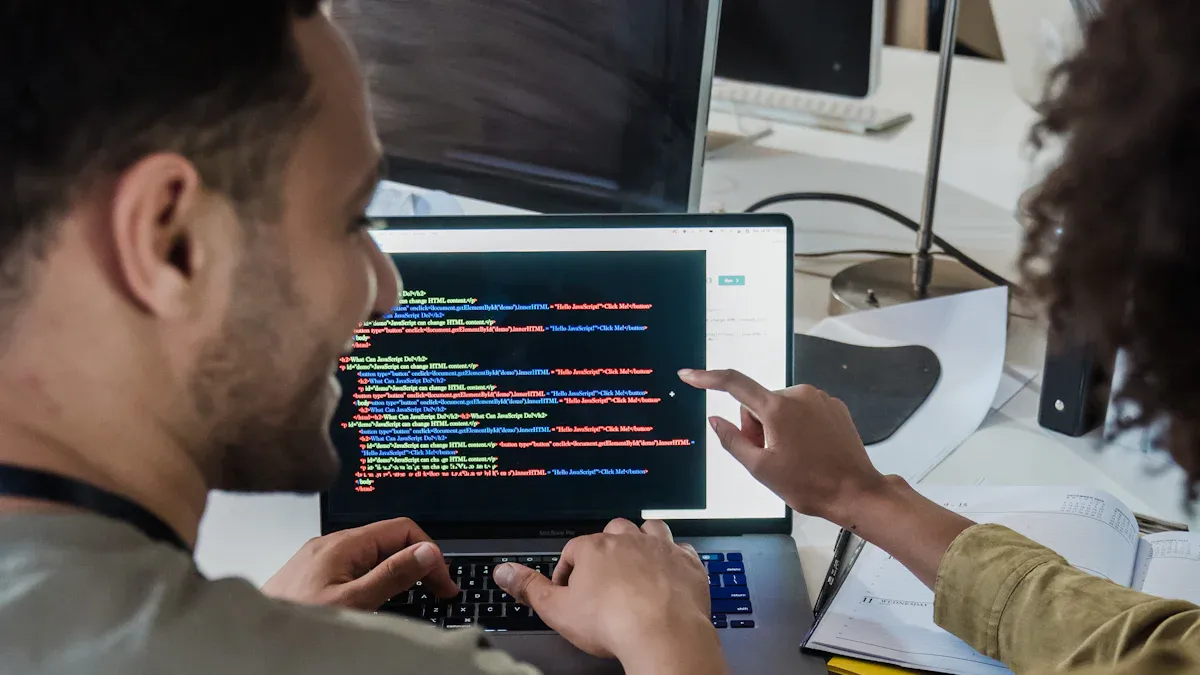
Focus on One Feature
When you start app development with vibe coding, try to focus on one feature at a time. Pick a single task, like building a login page or fixing a bug. This helps you keep your goal clear and your work organized. Leon Nicholls points out that starting a new chat with the AI for each feature keeps the conversation focused. Large language models can forget earlier instructions if you mix too many topics. By working on one feature at a time, you save time and tokens. You also get better results because the AI understands your goal. This approach makes your workflow lean and helps you build apps faster.
Tip: Start a new chat for each feature. You will see fewer mistakes and more progress.
Collaborate with AI
You do not have to build apps alone. AI coding assistants can help you with every step of app development. You can ask the AI to write code, suggest fixes, or explain how something works. Treat the AI like a teammate. Give it clear tasks and review its answers. If you do not like the first result, ask for changes. You can even use the AI to brainstorm ideas for your app or test your code for bugs. Working together with AI makes coding less stressful and more creative.
Ask the AI to write small pieces of code.
Review the code and make changes if needed.
Use the AI to check your app for errors.
Share your goals so the AI can help you reach them.
Accept and Improve AI Output
AI-generated code is not always perfect. You need to check it and make it better. Here are some best practices for improving AI output in vibe coding:
Use security tools like Static Application Security Testing (SAST), Software Composition Analysis (SCA), and secrets scanning early in app development. These tools catch problems before they grow.
Create rules files with clear instructions for your project or language. This helps standardize your code and keeps your app safe.
Break down security rules into small, easy steps. Keep them short and focused on your app’s needs.
Watch for common problems like code injection, missing authentication, or hardcoded secrets. Address these issues right away.
Use prompt engineering tricks, such as adding security-focused phrases to your prompts. This can cut down on risky code by more than half.
Look for open-source rules files for your language. These can help you start strong and keep your app secure.
Combine traditional security checks with AI-specific strategies. This gives you the best protection for your app.
Note: Vibe coding can make app development faster, but it also brings new risks. Always review and improve the code before you launch your apps.
Debugging and Testing
Identify Issues Early
Spotting problems early saves you time and stress. When you build an app with vibe coding, you want to catch bugs before they grow. Try these steps to find issues fast:
Test your app as you build. Click every button and check every screen.
Write a test for each bug before you fix it. This way, you know when the problem is gone.
Use tools like pytest-xdist for running tests quickly and Playwright for checking your app’s frontend.
Add failing tests before you fix bugs. This helps you see if the fix works and keeps your app strong in the future.
Keep your changes small. If you need to make a big update, break it into smaller tasks. This makes it easier to spot what goes wrong.
Run several AI helpers at once to find issues faster, but watch out for changes that might clash.
Always keep your setup files and environment scripts updated. This helps the AI understand your app and avoids setup problems.
Tip: Manual testing and clear prompts help you and the AI catch issues early.
Test All Scenarios
You want your app to work for everyone, every time. Testing all scenarios means you check every part of your app, not just the main features. Here’s how you can do it:
Run unit and integration tests at every stage of coding. This helps you catch problems right away.
Use feedback from your tests to improve both your code and your AI prompts.
Look for hidden bugs and make sure your app follows all rules and licenses.
Review your code with your team before you launch your app.
Use tools that check your app’s parts for safety and security.
Testing often makes your app more reliable and keeps your users happy.
Use AI for Debugging
AI can be your best friend when you need to fix bugs. Don’t let the AI do all the work, though. Treat it like a partner. Here’s how you get the most out of AI for debugging:
Give the AI clear, detailed prompts. Show examples and add comments so it knows what you want.
Build and test your code in small steps. This helps you find bugs early and keeps your app easy to understand.
Refactor your code often. Clean code helps the AI give better suggestions.
Plan your app before you start coding. This keeps your code organized and avoids messy fixes.
Try different AI models for different jobs. Use a simple model for quick bug checks and a stronger one for tricky problems.
Work with the AI in a back-and-forth way. Ask questions, review the code, and keep improving together.
Note: When you work with AI, you learn faster and make your app better. Always check the code before you use it in your app.
Best Practices for Effective Vibe Coding
Maintain Code Quality
You want your app to work well and last a long time. That means you need to keep your code clean and strong. In conscious vibe coding, you focus on code integrity and quality from the start. You check your code often, not just at the end. Use tools that give you fast feedback, like real-time type checking and linting. These tools help you spot mistakes right away. Test coverage and error handling matter, too. Try to write tests for every new idea you add. Continuous code reviews help you and your team catch problems early. When you use a conscious vibe coding approach, you keep your workflow smooth and avoid distractions. This makes it easier to turn your idea into a real app that works.
Tip: Keep your coding tools and workflows in one place. This helps you stay focused and keeps your code quality high.
Embrace Creativity and Flow
Vibe coding is not just about writing code. It is about turning your idea into something special. When you let your creativity flow, you find new ways to solve problems. You can make your app stand out with an innovative idea. Try to set up your workspace so you feel comfortable and inspired. Play music, change your lighting, or use colors that make you happy. The conscious vibe coding method lets you experiment and learn as you go. You do not have to get everything perfect on the first try. Build a quick version, then improve it. This way, you enjoy the process and make your idea even better. When you work with AI, you can focus on creative tasks and let the AI handle the boring parts.
Note: Coding can feel like art. Let your personality and ideas shine through your app.
Stay Updated
Vibe coding changes fast. You need to keep learning if you want to stay ahead. Here are some easy ways to stay updated:
Join webinars and forums to hear from experts and get new ideas.
Listen to podcasts or read books about coding and AI.
Take online courses to learn new skills.
Talk with other developers and share your experiences.
Watch for new tools and trends in the industry.
Join coding communities and attend conferences.
AI-driven coding tools are growing quickly. By 2027, most developers will use them to save time and build better apps. The world is investing more in AI coding every year. If you use a conscious vibe coding approach, you will always find new ways to turn your idea into something amazing.
Vibe coding opens the door for everyone to build apps, not just developers. You can use natural language to create, work faster, and focus on ideas. Here’s how vibe coding changes things:
Anyone can make apps, even without coding skills.
You spend less time on boring tasks and more on design.
New tools help you build faster and smarter.
Jump in, try these tips, and share your journey with a community. You will learn from the community, find support, and grow as vibe coding evolves. The right community helps you stay inspired and ready for what comes next.
FAQ
What is the best way to start with vibe coding?
You can start by picking a simple idea and using an AI-powered platform. Try building a small feature first. This helps you learn fast and keeps things fun.
Do I need to know how to code before trying vibe coding?
No, you do not need to know how to code. You can use plain language to tell the AI what you want. The AI will help you turn your ideas into real apps.
How can I get help if I get stuck?
Join a community of vibe coders! You can ask questions, share your progress, and get tips from others. Many platforms have forums or chat groups where you can find support.
Can I work with friends on a vibe coding project?
Yes! You can invite friends to join your project. Many platforms let you share your work and build together. Working as a team makes coding more fun and helps you learn new things.
Is vibe coding safe for my projects?
You should always check the code the AI gives you. Use built-in tools to scan for bugs or problems. If you are unsure, ask your community for advice or review your code with a friend.
See Also
Best No-Code Platforms Every Non-Technical Founder Needs 2025
Complete Step-By-Step Guide To MVP Development In 2025
Leading AI App Builders That Outperform Vercel v0 Today
Essential Developer Tools Required For Creating Modern Applications
Key Tips For Launching A Student Startup Successfully In 2024

