Vibecoding Might Not Be a Good Idea for Beginners — Here's Why

Vibe coding lets you make apps fast with AI tools. It looks simple, but it skips basic programming steps. Beginners who use AI miss learning important skills like fixing errors. Confusing code and too much AI use can cause problems later.
Key Takeaways
Vibecoding can be tricky for beginners. It avoids teaching key coding skills, so fixing AI-made mistakes becomes tough.
Begin with no-code tools like Momen or Webflow. These tools help you make apps without coding, making it simpler and less overwhelming.
Learn basic coding like HTML, CSS, and JavaScript first. These basics give you a strong start and improve problem-solving skills.
What Is Vibe Coding and Why Is It Popular?
What vibe coding means: AI creating code from simple instructions
Vibe coding uses AI tools to make code from simple instructions. Instead of typing code yourself, you tell the AI what you need. The AI then creates the code for you. For example, tools like Replit Agent can turn plain English into working apps. This method changes how coding is done, making it easier for people who don’t know programming.
Why people like it: Fast, easy, and no need for coding skills
Vibe coding is popular because it’s quick and simple. You don’t need years of coding practice to create something. With AI, you explain your idea and see results in days, not months. This saves money on hiring developers and time learning to code. GitHub says AI tools like Copilot help developers code 55% faster. Also, 70% of developers say AI tools give them an advantage at work. These perks make vibe coding great for startups, hobbyists, and busy professionals.
The problems: Bad code, fixing errors, and missing basic skills
Even with its benefits, vibe coding has problems. AI-made code often has mistakes that need fixing. A Purdue University study showed ChatGPT’s code was wrong 52% of the time. This means you still need to check and fix the code. If you don’t know basic coding, this can be hard. Also, 67% of developers say they spend more time fixing AI-made code. Vibe coding makes creating easier, but you still need technical skills to handle issues.
Why Vibe Coding Can Be Hard for Beginners
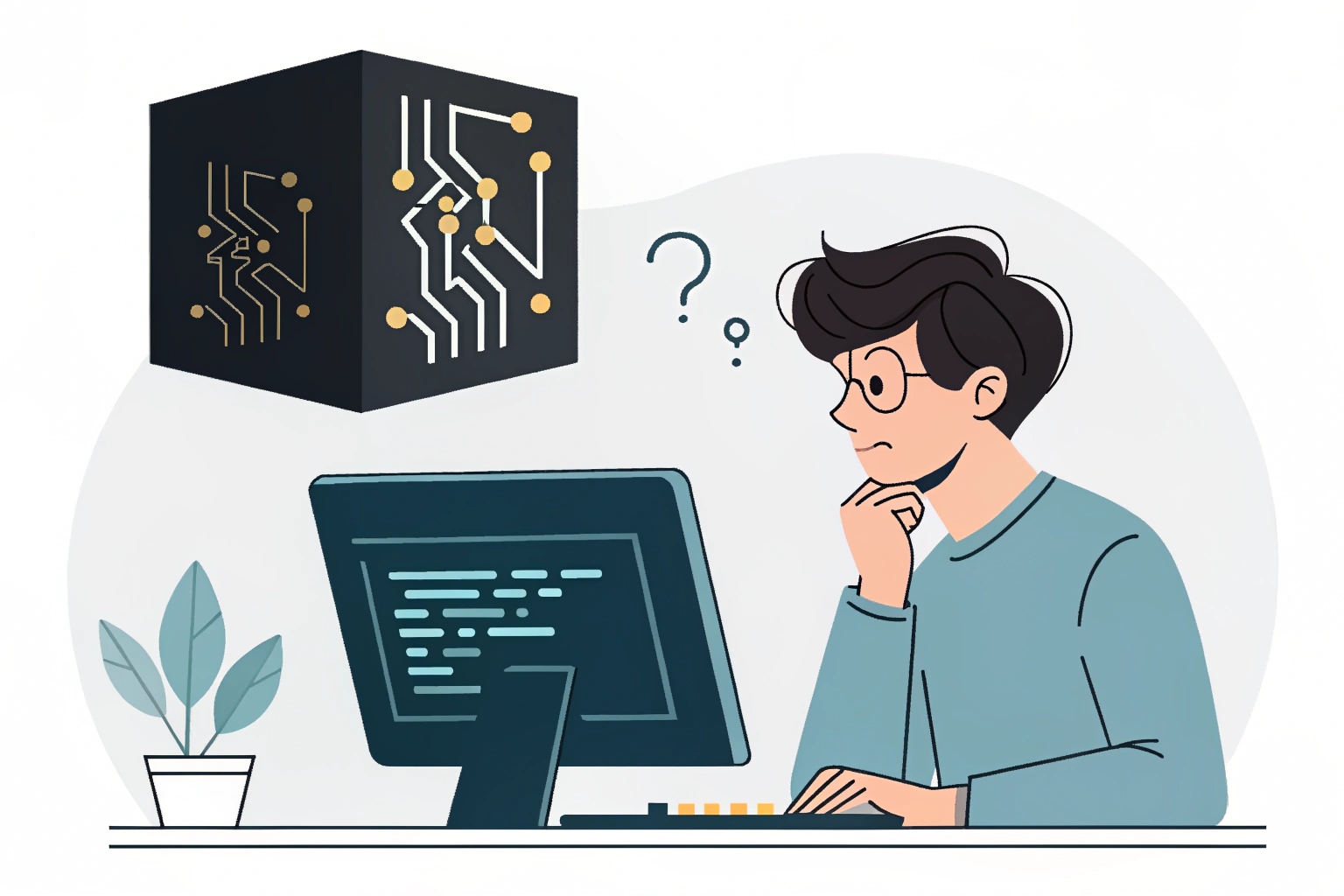
Missing Basics: Trouble understanding and fixing AI-made code
Vibe coding skips teaching the basics of programming. Beginners often find it hard to understand AI-created code. Without basic knowledge, fixing errors feels like guessing. A study shows students using AI tools face confusion and mistakes. For example:
Research Question | Findings |
|---|---|
RQ1 | Some students can guide a Code LLM, but it takes many tries. It’s mentally tiring. Success depends on experience and background. |
RQ2 | Issues include misunderstandings by the Code LLM and errors in its code. The random nature of the LLM affects results. |
RQ3 | Students think of the LLM as a keyword-based tool. They make prompts more detailed and Python-like. They see it as useful but have mixed feelings about its fit for beginners. |
This table shows how beginners often lack the skills to manage AI-made code. Without learning the basics, fixing errors can feel overwhelming.
Too Much Dependence: Relying on AI stops you from learning coding skills
Using AI tools too much can slow your growth as a coder. Many people trust AI-made code without checking if it’s correct. Studies show 96% of teams use AI coding tools, and over half depend on them most of the time. But this trust can be misleading. For example:
Many think AI-made code is safer than human-written code, but 92% say it often has security flaws.
People who rely on AI spend less time solving problems and more time checking AI’s work.
Depending too much on AI can stop you from learning problem-solving and critical thinking, which are key for coding.
Tool Problems: Using many tools can be confusing and slow
Vibe coding often needs several tools, which can confuse beginners. Each tool has its own setup and way of working. For new coders, combining these tools can feel like solving a hard puzzle. Beginners often try to mix tools that don’t work well together. This can take more time than starting from scratch. It slows progress and causes frustration.
When starting, focus on learning one tool at a time. This helps you gain confidence and avoid the stress of managing too many tools.
Effective Alternatives for Beginners
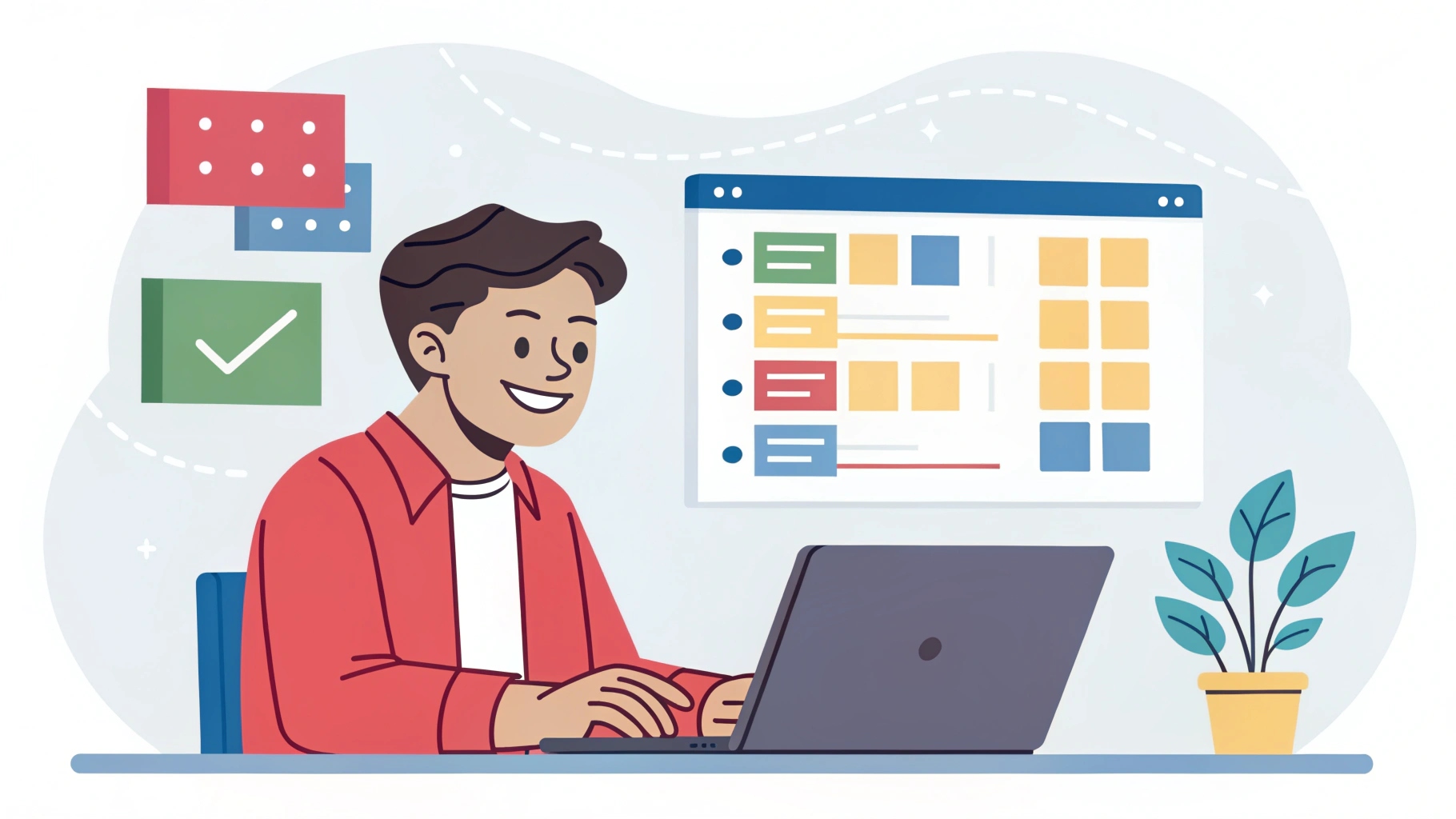
Start with no-code platforms
What is a no-code platform?
No-code platforms let you make apps or websites without coding. They work like puzzles where you drag and drop pieces. You can add buttons, forms, or pictures easily. Then, you adjust them to match your needs. Tools like Momen, Bubble, Webflow, and Softr make this simple. These platforms are made for beginners and include templates and visual tools. You don’t need to know coding languages like Python or JavaScript to begin.
Why no-code platforms are better for beginners
No-code platforms are great for beginners because they are designed with simplicity in mind. Unlike vibe coding, where you rely on AI-generated code that often requires constant fixes and debugging, no-code platforms let you focus on what really matters — building your product and refining its logic.
With no-code tools, you don’t have to learn complex coding languages. Everything is visual, so you can easily understand how the pieces fit together. This approach allows you to better grasp your business needs and the logic behind your app or website. You won’t get bogged down by the confusion of fixing AI-generated code, which can often be messy and difficult to troubleshoot.
No-code platforms also give you full control over your project. You can make granular adjustments, revise, and upgrade your product whenever you need, without being held back by messy code. This flexibility makes it easier to iterate, scale, and keep your product up-to-date as your business evolves. It’s a great way to quickly ship a product and then continue to refine it as you grow, without worrying about code breakdowns or technical limitations.
No-code platform options
When it comes to building apps and websites without code, three platforms stand out:
Momen:Ideal for building AI-powered apps with no-code. Momen lets you customize your app to suit complex, customized business needs, such as SaaS, MVPs, and more. It’s perfect for those who want to integrate AI agents into their projects seamlessly. With Momen, you can also rely on a scalable backend, making it suitable for businesses that want to scale their AI-powered products efficiently.
Webflow: Perfect for building visually stunning websites. Webflow combines design and development, letting you create responsive, professional websites with ease, all without coding.
Softr: A no-code platform focused on creating web apps directly from Airtable data. It’s great for those who need to turn databases into functional apps quickly, whether for internal tools or customer-facing services.
If you’re looking to build AI-driven projects without any coding experience, Momen is a fantastic choice. It simplifies complex tasks like automation and AI integration, giving you the power to create sophisticated applications with ease.
Learn coding basics: Focus on HTML, CSS, and JavaScript to build a strong foundation
Learning basic coding like HTML, CSS, and JavaScript is very helpful. These skills make you stand out when looking for jobs. They also let you create your own websites, saving money on hiring others. For business owners, this is great for small projects on a budget.
Coding basics also teach problem-solving and creativity. For example, CSS helps you design nice layouts. JavaScript lets you add cool features like animations or buttons. These skills are useful for many jobs, not just web developers.
Use AI tools as supplements: Incorporate AI tools after mastering basic coding concepts
Once you know the basics, AI tools can help you learn more. Tools like ChatGPT give quick answers and explain things clearly. They help you solve problems fast, making coding less scary. For example, if you’re stuck on JavaScript, AI can show examples or explain it simply.
AI tools also match how you like to learn. They break hard topics into smaller steps. This makes it easier to understand advanced ideas. Studies show beginners using AI tools finish tasks 55.8% faster. By using AI as a helper, you can connect theory to practice and grow your confidence.
Vibe coding looks simple but can confuse beginners. Using AI tools needs basic coding knowledge, especially for fixing errors. For example, AI-made code often repeats itself, making it harder to manage later. Beginners should start with basic coding or no-code platforms. These options are easier to use and help track progress. They also guide you step by step for better learning. Learning the basics now will help you succeed more later.
FAQ
How is vibe coding different from no-code platforms?
Vibe coding relies on AI to generate code, but you’ll still need some coding knowledge to update, modify, or fix errors. No-code platforms like Momen let you create apps by dragging and dropping. These platforms are much simpler and more beginner-friendly, making them ideal for those who want to focus on creating without worrying about code.
Can you learn basic coding while using vibe coding tools?
Not really. Vibe coding skips teaching the basics of coding. Start with HTML, CSS, and JavaScript to learn how coding works before using AI tools.
Are AI tools always correct for coding?
No, they are not. AI tools often make mistakes or messy code. You need to check and fix their work, which means knowing coding basics.
See Also
Evaluating V0 by Vercel: Is It Worth Your Time?
Exploring Why DeepSeek Might Not Suit AI Needs
Choosing Between V0 and Other Options for App Development
Comprehensive Guide to MVP Development for 2025
Comparing Bubble, Softr, and Momen: No-Code Platforms in 2025

