Vibe Coding Advantages and Drawbacks for Different Types of Users
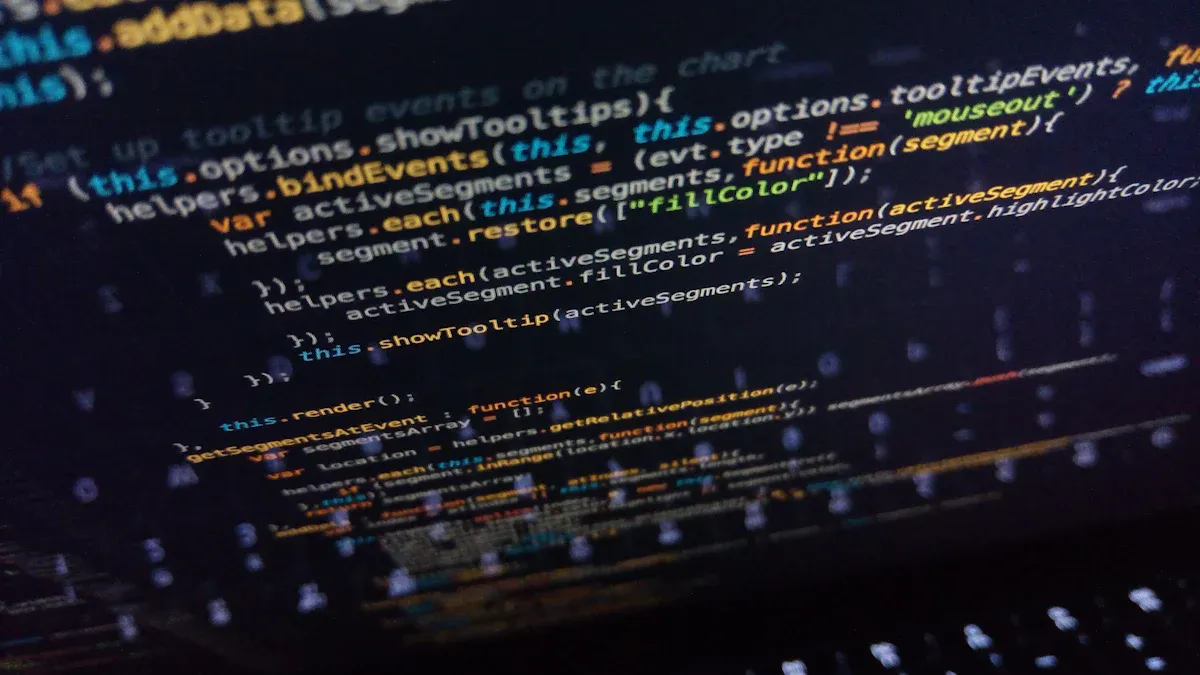
Vibe coding does not fit everyone, but you might find it helpful on your coding path. Many developers use AI tools daily, and you might be one of them. Some developers use ChatGPT, Copilot, or other tools to help speed up their coding. You might be new to coding and depend on AI for code completion or debugging. You could also be an experienced engineer using AI to multiply your productivity. Vibe coding gives you a chance to blend your intuition with technical checks. If you learn to mix your vibe with validation, you can shape the future of coding. Your vibe coding journey depends on your learning goals and how you want to grow as a coder.
Vibe Coding Overview
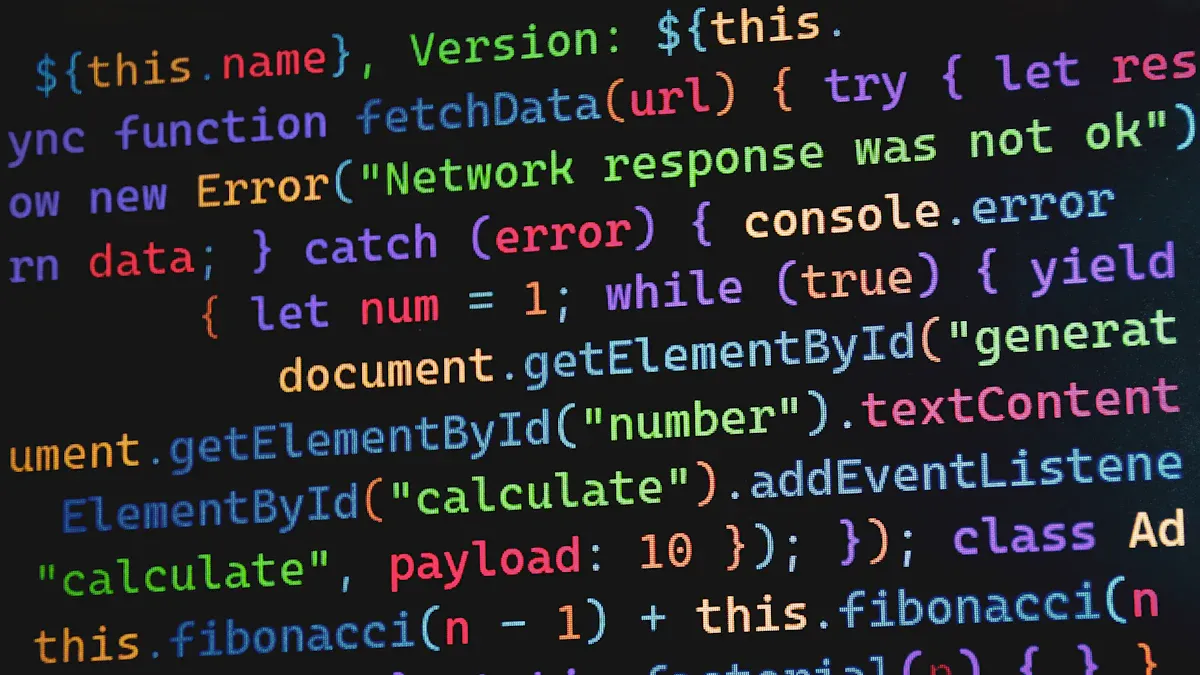
What Is Vibe Coding
You might wonder what vibe coding means. Vibe coding is an approach where you describe what you want your code to do using natural language or high-level ideas. The AI then generates code based on your description. You focus on the "vibe" or the intent, not the exact steps. This method lets you use your intuition and creativity while the AI handles the technical details.
Vibe coding started gaining attention after Andrej Karpathy described it in 2025.
You work with the AI in a back-and-forth way. You give your idea, the AI creates code, and you review or adjust the results.
This process helps you move quickly from an idea to working code. You do not need to know every detail of how the code works at first.
Vibe coding fits well with agile development. You can build, test, and improve your project in small steps.
Many developers use vibe coding to prototype new features or solve problems fast.
"I just see stuff, say stuff, run stuff, and copy-paste stuff, and it mostly works." — This captures the spirit of vibe coding: trust your intuition, let the AI help, and refine as you go.
How AI Coding Works
AI coding assistants use advanced technology to help you write code. These tools rely on large language models trained on huge amounts of code and text. When you give a prompt, the AI understands your intent and produces code suggestions.
AI coding assistants break down your requests into smaller tasks. They plan how to solve each part and check for errors as they go.
You can improve the AI-generated code by writing clear comments or naming your functions well. This helps the AI understand your goals.
AI-powered coding tools can run tests, compile code, and suggest changes. You can ask the AI to explain, improve, or modify the code it creates.
These assistants work with many programming languages and can handle complex projects by keeping track of different files and tasks.
The process is interactive. You guide the AI, review its code generation, and make changes as needed. This teamwork leads to better results and faster development.
Vibe coding lets you focus on what you want to build. AI coding tools handle much of the technical work, making coding more accessible and creative. You can use vibe coding for quick prototypes, learning, or even full-scale development. The AI-generated output gives you a starting point, but your input and review keep the project on track.
Types of Vibe Coders
Newcomers and AI Assistance
You might start your vibe coding journey as a newcomer. Many people who are new to coding use AI coding tools to help them get started. These tools make coding less scary and more fun. You can use no-code or low-code platforms like Lovable or Bolt.new to build simple apps quickly. You do not need to know every rule of software engineering to create something that works.
You often learn by building. You use templates and break tasks into small steps.
You rely on AI coding assistants for explanations and step-by-step help.
You use simple prompts to get ai-generated code that solves your problems.
You focus on shipping projects that work, even if they are not perfect.
Vibe coding helps you learn by doing. You can see how changes in your prompts affect the code. This hands-on approach makes learning faster and more enjoyable. You should remember to review the ai-generated code and try to understand what it does. This habit will help you avoid mistakes and grow your skills.
Experienced Engineers and Productivity
If you have more experience with coding, you use vibe coding in a different way. You already know how to solve complex problems, but ai coding assistants can help you work faster. You might use advanced tools like Replit, Cursor, or Claude to handle tricky logic, improve user interfaces, or debug in real time.
You combine different AI models and use prompt chaining to get better results.
You manage context and use version control to keep your projects organized.
You pay close attention to AI warnings and review all code before using it.
Many experienced engineers report that vibe coding can save them 2 to 3 hours each week. Some power users save even more time. You might finish tasks 20% to 40% faster and review code more quickly. However, some studies show that for very familiar projects, using ai coding assistants can slow you down. You may spend extra time checking and fixing the code the AI suggests. The best results come when you blend your own skills with the power of AI.
Vibe coding gives both newcomers and experts new ways to approach coding. You can use it to learn, to build faster, or to tackle bigger projects. The key is to balance your intuition with careful review. This balance will help you get the most from vibe coding, no matter where you are in your learning.
Advantages of Vibe Coding
Accessibility and Democratization of Development
You can start coding even if you did not study it before. Vibe coding lets more people try software development. AI coding tools help you make projects without years of practice. You just tell the AI your idea, and it writes code for you.
Many new coders use CodeA11y GitHub Copilot extension. This tool helps you make interfaces that everyone can use, even if you do not know all the rules.
CodeA11y puts accessibility fixes right into your work. You do not have to be an expert to make your apps better for all.
Over 20 million people have installed GitHub Copilot. This means AI coding tools help people from many places.
AI tools like Google Cloud AutoML let you train models without deep tech skills.
IBM Watson gives small businesses strong computing, not just big companies.
Open-source frameworks like TensorFlow and PyTorch let you work with people worldwide.
Platforms like GitHub help you learn and share code with others from different places.
AI coding tools make it easier to start. You can build and learn right away, no matter where you live.
AI coding assistants are growing fast. More people are joining software development. Asia-Pacific is leading in using these tools. Low-code platforms let you build apps with simple prompts. This trend makes coding open to more people.
Speed and Prototyping
Vibe coding lets you turn ideas into products much faster. You can test your thoughts quickly and see what works. AI coding assistants speed up every step, from writing code to launching your project.
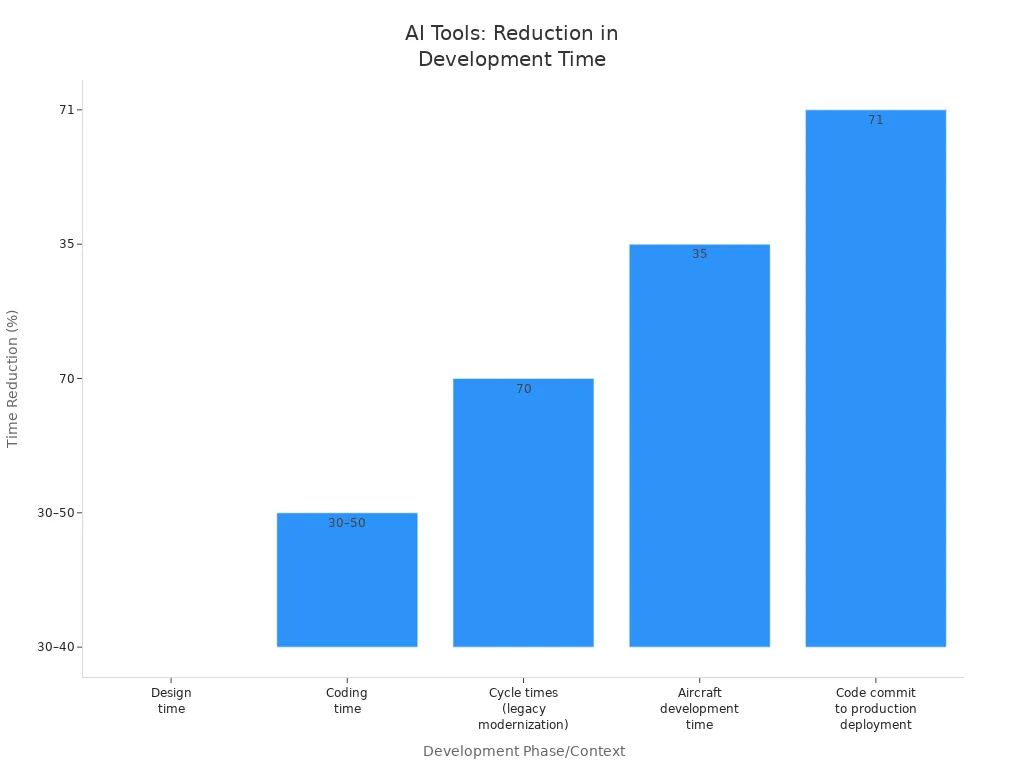
AI prototyping tools cut development time by 30% to 70%. For example, GitHub Copilot users finish tasks 55% faster. CircleCI’s AI platform cuts time from code to launch by 71%. Even in tough fields like aircraft, Embraer saves 35% of their time.
CloudIQ has a 6-week fast AI prototyping service. You can deliver business value much sooner.
ElevAIte Labs runs workshops to build AI prototypes in four hours.
Markopolo helped Heinz use AI for design, which led to more engagement.
Startups gain the most from vibe coding. Some Y Combinator startups say over 95% of their code is AI-made. This lets small teams build as fast as big ones. You can focus on checking and improving code, while the AI does the hard work.
With vibe coding, you can turn ideas into working prototypes in days, not weeks. This speed helps you test, learn, and improve quickly.
Empowering Non-Technical Users
Vibe coding lets you build and automate, even if you are not technical. You can use AI tools to make content, automate tasks, and solve problems in many areas.
You can use ChatGPT, Canva, and Grammarly to make text, images, and code.
You can automate tasks with Zapier or Microsoft Power Automate. This saves time and lowers mistakes.
You can build simple machine learning models with Google’s Teachable Machine. You do not need to write hard code.
You can make autocorrect tools in Python or systems to spot fake reviews.
Many non-technical users finish projects in marketing, HR, and customer service. You can automate content, study data, and make experiences personal. Vibe coding lets you focus on your ideas, not the tech details.
AI coding tools help you become a creator, not just a user. You can bring your ideas to life, no matter your background.
Vibe coding makes software development more open and creative. You can join coding, build faster, and make great projects. This way, you can shape the future, whether you are new or experienced.
Drawbacks of Vibe Coding
Technical Limitations
You might notice that vibe coding has some technical limits. AI coding assistants can help you write code faster, but they do not always understand your full intent. These tools often miss the bigger picture of your project or the business goals behind your code. When you use vibe coding, you may find that the AI struggles with edge cases or unique problems that fall outside its training data.
AI coding assistants sometimes miss the context of your project.
They can struggle with abstract ideas or unwritten best practices.
Complex algorithms and tricky logic can confuse the AI.
You may see problems when you try to fit AI-generated code into your team’s workflow or tools.
Some programming languages or coding standards may not work well with AI tools.
While AI coding tools can boost your productivity, they cannot fully replace your own expertise. You need to use your own judgment and domain knowledge to check the code. AI relies on patterns from its training data, so it may not handle new or complex situations well. You must stay alert and review the code to make sure it meets your needs.
A recent study shows that AI-generated code has an error rate of about 30.5%. About 23.2% of the code is only partly correct. This means you need to spend time checking and fixing the code. If you skip this step, you might face bugs or security issues later. AI-generated code often lacks clear documentation, which can make it hard to maintain.
Here is a table comparing AI-generated code and human-written code:
Metric | AI-Generated Code (LLM) | Human-Written Code |
|---|---|---|
Functional Test Pass Rate | 87.3% | 54.9% |
Error Rate | ~30.5% | Lower |
Complex Logic Pass Rate | 35% | 75% |
Context Awareness Pass Rate | 50% | 90% |
Debugging Pass Rate | 45% | 82% |
You can see that while AI coding tools do well in simple tests, they fall behind in complex logic, context, and debugging. You need to use vibe coding with care, especially for important projects.
Risks and Oversight
When you use vibe coding, you must watch out for risks. AI-generated code can hide bugs or security problems that are hard to spot. If you trust the AI too much, you might miss these issues. Some testing methods, like static analysis, do not catch all the problems in AI-generated code. Dynamic testing can also miss hidden bugs.
AI-generated code can have bugs that cause system failures.
Security risks may appear, such as weak encryption or open access points.
You may face legal or ethical issues, like unclear ownership or bias in the code.
AI code often lacks good documentation, making it hard to maintain.
Relying too much on AI can slow your own skill growth.
A Stanford study found that developers using AI coding assistants sometimes wrote less secure code. These developers often believed their code was safer than it really was. This false sense of security can lead to big problems in software development.
Tip: Always review AI-generated code before using it in production. Do not skip manual checks.
To keep your projects safe, you should set up strong oversight. Here are some steps you can take:
Review and verify all AI-generated code before you deploy it.
Follow secure coding standards like OWASP or NIST.
Set up peer reviews and formal policies for using AI in coding.
Train your team on the risks of AI-generated code.
Keep records of where and how you use AI-generated code.
You can also use automated tools like SonarQube or ESLint to scan for common problems. Combine these tools with manual reviews to catch tricky issues. Real-time monitoring and regular audits help you keep your code safe and high in quality.
Suitability for Complex Projects
Vibe coding works best for simple or routine tasks. When you move to large or complex projects, you may see new challenges. AI coding tools can slow you down if you work on big codebases or advanced features. A study found that experienced developers working on complex projects saw a 19% drop in productivity when using AI coding tools. This happens because you spend more time prompting the AI and checking its work.
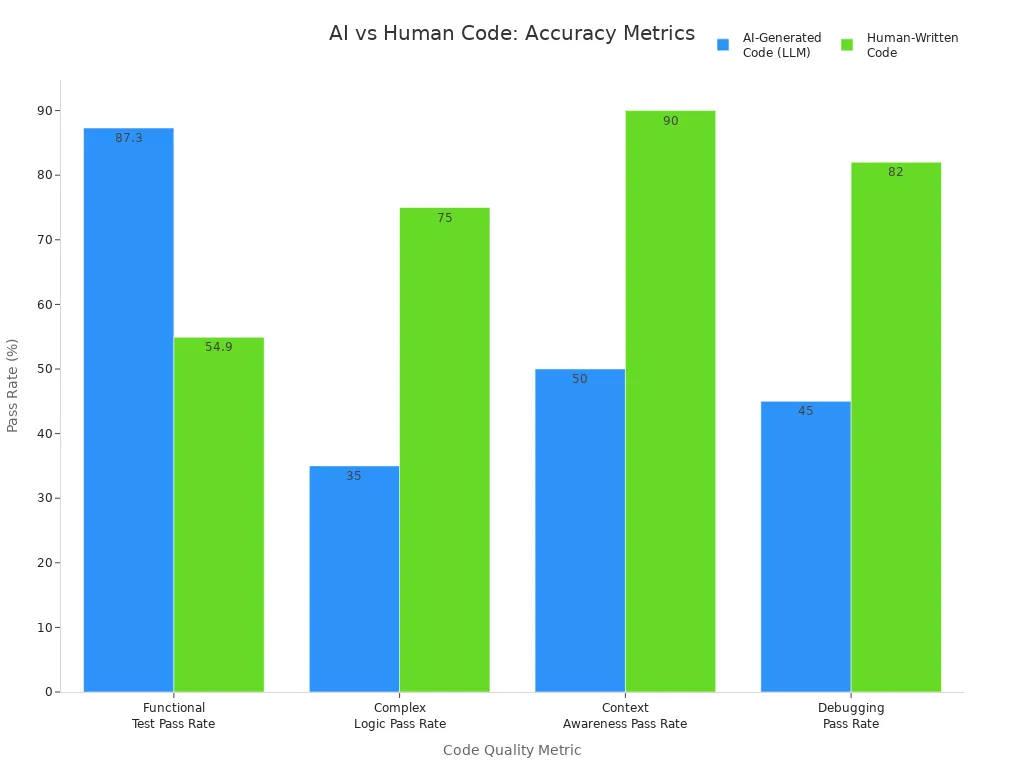
You need to master prompt engineering and review skills to get the most from vibe coding in complex projects. AI tools can help with simple tasks, but they may not handle advanced logic or deep integration well. You must step in to guide the development and fix errors.
Teams using vibe coding for enterprise-level applications face extra hurdles:
Security and privacy become bigger concerns as projects grow.
You need clear rules for using AI-generated content.
Lack of in-house AI skills can slow down adoption.
You must train and monitor AI tools to keep them working well.
Strong infrastructure is needed for authentication, staging, and security.
Martín Migoya, CEO of Globant, points out that maintaining AI-generated software is hard. If something breaks, it is not always clear who should fix it. Good infrastructure helps, but you still need human oversight.
Note: Vibe coding can speed up simple projects, but you need more planning and review for complex software development.
Vibe coding gives you new ways to approach coding, but you must know its limits. Use it for fast prototyping and simple features. For complex or critical projects, rely on your own skills and careful review to ensure success.
Vibe Coding Tools and Platforms

Popular Tools
There are many vibe coding tools you can try. These tools use AI to help you write code and check your work. They also help you finish projects faster. Most developers use code completion assistants. These assistants act like AI partners when you code. Some popular vibe coding tools are:
GitHub Copilot
Amazon CodeWhisperer
Codeium
TabNine
JetBrains AI Assistant
VS IntelliCode
Cursor
New vibe coding tools like Cline add coding agents to your IDE. These agents can do many steps for you. About 44% of developers use AI tools now. More people want to start using them soon. GitHub Copilot and Amazon CodeWhisperer help users finish tasks over 50% faster. The market for vibe coding tools is growing, especially in North America.
You can compare the top three platforms in this table:
Platform | Distinguishing Features | Pros | Cons | Pricing Highlights |
|---|---|---|---|---|
Zencoder | Agent-based AI pipeline; code repair; unit test & docstring generation; seamless DevOps integration | High accuracy; comprehensive testing & documentation; user-friendly interface; DevOps integration | Limited IDE support (VS Code, Jetbrains soon) | Free tier; Business $19/month; Enterprise custom |
GitHub Copilot | Natural language code generation; extensive language support; integration with GitHub | Seamless GitHub integration; supports many languages | Requires subscription; no free tier; may generate inaccurate code; increased debugging time | Individual $10/month; Business $19/user/month; Enterprise custom |
Tabnine | Highly accurate, context-aware code suggestions; multi-language support; adapts to user coding styles | High accuracy; supports many languages; adapts to coding style | Subscription needed for advanced features; no unit test or docstring generation | Starter free; Pro $12/month; Team $15/user/month; Enterprise custom |
Choosing the Right Tool
You should pick vibe coding tools that match your needs. First, check if the AI model is good and supports your languages. Look for tools that are easy to use and work well with your IDE. Make sure the tools can grow with your projects.
Here are some things to think about when picking vibe coding tools:
Check if the AI model is high quality and supports your languages.
Look for an easy-to-use interface and ways to customize.
See if the tool can handle big projects and has good API support.
Compare prices and check for hidden costs.
Make sure your data is safe and private.
Check if the tool follows good ethics and controls bias.
Find tools with helpful support, guides, and active communities.
Research if the company is stable and keeps improving.
You should also see if vibe coding tools can find code in big codebases. Check if you can set context for better answers. Fast autocomplete, chat help, and easy workflow integration are important. Privacy, security, and compliance keep your work safe. Many teams like vibe coding tools with analytics and a fun user experience.
Tip: Try out a few vibe coding tools before you choose. The best tool for you depends on your workflow, project size, and team needs.
Vibe coding tools can change how you build software. You can use them to make quick prototypes, learn new things, or grow your projects. With the right vibe coding tools, you can get more done with ai-assisted development tools.
Vibe Coding vs. Traditional Coding
Key Differences
You may ask how vibe coding is different from traditional coding. The biggest difference is how you begin and build your projects. With vibe coding, you tell the AI your idea using simple words. The AI then writes the code for you. This way, you can work fast and see results soon. You do not have to plan every step before you start.
Traditional coding is different. You must plan and design before you write any code. You need to know the programming language and follow clear steps. This gives you more control and helps you stop mistakes early.
Here is a table that shows the main differences:
Aspect | Vibe Coding | Traditional Coding |
|---|---|---|
Planning & Design | Little planning; quick to make things | Careful planning; design comes first |
Debugging | AI helps, but it is hard if you do not know code | You fix bugs yourself; more control |
Documentation | AI writes it, but you may need to fix it | You write it; easier to read and keep up |
Performance | Works first, then you make it better | You make it better from the start |
Use Cases | Good for big, safe, or important projects |
Vibe coding is good for beginners. You can make apps even if you are new. Traditional coding takes longer to learn but works better for big or hard projects.
When to Use Each
Pick vibe coding when you want to build something fast. It is great for small apps, games, or personal ideas. If you are just starting, vibe coding helps you try coding without knowing every rule. You can make a prototype in a few hours or days.
Vibe coding works well for:
Trying out ideas quickly
Simple tools or one-time use projects
People who do not code but want to make apps
Startups that need to move fast
Traditional coding is better when you need strong safety, trust, or long-term support. Use it for big systems, business software, or projects with many rules. This way, you can find bugs early and keep your code safe.
Traditional coding is best for:
Big, hard projects with lots of features
Apps that must be safe and work well
Projects that will last a long time
Teams that need clear rules and control
Tip: You can use both ways. Start with vibe coding to test ideas, then use traditional coding to finish and secure your project.
Vibe coding makes it easier for new people and speeds up building. Traditional coding takes more work but gives you more control and better results. Choose the way that fits your project and your skills.
You can use AI tools to make software more quickly. These tools help more people start coding. Many developers now work on writing good prompts for the AI. They also spend time checking what the AI creates. You should always look at AI-made code for mistakes or safety problems. Experts say you need to keep your problem-solving skills strong. Always check every piece of code before you use it. Think about your own way of learning and what your project needs. Also, think about how you feel working with AI. This will help you decide if this way of coding is right for you.
Tip: Use your gut feeling and double-check to get the best results from AI coding.
FAQ
What is vibe coding best for?
You can use vibe coding to build prototypes, automate tasks, or learn new coding skills. It works well for small projects, quick experiments, and creative ideas. You get fast results and can test your thoughts right away.
Can you use vibe coding if you do not know how to code?
Yes! You can start vibe coding even if you have never coded before. AI tools help you turn your ideas into working code. You learn by doing and see results quickly.
How do you keep AI-generated code safe?
You should always review the code before using it. Use code scanning tools and follow safety rules. Ask teammates to check your work. This helps you catch mistakes and keep your projects secure.
Does vibe coding replace traditional coding?
No, vibe coding does not replace traditional coding. You still need traditional coding for big, complex, or long-term projects. Vibe coding helps you move fast, but you must check and improve the code for important work.
What skills help you get the most from vibe coding?
You get better results if you learn to write clear prompts and review code carefully. Practice reading code and fixing errors. Stay curious and keep learning new tools. This helps you grow as a coder.
See Also
Comparing Bubble, Softr, And Momen No-Code Platforms 2025
Effective Techniques To Enhance User Interactions Using Debounce
Understanding No-Code Development Costs And Selecting The Best Platform
Selecting Between Softr And Momen For Your Business Growth Needs
Exploring No-Code Platforms Ability To Support Business Growth
