Top Tips to Use ChatGPT Like a Pro in 2025
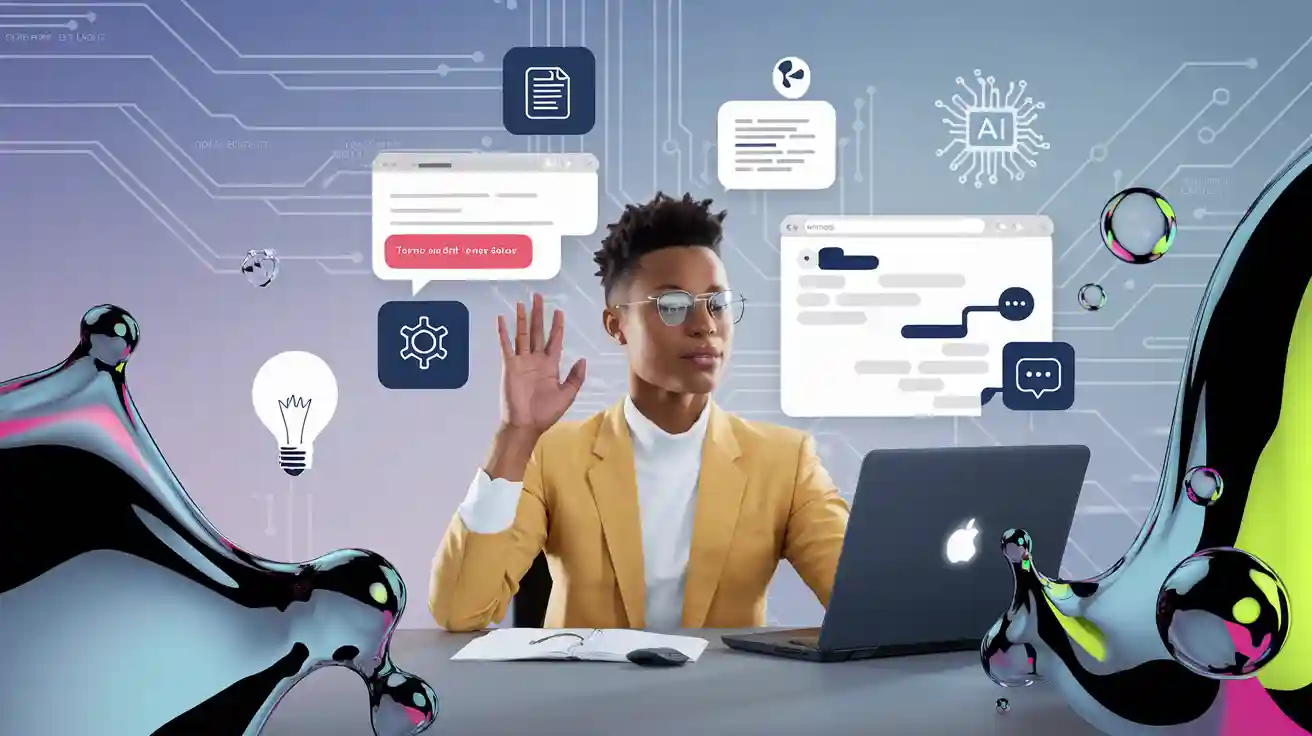
Imagine you want to get more done or spark new ideas fast. You turn to ChatGPT, now used by nearly 3.1 billion people every month. People of all ages and backgrounds use chatgpt to solve problems, write, and learn daily. Just look at the numbers—over 60% of Gen Z use it regularly, and 92% of Fortune 500 companies depend on it.
You can join them and discover how using chatgpt can boost your workflow. Try each step in this beginner’s guide as you read.
Key Takeaways
Make your ChatGPT account fast with email or Google/Microsoft sign-in. Keep it safe by using two-factor authentication. Use clear and detailed prompts for better answers from ChatGPT. Ask follow-up questions to get more useful information. Try new 2025 features like progress tracking and explainable AI. Use the new user interface to help you learn and work better. Use advanced tools like plugins and file uploads to do more with ChatGPT. Try app integrations to save time. Always check your privacy settings before using ChatGPT. Do not share sensitive information. Check important facts to stay safe and use ChatGPT well.
Get Started with ChatGPT
Account Setup
Are you ready to use chatgpt? Making an account is fast and easy. You only need your email and a strong password. You can also use your Google or Microsoft account to sign up. This way, you finish even faster. The steps are simple, so you will not get confused. After signing up, you will get a confirmation email. Check both your inbox and spam folder for it. Turn on two-factor authentication to protect your account. This helps keep your information private and safe.
Tip: Make a special email just for your AI tools. It helps you stay neat and makes it easier to get your account back if needed.
Access on Web and Mobile
You can use chatgpt on almost any device you have. Most people use the web version on their computers. This version gives you all the features, like plugins and longer chats. About 62% of users like using the desktop web version. It lets you do many things at once and have longer conversations. If you want to use chatgpt while moving, get the mobile app. The app is great for quick chats, talking instead of typing, and using it offline. Mobile users get push notifications and answers that use your location. Both the web and mobile versions save your chats, so you can switch devices anytime.
Feature | Desktop Web | Mobile App |
|---|---|---|
User Access (%) | 62.42 | 37.58 |
Session Duration | 7 min 46 sec | N/A |
Voice Input | No | Yes |
Offline Mode | Limited | Enhanced |
First Conversation
After you log in, you can start your first chat. Just type your question or task in the box. For example, you can ask, “How do I write a resume?” or “Give me three ideas for a science project.” Chatgpt will answer you in just a few seconds. Millions of people started using it this way. Chatgpt got 1 million users in only five days after it launched. People keep using it because it is simple and helps with many things, like homework or new ideas. If you want better answers, give more details or ask more questions. This beginner’s guide will help you start with chatgpt and get the best out of every chat.
Features
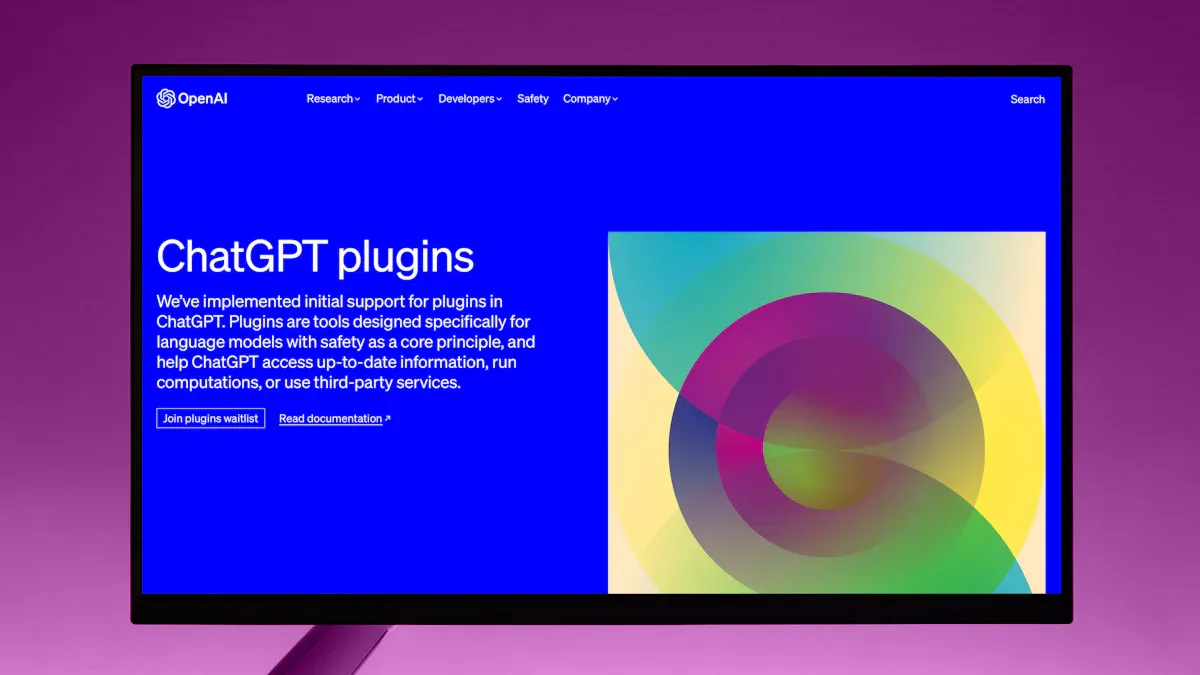
New in 2025
You will notice some exciting changes in chatgpt this year. The latest version focuses on making your experience smoother and more helpful. Now, chatgpt tracks your satisfaction and how often you use it. This helps the tool learn what works best for you. If you use chatgpt for school, you will see better support for problem-solving and learning motivation. Many students say chatgpt helps them understand tough topics and keeps them interested in learning.
Here are some of the standout features you can try in 2025:
Chatgpt now gives you feedback on your learning progress.
You can set learning goals and track your achievements.
The tool uses smart models to predict what you might need next.
You get more control over how chatgpt explains answers, so you can ask for simple or detailed responses.
Chatgpt shows you why it gives certain answers, making it easier to trust the information.
Note: Chatgpt uses explainable AI methods, so you can see how it makes decisions. This builds trust and helps you learn even more.
User Interface
The chatgpt user interface feels fresh and easy to use in 2025. You will see a clean dashboard with all your recent chats and learning stats. The sidebar lets you jump between conversations, set reminders, or check your progress. If you want to focus, you can switch to distraction-free mode.
A quick look at the new layout:
Feature | Benefit |
|---|---|
Progress Tracker | See your learning growth |
Customizable Chat View | Pick light or dark themes |
Quick Actions | Start tasks with one click |
Explain Button | Get reasons for each answer |
You can also use voice commands or upload files right from the chat window. Chatgpt remembers your preferences, so you spend less time setting things up. Whether you use chatgpt for homework, projects, or just for fun, the new interface helps you get more done with less effort.
Use ChatGPT Effectively
Writing Prompts
You get the best results from chatgpt when you start with a clear and specific prompt. Think of your prompt as a question or instruction that tells chatgpt exactly what you want. If you ask, “Tell me about dogs,” you might get a general answer. If you say, “List three fun facts about golden retrievers for a school project,” you get a much better response. Try to include details like the topic, the format you want, and any special instructions.
Here are some tips for writing great prompts:
Start with what you need. For example, “Write a summary of the Civil War in five sentences.”
Add extra details. You can say, “Use simple language for a 7th-grade student.”
Ask for examples or lists if you want more ideas.
Tip: If you want creative ideas, ask chatgpt to “brainstorm” or “suggest unusual solutions.” This helps you unlock the full power of this powerful tool.
A recent study shows that experienced users who write clear prompts get better answers and solve problems faster. You can use chatgpt for homework, coding, or even planning a party. The more you practice, the better your results will be.
Refining Responses
Sometimes, the first answer from chatgpt is not perfect. That’s normal. You can improve the response by editing your prompt or giving more context. For example, if chatgpt gives you too much information, you can say, “Make it shorter.” If you want more details, ask for them. This back-and-forth helps you get exactly what you need.
Try these steps to refine your results:
Read the answer and decide what you like or don’t like.
Change your prompt to be more specific. For example, “Focus on the causes, not the results.”
Ask chatgpt to explain its answer if you feel confused.
Common Issue | How to Fix It |
|---|---|
Too general | Add more details to your prompt |
Too long | Ask for a summary or bullet points |
Not enough examples | Request more examples or case studies |
Chatgpt works best when you treat it like a conversation. You can keep changing your prompt until you get the answer you want. Many users find that this process saves time and leads to better results. In fact, studies show that people who refine their prompts and test different versions see higher accuracy and more creative ideas.
Note: Always check the information you get from chatgpt. It can make mistakes or miss important facts. Use your own judgment and double-check names, dates, and statistics.
Follow-Up Questions
You can use chatgpt like a real conversation partner. If you don’t understand something, just ask a follow-up question. For example, if chatgpt gives you a list of science project ideas, you can say, “Tell me more about the volcano project.” This helps you dig deeper and learn more.
Follow-up questions help you:
Get more details or examples.
Ask for simpler explanations.
Check facts or ask for sources.
Pro Tip: Break big questions into smaller ones. Instead of asking, “How do I write a book?” start with, “How do I plan a story?” Then ask about characters, setting, and plot.
Using chatgpt in this way helps you learn faster and get better answers. Research shows that people who ask follow-up questions and keep the conversation going solve problems more effectively. You can use chatgpt to practice new skills, check your work, or explore new topics. Remember, chatgpt does not always give sources, so it’s smart to double-check important information.
When you use chatgpt, you join millions of people who boost their productivity and creativity every day. You can use chatgpt for school, work, or fun. Try different prompts, refine your questions, and keep the conversation going. You will see how using chatgpt can make your life easier and more interesting.
Advanced Tools
Plugins
You can make chatgpt do even more by adding plugins. Plugins let chatgpt work with other tools and services. For example, you can book a table or order food right in chatgpt. You can also get live web results without leaving the chat. Big companies like Expedia, Instacart, and Slack made plugins for chatgpt. These plugins help you plan trips or do tasks at work. The plugin system has strong safety checks and rolls out new features slowly. This helps you feel safe when trying new things. You can learn to use plugins by taking online courses. These courses show you how to use both official and third-party plugins. With plugins, chatgpt acts like a smart helper for almost anything.
Tip: Try using the Web Browsing or Code Interpreter plugins. They help you get the latest answers or solve math and coding problems in chatgpt.
File Uploads
Now you can upload files like PDFs, pictures, and audio to chatgpt. This feature saves you time and makes things easier. You can ask chatgpt to sum up a document or pull out important data. You can also ask it to write down what is said in an audio file. You do not have to switch apps or copy and paste anymore. You can handle many files at once, add notes, and even work offline. These tools help you stay neat and work better. Many people find that file uploads help them finish projects faster and make smarter choices.
Upload PDFs to get quick summaries.
Pull key data from pictures.
Write down audio files with one click.
You can also connect chatgpt with automation tools. This helps you handle files and data even faster.
Integrations
You can link chatgpt to your favorite apps and services. Many companies use chatgpt integrations to help customers or sum up reviews. Some even use it to make personal tutors. For example, a makeup store uses chatgpt to answer questions and sell more. Newegg uses chatgpt to sum up reviews so shoppers can choose faster. Duolingo uses chatgpt to make fun language lessons for lots of people. These integrations help you do tasks faster, save time, and get better results.
Company | How They Use chatgpt | Benefit |
|---|---|---|
Customer service chatbot | More sales, better support | |
Newegg | Review summaries | Easier shopping decisions |
Duolingo | AI-powered language tutor | Fun learning, more engagement |
When you link chatgpt to your daily tools, you can work smarter and get more done.
Productivity Tips
Automate Tasks
Chatgpt can help you save time by doing daily tasks for you. Many people let chatgpt write emails, make reports, or sort data. This gives you more time for important things. Studies show business workers who use chatgpt write documents faster. They went from 27 minutes to only 17 minutes. That is a 59% jump in how much they get done! You can finish more work and make your writing better. Chatgpt also helps everyone on your team do their jobs well.
If you want to see how automation helps, look at this chart:
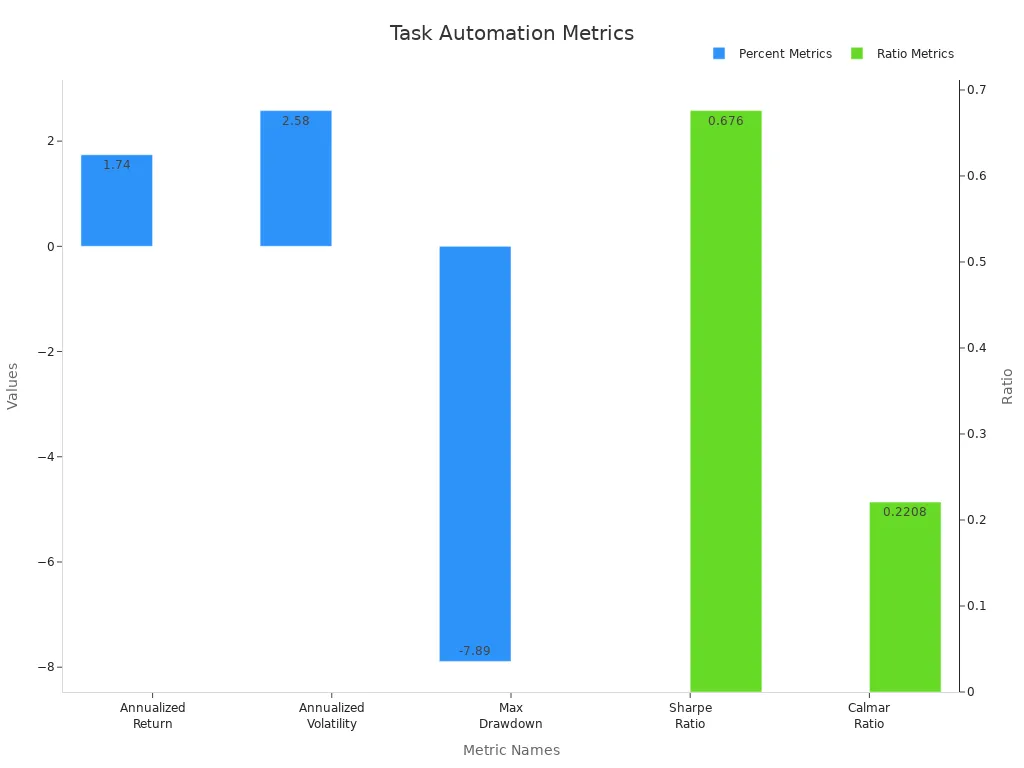
You can ask chatgpt to remind you about things or organize your calendar. It can even help you with coding. Chatgpt is very good at checking content, with about 88% accuracy. This makes it great for both easy and hard jobs.
Organize Information
It can be hard to keep your notes and ideas in order. Chatgpt makes this much easier. You can ask chatgpt to sum up long articles or sort your notes. It can also help you make outlines for projects. Many researchers use chatgpt to manage their work and write better. Studies show chatgpt gives clear answers, even in tough subjects like healthcare. For example, it answered patient questions right over 93% of the time. You can trust chatgpt to help you organize and explain things, but always check important facts yourself.
Tip: Ask chatgpt to turn messy notes into a summary or a to-do list. This will help you stay organized and on track.
Brainstorm Ideas
If you feel stuck on a project, chatgpt can help you get new ideas. Many people use chatgpt to come up with interview questions or outline case studies. It can also help you think of new business ideas. Chatgpt can give you new ways to look at problems. You can ask it to list ideas or show different points of view. People find that chatgpt helps them be more creative and get better results.
The Augurian and PromptLayer blogs show how chatgpt helps users come up with and improve ideas fast. You can use chatgpt to boost creativity, make your drafts better, and help your projects stand out.
Learning and Research
Study Help
You can use chatgpt as your own study helper. Many college students use chatgpt for learning languages, homework, and test practice. If you ask chatgpt to check abstracts for a research project, it works very quickly. In one study, chatgpt checked 1,198 records in less than an hour. Human raters needed several days to do the same job. Chatgpt also had very high sensitivity and a low false negative rate. This means it almost never misses important things. You can see how chatgpt and humans compare in this table:
Metric | ChatGPT Performance | Human Raters Performance |
|---|---|---|
Sensitivity | >95% (very high) | Lower than chatgpt |
False Negative Rate | ~5% (lowest among raters) | Higher than chatgpt |
Workload Saving | >50% reduction | N/A |
Screening Time | Several days |
Students say chatgpt helps them stay interested and makes learning simpler. You can ask it to explain hard ideas, check your work, or help you think of project ideas. Remember, chatgpt works best when you use your own thinking too.
Fact-Checking
If you want to see if something is true, chatgpt can help you find wrong information. Studies show chatgpt models like GPT-4 can check facts with accuracy between 64% and 71%. In one study, chatgpt found 90% of fake headlines. But sometimes, it is not sure about true headlines and may not always confirm them. This means chatgpt is good at finding fake news but not perfect at checking facts. You should always check important details again, especially for school or research.
Tip: Use chatgpt for a quick check, then look for trusted sources to make sure what you find is right.
Skill Building
You can use chatgpt to learn new skills and get smarter. In a software contest, 78% of people said chatgpt helped them understand hard topics. About 75% felt it made their skills and careers better. Projects using chatgpt scored 15% higher on average. People use chatgpt for planning, design, and coding tasks. It gives fast answers and changes to fit your needs, so learning feels personal and fun.
Chatgpt helps with solving problems and looking at data.
You get help with homework, checking language, and test practice.
It helps you with research and understanding ideas.
A big study of tweets showed chatgpt helps with over 185 different skills. You can use chatgpt to practice, learn, and get better at almost anything.
Creativity
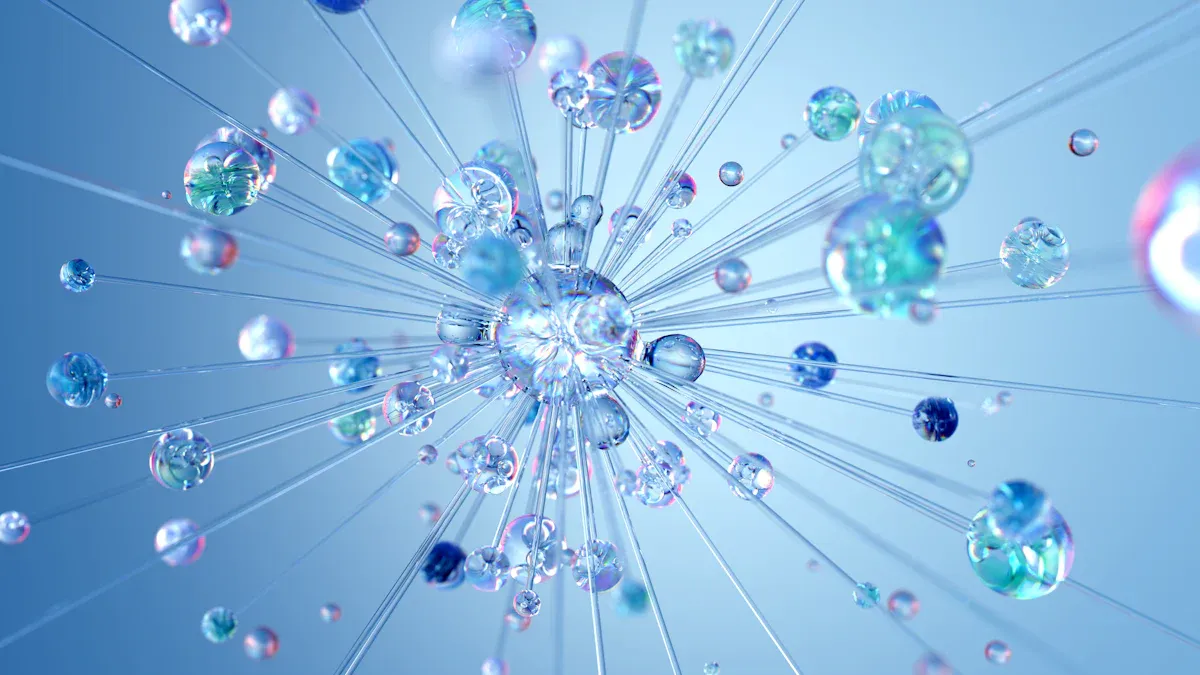
Content Generation
You can unlock a whole new level of creativity with chatgpt. Whether you want to write a poem, song lyrics, or a funny story, chatgpt helps you get started fast. Many people use chatgpt to create original and surprising content. You might ask it to write a silly rap or help you brainstorm ideas for a school project. Chatgpt can switch between styles, moods, and even languages, so you always get something fresh.
Chatgpt creates text that feels natural and fun to read.
It keeps your topic and tone consistent, so your writing makes sense.
You can ask for short posts, long essays, or even code.
A recent study found that over half of readers could not tell the difference between chatgpt’s writing and a human’s. That means your creative work will sound smooth and real. Business leaders love using chatgpt too. About 70% say it helps them make content quickly, and 55% rate its work as excellent. You can use chatgpt for social media, websites, or just for fun.
Here’s how chatgpt compares to other tools:
Characteristic | ChatGPT-3.5 | ChatGPT-4 |
|---|---|---|
Maximum text length | 6,000 chars | 24,000 chars (600% increase) |
Context length | 8,192 tokens | 32,768 tokens (4x increase) |
Page limit | 12 pages | 50 pages (+733%) |
Reasoning rating | 3/5 | 5/5 |
Conciseness rating | 2/5 | 4/5 |
Speed rating | 5/5 | 2/5 |
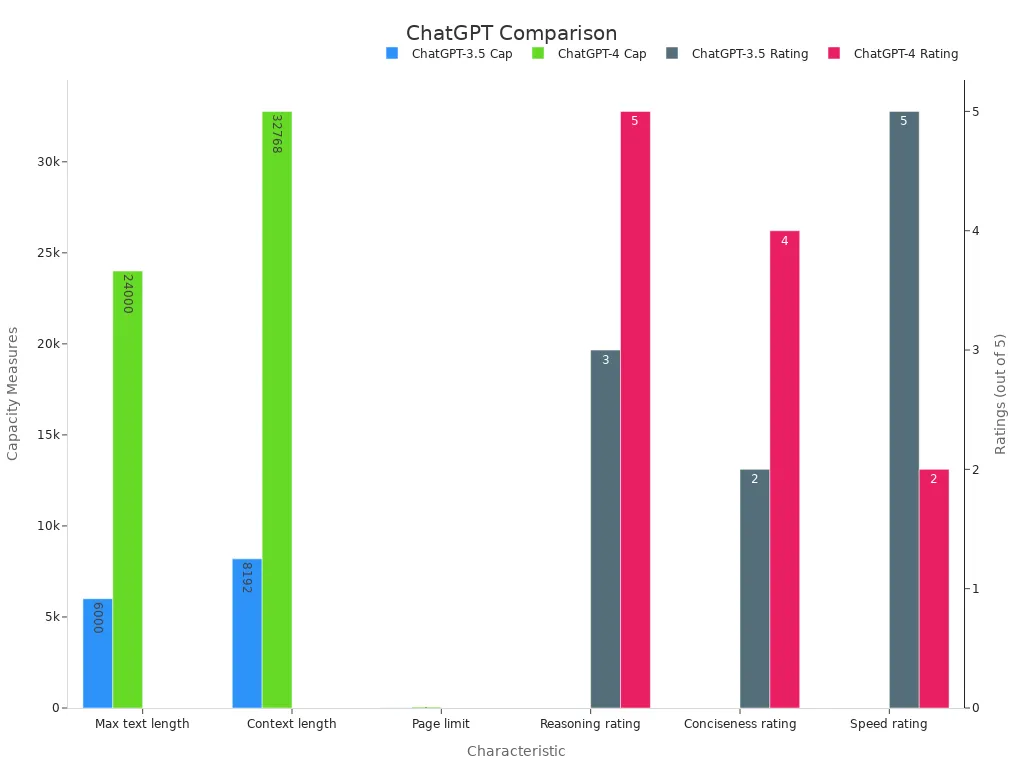
Tip: If you want to make your writing stand out, ask chatgpt to try a new style or add a twist to your story.
Storytelling
You can use chatgpt to tell stories that grab attention. Just give it a prompt, and it will build a story with a clear beginning, middle, and end. Chatgpt understands what you want and keeps the story on track. In fact, chatgpt matches your prompt 87% of the time, so you get stories that fit your needs.
Event Type | Narrative Validity (%) |
|---|---|
Birth | 72.08 |
Death | 86.81 |
Hired | 96.67 |
Fired | 94.01 |
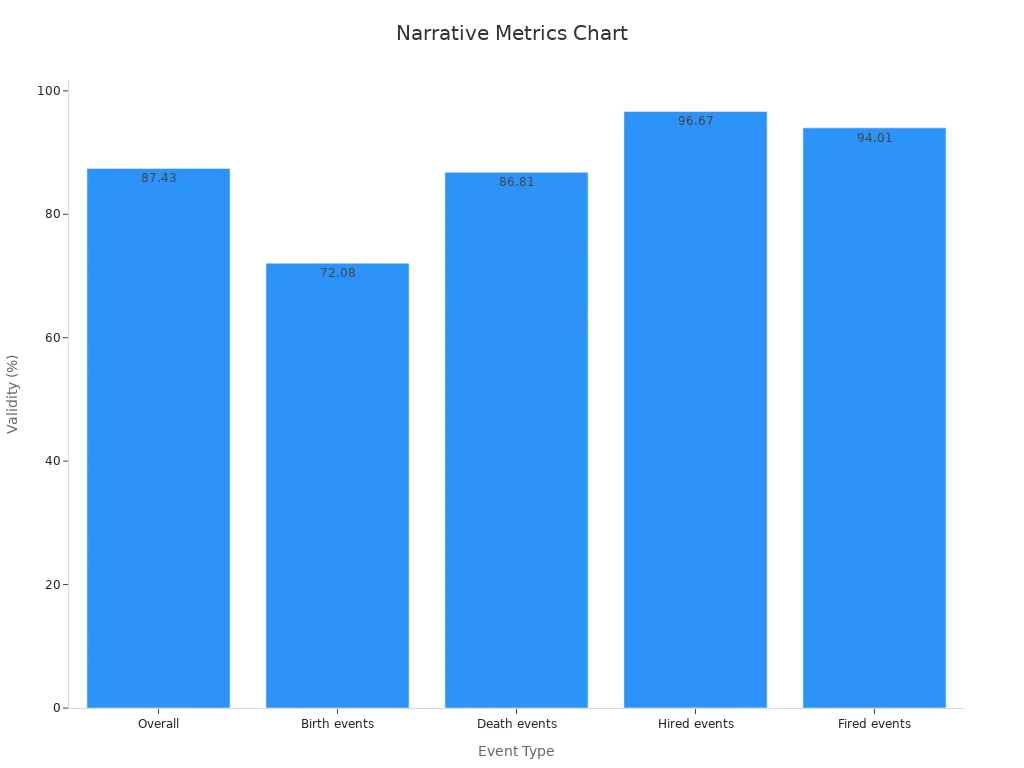
You can ask chatgpt to write a mystery, a fairy tale, or even a news story. It checks for clear structure and keeps the story logical. Many teachers and students use chatgpt to practice storytelling and improve writing skills. You can also use chatgpt to check your story for mistakes or make it more exciting.
Chatgpt helps you avoid confusing plots.
It gives feedback on your story’s mood and flow.
You can ask for changes or new endings anytime.
Remember, you can always add your own ideas to make the story truly yours. Chatgpt gives you a strong start, but your creativity makes it shine.
Privacy and Safety
Data Settings
You want to keep your information safe when using chatgpt. First, look at your data settings. You can stop data sharing for training. This means chatgpt will not use your chats to get better. Many people worry about privacy. A survey in Southeast Asia showed almost half the people were worried about chatbots collecting their data. About 42% also felt unsure about how chatgpt keeps data private and protects ideas.
Chatgpt follows strict rules to keep your data safe. OpenAI uses safe storage and strong encryption for your chats. Only trusted companies can see your data, and they must keep it secret. You can use the OpenAI API or Azure OpenAI Service for more privacy. These do not use your data for training. If you work with others, use safe networks and do not share private details in your chats.
Tip: Always check your privacy settings before you start a new chat. This helps you control what you share.
Safe Use
You can trust chatgpt for many things, but use it carefully. Studies show trust is important for using chatgpt. In one survey, trust made people want to use chatgpt more. People feel better when they know their data is safe and the tool works well.
Still, do not use chatgpt for everything, especially for health or personal advice. Experts say to use clear warnings and talk to real professionals when needed. Watch out for mistakes or wrong facts. Chatgpt is best as a helper, not your only source.
Use chatgpt for research, writing, and brainstorming.
Do not share private or sensitive details.
Check important facts with other trusted sources.
Remember, your safety is most important. Set clear rules and use chatgpt as a smart helper, not instead of expert advice.
Build AI Apps on Momen
Ready to take your skills to the next level? You can build your own AI apps with Momen, even if you are just starting out. Momen gives you a simple way to connect chatgpt with other tools. You do not need to know a lot about coding. You just need an idea and a little curiosity.
Here is how you can get started:
Sign up for a free Momen account.
Pick a template or start from scratch.
Connect chatgpt to your app with a few clicks.
Add features like file uploads, chat history, or voice input.
Test your app and share it with friends or classmates.
Tip: Try building a homework helper or a quiz bot. You can use chatgpt to answer questions, check facts, or even tell jokes.
Momen makes it easy to drag and drop blocks to build your app. You can see changes right away. If you want to add more power, you can use simple code blocks. Many students use Momen to make study tools, flashcard apps, or even small games. Teachers use it to create custom learning helpers for their classes.
Here is a quick look at what you can build with chatgpt and Momen:
App Idea | What It Does |
|---|---|
Study Buddy | Answers homework questions |
Language Coach | Helps you practice new languages |
Story Maker | Writes stories with your ideas |
Quiz Master | Makes and grades quizzes |
You can share your app with others or keep it private. Momen works on phones and computers, so you can build and use your app anywhere. If you get stuck, you can ask the Momen community for help. You will find lots of guides and videos to help you learn more.
Building with chatgpt on Momen is a fun way to learn about AI and make something useful. Give it a try and see what you can create!
You now have the top tips to use chatgpt like a pro. Try setting clear goals and track your progress with chatgpt. Use prompts that focus on real results and measurable outcomes.
Ask chatgpt for help with tasks, ideas, or learning new skills.
Align your prompts with what matters most to you.
Use chatgpt to check your work and see your growth over time.
Don’t be afraid to experiment. The more you use chatgpt, the better your results will get. Start today and see how chatgpt can help you reach your goals!
FAQ
How do you reset your chatgpt conversation?
You can click the “New Chat” button at the top of the screen. This starts a fresh conversation. Your old chats stay saved, so you can go back to them anytime.
Can chatgpt help with math homework?
Yes! You can ask chatgpt to solve math problems or explain steps. It can show you how to work through equations or check your answers.
Is chatgpt safe for kids to use?
Chatgpt has safety features, but you should always use it with care. Never share personal details. If you are unsure about something, ask a parent or teacher for help.
Can you use chatgpt without the internet?
You need an internet connection to use chatgpt. The tool works online, so you cannot use it offline. The mobile app has some offline features, but most answers need the internet.
See Also
13 Effective Strategies To Harness ChatGPT For Startups
Five No-Code Solutions To Enhance SaaS Using Artificial Intelligence
Stepwise Instructions To Create An AI Chatbot Using RAG

