No-Code vs Custom Development: What’s Best for Your Startup App MVP?

As a startup founder, deciding between no-code and custom development depends on your goals, budget, and timeline. Tools like Momen are perfect for quickly building and testing MVPs without code. But as your product grows more complex, partnering with a dev studio like Upstack Studio can help you scale with clean, custom code. Understanding where you are in the journey helps you choose the right path forward.
Key Takeaways
No-code development lets you build apps fast without coding. It’s great for startups with small budgets.
Custom development gives more options and custom solutions. It’s best for apps needing special features or tricky setups.
No-code tools help test ideas quickly. This lets founders get user feedback early and avoid big mistakes.
Custom development works better for apps with many users or hard tasks. It also handles growth well.
Startups can try a mix: start with no-code to test fast, then switch to custom development as needs grow.
No-code platforms cost less at first, but prices can go up as the app grows. Custom development might save money later.
Picking the right method depends on your startup’s goals, money, and skills. Think about these carefully.
Working with experts can help you move from no-code to custom development. This makes the change easy and keeps quality high.
What is No-Code Development?
Definition of No-Code Development
No-code development means making software without writing code. Instead of programming, you use simple tools like drag-and-drop features. These tools let you design apps without needing tech skills. This makes app creation easy for people who don’t know coding. You can quickly build websites, mobile apps, or tools for your business.
Key Features of No-Code Development
No-code development is fast and easy to use. Here are its main features:
Visual Interfaces: Drag-and-drop tools help you design apps easily.
Pre-Built Templates: Ready-made templates save time for common app types.
Integration Capabilities: Connect your app to other services using APIs.
Scalability Options: Tools like Momen let your app grow with your business.
AI Integration: Some platforms include AI tools like OpenAI for smarter apps.
Advantages of No-Code Development
No-code development has many benefits for startups building MVPs. Here’s why it’s popular:
Faster Time-to-Market: Launch apps in weeks, not months, for quick testing.
Cost-Effective: Save money by skipping the need for a coding team.
Empowers Non-Technical Founders: Build apps without knowing how to code.
Flexibility for Iteration: Easily update apps based on user feedback.
Growing Ecosystem: By 2024, 65% of apps will use low-code platforms. The market is growing from $13.2 billion in 2019 to $187 billion by 2030.
Statistic | Value |
|---|---|
Apps built on low-code platforms by 2024 | 65% |
Low-code use in businesses in 2021 | 50% |
Market growth from 2019 to 2030 | $13.2 billion to $187 billion |
Platforms like Momen show how powerful no-code tools can be. Momen lets you create full-stack apps with backend logic, databases, and AI features. It gives more control than other no-code tools, making it great for SaaS apps, marketplaces, and business tools.
Disadvantages of No-Code Development
No-code development has many perks, but it also has downsides. Before picking this method for your startup app MVP, think about these issues:
Limited Customization Options
No-code tools often limit how much you can change your app. They use pre-made templates and parts, so adding unique features can be hard. If your app needs special functions, no-code might not work.Scalability Challenges
Apps made with no-code tools may struggle as users increase. These platforms are best for small or medium projects. They might not handle heavy traffic or complex tasks well. You might need to rebuild your app later with custom coding.Dependency on Platform Providers
Using no-code tools means relying on the platform company. They control updates, fixes, and support. If they stop their service or raise prices, your app could face problems. This lack of control can hurt your business long-term.Performance Limitations
No-code platforms focus on being easy to use, not fast. Apps made this way might run slower or not handle big tasks well. If your app needs speed or processes lots of data, no-code might fall short.Integration Constraints
Many no-code tools let you connect with other services, but not all. They might not work with every tool or API you want. This can limit your app’s features and make linking systems harder.Higher Costs Over Time
No-code is cheap at first, but fees can grow over time. As your app needs more features or users, costs can rise quickly. Sometimes, custom coding ends up being cheaper in the long run.
Tip: Start with no-code for quick testing, then switch to custom coding if you need to scale or add unique features.
No-code tools are great for quick prototypes but don’t fit every project. Knowing these drawbacks will help you decide if no-code matches your startup’s needs.
What is Custom Development?
Definition of Custom Development
Custom development means creating software from the ground up using code. Unlike no-code, this method involves writing code to meet specific needs. It lets you build apps that match your business goals exactly. This approach offers high flexibility and customization. It’s perfect for startups needing special features or advanced tools in their MVPs.
Key Features of Custom Development
Custom development is unique because it creates tailored solutions. Here are its main features:
High Customization: You control everything, from design to backend functions.
Scalability: Custom apps grow easily with more users and tasks.
Integration Capabilities: Connect your app with other tools, APIs, or systems.
Performance Optimization: Developers make apps fast and efficient.
Ownership and Control: You own the code, so updates are fully in your hands.
For startups wanting strong and flexible MVPs, custom development is a great choice.
Advantages of Custom Development
Custom development has many benefits, making it ideal for startups with specific needs:
Tailored Solutions
Custom development builds apps that fit your business perfectly. Unlike no-code, it doesn’t limit your ideas. You can add unique features to make your app stand out.Scalability and Performance
Custom apps handle growth easily as users increase. Developers optimize them to work well under heavy use, making them great for fast-growing startups.Advanced Integrations
Custom development supports linking with complex tools or systems. It works well with special APIs or advanced software, ensuring smooth connections.Long-Term Viability
Custom apps last longer because you own the code. You’re not tied to third-party platforms, reducing risks if those platforms change or stop.Enhanced User Experience
Custom development focuses on user-friendly designs. Developers create easy-to-use interfaces and smooth workflows, giving users a better experience.Brand Identity
Custom apps can match your brand’s style. From colors to design, every detail can reflect your vision.
Tip: If your MVP needs special features or handles complex tasks, custom development is the best option.
Companies like Upstack Studio specialize in custom development for startups. They provide full services, including agile methods, user-focused design, and performance improvements. If you want a top-quality MVP, Upstack Studio can help you create an app that grows and stands out.
Disadvantages of Custom Development
Custom development gives great flexibility but has some downsides. These issues can affect your startup’s time, money, and plans.
Higher Costs
Skilled developers are expensive. You pay for coding, testing, and fixes. If your budget is small, this option may be hard to afford.Longer Development Time
Making software from scratch takes longer. Developers must write code, test it, and fix problems. This can delay your app’s launch, especially for complex features.Dependency on Developers
Your project depends on your developers’ skills. If they leave or fail, delays or problems can happen. Finding new developers who understand your app’s code can be tough.Complex Maintenance
Custom apps need updates, security fixes, and bug repairs. These tasks require tech skills and time, adding to your workload.Risk of Overengineering
Developers might add extra features you don’t need. This can raise costs and make your app harder to use. Keeping your app simple can be tricky with this method.Scalability Challenges
Custom apps can grow, but planning is key. Badly written code can limit growth. Fixing these problems later can cost more time and money.
Note: Custom development is best for startups with clear plans, enough money, and skilled developers. If your MVP needs special features or top performance, this method is worth the effort.
Knowing these drawbacks helps you weigh the good and bad of custom development. By reviewing your startup’s needs, you can decide if this approach fits your goals.
Key Differences Between No-Code and Custom Development
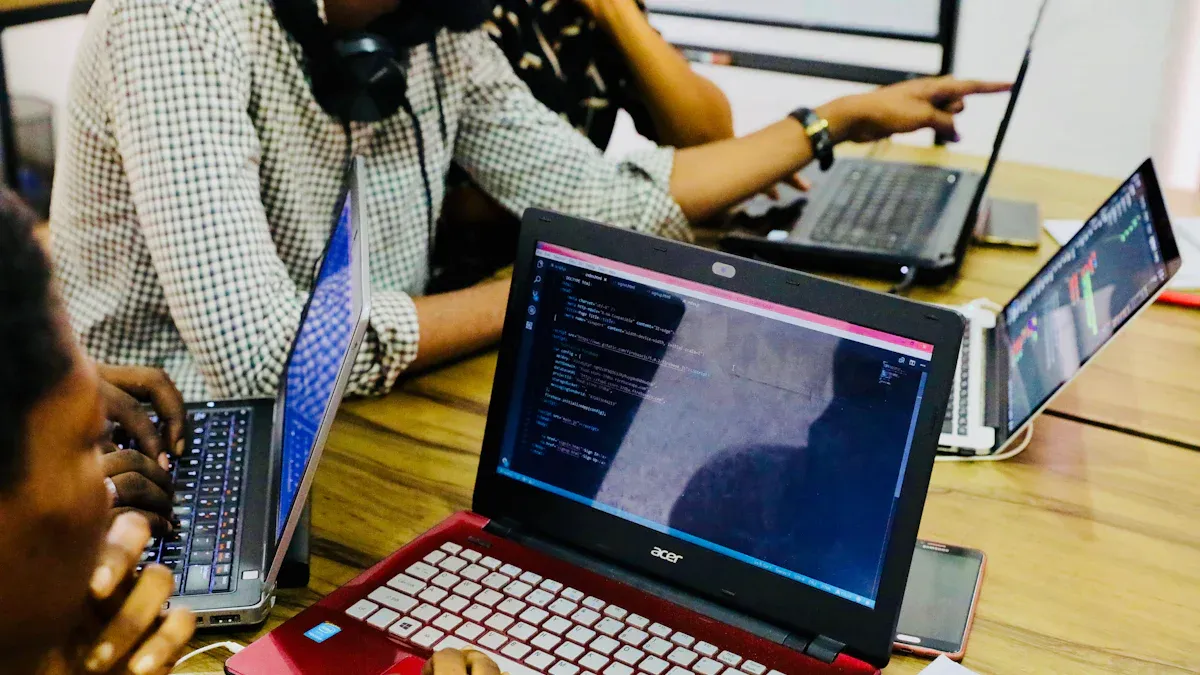
Speed of Launch
Launching your app quickly is often very important. No-code tools help you do this fast. They use pre-made templates and drag-and-drop features. These tools let you build and launch apps in days or weeks. Platforms like Bubble make testing ideas easy and quick. This speed can give you an advantage in fast-moving industries.
Custom development takes longer. Developers write code, test it, and fix problems. This process can take months, depending on the app’s complexity. While slower, it ensures your app is carefully built and fits your needs.
Aspect | No-Code/Low-Code | Custom Development |
|---|---|---|
Speed of Launch | Fast tools allow quick app creation. | Slower process ensures precision. |
Tip: Use no-code for quick testing or tight deadlines. Choose custom development for detailed, long-term projects.
Cost Comparison
Money often affects your choice between no-code and custom development. No-code tools are cheaper. You don’t need a big tech team. Non-technical founders can even build apps themselves. This saves money, which is great for startups with small budgets.
Custom development costs more upfront. You need skilled developers and tools. Maintenance also adds to the cost. However, this investment creates a strong and scalable app that fits your business perfectly.
Aspect | No-Code/Low-Code | Custom Development |
|---|---|---|
Cost | Higher costs for skilled developers. |
Note: Early-stage startups should pick no-code for lower costs. Funded startups or complex apps benefit from custom development.
Flexibility and Scalability
Flexibility and scalability are key for your app’s future. No-code tools are simple but have limits. They don’t allow many custom features. Scaling can also be hard as user numbers grow or tasks get complex.
Custom development gives full control. You can add unique features and improve performance. Developers can design apps to grow with your business. This makes scaling easier and more reliable.
Aspect | No-Code/Low-Code | Custom Development |
|---|---|---|
Flexibility | Limited options for customization. | Full control over app design. |
Scalability | Easier to start but limited growth. | Designed to handle growth well. |
Insight: Pick custom development for unique features or big growth plans. Use no-code for simple apps or early-stage startups.
Ownership and Control
When creating your startup app MVP, owning and controlling it is key. With no-code platforms, you depend on the provider. They manage the system, so you have little control. Updates, features, or even the app’s future are in their hands. If the platform changes rules or shuts down, your app could face big problems. This reliance can be risky for your business.
Custom development gives you full control of your app. You decide everything, from the code to the design. This freedom lets you make updates, add features, or grow your app without outside help. You also own the intellectual property, which boosts your app’s value. This is helpful if you want investors or plan to sell your business.
Tip: Choose custom development if you want long-term control. But no-code tools are still great for quick tests or early ideas.
Long-Term Viability
Your app’s future depends on how well it grows and adapts. No-code platforms are great for fast launches but struggle with complex needs. As your app grows, it might face performance issues or lack customization. Switching from no-code to custom development later can take time and cost more.
Custom development is better for long-term success. Developers can build your app to handle more users, add advanced features, and adjust to changes. This keeps your app strong and useful as your business grows. While it costs more upfront, custom development’s flexibility and durability often make it worth it.
Insight: Think about your startup’s future when choosing between no-code and custom development. If you need a scalable, lasting app, custom development is a smart choice.
When to Choose No-Code Development for Your Startup App MVP
Early Validation of Ideas
No-code development is great for testing your app idea fast. You can build a working MVP without spending months coding. Launching early helps you get feedback from real users. This feedback shows what works and what doesn’t. It also saves time and money by avoiding unneeded features.
Early adopters, about 13.5% of users, are very important. Their input helps improve your product.
Focusing on key features keeps costs low and avoids waste.
No-code tools speed up development, so you can test ideas quickly.
Testing with users early reduces risks and finds problems sooner.
Also, 34% of startups fail because no one needs their product. Using no-code tools helps you check if people want your idea. This step can prevent costly mistakes and guide your startup in the right direction.
Tip: Try no-code platforms like Bubble or Glide to make a simple app. Solve one main problem for users and get their feedback early.
Budget Constraints
If your startup has little money, no-code is a smart option. Hiring developers or building a tech team costs a lot. No-code platforms let you create apps yourself or with minimal help.
Save money by skipping expensive custom development.
Focus on key features to avoid spending on extras.
Faster development means less time and money spent launching.
For example, startups often use no-code to save money while making useful apps. Early adopters give feedback, helping you improve without overspending. This method ensures you use your funds wisely when money is tight.
Insight: Start with a no-code MVP to test your idea. Once you earn money or get funding, invest in custom development for growth.
Pre-Revenue or Testing Traction
No-code tools are perfect for startups not earning money yet. They let you test your app’s market fit without spending much. Launching quickly shows how users react and lets you adjust as needed.
For example, Acme Retail built an inventory system using no-code in four weeks. This cut their development time by 75%, letting them test faster. Similarly, no-code AI tools help startups create smart apps without needing coding skills.
Adapting fast is key for startups without revenue. No-code lets you try features, gather data, and improve based on user actions. This helps you find the right fit before growing your app.
Note: If you want to test your app’s market potential, no-code gives you the speed and flexibility to succeed.
When to Choose Custom Development for Your Startup App MVP
Need for Performance and Scalability
Custom development works best for apps needing high performance. If your app will have many users or complex tasks, no-code may not work. Custom apps are built to handle heavy traffic smoothly. Developers can make the code faster and more efficient.
For example, social media or e-commerce apps need to run well. Slow apps or crashes can make users leave. Custom development helps create a strong backend to support growth.
Tip: Plan to scale fast? Start with custom development. It avoids rebuilding later.
Unique Logic or Complex Integrations
Some apps need special logic or advanced connections no-code can’t handle. If your app uses custom algorithms, real-time data, or unique workflows, custom coding is better. Developers can write code to meet your exact needs.
Custom development is also great for linking with complex systems. For example, if your app connects to enterprise tools, APIs, or third-party software, developers can ensure smooth integration. No-code platforms often can’t do this.
Insight: Pick custom development for unique features or advanced connections. It ensures your app works as expected.
Funded Startups or Scaling Phase
If your startup has funding or is growing fast, custom development is a good choice. With more money, you can hire skilled developers to build a top-quality app. Custom coding gives full control over design, features, and performance, which is key for success.
Funded startups often want a strong brand image. Custom apps let you design a unique experience that matches your brand. This helps you stand out in the market. Custom development also ensures your app can grow with more users.
Note: Have a budget and growth plan? Custom development offers the flexibility and scalability your startup needs.
The Hybrid Approach: Combining No-Code and Custom Development
Starting with No-Code Development to Test and Validate
Momen
Using no-code tools is a quick, affordable way to test ideas. Platforms like Momen let you build MVPs without coding skills. Focus on solving one main problem for users and launch fast. You can create and release your app in just a few weeks. This helps you test your idea with real users and get feedback early.
Many startups succeed with this method. For example:
StraightUp Collective cut errors by 75% and boosted efficiency by 30%. They switched from Excel to a no-code app.
No-code MVPs reduce risks by testing ideas quickly. They also save money by avoiding unnecessary features.
Apps built with no-code can be ready in 4-8 weeks. This allows fast updates based on user feedback.
Starting with no-code saves time and money. It also helps you focus on what users really need. You can adjust your app based on feedback to meet their expectations.
Tip: Use Momen to build full-stack apps with backend logic and AI. It’s great for testing SaaS apps, marketplaces, or business tools.
Transitioning to Custom Development for Growth
When your app grows, custom development helps it scale better. Custom coding improves performance and adds unique features. This is important if your app needs to handle more users or complex tasks.
Custom development also gives you full control over your app. Developers can make the code faster and more reliable. This ensures your app works well, even with heavy use. It’s perfect for startups ready to grow or plan for long-term success.
Insight: Switching to custom development builds a stronger app for growth. Plan carefully to avoid issues during the transition.
Leveraging Development Studios for Seamless Handoffs
Find the Right Pro
When your no-code MVP starts gaining traction, you might outgrow the limitations of DIY platforms. That’s when handing off to a professional team can save you time, prevent costly mistakes, and set you up for long-term success.
Upstack Studio is one such team that specializes in taking no-code MVPs and rebuilding them with clean, scalable custom code. Their developers and product experts work closely with startups to deliver fast, high-quality results using agile methods. The focus is on performance, thoughtful design, and a seamless user experience—everything you need to compete in today’s market.
By working with a studio like Upstack Studio, you’re not just getting code—you’re getting a partner who understands your product vision and helps you scale it the right way.
Note: Partnering with a studio saves time and ensures high-quality results. Upstack Studio is a trusted choice for startups scaling their MVPs.
Deciding between no-code and custom development depends on your startup's needs. No-code tools are fast and cheap, great for early testing or small budgets. Custom development offers better performance, scalability, and full control, perfect for complex apps or long-term growth.
Using both methods can be smart. Start with no-code to test your idea quickly. Switch to custom development as your app grows. To succeed:
Use user feedback to improve your app.
Keep records to help with future updates.
Tip: Talk to experts or try both methods to match your app plan with your business goals.
FAQ
What is an MVP, and why does it matter for startups?
An MVP, or Minimum Viable Product, is a simple app version. It includes only the most important features. It helps you test your idea with users. You can gather feedback and see if people want your product. This saves time and money before making a bigger investment.
Can I move from no-code to custom development later?
Yes, you can switch from no-code to custom development. Use no-code first to quickly test your idea. When your app grows or needs special features, developers can rebuild it with custom code.
Are no-code tools good for all kinds of apps?
No-code tools are best for simple apps or early prototypes. They may not work well for apps needing complex features or big growth. If your app needs special functions, custom development is a better choice.
How does custom development cost compare to no-code?
Custom development costs more at the start because it needs skilled developers and takes longer. No-code is cheaper at first but can get expensive as your app grows. Pick based on your budget and future plans.
Which option is faster for launching an MVP?
No-code tools are quicker for launching MVPs. You can build and test your app in just weeks using drag-and-drop tools. Custom development takes more time but offers better quality and growth options.
Do I need tech skills to use no-code platforms?
No, you don’t need tech skills to use no-code tools. They are made for people without coding knowledge. You can create apps using simple templates and visual tools. This makes them great for non-technical founders.
What are the risks of using no-code platforms?
No-code platforms have limits on customization and growth. You rely on the platform for updates and support. If the platform changes or stops, your app could face problems. Custom development gives you more control.
Is a mix of no-code and custom development good for startups?
Yes, combining no-code and custom development works well. Start with no-code to test your idea fast. Switch to custom development as your app grows. This saves money and time while helping your app scale better.
See Also
Top No-Code App Builders For New Users In 2025
Understanding No-Code Development Costs And Selecting The Best Platform
Seven Essential No-Code Tools For Founders Without Tech Skills

