Why No-Code AI Tools Fall Short for Complex Business Needs

No code AI tools are simple and easy to use, allowing you to create applications without needing technical skills. This approach works well for small tasks but may struggle to meet the demands of larger business needs. For instance, fixed workflows in no code AI tools often cannot adapt to specific business rules. As projects expand, databases can become sluggish, hindering progress. Additionally, the software may falter under heavy usage, resulting in costly repairs. While no code AI emphasizes speed, it often overlooks the need for detailed adjustments, making it challenging for these tools to evolve alongside your goals.
What Are No-Code AI Tools and Their Intended Use Cases?

Definition of No-Code AI Tools
No-code AI tools help you make AI apps without coding. These tools use drag-and-drop features and simple guides. They are easy for people who don’t know programming. Building AI solutions becomes faster since no coding is needed. You also don’t need to prepare lots of training data. Today, no-code platforms make up 16% of software development worldwide. This shows they are becoming more popular.
Aspect | Description |
|---|---|
Definition | No-code AI means making AI apps without coding skills. |
Operation Methods | Uses drag-and-drop tools or step-by-step guides. |
Accessibility | Lets non-technical users work with AI and machine learning. |
Market Share | No-code AI tools are 16% of global software development. |
Key Advantages | Easy to use, fast, and saves money. |
Common Use Cases for No-Code AI Tools
No-code AI tools are great for simple tasks that repeat often. You can use them to make chatbots for customer support or check basic data patterns. They also help create marketing campaigns powered by AI. These tools are perfect for testing ideas quickly without spending much money. Small businesses and startups can use them to add AI without hiring experts.
Benefits of No-Code AI Tools for Simple Applications
No-code tools have many benefits for easy projects. They can cut app-building time by 90%, so you finish faster. By 2025, 70% of new business apps will use no-code tools. This shows how efficient they are. They also save money since you don’t need a special team to build apps. Plus, their simple design lets anyone create useful AI apps, making advanced tech available to everyone.
Tip: If your project is simple and doesn’t need to grow much, no-code AI tools are a good choice. But for harder tasks, you might need custom solutions.
Core Limitations of No-Code AI Tools
Limited Customization and Business Logic
No-code tools use templates and drag-and-drop features. These make building apps easier but limit custom options. Templates might include extra code that slows your app down. Also, hiding the actual code can make fixing problems harder. If your project needs advanced workflows, no-code tools may not work well.
Limitation | Description |
|---|---|
Templates block unique features needed as businesses grow. | |
Customization Restrictions | Hard to adjust, causing slower performance than coding methods. |
Note: If your business needs special features, try a platform like Momen. It combines no-code ease with coding tools like JavaScript for custom solutions.
Performance Constraints in Large-Scale Applications
No-code tools often fail with big data or heavy traffic. Simple workflows can cause delays when connecting to other systems. Templates might add extra code, slowing things down under pressure. These limits make no-code tools bad for projects needing fast data handling or real-time updates.
Performance Metric | Description |
|---|---|
Hidden code problems can hurt performance. | |
Template-based Development | Extra code from templates can slow down apps. |
Integration Complexities | Connecting to other systems may cause delays if not optimized. |
Momen fixes these issues by improving database speed. It processes 5,000 rows per second, unlike Bubble’s 100 rows. This makes it great for big projects.
Scalability Challenges for Growing Businesses
Growing businesses face scaling problems with no-code tools. Handling millions of users or adding advanced AI is tough. A Salesforce report says 60% of IT experts see skill gaps as a problem for scaling. Also, employees may lack data skills, making large projects harder to manage.
Limitation | Description |
|---|---|
Scalability Issues | Hard to grow apps for millions of users or advanced AI. |
No-code tools may lack strong security for sensitive industries. |
Momen solves scaling problems with strong backend tools like PostgreSQL and GraphQL APIs. These help your app grow while staying fast and secure.
Security Problems with Sensitive Data
No-code AI tools often struggle to keep sensitive data safe. They are easy to use but can risk your business's data security. These tools usually don’t meet strict rules like GDPR or HIPAA. This can cause legal trouble, especially with international data laws.
Here are some common security issues with no-code tools:
Private data might accidentally be used to train the AI, exposing it to others.
Secret methods and ideas could lose their privacy if added to the AI.
Business plans might unintentionally help competitors through the AI’s knowledge.
Free no-code tools often lack strong passwords, making sensitive data less secure.
Because of these problems, no-code tools are not ideal for industries like healthcare or finance. If your business deals with private data, you need a tool that focuses on security. Platforms like Momen solve this by offering features like role-based access control (RBAC) and secure connections to protect your data.
Problems Connecting with Other Systems
No-code AI tools also have trouble working with other systems. They are simple to use but often fail with complex connections. Many no-code tools depend on templates and limited APIs, which can make linking to other systems hard.
Problem Type | Description |
|---|---|
Connection Issues | Hard to link with other systems or services due to limited API and data format support. |
These connection problems can slow down your work and make scaling harder. For example, if your business uses custom APIs or special data formats, no-code tools may not work well. This can cause delays, extra work, and higher costs to fix the issues.
To avoid these problems, you need a tool that connects easily with other systems. Momen, for example, offers strong GraphQL APIs and flexible tools. This helps your AI apps work smoothly with your current systems, allowing your business to grow without limits.
How Custom Solutions Solve No-Code Platform Problems
Custom Features for Special Business Needs
Custom solutions are great for making features that fit your business. No-code platforms use templates, but custom software lets you create tools for your unique challenges. For example, Oreo lets customers design their own cookies, and BMW MINI offers car parts made just for buyers.
Company | Customization Example |
|---|---|
Oreo | Lets customers design their own cookies. |
BMW MINI | Offers car parts made for each buyer. |
Custom software also works with advanced tech like AI/ML and blockchain. These tools help businesses stay ahead in fast-changing markets. Plus, custom solutions give you full control, so you can update systems without relying on vendors.
Tip: If your business needs special tools or advanced tech, custom solutions are the best choice.
Better Performance for Complicated Tasks
Custom solutions work faster and better for hard tasks. They save time by automating repeated jobs and improving workflows. For example, a bank using custom fraud detection improved accuracy by 37%. This cut down on fraud and mistakes. A factory reduced downtime by 73% with a custom tool that predicts problems before they happen.
Momen combines no-code ease with custom power. Its PostgreSQL system handles 5,000 rows per second, much faster than Bubble’s 100 rows. This makes Momen perfect for projects needing strong database tools.
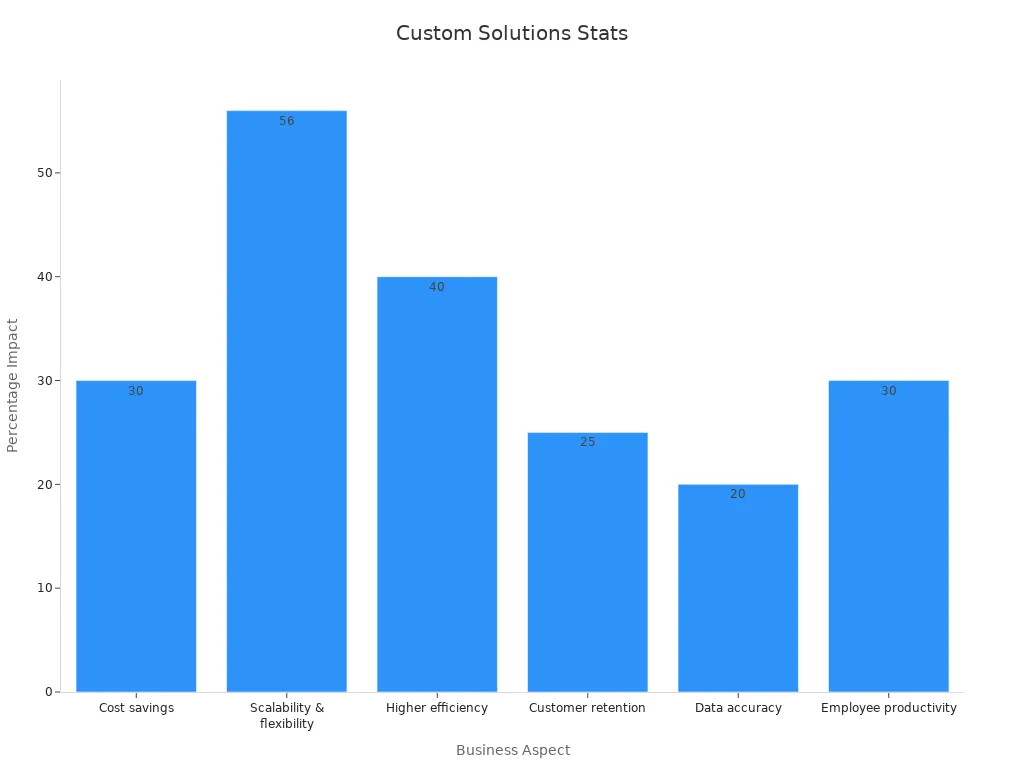
Growing with Your Business
Custom solutions grow as your business grows. They handle more users and bigger tasks without slowing down. A study by Deloitte found that 57% of businesses with scalable systems grow faster. Custom tools also manage large amounts of data and advanced AI features better than ready-made software. Research from Forrester shows custom AI systems handle 3.4 times more data growth.
Momen helps businesses grow with strong APIs and backend tools. Its GraphQL APIs connect easily to other systems, making scaling simple. You can also choose where to run your projects, like in specific regions or on your own servers.
Note: Custom solutions make sure your business can grow smoothly while staying fast and secure.
Enhanced Security for Sensitive Data
When working with private data, security should come first. No-code tools often miss the mark here. Their simple design may not meet strict rules like GDPR or HIPAA. This can lead to data leaks or legal troubles. If your business handles private data, like in healthcare or finance, no-code tools might put your work at risk.
Custom tools are better for keeping data safe. They let you build software that fits your security needs. Features like encryption, role-based access control (RBAC), and secure storage protect your data. For example, custom AI apps can limit who sees private data, stopping unauthorized access. Unlike no-code tools, custom software gives you full control over your data.
Custom AI tools also keep up with new security risks. You can update them to follow new rules or fix weaknesses. This helps your business stay safe and meet security standards. By using custom software, you protect your data while staying efficient and ready to grow.
Seamless Integration with Existing Systems
Adding AI to your current systems can be tough with no-code tools. These platforms often use limited APIs and fixed templates, making it hard to connect with special software or workflows. This lack of flexibility can slow your work and raise costs.
Custom tools make integration easier. They use advanced APIs, like GraphQL, to link smoothly with your systems. Whether you need to connect AI to a CRM, ERP, or custom software, custom tools can adapt. For example, a custom AI app can gather data from many sources, process it, and give useful insights without disrupting your work.
Custom software also grows with your business during integration. As you expand, you can add new connections without slowing things down. This ensures your AI tools grow with your needs. By choosing custom platforms, you avoid integration problems and get the most out of AI for your business.
Tip: If your business uses complex systems, custom tools provide the flexibility and growth you need for smooth integration.
Real-World Examples of Businesses Moving from No-Code to Custom Solutions
AI Mental Health Assistant: Solving No-Code Problems with Momen
Eric, a product manager, had trouble using Adalo for his AI mental health assistant. It couldn’t handle the app’s complex tasks or protect sensitive data. Switching to Momen fixed these issues.
With Momen, Eric created a complete AI solution, not just a basic chatbot. The assistant gave personalized help, adjusting to each user’s needs. This change improved the app’s speed and security. Eric also launched the app faster than expected.
AI Dietitian Built with Momen: A Flexible and Scalable Tool
The AI Dietitian project shows how custom tools work better for data-heavy apps. Unlike other no-code platforms, Momen allowed easy connection to different data sources. This made the AI smarter and more accurate. Custom models gave better control, meeting specific diet needs.
Momen’s backend handled up to 5,000 rows per second, avoiding delays with large data. Its GraphQL APIs made it easy to connect with other systems. The AI Dietitian became a strong, scalable app. This project proves custom tools like Momen can turn complex ideas into real, high-performing apps.
Lessons from Switching to Custom Solutions
Switching from no-code to custom tools can be hard but teaches useful lessons. Managing change well is key to success. Planning, training, and involving important team members early helps reduce problems. For example, engineering teams may resist new methods, but early teamwork can help.
Custom tools solve scaling and connection problems. A clear plan ensures projects match company goals. Companies like Lenovo and Nest Bank show the benefits of custom AI tools. Lenovo improved worker productivity by 15% and cut task time by 20%. Nest Bank doubled sales and increased daily transactions from 60,000 to 80,000. These examples show how custom tools can help businesses grow and work better.
No-code tools are great for easy tasks but struggle with harder ones. Custom solutions are better for big, complex projects. They can grow with your needs and keep data safe. These tools are made to fit your specific challenges and work smoothly with other systems. For advanced AI, custom tools do much better than no-code ones. If you want to create smart AI without coding, platforms like Momen make it simple. They mix user-friendliness with the ability to grow and adjust.
FAQ
Why don’t no-code AI tools work for complex needs?
No-code AI tools can’t handle tricky workflows or special needs. They use templates and have few ways to customize. This makes them hard to use for businesses needing unique solutions.
Can no-code AI tools grow with your business?
No-code AI tools have trouble growing with your business. They can’t handle lots of users or big data well. Custom tools are built to grow and keep working smoothly.
Are no-code AI tools safe for private industries?
No-code AI tools often lack strong security. They might not follow rules like GDPR or HIPAA. This makes them risky for industries like healthcare or finance. Custom tools have better security to protect private data.
Why do no-code AI tools struggle to connect with other systems?
No-code AI tools use basic APIs and fixed templates. This makes it hard to link them with other systems. It can slow work and cost more money. Custom tools use better APIs to connect easily.
When should you pick custom AI tools instead of no-code ones?
Choose custom AI tools if you need advanced features, growth, or strong security. Custom tools can fit your business needs and work well with your current systems.
See Also
8 Essential No-Code AI Platforms Ideal for Startups
5 Powerful No-Code Solutions to Enhance Your SaaS Using AI
Understanding the Impact of No-Code Development on Businesses
AI Coding Versus No Code: The Future of Development
7 Best No-Code Resources for Founders Without Technical Skills
