Gemini 2.5 Pro vs Flash vs Nano Which Model Is Right for You
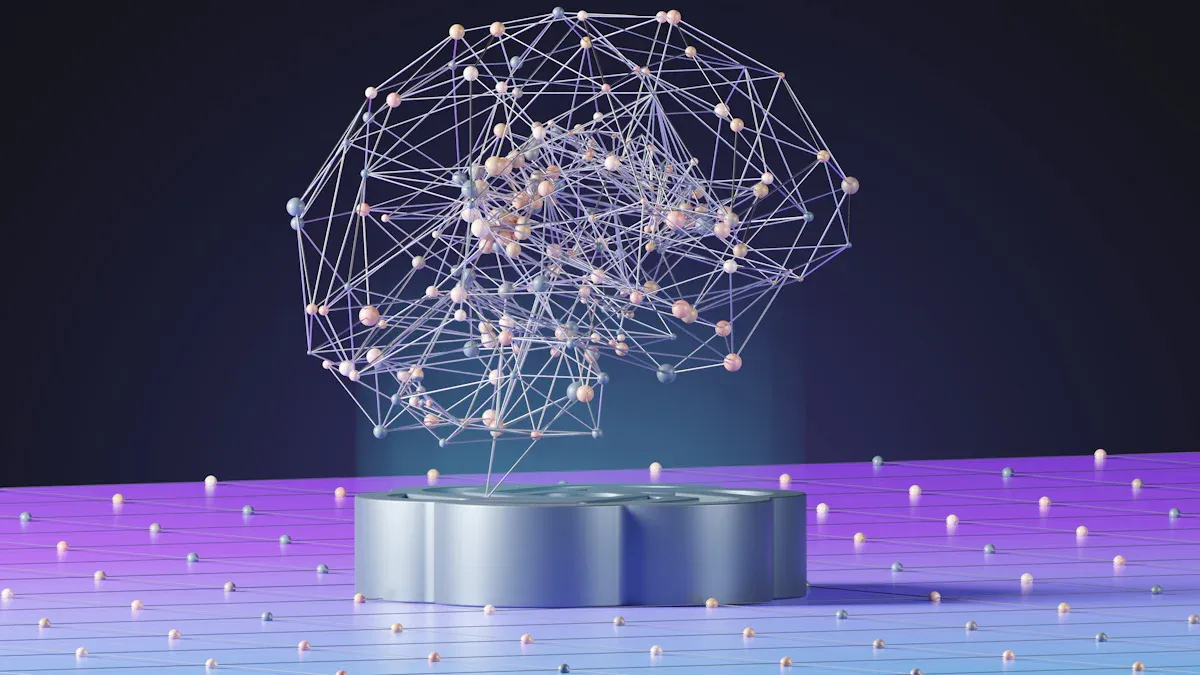
If you need the best thinking, coding, or deep study, gemini 2.5 pro is the top pick out of all gemini models. People who want quick answers for big jobs like gemini 2.5 flash the most, because it is very fast at 274 tokens per second and does not cost much. For tasks on your own device, both gemini 2.5 pro and nano work well, but nano is better for small or mobile jobs. The table below shows how speed, price, and context window are different for these gemini models:
Model | Context Tokens | Output Speed (tokens/sec) | Input Price (per 1M) | Output Price (per 1M) |
|---|---|---|---|---|
gemini 2.5 pro | 1,000,000 | (Details soon) | (TBA) | (TBA) |
gemini 2.5 flash | 1,000,000 | 274.3 | $0.10 | $0.40 |
Gemini Models Overview

Key Differences
Each gemini model has its own job. Gemini 2.5 Pro is great for hard thinking and coding. It can use text, pictures, sound, and video as input. This model is best when you need to be very exact, like for research or work projects. Gemini 2.5 Flash is made for speed and saving money. It gives answers fast and is good for things like chatbots or quick notes. Flash is not as advanced as Pro, but it can still handle lots of information. Gemini Nano is the most efficient model. It works right on your device and does not use much power. Nano keeps your data safe and private. It is best for mobile apps or devices where you want fast results on your own device.
Tip: Pick Gemini 2.5 Pro for hard jobs, Flash for quick and cheap answers, and Nano for privacy and saving energy.
Quick Comparison
Here is a simple chart to compare the main gemini models. This table helps you see which one fits your needs:
Model | Best For | Strengths | Resource Needs | Input Types |
|---|---|---|---|---|
Gemini 2.5 Pro | Hard research, coding, many tasks | Smart thinking, very exact, uses text, pictures, sound, video | Needs strong computer | |
Gemini 2.5 Flash | Chat, quick notes, Q&A | Fast, saves money, handles lots of info | Needs web or phone | Text, pictures, sound, video |
Gemini Nano | Mobile, IoT, on-device jobs | Light, private, saves energy | Runs on your device | Text, some pictures/sound |
Gemini models are fast, smart, and good at coding. You can use them for many different jobs. The chart shows how each model is strong in different ways. Gemini models can work with many kinds of data and on many devices. Use this chart to help you pick the right model for your work or special projects.
Gemini 2.5 Pro
Performance
Gemini 2.5 pro is one of the best AI models for logic and accuracy. It is very good at solving hard problems and writing code. The table below shows how it does compared to other top models:
Benchmark Task | Gemini 2.5 Pro Score | Notable Competitor Score(s) |
|---|---|---|
Science GPQA Diamond (single try) | 86.4% | OpenAI o3: 83.3%, Claude Opus 4: 79.6% |
Mathematics AIME 2025 (single try) | 88.0% | OpenAI o3: 88.9%, OpenAI o4-mini: 92.7% |
Code generation (LiveCodeBench) | 69.0% | OpenAI o3: 72.0%, OpenAI o4-mini: 75.8% |
Code editing (Aider Polyglot) | 82.2% | OpenAI o3: 79.6%, OpenAI o4-mini: 72.0% |
Agentic coding (SWE-bench Verified) | 59.6% | OpenAI o3: 69.1%, Claude Opus 4: 72.5% |
Factuality (SimpleQA) | 54.0% | OpenAI o3: 48.6%, OpenAI o4-mini: 19.3% |
Visual reasoning (MMMU) | 82.0% | OpenAI o3: 82.9%, Claude Opus 4: 76.5% |
Long context (MRCR v2 128k tokens) | 58.0% | OpenAI o3: 57.1%, OpenAI o4-mini: 36.3% |
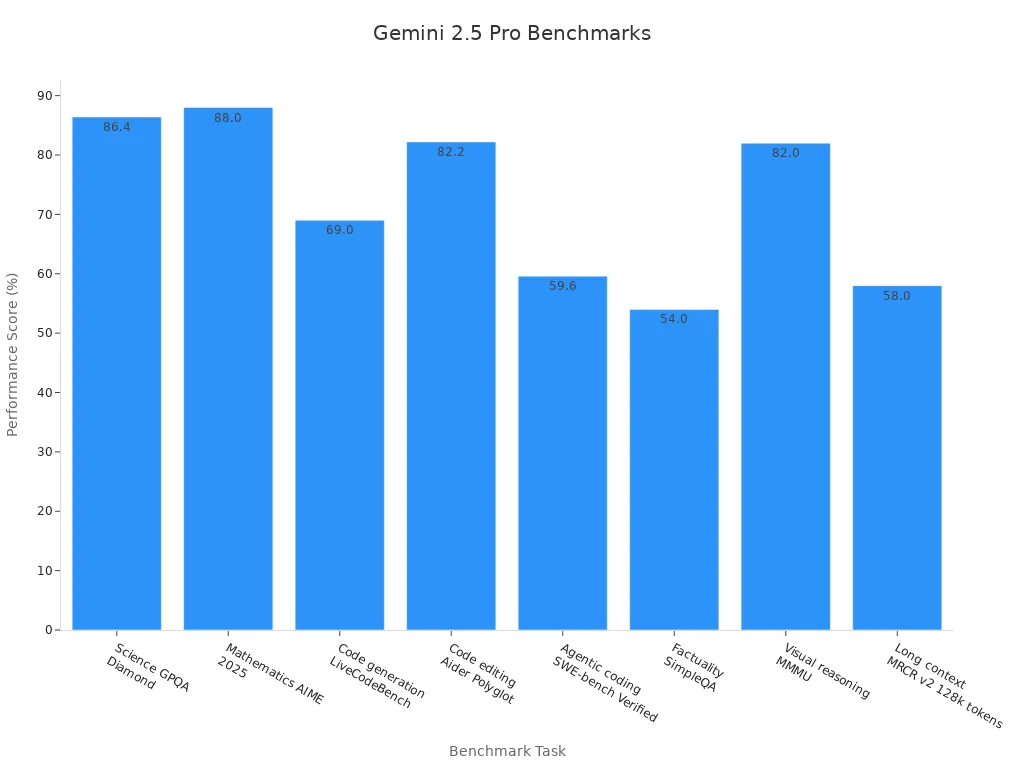
Gemini 2.5 pro can use text, pictures, video, audio, and PDFs as input. Its context window is huge, up to 1 million tokens. This means you can work with very large files or lots of data. It is a great choice if you need deep and careful analysis.
Use Cases
Gemini 2.5 pro is used for many hard jobs. People pick it for research, coding, and business work. You can look at many research papers at once or check thousands of lines of code. The model helps you write, edit, and change text to sound formal or friendly.
"Deep Research uses AI to explore complex topics on your behalf and provide you with findings in a comprehensive, easy-to-read report, and is a first look at how Gemini is getting even better at tackling complex tasks to save you time." – Dave Citron, Senior Director of Product Management for the Gemini app
Gemini 2.5 pro works with Google Workspace, WordPress, Shopify, and Google Search. You can set up smart schedules, automate tasks, and make charts from data. It lets you handle audio, video, and code all together.
Cost
Gemini 2.5 pro has advanced features and costs more than basic models. You can pay $19.99 each month to use it and Google Workspace AI tools. For companies, there is a pay-as-you-go plan with Google Cloud’s Vertex AI. The input token price is about $1.25 per million, and output tokens cost $10 per million. This is cheaper than older versions, so it is better for teams and developers.
Model | Monthly Cost (USD) | Context Window | Highlights |
|---|---|---|---|
Gemini 2.5 Pro | $19.99 | 1 million | Multimodal, Workspace integration, Vertex AI access |
You get a big context window, new training data, and strong security. These things make gemini 2.5 pro a good choice for people who want powerful AI tools.
Gemini 2.5 Flash
Speed
Gemini 2.5 flash is very fast. It can handle lots of work quickly. This makes it good for jobs that need speed. You get answers fast, even with big files or long chats. It can use up to one million tokens at once. It can give you up to 64,000 tokens in one go. You can change the settings to get faster or better answers. This helps you find the right balance for your needs.
Here is a table that shows how gemini 2.5 flash does on tests:
Benchmark Category | Metric / Description | Gemini 2.5 Flash Result / Value |
|---|---|---|
Input Price | Cost per 1M tokens (no caching) | $0.30 |
Output Price | Cost per 1M tokens | $2.50 |
Reasoning & Knowledge | Humanity's Last Exam (pass@1, no tools) | 11.0% |
Science | GPQA diamond (pass@1) | 82.8% |
Mathematics | AIME 2025 (pass@1) | 72.0% |
Code Generation | LiveCodeBench (pass@1) | 55.4% |
Task Suitability | Fast performance on everyday tasks | Summarization, chat, data extraction, captioning |
Model Features | Adaptive thinking budget | Balances latency and cost |
Context Window | Supported input tokens | 1 million tokens |
Output Token Limit | Supported output tokens | 64k tokens |
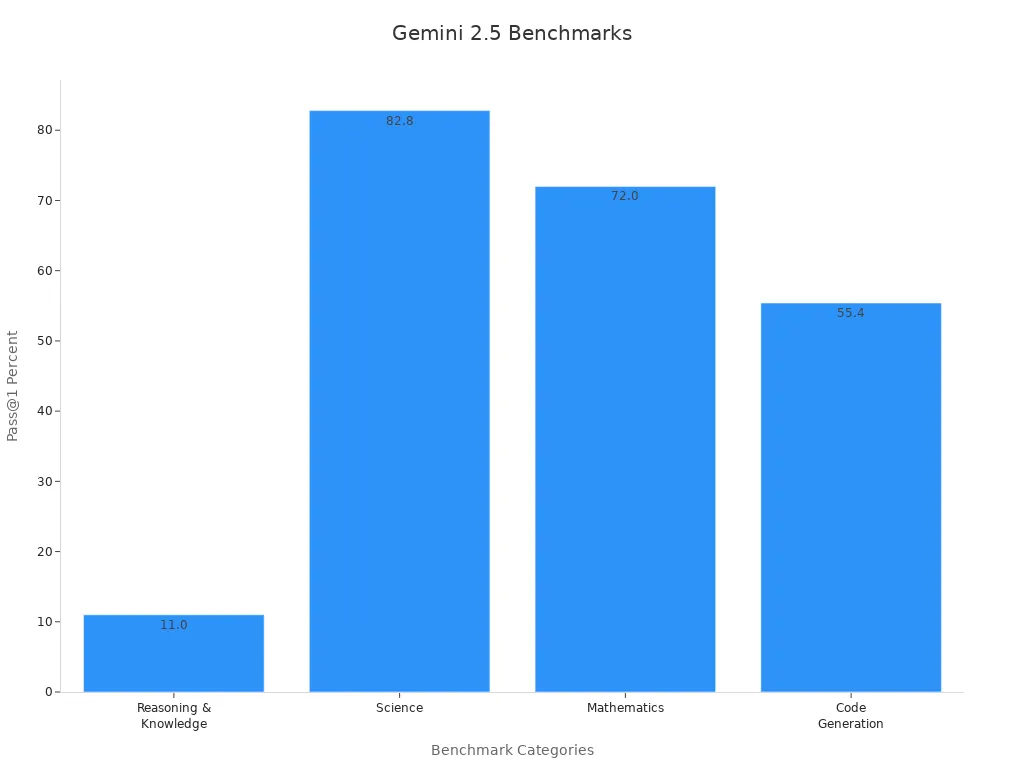
Use Cases
Gemini 2.5 flash helps with many real-life jobs. It can answer lots of customer questions by itself. This means people do not need to help as much. It can clean up big lists of data very fast. It can also help test software by changing scripts quickly. You can look at logs right away and spot problems fast. Flash-Lite is a special version that works even faster and costs less.
Cleans data for thousands of items
Changes test scripts for software teams
Checks logs in real time to keep things working
Flash-Lite makes each email much cheaper
The model is about 1.5 times faster than before
Can work with one million tokens for big jobs
Tip: Pick gemini 2.5 flash if you want fast and steady results for big or busy jobs.
Cost
Gemini 2.5 flash is much cheaper than gemini 2.5 pro. You pay about $0.30 for one million input tokens. You pay $2.50 for one million output tokens. This is about 15 times less than gemini 2.5 pro. You can do hard jobs and use lots of data without spending too much. There is no direct price match with Nano, but flash is still a great deal. You can pick how good and how cheap you want each job to be.
Gemini 2.5 flash gives you strong tools, quick answers, and saves money. These things make it a good choice if you need to handle lots of data fast.
Gemini Nano
Efficiency
Gemini nano is made to be fast and use little power. It has fewer parameters, so it works well on phones and tablets. This makes it light and easy for your device to run. You can use AI tools like text summaries and smart replies without the cloud. Tasks finish fast and your battery lasts longer. Gemini nano uses smart algorithms to give quick results. Your data stays private because everything happens on your device.
Works with or without internet
Can understand images, turn speech into text, and reword sentences
Gives quick results for real-time needs
Built into Pixel tools like Recorder, Gboard, and TalkBack
Note: The Pixel 9’s Tensor G4 chip helps gemini nano work even better and faster.
Use Cases
You can use gemini nano for many daily things. It helps you shorten long texts and make smart replies in messages. It can also write down what you say in voice notes. On Pixel devices, you see it in Pixel Screenshots and Call Notes. It is good for privacy because it does not send your data to the cloud. You get fast answers and keep your info safe.
Some common uses are:
Making short versions of articles or emails
Writing quick replies in chat apps
Turning meetings or voice notes into text
Helping with TalkBack for accessibility
Device Compatibility
Right now, gemini nano works best on Pixel 9 phones. Google will add support for more devices later. It uses NimbleEdge and AICore to run AI on your device. You can turn it on in Chrome Canary with special settings. Most people get the best results on new Pixel phones, where hardware and software work well together.
Tip: If you want fast and private AI on your device, pick a Pixel 9 for the best gemini nano experience.
Gemini Models Comparison

Performance
You want to know how each Gemini model performs before you choose. The best way to see this is through a benchmark comparison. Gemini 2.5 pro stands out in almost every test. It leads in deep reasoning, coding, and understanding long or complex texts. You can see this in the performance benchmarks below:
Benchmark | Gemini 2.5 Pro | Gemini 2.5 Flash | Gemini Nano* |
|---|---|---|---|
MMLU (%) | 76.4 | N/A | |
GPQA (%) | 84.0 | 70.7 | N/A |
SWE-Bench Verified (%) | 63.8 | 55.4 | N/A |
MMMU (Multimodal) (%) | 81.7 | 70.7 | N/A |
Humanity's Last Exam (%) | 18.8 | 11.0 | N/A |
AIME 2025 (%) | 86.7 | 72.0 | N/A |
*Gemini Nano does not have public scores for these large-scale tests because it runs on-device and focuses on efficiency.
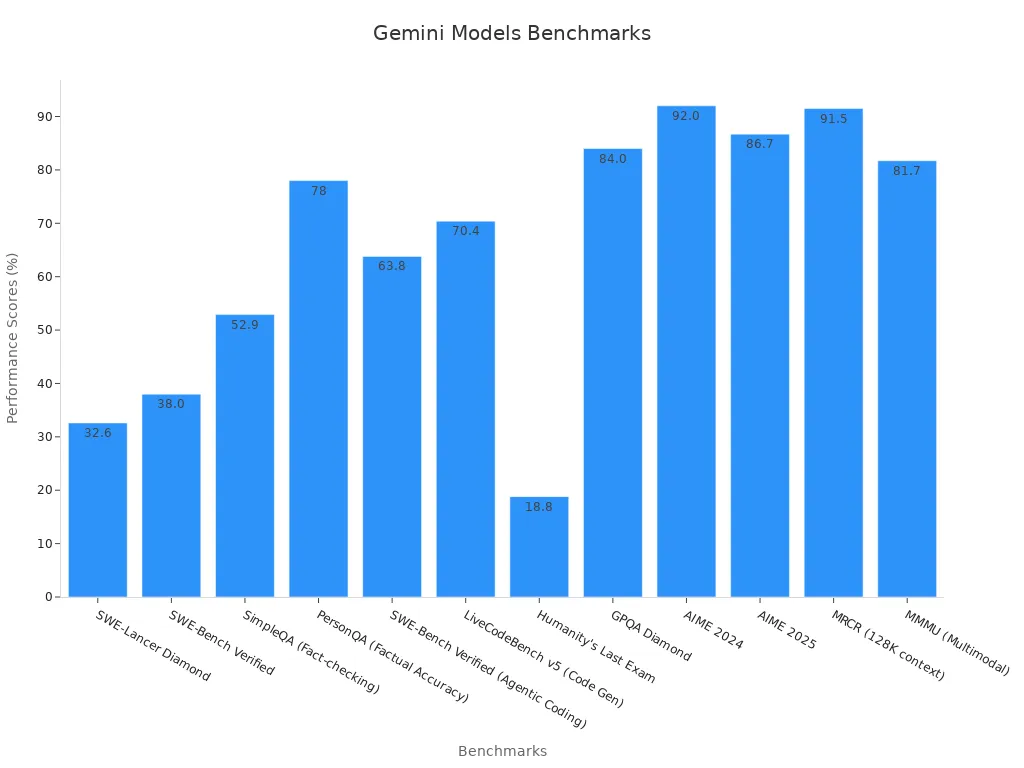
Gemini 2.5 pro uses a special architecture that lets it handle up to one million tokens at once. You can give it huge files or long conversations, and it will still work well. Gemini 2.5 flash is much faster and uses less computing power. It works best when you need quick answers for lots of users. Gemini Nano is the most efficient. It runs on your device and gives you instant results for simple tasks.
Tip: If you want the highest scores and the most advanced capabilities, pick gemini 2.5 pro. If you need speed and efficiency for many users, gemini 2.5 flash is a strong choice.
Cost
You should always look at cost when you compare AI models. Gemini 2.5 pro costs more because it gives you top-level features and accuracy. You pay $1.25 per million input tokens and $10 per million output tokens for up to 200,000 tokens. If you use more, the price goes up. You can also get it with a $19.99 monthly plan that includes extra tools.
Gemini 2.5 flash is much cheaper. You pay about $0.30 per million input tokens and $2.50 per million output tokens. This makes it a good choice for big projects or when you want to save money.
Gemini Nano is free to use on supported devices. You do not pay for tokens or subscriptions. You only need a compatible phone or tablet.
Model | Input Price (per 1M) | Output Price (per 1M) | Subscription Option |
|---|---|---|---|
Gemini 2.5 Pro | $1.25 | $10 | $19.99/month (includes extras) |
Gemini 2.5 Flash | $0.30 | $2.50 | Pay-as-you-go |
Gemini Nano | Free | Free | Device purchase only |
Note: Gemini 2.5 flash gives you the best value for large-scale or high-volume jobs.
Compatibility
You need to know if the model will work with your device or app. Gemini 2.5 pro works with Google Workspace, Vertex AI, and many business tools. You can use it for research, coding, and data analysis. It needs a strong computer or cloud service.
Gemini 2.5 flash works on the web and in mobile apps. It is easy to add to chatbots, customer service, and data tools. You do not need as much computing power as with pro.
Gemini Nano runs right on your phone or tablet. It works best on Pixel 9 and other new devices. You do not need the internet for most tasks. Your data stays private because it never leaves your device.
Model | Device Support | Integration Level | Internet Needed |
|---|---|---|---|
Gemini 2.5 Pro | Cloud, PC, Workspace | Deep (business, research) | Yes |
Gemini 2.5 Flash | Web, Mobile, API | Easy (chatbots, apps) | Yes |
Gemini Nano | Pixel 9, select phones | On-device (system tools) | No (for most) |
If you want privacy and offline use, Gemini Nano is the best fit.
Best For
You want to pick the right model for your needs. Here is a quick guide:
Choose gemini 2.5 pro if you need the best logic, coding, or research help. It is perfect for scientists, developers, and business analysts. You can use it for deep research, writing code, or analyzing big data.
Pick gemini 2.5 flash if you want fast answers for many users. It is great for customer service, chatbots, and real-time updates. You save money and get results quickly.
Use Gemini Nano if you want AI on your device. It is best for mobile apps, privacy, and quick tasks like summarizing texts or making smart replies.
You can run a side-by-side comparison using tools like promptfoo. This lets you see how each model answers the same questions and helps you choose the best one for your job.
Summary Table: Gemini Models at a Glance
Model | Performance Benchmarks | Cost | Compatibility | Best For |
|---|---|---|---|---|
Gemini 2.5 Pro | Highest, leads most tests | High | Cloud, Workspace | Deep research, coding, analysis |
Gemini 2.5 Flash | Fast, good for most tasks | Low | Web, API, Mobile | Chatbots, customer service, bulk tasks |
Gemini Nano | Efficient, instant | Free | Pixel 9, on-device | Mobile, privacy, offline use |
You should always match your choice to your main goal. If you want the best performance, go with gemini 2.5 pro. If you need speed and low cost, gemini 2.5 flash is your answer. For privacy and on-device work, Gemini Nano is the right pick.
You now know which Gemini model fits your needs. Choose Gemini 2.5 Pro for advanced research or coding. Pick Flash for fast, everyday tasks. Select Nano for private, on-device work. If you still feel unsure, try the "Compare, Contrast, Better" method. This helps you see what each model does best. Use the table below to guide your choice:
Criteria | What to Check |
|---|---|
Performance | Speed, accuracy, and task fit |
Cost | Price per use or subscription |
Integration | How well it works with your tools |
Security | Data privacy and compliance |
Think about your main goal. Test each model if possible. This way, you make the best choice for your work.
FAQ
What are the main differences between gemini models?
You will see that gemini models have different strengths. Gemini 2.5 pro gives you top logic and coding. Gemini 2.5 flash works best for high-frequency tasks. Gemini nano runs on your device for privacy and speed.
How do I choose the right model for my tasks?
You should look at your needs. If you want deep research, pick gemini 2.5 pro. For fast answers, use gemini 2.5 flash. If you need on-device work, gemini nano fits best. Always check the features and model performance.
Can I use gemini models for coding and data analysis?
Yes, you can use gemini 2.5 pro for coding and data analysis. It handles complex tasks and supports many input types. You will also find strong capabilities in gemini 2.5 flash for quick data jobs.
How do performance benchmarks help in model selection?
Performance benchmarks show you how well each model works. You can use benchmark comparison tables to see which model fits your tasks. This helps you pick the best ai language models for your needs.
Are older models like gemini 1.5 pro and gemini 1.5 flash still useful?
You can still use gemini 1.5 pro and gemini 1.5 flash for basic tasks. Newer models offer better capabilities and features. Always compare the latest options for the best results.
See Also
A Detailed Feature And Performance Review Of Momen Versus Bubble
Comparing Bubble, Softr, And Momen: Best No-Code Platforms 2025
Reasons Xano And Bubble Integration Might Not Suit All Users
