What is Figma? Learn How Prototypes Drive Web Development Success
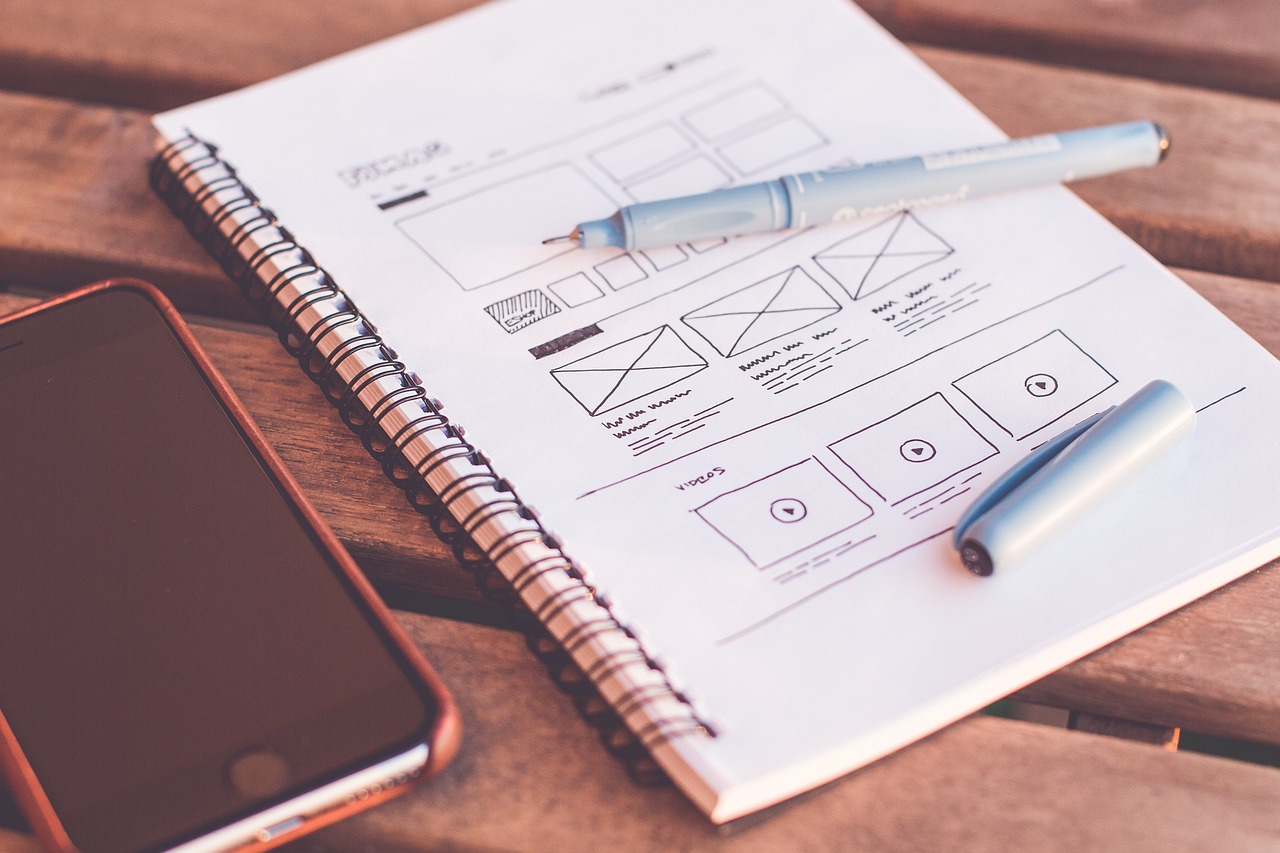
Figma is a cloud-based design tool that empowers you to create and collaborate on digital designs seamlessly. Its accessibility from any device makes it a favorite among web development teams. With features like real-time editing and version history, Figma ensures smooth teamwork and efficient decision-making.
In web development, Figma prototypes play a crucial role. They help you visualize user flows, test interactions, and refine designs before coding begins. This process bridges the gap between design and development, saving time and reducing errors. As trends like responsive design and remote collaboration grow, Figma continues to align perfectly with modern web development needs.
What is Figma?
Overview of Figma
Cloud-based design and collaboration tool
Figma is a powerful cloud-based design platform that transforms how you approach digital design. Its core functionalities make it an essential tool for modern web development. You can collaborate with your team in real time, allowing multiple users to work on the same design file simultaneously. This feature enhances teamwork and ensures everyone stays on the same page.
Version control helps you track changes and revert to previous iterations, maintaining the integrity of your designs. With team libraries, you can share components and styles across projects, ensuring consistency and saving time. Figma also includes a built-in commenting system, enabling direct feedback on specific design elements. This streamlines communication and speeds up the revision process. Additionally, robust security measures protect your data and manage permissions effectively, making it a reliable choice for teams of all sizes.
Accessibility and cross-platform functionality
Figma’s cloud-based nature ensures you can access your design files from any device with an internet connection. Whether you’re using a desktop, tablet, or smartphone, your work is always within reach. This flexibility makes it ideal for remote or hybrid work environments.
You can collaborate with team members in real time, regardless of location. Features like live previews and project comments enhance communication and reduce errors. Figma also supports cross-platform design, allowing you to create responsive layouts for devices like smartphones, tablets, and desktops. This adaptability ensures your designs look great on any screen.
Key Features of Figma
Real-time collaboration
Figma’s real-time collaboration capabilities set it apart from other design tools. You and your team can work on the same file simultaneously, making it easier to brainstorm, iterate, and finalize designs. The commenting feature allows for instant feedback, ensuring everyone’s input is considered.
Versatility for UI/UX design
Figma offers a range of features tailored for UI/UX design. You can design and prototype within the same file, saving time and effort. Tools like auto-layout simplify creating responsive designs, while Smart Animate adds sophisticated animations to your prototypes. Variants help you manage different states of components, streamlining your workflow.
Integration with other tools
Figma integrates seamlessly with popular tools like Slack, Jira, and Webflow. Slack integration improves communication during the design process. Jira integration automates task creation, making project tracking more efficient. The Figma to Webflow plugin simplifies transferring designs into live websites, reducing manual work and speeding up development.
What is a Figma Prototype?
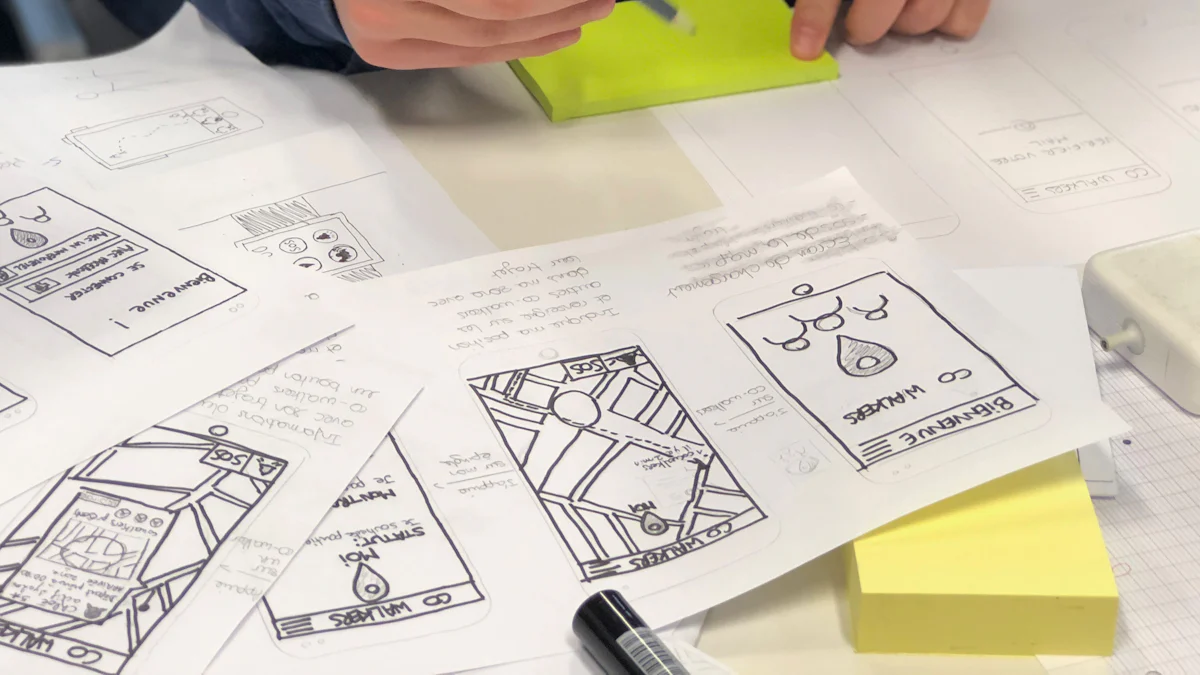
Understanding Prototypes
Definition and purpose of prototypes in design
Prototypes are essential in the design thinking process. They allow you to visualize and test ideas before committing to full development. By creating prototypes, you can define and solve customer problems effectively. These prototypes often start as simple sketches and evolve into detailed wireframes or high-fidelity designs. This progression ensures that your final product aligns with user needs and expectations.
Examples of user flows and animations
Prototypes bring your designs to life by simulating user interactions. For example:
Drag triggers let you create responsive elements, such as a "swipe to delete" action.
Smart Animate enables smooth transitions between frames, animating changes in size, position, or opacity.
Time interactions automate transitions, like navigating through messages after a delay.
Hover states provide immediate feedback when users hover over buttons, enhancing engagement.
These features make prototypes more interactive and help you refine user flows for a seamless experience.
Figma's Prototyping Capabilities
Interactive and functional prototypes
Figma prototypes transform static designs into interactive experiences. You can link frames to simulate navigation flows, create overlays for menus or pop-ups, and customize transition animations. These features allow you to build interactive prototypes that mimic real-world functionality, making it easier to test and validate your ideas.
Device simulations for testing
Figma enables you to test prototypes across various devices. By simulating different screen sizes, you can ensure your designs are responsive and user-friendly. Real-time animations and interactions provide insights into how your product will function in real-world scenarios. This approach helps you identify potential issues early and refine your designs based on user feedback.
Linking screens and creating transitions
Figma simplifies the process of linking screens and creating transitions. You can establish connections between UI elements to simulate navigation, use overlays to display additional content, and adjust scroll behavior for a smoother experience. These tools make it easy to create prototypes that feel intuitive and polished.
Figma prototypes play a vital role in web development. They help you test ideas, gather feedback, and refine designs before coding begins. This process saves time, reduces errors, and ensures your final product meets user expectations.
How Figma Prototypes Drive Web Development Success
Streamlined Collaboration
Real-time updates and feedback
Figma's real-time collaboration features make it the best design tool for teams working on web development projects. You can collaborate on the same design file with your team, no matter where you are. This capability eliminates delays caused by back-and-forth communication.
Here are some benefits of using Figma's real-time updates:
Teams can work on designs simultaneously, fostering creativity and speeding up workflows.
Changes appear instantly, allowing for dynamic discussions and quick decision-making.
Integrated commenting ensures feedback is clear and actionable.
These features make Figma a collaborative design tool that enhances productivity and ensures alignment among team members.
Improved communication between teams
Figma bridges the gap between design and development teams. Its real-time editing and commenting tools allow everyone to stay on the same page. For example, developers can leave feedback directly on design elements, reducing misunderstandings. Version control ensures transparency, so you can track changes and revert if needed. This user-friendly interface fosters a cohesive workflow, making Figma for web design an essential tool for modern teams.
Efficient Design Handoff
Features like Inspect for developers
Figma’s Inspect feature simplifies the design-to-development workflow. Developers can inspect and copy code directly from the design interface. This feature provides access to design properties, prototypes, and iterations, ensuring a seamless handoff.
Exporting assets and code snippets
Exporting assets and code snippets in Figma is straightforward:
Select the element you want to export, such as icons or buttons.
Use the "Export" tab to choose the file format and resolution.
Export the asset for use in development.
For CSS code, select the design element, navigate to the "Inspect" panel, and copy the generated code. This process ensures developers have everything they need to bring your designs to life.
User Testing and Feedback
Iterating designs based on user input
Figma supports user-centric design by enabling you to test prototypes and gather feedback. You can use plugins like UserTesting to share designs with target audiences. During testing, ask users to verbalize their thoughts while interacting with the prototype. Organize feedback into themes to identify areas for improvement. This iterative process ensures your designs meet user needs.
Validating ideas before development
Prototypes in Figma help validate ideas early in the web development process. By testing functional simulations, you can identify pain points and optimize user flows. For example, interactive prototypes allow you to refine assumptions and ensure your product aligns with user expectations. This approach saves time and resources, making Figma training a valuable investment for your team.
Figma's role as a web design tool goes beyond creating visuals. It streamlines collaboration, simplifies handoffs, and supports user testing, making it indispensable for web development success.
Key Features of Figma for Prototyping

Auto-layout
Auto-layout in Figma is a game-changer for creating responsive designs. It allows you to build layouts that automatically adjust based on content changes or screen sizes. For example, when you add or remove text, the elements in your design will shift and resize to maintain a clean and organized appearance. This feature ensures your user interfaces look polished across different devices.
Auto-layout also speeds up your prototyping process. You can quickly iterate on designs without manually adjusting every element. This flexibility makes it easier to test ideas and refine layouts, helping you create functional and visually appealing prototypes. Whether you're designing for mobile, tablet, or desktop, auto-layout ensures your designs remain consistent and user-friendly.
Plugins and templates
Figma offers a wide range of plugins and templates to enhance your prototyping experience. These tools simplify complex tasks and provide resources to improve your workflow. Some popular plugins include:
Autoflow: Helps you create user flows and diagrams with intelligent obstacle detection.
ProtoPie Genie: Lets you add realistic interactions to your prototypes quickly.
UIHUT: Gives you access to a vast library of UI kits, icons, and other design resources.
Draw Connector: Allows you to draw connectors between layers with customization options.
These plugins save time and effort, enabling you to focus on refining your designs. Templates, on the other hand, provide pre-designed layouts that you can customize to fit your project. Together, these tools make Figma a versatile platform for prototyping.
Version control and design history
Version control in Figma ensures your team can manage design changes effectively. Every adjustment you make gets saved automatically, so you never lose progress. This feature tracks changes in real-time, allowing you to access and revert to previous versions when needed.
Version history provides a detailed log of all alterations, making it easier to review and restore earlier iterations. This transparency fosters accountability and helps your team stay aligned throughout the design process. By minimizing the risk of conflicting changes, version control improves workflow efficiency and ensures your prototypes remain cohesive.
Figma's features like auto-layout, plugins, and version control make it an essential tool for web development. These capabilities streamline the prototyping process, helping you create designs that are both functional and visually engaging.
Responsive design tools
Creating responsive designs is essential in web development. You need tools that adapt layouts seamlessly across devices. Figma provides several features to help you achieve this goal efficiently.
Auto-layout: This tool automatically adjusts the spacing and positioning of elements. When you add or remove content, the layout updates instantly. This ensures your designs remain clean and organized, regardless of changes.
Component instances: With this feature, you can create variations of a single master component. For example, you might design a button once and then adjust its size or color for different screens. This saves time and ensures consistency across your project.
Responsive resize: This tool allows you to resize and reposition objects easily. You can adapt your designs for various devices, such as smartphones, tablets, and desktops, without starting from scratch.
These tools make Figma a powerful platform for responsive design. They simplify the process of creating prototypes that look great on any screen. For instance, when you test a prototype, you can see how it behaves on different devices. This helps you identify potential issues early and refine your designs before development begins.
Figma's responsive design tools also enhance collaboration. Your team can work together to adjust layouts and test prototypes in real time. This ensures everyone stays aligned and speeds up the design process. By using these features, you can create user-friendly designs that meet the needs of modern web development.
Benefits of Using Figma in Web Development
Cost-effectiveness
Figma offers a cost-effective solution for web development teams of all sizes. Its Starter Plan allows you to create up to three design files and collaborate with unlimited team members for free. This makes it an excellent choice for small teams or individuals just starting out. For more advanced needs, the Professional Plan starts at $15 per editor per month. This plan includes unlimited files, version history, and advanced sharing options, making it ideal for freelancers and small businesses.
Unlike other tools, Figma provides unlimited cloud storage and sharing. For example, Adobe XD limits users to one shared file and 2GB of storage in its free plan. With Figma, your files are stored in the cloud, eliminating the need for syncing or transferring files. This feature not only saves time but also reduces costs associated with additional storage solutions.
Accessibility and scalability
Figma’s accessibility and scalability make it a standout tool for web development. Its cloud-based platform allows multiple users to work on the same design file simultaneously, regardless of their location. This feature is particularly beneficial for teams of varying sizes, from small startups to large enterprises.
You can comment directly on designs, streamlining feedback and revisions. This capability accommodates different workflows and ensures that everyone stays aligned. Real-time collaboration also reduces the time spent on revisions, making it easier for cross-functional teams, such as developers and project managers, to work together efficiently.
Enhanced team productivity
Figma significantly enhances team productivity by fostering seamless collaboration. Its real-time editing feature allows team members to contribute ideas instantly, eliminating delays in the design process. Comments within the platform ensure clear communication and organized feedback, directly within the design files.
Team libraries further boost efficiency by enabling you to share reusable components across projects. This ensures consistency in design and saves time when working on multiple tasks. Additionally, version history allows you to track changes and revert to previous iterations easily, reducing errors and maintaining workflow continuity.
By integrating these features, Figma not only improves your team’s productivity but also enhances the overall user experience of your projects. Its ability to streamline collaboration and maintain design consistency makes it an indispensable tool for modern web development.
Faster project timelines
Figma helps you accelerate project timelines by streamlining the entire design process. Its real-time collaboration features allow multiple team members to work on the same design file simultaneously. You can see each other's cursors as you edit, which enhances communication and reduces the chances of errors. This eliminates the delays caused by waiting for updates or feedback, keeping your project on track.
The platform’s version history feature ensures you can track changes and revert to earlier versions when necessary. This capability saves time by preventing confusion over conflicting edits. You no longer need to manually manage file versions or worry about losing progress. With Figma, your team can focus on moving forward without interruptions.
Commenting directly on design files also speeds up the revision process. You can leave feedback on specific elements, ensuring clear communication and alignment among team members. This approach minimizes misunderstandings and helps you make decisions faster. Immediate feedback keeps everyone on the same page, which is crucial for meeting tight deadlines.
Prototyping in Figma further contributes to faster timelines. You can create interactive prototypes that simulate user experiences, allowing you to test ideas and gather feedback early. This reduces the need for extensive revisions during development. By addressing potential issues upfront, you save valuable time and resources.
Figma’s tools optimize every stage of web development. From initial design to final handoff, you can work efficiently and deliver projects faster. Its ability to streamline collaboration, revisions, and testing makes it an essential tool for modern teams.
Figma has revolutionized web development by offering a versatile platform for creating interactive prototypes and fostering real-time collaboration. Its cloud-based accessibility ensures you can work from anywhere, while features like version control and shared libraries streamline workflows. Prototypes in Figma allow you to preview user interactions, refine designs, and align your team effectively. These tools not only enhance efficiency but also improve user experience by validating ideas early. Explore Figma to simplify your design process, boost teamwork, and deliver exceptional web projects.
FAQ
What makes Figma prototypes essential for web development?
Figma prototypes let you test ideas and refine designs before coding. They simulate interactive flows, helping you identify issues early. This saves time and ensures your final product meets user expectations. Prototypes also improve communication between designers and developers, streamlining the entire process.
How can you create an interactive experience in Figma?
You can create an interactive experience by linking frames, adding transitions, and using animations like Smart Animate. These features simulate user interactions, making your prototypes feel realistic. Testing these interactions helps you refine user flow mapping and improve usability before development begins.
What is user flow mapping, and why is it important?
User flow mapping visualizes how users navigate through your design. It helps you identify pain points and optimize the journey. In Figma, you can map flows by linking screens and testing transitions. This ensures your design aligns with user needs and expectations.
How to use Figma for responsive designs?
Figma provides tools like auto-layout and responsive resize. These features let you adapt designs for different devices without starting from scratch. You can test prototypes on various screen sizes to ensure consistency and usability across platforms.
Can Figma prototypes replace traditional wireframes?
Figma prototypes can complement or replace wireframes. They offer more functionality by simulating interactive flows and user interactions. This makes them ideal for testing ideas and gathering feedback. However, wireframes remain useful for outlining basic layouts and structures.
See Also
Essential Tips And Tools For Designing Product Prototypes
Exploring No-Code Solutions: Are They Ready For Expansion?
Top Tools Every Developer Needs For Modern App Creation
