Exploring the Unique Features That Make Kiro Different from Other AI IDEs
Kiro is an AI-first code editor and a full IDE, and understanding the difference between Kiro and other tools becomes clear once you start a project. Unlike just an add-on or helper, Kiro IDE supports spec-driven development, agentic workflows, and full-stack integration using autonomous agents. The difference between Kiro and other AI coding tools is that it doesn’t just react—it acts like a tech lead, planning your software from idea to launch. Early users report over 85% success in enterprise projects, significantly higher than usual. This approach helps your team build faster while maintaining high code quality.
Key Takeaways
Kiro is a full AI-powered IDE. It helps you from your idea to finished code. Other AI tools only give help or code tips.
Kiro uses spec-driven development and agentic workflows. These keep your project neat. They also automate tasks and keep code quality high.
The IDE helps teams work together. It has shared plans and real-time teamwork. It updates docs, tests, and security checks by itself.
Kiro gives strong security and full project traceability. It makes it easy to check and trust your code.
Kiro needs you to learn a set way to work. But it helps teams make hard software faster and with fewer errors.
Difference Between Kiro and Other AI IDEs
Kiro IDE Overview
When you start using Kiro IDE, you see it is different. Kiro IDE is not just a plugin or a simple helper. It is a full IDE built on VS Code OSS. You get everything you need for spec-driven development and agentic workflows. Kiro IDE also supports full-stack integration. It can turn your instructions into clear requirements, system designs, and ordered tasks. This helps you go from an idea to working code fast and with less confusion.
Kiro IDE uses three main files: requirements.md, design.md, and tasks.md. These files help you keep track of user stories, technical plans, and step-by-step tasks. You can use agent hooks to automate boring jobs. These hooks do things like update docs or run security checks when files change. You can also guide the AI agents with special files that set project rules.
Kiro IDE lets you use many types of input. You can use code, images, docs, and even terminal output to help the AI. The Model Context Protocol connects to outside tools and documentation servers. This makes it easy to keep your project neat and current. Kiro also has strong security and privacy, so you can trust it with important projects.
Kiro helps you build big, complex systems with features like real-time monitoring and compliance. You can go from a prototype to a finished product in less than an hour because of its organized style and automation.
Other AI Coding Tools Compared
Most other AI coding tools, like CursorAI IDE, work as plugins or chat helpers. These tools give you help when you need it. You might use them for code tips, bug fixes, or to look through code. They often use chat or command-line plugins. You stay in charge, but you do not get a set workflow.
Assistant-style AI tools, like Anthropic Claude Code or AlphaCodium, let you ask questions or request code changes. They can edit many files and give suggestions, but they do not make you follow steps. These tools are best for people who want flexible help without strict rules. They fit into your normal work but do not guide you through the whole process.
Feature Comparison Table
Here is a quick table to help you see how Kiro and other AI IDEs are different:
Aspect | Kiro (Full IDE) | Assistant-style AI IDEs (e.g., Anthropic Claude Code, CursorAI IDE) |
|---|---|---|
AI Model | Claude Sonnet 4 | Claude Opus 4, GPT-4, others |
Interface | Full IDE based on VS Code OSS | CLI + IDE plugins, chat-based |
Workflow | Structured: specification → design → tasks | Flexible, on-demand assistance |
Context Approach | Guided through formal specs | Autonomous exploration |
Target User | Teams needing structured, process-driven dev | Individual power users, adaptable co-developers |
Pricing Model | Usage-based pricing ($20-200/month) | |
Development Style | Disciplined, stepwise process with automated testing and quality controls | Minimal ceremony, integrates into existing workflows |
Interaction Model | Visual diff views, multimodal input, agent hooks, autopilot mode | Interactive chat, human-in-the-loop, scriptable automation |
Security & Privacy | Enterprise-grade security and privacy | Permission-based safety with granular controls |
Key Differences at a Glance
Kiro IDE gives you a full IDE with a clear, step-by-step process.
Other AI coding tools, like CursorAI IDE, work as helpers or plugins in your usual IDE.
Kiro automates background jobs and keeps your specs, code, and docs in sync.
Assistant-style AI IDEs focus on flexible help but do not make you follow steps.
Kiro is made for teams and big projects, while many AI tools are for solo users.
You will see that Kiro is different from other AI coding tools: Kiro guides you through every step, but others only help when you ask.
If you want a careful, automated, and safe way to work, Kiro IDE is a great choice. If you want a flexible helper that fits into your normal setup, a plugin or CursorAI IDE may be better. This table shows why Kiro is very different from a regular IDE or assistant-style AI IDE.
Kiro’s Unique Features

Spec-Driven Development
Spec-driven development is very important in Kiro. Kiro makes this the main way to build software. Other AI tools do not do this by default. Here is how Kiro does spec-driven development in a special way:
Kiro has spec-driven development built in, not as an extra.
AI-generated specs guide every step, from idea to launch.
The IDE uses smart AI models to follow good software rules.
Kiro helps you go from a simple idea to a finished app.
Specs and hooks help you plan and understand your app better.
Other AI IDEs do not have this deep AI spec system.
The Kiro team at AWS works on spec-driven workflows. This helps make software better and faster. There are no public case studies yet. But this way helps you stay neat and less confused when building things.
Agentic Workflows
Kiro changes how you work by turning ideas into specs, designs, and tasks. You do not need to worry about keeping things updated. Kiro’s agent hooks make sure you follow good rules like testing and security. These hooks work by themselves when you change files.
You can use supervised autopilot mode to control the steps.
Other AI coding tools just give you code tips. Kiro acts like a project boss, writer, and checker. This agentic workflow lets you focus on your ideas. Kiro takes care of the details. You tell Kiro what you want, not just how to do it.
Feature | Traditional DevOps Approach | Agentic Workflow with Kiro and Copilot |
|---|---|---|
Code Generation | Manual coding | AI-assisted single-prompt, cross-file generation |
Code Review | Peer/manual review | AI agent-assisted review plus human approval |
Bug Fixing | Manual investigation and fixing | Automated detection and fix proposals |
Legacy Modernization | Labor-intensive and risky | Automated stack assessment and update plans |
Incident Response | On-call alerts and manual fixes | Real-time autonomous fixes |
With Kiro, you finish features faster and fix bugs quickly. Your code stays safe and up to date.
Autonomous Agents
Kiro’s autonomous agents do more than just finish code. These AI agents manage your whole workflow. They use agent hooks to do jobs like updating docs, running tests, and checking security. This keeps your requirements, design, and code together.
You do less boring work and get more order. The agents make sure you follow good rules. Kiro’s agents also work with the Model Context Protocol. You can connect to other tools and data. You can set special AI rules for your project. These smart AI features give you help that is better than just code tips.
Full-Stack Integration
Kiro gives you full-stack integration with three steps: requirements, design, and building. This makes detailed AI specs, designs, and tasks for your project. Steering files tell Kiro about your project’s setup and style. The AI then writes code that fits your needs.
Agent hooks automate testing, docs, security checks, and code rules.
Kiro connects to outside tools and works with VS Code extensions.
The IDE supports many languages and frameworks for any project.
Kiro’s organized workflow and automation help you avoid mistakes.
Clients say they have fewer problems and better results with Kiro. Teams do more work, finish on time, and keep software free of bugs. Project tools like Slack and Trello help you track work and talk to your team.
Kiro IDE vs. AI-Powered IDEs
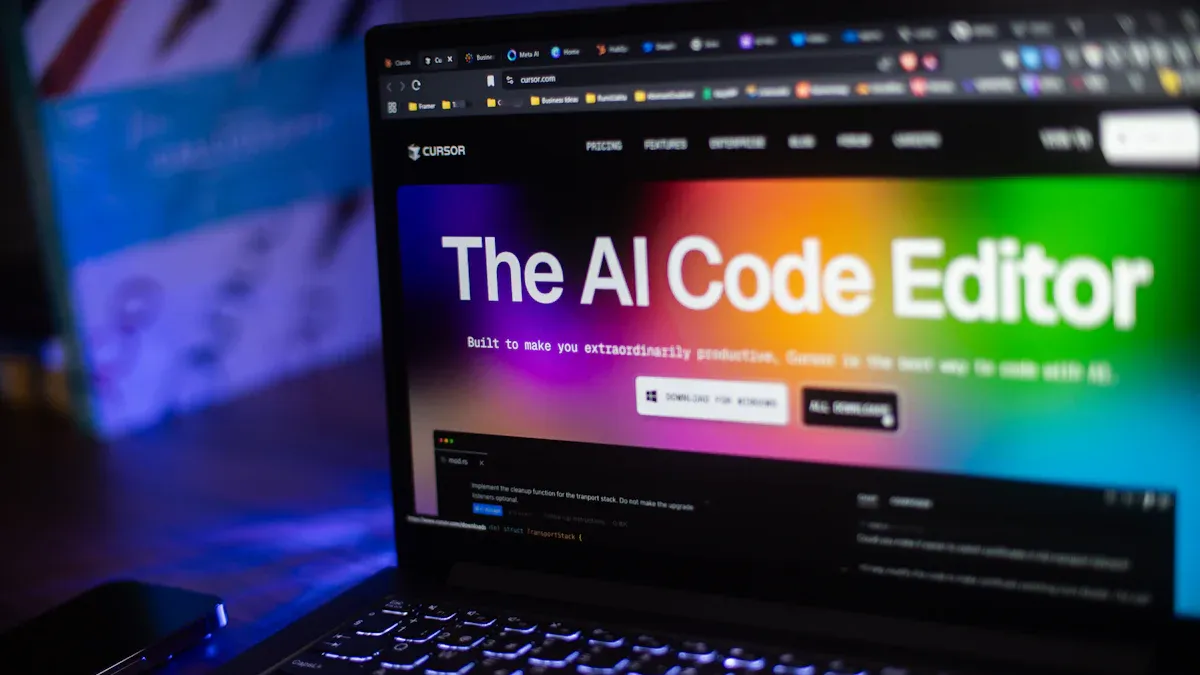
Workflow Structure
When you use Kiro, you notice a clear and organized workflow. Kiro does not just generate code from prompts. Instead, it starts by creating detailed specifications. You get user stories, acceptance criteria, and even data flow diagrams before any code appears. This spec-driven approach helps you solve the right problem from the start.
Other ai-powered ide tools often jump straight to code. They give you suggestions or snippets, but you must manage the structure yourself. Kiro breaks your project into small tasks. Each task has tests and review checkpoints. You see every step and know what comes next. Kiro also uses hooks that act like invisible helpers. These hooks update tests, run security scans, and fix errors as soon as you make changes.
With Kiro, you spend less time fixing mistakes and more time building real, production-ready software.
Project Planning and Collaboration
Kiro makes team work easier. You use "Specs" to create project plans that stay in sync with your code. Everyone on your team sees the same requirements and designs. This keeps everyone on track and reduces confusion.
Hooks in Kiro automate boring jobs. When you save a file, Kiro can update your documentation or create new tests. You do not have to remember every step. These hooks can be reused across projects, so your team works faster and more consistently.
Kiro also supports real-time modes like "Vibe Mode" and "Spec Mode." These help you plan together or work through tasks as a group. You can use Kiro on Mac, Windows, or Linux, so your team can join from anywhere. Most ai-powered ide tools do not offer this level of planning or teamwork.
Compliance and Auditing
You need to trust your code. Kiro links every change to a specific requirement or design. This means you can always see why something changed and who made it. The IDE keeps a full history, so you can audit your project at any time.
Kiro’s hooks enforce quality rules. They run tests, check security, and update docs automatically. You do not have to worry about missing a step. This makes it easier to follow company rules and pass audits. Other ai-powered ide tools may help you write code, but they do not give you this level of traceability or control.
Use Cases for Kiro
Structured Development
You often face problems when code grows messy or hard to maintain. Kiro helps you avoid this by guiding you through a structured process. Instead of jumping straight into coding, you start with clear requirements. Kiro turns your ideas into organized documents. You see requirements, design plans, and task lists before you write any code. This makes it easier to understand what you need to build.
Kiro breaks down your requests into smaller steps.
You get design documents and tasks that match your goals.
The tool keeps your specs and code in sync, so nothing gets lost.
Agent hooks automate jobs like updating docs or running tests.
You spend less time fixing mistakes and more time building features that work.
Kiro supports teamwork. Everyone on your team can see the same plans and updates. This helps you avoid confusion and keeps your project on track. You can use Kiro for API development, complex software design, or managing big projects with little oversight. The tool works with many cloud environments, so your team stays flexible.
From Prototype to Production
You may want to build a quick prototype or launch a full product. Kiro helps you do both. You start with a simple idea, and the tool guides you through each step. Kiro’s coding agents turn your prompts into requirements and tasks. You can use autopilot mode to let Kiro handle big jobs while you stay in control.
Kiro keeps your documentation and code up to date. You see real-time code changes and can approve them before they go live. The tool uses agent hooks to run tests and check security, so your code stays safe. You can move from a rough prototype to a finished product without losing track of your goals.
Kiro’s structured approach helps you build software that is easy to maintain and ready for real users.
Pros and Cons of Kiro
Key Advantages
You get many benefits when you use Kiro for your software projects. Here are some of the main advantages:
Clear Structure: Kiro guides you step by step. You always know what to do next.
Team Collaboration: Your whole team can see the same plans and updates. This keeps everyone on track.
Automation: Agent hooks handle boring jobs like updating docs or running tests. You save time and avoid mistakes.
Full-Stack Support: You can build both the front end and back end in one place.
Security: Kiro uses strong security features. You can trust it with important projects.
Easy Auditing: You can track every change. This helps you follow company rules and pass audits.
Tip: If you want to build big projects with less stress, Kiro gives you the tools to stay organized and move fast.
Disadvantages
You should also know about some challenges when using Kiro:
Learning Curve: You may need time to learn the new workflow. The step-by-step process feels different from other tools.
Less Flexibility: Kiro uses a structured approach. If you like to work in a free style, you might feel limited.
Resource Needs: Kiro works best on modern computers. Older machines may run slower.
Limited Ecosystem: Some plugins or extensions from other IDEs may not work with Kiro yet.
Note: If you prefer a flexible, plugin-based helper, you may want to try other AI IDEs first.
Kiro helps you with each part of making software. It gives you a simple plan, lots of automation, and teamwork tools. Many people find Kiro most helpful when they need order and good results. You might like Kiro best if you are in these groups:
Big companies or new businesses that need special Scrum ways
Teams in hardware or factories using Test-Driven Development
Small businesses making hard products
Factory teams using smart tools to make better designs
Teams from different cultures who need training that fits them
Groups who do both daily work and new projects
If you want more choices or use lots of plugins, another AI IDE might be better. Tell us what you think or ask questions below!
FAQ
What makes Kiro different from other AI IDEs?
You get a full IDE with Kiro. It guides you step by step, from idea to code. Other AI tools act as helpers or plugins. Kiro uses agents and specs to keep your project organized and safe.
Can I use Kiro with my current tools?
You can connect Kiro to popular tools like Slack and Trello. Kiro works with many VS Code extensions. You can also use it on Mac, Windows, or Linux. This helps your team stay flexible.
Is my code safe with Kiro?
Kiro uses strong security and privacy features. You control your data. The IDE keeps a full history of changes. You can always see who made changes and why. This helps you trust your project.
Does Kiro work well for teams?
Kiro supports team projects. Everyone can see the same plans and updates. You can work together in real time. Agent hooks automate tasks, so your team saves time and avoids mistakes.
See Also
Momen Marketing Team Develops AI Bot For Data Analysis
Is Bolt.New The Ideal AI App Builder For You?
Step By Step Guide To Creating AI Needs Analysis
