How to Simplify Agentic Workflow Development Without Coding

Creating agentic workflows no longer requires coding skills. No-code tools let you build and use workflows easily without coding. These tools cut app creation time by up to 90%. They also use 70% fewer resources than old methods. Companies save millions each year by automating boring tasks. People enjoy simpler and faster processes. By 2025, 70% of new apps will use no-code tools. Automation is now key to improving work and personal tasks.
Understanding Agentic Workflows
What Are Agentic Workflows?
Definition and key characteristics.
Agentic workflows are a new way to automate tasks. They use smart AI to work on their own. These AIs make choices using live data and set rules. An "agent" here means a smart system that acts alone. Many AI agents work together to reach goals in these workflows.
Key features include:
Independent task handling: AI works without needing constant help.
Smart decisions: AI studies data to pick the best action.
Quick adjustments: Workflows change as needs or situations shift.
Easy connections: APIs and tools link smoothly for better use.
Unlike older workflows, agentic ones are smarter and more flexible. Older systems follow strict steps that don’t change. Agentic workflows adjust and improve using learning models and smart planning.
How they differ from traditional workflows.
Older workflows stick to fixed steps and need manual updates. Agentic workflows grow and change on their own. For example, an AI marketing system finds top leads and changes plans instantly. This makes work faster and results better.
Why Are Agentic Workflows Important?
Benefits of automation and decision-making capabilities.
Agentic workflows make work faster, smarter, and more accurate. Companies using them finish tasks 40% quicker. Automated systems make fewer mistakes and give steady results. They also let businesses grow without big extra costs.
These workflows improve choices too. AI studies big data, checks options, and picks the best one. For example, in healthcare, AI spots claim errors before sending them. This lowers rejections. Fraud-checking AI helps companies follow rules and avoid fines.
Use cases in business and personal productivity.
Agentic workflows help in many areas. In business, they simplify jobs like managing supplies or helping customers. For instance, Nurona improved by automating paperwork and decisions. This cut down human work and boosted speed.
For personal use, agentic workflows help plan and organize. AI can sort tasks, send alerts, and track money. These tools save time so you can focus on what matters most.
Tools to Build AI Agents with No-Code

Popular No-Code Tools for Agentic Workflows
n8n: Features, use cases, and integrations
n8n is a tool that helps you make workflows easily. It works with over 150 services, like OpenAI, to automate tasks. You don’t need coding skills to use it. You can host it yourself, so it’s flexible and secure. For example, n8n can connect chatbots to customer systems. This makes answering questions faster and easier.
Langflow: How it supports AI-driven workflows
Langflow is great for tasks that need text or chat AI. It has a simple design that lets you create workflows visually. Pre-made templates make building AI tools quick and easy. You can use Langflow to check content or make virtual assistants. It’s perfect for text-based AI projects.
Flowise: Key functionalities and applications
Flowise helps manage data and content without coding. It connects to different data sources and automates boring tasks. For example, Flowise can schedule social media posts and track likes. It also creates reports to save you time and effort.
Momen: Simplifying AI-powered app development
Momen is a complete tool for making AI apps. It helps add smart language models to your app’s design and database. Its drag-and-drop feature makes building apps simple. You can create user-friendly pages quickly. Momen is great for businesses or creators who want to use AI easily.
Choosing the Right Tool
Factors to consider, such as ease of use, scalability, and integrations
Pick a tool that is easy to use and grows with you. It should work well with your current systems. For example, n8n and Momen are good for businesses because they are flexible and connect to many services.
Comparing tools based on specific needs
Each tool is best for certain tasks. Langflow is good for text-based AI. Flowise is great for managing data and content. Momen helps build full AI apps, while n8n is best for automating workflows. Choose the one that fits your needs the most.
Step-by-Step Guide to Building an Agentic Workflow
Setting Up Your No-Code Tool
Account creation and initial setup.
Starting with a no-code tool is simple and quick. Most platforms guide you step-by-step to create an account. After signing up, set up your workspace easily. You don’t need technical skills to begin building AI workflows.
Benefit | Description |
|---|---|
Time Savings | Focus on client needs instead of coding, saving time. |
Cost Reduction | |
Empowerment of Stakeholders | Teams can create processes, reducing IT delays and boosting efficiency. |
These advantages make no-code tools perfect for agentic workflows.
Exploring the interface and key features.
After setting up, explore the tool’s interface and features. Most no-code tools have drag-and-drop options and templates. Learn how these features help build your AI workflow. For example, Momen offers easy design tools and built-in components for dynamic workflows.
Designing Your Workflow
Defining the goal and tasks of the workflow.
First, decide the main goal of your workflow. What problem will it solve? Break the goal into smaller tasks for the workflow to handle. For example, in customer support, tasks could include answering questions or collecting feedback. Clear goals help your AI work better.
Mapping out the sequence of actions and decisions.
Planning is key to success. Follow these tips:
Focus on urgent and important tasks first.
Assign roles to ensure accountability.
Check workflows often to fix delays and improve.
Use workflow tools to reduce mistakes and save time.
A good plan ensures your AI workflow runs smoothly.
Implementing the Workflow
Adding integrations and data sources.
Integrations connect your workflow to important data. Link your tool to CRMs, databases, or APIs for real-time info. For instance, Momen’s RAG feature helps find similar data quickly, improving workflow performance.
Configuring automation rules and triggers.
Set rules for how your AI reacts to events. Triggers start actions, like sending alerts or updating records. For example, automate task assignments or send notifications when limits are reached. This step makes your workflow fully functional.
Testing and Refining
Running test scenarios to ensure functionality
Testing is an important step to make sure workflows work well. You need to check if every part works as it should. Start by creating tests that copy real-life situations. For example, if your workflow helps with customer support, test it during busy times to see if it can handle many questions at once.
A clear testing plan helps find problems early. Use tools to create test cases automatically based on what your workflow needs. This saves time and covers more ground than doing it by hand. For example, in money-related apps, focus on checking for fraud and making sure risks are handled correctly. Watching the system during tests can also catch problems early, so you can fix them before they grow.
Testing Focus | Benefits | |
|---|---|---|
E-commerce | Checking chatbot performance during busy times | Makes sure it can handle lots of customers at once. |
Financial Applications | Accuracy in spotting fraud and managing risks | Keeps data safe and improves how the system works. |
Enterprise Applications | Testing early in the building process | Speeds up launch time and avoids costly mistakes later. |
Continuous Monitoring | Finding problems and giving quick feedback | Fixes issues fast to keep everything running smoothly. |
Test Case Generation | Using tools to create test cases automatically | Saves time and ensures all parts are tested properly. |
Testing makes sure your workflows are strong, flexible, and ready to use.
Iterating based on feedback and performance
After testing, use what you learn to improve your workflow. Test results show where changes are needed. For example, if your workflow is slow during busy times, you can tweak its settings or improve its decision-making.
Use performance data to guide your updates. Focus on making the workflow faster, more accurate, and easier to adjust. For instance, if it handles online shopping orders, make sure it processes them quickly and keeps data safe. Keep updating your workflow to add new features or fix new problems.
Making small changes over time keeps your workflows useful and effective. By improving them regularly, they stay helpful for both users and businesses.
Applications of Agentic Workflows
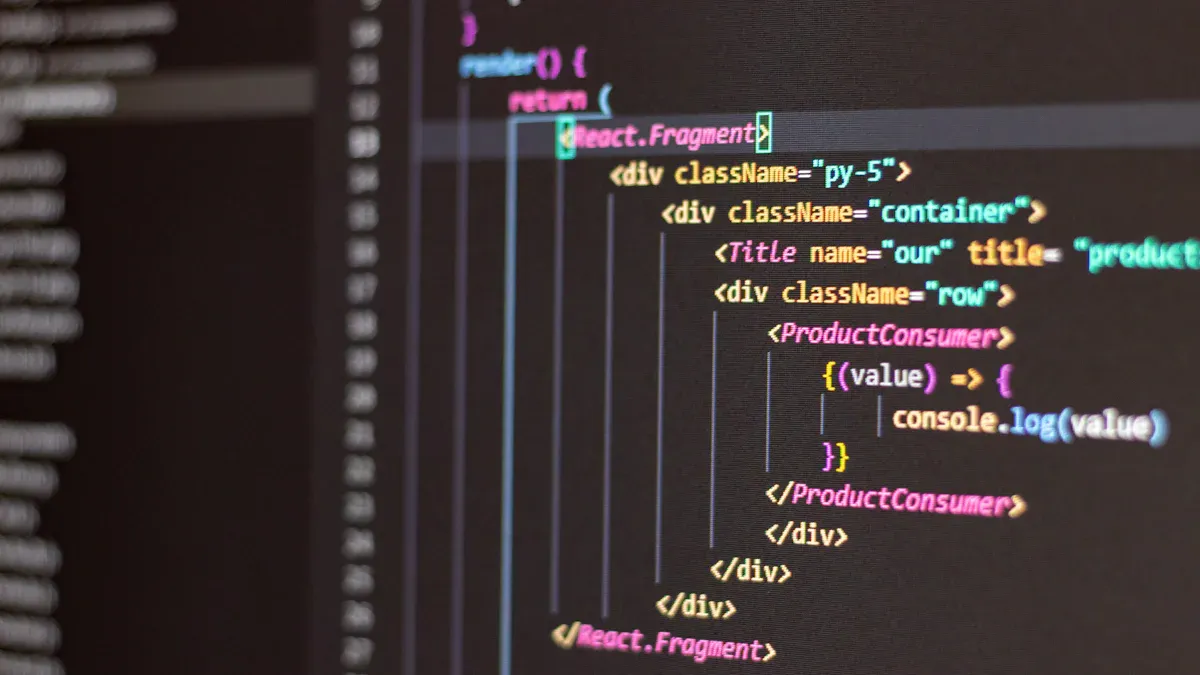
Business Applications
Automating customer support with AI-driven workflows
Agentic workflows change customer support by automating simple tasks. AI chatbots answer questions quickly, making customers happier. For example, these workflows solve 40% of issues without needing people. This lets your team handle harder problems while keeping service great. AI also studies customer chats to find patterns and improve support plans.
Streamlining project management and task delegation
Automation makes managing projects easier by assigning tasks and tracking progress. AI checks workloads and shares tasks fairly, avoiding delays. Studies show 40–70% of project work can be automated. This saves time and boosts team productivity. For instance, workflows can update project schedules using live data, helping teams work smoothly.
Personal Applications
Managing personal finances with automated tracking
Agentic workflows help you manage money by tracking spending and budgets. AI tools sort expenses, watch spending habits, and give advice. For example, they warn you if you overspend or show ways to save. These tools save time by skipping manual tracking, so you can focus on your financial goals.
Organizing daily schedules and reminders
Keeping up with daily tasks is easy with agentic workflows. AI tools plan your day, send alerts, and rank tasks by importance. For instance, they sync with your calendar to avoid missed appointments. Automating these tasks helps you stay organized and get more done.
Creative Applications
Content creation and curation workflows
Agentic workflows make creating content faster by automating research and editing. AI tools find trends, suggest ideas, and even write drafts. For example, they can gather articles or posts based on user interests, saving time. This lets you focus on improving your ideas and creating great content. Businesses using these workflows often see better engagement.
Automating social media management
Social media is easier to manage with agentic workflows. AI tools plan posts, check performance, and interact with followers. For example, they find the best times to post for more views. Automating these tasks keeps your online presence strong while giving you time for strategy.
Pro Tip: Use content creation workflows with social media automation to grow your brand and save time.
Tips for Optimizing Agentic Workflows
Improving Efficiency
Cutting out extra steps and making processes simpler.
Start by finding steps that aren’t needed. Remove repeated tasks to save time. For example, automating data entry avoids mistakes and speeds things up. Use tools with easy-to-see layouts to plan workflows better. This way, every step helps your workflow work well.
Breaking big tasks into smaller ones also helps. It makes workflows easier to follow and do. For instance, no-code tools let you design workflows visually. This means you don’t need to know coding. Simpler workflows are faster and more efficient.
Using AI for better decisions.
AI helps make smarter choices by studying lots of data. Add AI tools to spot problems, predict trends, and suggest fixes. For example, AI can rank tasks by importance so urgent ones get done first. This saves time and makes decisions more accurate.
Ensuring Scalability
Building workflows that grow with your needs.
Good workflows can expand as you grow. Plan them to be flexible. For example, cloud tools let you add users or features easily. This keeps workflows useful even as your needs change.
Using parts that can be swapped or added.
Modular workflows let you change parts without redoing everything. For instance, adding a new API or data source is simple with modular setups. This keeps workflows flexible and ready for future changes.
Personalizing Workflows
Adjusting workflows to meet specific needs.
Custom workflows solve unique problems better. Change processes to fit what teams or departments need. For example, a custom workflow tool can help teams work faster by matching their goals.
Evidence | Description |
|---|---|
Workflow Customization |
Using feedback to keep improving.
Feedback helps workflows stay useful and effective. Alerts, like text messages, can show where fixes are needed. Quick updates solve problems fast and keep teams on track. Regular changes based on feedback make workflows better over time.
Pro Tip: Mix user feedback with performance data to improve workflows. This keeps them efficient and easy to adjust.
Agentic workflows change how tasks are done by using smart automation. No-code tools make it easy for anyone to create workflows. You don’t need to know coding to use them. These tools save time, cut costs, and make work more accurate. For example, studies show tasks get done 40% faster, and costs drop by 30%.
Fact | Result |
|---|---|
Tasks finished faster | Up to 40% quicker |
Manufacturing cost savings | |
Yearly savings from automation | Millions saved by skipping boring tasks |
Try no-code platforms now to see what automation can do. They help you work smarter, simplify tasks, and focus on solving problems creatively.
FAQ
What are agentic workflows, and how do they work?
Agentic workflows use AI agents to handle tasks automatically. These agents work alone, study data, and adjust to changes. Unlike older workflows, they don’t stick to fixed steps. Instead, they change as needed to meet goals quickly.
Do I need coding skills to create agentic workflows?
No, coding skills aren’t required. Tools like Momen, n8n, and Langflow let you build workflows visually. Drag-and-drop features and ready-made templates make it simple. Anyone can use them, even without technical knowledge.
How can agentic workflows benefit my business?
Agentic workflows save time, cut mistakes, and boost efficiency. They handle boring tasks, improve processes, and help with decisions. For example, they can improve customer service, organize projects, or study data. This lets you focus on growing your business.
Which no-code tool should I choose for my workflow?
Pick a tool that fits your needs. For text-based AI, try Langflow. For building apps, Momen is a great choice. If you need automation, n8n is flexible. Think about ease of use, growth potential, and connections before choosing.
Can I use agentic workflows for personal tasks?
Yes, agentic workflows can help with personal tasks like budgeting or planning. AI tools can track spending, send alerts, and organize priorities. These workflows save time and make daily life easier, helping you stay productive.
Pro Tip: Begin with easy workflows to learn their benefits before trying harder ones.
