Build SaaS Smarter Today: 8 AI Tools to Use in 2025

AI tools are revolutionizing the way we build SaaS today. It’s no longer just about speeding up tasks—these tools are enabling the creation of smarter and more efficient platforms. Did you know the AI SaaS market is set to experience explosive growth? It’s projected to soar from $71.54 billion in 2024 to an incredible $775.44 billion by 2031, marking a staggering growth rate of 38.28%! This isn’t just a fleeting trend—it’s a transformative shift.
By 2025, the demand for highly personalized experiences will reach new heights. AI tools use for building your SaaS today can help meet these expectations, especially in areas like marketing and customer support. Companies leveraging AI tools for tailored solutions are already outperforming their competitors. The right AI tools can elevate your project to the next level. Ready to explore how AI tools can shape your SaaS? Let’s dive in.
Key Takeaways
AI tools are changing SaaS by automating work and customizing experiences.
Tools like Momen let people create AI apps without coding.
AI improves safety and guesses trends to help businesses plan better.
Picking the right AI tool means knowing your needs and checking costs.
Using AI tools saves time and makes customers happier, boosting growth.
How AI is Changing SaaS Development
AI is making SaaS development better and smarter. It’s not just about doing tasks faster anymore. Now, it’s about building platforms that learn and adjust to users. You’ve likely seen AI in action, like chatbots or data dashboards. But how is AI really changing SaaS?
Here’s how it works. AI helps businesses save time and money by automating tasks. Think of it as having helpers for boring, repeated jobs. This lets you focus on creating new ideas. AI also makes things personal, which improves user experience. By studying what users do, AI gives them content they’ll like, keeping them happy.
AI is also great at predicting trends. Tools like Looker Studio use old data to guess what might happen next. This helps companies make smarter choices. For safety, AI is a big help too. It can spot fraud and online threats quickly. Companies like Sift Science use this to keep their systems safe.
Another cool thing is Natural Language Processing (NLP). Tools like Dialogflow let you build chat systems that feel natural. These tools make it easier for users to ask questions or get help. AI-powered tools like these make apps more engaging and helpful.
Here’s a simple table showing how AI is improving SaaS:
Feature | What It Does |
|---|---|
Automation | Saves time and lowers costs. |
Personalization | Keeps users happy with custom experiences. |
Predictive Analytics | Uses data to guess future trends. |
Better Security | Spots fraud and online dangers fast. |
Natural Language Processing | Makes chatting with apps easier and smoother. |
AI is pushing SaaS to new levels. The future of SaaS is smarter, quicker, and safer because of AI.
8 AI Tools to Use for Building Your SaaS Today
ChatGPT/Claude
Features of ChatGPT/Claude
ChatGPT and Claude are smart AI tools for SaaS projects. They understand language well, making talking and writing easier. These tools handle conversations, understand context, and avoid many mistakes. This makes them useful for many tasks.
Here’s a quick look at their performance:
Benchmark | Claude 3.7 Sonnet | OpenAI Models |
|---|---|---|
MMLU | 77.1% | N/A |
HellaSwag (10-shot) | 89.0% | N/A |
GPQA Diamond (extended thinking) | 84.8% | N/A |
SWE-bench Verified | 62.3% | N/A |
SWE-bench with custom scaffolding | 70.3% | N/A |
Low hallucination rate | 2.3% | N/A |
Use Cases for SaaS
ChatGPT/Claude can help make chatbots and virtual assistants. They are great for customer support and creating content like blogs or emails. These tools save time by automating tasks and keeping users interested.
Benefits of ChatGPT/Claude for SaaS Development
These tools save time by creating content and answering questions. They handle hard tasks and give correct answers. With fewer mistakes, they are reliable for SaaS projects. They are perfect for improving productivity and user experience.
Momen
Features of Momen
Momen is a tool that lets you build apps without coding. It has a strong backend, live previews, and clear pricing. You can easily add AI models like GPT and Claude to your projects.
Use Cases for SaaS
Momen is great for making business apps and project tools. It’s also good for testing new ideas quickly. Big companies can use it to create apps that grow with their needs.
Benefits of Momen for SaaS Development
Momen makes building apps easy for everyone, even non-coders. It automates tasks and helps your apps grow as your business grows. With Momen, you can focus on new ideas instead of technical problems.
Supabase
Features of Supabase
Supabase is an open-source tool that helps manage databases. It offers real-time updates, user login features, and storage options. Its simple design makes it popular for SaaS projects.
Use Cases for SaaS
Supabase is useful for building chat apps, live dashboards, and data tools. It works well for projects needing real-time updates. You can also add AI features, making it flexible for different needs.
Benefits of Supabase for SaaS Development
Supabase saves time by handling backend tasks for you. Its real-time features make teamwork easier. Being open-source, it’s flexible and reliable. Supabase gives you a strong base for your SaaS projects.
Cursor
Features of Cursor
Cursor is a smart AI tool for coding in SaaS. It combines a code editor, chat, and project search in one place. This makes it useful for developers. Cursor uses advanced AI like GPT-4 for better results. You can try it for free before paying for more features. However, its code suggestions are slower, taking 1.8 seconds compared to GitHub Copilot's 0.7 seconds.
Use Cases for SaaS
Cursor works well for coding and fixing errors in SaaS projects. It helps write clean code, find mistakes, and work with teammates. You can also use it to make AI helpers or automate boring coding tasks. If your SaaS needs a complex backend, Cursor makes it easier.
Benefits of Cursor for SaaS Development
Cursor saves time by automating coding and improving code quality. Its chat and search tools help you stay organized. Though slower than some tools, GPT-4 ensures accurate results. This makes Cursor a great choice for developers who want to work smarter.
Lovable
Features of Lovable
Lovable is an AI tool that creates custom user experiences. It studies user behavior to give them content they’ll enjoy. This makes it perfect for SaaS platforms wanting to keep users engaged. Lovable also works well with other AI marketing tools, making it flexible.
Use Cases for SaaS
Lovable helps design SaaS platforms that match user preferences. It’s great for apps like online stores or subscription services. Using its AI, you can create experiences that make users return.
Benefits of Lovable for SaaS Development
Lovable helps your SaaS stand out with unique, personal experiences. It keeps users happy and loyal, which is key for success. Its ability to connect with other tools makes it a handy option for developers.
V0 by Vercel
Features of V0 by Vercel
V0 by Vercel is a fast AI tool for building SaaS. It offers serverless deployment, teamwork features, and built-in AI tools. Its focus on speed and growth makes it popular with developers.
Use Cases for SaaS
V0 is great for SaaS projects needing quick setup and easy scaling. Whether it’s a small app or a big system, V0 can handle it. It’s also helpful for teams working together in real-time.
Benefits of V0 by Vercel for SaaS Development
V0 speeds up development so you can launch faster. Its serverless design cuts costs and reduces upkeep. With built-in AI, you can add smart features easily to your SaaS platform.
n8n
Features of n8n
n8n is a smart AI tool that makes automation easy. It links apps and services, letting you build workflows without coding. Since it’s open-source, you can change it to match your needs. n8n works with over 300 apps, making it useful for all businesses. Its drag-and-drop design is simple, so anyone can use it.
A key feature is handling tricky workflows. You can add conditions, loops, and branches to automate tasks. This makes n8n flexible for different business needs. Plus, it runs workflows in real-time, keeping things smooth and fast.
Use Cases for SaaS
n8n is great for automating SaaS tasks. For example, it can sync data between tools like CRMs and email apps. It also helps with customer onboarding by automating steps. You can track user actions and send custom replies to keep users engaged.
Another common use is managing leads. n8n can collect leads from many places, sort them, and send them to your sales team. This makes your sales process faster and ensures no leads are missed.
Benefits of n8n for SaaS Development
n8n saves time by automating boring tasks. This lets you focus on growing your SaaS instead of doing manual work. It also reduces mistakes by cutting out human errors. Businesses using n8n report 85% fewer manual tasks and 40% more qualified leads. Content creation is also three times faster, giving you an edge.
Key Metrics | Results |
|---|---|
Reduction in manual tasks | 85% |
Speed of content creation | 3x faster |
Increase in qualified lead capture | 40% increase |
With n8n, you can create smarter workflows that save time and improve customer happiness.
Builder.io
Features of Builder.io
Builder.io is an AI tool that makes designing SaaS platforms simple. It has a visual editor where you can build pages without coding. Its drag-and-drop feature is easy to use, even for beginners. Builder.io works well with other tools, so your workflow stays smooth.
One standout feature is its AI-powered suggestions. Builder.io studies user behavior and gives tips to improve designs. This helps your SaaS platform offer a better experience. It also supports teamwork in real-time, which is great for big projects.
Use Cases for SaaS
Builder.io is perfect for making SaaS platforms that focus on user experience. You can design landing pages, dashboards, or full web apps. Its visual editor lets you test ideas quickly, which is helpful for fast changes.
Another use is creating marketing campaigns. Builder.io uses AI to study user data and make custom content. This keeps users interested and improves retention.
Benefits of Builder.io for SaaS Development
Builder.io speeds up work and cuts down on development time. Its visual editor lets teams make changes without needing developers. This makes the design process faster. Businesses using Builder.io report happier customers and fewer cancellations. It also lowers costs by reducing how much you spend to get new customers and increasing their long-term value.
Metric | Description |
|---|---|
CSAT (Customer Satisfaction) | Shows how happy customers are with your service. A high score means they’re satisfied. |
Churn Rate | Tracks how many customers leave. A high rate means they’re unhappy. |
Customer Acquisition Cost (CAC) | Measures how much it costs to get a new customer. Lower costs mean better profits. |
Customer Lifetime Value (CLV) | Predicts how much money a customer will bring over time. Higher values mean more success. |
With Builder.io, you can create easy-to-use SaaS platforms that grow your business and keep customers loyal.
Choosing the Right SaaS AI Tools for Your Needs
Knowing Your SaaS Goals
Before picking AI tools, know what you want to achieve. Clear goals help you choose tools that match your needs. Ask yourself: What problems do I need to solve? Do I want better user experience, more automation, or stronger security?
Here’s how to start:
Decide what AI should do for your SaaS.
Find specific tasks for AI, like personalizing ads or answering questions.
Plan how AI will improve your SaaS over time.
If you need growth, pick AI tools with flexible designs. These handle more data as your SaaS grows. A good plan avoids problems later.
Checking AI Tool Features and Fit
Not all AI tools work for every SaaS. You need to check their features and if they fit your system. Use this guide:
Criteria | What to Check |
|---|---|
Make sure your data is correct and updated for good AI results. | |
System fit | See if the tool works well with what you already use. |
Costs | Choose tools that save money and don’t cost too much. |
Rules and fairness | Ensure the tool follows laws and avoids unfair decisions. |
By focusing on these points, you’ll find tools that work well and make your SaaS better.
Balancing Costs and Benefits of AI Tools
AI tools can be pricey, but knowing their value helps. Compare costs to benefits. For example, will the tool save time or money? Will it make users happier or work faster?
Here are three ways to check value:
Simple ROI: Compare profits from AI to what it cost to build.
Payback Time: See how long it takes to earn back your money.
Efficiency ROI: Look at how much the tool saves in time and costs.
Companies that study AI costs often do better. They use resources wisely, create new ideas, and build trust. By balancing costs and benefits, you can grow your SaaS smarter and faster.
Build AI SaaS in Momen Without Coding
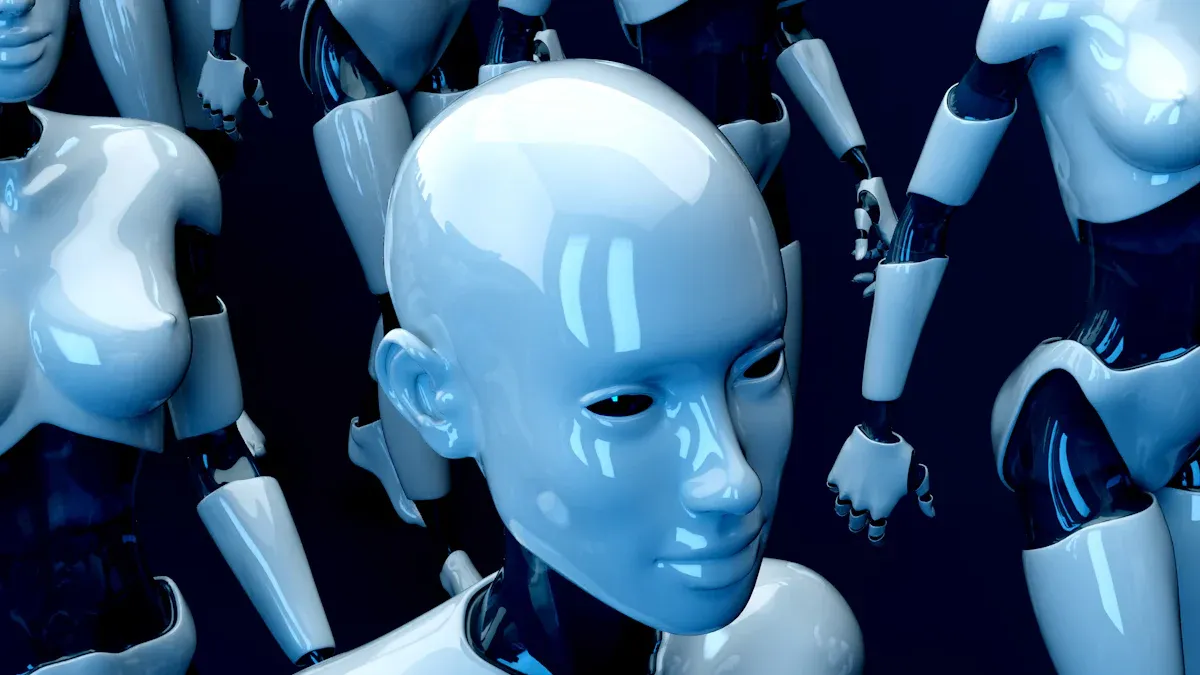
Think about making AI-powered SaaS apps without writing code. Sounds amazing, right? With Momen, this is now possible. This no-code tool helps you build smart apps quickly and easily. Whether you’re starting small or growing big, Momen is here to help.
Why Pick Momen?
Momen makes building AI SaaS simple for everyone. Here’s why it’s special:
Cost-Efficient Development: Cut development costs by up to 80%. You only pay for hosting, not pricey subscriptions.
Scalability and Simplicity: Handle up to 1 million daily users and large databases. Your app grows as your audience grows.
AI Integration Made Easy: Add AI features like GPT or Claude without needing to code.
These features make Momen a great choice for businesses wanting to save money and innovate.
What Can You Create?
Momen is great for building many types of apps. Here are some examples:
Custom Business Tools: Make CRMs, project apps, or tools that fit your needs.
AI-Powered Assistants: Add AI chatbots or marketing tools to improve user experience.
MVPs for Testing: Quickly build prototypes to test ideas and get feedback.
With Momen, you can focus on creating while it handles the hard work.
How Does Momen Use AI?
Momen’s AI tools are powerful. You can automate tasks, set up workflows, and add your own AI models. For example, you can let AI agents work together on tasks like data analysis or content creation. It also supports structured outputs, so AI results fit right into your app.
Using Momen means building AI SaaS smarter, faster, and cheaper. Don’t wait—start your next big idea today!
The 8 AI tools—ChatGPT/Claude, Momen, Supabase, Cursor, Lovable, V0 by Vercel, n8n, and Builder.io—are changing how SaaS is made. These tools use AI to make building easier, improve user experiences, and save time. Whether you want to automate tasks, create custom user journeys, or use AI for marketing, these tools can help.
AI automation is already helping businesses save money and get better results. Companies like Shopify and Salesforce show how AI can guide users, protect data, and predict trends. Think about how these tools could help your next project.
Why wait? Try these tools now to build smarter SaaS platforms. The future of SaaS is here, and it’s powered by AI. 🚀
FAQ
What is the best AI tool for building SaaS without coding?
Momen is a top pick. It helps you make AI-powered SaaS apps without coding. You can create business tools, AI helpers, or test ideas fast. Its simple design and ability to grow with your needs make it great for any project.
How does artificial intelligence improve SaaS platforms?
AI makes SaaS better by automating boring tasks and personalizing experiences. It predicts trends and keeps platforms safe by spotting threats. AI tools can also study user actions to create custom campaigns that keep customers happy.
Can AI assistants help with customer support in SaaS?
Yes, AI assistants are great for customer support. They answer questions, give quick replies, and guide users through tricky steps. This saves time and makes users happier.
Are AI tools expensive for SaaS development?
Not always. Some tools, like Momen, are budget-friendly with clear pricing. They save money by automating work and boosting efficiency. Always check if the tool’s benefits are worth the cost.
How do I choose the right AI tool for my SaaS project?
First, know your goals. Do you need automation, better user experiences, or data insights? Next, see if the tool works with your system. Finally, compare costs and benefits to pick the best fit for your budget and plans.

