Will AI Tools Make No-Code Platforms Obsolete?
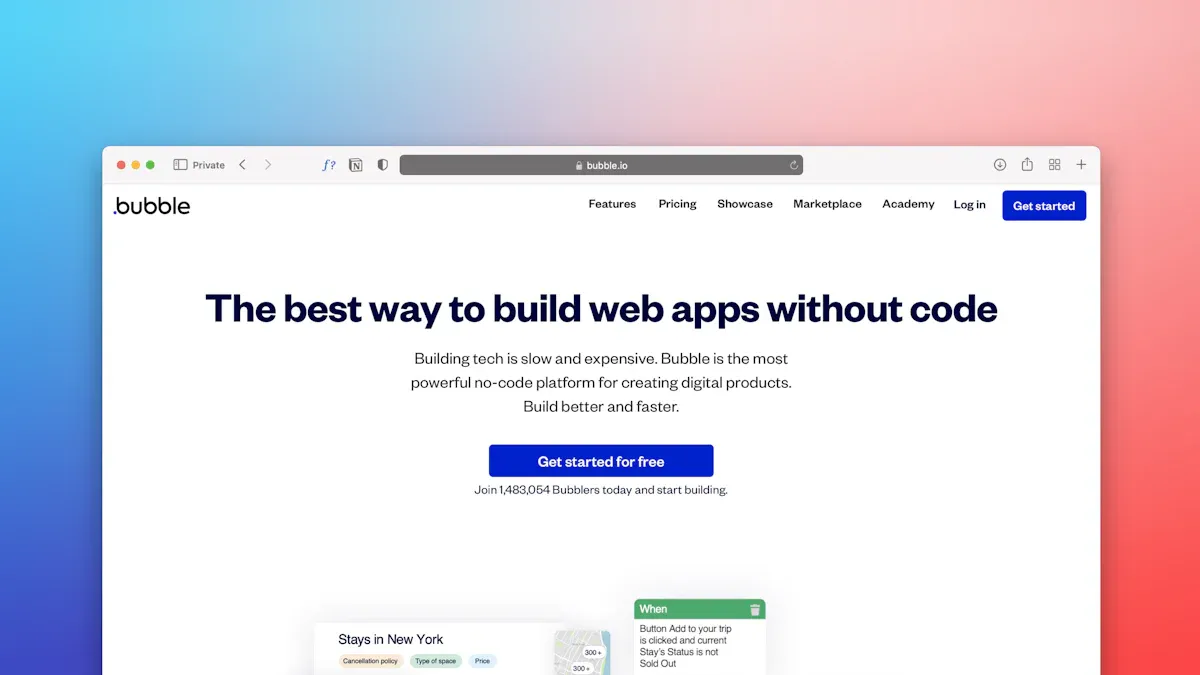
The rise of AI tools has sparked discussions about their impact on no-code platforms. While some speculate that AI might replace no-code tools, this is far from the truth. Instead, AI and no code complement each other, working together to simplify and accelerate the process of building software.
In 2022, approximately 60% of custom applications were developed using no-code or low-code tools. This figure is projected to increase to 70% by 2025.
The global market for no-code and low-code, currently valued at $15 billion, is expected to quadruple within the next five years.
Two-thirds of developers are already leveraging no-code or plan to adopt it soon.
The future of software development lies in the seamless integration of AI and no code, empowering individuals across various industries to create more effective and innovative tools.
Understanding No-Code Development
What is No-Code?
No-code platforms let you build apps without writing code. They use visual tools, drag-and-drop features, and ready-made templates. You don’t need programming skills to create websites, apps, or workflows. Instead, you design and set up logic using simple visuals.
No-code has grown fast because it’s easy and efficient. Many businesses use no-code to keep up with digital changes and stay ahead. By 2025, the market for no-code and low-code tools will reach $48.1 billion, growing 31.1% each year.
Year | Growth Rate (%) | |
|---|---|---|
2024 | 28.11 billion | 27.6 |
2025 | 35.86 billion | 27.6 |
2029 | 93.92 billion | 27.2 |
Benefits of No-Code Platforms
No-code tools have many benefits that attract users and businesses.
Rapid Development: Apps are made faster, cutting time-to-market by 26%.
Cost Savings: Companies save up to 70% on development costs.
Empowerment: Non-tech users can create IT solutions, with 80% of IT leaders saying these tools help their teams.
Increased Productivity: Workers using no-code tools are four times more productive.
Agility: 84% of companies use no-code to boost flexibility and innovation.
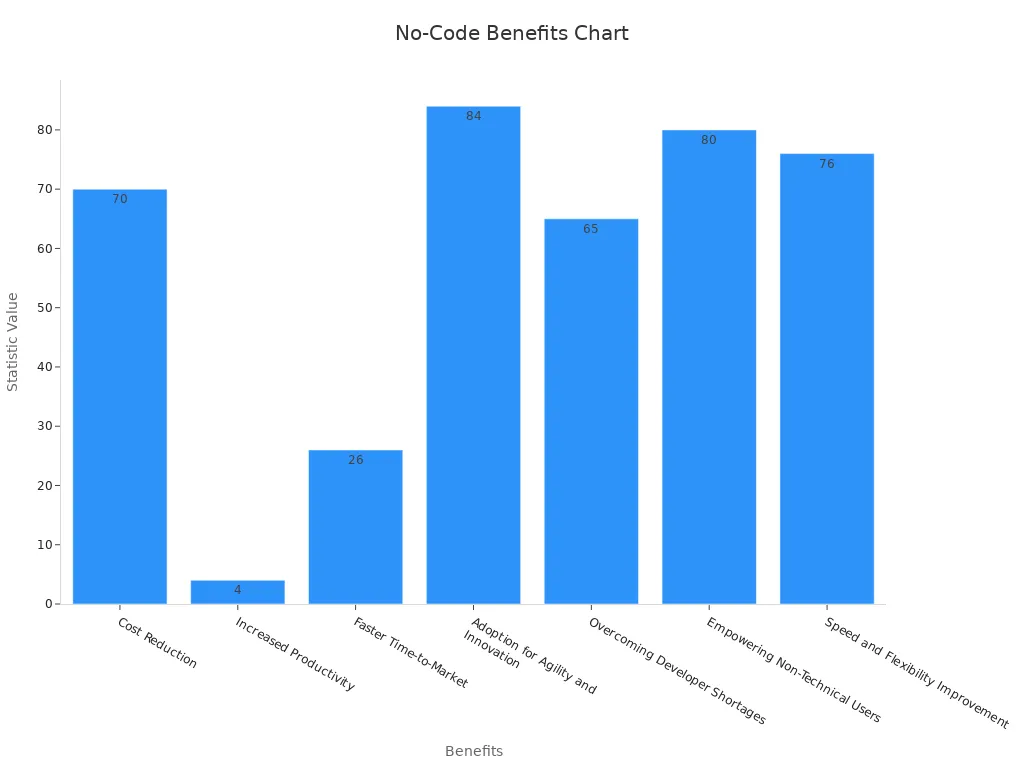
Challenges in No-Code Development
No-code tools also have some problems to consider.
Customization Limitations: They may not allow full customization for unique needs.
Scalability Issues: Apps might struggle with more users or bigger teams.
Security Concerns: Non-tech users may not know how to secure apps properly.
Integration Difficulties: Linking no-code apps with other systems can be tricky.
Vendor Lock-in: Some platforms don’t share source code, making switching hard.
These issues show why it’s important to pick the right platform and understand its limits.
The Role of AI in Software Development
How AI Tools Work
AI tools help with coding by using smart algorithms. They are trained on large datasets to understand programming and give helpful suggestions. For example, GitHub Copilot looks at what you type and creates matching code pieces. This saves time and effort.
These tools also handle boring tasks like writing basic code or making documentation. This lets you focus on harder problems and creative ideas. AI tools also improve teamwork by giving instant feedback and tips, keeping projects on track.
For example, Wikipedia developers used a guide to build their machine learning system. This helped them match accuracy goals with user needs, showing how AI improves both features and user happiness.
Key Advantages of AI in Development
AI has changed software development with many benefits:
Increased Productivity: Developers finish 126% more projects each week using AI.
Enhanced Collaboration: AI handles simple tasks, so teams can focus on planning.
Rapid Innovation: AI speeds up work, helping ideas become reality faster.
Improved Risk Management: AI-supported documentation shows system strengths and weaknesses for better control.
These benefits show how AI helps you do more in less time while keeping quality high.
AI’s Impact on Efficiency and User Experience
AI tools make work faster and easier to use. They shorten problem-solving times, speed up code reviews, and help developers get more done. The table below shows these effects:
Metric | How AI Helps |
|---|---|
Issue Cycle Time | Speeds up each step, making work smoother |
Pull Request Cycle Time | Cuts down coding, waiting, and review times |
Developer Productivity | More frequent commits and deployments, shorter reviews |
Value Stream Management | Focuses effort on important tasks, improving results |
AI also makes tools easier and more fun to use. It fits into workflows and boosts satisfaction. For instance, AI automates boring tasks, letting you focus on creative work. This makes the experience both productive and enjoyable.
Fun Fact: AI tools save time and cut costs by using resources wisely and finishing tasks faster.
Comparing AI Tools and No-Code Platforms
Ease of Use: AI vs. No-Code
No-code platforms are easier for beginners to use. They have drag-and-drop tools and ready-made templates. You can quickly make apps by collecting data, setting workflows, and launching your app.
AI tools need some programming knowledge. They help with coding and fixing errors but require technical skills. Using AI tools involves steps like preparing data, training models, and testing. This can be hard if you don’t know coding basics.
Aspect | Traditional AI Process | No-Code AI Process |
|---|---|---|
Steps | 4 steps: Data collection, Drag & Drop training, etc. | |
Complexity | Non-linear, requires multiple iterations and technical skills | Streamlined, designed for non-technical users |
Time and Cost Efficiency | Slow implementation, expensive setup and maintenance | Handles 90% of hassles, significant time and cost savings |
No-code tools are great for quick app creation and testing. They are perfect for beginners or teams needing fast results.
Tip: Pick no-code platforms for their simple design and easy learning. They save time and are beginner-friendly.
Flexibility and Customization
AI tools are better for making custom apps. They let you create advanced features like special algorithms or unique workflows. This is helpful for complex projects needing detailed solutions.
No-code platforms focus on simplicity. They are easy to use but limit advanced customization. They work well for basic tasks like handling data or testing ideas but struggle with complex features like statistical models.
Each option has its strengths. AI tools are best for detailed projects, while no-code tools are faster and simpler.
Note: Use AI tools for projects needing deep customization. For simpler tasks, no-code platforms are quicker and easier.
Scalability and Performance
AI tools handle growth well. They manage more data and heavy processing without slowing down. They also work across different systems easily, making them ideal for big projects.
Dimension | Description |
|---|---|
Computational Scalability | Handles more processing without slowing down. |
Data Scalability | Works well with bigger and more complex datasets. |
Infrastructure Scalability | Runs smoothly across different setups with little adjustment. |
No-code platforms are good for smaller projects. They may struggle with large apps or heavy traffic. Some no-code tools now include AI features to improve scalability and performance.
SPEC CPU Benchmarks: Tests processor speed for scaling.
LINPACK: Measures computing power, used for ranking supercomputers.
Scalable Load Testing: Checks app performance under real-world traffic.
Pro Tip: Choose AI tools for big projects needing high scalability. No-code tools are better for smaller apps with moderate needs.
Cost Implications
When choosing between AI tools and no-code platforms, knowing the costs is key. Both have money-saving benefits, but which one works best depends on your needs and budget.
No-code platforms are usually cheaper, especially for small businesses or startups. They let you make apps without hiring expensive developers. This saves a lot of money. For example, no-code AI tools can cost between $5,000 and $50,000. On the other hand, advanced AI tools can cost over $1 million. This makes no-code platforms a smart choice for smaller budgets.
AI tools may cost more at first but save money later. Companies using AI often see big returns. For instance, a car company used AI to improve its factory, cutting downtime by 15% and saving money. Over three years, businesses using AI reported up to 200% more profits. This is because AI lowers labor costs and boosts sales with better customer service. These examples show how AI can help businesses grow and save money.
When comparing, no-code platforms are cheaper and easier to use. They are great for quick projects or small tasks. But AI tools are better for big jobs needing custom features and growth. While they cost more upfront, they save time and money in the long run.
Your choice depends on your goals and budget. If you need something fast and affordable, pick no-code. If you want long-term savings and advanced features, go with AI.
Tip: Start with no-code if you're new or have a small budget. Move to AI tools as your needs and funds grow.
The Intersection of AI and No-Code
AI-Enhanced No-Code Platforms
AI has made no-code platforms even more useful. These platforms now use AI to make tasks easier, automate boring jobs, and improve how users interact with them. For example, no-code AI tools let you create smart apps without needing coding skills. This allows workers in different roles to build custom solutions, boosting creativity and efficiency.
AI-powered no-code tools also save time by handling repetitive tasks. Developers can focus on important work while AI takes care of simple jobs. For instance, 96% of developers say AI helps their work, and over 90% feel good about its future in their careers. These tools make no-code solutions more helpful for businesses of all sizes.
Hybrid Models in Development
Hybrid models mix AI and no-code features for better results. These models include ready-made back-end tools, reusable parts, and AI helpers to speed up app creation. For example, you can use pre-designed templates to quickly build apps, while AI-generated code ensures they work well and grow easily.
Feature/Benefit | Description |
|---|---|
Pre-built back-end services | Simple to set up and adjust for your needs. |
AI code assistants | Use AI to write code faster and more accurately. |
Reusable components | Speed up work with ready-to-use templates. |
Democratisation of app development | Let non-coders create apps, making it easier for everyone. |
These hybrid methods help both tech-savvy and non-tech users, making app creation quicker and more inclusive.
Use Cases for AI and No-Code Integration
Combining AI and no-code tools has changed many industries. In schools, for example, ChatGPT helps teachers check grammar and grade papers, saving time. In healthcare, AI-powered no-code tools study patient data to improve care and cut costs.
Industry | Use Case Description |
|---|---|
Education | AI helps teachers with grading and writing checks. |
Healthcare | Study patient data for better care and treatment. |
Retail & eCommerce | Improve customer targeting and personalized ads. |
Logistics | Predict demand and manage warehouse inventory. |
These examples show how AI and no-code tools help businesses save time and innovate. Adding no-code to your work can open new opportunities and make app creation faster and easier.
Future Trends in AI and No-Code Development
How Low-Code and No-Code Platforms Are Changing
Low-code and no-code tools are improving quickly. They now do more than just simple tasks. These platforms can handle advanced features like AI, live data, and big projects. People want faster and easier ways to build apps, which is driving these changes.
By 2025, there will be four times more citizen developers than professional ones in big companies, says Gartner. Microsoft predicts that most apps made in the next five years will use low-code or no-code tools. This shows how popular these platforms are becoming.
Source | Prediction | Year |
|---|---|---|
Gartner | Citizen developers will outnumber professional developers 4:1. | 2025 |
Microsoft | 450 million of 500 million apps will use low-code/no-code tools. | Next 5 years |
Gartner | 70% of new enterprise apps will use low-code/no-code. | 2025 |
IDC | Revenue for LCNCIDT will grow to $21 billion at 17.8% CAGR. | 2026 |
Forecast | No-code/low-code market will reach $65 billion globally. | 2027 |
The market for these tools is growing fast. By 2027, it could be worth $65 billion, growing over 30% each year. This shows how important these tools are for small and big projects.
How AI Makes Development Easier
AI is helping make app-building simpler for everyone. When AI is added to low-code and no-code tools, they become smarter. AI can now do boring tasks, suggest ideas, and even write code. This makes it easier for people who don’t know coding to build apps.
More people outside IT departments are using these tools. About 60% of custom apps are now made by non-IT workers, and 40% of them are business professionals. By 2025, half of new users will be business people, not developers.
Low-code tools are popular in healthcare, banking, and factories.
By 2026, 80% of users will come from non-IT jobs.
Non-IT workers now make 60% of all custom apps.
This change is helping businesses work faster. AI-powered no-code tools let teams create apps without waiting for IT help. They also make testing and launching apps quicker, keeping companies competitive.
What It Means for Developers and Businesses
AI and no-code tools bring big benefits to developers and companies. Developers can save time by letting AI handle simple tasks. This lets them focus on harder problems and better solutions.
For businesses, the advantages are even bigger. Large companies, which make up 75% of the no-code market, use these tools to save time and improve how they work. Smaller companies also use no-code tools to save money and build smart apps without needing coding experts.
Segment | Insights |
|---|---|
Large Enterprises | Make up 75% of revenue in 2023; use no-code AI for faster processes and better results. |
SMEs | Growing fast; use no-code tools to save money and create AI apps easily. |
IT and Telecom | Biggest revenue share of 21.8% in 2023; use automation to improve systems and services. |
Low-code and no-code tools are also helping the global economy. By 2026, the low-code market could grow to $44.5 billion, increasing by 19% each year. This growth is happening because there aren’t enough developers and people need faster ways to build apps.
As these tools get better, more people will be able to create software. Whether you’re a developer wanting to work faster or a business leader looking to innovate, AI and no-code tools offer endless possibilities.
AI tools and no-code platforms are changing how software is made. They each have their own role, working together to meet different needs. For example:
A McKinsey report says automating 30% of tasks in 60% of jobs gives workers more time for important tasks.
Forbes explains that generative AI and no-code tools help non-tech users build big business solutions.
This teamwork makes technology easier for everyone to use. No-code tools make building apps simple, and AI improves how work gets done. Together, they create a future where anyone can innovate.
AI and no-code are reshaping industries, making development quicker, smarter, and open to all.
FAQ
What’s the difference between AI tools and no-code platforms?
AI tools help developers by automating coding and boosting productivity. No-code platforms let you create apps without coding, using simple visuals. AI tools need some coding skills, but no-code platforms are for everyone, even beginners.
Can AI tools and no-code platforms work together?
Yes, they can! AI tools make no-code platforms smarter by automating tasks and giving helpful suggestions. They also improve how apps grow and perform. This teamwork helps you build better apps faster, even if you don’t know coding.
Are no-code platforms good for big projects?
No-code platforms are great for small or medium projects. Big projects might need more customization and scaling than no-code can handle. But adding AI tools can fix these issues, making no-code platforms more powerful.
How do I pick between AI tools and no-code platforms?
Think about your needs and skills. If you want advanced features and growth, go with AI tools. If you need quick and easy solutions, no-code platforms are best. Using both together can give you the best results.
Will AI tools replace no-code platforms someday?
No, they won’t. AI tools and no-code platforms do different things. AI tools make coding faster, while no-code platforms let anyone build apps. They work well together, so both will stay useful and important.
See Also
Does AI Coding Signal The Decline Of No Code?
Understanding The Concepts Of Low-Code And No-Code
Implications Of No-Code Development For Modern Businesses
