Why Xano Integration with Bubble May Not Be for Everyone
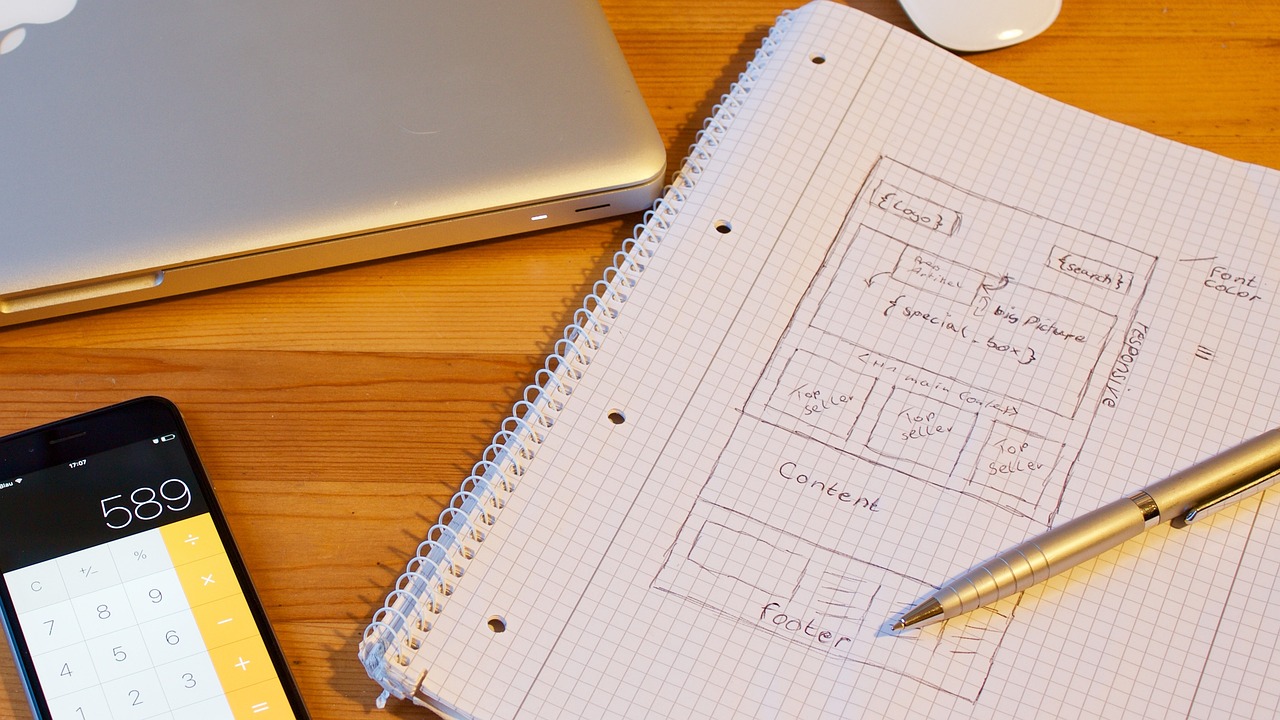
Xano integration with Bubble offers a powerful way to enhance your no code backend capabilities. However, it may not be the right fit for everyone. You might find the platform challenging if you lack experience with backend development or need to transfer data to Xano securely. While Xano supports integration with various data sources, its dependency on third-party infrastructure can limit your control. Additionally, some users struggle with customization for complex applications or face issues when trying to export data from Bubble. These challenges, combined with a steep learning curve, make it essential to evaluate whether this integration aligns with your project goals.
By understanding these potential obstacles, you can make an informed decision about whether Xano integration with Bubble is the right choice for your no code backend needs.
Understanding Bubble and Xano

What is Bubble?
Bubble is a no-code platform that empowers you to build web applications. It simplifies the development process, making it accessible even if you lack technical expertise. This platform is particularly popular due to its comprehensive ecosystem like plugins and integrations, which cater to a wide range of development needs.
Bubble is ideal for creating diverse applications. Its versatility and ease of use make it a favorite among founders and software experts.
What is Xano?
Xano is a powerful backend solution designed to complement your no-code development efforts. It provides a comprehensive suite of tools for managing databases, generating APIs, and scaling applications. With Xano, you can build a robust backend system without writing code.
Key functionalities of Xano include:
Database management with relational database creation.
API generation for seamless integration with other platforms.
Scalability to handle varying loads, especially for e-commerce applications.
Security features that adhere to industry standards.
Why Combine Bubble and Xano?
Combining Bubble and Xano allows you to leverage the strengths of both platforms, creating a powerful development ecosystem. Bubble excels at frontend development, while Xano provides advanced backend capabilities. Together, they offer several advantages:
Performance and Scalability: Xano enhances the performance of applications built on Bubble, especially those with large user bases.
Advanced Database Features: Xano’s robust database tools simplify the management of complex datasets.
Compliance Standards: Xano supports GDPR and HIPAA compliance, making it suitable for regulated industries.
Integration Capabilities: Xano’s ability to integrate with various data sources streamlines data processing.
This combination is ideal if you need a scalable, high-performance solution for your application. It enables you to focus on building user-friendly interfaces while relying on Xano for backend efficiency.
Advantages of Combining Bubble and Xano
Scalability and Performance
When you combine Bubble with Xano, you unlock a highly scalable solution for your applications. Bubble excels at handling small to medium-sized projects, but as your application grows, its performance may require optimization. Xano complements this by offering a dedicated backend infrastructure that manages data usage efficiently. This ensures your app runs faster, even with a large user base or complex datasets.
Xano's architecture supports automatic scaling, allowing your application to handle traffic spikes seamlessly.
The platform's ability to process high volumes of API calls ensures smooth operation during peak usage.
With Xano, you can expand your application's features and business logic without worrying about performance bottlenecks.
This combination provides a robust foundation for scalable backends, enabling your project to grow without limitations.
Advanced Query and API Capabilities
Xano enhances Bubble's functionality by introducing advanced query and API capabilities. For instance, Xano's API builder lets you create custom endpoints tailored to your application's needs. This offloads resource-intensive tasks from Bubble, optimizing overall performance.
Xano supports advanced search features like fuzzy search, which is invaluable for applications requiring precise data retrieval.
The platform enables loops and repetitive task automation, streamlining workflows for data-heavy operations.
Enhanced security controls ensure your application meets industry standards for data protection.
Separation of Concerns
Combining Bubble and Xano promotes a clear separation of concerns, which simplifies development and maintenance. Bubble focuses on frontend design, while Xano handles backend operations. This division allows you to manage tasks more effectively and resolve issues faster.
Xano's API management separates frontend and backend logic, aligning with traditional coding practices.
Teams can work independently on different aspects of the application, improving collaboration and productivity.
The streamlined workflow reduces complexity, making it easier to scale and enhance your application over time.
This approach ensures that your development process remains efficient, even as your application evolves.
Smooth Workflows
When you integrate Bubble with Xano, you create an environment that fosters smooth workflows, enabling you to streamline your development process. This combination allows you to focus on building user-centric applications without getting bogged down by backend complexities.
Xano’s API-first approach simplifies how you manage data and connect services. This separation ensures that each component operates efficiently, reducing the risk of errors. For example, you can use Xano to automate repetitive tasks, such as data validation or user authentication, which saves time and minimizes manual intervention.
The integration also enhances collaboration within your team. Developers, designers, and project managers can work on different aspects of the application simultaneously. Bubble’s visual editor allows non-technical team members to contribute to the frontend, while Xano’s backend tools cater to more technical tasks. This division of responsibilities ensures that everyone stays aligned, improving overall productivity.
Another advantage lies in the ability to iterate quickly. Xano’s real-time API testing and Bubble’s rapid deployment features enable you to test and implement changes faster. This agility is crucial for projects that require frequent updates or adjustments based on user feedback.
Disadvantages of Combining Bubble and Xano
Pricing Concerns
The cost of combining Bubble and Xano can quickly add up, especially for small projects or startups with limited budgets. Both platforms operate on subscription-based pricing models, which may strain your financial resources over time. For instance, Xano’s Launch Plan costs $85 per month, while Bubble’s Starter Plan starts at $29 per month. If you opt for Bubble’s Growth Plan, the combined monthly expense rises to $204. Over a year, this totals $2,796, which might be excessive for projects that don’t require advanced backend capabilities.
Platform | Plan | Monthly Cost | Yearly Cost |
|---|---|---|---|
Xano | Launch Plan | $85 | $1,368 |
Bubble | Starter Plan | $29 | $348 |
Bubble | Growth Plan | $119 | $1,428 |
For small-scale applications, this pricing structure may outweigh the benefits, making it essential to evaluate whether the integration aligns with your budget.
Complexity for Beginners
If you’re new to no-code development, integrating Bubble with Xano can feel overwhelming. Beginners often struggle with the steep learning curve of managing two separate platforms. Xano requires a basic understanding of APIs, which adds complexity compared to Bubble’s all-in-one approach. You’ll need to manually set up APIs and manage connections between the frontend and backend, which can be time-consuming and error-prone.
Many beginners find it challenging to navigate the dual-platform setup.
Familiarity with APIs is necessary to use Xano effectively.
The manual process of connecting Bubble and Xano increases the risk of mistakes.
This complexity may deter you if you’re looking for a straightforward solution to build and deploy your application.
Potential Limitations
While Xano offers robust backend capabilities, it comes with certain limitations that may impact your project. For example, using Xano means relying on a third-party provider for your infrastructure, which reduces your control over critical aspects of your application. Additionally, some complex applications may require custom solutions that Xano doesn’t support out of the box. File uploads through the Xano Connector are also not possible, which could restrict functionality for certain use cases.
Limitation | Description |
|---|---|
Dependency | Using a BaaS platform like Xano means entrusting your infrastructure to a third-party provider. |
Learning curve | There may still be a learning curve for developers unfamiliar with backend development. |
Customization limitations | Some complex applications may require custom solutions that may not be supported out of the box. |
Uploading limitations | Users won’t be able to upload files through the Xano Connector. |
These limitations highlight why Xano may not be the best fit for every project, particularly those requiring extensive customization or greater control over infrastructure.
Integration Challenges
Integrating Xano with Bubble introduces several challenges that you should consider before committing to this setup. While the combination offers powerful capabilities, the process of connecting these platforms can be intricate and time-consuming.
One of the primary hurdles lies in configuring APIs. Xano requires you to manually set up API endpoints and connect them to Bubble. This process demands a solid understanding of API workflows, which can be daunting if you lack technical expertise. Even minor errors in configuration can lead to broken connections or unexpected application behavior.
Tip: Double-check your API configurations to avoid common pitfalls during integration.
Another challenge involves maintaining synchronization between the two platforms. Bubble and Xano operate independently, which means you must ensure that data flows seamlessly between them. For instance, if your application relies on real-time updates, you may need to implement additional logic to keep both systems in sync. This adds complexity to your development process and increases the likelihood of errors.
You may also encounter limitations in debugging. When issues arise, identifying whether the problem originates in Bubble or Xano can be difficult. Both platforms have their own debugging tools, but switching between them to pinpoint the root cause can slow down your workflow.
Lastly, the lack of native file upload support through Xano’s connector can restrict certain functionalities. If your application requires users to upload files, you’ll need to explore alternative solutions, which could complicate your development further.
These challenges highlight why integrating Xano with Bubble may not suit every project. If you’re new to no-code development or working on a small-scale application, the complexity of this integration might outweigh its benefits.
Alternatives to Xano for a No Code Backend

Backendless
Backendless serves as a low-code backend platform that offers a range of features for building and managing applications. While it provides robust tools, you might find it less intuitive compared to Xano. Backendless lacks the user-friendly API builder and advanced scalability features that Xano offers. However, it remains a viable option for those seeking a backend solution with visual development tools and real-time database capabilities.
Why Choose Backendless?
Visual Development Tools: Backendless simplifies backend creation with its drag-and-drop interface.
Real-Time Database: It supports real-time data synchronization, making it ideal for applications requiring live updates.
Push Notifications: You can easily implement push notifications for enhanced user engagement.
Plan Name | Monthly Price | Features |
|---|---|---|
Launch Plan | $99 | 3 workspaces, unlimited data records, 10 GB file storage, advanced features like branching and merging. |
Scale Plan | $225 | 5 workspaces, 10 GB database storage, 50 GB file storage, support for up to 20 schema versions. |
Backendless may appeal to you if you prioritize visual tools and real-time capabilities over advanced scalability.
Firebase
Firebase, a no-code platform by Google, offers a comprehensive suite of tools for backend development. Its integration with Google Analytics and machine learning features makes it a strong contender for applications requiring advanced functionality. However, Firebase's unique API structure and complex documentation might pose challenges for beginners.
Why Choose Firebase?
Performance Monitoring: Firebase automates event tracking, helping you optimize application performance.
Cloud Messaging: This feature ensures efficient server connections for notifications and in-app messaging.
Machine Learning Integration: Firebase simplifies deploying custom models and advanced features.
Note: Firebase's remote config feature allows you to update your app without downtime, enhancing user experience.
Despite its strengths, Firebase's limitations, such as its challenging API and filtering constraints, may require you to invest additional time in learning the platform.
Supabase
Supabase stands out as an open-source alternative to Xano, offering flexibility and transparency. It uses PostgreSQL for database management, making it suitable for developers familiar with SQL. Supabase excels in real-time capabilities, which are essential for applications requiring dynamic data updates.
Why Choose Supabase?
Open-Source Flexibility: Avoid vendor lock-in and customize your backend as needed.
Real-Time Functionality: Ideal for applications needing live data interactions.
User-Friendly Interface: The Table View simplifies database management, even for non-technical users.
Feature | Supabase | Xano |
|---|---|---|
Database | Uses PostgreSQL for SQL queries and relational data | Offers a no-code database solution |
Scalability | Built on open-source tools for scalability | Supports enterprise-level scalability with features like branching and merging |
Supabase provides a balance between developer control and ease of use, making it a compelling choice for those seeking an open-source no-code backend solution.
Momen
Momen offers a revolutionary approach to building applications, making it an excellent alternative for your no code backend needs. Its all-in-one platform integrates frontend, backend, and database functionalities, streamlining the development process. You can create and deploy applications quickly without requiring technical expertise.
One of Momen’s standout features is its project-based pricing model. Unlike platforms that charge based on database usage or API calls, Momen provides predictable costs. This transparency helps you budget effectively, especially for long-term projects. Additionally, Momen supports scalability, handling up to 1 million daily active users. This capability ensures your application can grow without performance issues.
Tip: If you prioritize rapid deployment, Momen’s one-click launch feature allows you to deploy your app in under 30 seconds. This speed can save you valuable time during development.
Momen also excels in security and maintenance. The platform automates server scaling, security patching, and database backups. These features let you focus on building your application instead of worrying about backend management. For advanced users, Momen offers pro-level control, enabling you to connect external services, use third-party APIs, or write custom code.
Collaboration becomes seamless with Momen’s team-friendly environment. Multiple users can work on the same project simultaneously, ensuring alignment and efficiency. Real-time logging and monitoring tools provide insights into your app’s performance, helping you identify and resolve issues quickly.
Momen’s combination of ease of use, scalability, and flexibility makes it a compelling choice for developers and non-developers alike. Whether you’re launching a startup or scaling an enterprise application, Momen equips you with the tools to succeed.
Xano integration with Bubble offers a robust solution for building scalable and high-performance applications. You can benefit from advanced database management, seamless workflows, and the ability to handle complex datasets. This makes it ideal for projects requiring scalability, security, and backend flexibility. However, the integration may not suit beginners or small-scale projects due to its complexity and cost.
If you’re exploring alternatives, platforms like Backendless, Firebase, Supabase, and Momen provide diverse features tailored to different needs. For instance, Momen’s all-in-one no-code platform simplifies development while offering predictable pricing and scalability for up to 1 million daily users. Ultimately, your choice depends on your project’s requirements, technical expertise, and budget.
Tip: Consider factors like scalability, security, and team expertise when deciding on a no code backend solution.
FAQ
What makes Xano integration with Bubble challenging for beginners?
Xano integration requires you to understand APIs and backend workflows. If you’re new to no-code development, managing two platforms can feel overwhelming. The manual setup process and technical knowledge needed for API connections often create a steep learning curve for beginners.
Tip: Start with simpler backend solutions before exploring Xano integration.
Why is Xano integration considered expensive for small projects?
Both Xano and Bubble operate on subscription models. When combined, their costs can exceed $200 per month. For small-scale applications or startups, this expense may outweigh the benefits, especially if advanced backend features are unnecessary for your project.
Are there limitations to using Xano with Bubble?
Yes, Xano has limitations like no native file upload support through its connector. You also rely on a third-party provider for infrastructure, which reduces control. Complex applications may require custom solutions that Xano doesn’t support out of the box.
How does Xano integration affect project timelines?
Integrating Xano with Bubble can extend your project timeline. You’ll need to configure APIs, ensure data synchronization, and troubleshoot issues across both platforms. These tasks require time and technical expertise, which may delay your application’s launch.
What are the best alternatives to Xano for a no-code backend?
Alternatives like Backendless, Firebase, Supabase, and Momen offer diverse features. For example, Momen provides an all-in-one platform with predictable pricing and rapid deployment. Each alternative caters to different needs, so choose based on your project’s requirements and budget.
Note: Evaluate scalability, ease of use, and pricing when selecting a backend solution.
See Also
Comparing Bubble And Softr For Business App Development
Should Non-Technical Founders Choose Bubble In 2025?
Top 10 Alternatives To Bubble For Various App Requirements
