Why Debugging Lovable Is Harder Than You Think
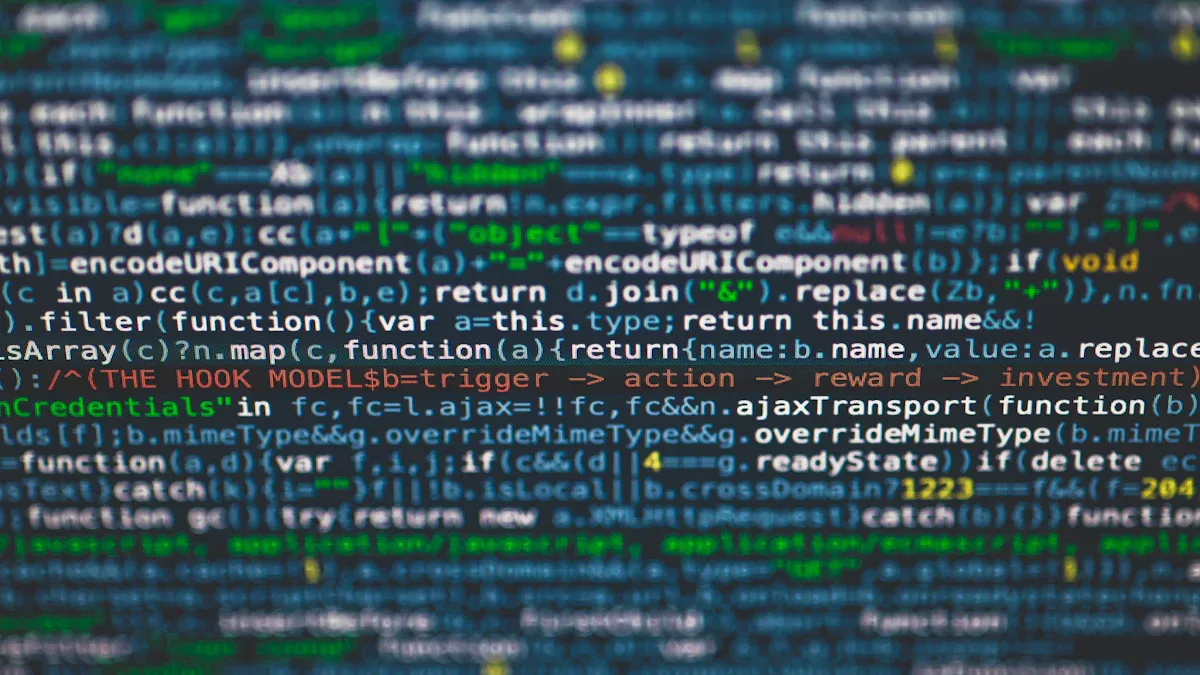
You might think lovable debugging is simple, but it gets hard fast. Many developers get stuck after starting with easy tasks. When you add real features, things get tricky. There is hidden complexity. You cannot always see what is happening. People skip best practices. The State of Software Delivery 2025 report says 70% of developers spend more time fixing AI-generated code than they save. Some common problems in debugging lovable platforms are:
Developers often find code that is almost correct, but not perfect.
AI hallucinations and missing details make fixing problems harder.
Your ideas about debugging will change. You will see that lovable debugging needs new skills and careful focus.
Key Takeaways
AI-generated code in Lovable can run fast, but it often hides issues. These hidden problems make debugging hard and can lead to technical debt.
People who do not code face risks with logic, permissions, and security. It is best to start simple and work with developers to avoid mistakes.
Debugging in Lovable is tough because AI code is like a black box. Using clear prompts and keeping projects organized helps you find errors faster.
If you plan your backend and build order well, you can stop features from breaking. This also helps keep your app stable.
Debugging can be stressful. Breaking problems into small steps, staying calm, and celebrating progress can help you stay motivated.
Hidden Complexity

Rapid AI Development
You might feel happy when you see how fast AI tools work in Lovable. The platform helps you make features quickly. But this speed can hide many problems. AI-generated code often skips important steps. The code may look done, but it usually does not have clear structure or notes. This makes it hard for you or others to understand later.
When you add real AI features or set up workflows, new problems appear. For example, connecting backend services or setting up agents needs manual steps. You may need to check if the AI works right, but there is no easy way to do this without looking at the code. Fast AI development lets you build things that work at first. But hidden problems grow under the surface. You may not notice these until you try to scale or add more features.
Note: AI-generated code moves so fast that you might miss your usual checks. You may end up fixing the same bugs again and again because the code is not always the same or has repeats.
Technical Debt
Technical debt grows fast in AI-driven platforms like Lovable. As a developer, you might copy and paste code to finish on time. But this makes the design less good. You may skip tests, which lets bugs hide in your project. Sometimes, you fix one problem but do not think about the whole system. This adds more technical debt.
Here are some common types of technical debt you might face:
Bad code and design slow you down and cause more bugs.
Skipping tests lets problems stay hidden.
Copying code instead of making reusable parts.
Black box functions work until you need to change them.
Making simple features too complex makes them hard to keep up.
Too many links between parts make small changes risky.
Context gaps happen when the AI builds what you say, not what you really need.
As technical debt grows, you spend more time fixing bugs and less time making new features. This can cause hard problems that slow you down and make your software weak. You need to plan well and check your code often to keep technical debt low.
Maintainability Challenges
Non-Coder Risks
You may want to build and maintain your own Lovable app without coding skills. This sounds easy at first, but real challenges appear quickly. Many non-coders struggle with logic and permissions. Lovable often needs technical knowledge, especially for backend tasks. You might find it hard to keep your app safe and working as you expect.
Lovable does not have native code locking. This means you cannot freeze important code sections. You risk making accidental changes that break your logic.
The platform allows fast updates, but this flexibility can lead to mistakes. You may change something without knowing the full effect.
AI-generated code sometimes hides subtle errors. You may not notice these until you try reproducing the issue or testing new features.
Security can become a problem. In 2025, the VibeScamming vulnerability showed that you must check your app for risks, even if you do not write code.
Tip: If you are a non-coder, start with simple projects. As your app grows, work with a developer to help with complex logic and permissions. Good communication with technical experts can save you time and trouble.
Inconsistent Logic
Maintaining a Lovable project means you must watch for inconsistent logic. The AI can create code that works for basic tasks, but it often builds logic that is too nested or abstract. This makes your code hard to read and even harder to fix.
Inconsistent logic hurts maintainability. You spend more time trying to understand what the AI did.
Deeply nested code increases the cost of refactoring. You may need a developer to clean up or rewrite parts of your app.
Manual fixes become common. The AI may not handle edge cases well, so you must step in.
As your project grows, these problems get bigger. You may find that maintainability drops, and you need more help to keep things running.
You should plan for regular reviews of your app’s logic. Ask a developer to check your flows and permissions. This helps you keep maintainability high and avoid surprises later.
Lovable Debugging Obstacles
Black Box Code
When you work with lovable debugging, you often face a black box. The AI generates code for you, but you cannot always see what happens inside. This makes debugging much harder. You might press the Try to Fix button, hoping for a quick solution. Sometimes, this tool scans logs and tries to fix problems automatically. It works well for simple issues, but complex errors often remain hidden.
You may notice that unexpected behavior appears without any clear error message. In these cases, you need to review your prompts and break down your project into smaller parts. Using visuals can help you spot where things go wrong. Clear and structured prompts reduce confusion and help the AI understand your needs better. If you build your project in a logical order, you can avoid many problems before they start.
Lovable debugging tools like Chat Mode let you interact with your project. You can ask questions, get recaps of attempted fixes, and receive suggestions for new directions. This increases transparency, but you still need to inspect things manually. Advanced tactics, such as describing bugs in detail, using images, and rolling back to stable versions, help you trace errors. Detailed logging and modular repair agents give you more insight into what the AI is doing. These features help you understand and debug issues, even when the code feels like a black box.
Tip: Always keep your prompts clear and your project organized. This makes it easier to trace errors and fix problems quickly.
Root Cause Frustration
Debugging in Lovable often leads to frustration when you cannot find the root cause of a problem. Many times, you think you understand what the code does, but your assumptions turn out to be wrong. This leads to wasted time and repeated failed attempts at fixing code. You might try the same solution over and over, but the bug stays hidden.
To reduce frustration, you should state your assumptions clearly and check them one by one. Ask yourself what you know for sure and what you only believe. Use strategies like binary search debugging, where you test small parts of your code to narrow down the problem. If a bug happens only sometimes, you need to look at more variables or conditions.
You can use tools like logging frameworks and debuggers to help you find hidden issues. Taking notes on what you have checked and what you still need to test can make the process smoother. When you reproduce the issue, try to simplify the problem. Break your code into smaller sections and test each part. This helps you find the real cause faster.
Sometimes, the Try to Fix tool helps with simple errors, but it may not solve complex problems. You need to be patient and keep trying different approaches. For tough bugs, you may need to ask for help or look for outside support. Remember, reproducing the issue and breaking it down step by step is the best way to solve it.
Note: Stay calm and methodical. Document your steps and keep track of what you have tried. This will help you avoid confusion and make lovable debugging more effective.
Backend and Integration Issues
Database Pain Points
When you connect your Lovable app to Supabase, you get a strong backend. It gives you authentication, data storage, and server-side functions. This setup lets you build real features. But it also brings new problems. You might see version conflicts or missing error logs. Sometimes, you must set up Row Level Security (RLS) policies for production. If you do not set these up right, your app may not work.
If RLS blocks access to some rows, you do not get a clear error. You just see an empty array. This silent problem can confuse you when debugging. You might think your data is gone, but it is really a permission issue.
You may also have other problems like connection issues, data mismatches, or slow performance. For example, if you use "Login with Google," it might send you to localhost instead of your preview URL. To fix this, update the Site URL in Supabase. Also, check your Google Cloud Console settings. These steps help you avoid login problems and keep your app working well.
Connection issues can happen from wrong credentials or network problems.
Data mismatches happen when your database schema does not match your app.
Performance problems can show up if you send too much data or have slow steps in your integration.
Build Order Problems
The order you build your app is very important. If you change your backend after building your frontend, you might break your app. For example, changing a table or relationship in Supabase can stop your frontend from working. You need to plan your build steps well.
Start by designing your database and setting up your backend. Then, build your frontend to fit your data structure. This way, you avoid problems later. If you skip steps or change things out of order, you may spend more time fixing broken features. Careful planning and regular checks keep your app stable and easy to take care of.
Emotional and Cognitive Strain
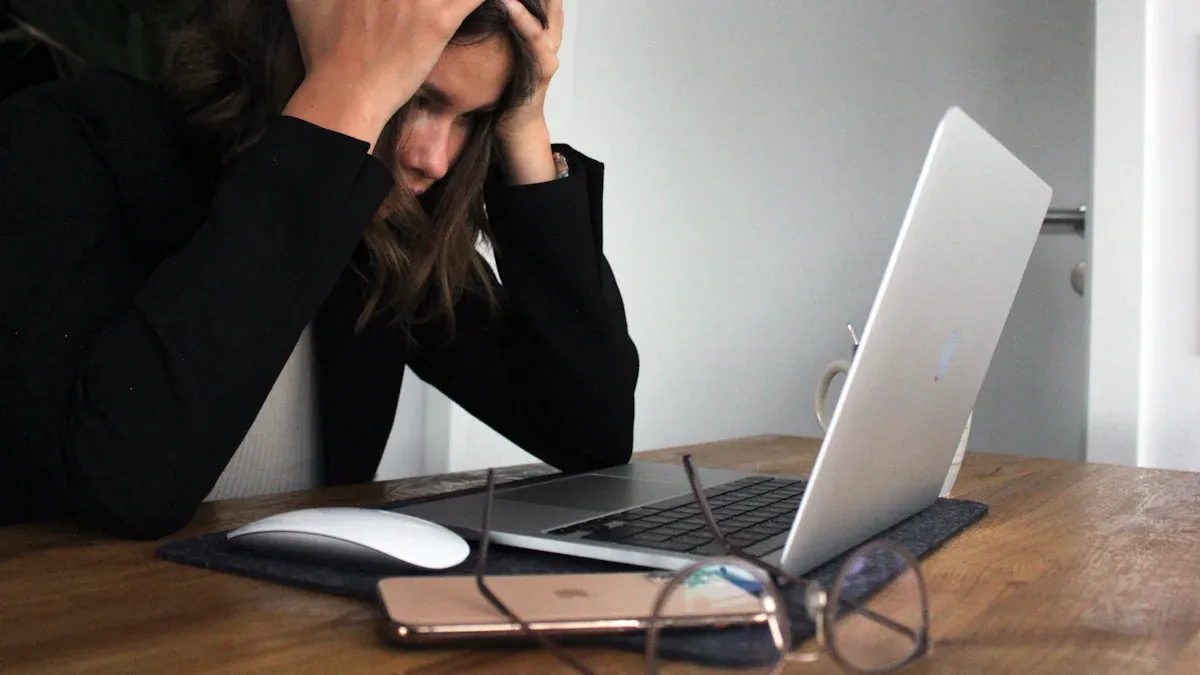
Debugging Burnout
Debugging lovable systems can be hard on your mind and feelings. Many people get tired or upset when they face tough bugs. Some even feel overwhelmed and want to give up. In one study, most computer science students said they felt burnout from debugging. Some students worked over 14 hours on just one assignment. Many said they felt angry, sad, panicked, or desperate. A few even cried during long debugging times. You might not notice your own stress until you have trouble sleeping or feel burned out.
You can try different ways to protect yourself from burnout:
Set clear goals and make sure your plans are realistic.
Take breaks often to rest your mind and lower stress.
Join developer groups to get help and new ideas.
Exercise to feel better and stay focused.
Ask for help from experts if you feel too burned out.
Remember: Break big debugging problems into small steps. This helps you stay calm and focused. Solving one small part at a time makes things feel easier and gives you more control.
Mindset Shifts
Building emotional strength starts with how you think about debugging. You can turn frustration into learning by seeing mistakes as feedback. When you accept that errors happen, you are more open to finding answers. Focusing deeply helps you work through hard problems without quitting.
You can also make a better mental picture of your system before fixing bugs. Think about how the code works and where it could go wrong. This helps you become a better debugger. Make your guesses clear and talk about your ideas with others. Good communication helps you find hidden problems and avoid mix-ups.
Try to keep your thinking flexible. Use different ways to solve problems. Test your ideas and use examples to check your understanding. When you slow down and look at where you get stuck, you solve problems faster and with less stress.
Tip: Celebrate your wins, even the small ones. Sharing your progress with others makes you feel more confident and keeps you motivated.
Debugging in Lovable is tough because there are hidden problems. The code changes quickly, and connecting things can be hard. You need to move fast with AI tools but also plan well. Good software habits are important. Built-in debugging tools help you find mistakes. Working with others makes solving problems easier. Celebrate small wins to stay motivated.
Think of debugging as a way to get better at coding.
Follow clear steps and ask the community for help.
Keep learning new ways to fix problems and share your tips.
Enjoy the process. If you are patient and think positively, debugging in Lovable can be easier and even fun.
FAQ
What should you do if Lovable’s AI-generated code does not work?
You should check your prompts and try to break the problem into smaller parts. Use the built-in debugging tools. If you still have trouble, ask for help from the community or a developer.
How can you avoid breaking your app when changing the backend?
Plan your changes before you start. Update your database first, then adjust your frontend. Test each step. This order helps you catch problems early and keeps your app stable.
Why does your data sometimes disappear after setting up RLS policies?
RLS can block access to your data. If you see empty results, check your RLS settings. The data is still there, but you may not have permission to view it.
What is the best way to handle debugging burnout?
Take regular breaks. Set small goals. Talk to others about your challenges. Exercise or do something fun to relax your mind. These steps help you stay focused and avoid stress.
Can you use Lovable without coding experience?
You can start simple projects without coding. For complex logic or backend tasks, you may need help from a developer. Learning basic concepts will make your experience smoother.
See Also
Choosing Lovable As The Ideal AI Builder For Projects
How Momen’s No-Code Method Solves DevOps Issues
Evaluating No-Code Platforms For Scaling Beyond Prototypes
Comparing Bubble, Softr, And Momen No-Code Platforms 2025
Understanding The Impact Of No-Code Development On Business
