Web App Development 101: Your First Concepts Explained
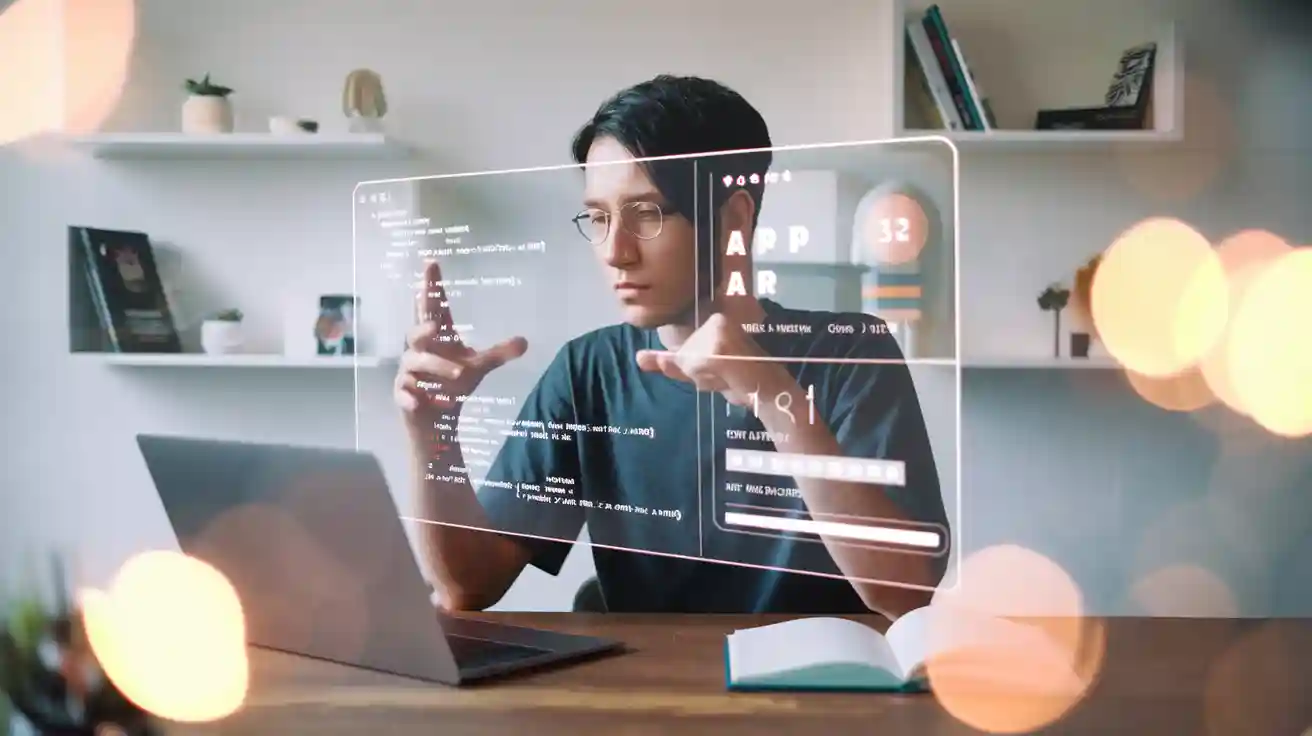
Web app development is about making apps for web browsers. These apps are useful and easy to access. They are important in today’s digital world. You use web apps every day, like for emails, tasks, or shopping.
Web apps help solve real-life problems. They make life easier by offering simple solutions. They also give important information to help people decide wisely. In healthcare, schools, and the environment, apps help fix big problems and make a difference.
Key Takeaways
Web apps are programs you use in browsers, no downloads needed.
Knowing how web apps differ from websites helps you make better tools.
Study the market to check if your app idea is useful and unique.
Make your app easy to use by improving design and user experience.
Try tools like Momen to make building apps easier, even without coding.
What Is a Web App, and How Does It Differ from a Website?

Definition of a Web App
A web app is software you use through a browser. Unlike regular software, it doesn’t need downloading or installing. Web apps let you do tasks like editing files, managing accounts, or playing games. They work by sending data between your browser and a server, making things smooth and easy.
Modern web apps are safe, flexible, and can grow with needs. They adjust to different devices and screen sizes for a better experience. For example, when shopping online, the app updates your cart and processes your payment in real time.
Key Features of Web Apps
Web apps have special features that make them stand out. Here are some:
Interactivity: You can interact with the app, like filling forms or changing settings.
Dynamic Content: Content changes based on what you do, like weather updates for your city.
Cross-Platform Compatibility: They work on phones, tablets, and computers with a browser.
24/7 Availability: You can use them anytime with an internet connection.
Integration with APIs: They connect to other services, like payment systems or social media.
These features make web apps useful and important in today’s world.
Differences Between Web Apps and Websites
Web apps and websites may look alike but are different. Here’s how:
Aspect | Website | Web Application |
|---|---|---|
Functionality | Static, shows information | |
Development Complexity | Easier, uses basic coding | Harder, needs advanced programming |
Accessibility | Open to all | Often needs login |
Websites mostly share information, like blogs or news. Web apps, however, let you interact, like ordering food or paying online.
Building web apps is harder. They need advanced coding, servers, and databases. Websites are simpler to create and manage.
Websites are open to everyone. Web apps often need you to log in for a personal experience, like saving settings or tracking progress.
Knowing these differences helps you see how web apps solve problems and improve lives.
Core Concepts in Web App Development
Frontend and Backend Development
Web apps have two main parts: the frontend and the backend. The frontend is what users see and use. It includes the design, buttons, and layout. Tools like HTML, CSS, and JavaScript make the frontend work. For example, clicking "Add to Cart" on a shopping site is handled by the frontend.
The backend works in the background. It handles data, processes requests, and keeps the app running. Programming languages like Python, Ruby, and PHP power the backend. Frameworks like Django or Node.js also help. Together, the frontend and backend make apps easy to use. Companies like Starbucks use both well in their Progressive Web Apps (PWAs) to keep users happy.
The Role of Databases
Databases store and organize the data that apps need. For example, when you log in, the database checks your username and password. Popular databases include MySQL, PostgreSQL, and MongoDB.
Fast databases are very important. People expect pages to load in two seconds or less. Slow databases can frustrate users and hurt businesses. Also, most companies with over 11 employees use database tools like CRM software. This shows how important databases are for web apps today.
APIs and Their Importance
APIs, or Application Programming Interfaces, let different software systems talk to each other. They act like bridges, helping apps use outside services. For example, a Payment Gateway API helps apps handle payments safely. Social Media APIs let users share posts from an app, making it more engaging.
APIs save time and add features. Developers don’t need to build everything themselves. Instead, they can connect to existing services. This makes apps work better and faster. Many popular apps, like shopping platforms, use APIs to improve and grow their features.
Steps to Start Building Your First Web App

Define Your App Idea
The first step is to decide what your app will do. A clear idea helps you focus on solving a problem. Ask yourself these questions:
What problem will my app fix?
Who will use my app?
How will it make their lives better?
Apps that solve real problems are more successful. For example, 42% of startups fail because they don’t meet user needs. To avoid this, create an app that solves a real issue. Apps with clear goals and a target audience keep users coming back.
Think about the market potential too. The mobile app market could reach $935 billion by 2023. This shows there’s a big chance for apps that meet user needs. Keep your idea simple and focused. A strong idea is the first step to success.
Conduct Market Research
Market research helps you match your app idea to user needs. It also helps you learn about competitors and improve your idea. Follow these steps for market research:
Step | Why It Matters |
|---|---|
Check if your idea works | Makes sure people need your app before you start building. |
Know your audience | Helps you understand who will use your app and their problems. |
Collect useful data | Gathers facts to guide your app’s design and marketing. |
Study competitors | Shows what others are doing and how your app can stand out. |
Do a SWOT analysis | Looks at strengths, weaknesses, opportunities, and risks for your app. |
Market research also shows user habits. For example, 63% of app users are aged 18-34. This can help you design features they’ll like. Studying competitors shows gaps in the market, so your app can be unique.
Plan Core Features
After research, decide what your app must do. These features show how your app helps users. Start by listing the most important ones. For example:
Easy-to-use design: Make sure users can navigate your app easily.
Personal touches: Add features that adapt to each user’s needs.
Unique tools: Include something special that makes your app different.
You can also sketch wireframes and plan user flows. Wireframes are simple drawings of your app’s layout. User flows show how people will move through your app. These tools help you see if your app works well.
Test your features and get feedback from users. Make changes based on what they say before launching. This ensures your app is easy to use and meets user expectations.
Design the UI and UX
Creating the UI and UX is a key part of making a web app. These parts decide how users interact with your app and how they feel using it. Good UI and UX make apps easy, fun, and enjoyable.
Why UI and UX Matter
Your app’s design affects how useful and successful it is. Studies show 94% of first impressions depend on design. Users stay or leave based on how simple and attractive the app is. Below are important design aspects and their effects:
Impact on Users | |
|---|---|
User Experience (UX) | Makes the app easy and satisfying to use. |
User Interface (UI) | Helps create clear and appealing designs. |
First Impressions | Grabs attention and builds trust. |
Brand Identity | Improves recognition and loyalty. |
Functionality | Ensures smooth user actions. |
Accessibility | Reaches more people and includes everyone. |
Mobile Responsiveness | Works well on phones, tablets, and computers. |
Scalability and Maintainability | Allows growth and updates easily. |
Keep your app simple and useful. Users should finish tasks quickly without confusion. A clear design helps people use your app and keeps them coming back.
Best Practices for UI and UX Design
Use these tips to make your app user-friendly:
Functionality: Make sure users can reach their goals easily.
Trustworthiness: Use reliable designs to build user confidence.
Simplicity: Keep the layout clean and easy to follow.
Driving Adoption: Make starting with your app simple and fast.
Boosting Customer Retention: Add features that users enjoy and return for.
Reducing Churn: Avoid frustration with clear and simple workflows.
Always include accessibility in your design process. This ensures your app works for everyone, no matter their abilities or background.
By focusing on accessibility, you make your app usable for more people and create an inclusive experience.
Prototype and Validate Your Idea
Prototyping means making a basic version of your app to test its design and features. Validation is about getting feedback to check if your app meets user needs. These steps help find problems early and improve your app before launching.
Benefits of Prototyping and Validation
Testing your prototype has many advantages:
Find problems early: Fix issues before full development to save time.
Learn about users: Watch how users interact to match their needs.
Improve usability: Use feedback to make your app easier to use.
Launch faster: Solve problems quickly to release your app sooner.
Increase success: Testing improves quality and boosts your app’s chances.
Steps to Validate Your Prototype
Follow these steps to check if your prototype works for users:
Validate your assumptions: Make sure your design fits user needs.
Spot weak areas: Find and fix design problems early.
Lower risks: Avoid costly changes after launch.
Testing early helps you make a better app that users will love. Fixing issues during prototyping saves money and ensures your app succeeds.
Momen: A Beginner's Tool for Web App Creation
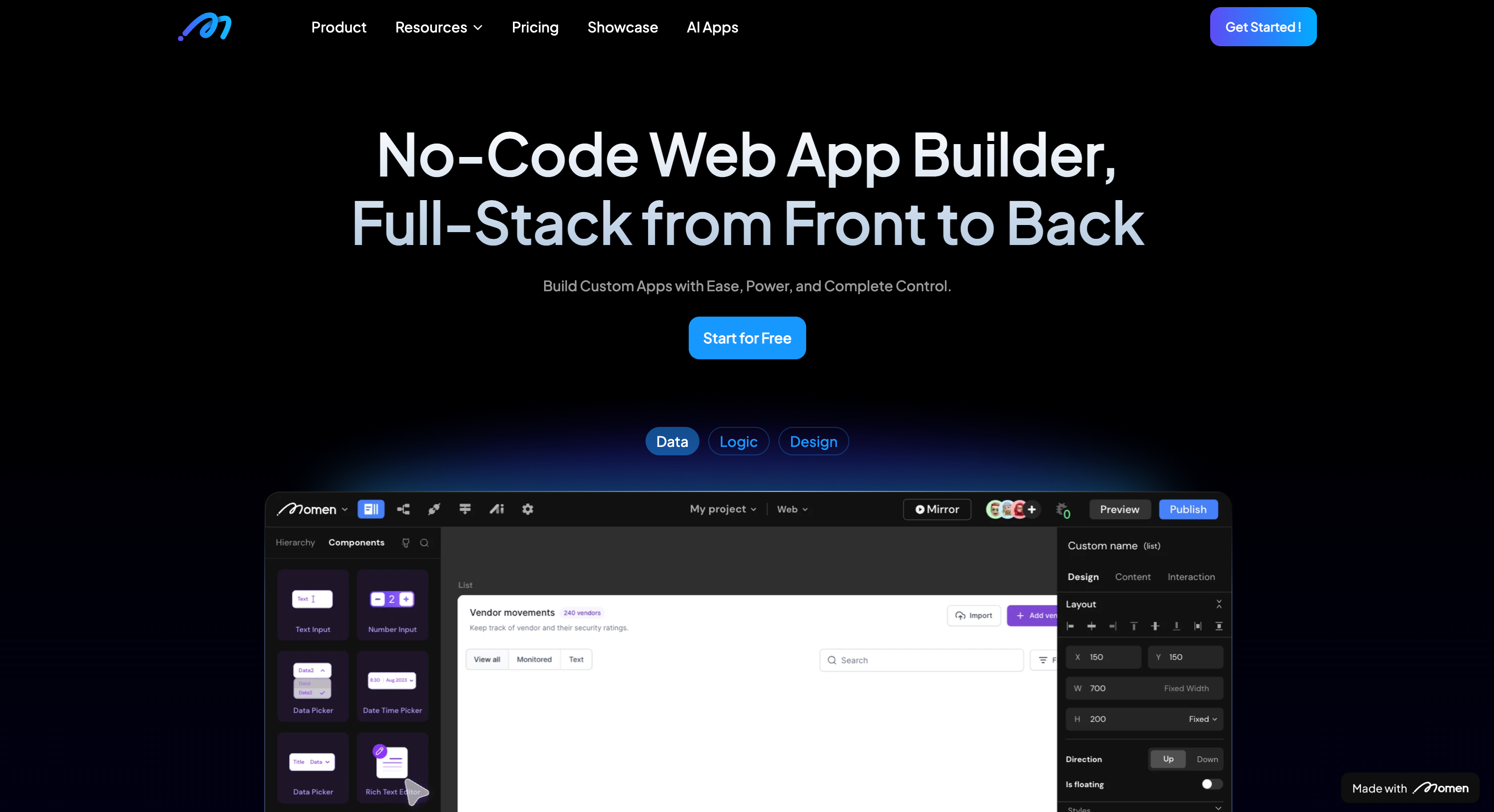
What is Momen
Momen is a tool that helps you make web apps without coding. It uses simple tools to design your app, manage how it works, and automate tasks. You can create things like chatbots, team tools, or even SaaS products. Momen makes it easy, even if you’re just starting out.
What makes Momen special is that it handles both the design and the backend in one place. You can set up data, link APIs, and create workflows using drag-and-drop features. It also includes smart AI tools like OpenAI’s GPT, so you can add cool features easily. This makes Momen great for building apps that are ready to grow and succeed.
Why Momen
Momen is simple for beginners but strong enough for advanced users. Here’s why:
Key Features of Momen
Feature | What It Does |
|---|---|
Easy Drag-and-Drop | Lets you design apps by moving things around—no coding needed. |
Adds smart features like chatbots and task automation quickly. | |
Strong Backend Support | Keeps your app running smoothly and handles data well. |
API and Service Connections | Links your app to other tools for more features. |
Beginner-Friendly Benefits
Momen combines all tools you need into one platform.
Its pricing is clear, so it’s good for people new to apps.
Step-by-step guides help you learn from start to finish.
Advanced Features for Everyone
Momen isn’t just for beginners. It’s made for today’s AI world, letting you build apps with advanced tools like custom GPT agents. Apps made with Momen use React, so they look great and work fast. You can grow your app as your needs change, whether it’s a small project or a big tool for customers.
Momen helps you bring your ideas to life without needing tech skills. It’s perfect for creators, business owners, and anyone curious about making web apps.
Making web apps opens up many opportunities. You can create tools to fix real-life problems and reach users on any device. Beginners should start with simple ideas and slowly improve their skills. Every great app starts with a clear goal and smart design.
Here’s why web apps are perfect for beginners:
Benefit | Description |
|---|---|
Multi-user access | Many people can use the app at the same time. |
No installation needed | Use it in a browser without downloading anything. |
Cross-platform compatibility | Works well on phones, tablets, and computers. |
Enhanced user engagement | Offline use and interactive features keep users interested. |
Rapid development with low-code | Tools like Momen make building apps faster and easier. |
Comprehensive testing | Makes sure the app works well, is safe, and easy to use. |
If you want to turn your ideas into reality, Momen is a great tool to try. Its no-code features make app creation simple, so you can focus on being creative. Start small, try new things, and grow your skills over time. You can do it! 🚀
FAQ
What is the difference between no-code and low-code tools?
No-code tools help you make apps without coding skills. Low-code tools need some coding but make it easier. No-code is great for beginners. Low-code works well for those with basic coding knowledge.
What skills do you need to start web app development?
You need to solve problems and think creatively. Knowing HTML, CSS, or no-code tools is helpful. For harder tasks, learn coding languages like JavaScript or Python.
What are Progressive Web Apps (PWAs)?
PWAs are web apps that act like mobile apps. They load quickly, work offline, and fit all devices. Companies like Starbucks use PWAs to make users happy.
What are the benefits of using APIs in web apps?
APIs link your app to other services, saving time. They add features like payments or sharing on social media. APIs also make apps work better and grow easily.
What is the best way to test your web app?
Make a simple version and get user feedback. Check for bugs, speed, and ease of use. Tools like Momen help by offering testing and fixing features.
See Also
Understanding Web Apps And Websites: A Beginner's Guide For 2025
Top No-Code Platforms For Aspiring Web App Creators In 2025
Creating An Affordable No-Code Full-Stack Web App Solution
30 Innovative Web App Concepts For Startup Growth In 2025
Understanding The Reality Of Developing Fullstack Applications Using V0

