Lovable, Bolt.new, or Replit ? Vibe coding Tools Review for Beginners in 2025
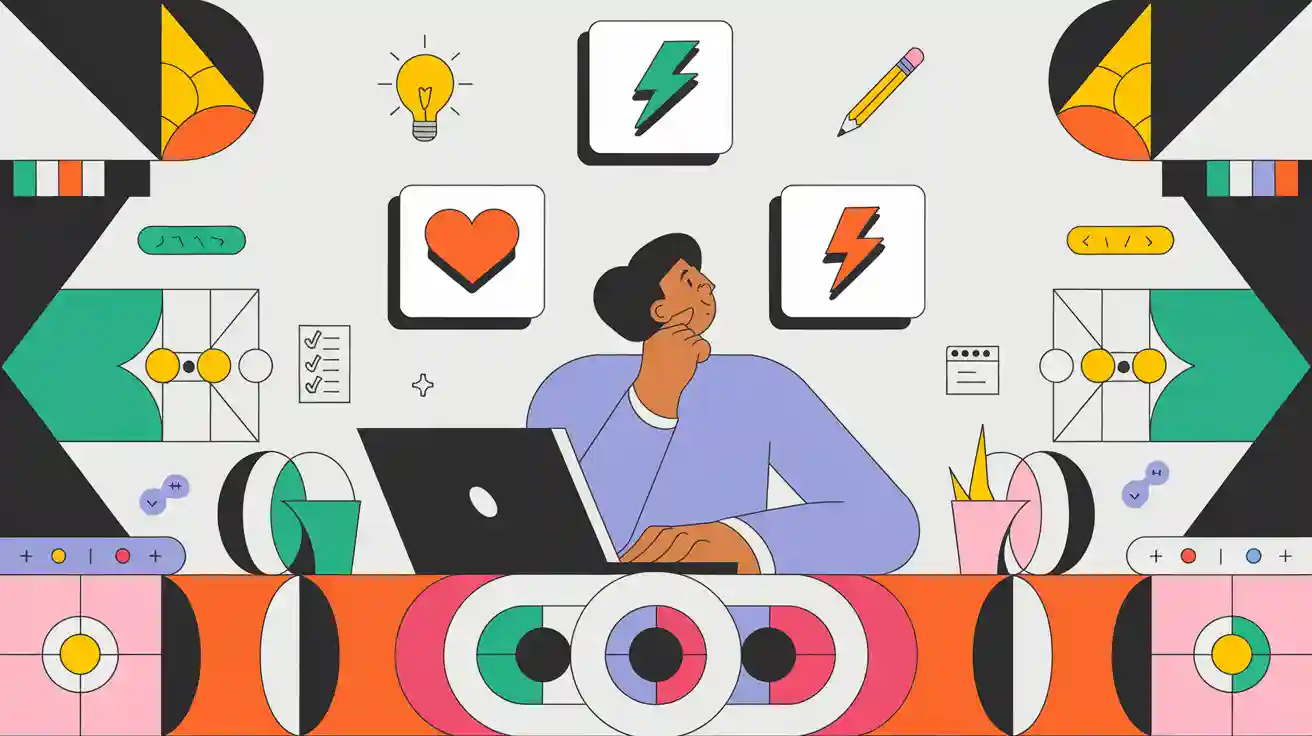
You want to start vibe coding, but picking the right tool is important. Replit has a simple and modern look. It feels easy to use right away. You can code in many languages. You can work with friends at the same time. There are fun lessons made for beginners. People like that Replit is easy to set up. Everything you need is in one browser window. This includes the editor, terminal, AI help, and ways to share your work. The community is friendly and safe. Lovable and Bolt.new are also good for some projects. You have many great choices to try.
Replit lets you code in many languages and work together live.
The site makes your work easier with built-in tools and ways to change settings.
Key Takeaways
Vibe coding lets you build apps by talking to AI, so you don’t need deep coding skills to start.
Replit is a top choice for beginners with many languages, live collaboration, and helpful AI guides.
Lovable and Bolt.new are great for quick projects and easy teamwork, perfect for fast results.
V0 and Cursor help with frontend design and learning code step-by-step using AI support.
Most vibe coding tools offer free plans, so you can try them without paying before upgrading.
Strong communities and tutorials help you get support and learn faster while coding.
Start small, test your ideas, and use AI helpers to build and improve your projects quickly.
As you grow, consider tools like Momen for more control and building bigger, complex apps.
Overview of Vibe Coding
What is Vibe Coding?
You might wonder what vibe coding means. Vibe coding is a new way to build software. Instead of writing code line by line, you talk to an AI assistant. You give clear instructions in plain English. The AI then writes the code for you. You act as the navigator, telling the AI what you want your app or website to do. The AI acts as the driver, turning your ideas into working code. This process is not just one step. You give feedback, and the AI updates the code until it matches your vision. For example, someone built a typing game by giving the AI 14 simple prompts. Most beginners do not need to know programming languages. In fact, 75% of Replit users never write a single line of code. Vibe coding opens the door for anyone to create apps, games, or tools by focusing on what they want to build, not how to write the code.
Why Beginners Love Vibe Coding
You will find vibe coding very friendly if you are new to programming. You do not need deep technical skills. You can start with just your ideas and some basic instructions. The AI helps you turn those ideas into real projects. This approach saves time and lowers the barrier to entry. Many beginners finish their first project much faster than with traditional coding. The table below shows how vibe coding compares to the old way of coding:
Metric Aspect | Vibe Coding Characteristics | Traditional Coding Characteristics |
|---|---|---|
Interaction | Natural conversation with AI | Manual line-by-line code writing |
Expertise Needed | Minimal coding knowledge required | In-depth programming skills |
Development Speed | Rapid prototyping | Slower, more methodical |
Best Use Cases | Prototypes, small apps | Complex, production systems |
You can see that vibe coding lets you build and test ideas quickly. Many startups now use AI to generate most of their code. This shift means you can join in, even if you are just starting out.
The 2025 Landscape: What's New?
In 2025, vibe coding tools have become even more powerful and popular. The market for AI code tools is growing fast, expected to reach over $27 billion by 2032. Platforms like Replit, Cursor, and Windsurf now offer smarter AI helpers. These tools can handle more complex tasks and work with less human input. You will notice that younger developers, especially Gen Z and Alpha, prefer these conversational tools. Many businesses use low-code and no-code platforms to speed up their work. Some companies report that using these tools increases their revenue by over 50%. You can now use voice commands or upload pictures to help the AI understand your ideas. New rules, like the EU AI Act, make sure AI-generated code is safe and easy to check. The role of a developer is changing. You will spend more time guiding the AI, checking its work, and making improvements. This means you can focus on creativity and problem-solving, not just writing code.
The Vibecoding Tools: Beginner's Breakdown
Lovable
What Makes Lovable Unique?
Lovable lets you make apps without writing code. You just tell the AI what you want. The chat is simple to use. Type your ideas, and Lovable builds features for you. You can focus on your project, not hard tech stuff. Many new users like Lovable. It helps you not worry about coding mistakes.
Strengths for Beginners
No need to know any coding language.
The design is friendly and simple.
You see results fast, which keeps you excited.
Lovable shows you how apps are made step by step.
You can try new ideas without breaking anything.
Tip: Lovable is great for quick tests or first ideas.
Weaknesses and Limitations
You cannot control every detail of your app.
Adding special features is hard if the AI does not get it.
You may not learn real coding or fixing errors.
Some projects feel basic if you want more features.
Best Use Cases
Making quick models for school or work.
Building simple web tools for yourself.
Testing ideas before using harder tools.
Learning how to plan and explain projects.
Bolt.new
What Sets Bolt.new Apart?
Bolt.new helps you start projects very fast. You can begin in seconds. The AI helps you add features as you go. Bolt.new is good for people who want quick results. You can switch between editing and seeing your app with one click. You can also work with friends on the same project.
Strengths for Beginners
Start a project almost right away.
The AI adds features step by step.
Bolt.new is good for teamwork and learning together.
No need to install anything on your computer.
The tool guides you, so you do not get lost.
New users learn 42% faster with these tools.
Teams finish projects 29% quicker with AI help.
Weaknesses and Limitations
Bolt.new does not support every coding language.
Making big changes can be hard.
Best for small or medium projects.
Some users want more options for complex apps.
Best Use Cases
Making MVPs for new businesses.
Group projects at school or clubs.
Learning how to organize software features.
Building simple websites or tools for events.
Replit
Why Replit is a Go-To for Beginners
Replit is popular with beginners. It is easy to use and has strong features. You can code in many languages and work with friends. AI helpers like Ghostwriter make coding faster and fix mistakes. Many students and hobbyists use Replit. Schools use it to teach coding, so there are lots of guides and help.
Metric/Aspect | Description/Impact |
|---|---|
User Base Size | Over 30 million users by 2023, with many beginners joining. |
AI Feature Impact | Ghostwriter AI made more new users join and stay. |
Used in schools, so students can start coding easily. | |
Efficiency Metrics | Faster coding, happy users, and more beginners using it. |
Strengths for Beginners
Start coding right in your browser.
The design is modern and simple.
Replit works with many coding languages.
You can code with friends at the same time.
AI helpers guide you and fix your code.
There are lessons and projects to practice.
You can share your work with others easily.
Efficiency Feature | Description/Impact |
|---|---|
Easy to use, and AI chat helps you learn faster. | |
Integrated Diff Views | You can see changes and undo mistakes easily. |
Auto-Managed Agent State | The system keeps your project safe while you try things. |
Adoption and Usage Trends | More new users are coding faster and enjoying it. |
Note: You can use most Replit features for free, so it is easy to try.
Weaknesses and Limitations
Some features cost money.
The AI may not get hard requests right.
You need some coding basics for advanced tools.
Big projects can be slow in the browser.
Best Use Cases
Learning to code in a safe place.
Making apps, games, or websites from scratch.
Doing group projects for school or clubs.
Trying new coding languages and tools.
Practicing coding and sharing your work online.
Many schools and companies pick Replit because it helps beginners learn fast. People feel more confident using vibe coding tools like Replit. You can focus on learning, not just fixing code problems.
v0
What is v0?
You can use v0 by Vercel to build web frontends quickly. This tool uses AI to turn your ideas into working code. You type a prompt, and v0 creates a user interface for you. You see a preview of your app right in the chat. You do not need to know much about frontend coding. v0 helps you focus on what you want your app to look like and how it should work. Many beginners use v0 because it makes building websites and apps much easier.
Strengths for Beginners
You will find v0 very helpful if you are new to coding. Here are some reasons why beginners like v0:
v0 saves you hours by generating high-quality frontend code from a single prompt.
The tool creates better visual designs and interactive effects than many other AI tools, such as GPT-4o.
You can add complex features with simple prompts, even if you have little experience.
v0 shows you a live preview of your app before you use the code.
You can deploy your website in about 10–15 minutes using Vercel’s platform.
The tool supports fast changes, so you can try new ideas and see results right away.
Tip: If you want to focus on your app’s look and feel, v0 gives you a big head start.
Weaknesses and Limitations
You may notice some limits when you use v0. The tool sometimes misses notifications about extra parts you need, like Shadcdn components. You might need to check outside guides or ask the AI again to fix these issues. v0 works best for frontend projects. If you want to build complex backend systems, you may need other tools. Some users find that v0’s code needs small fixes before it works perfectly in their own projects.
Best Use Cases
You should try v0 if you want to:
Build a website or app quickly without learning frontend code.
Make a prototype to show your ideas to others.
Add a user interface to a machine learning project.
Test different designs and features with little effort.
Deploy a simple site for a class, club, or event.
Note: v0 is a great choice if you want to spend less time coding and more time creating.
Cursor
What is Cursor?
Cursor is an AI-powered code editor that helps you write, edit, and understand code. You use Cursor like a regular code editor, but it has smart AI features built in. You can ask the AI to explain code, fix bugs, or write new functions. Cursor works with many programming languages. It helps you learn as you build projects. Many beginners use Cursor to get help right when they need it.
Strengths for Beginners
You will find Cursor easy to use if you are just starting out. The editor looks clean and simple. The AI can answer your questions in plain language. You can highlight code and ask the AI to explain what it does. Cursor helps you fix mistakes and learn new coding skills. You can use it for many languages, so you can try different projects. Cursor also helps you stay organized with features like code search and file navigation.
Tip: Use Cursor’s AI chat to get instant help when you feel stuck.
Weaknesses and Limitations
Cursor works best when you have some basic coding knowledge. The AI can make mistakes or give answers that are too simple. You may need to double-check the code it suggests. Cursor does not build full apps for you like v0 or Lovable. You still need to write and organize your own code. Some features may not work with every language or framework.
Best Use Cases
You should use Cursor if you want to:
Learn how to read and write code with AI support.
Get help fixing bugs or understanding tricky code.
Work on small to medium coding projects in different languages.
Practice coding for school or personal growth.
Explore new programming topics with AI guidance.
Note: Cursor is a strong tool for learning and practicing coding, especially if you want to improve your skills step by step.
Vibecoding Tools: The Noob's Choice Matrix
Quick Comparison Table
You want to see how these tools compare at a glance. The table below shows how Lovable, Bolt.new, Replit, v0, and Cursor stack up on important features. Each tool gets a score from 1 to 5 for each area. Higher numbers mean better performance.
Tool | Code Correctness | Code Quality | Architecture | Error Handling | Docs Quality | Overall Score |
|---|---|---|---|---|---|---|
Lovable | 3 | 3 | 2 | 2 | 2 | 3.0 |
Bolt.new | 4 | 4 | 4 | 3 | 3 | 4.0 |
Replit | 5 | 4 | 4 | 3 | 4 | 4.2 |
v0 | 3 | 3 | 3 | 2 | 2 | 3.0 |
Cursor | 4 | 4 | 3 | 3 | 3 | 3.4 |
Note: These scores reflect how well each tool helps you build, understand, and fix code. Replit and Bolt.new lead for beginners.
Feature-by-Feature Breakdown
You want to know what makes each tool strong or weak. Here is a breakdown using clear criteria:
Requirement Completeness: Replit and Bolt.new cover most features you need. Lovable and v0 sometimes miss advanced options.
Architecture Quality: Bolt.new uses advanced patterns, which help your projects grow. Lovable keeps things simple but may limit you.
TypeScript Proficiency: Replit and Cursor handle type safety well. Lovable and v0 use less strict typing.
Performance Awareness: Bolt.new and Replit optimize your projects for speed. v0 and Lovable focus more on ease of use.
Error Handling: Most tools need better ways to catch and explain errors. You may need to double-check your work.
Documentation Quality: Replit offers the best guides and help. Other tools have basic instructions, so you might need to search for answers.
Framework Compliance: Bolt.new and Replit follow modern standards. Lovable sometimes uses older frameworks, which can cause issues.
Tip: If you want the best mix of features and support, start with Replit or Bolt.new.
Experience Summary
You care about how easy and fun these tools feel. User feedback helps you see what to expect. Many people use Net Promoter Score (NPS) and Customer Satisfaction (CSAT) to rate their experience. Replit scores high in both, with many users saying they would recommend it to friends. Bolt.new also gets strong marks for helping teams finish projects faster.
Most beginners complete their first project on Replit or Bolt.new in less than an hour.
Engagement levels stay high when you use tools with good guides and active communities.
Surveys show that users return to Replit more often than to other platforms.
Tools like Zigpoll and SurveyMonkey help companies track what users like or dislike. They use this data to improve the tools.
A/B testing shows that clear instructions and fast feedback keep you motivated.
You will find that vibe coding tools make it easier to start building apps. The best tools help you learn, fix mistakes, and share your work with others.
Real-World Experiments
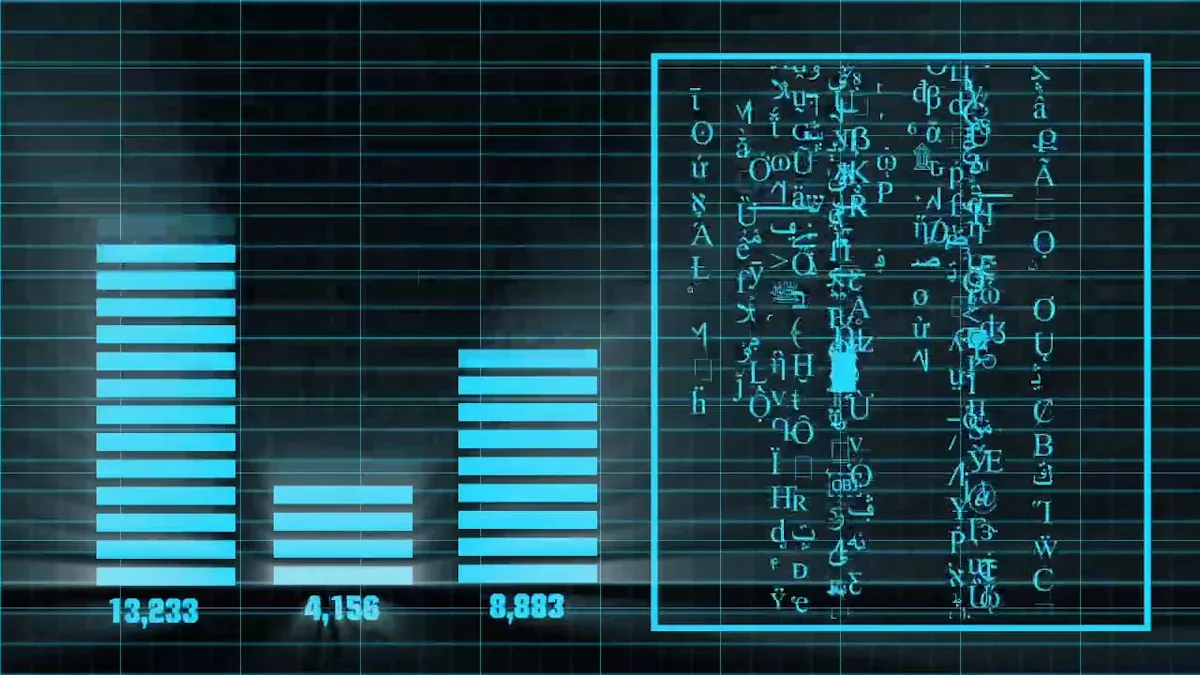
Building a Simple App with Lovable
You can use Lovable to make an app, even if you never coded. First, think about what your app should do. Most people spend a lot of time planning their ideas. After that, type your instructions into Lovable’s chat. The AI will build the first version for you. You can test it and tell the AI what to change. Lovable updates your app based on your feedback.
Someone posted online about making a full app with login, database, storage, and AI in only 20 minutes. Lovable is great for fast projects.
Here is a table with real examples:
Project Type | Timeline | Process Highlights | Outcome Summary |
|---|---|---|---|
Proposal Prototype (Canadian Armed Forces) | Few hours | Planned layout, changed design, exported code, improved prototype | Interactive model helped people understand better |
Internal Project Management Tool | Ongoing (MVP stage) | Made UI, changed structure, linked to Supabase, improving MVP | Team worked together better and saw updates easily |
Hackathon Project (Frontend + LLM) | 36 hours | Made UI, added media, linked backend LLM API, made changes | Working AI app finished quickly |
Lovable works for both beginners and coders. The AI helps you fix problems fast. You can connect to tools like Supabase. Lovable’s steps—plan, prompt, build, fix, and launch—make building apps easy and quick.
Trying Out Bolt.new
Bolt.new lets you start projects fast. First, describe your idea. The AI suggests features and builds your app’s first version. You can change and test your app right away. Bolt.new is good for working with friends. You all see updates at the same time.
A developer learned that giving clear instructions is important. You may need to try different prompts to get what you want. Sometimes, the AI fixes mistakes by itself. Other times, you need to help. In one test, the app was ready in about 10 minutes after changing the prompts.
Bolt.new has a Job Profit tool. It shows your costs and profits as you work. You can see money earned, material costs, and labor costs right away. This helps you make smart choices and manage your project better.
Tip: Bolt.new is fast, but you should check and change the AI’s work for best results.
Getting Started with Replit
Replit is easy to use for new coders. You do not need to install anything. Just open your browser, pick a language, and start. The screen is simple and easy to understand. You can invite friends to code with you live. This helps you learn and solve problems together.
Replit works with many coding languages.
You can work with others at the same time.
You can run and share your app right away.
The site is good for learning and teaching. You spend more time coding and less time setting up.
Many beginners say Replit helps them learn new things instead of fixing setup problems. You can build, test, and share your work all in one place.
Replit’s features make it a good pick for your first coding projects. The design and community help you learn and feel confident.
Key Considerations for Beginners
Learning Curve
When you start with a new coding tool, you want it to feel easy. Most beginners look for tools that help them learn fast. Many U.S. developers now use AI coding tools. In fact, 92% of them have tried these tools. If you have never coded before, you are not alone. About 24% of users on low-code or no-code platforms had no experience before they started. You can build your first app in just a few months. Around 72% of users finish their first project within three months or less.
You will notice that these platforms focus on ease of use. You do not need to know every coding rule. Instead, you learn by giving instructions and seeing results. Still, learning some basics helps you get better results. As you use vibe coding tools, you will pick up new skills like prompt engineering. This means you learn how to ask the AI for what you want. You also learn to check the AI’s work and make changes. These skills help you grow as a coder.
Tip: Start with simple projects. As you get comfortable, try more features and explore new ideas.
Support and Community
A strong community makes learning easier. When you join a coding platform, you want to know help is there when you need it. Good communities have many active users. You can ask questions, share your work, and get feedback. You will see lots of likes, comments, and shares. These show that people care and want to help.
Communities track things like event attendance, member retention, and how fast people answer questions. Some platforms use tools like Google Analytics or Kajabi to measure these numbers. They look at how many people join events, how often users come back, and how happy members feel. You can also find stories and tips from other beginners. These stories help you feel less alone and more confident.
Note: If you get stuck, ask for help in the community. Most people are happy to guide you.
Deployment and Sharing
After you build your project, you want to share it with others. Deployment means putting your app online so people can use it. Sharing lets you show your work to friends, teachers, or even the world. Today, most platforms make deployment simple. You can publish your app with just a few clicks.
Deployment success rates have improved a lot. Over the past decade, deployment failures dropped by 68%. Teams that use DevOps practices see fewer mistakes and faster recovery times. For example, companies with strong DevOps recover from failures 2,604 times faster. They also deliver software changes 200 times quicker. Security is better too. About 72% of organizations report stronger security after using these tools.
Here is a table with some key deployment and sharing statistics:
Metric / Statistic Description | Value / Percentage |
|---|---|
Reduction in deployment failures over the past decade | 68% |
Faster recovery from failures in elite DevOps teams | 2,604 times faster |
Faster lead times for changes with DevOps | 200 times faster |
Enhanced security reported as a benefit of DevOps | 72% of organizations |
Fewer defects due to continuous integration | 55% |
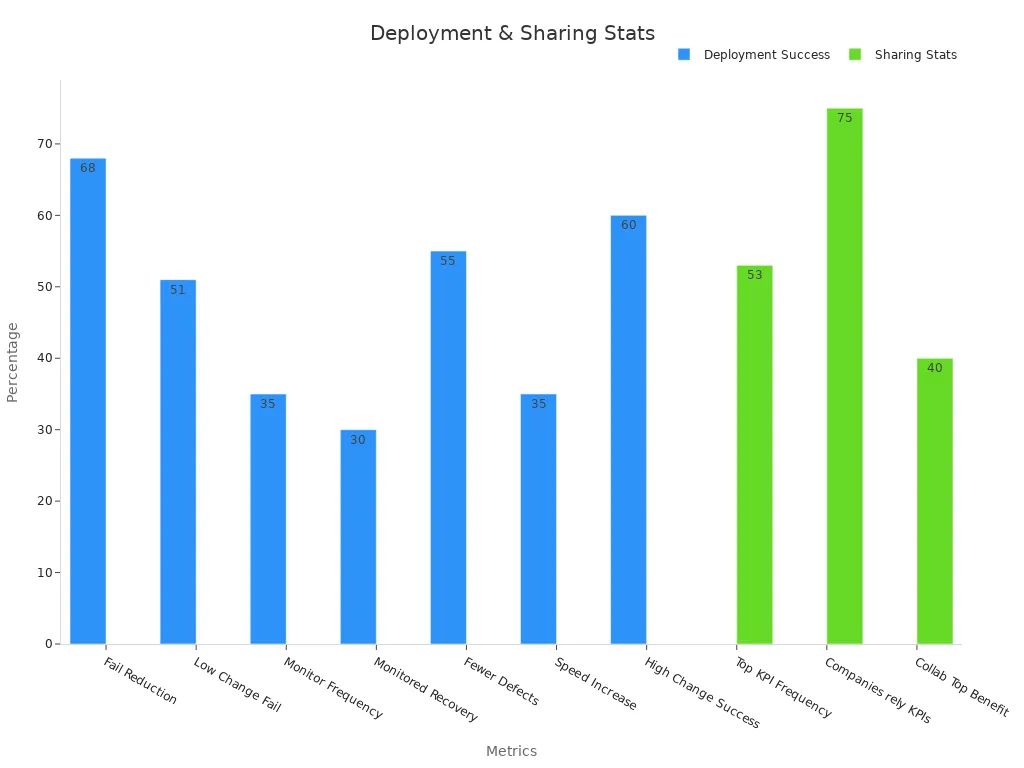
You want a tool that makes it easy to deploy and share your work. Look for platforms that offer one-click deployment and simple sharing links. This way, you can show your vibe coding projects to anyone, anytime.
Cost and Free Tiers
You want to know how much these coding tools cost before you start. Many platforms offer free tiers, so you can try them without paying. Free plans help you learn and build small projects. When you need more features, you can upgrade to a paid plan.
Here is a table that shows the free tier availability and pricing for popular AI coding tools:
Tool | Free Tier Availability | Paid Plan Pricing | Key Features / Notes |
|---|---|---|---|
Claude AI Sonnet | Free tier available | $18–25 per user/month | Cross-language support, bug detection, refactoring |
CloudAEye | Free tier available | $19.99 per user/month | Security vulnerability detection, self-hosted LLM |
Sourcery | Free for open-source projects | $12 per user/month | In-line suggestions, 30+ languages, IDE integration |
Greptile | Pay per file ($0.45/file), $50/mo cap | $50/month cap | Natural-language PR summaries, code-aware reviews |
Codacy | Free basic tier | $21 per user/month | Static analysis, security dashboards, multi-language |
Snyk | Free for open-source/individuals | $25 per user/month (Teams plan) | AI-enhanced reviews, expert feedback |
Cody | Free for individuals | $9 per user/month | Full feature access for small teams |
Traycer | N/A | $8 per month (Lite plan) | Manual analysis, basic task assistance |
Bito | N/A | $15 per developer per month | Pro plan features |
Most tools give you a free tier if you work alone or on open-source projects. You can use basic features, get code suggestions, and try out AI helpers. Paid plans unlock more advanced tools, better support, and extra security. Some platforms charge per user, while others use a monthly cap or pay-per-file model.
Tip: Start with a free plan. Upgrade only when you need more power or want to work with a team.
You should check what each free tier includes. Some let you use all features for small projects. Others limit the number of files or users. If you build bigger apps or need special tools, you may need to pay. Always read the plan details before you choose.
Flexibility and Growth
You want a tool that grows with you. Flexibility means you can start simple and add more features as you learn. Many vibe coding tools let you build small apps first. As you get better, you can try new languages, connect to databases, or add AI helpers.
Some platforms, like Replit and Bolt.new, support many coding languages. You can switch between Python, JavaScript, or even C++. This helps you explore different types of projects. If you want to work with friends, look for tools that support real-time collaboration.
Growth also means learning new skills. Many tools offer lessons, challenges, and community events. You can join coding clubs, enter hackathons, or share your work online. These activities help you stay motivated and learn faster.
Note: Pick a platform that lets you try new things. Flexibility helps you turn small ideas into big projects as your skills grow.
You may start with a simple website. Later, you might build a game or a business app. The best tools support your journey from beginner to advanced coder. They give you room to experiment, learn, and succeed.
Vibecoding Limitation
What Can't These Tools Do?
You will find that AI-powered coding tools have clear limits. These platforms help you build apps quickly, but they cannot handle every challenge. Here are some things you may struggle with:
Security risks often appear in AI-generated code. The code can hide subtle bugs or vulnerabilities that normal scanning tools miss. For example, you might see issues like unsafe file paths or weak password checks.
Most developers do not use security scanning tools on AI-generated code. Less than 25% check their code for hidden problems.
Many developers skip security steps. About 80% admit to ignoring security rules, which increases risk.
AI tools work best for simple projects. They struggle with complex systems or new, unique requirements.
Debugging can be hard. The code changes often and may not follow a clear structure, making it tough to find and fix errors.
Maintenance is a challenge. Without good structure, updating or improving your app later becomes difficult.
Scalability is limited. These tools work well for small apps but have trouble with large, connected systems.
Note: AI-generated apps can sometimes show fake or misleading data. Always check your results before sharing them.
When to Level Up or Switch Tools
You may start with these tools, but sometimes you need more power or control. Here are signs that you should consider switching or leveling up:
Your project grows bigger and needs features the tool cannot support.
You want to build a system that must run fast and handle many users at once.
You need to change the basic structure of your app, but the tool makes this hard.
You find that fixing bugs takes too long, or new changes break old features.
You need strong security and must follow strict rules for your code.
Your team wants to work on the same codebase with clear roles and reviews.
A table can help you decide when to move on:
Situation | Stay with AI Tool | Switch to Advanced Tool |
|---|---|---|
Small personal project | ✅ | |
School or hobby app | ✅ | |
Business app with many users | ✅ | |
Need for custom security | ✅ | |
Frequent architecture changes | ✅ |
Tip: If you feel stuck or limited, try learning a traditional code editor or framework. This helps you grow as a developer.
Common Beginner Pitfalls
You may face some common problems when using these tools for the first time. Watch out for these mistakes:
Relying only on the AI and not checking the code for errors.
Giving short or unclear prompts, which leads to poor results.
Ignoring security steps, which can put your app and users at risk.
Forgetting to save or back up your work, which can cause you to lose progress.
Trying to build a very big or complex app before learning the basics.
Not reading the documentation or asking for help in the community.
Always review your code, ask questions, and start with small projects. This helps you avoid frustration and learn faster.
Momen: No-Code + AI Coding = More Control Than Vibe-Coding Tools

No-Code and Low-Code: Should You Care?
You might wonder if no-code or low-code tools matter for you. These platforms let you build apps without writing code. You use drag-and-drop blocks, simple menus, and visual workflows. This approach helps you create projects faster and with less stress. You do not need to learn programming languages first.
No-code tools work well for beginners. You can build websites, apps, or automations by clicking and connecting pieces. Low-code tools add more options. You can write small bits of code if you want extra features. Many businesses use these tools to save time and money.
Here is a quick comparison:
Feature | No-Code | Low-Code | Traditional Coding |
|---|---|---|---|
Coding Needed | None | Some | A lot |
Speed | Fast | Fast | Slow |
Flexibility | Limited | Medium | High |
Control | Basic | More | Full |
Tip: If you want to build real apps but do not want to get stuck on code, no-code and low-code tools give you a strong start.
Blending AI & No Code
Momen takes no-code to the next level. You get the ease of visual building and the power of AI coding in one place. Most vibe-coding tools look simple but break when you need real logic or control. Momen changes this. You can see and control every part of your app.
With Momen, you build workflows by dragging blocks and setting rules. You can connect to APIs, manage databases, and even add AI agents. If you hit a limit, you ask the AI to help you write custom code. Momen lets you see how everything works. You do not have to guess why something broke.
Here are some things you can do with Momen:
Build both frontend and backend in one platform.
Create smart workflows for things like chatbots, data pipelines, or business logic.
Use AI to write or fix code when you need more control.
Connect to outside services and APIs without extra tools.
See and change the logic behind every feature.
Note: Momen gives you the best of both worlds. You get visual tools for speed and AI coding for power.
If you want to build serious apps and avoid hitting walls, Momen is your upgrade. You stay in control, learn how things work, and grow your skills. Visual where it should be. Technical when it matters.
Quick Tips and Resources
Getting Started Fast
You can start vibe coding today. Pick one tool from the list above. Create a free account. Most platforms guide you through your first project. You do not need to install anything. Open your browser and follow the steps.
Here are some quick steps to help you begin:
Choose a Tool: Try Replit, Lovable, or Bolt.new.
Sign Up: Use your email or a Google account.
Start a New Project: Click “New Project” or “Create App.”
Describe Your Idea: Type what you want to build in plain English.
Let the AI Help: Watch as the tool creates your first version.
Test and Edit: Run your app and ask the AI to make changes.
Tip: Start with a small idea, like a calculator or a to-do list. You will learn faster and see results right away.
Best Tutorials and Communities
You can learn a lot from others. Many websites and forums offer free guides and videos. You can ask questions and share your work. The best communities welcome beginners and answer quickly.
Platform | Best Tutorial Link | Community Link |
|---|---|---|
Replit | ||
Lovable | ||
Bolt.new | ||
v0 | ||
Cursor |
Note: Join at least one Discord or forum. You will get help faster and meet other learners.
You can also search YouTube for beginner videos. Many creators show step-by-step how to use these tools.
Staying Motivated and Having Fun
You will learn more if you enjoy the process. Set small goals and celebrate each win. Try building apps that solve real problems for you or your friends.
Here are some ways to keep coding fun:
Join a coding challenge or hackathon.
Share your project with friends or family.
Track your progress in a notebook or app.
Reward yourself when you finish a project.
Try coding with a friend for extra support.
“Every big coder started with a small project. Keep going, and you will get better every day!” 🚀
You can also use simple code snippets to test ideas. For example, try this in Replit to print a welcome message:
print("Welcome to vibe coding! You can build anything.")
Remember, you can always ask for help. The community and AI helpers want you to succeed. Stay curious and have fun while you learn!
You have many great options for starting your coding journey. Replit gives you the best mix of features and support for beginners in 2025. Lovable and Bolt.new also help you build projects quickly and learn new skills. Try each tool to see which one fits your style. Explore, experiment, and enjoy the process. You can do this—coding is for everyone! 🚀
FAQ
How do I choose the best vibe coding tool for me?
You should think about your goals. Try each tool’s free version. If you want to learn real code, start with Replit. For fast, simple apps, Lovable or Bolt.new work well. Ask the community for advice if you feel unsure.
Can I use these tools on my phone or tablet?
Most vibe coding tools work best on a computer. Some, like Replit, have mobile-friendly websites. You can view or edit small projects on a tablet, but you get the best experience on a laptop or desktop.
Do I need to know any programming before I start?
You do not need to know programming to begin. These tools help you learn as you build. You can start with simple ideas and let the AI guide you. As you use the tools, you will pick up basic coding skills.
Is my project safe and private on these platforms?
Most platforms protect your data and projects. You should read each tool’s privacy policy. For sensitive work, use private projects or check if the tool offers extra security features. Always keep backups of important files.
Can I work with friends on the same project?
Yes! Tools like Replit and Bolt.new let you invite friends to code together in real time. You can share links or add teammates. This makes group projects and learning with others much easier.
What happens if I get stuck or make a mistake?
You can ask the AI helper for advice. Most tools have active communities where you can post questions. Use undo features or version history to fix mistakes. Remember, everyone makes errors when learning.
How much does it cost to use these tools?
You can start for free on most platforms. Free plans let you build small projects and try basic features. If you need more power or want to work with a team, you can upgrade to a paid plan later.
Can I build real apps that people can use?
Yes! You can build and share real apps. Many users launch websites, games, or tools using these platforms. You can deploy your project online and send the link to friends, teachers, or anyone you want.
See Also
Is Bolt.New The Best AI Builder For Your Needs?
Should You Choose Lovable As Your AI App Builder?
Five Best AI Builders To Consider Instead Of Vercel
Seven No-Code Tools Every Non-Technical Founder Needs 2025
Top No-Code Web App Builders Perfect For Beginners 2025

