Trae AI Code Editor Review: Honest User Experiences

Many people think Trae AI Code Editor is a good tool for coding. Several users share good experiences in recent reviews. People say real-world use is important when picking an AI code editor. Trae reviews often talk about how the ai features help make coding easier. Some users say ai suggestions make their code better. Others like the ai help for daily coding tasks. Users say feedback from real coding shows both good and bad sides of ai tools. Using Trae’s ai features can change how someone codes. Users trust honest feedback to help them choose. In every trae review, experience is very important for picking ai and code editors. User feedback is key for anyone thinking about a new ai tool for coding.
Key Takeaways
Trae AI Code Editor has smart AI tools that help people code faster and make fewer errors. The editor looks modern and is easy to use. It makes coding simple for new users and small groups. The built-in AI tools like autocompletion, Builder Mode, and AI agents help with coding and building projects. Some people have problems with slow speed on big projects. There are also not many ways to change settings. Some people worry about privacy because the editor collects data and uses the cloud. This can make big companies trust it less.
Trae Review: Overview
What Is Trae?
Trae AI Code Editor is a new tool for coding on macOS. ByteDance made this editor by changing the VS Code base. The team wanted Trae to have smart AI tools built right in. Many developers want an editor with strong features and a nice look. Trae review talks often say this platform mixes code editing, AI help, and easy design. The editor lets users pick from many AI models for their coding work. Trae tries to make coding faster by using tools that know about the whole workspace. This helps users see smooth teamwork between their code, AI tips, and project tasks.
Key Features
Trae AI Code Editor has special features that make it different from other editors. The platform gives free use of advanced AI models like Claude 3.5 Sonnet and GPT-4o. Users get easy access to these models, so the AI can check code, give tips, and even make new features. The editor’s context awareness lets the AI look at small parts or the whole workspace, making coding easier. Trae review feedback often likes the multimodal tools, which let users talk to the AI with images, like screenshots or mockups. The editor has a Builder mode, so the AI can build full features or projects and make ready-to-use code. Trae also has different ways to use AI, like side chat, inline chat, and smart auto-complete, all made to fit into coding.
Feature Category | Trae AI Code Editor | VS Code and Similar Editors |
|---|---|---|
AI Model Access | Unlimited free access to Claude 3.5 Sonnet, GPT-4o | Requires subscriptions or tokens |
Context Awareness | AI understands entire workspace, not just current file | Limited to current file or basic context |
Multimodal Development | Supports image-based interactions | No image-based AI interaction |
Builder Mode | Develops complete features/projects, generates production-ready code | Focuses on code completion, not full architecture |
User Interface | Modern, polished UI inspired by JetBrains Fleet | Less polished by default, more customizable |
Customization | Limited to three themes, no custom theme/plugin support | Extensive theme and plugin customization |
The platform’s mix of AI tools, code editing, and project help makes it a good pick for developers who want a new editor. Trae review summaries often say the editor’s focus on getting work done, modern look, and smart AI features are big reasons to try it for coding.
User Experience
Interface and Design
Trae AI Code Editor looks new and modern. Many people notice the clean design right away. The editor has smooth animations that make it fun to use. The team wanted the tool to be simple for everyone. Important tools are easy to find on the screen. Some users say Trae looks better than VS Code. They think Trae is less messy and more finished. There are only three themes, but each one looks nice and professional. The design helps people focus on their code. Users like how easy it is to move around the menus. The editor feels fresh and up-to-date, which many people enjoy.
Trae AI Code Editor has a simple and easy-to-use interface. The animations are smooth. It is easy to find your way around, even if you are new to AI tools.
Usability
The platform makes coding easy for everyone. Users say it is simple to switch between files and projects. GitHub works well with the editor for teamwork and saving changes. Many people think the AI features help them code faster and better. The editor uses AI to give code ideas, fix mistakes, and build new things. This makes coding less hard and more fun. Builder mode lets users make whole projects with just a few steps. People in the community say the tool is quick and easy to use. Even beginners can learn Trae fast. The design helps people start coding right away.
Rating Category | Score |
|---|---|
Overall | |
Ease | 0.0/5 |
Features | 0.0/5 |
Design | 0.0/5 |
Support | 0.0/5 |
There are no user ratings on SourceForge yet. But the Tekpon Score is high at 9.1. This means most people like the tool, even if there are not many reviews.
Users say these things about Trae AI Code Editor:
The interface is simple to use.
Anyone can start using it quickly.
AI helps people code faster and make fewer mistakes.
The workflow is smooth and feels new.
The community likes how the tool helps them code better.
AI Features

Autocompletion
Trae AI Code Editor has smart autocompletion. It uses a special way to plan before giving code ideas. The ai thinks about the code before it suggests anything. This helps the code fit the project better. The suggestions come fast and match the project’s setup. Trae uses ai helpers that look at the whole workspace. The code ideas are not just for one line. The ai knows what the whole project needs. Trae lets users give images or diagrams to help the ai. This helps the ai know what code to make. Not many editors can do this. The ai helpers work together to give good code. Trae’s autocompletion is more than simple hints. The tools and ai helpers make coding smooth and easy.
Trae’s autocompletion features:
Knows about the whole project
Can use images or diagrams
Uses strong ai models
All features are free
Builder Mode
Builder Mode helps users make new features or projects fast. The ai helpers break big jobs into small steps. They plan how the code should look. This makes building new things quick and simple. Users tell the ai what they want to make. The ai then writes the code for them. Builder Mode uses tools to turn ideas into real code. The ai knows what the project needs, so the code fits well. Some people see Builder Mode slow down with big files. Sometimes the ai makes mistakes or gives code that needs fixing. Still, most people think Builder Mode is great for trying new ideas.
AI Agents
Trae’s ai helpers act like smart friends for coding. They help fix bugs, explain code, and give ideas. Users say the ai helpers make coding faster and easier. The ai helpers can fix code, test it, and even make UI from pictures. They can explain what code does and find problems. Some people need to turn on some features by hand. The ai can have trouble with huge files or hard code. Even with these problems, the ai helpers make coding more fun and quick.
Note: Trae’s ai features are smart and can use images, but they may be slow or make mistakes with big files.
User Feedback
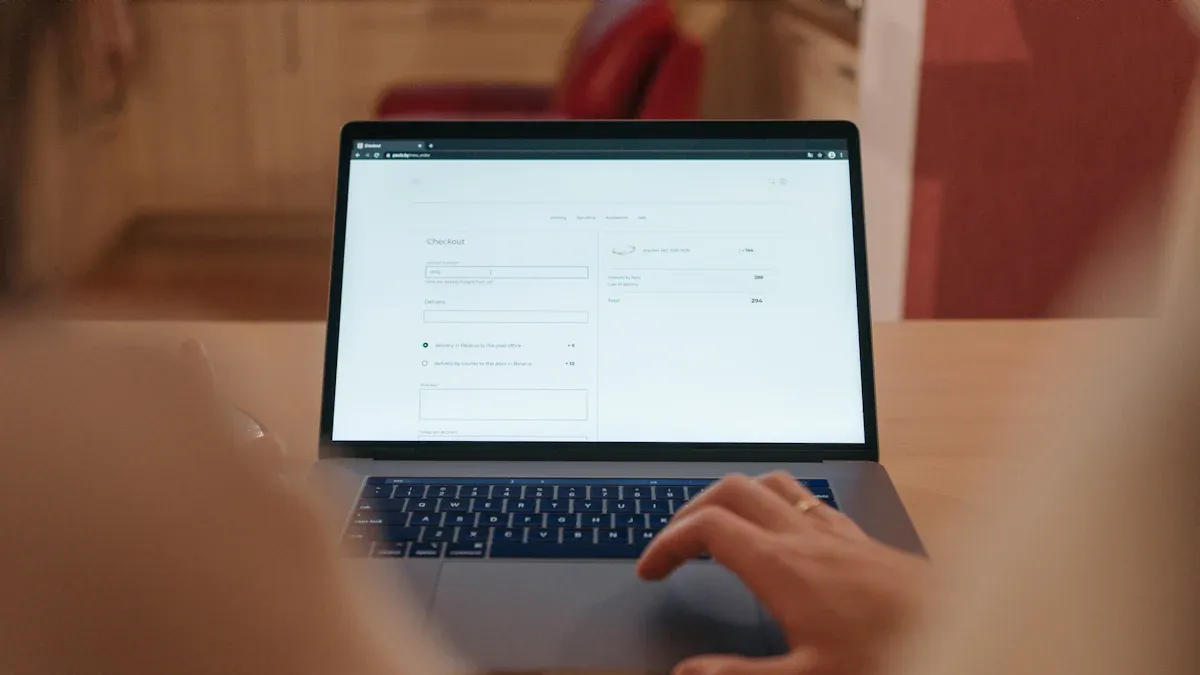
Strengths
Many people say Trae AI Code Editor helps them work faster. It also makes coding less stressful. The editor looks modern and is easy to use. Most users think it is more fun than old editors. The free plan lets anyone try advanced ai features. This is good for single users and big teams. The ai assistant helps finish tasks quickly. It is helpful when making new ideas, writing tests, or making docs. The assistant knows what the project needs. This lets users focus on the main code, not boring parts.
People in the community say the ai tools help with daily coding. The assistant can make code pieces, explain hard ideas, and help make UI from pictures. This support makes users happy and helps them try new things. Many people say the ai assistant saves time on fixing bugs and writing docs. This means they get more done and feel less annoyed. The community likes how the tool makes work easier. That is why many people want to try new ways of coding.
"Trae gives a better experience than some other tools and has a great free plan. These things make it special for coding."
The tool cares about user experience and has strong ai tools. This makes it a top pick for people who want to work better. The community often says the tool can do many coding jobs with little setup. This helps both new users and big teams.
Weaknesses
Even though many reviews are good, some people have problems. The most common issues are:
The tool can get slow after long use, which makes work harder.
There are not many ways to change the editor, since it does not have plugins like VSCode.
You need the internet to use it, so you cannot work offline.
It does not let you use your own Large Language Models, so it is less flexible.
Using the cloud can worry teams who want to keep their code safe.
People often say these problems make it hard to stop using editors like VSCode or Cursor. Some users get upset when the ai assistant has trouble with big files or hard code. Others say the code ideas are not always good enough for big projects. This can mean more work for big teams.
The community also says that focusing on ai means some normal coding tools are missing. People who use extensions or special setups may find it less useful. Not being able to work offline and needing the cloud are big problems for some companies, especially those with strict rules.
Even with these problems, many people still use the tool for trying new ideas, testing, and writing docs. The community wants honest reviews and hopes new updates will fix these problems. They want the tool to be better for all kinds of coding.
Limitations
Performance
Trae AI Code Editor has many smart ai tools for coding. Some users see problems with how it works. The tool can get slow if you code for a long time. Big projects might make it lag or even freeze. The ai tools can take longer with big files or hard code. Sometimes, the project index does not work right. Search might miss some code, so finding mistakes is harder. The editor is still in beta, so these things could get better. Many developers hope updates will make it faster soon. Right now, people with huge projects may find it less steady than other editors. The ai tools are good for small projects. But fast search and strong indexing need more work for big teams.
Extension Support
Trae AI Code Editor is special because of its built-in ai tools. But it does not have many extensions yet. There is no big plugin store like VS Code. Users cannot add lots of extra tools or themes. The extension system is smaller and not as ready as others. Some things are missing, and sometimes extensions do not work well. The ai tools are strong, but you must switch modes to use them all. This can feel less smooth than other editors. The platform is still growing, so extensions may get better later. For now, big teams who need special tools may find it less flexible.
Main points about extension support:
The editor has a small extension system.
Some things are missing or not always steady.
Users cannot change the editor as much as others.
The ai tools are strong, but not fully joined together.
The tool is changing, so extensions may improve soon.
Note: Developers who use lots of plugins or custom setups may want to wait for more updates before using this tool for big projects.
Privacy
Data Concerns
Many users say Trae AI Code Editor has big privacy problems. The editor still collects and sends data, even if you turn off telemetry. This data has hardware info, operating system, special IDs, and project details. The ai also watches file changes, mouse clicks, typing, and which window you use. Some users worry that these IDs let the tool track people for a long time. This makes people trust the editor less. Trae uses more computer power and runs more tasks than other ai tools. This worries big companies. Privacy experts call this a trust problem. They say it could make people go back to open editors that everyone can check. Many companies want clear rules about data privacy before using any ai tool. The community wants to know what happens to their data. They want control, especially when ai tools see private code.
Many people in the community say that too much data collection by ai tools like Trae can hurt trust and make companies not want to use them.
The table below shows how Trae AI Code Editor handles user data:
Policy Aspect | Description |
|---|---|
Ownership of User Content | Users keep their content; Trae AI owns settings and metadata. |
Use of User Content | Used to help and improve ai; code is deleted after use. |
Model Training | User content is not used to train ai models. |
User Responsibility | Users must have the right to share their content. |
Disclosure of Content | May share to follow laws or fix security issues. |
Prohibited Uses | Some rules stop sharing sensitive data. |
Third-Party Services | User content may go to other ai services. |
Monitoring and Enforcement | Trae AI may check and look into rule-breaking. |
Compliance | Follows laws; users must get the right permissions. |
ByteDance Association
People often talk about ByteDance’s part in Trae AI Code Editor. Many users worry because ByteDance is not open about privacy. The company has not talked about these problems in public. This makes people feel uneasy. Some talks about privacy get removed from official places. This goes against open-source ideas. Big companies feel more stress because ByteDance is a Chinese company. Rules and risks make companies slow to use Trae, especially with private code. The community wants open talks and trust. But ByteDance’s actions make people doubt them. Even though the ai is strong, these trust problems stop many users and teams from using Trae. Many people compare Trae to other ai editors that let you host your own data for better privacy. Companies want ai tools that respect user control and follow community rules.
The community and companies agree: trust and data privacy are most important for any ai tool to work well.
Verdict
Pros and Cons
Trae AI Code Editor is different from many other coding tools. Users like how the ai works with their code and gives smart tips. The platform looks new and helps people code faster. Many developers say the ai helps them write code quickly and make fewer mistakes. The price is good for people and small teams, and you get strong ai features for free. It works with popular IDEs and many programming languages, so it is flexible. The tool gives feedback right away and finds errors fast. Teams finish projects up to 30% faster and spend 70% less time fixing bugs.
But there are some problems. The tool does not work on Linux, so not everyone can use it. Some users say the ai has trouble with big code files or hard projects. The extension system is small, and you cannot code offline. Privacy is a worry, especially for big companies. The tool uses cloud ai, which may not be safe enough for strict companies.
Trae AI Code Editor has strong ai and helps people code better, but users should think about privacy and what the tool cannot do.
Pros | Cons |
|---|---|
Advanced ai code integration | No Linux support |
Fast, modern coding platform | Limited extension system |
Affordable pricing for individuals | No offline coding |
Real-time code feedback | Privacy concerns for enterprise |
Multi-language and IDE integration | Slower with large code files |
Who Should Use Trae?
Trae AI Code Editor is good for many kinds of users. New developers find it easy to use for ai coding. People and small teams like the low price and free ai tools. The code integration is great for those who want simple and useful coding. Teams working with different languages can use Multi-Programming Capability to do more in one window. Real-time feedback and ai error checks help users finish projects faster and fix fewer bugs. Big companies may worry about privacy and using the cloud, but small teams and solo developers see better work and easier coding.
Trae AI Code Editor is best for:
New developers who want to try ai coding
People and small teams who want a good price
Users who need strong code help and quick feedback
Teams who want to use popular IDEs easily
Developers who want to get more done with a simple setup
A Python and ai developer says Trae AI helps them work faster with smart code and auto-complete. Linux users may want to wait for future updates.
The community likes Trae because it has new ai features. People also like the good support and fair prices. Many reviews say ai helps people get more work done. But some users worry about privacy and not having many extensions. The price is good for one person or small groups. The community hopes ai will get even better soon. Everyone should check ai code to make sure it is safe. Studies show ai can sometimes make mistakes in code. The community thinks people should try Trae first to see if ai works for them. Price, privacy, and trust are important when picking Trae. If you are interested, the community says to download Trae and try the ai tools. You should also join user groups and talk to others. The community thinks feedback from users will help make ai and prices better in the future.
The community says user experience, ai tools, and clear prices are most important. Everyone should think about privacy and how they work before using new ai tools.
Test all the ai tools while it is free.
Try Builder Mode and chat with ai using pictures.
Use the editor to write code in the languages it supports.
Join the user group for help and news about prices.
FAQ
How does Trae AI Code Editor help a user with daily coding tasks?
Trae AI Code Editor gives smart code tips and fixes mistakes fast. The ai knows what your project needs, so you finish work quicker. Many people say this tool makes coding easier and helps them not make the same mistakes.
Can a user customize Trae AI Code Editor like other editors?
You cannot add lots of plugins or themes to Trae. The editor has three themes you can pick from. Some people want more choices, but Trae wants to keep things simple with built-in ai. This setup lets you start coding right away.
What privacy controls does a user have in Trae AI Code Editor?
You can turn off some tracking, but Trae still collects some data. The ai might look at your project details and how you use the tool. You should check the privacy rules before using Trae for private projects.
Does Trae AI Code Editor support offline coding for a user?
No, you need to be online to use Trae AI Code Editor. The ai and code tips only work with internet. Some people want to use it offline, but Trae needs the cloud to run.
What are the best use cases for a user with Trae AI Code Editor?
Trae AI Code Editor is great for trying new ideas, writing tests, and making docs. The ai helps you do these jobs faster. Many people say it is good for quick tests and learning new ways to code.

