Top AI Productivity Tools for 2025: For Entrepreneurs

You have so many AI productivity tools to choose from in 2025. Some of the most powerful ones are ChatGPT, Google Gemini, Claude, Salesforce Einstein, DeepL, Microsoft Security Copilot, Domo, Zapier Agents, Notion AI, Futurenda, Jasper AI, Pictory AI, Perplexity AI, Motion AI, Tome AI, Taskade AI, HyperWrite AI, and Momen. These tools help you work faster, automate boring tasks, and get better results. Did you know 75% of firms now use AI, and 72% of top companies see big productivity gains? As more businesses adopt an AI Productivity Tool, you can find the right one to give your company an edge.
Key Takeaways
AI productivity tools help entrepreneurs save time, cut costs, and improve work quality across many tasks.
Automation with AI frees teams from boring jobs, letting them focus on important goals and boosting overall productivity.
Top AI tools like chatbots, scheduling apps, and content creators speed up customer service, meetings, and marketing efforts.
Choosing the right AI tool means knowing your business needs, checking compatibility, and tracking costs versus benefits.
Successful AI use requires good onboarding, training, and clear goals to help your team work smarter and grow your business.
AI Impact
Productivity Gains
You probably want to know how much AI can help you get more done. The numbers are impressive. Many businesses now use AI in at least one part of their work. In fact, 72% of companies have made AI part of their daily operations. This shift brings big changes. You can see faster results, better decisions, and happier customers.
You can see that using an AI Productivity Tool can help you finish tasks faster and with better quality. For example, teams report 40% faster document creation and 18% higher output quality. Even software projects get done 56% faster. When you use AI, you save time and boost your team’s satisfaction.
Workflow Automation
AI does not just make you faster. It also helps you automate boring or repetitive tasks. This means you and your team can focus on bigger goals. Here are some key stats:
73% of IT leaders say automation saves 10-50% of their time on tasks.
57% report that automation cuts business costs by 10-50%.
85% of business leaders believe automation lets employees focus on important work.
78% think automation increases productivity for everyone.
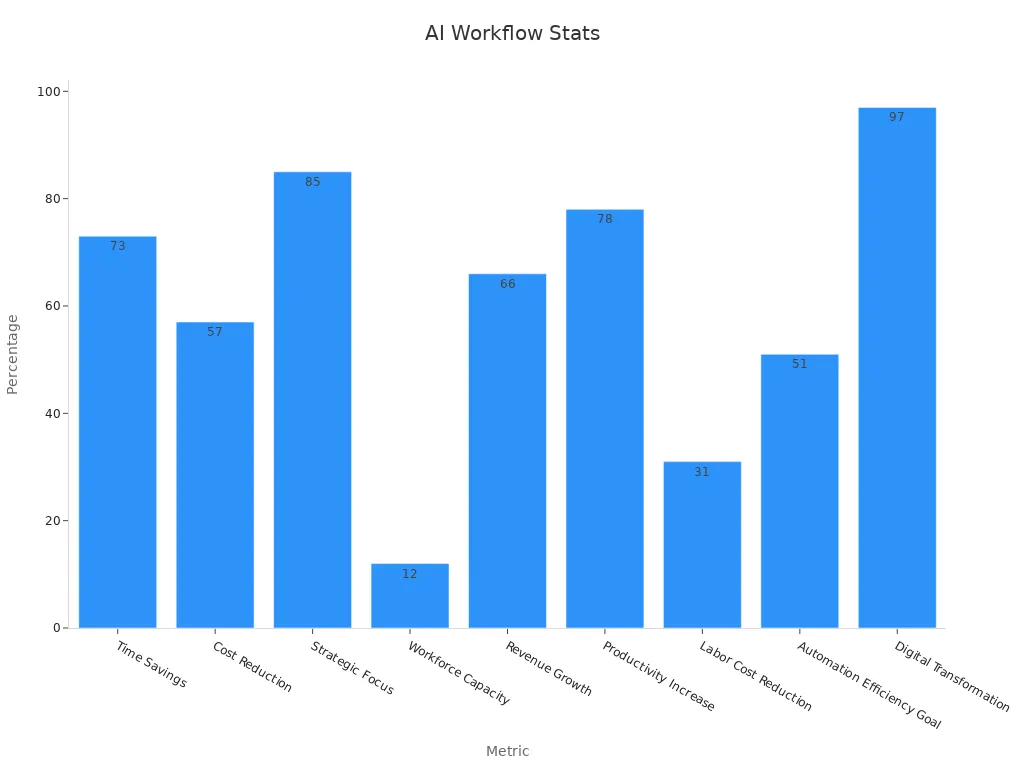
You can see how AI-powered automation helps you save money, grow your business, and keep your team focused on what matters most. As more companies use AI, you get a chance to stay ahead by making your workflow smarter and more efficient.
Top AI Productivity Tool Picks

Chatbots & Virtual Assistants
You want to help your customers fast, right? Chatbots and virtual assistants like ChatGPT, Google Gemini, and Claude make that easy. These tools answer questions, solve problems, and even help with orders—any time of day. You can save up to 30% on customer service costs by using chatbots. Did you know that 69% of people prefer to chat with bots outside of business hours? Companies like H&M and Domino’s Pizza use chatbots to boost customer engagement and make ordering smoother. When you use an AI Productivity Tool like these, you give your customers quick answers and keep them happy.
Evidence Type | Description | Quantitative Data / Outcome |
|---|---|---|
Cost Savings | Businesses save on customer service costs by using chatbots. | Up to 30% reduction in customer service costs |
Customer Preference | Customers like chatbot help outside business hours. | 69% prefer chatbots after hours |
Engagement | Personalized chatbot help increases engagement and sales. | Higher engagement and conversion rates |
Order Processing | Chatbots make ordering faster and improve satisfaction. | Faster orders, happier customers |
Scheduling & Calendar
You probably spend a lot of time setting up meetings and checking your calendar. AI-powered tools like Futurenda, Motion AI, and Clockwise can help. These tools organize your schedule, send reminders, and even find the best time for everyone to meet. With AI, you can cut meeting prep time by 45%. That means you get back hours every week. Tools like GReminders and Clockwise help thousands of companies save time and stay focused. You can use an AI Productivity Tool to make your calendar work for you, not the other way around.
Content Creation
If you write blogs, emails, or social posts, you know it takes time. Tools like Jasper AI, DeepL, Pictory AI, and HyperWrite AI speed up the process. They help you write, edit, translate, and even create videos. AI can handle boring tasks like keyword research and proofreading. This means you finish projects 37% faster and reach more people. AI-optimized campaigns get 41% more conversions than old-school methods. Check out the chart below to see how much better your results can get with these tools.
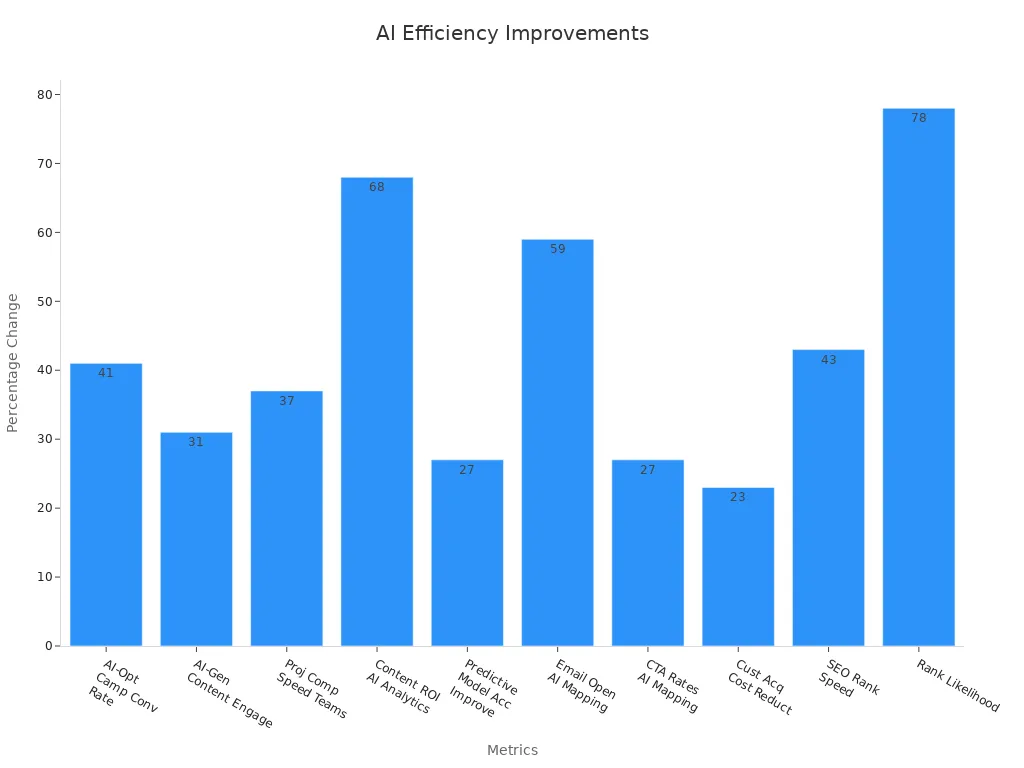
Project Management
Managing projects can get messy. Notion AI, Taskade AI, and Domo help you keep everything on track. These tools assign tasks, track progress, and give you smart tips to finish on time. You get real-time dashboards, automatic reports, and even predictions about project risks. Tools like Wrike and Monday.com use AI to balance workloads and forecast problems before they happen. You can automate meeting notes with Fireflies.ai or Spinach, so nothing gets missed. With an AI Productivity Tool, your team works smarter and gets more done.
AI-driven dashboards show project progress in real time.
Smart automation assigns tasks and tracks deadlines.
Predictive analytics help you spot risks early.
Automated meeting notes and action items keep everyone on the same page.
Workflow Automation
You want to spend less time on boring tasks, right? Zapier Agents, Microsoft Security Copilot, and Salesforce Einstein automate your workflows. These tools connect your apps, move data, and handle routine jobs without you lifting a finger. You can measure the benefits by looking at how much faster tasks get done, how many tasks are automated, and how much money you save. Many businesses see a big drop in costs and a boost in productivity. When you use an AI Productivity Tool for automation, you free up time for important work.
Volume of automated tasks: More jobs get done by bots.
Success rate: Bots do tasks right most of the time.
ROI: You save money and get more value.
Cost reduction: Less manual work means lower costs.
User satisfaction: Teams like working with smart tools.
Communication Tools
Good communication keeps your business running. Notion AI, Perplexity AI, and HyperWrite AI help you write emails, create posts, and answer questions quickly. These tools personalize messages, check for mistakes, and even reply to customers 24/7. AI can handle up to 70% of routine work, so you can focus on big ideas. You get faster responses, fewer errors, and happier customers. AI-powered chatbots and email tools make sure no message gets missed.
AI writes and edits emails, posts, and replies.
Sentiment analysis helps you understand how people feel.
Real-time monitoring keeps you ahead of trends.
Data & Analytics
You need good data to make smart choices. Domo, Salesforce Einstein, and Microsoft Security Copilot collect and analyze data from all your tools. These AI-powered dashboards show you what’s working and what’s not. They help you spot trends, track ROI, and make better decisions. You can save up to 80% of the time you used to spend on manual reports. AI tools also keep your data safe and accurate. Early adopters see big gains in efficiency and stay ahead of the competition.
Automated data collection and reporting.
Custom dashboards for your key metrics.
Deeper insights into customer behavior.
Better security and fewer mistakes.
Business Building
If you want to grow your business, AI can help. Tools like Momen, Jasper AI, and Salesforce Einstein improve customer experience, boost sales, and make your team happier. Positive customer experiences can raise satisfaction by 20% and sales by up to 15%. Companies using AI for business planning see more revenue and better employee engagement. The AI market is growing fast, and experts say it will reach over $1 trillion by 2031. Using an AI Productivity Tool gives you a real edge in building and scaling your business.
AI helps you understand and serve your customers better.
Smart planning tools forecast trends and suggest next steps.
AI-powered recommendations increase sales and loyalty.
The right tools help you grow faster and stay ahead.
Tip: Try out a few different tools to see which ones fit your business best. The right AI Productivity Tool can save you time, money, and stress.
Choosing Tools
Assess Needs
Before you pick any AI Productivity Tool, you need to know what your business really needs. Start by thinking about your main goals. Do you want to save time, help customers faster, or make better decisions? Write down your top priorities. You can use a simple scorecard to see how ready your business is for AI. Check your data, too. Make sure it’s clean, easy to find, and safe to use. If your data is messy or stuck in different places, fix that first.
Here’s a quick way to look at what matters most:
Strategy | Description |
|---|---|
Identify specific business needs | Set clear goals like automating tasks or improving customer service. |
Evaluate compatibility | Make sure the tool works with your current systems and can grow with you. |
Assess vendor support | Pick a company that knows your industry and offers good help. |
Analyze costs and ROI | Look at both the price and the value you’ll get in return. |
Training and resources | Choose tools that offer easy training and support for your team. |
Integration
You want your new AI tools to work well with what you already use. Think about how the tool will fit into your daily work. Many companies, like UPS and Netflix, have made AI part of their regular systems. For example, UPS uses AI to predict delivery problems and reroute packages. Netflix uses AI to suggest shows you might like. When you add a new tool, test it with a small group first. See how it works with your other apps and if it makes your job easier.
Make a list of your current tools and check if the new AI tool connects with them.
Try a pilot project before rolling it out to everyone.
Ask your team for feedback and fix any problems early.
Tip: Good integration means less hassle and more value from your AI tools.
Cost & ROI
You want to get the most for your money. Look at both the price of the tool and the benefits it brings. Use this simple formula to check return on investment (ROI):
ROI % = (Net Benefit / Cost) * 100%
Think about how much time you’ll save, how many mistakes you’ll avoid, and how much happier your customers will be. Don’t forget to count training costs and any extra help you might need. Some tools pay off fast, while others take more time. Track your results and compare them to your goals. If you see better results, you know you picked the right tool.
Examples of Metrics | |
|---|---|
Operational Metrics | Faster task completion, more automation |
Customer Satisfaction | Higher ratings, fewer complaints |
Employee Productivity | More output, less manual work |
Accuracy | Fewer errors, better predictions |
Time to Market | Quicker product launches |
Implementation Tips
Onboarding
You want your team to feel comfortable with new AI tools from day one. Start by introducing the tool in a simple way. Show your team what it does and how it helps with daily tasks. Give everyone a chance to try it out. Let them ask questions and share their first thoughts. You can set up a buddy system, where someone who learns quickly helps others. This makes the change less scary and builds trust.
Tip: Keep your onboarding sessions short and focused. People remember more when you teach in small steps.
Training
Training helps your team use AI tools with confidence. You can use videos, live demos, or even short quizzes. Make sure everyone knows where to find help if they get stuck. To see if your training works, look at these metrics:
Return on investment (ROI) shows if the training helps your business.
Employee productivity goes up when people use the tool well.
Fewer mistakes and faster task times mean better results.
Employee feedback and customer satisfaction tell you if people are happy.
Watch for changes in how people work and if skill gaps close.
Check training completion rates and quiz scores.
See if people use self-help guides and if support tickets go down.
Time to proficiency shows how fast your team gets good at the tool.
Leadership support and business impact, like lower costs, matter too.
You can track these numbers to see what works and what needs more attention.
Best Practices
You want your AI tools to work well for your business. Start by setting clear goals and picking the right metrics. Build your plan in steps, from testing to full use. Keep checking how things go and update your process as needed. Good data and clear use cases help you avoid problems. Many companies use frameworks like the NIST AI Governance Framework or the FAIR Principles. These focus on trust, fairness, and clear rules. Surveys show that most leaders see skill gaps, so having a plan for training and support is key. When you follow a proven framework, you set your team up for success.
You can see how AI changes the way you work and grow your business. By 2024, 92% of companies use AI to save time, cut costs, and make better choices. Check out how entrepreneurs use AI across different areas:
Use Case Category | Adoption Percentage | Key Departments Involved | Examples of AI Tools/Applications |
|---|---|---|---|
Customer Support Issue Resolution | 35% | Customer Support | AI Chatbots, Klarna AI Agent |
Information Retrieval | 14% | Customer Support | Knowledge Base AI, Empolis Buddy |
Content Creation | 11% | Marketing | Generative AI Writing Tools |
Code Generation/Assistance | 9% | R&D, IT | GitHub Copilot, Amazon Q Dev |
Document Summarization | 7% | Various | Large Language Model Summarization Tools |
Knowledge Management Search | 6% | Various | Enterprise Search AI (e.g., Glean), Notion AI Q&A |
Sales Outreach Personalization | 5% | Sales | AI Sales Tools |
Market Research Analysis | 4% | Marketing, Strategy | AI Data Analysis Tools |
HR Candidate Screening | 3% | Human Resources | AI Recruitment Tools (Textio, CVViZ, Mercor) |
Predictive Maintenance | 2% | Manufacturing, Operations | AI Industrial Monitoring |
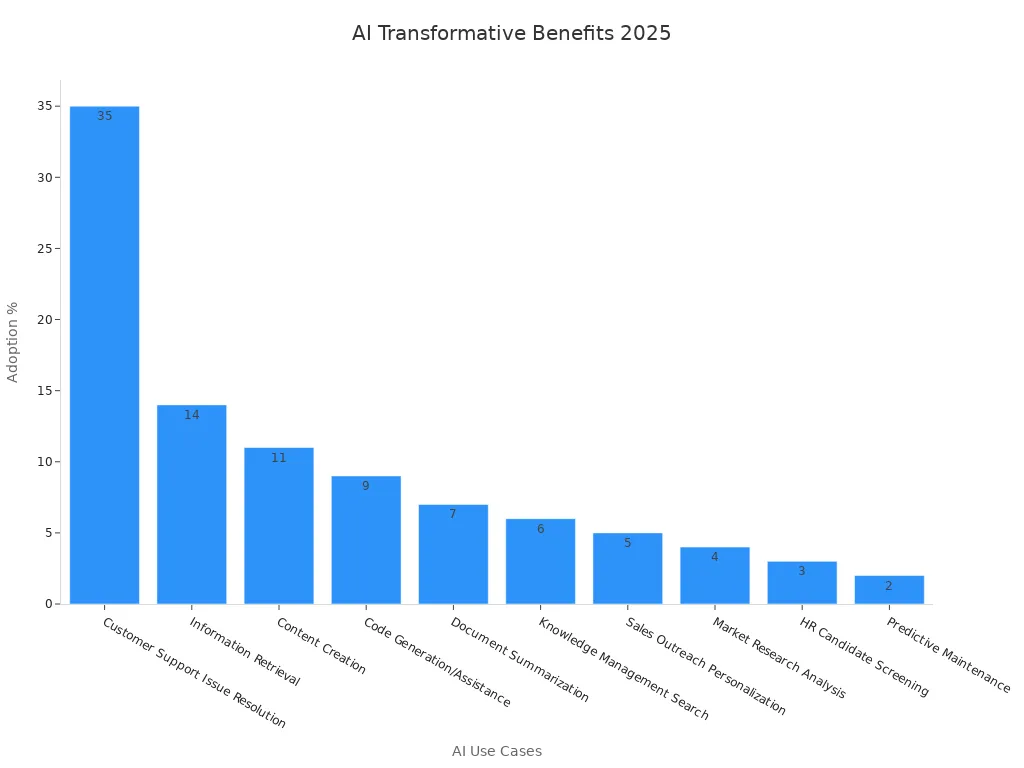
Here’s what you gain when you use AI:
Save hours each week by automating tasks.
Boost sales and find new business chances.
Make smarter decisions with better data.
Stay curious, try new tools, and keep learning. You have the power to lead with AI—start today!
FAQ
What is the best AI productivity tool for small businesses?
You might like ChatGPT or Notion AI. These tools help you write, plan, and organize your work. Many small businesses use them because they are easy to set up and save time every day.
How do I know if my team is ready for AI tools?
Ask your team if they feel comfortable with new technology. Try a simple tool first. If your team learns quickly and likes to try new things, you are ready to use AI.
Can AI tools keep my business data safe?
Most top AI tools use strong security. They protect your data with encryption and regular updates. Always check the privacy policy before you start. 🔒
Will AI replace my employees?
AI helps your team work faster and smarter. It does not replace people. You can use AI to handle boring tasks, so your team can focus on creative work.
See Also
Must-Have Tools Every SaaS Startup Needs In 2025
Top Ten Cutting-Edge AI App Creators To Try In 2025
Seven Best No-Code Platforms For Non-Tech Founders 2025

