The 7 Best Softr Alternatives for Businesses in 2025
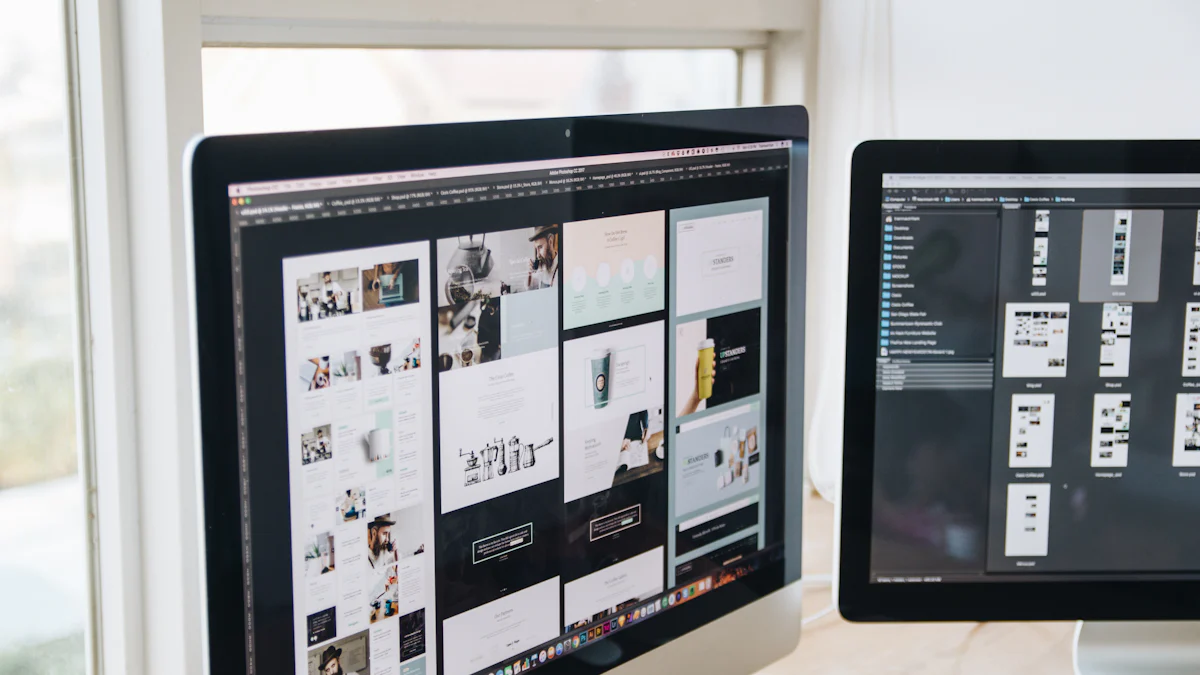
Softr has gained immense popularity as a no-code platform, empowering over 50,000 businesses to create custom web applications. Its intuitive interface and pre-designed templates make it beginner-friendly, especially for building internal tools. However, many businesses in 2025 may seek Softr alternatives due to its limited customization options and higher pricing compared to other platforms. Some users also find it challenging to scale or design apps with greater flexibility. Choosing the right no-code tool is crucial for your business to meet specific needs, optimize costs, and ensure long-term growth.
Why Consider Softr Alternatives?
Common Reasons for Exploring Alternatives
Limitations in customization or scalability.
Softr is a great no-code app builder for creating interfaces with existing data sources like Google Sheets or Airtable. However, its widget-first approach prioritizes ease of use over deep customization. If your business requires unique app designs or advanced functionality, you might find Softr's options limiting. Scalability can also become a concern as your business grows. For instance, handling large datasets or high user traffic may push Softr beyond its intended capabilities. Exploring alternatives ensures you find a platform that evolves with your needs.
Pricing concerns or hidden costs.
While Softr offers a straightforward pricing model, some users report that costs can add up quickly. Features like additional integrations or higher-tier plans may stretch your budget. If you're looking for a cheaper app builder with transparent pricing, considering Softr alternatives could save you money. Platforms like Momen, for example, provide project-based pricing, eliminating hidden fees for database usage or API calls.
Need for specific features not offered by Softr.
Softr focuses on rapid development and immediate usability, which works well for many businesses. However, it may lack certain advanced features you need. For example, if you want to build AI-powered applications or require extensive third-party integrations, Softr might not meet your expectations. Alternatives like Bubble, offer more flexibility and advanced tools for building complex applications.
Desire for a more intuitive or flexible platform.
Although Softr is beginner-friendly, some users prefer platforms with greater flexibility or a more intuitive interface. A no-code platform like Glide, which turns spreadsheets into mobile apps, might appeal to those who want simplicity combined with functionality. Similarly, Bubble alternatives like Adalo or Stacker provide user-friendly interfaces while offering more design freedom. Choosing the right platform ensures your app-building experience aligns with your preferences and goals.
The 7 Best Softr Alternatives for Businesses in 2025

1. Momen
Key Features
Momen offers a comprehensive no-code app builder that integrates frontend, backend, and database functionalities into a single platform. Its project-based pricing ensures predictable costs, eliminating hidden fees for database usage or API calls. With automated CI/CD processes, you can deploy your web applications in under 30 seconds. Momen also supports external integrations, enhancing flexibility.
Pros and Cons
Pros:
Full-stack development capabilities.
Transparent pricing with no hidden costs.
Scalable infrastructure for handling large datasets and high traffic.
Real-time logging and debugging tools.
Cons:
Primarily focused on web applications, which may not suit mobile app creation needs.
Best Use Cases
Momen is ideal for businesses seeking an all-in-one solution for building scalable web applications. It works well for startups, designers, and business owners who want to prototype, deploy, and refine their ideas quickly. The robust backend of Momen supports apps to scale from MVP without extra effort.
Pricing
Momen uses a project-based pricing model with free plan option, making it easier to estimate costs upfront. This approach eliminates unexpected expenses, ensuring budget-friendly app development.
2. Bubble
Key Features
Bubble stands out as one of the most versatile no-code platforms. It provides a drag-and-drop editor, customizable templates, and a built-in database. With over 6,500 plugins, Bubble allows you to extend your app's functionality.
Pros and Cons
Pros:
Extensive design freedom and functionality.
Built-in collaboration tools for teams.
Access to thousands of plugins and integrations.
Strong community support and educational resources.
Cons:
Steeper learning curve compared to other no-code app builders.
Pricing can increase with advanced features and scaling.
Best Use Cases
Bubble is perfect for creating complex web applications that require advanced features. It suits entrepreneurs, developers, and businesses looking for flexibility and scalability.
Pricing
Bubble offers a free plan for beginners and tiered pricing for advanced users. Costs vary based on app complexity and required features, making it a flexible option for different budgets. But the workload units might cause hidden cost, so be sure to contsantly monitor and optimize your project.
3. Adalo
Key Features
Adalo specializes in mobile app creation, providing a drag-and-drop interface for building native apps. It includes pre-built components, templates, and offline functionality. You can publish your apps directly to the Apple App Store or Google Play Store.
Pros and Cons
Pros:
User-friendly interface with extensive design freedom.
Tailored for mobile app creation with native app capabilities.
Pre-built components for faster development.
Offline functionality for enhanced user experience.
Cons:
Limited scalability for larger projects.
Focused primarily on mobile apps, which may not suit web application needs.
Best Use Cases
Adalo is an excellent choice for individuals and businesses aiming to create mobile apps without coding. It works well for small businesses, startups, and entrepreneurs looking to launch apps quickly.
Pricing
Adalo offers affordable plans for mobile app creation. Its pricing structure caters to small businesses and startups, making it accessible for those with limited budgets.
4. Stacker
Key Features
Stacker allows you to transform your existing data sources, such as Airtable or Google Sheets, into fully functional web applications. Its intuitive interface simplifies the process of creating custom apps without requiring coding expertise. Stacker offers pre-built templates and customization options, enabling you to design apps tailored to your business needs. The platform also supports user permissions, ensuring secure access to sensitive data.
Pros and Cons
Pros:
Seamless integration with popular data sources like Airtable.
User-friendly interface for quick app creation.
Robust user permission settings for enhanced security.
Pre-designed templates for faster development.
Cons:
Limited scalability for handling large datasets.
Higher pricing compared to some other no-code app builder platforms.
Best Use Cases
Stacker is ideal for businesses that rely heavily on data management and need to create internal tools quickly. It works well for small teams or organizations looking to streamline workflows and improve collaboration. If you want to build apps that connect directly to your existing data sources, Stacker is a great choice.
Pricing
Stacker offers several pricing tiers to accommodate different business sizes. The Starter Plan begins at $79 per month, making it suitable for small teams. Larger organizations may need to explore higher-tier plans for additional features and scalability.
5. Glide
Key Features
Glide specializes in turning spreadsheets into sleek, functional mobile and web applications. Its drag-and-drop interface makes it easy to design apps without any coding knowledge. Glide supports real-time updates, ensuring your app reflects the latest changes in your data. The platform also offers a variety of templates and customization options to suit different use cases.
Pros and Cons
Pros:
Quick conversion of spreadsheets into apps.
Real-time data synchronization for up-to-date information.
Simple drag-and-drop interface for easy app creation.
Affordable pricing for small businesses and startups.
Cons:
Limited functionality for complex app requirements.
Best suited for smaller-scale applications.
Best Use Cases
Glide is perfect for businesses or individuals who want to create apps based on existing spreadsheet data. It works well for inventory management, event planning, or team collaboration tools. If you need a straightforward solution for building mobile or web applications, Glide is an excellent option.
Pricing
Glide offers a free plan for basic app creation needs. Paid plans start at $25 per month, providing additional features like custom domains and increased data storage. This makes Glide an affordable choice for small businesses and startups.
6. Retool
Key Features
Retool is a powerful low-code platform designed for building internal tools and dashboards. Its drag-and-drop interface allows you to create custom UI components while connecting to various data sources. Retool supports advanced customization through SQL, Python, and JavaScript, giving you greater control over app functionality. The platform is trusted by major companies like Amazon and OpenAI for its flexibility and scalability.
Pros and Cons
Pros:
Extensive customization options with coding support.
Drag-and-drop interface for quick app development.
Integration with multiple data sources for versatile use cases.
Trusted by large enterprises for its robust capabilities.
Cons:
Pricing can become expensive as usage scales.
Requires technical expertise for advanced features.
Best Use Cases
Retool is best suited for businesses that need to build internal tools or dashboards. It works well for organizations with technical teams who can leverage its advanced customization options. If you want a platform that combines no-code simplicity with coding flexibility, Retool is a top choice.
Pricing
Retool charges a per-user rate, which includes both app builders and end-users. While this pricing model ensures scalability, costs can add up for smaller teams or businesses. Retool’s pricing structure makes it more suitable for medium to large organizations.
7. Webflow
Key Features
Webflow offers a robust no-code platform designed for creating visually stunning and highly responsive web applications. Its drag-and-drop interface provides pixel-perfect control, allowing you to customize every aspect of your design. With its powerful Content Management System (CMS), you can use Webflow as a database to build dynamic web applications, such as dashboards or interactive websites. The platform also supports third-party plugins and tools, enabling you to expand functionality without coding. Additionally, Webflow simplifies the creation of advanced interactions, like scroll-based animations and multi-step processes, making it a favorite among designers and marketers.
Pros and Cons
Pros:
Complete creative control over design with a layout-centric interface.
Affordable pricing, starting at $14/month for basic plans.
Extensive CMS capabilities for building dynamic web applications.
Thriving ecosystem of third-party plugins and tools.
Ability to create custom interactions without writing code.
Cons:
Steeper learning curve for beginners due to its advanced design tools.
Primarily focused on websites, which may limit its use for internal business tools.
Best Use Cases
Webflow is ideal for businesses and individuals who prioritize design freedom and visual appeal. It works best for creating responsive websites, marketing pages, and dynamic dashboards. If you are a designer or marketer looking for the best app creation software to build web applications with unique design elements, Webflow is an excellent choice. Its CMS capabilities also make it suitable for projects requiring database-driven content, such as blogs or e-commerce sites.
Pricing
Webflow offers competitive pricing, starting at $14/month for its basic website builder plan. For more advanced features, including access to third-party plugins and app-building capabilities, the cost increases to $23/month. This pricing structure makes Webflow one of the most affordable Softr alternatives, especially for users seeking a balance between cost and design flexibility.
Comparison Table

To help you choose the best no-code platform for your business, here’s a detailed comparison of the top Softr alternatives. This table highlights key features, pricing, and ideal use cases for each platform, making it easier for you to identify the right fit.
Platform | Key Features | Pricing | Best For |
|---|---|---|---|
Momen | Full-stack development, project-based pricing, scalable infrastructure | Free Plan; Project-based pricing | Businesses needing scalable web apps with transparent costs |
Bubble | Drag-and-drop editor, AI integration, 6,500+ plugins | Free plan; tiered pricing | Complex web apps requiring advanced features and flexibility |
Adalo | Mobile-first design, offline functionality, native app publishing | Affordable plans | Small businesses and startups creating mobile apps |
Stacker | Airtable/Google Sheets integration, user permissions, pre-built templates | Starts at $79/month | Teams building internal tools connected to existing data sources |
Glide | Spreadsheet-to-app conversion, real-time updates, drag-and-drop interface | Free plan; starts at $25 | Simple apps for inventory management, event planning, or team collaboration |
Retool | Internal tools, SQL/Python/JavaScript support, enterprise-level scalability | Per-user pricing | Medium to large organizations building internal dashboards and tools |
Webflow | Pixel-perfect design, CMS capabilities, third-party plugin support | Starts at $14/month | Designers and marketers creating visually stunning, responsive websites |
Key Insights:
Momen stands out for its scalable infrastructure and transparent pricing, making it ideal for businesses seeking cost-effective scaling solutions.
Bubble offers unmatched flexibility and advanced features, perfect for building complex applications.
Adalo shines in mobile app creation, providing tools to publish native apps directly to app stores.
Stacker simplifies app creation by connecting to existing data sources, making it a practical choice for internal tools.
Glide appeals to users who want to quickly turn spreadsheets into functional apps without coding.
Retool provides robust customization options, suitable for technical teams building internal tools.
Webflow delivers exceptional design freedom, making it a favorite among designers and marketers.
This comparison table ensures you can evaluate each platform based on your business needs, budget, and desired features. Whether you prioritize scalability, design, or simplicity, there’s a Softr alternative tailored to your goals.
How to Choose the Right Alternative
Selecting the right no-code platform for your business requires careful evaluation. Each tool offers unique strengths, so understanding your specific needs will help you make an informed decision. Below, we break down the key factors to consider and provide actionable tips to guide your choice.
Factors to Consider
Business size and specific needs.
Your business size plays a significant role in determining the best platform. Small businesses or startups often benefit from tools with straightforward interfaces and affordable pricing, such as Glide or Adalo. Larger organizations may require platforms like Momen or Bubble, which offer advanced features and scalability. Identify your primary goals—whether it’s building internal tools, creating mobile apps, or designing visually appealing websites—and match them with the platform’s capabilities.
Budget and pricing transparency.
Budget constraints can influence your decision. Some platforms, like Momen, stand out for their project-based pricing, which eliminates hidden costs. Others, such as Bubble, offer tiered plans that scale with your app’s complexity. Review the pricing structure of each platform to ensure it aligns with your financial resources. Transparent pricing helps you avoid unexpected expenses, especially when scaling your application.
Required features and integrations.
Evaluate the features you need to achieve your goals. For instance, if you want to build AI-powered applications, Bubble provides robust integration with AI tools. If your focus is on transforming spreadsheets into apps, Glide offers a seamless solution. Platforms like Stacker excel in connecting to existing data sources, while Webflow shines in design flexibility. Make a list of must-have features and check which platform meets those requirements.
Scalability and ease of use.
Scalability ensures your platform grows with your business. Tools like Momen and Retool handle large datasets and high traffic effectively, making them suitable for businesses planning long-term growth. Ease of use is equally important. Platforms like Adalo and Glide cater to beginners with intuitive drag-and-drop interfaces, while Webflow and Bubble may require more time to master but offer greater creative control.
Tips for Decision-Making
Start with free trials to test platforms.
Most no-code platforms offer free trials or basic plans. Use these opportunities to explore the interface, features, and overall usability. Testing multiple platforms helps you identify which one feels most intuitive and aligns with your workflow.
Evaluate long-term scalability and support.
Consider how well the platform can support your business as it grows. Look for tools with strong infrastructure, such as Momen, which handles scaling and security seamlessly. Additionally, assess the availability of customer support and community resources. Platforms with active user communities, like Bubble and Webflow, provide valuable learning opportunities and troubleshooting assistance.
Consider community resources and learning materials.
Platforms with extensive educational resources make it easier to get started. Bubble Academy, for example, offers interactive lessons and certifications. Webflow provides tutorials and templates to simplify the design process. A strong community ensures you have access to shared knowledge, tips, and best practices, which can accelerate your learning curve.
By focusing on these factors and following these tips, you can confidently choose the best platform for your business. Whether you prioritize cost, features, or scalability, there’s a perfect fit among the many Softr alternatives available today.
Exploring the top 7 Softr alternatives for 2025 reveals a range of powerful tools tailored to diverse business needs. Each platform offers unique strengths, from Momen’s transparent pricing to Webflow’s design flexibility. Aligning the right tool with your specific goals ensures greater efficiency and productivity. No-code platforms empower you to create custom solutions, fostering agility and innovation. Take time to evaluate these options, test their features, and choose the one that drives meaningful transformation for your business. The right choice positions you for long-term success.
FAQ
How is No-Code Development different from Traditional Coding?
No-code development allows you to build applications without writing any code. Instead of using programming languages, you rely on visual interfaces, drag-and-drop tools, and pre-built templates. This approach makes app creation accessible to individuals without a technical background. Traditional coding, on the other hand, requires knowledge of programming languages and involves writing complex code to develop software. No-code platforms simplify the process, enabling faster development and empowering more people to bring their ideas to life.
Why should you consider alternatives to Softr?
Softr is a popular no-code platform, but it has limitations that might not suit every business. For example, its customization options are limited, which can restrict your ability to create unique app designs. Scalability can also become an issue as your business grows. Additionally, some users find Softr's pricing higher compared to other platforms, especially when factoring in hidden costs. Exploring alternatives ensures you find a tool that aligns with your specific needs, budget, and long-term goals.
Which no-code platform is best for mobile app development?
If your focus is on mobile app development, Adalo stands out as an excellent choice. It offers a user-friendly drag-and-drop interface and pre-built components tailored for creating native apps. You can publish your apps directly to the Apple App Store or Google Play Store. Adalo also supports offline functionality, enhancing the user experience. For businesses prioritizing mobile-first solutions, Adalo provides the tools you need to succeed.
Can no-code platforms handle large-scale applications?
Yes, some no-code platforms are designed to handle large-scale applications. For instance, Momen and Retool offer scalable infrastructure capable of managing high user traffic and large datasets. These platforms ensure your app can grow alongside your business. Momen, in particular, provides project-based pricing and automated deployment processes, making it a reliable choice for businesses planning long-term growth.
Are no-code platforms suitable for beginners?
Absolutely! Many no-code platforms cater specifically to beginners. Tools like Glide and Adalo feature intuitive drag-and-drop interfaces, making it easy for anyone to create apps without prior experience. These platforms also offer templates and guides to help you get started quickly. If you're new to app development, choosing a beginner-friendly platform ensures a smooth learning curve.
How do no-code platforms ensure data security?
Most no-code platforms prioritize data security by implementing robust measures. For example, Momen handles server scaling, security patching, and database backups automatically. Platforms like Stacker offer user permission settings to control access to sensitive data. When selecting a no-code tool, review its security features to ensure your business data remains protected.
What types of businesses benefit most from no-code platforms?
No-code platforms benefit a wide range of businesses, from startups to large enterprises. Small businesses and entrepreneurs often use tools like Glide or Adalo to create simple apps quickly and affordably. Larger organizations may prefer platforms like Retool or Bubble for building complex applications and internal tools. Whether you're designing a mobile app, a web application, or an internal dashboard, there's a no-code platform tailored to your needs.
Can you integrate third-party tools with no-code platforms?
Yes, most no-code platforms support third-party integrations. For example, Momen connects seamlessly with any external tools, enhancing your app's functionality. Bubble offers over 6,500 plugins, allowing you to extend your app's capabilities. Integrations enable you to leverage existing tools and create more powerful applications without starting from scratch.
How do you choose the right no-code platform for your business?
To choose the right platform, start by identifying your specific needs. Consider factors like your business size, budget, required features, and scalability. Test platforms using free trials to evaluate their usability and functionality. Platforms like Momen offer transparent pricing, while Bubble provides advanced features for complex apps. Align your choice with your goals to ensure the platform supports your business effectively.
Are no-code platforms cost-effective?
Yes, no-code platforms are often more cost-effective than traditional development methods. They eliminate the need for hiring developers and reduce the time required to build applications. Platforms like Momen use project-based pricing, ensuring predictable costs without hidden fees. Glide and Adalo also offer affordable plans, making them accessible to small businesses and startups. By choosing the right platform, you can save money while achieving your app development goals.
See Also
Top 10 SaaS Startup Concepts To Explore In 2025
Selecting The Best No-Code Platform: Softr Or Momen?
Comparing Bubble And Softr For Developing Business Applications
The Definitive 2025 No-Code Platform Showdown: Bubble, Softr, Momen
