Top 5 AI App Builder Tools to Replace Vercel v0
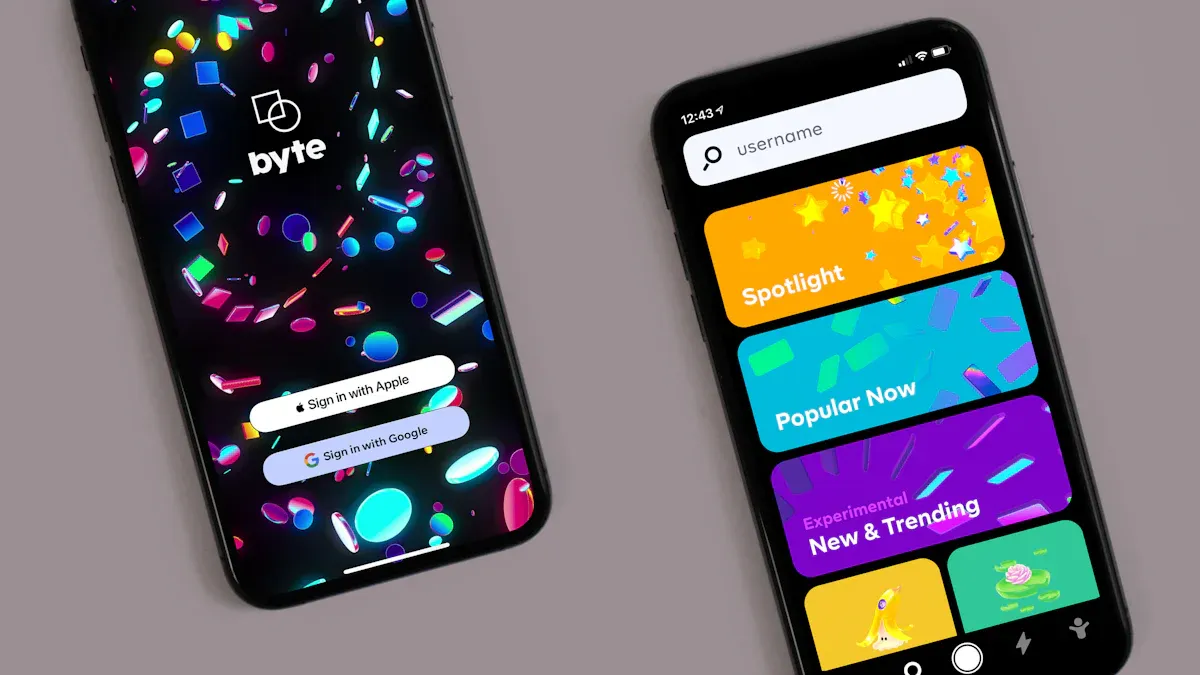
Are you searching for the best alternatives to v0 for your next project? Vercel v0 has been a popular choice, but it comes with its own set of challenges. For instance, scalability issues can arise with large-scale applications, and customization options often feel limited.
Luckily, AI app builder tools are stepping in to fill these gaps. With the rise of AI-powered development platforms, searches for AI website builders have hit an all-time high in 2023. These tools offer features like no-code website builder capabilities, visual website builder interfaces, and even AI-powered chat-based template builders. Whether you're looking for open source alternatives or tools that automate Figma designs into React code, there's something for everyone. Plus, many of these tools are free or require no registration, making them accessible to all.
1. Momen
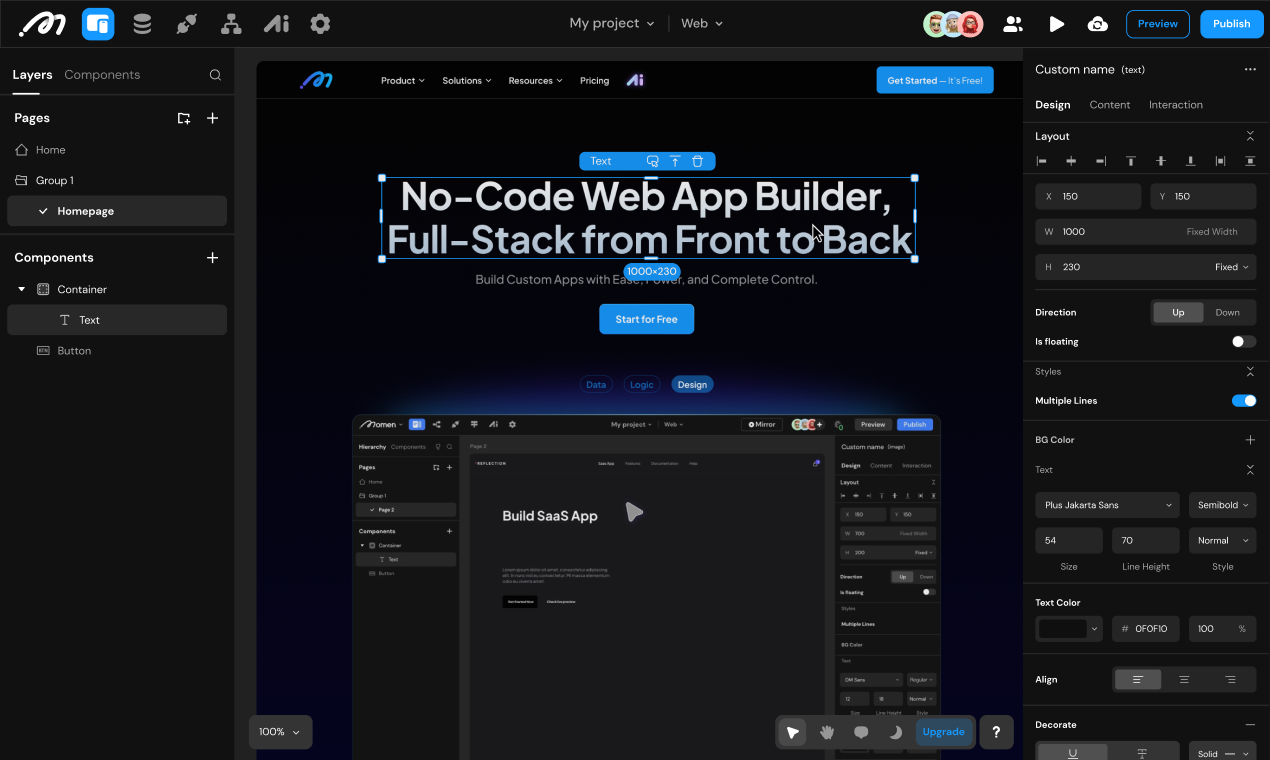
Key Features
Momen stands out as a versatile AI app builder with a range of unique features tailored to simplify your development process. Here's what makes it special:
Unique Feature | Description |
|---|---|
Flexible GenAI application development framework | Supports the creation of AI apps and agents, adaptable to business needs. |
Multiple data source configuration | Enhances response accuracy by pulling insights from various data sources. |
Tool invocation for AI agents | Lets AI agents interact with their environment and perform complex tasks. |
Comprehensive account management system | Includes role-based access control for precise permission management. |
Built-in WYSIWYG editor | Allows you to design interactive front-end interfaces without coding. |
Built-in Stripe integration | Simplifies monetization with easy payment system setup. |
These features make Momen a high-performance solution for building AI-powered applications.
Pros
Momen offers several advantages, especially for no-code developers like you:
Reduced development costs. You don’t need to hire expensive developers since the platform eliminates the need for specialized coding skills.
Lower maintenance expenses. Built-in tools make managing updates and changes a breeze.
Faster time-to-market. You can create applications quickly without lengthy coding processes.
Rapid prototyping and iteration. Test different versions of your app and improve them based on real-time feedback.
If you’re looking for an AI-powered development platform that’s both efficient and cost-effective, Momen is a great choice.
Cons
While Momen excels in many areas, it may not suit every project. For instance, if you’re searching for open source alternatives, Momen might not align with your needs.
Pricing
Momen offers flexible pricing plans designed to cater to different needs. Whether you're a solo developer or part of a large team, you’ll find an option that works for you. Here’s a quick breakdown:
Plan Name | Features Included | Price Range |
|---|---|---|
Free Plan | Basic tools, limited AI agent usage, and community support. | $0/month |
Basic Plan | Advanced AI features, unlimited APIs and backend workflows, and custom domain. | Starts at $33/month |
Pro Plan | Dedicated account management, payment integration | Starts at $85/month |
The Free Plan is perfect if you’re just starting out and want to explore the platform. The Basic Plan unlocks more advanced features, making it ideal for small businesses or startups. For larger organizations, the Enterprise Plan provides tailored solutions to meet complex requirements.
Ideal Use Cases
Momen shines in several scenarios, making it a versatile choice for developers and businesses alike. Here are some of the best use cases:
Building AI-Powered Chatbots
If you need a chatbot that understands user queries and provides accurate responses, Momen’s AI capabilities make it a breeze.Creating No-Code Applications
Don’t know how to code? No problem! Momen’s WYSIWYG editor lets you design and launch apps without writing a single line of code.Developing AI Agents for Automation
Automate repetitive tasks with AI agents that can interact with tools and data sources to get the job done.Monetizing Applications
With built-in Stripe integration, you can easily set up payment systems and start earning from your app.Prototyping and Testing Ideas
Quickly create prototypes, test them, and iterate based on feedback. Momen’s rapid development tools make this process seamless.
If you’re looking for a tool that combines ease of use with powerful AI features, Momen is a fantastic choice for these scenarios.
2. Bolt.new
Key Features
Bolt.new is a standout AI app builder that simplifies the development process with its innovative features. Here’s what makes it unique:
AI-powered management of the entire development environment. You don’t have to worry about installing dependencies or running servers manually.
Automated package management ensures your project stays up-to-date without extra effort.
One-click deployment makes launching your app a breeze, unlike the complex setups required by other tools.
A user-friendly interface designed for developers of all skill levels.
Unlike traditional tools, Bolt.new’s AI handles everything behind the scenes, saving you time and effort. Whether you’re a beginner or an experienced developer, this platform makes building high-performance apps feel effortless.
Pros
Bolt.new offers several advantages that make it a favorite among developers:
Time-saving automation: It automates setup processes, so you can focus on building your app instead of managing configurations.
Browser-based convenience: Manage your entire development environment seamlessly within your browser.
Effortless deployment: Deploy your app directly from the browser with minimal effort.
Accessibility: The intuitive interface ensures you can get started quickly, even if you’re new to AI-assisted coding.
According to a recent report, 82% of developers now use AI tools like Bolt.new to streamline workflows and boost productivity. This trend highlights the growing demand for tools that simplify app development.
Cons
While Bolt.new excels in many areas, it does have a few limitations:
Feature | Bolt.new | Vercel |
|---|---|---|
Integrations with Issue Trackers | Focuses on front-end development, lacks back-end support | |
Flexibility in Tech Stack | Unified environment limits library choice | Not applicable |
Collaborative Automation | Common gaps in features | Common gaps in features |
Some developers may find the limited integrations with popular issue trackers like GitHub and Linear restrictive. Additionally, the unified environment might not offer the flexibility you need if you prefer using specific libraries or frameworks. However, these drawbacks are minor compared to the convenience and efficiency Bolt.new provides.
Pricing
Bolt.new offers flexible pricing plans designed to cater to developers at different stages of their journey. Whether you're just starting out or managing a large-scale project, there's an option for you. Here's a quick breakdown of their pricing structure:
Plan Name | Features Included | Price Range |
|---|---|---|
Free Plan | Basic tools, limited AI automation, and community support. | $0/month |
Pro Plan | Advanced AI features, automated package management, and priority support. | Starts at $19/month |
Enterprise | Custom solutions, unlimited deployments, and dedicated account management. | Contact for pricing |
The Free Plan is perfect if you're exploring the platform or working on small projects. The Pro Plan unlocks advanced tools, making it ideal for startups or small teams. For larger organizations, the Enterprise Plan provides tailored solutions to meet complex needs.
💡 Tip: If you're unsure which plan to choose, start with the Free Plan. You can always upgrade as your requirements grow.
Ideal Use Cases
Bolt.new is a versatile tool that fits a variety of development scenarios. Here are some of the best ways you can use it:
Rapid Prototyping
Need to test an idea quickly? Bolt.new's one-click deployment and automated setup make prototyping fast and hassle-free.Streamlining Development Workflows
If you're tired of managing dependencies and configurations, Bolt.new automates these tasks so you can focus on building your app.Collaborative Projects
Working with a team? The browser-based interface makes it easy for everyone to collaborate, regardless of their location.Learning and Experimentation
If you're new to AI-assisted coding, Bolt.new's intuitive design is a great way to learn and experiment without feeling overwhelmed.
🚀 Pro Tip: Bolt.new is especially useful for developers who want to save time and focus on creativity rather than technical setups.
If you're looking for a tool that simplifies development while offering powerful features, Bolt.new is a fantastic choice for these scenarios.
3. Loveable
Key Features
Loveable is an AI app builder designed to make app development simple and enjoyable. It offers a range of features that cater to both beginners and experienced developers. Here’s what you’ll love about it:
Drag-and-Drop Interface: Build apps visually without writing a single line of code.
AI-Assisted Design Suggestions: Get real-time recommendations to enhance your app’s layout and functionality.
Pre-Built Templates: Choose from a library of templates to kickstart your project.
React Integration: Seamlessly convert your designs into React code for high-performance applications.
No Registration Required: Start building immediately without the hassle of creating an account.
Free Plan Availability: Access essential tools and features without spending a dime.
These features make Loveable a great choice for anyone looking to create apps quickly and efficiently.
Pros
Loveable comes with several advantages that make it stand out from other tools:
Beginner-Friendly: The drag-and-drop interface and pre-built templates make it perfect for users with no coding experience.
Cost-Effective: The free plan allows you to explore the platform without any financial commitment.
Time-Saving: AI-assisted coding and design suggestions speed up the development process.
Versatile: Whether you’re building a personal project or a business app, Loveable adapts to your needs.
Open Source Alternatives: If you’re exploring other options, Loveable provides compatibility with open source tools.
With these benefits, you can focus on creativity rather than technical challenges.
Cons
While Loveable is packed with features, it may not suit every developer. Advanced users might find the drag-and-drop interface limiting for highly customized projects. Additionally, the free plan has restrictions on advanced features, which could require upgrading for larger-scale applications.
Pricing
Loveable offers flexible pricing plans that cater to different needs, whether you're a hobbyist or running a business. Here's a quick breakdown of what you can expect:
Plan Name | Features Included | Price |
|---|---|---|
Free Plan | Drag-and-drop builder, basic templates, and community support. | $0/month |
Pro Plan | Advanced AI design suggestions, premium templates, and priority support. | Starts at $15/month |
Business Plan | Unlimited projects, React integration, and dedicated account management. | Starts at $49/month |
The Free Plan is perfect if you're just starting out or experimenting with app ideas. The Pro Plan unlocks more advanced features, making it ideal for small teams or startups. If you're managing larger projects or need advanced customization, the Business Plan is your best bet.
💡 Tip: Start with the Free Plan to explore Loveable’s features. Upgrade later as your needs grow.
Ideal Use Cases
Loveable is a versatile tool that fits a variety of scenarios. Here are some of the best ways you can use it:
Quick Prototyping
Need to test an idea fast? Loveable’s drag-and-drop interface and pre-built templates let you create prototypes in minutes.Building Business Apps
If you’re running a small business, Loveable helps you design professional apps without hiring a developer.Learning App Development
New to app building? Loveable’s beginner-friendly tools make it easy to learn and experiment.Creating Personal Projects
Want to build a personal app or portfolio? Loveable’s free plan is perfect for small, creative projects.Design-to-Code Conversion
Use Loveable to turn your designs into React code seamlessly, saving time and effort.
If you’re looking for a tool that’s easy to use and packed with features, Loveable is a fantastic choice for these scenarios.
4. Motiff
Key Features
Motiff is a game-changer for AI app developers, offering tools that boost creativity and productivity. Its standout feature is the AI Reduplication tool, which eliminates repetitive tasks, saving you time and effort. You’ll also love its comprehensive editor, designed for seamless cloud collaboration. This makes it perfect for teams working on AI applications, especially when members are spread across different locations.
Another highlight is its no registration required approach. You can dive straight into building apps without the hassle of creating an account. Motiff also supports react integration, allowing you to convert your designs into high-performance applications effortlessly. Plus, the platform’s commitment to fair pricing ensures accessibility for developers at all levels.
Pros
Motiff has several advantages that make it a favorite among developers:
Time-Saving Tools: The AI Reduplication tool streamlines your workflow by automating repetitive tasks.
Team Collaboration: Its cloud-based editor makes it easy for teams to work together in real-time.
Beginner-Friendly: You can start building apps immediately, thanks to its no registration required policy.
Cost-Effective: The platform offers a free plan, making it accessible for developers on a budget.
Versatility: Whether you’re a solo developer or part of a team, Motiff adapts to your needs.
These features make Motiff a reliable choice for both beginners and experienced developers.
Cons
While Motiff excels in many areas, it may not be the best fit for every project. Its focus on AI-assisted coding and team collaboration might feel excessive if you’re working on a small, solo project. Additionally, advanced users seeking highly customizable tools might find its simplicity limiting.
💡 Tip: If you’re unsure whether Motiff is right for you, start with the free plan to explore its features before committing to a paid option.
Pricing
Motiff offers flexible pricing plans to suit developers at every stage. Whether you're experimenting with ideas or managing a large-scale project, there's a plan for you. Here's a quick breakdown:
Plan Name | Features Included | Price |
|---|---|---|
Free Plan | Basic tools, AI Reduplication, and community support. | $0/month |
Pro Plan | Advanced collaboration tools, React integration, and priority support. | Starts at $25/month |
Enterprise Plan | Custom solutions, unlimited projects, and dedicated account management. | Contact for pricing |
The Free Plan is perfect if you're just starting out or working on small projects. The Pro Plan unlocks advanced features, making it ideal for startups or small teams. For larger organizations, the Enterprise Plan provides tailored solutions to meet complex needs.
💡 Tip: If you're unsure which plan to choose, start with the Free Plan. You can always upgrade as your requirements grow.
Ideal Use Cases
Motiff is a versatile tool that fits a variety of development scenarios. Here are some of the best ways you can use it:
Collaborative Team Projects
If you're working with a team, Motiff's cloud-based editor makes collaboration seamless. Everyone can contribute in real-time, no matter where they are.Building React Applications
Motiff supports React integration, making it easy to turn your designs into high-performance applications.Quick Prototyping
Need to test an idea fast? Motiff's intuitive tools let you create prototypes in minutes without registration.Learning App Development
If you're new to app building, Motiff's beginner-friendly features make it a great platform to learn and experiment.
If you're searching for a tool that combines ease of use with powerful features, Motiff is a fantastic choice for these scenarios.
5. Quest AI

Key Features
Quest AI is a powerful ai app builder designed to simplify app development with its innovative features. It focuses on creating high-performance applications while minimizing the need for manual coding. One standout feature is its ability to convert Figma designs directly into functional React code. This makes it a favorite for designers and developers alike. Quest AI also supports seamless collaboration, allowing teams to work together in real-time without any hassle. Plus, it offers a no registration required approach, so you can dive right into building your app.
Another highlight is its AI-assisted coding capabilities. This feature helps you automate repetitive tasks and provides intelligent suggestions to speed up your workflow. Whether you're a beginner or an experienced developer, Quest AI adapts to your needs, making it a versatile choice for various projects.
Pros
Quest AI comes with several advantages that make it stand out. First, it’s incredibly user-friendly. You don’t need to be a coding expert to create professional-grade apps. Its AI-assisted coding tools handle the heavy lifting, so you can focus on your app’s design and functionality. The platform also supports open source alternatives, giving you the flexibility to integrate other tools into your workflow.
Another big plus is its focus on collaboration. If you’re working with a team, Quest AI’s real-time editing features make it easy to stay on the same page. And since there’s no registration required, you can start building apps immediately without any delays.
Cons
While Quest AI offers many benefits, it does have some limitations. For instance, its pricing options are not publicly available, which might make it harder for you to plan your budget.
Additionally, some users might find its advanced features overwhelming if they’re new to app development. However, these drawbacks are minor compared to the value it provides.
Ideal Use Cases
Quest AI shines in a variety of scenarios, making it a versatile tool for developers and businesses alike. Here are some of the best ways you can use it:
Turning Figma Designs into Code
If you’re a designer, Quest AI’s ability to convert Figma designs into React code saves you hours of manual work.Collaborative Team Projects
Working with a team? Quest AI’s real-time collaboration tools make it easy to stay on the same page, no matter where your team members are.Learning App Development
New to coding? Quest AI’s AI-assisted tools guide you through the process, making it a great platform for beginners.Prototyping and Experimentation
Quickly test ideas and iterate on them using Quest AI’s intuitive interface and powerful features.
If you’re looking for a tool that combines ease of use with powerful features, Quest AI is a fantastic choice for these scenarios.
Choosing the right AI app builder depends on your project’s needs and your technical expertise.
When deciding, consider factors like ease of use, scalability, and cost. If you’re looking for open source alternatives or tools with no registration required, these options provide flexibility. Start with a free plan to explore features and find the best alternatives to v0 for your needs.
💡 Tip: Define your app’s goals and required features before diving in. This ensures you pick the tool that aligns with your vision.
FAQ
What is the best free AI app builder for beginners?
If you're just starting out, Loveable and Motiff are great options. Both offer free plans with beginner-friendly tools like drag-and-drop interfaces and pre-built templates. These platforms let you experiment without spending money.
Can I use these tools as open source alternatives?
Some tools, like Quest AI, support open source alternatives by allowing integration with other platforms. However, not all tools are open source themselves. Check each tool's compatibility with your preferred workflow.
How do these tools compare to Vercel?
These AI app builders offer features like ai-assisted coding and design-to-code conversion, which Vercel lacks. They also simplify workflows with no-code options and free plans, making them accessible for all skill levels.
Which tool is best for high-performance applications?
Bolt.new and Quest AI are excellent for building high-performance apps. They focus on scalability and efficiency, ensuring your applications run smoothly even as they grow.
Are there any completely free tools?
Yes! Most of these platforms, including Momen, Loveable, and Motiff, offer free plans. These plans provide essential features, making them perfect for small projects or testing ideas.
See Also
Discover 10 Cutting-Edge AI App Development Tools for 2025
Determining If Lovable Fits Your AI App Development Needs
Top 5 No-Code Solutions to Enhance Your AI SaaS
Essential Tools Every Developer Needs for Modern App Creation
