How PWAs and SPAs Compare for User Experience and Performance

Imagine you want your web app to feel fast and modern. You might wonder if a pwa or a spa will give users the best user experience. A spa loads content dynamically, which can make your site feel smooth. A pwa adds features like offline access and installability. You need to know how each approach affects performance and what your users expect.
Key Takeaways
Single Page Applications load one page. They update content fast without reloading. This makes apps feel quick and smooth.
Progressive Web Applications add features like offline use. They can be installed and send push notifications. This gives a more app-like feel.
PWAs usually do better in SEO. They work well even without internet. SPAs may need extra work for these things.
Pick a SPA for fast, simple apps. SPAs give quick updates and cost less at first. Pick a PWA for offline use and install options. PWAs help users stay engaged.
Both SPAs and PWAs make user experience better. But PWAs give more ways to keep users coming back.
Single Page Application (SPA)
SPA Overview
A single page application is a web app that loads one HTML page. It updates parts of the page as you use it. You do not need to reload the whole page when you click something. The app gets new data and changes only what you see. This makes the app feel quick and smooth.
Many well-known websites use single-page applications. Gmail lets you read and send emails without reloading. Google Maps lets you zoom and search without stopping. Trello helps you move tasks around and see updates right away.
Here is a table that shows how different industries use single-page applications:
Industry / Use Case | SPA Examples | Key Features and Insights |
|---|---|---|
Email & Communication | Gmail | Dynamic content updates without page reloads, smooth app-like experience. |
Mapping & Navigation | Google Maps | Continuous interactions like zooming and searching without refreshing. |
Project Management | Trello, Asana, ClickUp | Real-time task updates, drag-and-drop workflows, integration with productivity tools. |
Customer Support | Zendesk, Freshdesk, Intercom | AI-powered chatbots, real-time ticket tracking, live agent switching for complex issues. |
Sales & CRM | HubSpot, Pipedrive, Salesforce | Real-time data changes, interactive dashboards, automated reminders, email marketing integration. |
E-commerce & Retail | Amazon, IKEA, Nike | Instant product filtering, AR for virtual trials, real-time price adjustments. |
Personalized Shopping | Sephora, eBay, ASOS | AI-driven product recommendations, real-time stock updates, customizable shopping feeds. |
SPA User Experience
Single-page applications try to make using the app easy and smooth. When you use a SPA, you get quick feedback as you click or tap. You do not have to wait for the whole page to reload. This makes your work feel faster and simpler.
SPAs help you finish tasks faster and make fewer mistakes. Here is a table that shows some ways SPAs help users:
UX Metric | Description | SPA Benefit Demonstrated |
|---|---|---|
Time per task | How long it takes to finish a task | SPAs reduce load times, speeding up task completion. |
User error rate | How often users make mistakes | Improved SPA UI responsiveness reduces errors. |
Customer retention | How many users keep using the product | SPAs improve retention via smoother user journeys. |
Customer satisfaction | How happy users are with the product | Faster, seamless SPA experiences increase satisfaction. |
Customer effort score | How much effort users feel they spend on tasks | SPAs lower effort by avoiding full page reloads. |
You can see these good things in real apps. WhatsApp Web updates your chats right away. Airbnb shows new places as you scroll, so your experience feels fun and easy.
SPA Performance
A single page application can load very fast after your first visit. The app loads most things once, then only gets new data as you use it. This means you do not have to wait long.
But sometimes SPAs can get slower if you do not check them. Experts say you should watch network requests and split up your code. Compressing files also helps your app stay fast. Tools like Raygun and Dynatrace show users wait about 4 seconds before using a SPA. But actions inside the app usually take less than half a second. You should also look for JavaScript errors to stop slowdowns or broken parts.
Tip: Check your SPA’s speed often and fix problems fast to keep users happy.
Progressive Web Application (PWA)
PWA Overview
A progressive web application gives you the best of both worlds. You can use a PWA in your browser or install it on your device. This makes it feel like a real app. PWAs have features like push notifications and offline support. They also load very fast. Many big brands use PWAs, like AliExpress, Twitter, Tinder, and Pinterest. These companies say they keep more users, get more sales, and spend less money than with native apps.
Here is a table that shows how PWAs help businesses:
Metric / Benefit | Statistic / Result | Source |
|---|---|---|
Flipkart PWA time-on-site increase | Tripled time-on-site | C-Suite Strategy |
Conversion rate of PWAs vs native apps | 36% higher conversion rate | Google Study |
Conversion increase after PWA adoption | 70% increase in conversions | Forbes Report |
Mobile web traffic share | Approximately 50% of web traffic worldwide | Statista |
User expectation on mobile site quality | 85% of adults expect mobile site as good or better than desktop | Adobe |
Cost-effectiveness of PWAs | Less expensive to build than native apps | Forrester Research |
PWA User Experience
PWAs give you an experience that feels like an app. You can add a PWA to your home screen and open it like any other app. PWAs work even if your internet is slow or gone. You can still shop, read, or look around without waiting for a signal. Starbucks made a PWA so people could order drinks even with bad internet. This made twice as many people use their app every day.
Many people think PWAs are easy and helpful. For example, 84% of users said landscape mode in the Periodex app made things better. Over 90% of Instagram and Twitter users said the app used their language, so it felt right for them. Push notifications help you stay up to date. About 60% of users let PWAs send them notifications, which show up on their device.
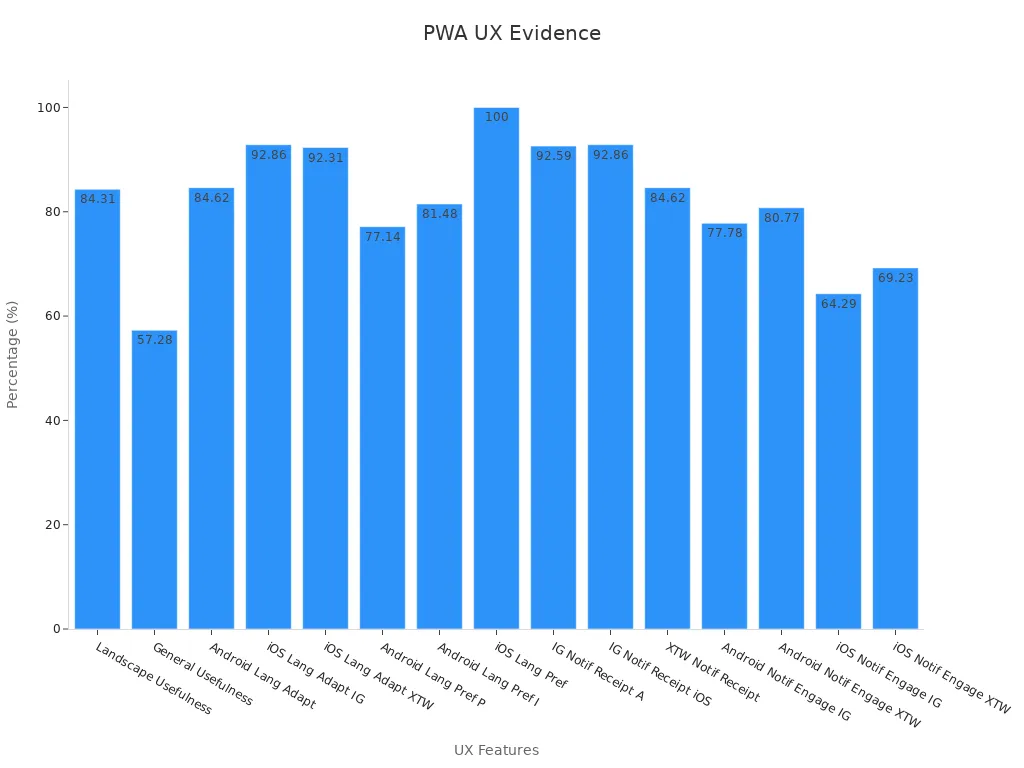
PWA Performance
PWAs load much faster than old websites. They use saved data to show things almost right away. Service workers let you use the app even if you lose your connection. This offline support makes things easier and less annoying.
Here are some ways PWAs make things better:
PWAs usually load 2-10 times faster than normal mobile sites.
Every second of waiting can make 20% fewer people buy something.
PWAs help people finish shopping and leave their carts less often.
Starbucks had twice as many people use their app every day.
You get a smooth and steady experience with a PWA. Fast loading, offline use, and push notifications help you stay connected and get things done.
SPA vs PWA: Key Differences

When you compare a spa and a pwa, you see important key differences in how they work and what they offer. Both can give you a fast user experience, but their structure, features, and real-world impact set them apart. You can even turn a single page application into a pwa by adding extra features, but not every pwa starts as a spa. Let’s look at each area side by side.
Structure and Architecture
A spa loads one main HTML page and updates content using JavaScript. You get a smooth, app-like feel because the page does not reload. Most of the logic runs in your browser. This makes a spa fast after the first load, but it can struggle with large JavaScript files and slow first visits.
A pwa builds on this by adding service workers. These run in the background and help with caching, push notifications, and offline support. A progressive web application can work across devices and even lets you install it on your home screen. Google studies show that pwas load 22% faster on mobile and 30% faster on desktop than old-style sites. These improvements help you keep users and boost sales.
Note: A multi-page application loads a new page from the server every time you click a link. This can feel slower than a spa or pwa.
Offline Support
You want your app to work even when the internet drops. A spa usually cannot do this out of the box. It needs extra tools to store data for offline use. In contrast, a pwa uses service workers to save files and data. This gives you strong offline functionality.
Here are ways developers test offline support in pwas:
They check if the app works without a connection.
They test background sync to make sure data updates when you go back online.
They use tools like Workbox to manage caching.
They run tests on different browsers to keep offline features working everywhere.
They watch key metrics like cache hit rates (aiming for 80-95%) and Time to Interactive (under 3.8 seconds is good).
A multi-page application usually loses all features when offline. A pwa keeps you going, even without a signal.
Installability
A spa runs in your browser. You cannot install it on your device like a native app. A pwa changes this. You can add it to your home screen with one tap. It opens in its own window and feels like a real app.
Look at these real-world results:
Company | Key Metrics Demonstrating PWA Advantages over SPAs |
|---|---|
Hulu | 96% of legacy app users switched to PWA in 5 months; 27% more return visits; 5.5% more engagement |
JD.ID | 53% higher mobile conversion; 200% more conversions for installed users; 26% more daily users |
Clipchamp | 9% higher retention than desktop app; 97% more PWA installs in 5 months |
Corel Gravit Designer | PWA users 24% more active; 31% more repeat users; 2.5x more likely to buy PRO |
You can see that installability helps a pwa keep users coming back. A spa does not offer this feature.
Engagement Features
A pwa gives you more ways to keep users engaged. You get push notifications, background sync, and offline support. These features help you reach users even when they are not using your app. You can send reminders, updates, or special offers.
A spa can feel fast and smooth, but it does not have built-in push notifications or offline functionality. You need to add extra tools to match what a pwa offers.
Tip: If you want users to return often, a pwa’s engagement features can make a big difference.
Security
Both spa and pwa use HTTPS to keep your data safe. A pwa requires HTTPS for service workers to work. This means you get strong security by default. A spa should also use HTTPS, but it does not force you to do so.
A multi-page application can also use HTTPS, but it may not have the same built-in protections as a pwa. You should always check your app’s security settings.
SEO
Search engine optimization helps people find your app. A spa can have trouble with SEO because search engines do not always read JavaScript well. You may need to use server-side rendering or special tools to help search engines see your content.
A pwa often uses unique URLs and a more traditional HTML structure. This makes it easier for search engines to index your pages. Service workers and caching also help your app load faster, which boosts your SEO.
Here is a table that shows the differences:
Criteria | PWA | SPA |
|---|---|---|
Easier to index with unique URLs and HTML | Harder due to JavaScript and client-side routing | |
Performance Impact on SEO | Fast, reliable with caching and service workers | Fast after load, but SEO can suffer |
Analytics Handling | Works with normal analytics tools | Needs extra setup for tracking |
Development Complexity | More complex due to offline and app features | Complex for state and routing, plus SEO fixes |
You can improve spa SEO with server-side rendering, but it takes more work. A pwa gives you better SEO out of the box.
Accessibility
You want everyone to use your app, no matter their abilities. Both spa and pwa can be accessible if you follow best practices. A pwa’s offline support and installability can help users with slow or spotty internet. A spa can also be accessible, but you must test it well.
A multi-page application sometimes works better with screen readers because each page is separate. With a spa or pwa, you need to make sure updates on the page are easy for assistive tools to follow.
Remember: Always test your app with real users and accessibility tools.
Pros and Cons
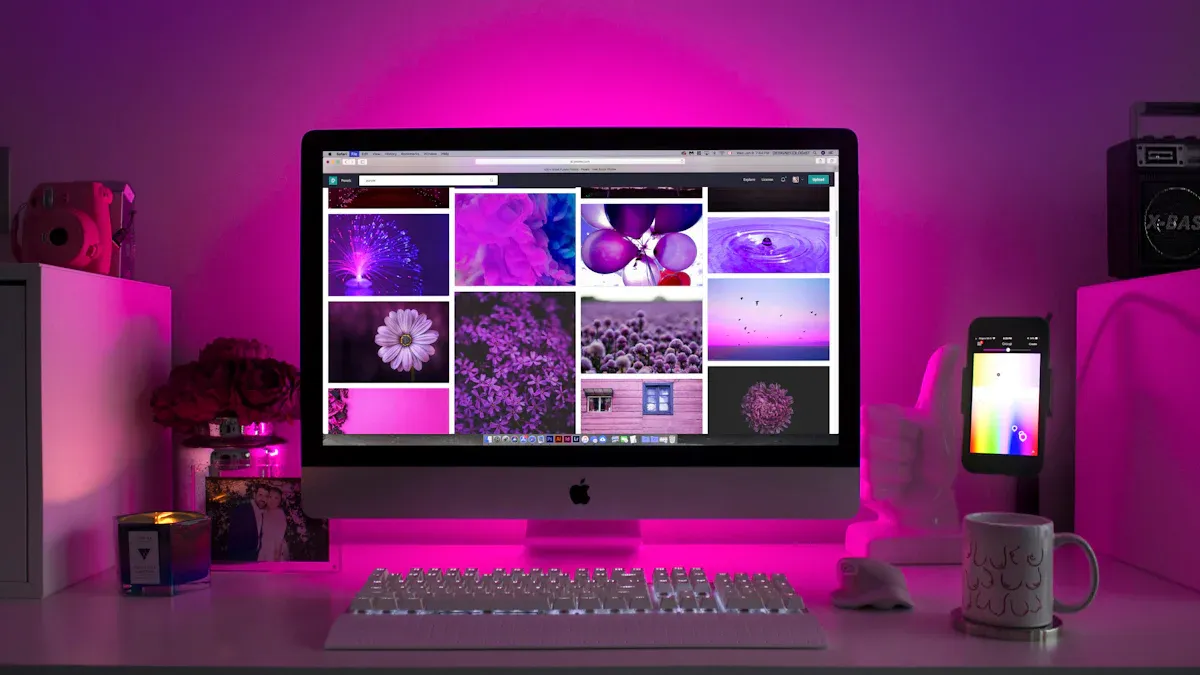
When you pick between a spa and a pwa, you should think about what each one does well and where each one is weak. The table below helps you compare them quickly:
Feature | SPA (Single Page Application) | PWA (Progressive Web Application) |
|---|---|---|
User Experience | Fast, smooth, no page reloads | App-like, fast, works on any device, installable |
Offline Functionality | Needs extra setup, not built-in | Built-in, works even without internet |
SEO | Harder to optimize, needs special tools | Easier to optimize, better for search engines |
Installability | Runs in browser only | Can be added to home screen, opens like an app |
Engagement Features | Limited, needs extra work for notifications | Push notifications, background sync, more engagement |
Security | Uses HTTPS, but not always required | Requires HTTPS, strong security by default |
Development Complexity | Easier to start, but can get complex with features | More complex, needs service workers and manifests |
A spa gives you a fast experience with no page reloads. Big sites like Netflix and Gmail use spas. You get content that changes quickly and feedback right away. But you might have trouble with SEO and offline use. Handling state and moving around the app can also be hard.
A pwa lets you install it, use it offline, and get push notifications. Companies like Uber and Starbucks use pwas to reach more people. You get better ways to connect with users and stronger security because pwas need HTTPS. But building a pwa takes more time and skill. You have to set up service workers and manage saved data.
Tip: If you want your app to work offline and feel like a real app, a pwa gives you more choices. If you just want a fast and simple web app, a spa could be enough.
Choosing Between SPA and PWA
Picking the right type of web app changes how people use it. It also affects how much money and time you spend. Think about what your project needs before you choose. You should also think about your users and your tech goals.
When to Use a Single-Page Application
A single-page application is good if you want a fast site. It feels smooth and lets people interact quickly. SPAs are great for dashboards or project tools. They work well when users stay logged in and use lots of data. You do not have to install anything. Updates happen right in the browser.
Here are some real examples where SPAs work well:
DoorDash and Preply made their apps faster with special rendering. This helped their sites load quickly and feel better.
DoorDash made big parts of their site show up 65% faster. Preply let users click and use the site in less than 200ms. These changes made more people use their apps.
Teams made JavaScript smaller by splitting code and removing extra parts. This helped the apps load and run faster.
Developers used smart caching and broke up big jobs. This kept the app quick and smooth.
You want fast updates and smooth moves.
SEO is not the most important thing.
You want to spend less money at the start.
When to Use a Progressive Web Application
A progressive web application gives you more features. You get offline support and can install it on your device. You can use it even without internet. PWAs are good for shopping, news, or apps where you want people to come back.
Here is a table to help you compare both:
Decision Criteria | SPA Characteristics | PWA Characteristics |
|---|---|---|
Performance | Smooth moves and quick updates | Fast, works offline, and is reliable |
SEO | Harder to make better for search | Easier to make better for search |
Cost | Costs less at the start | Costs more at first, but saves money later |
Maintenance | Easier to take care of | Updates itself, less work later |
Offline Functionality | Not much offline use | Works well without internet |
Installation | Only runs in the browser | Can be installed like a real app |
You want your app to work without internet.
You want people to install your app.
SEO and reaching mobile users are important.
You want to send push notifications.
Tip: Ask yourself these things before you choose:
Do you need your app to work offline?
Is SEO important for your app?
How much money do you have for building and fixing your app?
Do you want people to install your app on their devices?
Picking a SPA or a PWA depends on what you want. SPAs let you get updates quickly and are easy to build. PWAs let you use the app offline, send push messages, and install it fast. The table below shows how they are different:
Feature | SPA | PWA |
|---|---|---|
Speed | Fast, but can slow with complex logic | Faster with caching and fewer server requests |
Offline Use | Limited | Strong offline support |
SEO | Harder to optimize | Easier for search engines |
Engagement | Basic | Push notifications, installable |
You should think about your users. Decide which features are most important before you pick one.
FAQ
What is the main difference between a SPA and a PWA?
A SPA loads one web page and updates content without reloading. A PWA adds features like offline use, push notifications, and installability. You can turn a SPA into a PWA by adding these features.
Can you make a SPA into a PWA?
Yes, you can. You add a service worker and a web app manifest to your SPA. This gives your app offline support and lets users install it on their devices.
Do PWAs work on all devices?
PWAs work on most modern browsers and devices. You can use them on phones, tablets, and computers. Some older browsers may not support all features.
Are SPAs or PWAs better for SEO?
PWAs usually work better for SEO. They use unique URLs and load faster. SPAs need extra tools to help search engines read their content.
See Also
A Genuine Comparison of Momen And Bubble Features
An Honest Review Of Softr Pricing For Buyers
Evaluating Softr’s Ability To Manage Scalable Apps
