No Code Glossary for 2025 Beginners
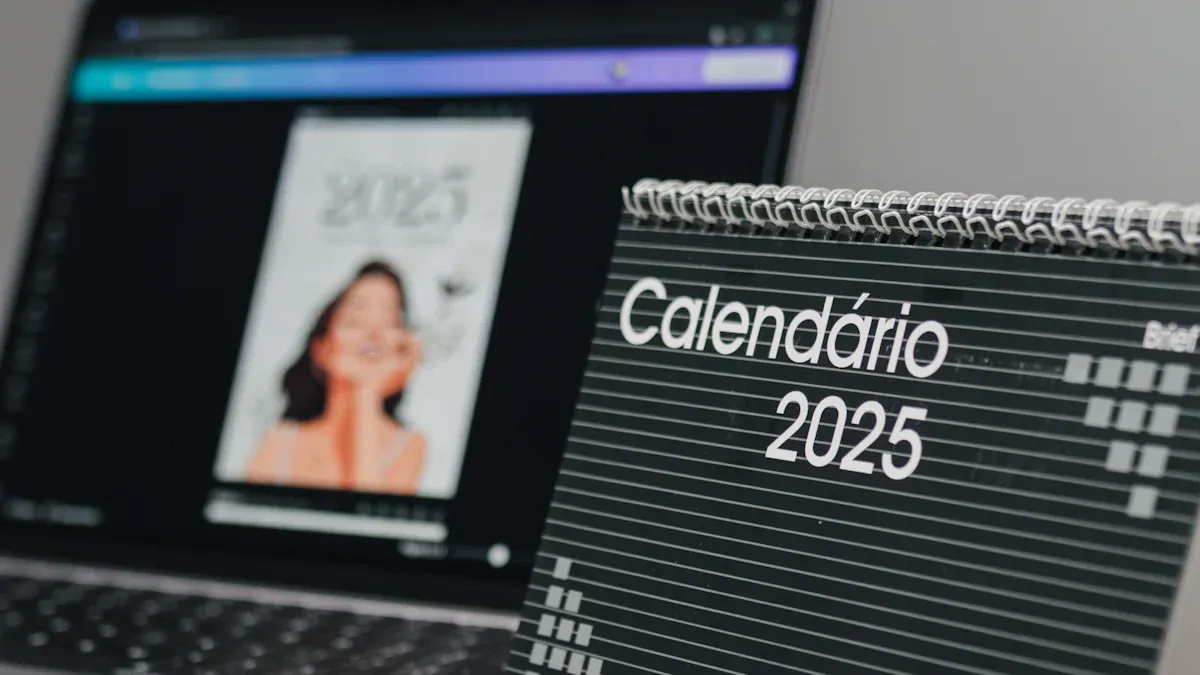
In 2025, no-code tools are revolutionizing the way people bring their ideas to life. These tools enable the creation of websites, apps, and AI solutions without the need for coding expertise. This transformation empowers beginners to turn their visions into tangible projects. By 2024, a significant number of non-tech workers will be creating tech products, and no-code tools will drive the majority of new business applications by 2025. AI plays a crucial role in this shift, simplifying the integration of smart features. The no-code movement breaks down barriers, allowing for faster and more efficient innovation.
Understanding No-Code
What is No-Code?
No-code means using tools to make apps, websites, or workflows without coding. These tools use simple visual features like drag-and-drop to help you build things. You can create and launch projects fast, even if you don’t know tech stuff. No-code tools let you focus on ideas and how things work, not on hard technical details.
Tip: Beginners can use no-code tools to turn ideas into real projects without learning to code.
No-Code vs. Low-Code
No-code and low-code tools are alike but have key differences. No-code tools are for people with no coding skills and offer full solutions. Low-code tools need some coding and are often used by developers to work faster.
Tool Type | Percentage of Organizations Using |
|---|---|
Low-Code | |
No-Code | 10% |
Big companies mostly use low-code tools, but no-code tools are becoming popular with small businesses and individuals. Surveys say 85% of users like no-code tools, and 96% of non-users want to try them.
Why No-Code Matters in 2025
No-code tools are changing how software is made. By 2025, more non-tech users will make apps than professional developers, at a ratio of 4 to 1. Businesses will use no-code for 70% of new apps, compared to less than 25% in 2020.
No-code tools help you create faster. Apps can be built in days, not months, making it easier to meet market needs. These tools save money and time, giving you an advantage. Whether you’re starting a business or working in a company, no-code makes digital creation easy for everyone.
No-Code Glossary: Essential Terms
Drag-and-Drop Interface
A drag-and-drop interface is a key part of no-code tools. It lets you build apps by moving items on a screen. This simple feature removes the need for coding, making it beginner-friendly. You can design layouts, set up workflows, or organize data by dragging and dropping pieces into place.
This method saves time and keeps things clear. For example, when you move an item, the screen stays focused on your task. Smart settings help you make good choices and avoid mistakes. Visual tools make tasks easier to understand. Tools like charts, drawing apps, and data models use this idea to simplify hard jobs.
Principle | Description |
|---|---|
Keeps users focused and organized during drag-and-drop actions. | |
Smart Defaults | Helps users make better choices and prevents common mistakes. |
Without drag-and-drop, tasks like sorting lists can be harder. Older methods often use confusing numbers or stiff systems that are less simple. Drag-and-drop makes these tasks easy and fun to do.
Tip: Try drag-and-drop tools to quickly test ideas and designs without worrying about coding.
Workflow Automation
Workflow automation uses no-code tools to handle repeated tasks automatically. Instead of doing things by hand, you can set up workflows to do them for you. For example, you can automate customer onboarding to avoid manual data entry and emails.
Automation saves time and reduces mistakes. It also improves data accuracy, which helps with decisions and rules. Automated workflows adjust easily to new business needs, offering flexibility and growth.
Evidence Type | Description |
|---|---|
Automation speeds up tasks and reduces errors, saving time. | |
Improved Data Quality and Compliance | Automated workflows keep data accurate and consistent, helping with decisions and rules. |
Enhanced Scalability and Flexibility | No-code automation adapts quickly to changes without needing coding. |
Cost Savings | Automation lowers costs by boosting productivity and cutting extra tools. |
Practical Use Case | Automating customer onboarding makes processes easier and reduces manual work. |
Streamlined Project Management | Visual workflows speed up approvals and project tracking. |
By automating workflows, you save time and money. This lets you focus on important tasks instead of boring ones.
AI Agents
AI agents are smart tools in no-code platforms that do specific jobs. They use artificial intelligence to study data, create content, or even write code. For example, an AI agent can write emails, make reports, or suggest ways to improve your app.
More people are using AI agents every year. By 2025, 25% of companies with generative AI will use AI agents, and this number will double by 2027. Businesses use these tools for tasks like email writing, coding, and data study. AI agents save time by doing hard jobs that usually need experts.
Note: AI agents in no-code tools help you add advanced features to your projects without needing coding skills.
These tools are changing no-code by making it smarter and faster. They help you do more with less effort, opening new doors for creativity.
Agentic Workflow
Agentic workflows are a new way to use no-code tools. They depend on AI agents that work independently to handle tasks and improve them. Unlike regular automation, these workflows adjust to tough processes and make choices using live data. This helps you simplify digital work and focus on bigger goals.
Agentic workflows are special because they follow three main ideas: working alone, adapting, and improving. AI agents in these workflows can manage big data, change with new needs, and make processes better over time. For example, they can study customer actions, guess future trends, and offer custom solutions. This smart system is great for businesses that want to grow easily.
Main Advantages of Agentic Workflows:
Save time by automating repeated tasks.
Quickly adjust to new problems or data.
Help with decisions by studying data all the time.
Let you focus on creative and important work.
A study from UIPath’s 2025 Agentic AI Report found that 93% of IT leaders in big companies are very interested in agentic AI. They said it helps them keep better control of business tasks. This shows how agentic workflows can change industries today.
Using agentic workflows makes hard tasks simpler and gets better results with less effort. These workflows save time and give you more chances to try new ideas.
Full-Stack No-Code Platforms (e.g., Momen)
Full-stack no-code platforms like Momen are changing how apps are made. These platforms give you everything needed to design, build, and launch apps without writing code. Momen combines easy visual tools with backend features to help you make apps fast and easily.
One great thing about Momen is how it grows with your needs. Whether you’re making an app for a small group or many users, Momen has tools to support you. It also offers safe teamwork features and controls to keep projects secure. Plus, its clear pricing helps you plan costs without surprises.
Industry | Platform Used | Outcome | Challenge Encountered |
|---|---|---|---|
Healthcare | Google AutoML, DataRobot | AI-powered diagnosis | Needed manual retraining |
Finance | DataRobot | Personalized pricing | Data drift, retraining required |
Retail | Graphite Note | Demand forecasting | API instability, input changes |
In healthcare, tools like DataRobot have helped quickly set up models to reach patients. In retail, demand forecasting tools have lowered stock shortages in stores. These examples show how full-stack no-code platforms solve real problems.
Momen goes further by making it easy to move from idea to finished app. Its visual tools and strong data features let you test and improve ideas fast. Whether you’re new or experienced, Momen makes app creation simple and helps you bring your ideas to life.
Using a full-stack no-code platform like Momen lets you focus on creating instead of worrying about tech details. This saves time and ensures your apps can grow as your needs change.
Practical Applications of No-Code
Building Websites and Apps
No-code tools make creating websites and apps simple. You can design professional platforms without writing any code. These tools use visual editors and templates to help you focus on design and features. Platforms like Momen combine front-end and back-end work into one easy process.
Keeping your projects organized is important for smooth growth. Follow these steps to stay on track:
Use one document to store all project details.
Write down actions before making changes.
Keep notes clear and easy to understand.
Explain what you did and why you did it.
Choose features carefully for each update.
Don’t rely only on platform versioning to track changes.
Tools like Notion and Google Docs help keep your notes in one place. Staying organized helps fix mistakes and manage big projects better.
Automating Workflows
Automation is a strong feature of no-code tools. It handles repeated tasks automatically, saving time and reducing errors. For example, you can automate sending emails, updating databases, or onboarding customers.
To check how well automation works, track these metrics:
Cycle Time: How long does a task take to finish?
Error Rate: How often do mistakes happen in workflows?
Employee Productivity: How much time is saved on manual tasks?
Customer Satisfaction: Are customers happier with faster responses?
Cost Savings: How much money is saved by automating tasks?
Automation frees up time for more important work and boosts efficiency. It’s a helpful tool for businesses of all sizes.
Creating AI-Powered Tools
No-code platforms let you make AI tools without needing coding skills. These tools can study data, create content, and predict trends. For example, no-code AI in finance finds fraud by spotting unusual transactions. In HR, it speeds up hiring by sorting resumes automatically.
Here are benefits of using no-code AI tools:
Faster Deployment: Build AI tools quickly, in days not months.
Cost-Effectiveness: Save money by skipping expensive developers.
Increased Innovation: Adjust to market needs and spark creativity fast.
No-code AI tools work in many fields like education, manufacturing, and real estate. They solve problems and improve productivity while letting you focus on new ideas. The platform handles the hard tech work for you.
Connecting APIs Without Coding
APIs let software systems share data and work together. No-code tools help you add APIs to projects without writing code. This makes it simple to link apps, automate tasks, and improve features.
No-code platforms make API connections easy with ready-made tools. For example, you can connect a payment system to your online store. You can also link a CRM tool to your email system. These connections save time and reduce mistakes, making work smoother.
Here are examples of API use:
Example | Result |
|---|---|
TotalEnergies Digital Factory | Updated old systems, creating over 80 digital tools for global branches. |
GitHub | Uses APIs to improve teamwork and simplify developer guides. |
Google Maps API | Works on billions of devices, helping many industries with location tools. |
These examples show how APIs help businesses grow by improving teamwork and speeding up tasks.
To start, figure out which APIs your project needs. Many no-code platforms have guides or templates to help you set them up. Tools like Zapier can connect apps and start actions when events happen. This skips coding and lets you focus on your goals.
Using APIs without coding opens new doors for creativity. Whether you're building websites, organizing data, or automating tasks, APIs make your projects smarter and better connected.
Tools for No-Code Beginners
Website Builders (e.g., Wix, Webflow)
Website builders help beginners make websites without coding. Platforms like Wix and Webflow are easy to use and have templates. Wix is simple and has great customer support. Webflow offers more options for users who want to learn basic HTML and CSS.
Platform | Best Features | Worst Features |
|---|---|---|
Webflow | Lots of customization, helps users grow, quick refunds. | Hard to learn, complicated tools, expensive plans. |
Wix | Easy to use, solves problems fast, keeps users happy long-term. | Complaints about unclear rules, refund issues, and auto-renewal problems. |
Think about your goals when picking a website builder. Wix works well for simple sites. Webflow is better for users who want to improve their design skills. Both platforms let you make great websites with little effort.
Workflow Automation Tools (e.g., Zapier, Make)
Workflow automation tools handle repeated tasks to save time. Zapier and Make are popular for automating things like emails, databases, or sales funnels. These tools connect apps and create workflows without coding.
ABC Corp boosted productivity by 28% using Make for tasks.
A small business saved time and improved ROI with Zapier.
A 2022 survey showed 63% of businesses use automation tools.
Zapier users like its simplicity for tasks like shipping updates.
Automation lets you focus on important work. Whether you run a small business or work in a big company, these tools make tasks easier.
AI App Builders (e.g., Momen)
AI app builders like Momen make creating apps simple. Momen uses visual tools and backend features to help you design and launch apps without coding. It works for small and large projects.
Category | Rating |
|---|---|
Accuracy and Reliability | 4.5/5 |
Ease of Use | 4.3/5 |
Functionality and Features | 4.0/5 |
Performance and Speed | 4.4/5 |
Customization and Flexibility | 4.2/5 |
Data Privacy and Security | 4.5/5 |
Support and Resources | 4.3/5 |
Cost-Efficiency | 4.4/5 |
Integration Capabilities | 4.1/5 |
Overall Score | 4.3/5 |
Momen is great for teachers, analysts, and non-profits. It helps create apps for data, events, and more. With Momen, you can bring ideas to life without worrying about tech details.
Database Tools (e.g., Airtable)
Airtable is a flexible tool for organizing no-code projects. It mixes simple spreadsheets with strong database features. You can store text, pictures, and links in its fields. This makes it easy to manage data and workflows. Teams can use Airtable to keep projects organized and clear.
Airtable is made for people without tech skills. You can track progress, plan timelines, and connect records between tables. Sorting and filtering records helps you find details fast. These tools make teamwork smoother and data easier to handle.
Airtable works well with apps like Slack and GitHub. Its templates help you set up trackers, calendars, or inventory systems quickly. Templates save time and help projects start smoothly.
Airtable lets you focus on ideas, not tech problems. Beginners and managers can use its simple design and strong tools. It’s a great way to stay organized and get things done.
Getting Started with No-Code
Setting Goals for Your Projects
Having clear goals is important when starting no-code projects. Goals guide your work and show if you’re succeeding. Using goal-setting methods makes this easier and ensures your plans are practical.
Framework | What It Means | Example |
|---|---|---|
SMARTER | Specific, Measurable, Achievable, Relevant, Time-Bound, Evaluated, Reviewed | Gain 20% more newsletter subscribers in 3 months, checking progress every two weeks. |
CLEAR | Collaborative, Limited, Emotional, Appreciable, Refinable | Create a team project plan in steps, improving it with feedback. |
FAST | Frequently Discussed, Ambitious, Specific, Transparent | Post one strong LinkedIn update weekly, reviewing results every Friday. |
HARD | Heartfelt, Animated, Required, Difficult | Train for a half-marathon in 6 months to build strength and focus. |
WOOP | Wish, Outcome, Obstacle, Plan | Wish: Write a book. Outcome: Publish in 12 months. Obstacle: Lack of time. Plan: Write 500 words daily at 6 AM. |
PACT | Purposeful, Actionable, Continuous, Trackable | Learn coding by practicing 30 minutes daily and checking progress weekly. |
BHAG | Big Hairy Audacious Goal | Grow the company to $10M revenue in 5 years with creative products. |
Pick a method that fits your project’s needs. For example, SMARTER works for tracking results, while CLEAR is great for teamwork. Break big goals into smaller tasks to make them easier to handle.
Tip: Write your goals down and check them often to stay on track.
Choosing Beginner-Friendly Platforms
Picking the right platform is key for no-code beginners. Beginner-friendly platforms make creating apps simple and offer tools for non-tech users.
Benefit | What It Does |
|---|---|
No-code tools are made for everyone, even without tech skills. | |
Fast Development | They help you build apps quickly, so you can launch faster. |
User Empowerment | Non-tech users can create and improve, boosting creativity in teams. |
Scalability | These tools work for both simple and complex projects, growing with your needs. |
Independence | Teams can manage their own tools, reducing the need for outside help. |
Platforms like Momen, Wix, and Airtable are great for beginners. Momen combines design and backend tools for full app creation. Wix is perfect for quick website building, and Airtable helps organize data easily.
Note: Choose platforms based on your project. For example, use Wix for websites or Airtable for managing data.
Learning Through Tutorials and Communities
Learning no-code tools is easier with tutorials and community support. Tutorials teach you step-by-step, and communities provide advice and ideas.
Track important numbers like active users, content views, event attendance, and member loyalty.
Use tools to see data trends and compare results over time.
Group data by age, actions, or interest to improve your strategies.
Websites like YouTube, Udemy, and Coursera have tutorials for many no-code tools. Communities on Reddit, Discord, and forums connect you with others who share your interests. These groups let you ask questions, share ideas, and learn from others’ experiences.
Tip: Join community events and talks to stay updated on new trends and tips.
Experimenting with Small Projects
Starting with small projects is a great way to learn no-code tools. These projects help you understand how the platforms work without feeling stressed. They also let you try ideas, improve skills, and gain confidence before moving to bigger tasks.
Why Start Small?
Small projects are easy to handle and less risky. They help you learn the basics of no-code tools while exploring their possibilities. For example, making a simple to-do list app or personal blog can teach you to use drag-and-drop tools, set workflows, and add basic features.
Tip: Pick a project that solves a problem or meets a need. This keeps you interested and makes learning more fun.
Steps to Begin Your First Project
Define Your Goal
Decide what you want to achieve. Whether it’s organizing tasks or sharing ideas, a clear goal will guide your project.Pick the Right Tool
Choose a beginner-friendly no-code platform that fits your project. For example, use Wix for websites or Airtable for organizing data.Plan Your Features
Write down the features your project needs. Keep it simple. For a blog, you might need a homepage, an about page, and a contact form.Build and Test
Use the platform’s visual tools to create your project. Test each feature as you go to make sure it works.Refine and Share
When your project is done, review it for improvements. Share it with friends or coworkers to get feedback.
Examples of Small Projects
Project Type | Description | Tools to Use |
|---|---|---|
To-Do List App | Keep track of daily tasks with reminders. | Airtable, Momen |
Personal Blog | Share your thoughts and stories. | Wix, Webflow |
Event Planner | Organize guest lists and schedules. | Airtable, Zapier |
Portfolio Website | Show your work and achievements. | Webflow, Wix |
These projects are simple but useful. They teach you important no-code features while letting you create something helpful.
Benefits of Experimenting
Trying small projects has many benefits:
Quick Results: Finish small projects in hours or days for fast feedback.
Skill Development: Learn how to use no-code tools better.
Confidence Boost: Completing a project makes you ready for bigger ones.
Creative Freedom: Small projects let you try ideas without complex rules.
Note: Mistakes are okay. Each mistake helps you learn and get better.
Starting small gives you hands-on practice with no-code tools. It prepares you for bigger projects while keeping the process fun and easy.
No-code tools in 2025 help you bring ideas to life quickly. These tools make creating apps simple, so you don’t need coding skills. They remove hard tech steps, letting you focus on being creative. No-code tools also help businesses work better and make fewer mistakes.
AI makes no-code tools even smarter by handling tough tasks. Platforms like Momen mix easy design with strong features, helping you build apps that can grow. Whether you’re new or experienced, no-code tools give you many chances to create. Try them now and turn your ideas into reality.
FAQ
How is no-code different from traditional coding?
No-code uses visual tools to make apps or websites. You don’t need to write code. Traditional coding needs programming skills and manual coding. No-code is easier for beginners, while traditional coding allows more advanced features.
What can you build with no-code tools?
You can make websites, apps, and automate tasks. No-code tools also help with managing data, online stores, and connecting APIs. They work for personal, business, or creative projects.
What skills are needed to use no-code tools?
You don’t need coding knowledge. Basic computer skills and creativity are enough. Knowing how drag-and-drop tools work can help. Most platforms have tutorials to teach you step-by-step.
Why are no-code tools good for businesses?
No-code tools save time and money. They help you make apps quickly and lower costs. Businesses can adjust to changes fast and create without needing developers. This makes them more competitive.
What is a full-stack no-code platform?
A full-stack no-code platform, like Momen, handles design and backend tasks. It lets you build, test, and launch apps all in one place. These platforms make app creation simple and complete.
See Also
Top No-Code Web App Creators For New Users In 2025
Seven Essential No-Code Solutions For Founders Without Tech Skills
Leading No-Code Solutions For Freelance Work In 2025
Understanding The Impact Of No-Code Development On Companies
Is No-Code Capable Of Supporting Business Expansion Beyond Prototypes?
