8 No-Code AI Agent Builders Perfect for Startups
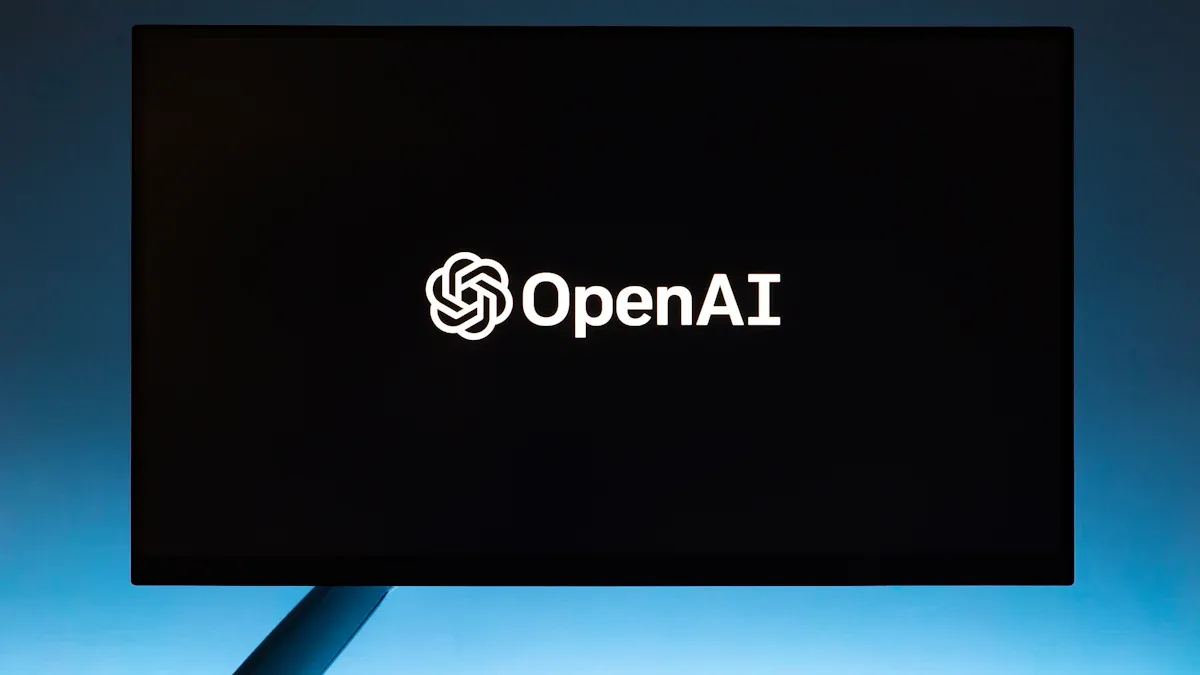
Startups often struggle with few resources and growing quickly. An AI agent builder for startups helps by letting you create AI tools without coding skills. These platforms make using AI easy for all businesses.
AI use is growing fast worldwide. For example, 73% of U.S. companies already use AI, and 54% started using generative AI within a year after ChatGPT came out. The global AI market is expected to grow 36.6% yearly until 2030. Using an AI agent builder for startups can help your startup succeed.
Key Takeaways
No-code AI tools help startups make AI without coding. This saves time and money.
Pick a platform by checking if it’s easy to use. See if it works with your tools, grows with you, and has clear prices.
Tools like Momen and Bubble let you customize features. Startups can adjust AI to fit their needs.
These tools can handle boring tasks, work faster, and help customers better. This gives startups more time to grow.
Begin with simple plans and upgrade as your business grows. This keeps costs low while getting what you need.
1. Momen
Key Features
Tool Invocation
Momen lets AI agents use APIs and start action flows easily. You can automate tasks without writing any code. This is great for startups wanting to save time and work faster.
Autonomous Task Execution
Momen helps AI agents do tasks on their own. This reduces the need for manual work and boosts efficiency. For example, it can handle decisions or API tasks, keeping your business running smoothly.
Multi-Agent Collaboration
Momen allows several AI agents to work together on tasks. They can complete multi-step jobs as a team. For instance, one agent can gather data, another analyzes trends, and another writes SEO-friendly articles.
Customizable AI Outputs
You can adjust Momen’s AI outputs to match your needs. Responses can be in formats like JSON, making them easy to use in apps or dashboards. This ensures the AI fits perfectly with your business goals.
Bring Your Own Model (BYOM)
Momen lets you use any AI model you prefer, like GPT-4 or Claude. This gives startups more options and avoids relying on just one provider.
Use Cases
Personal Diet Assistant
Momen can create a diet assistant, like "Angry Dietitian," using two AI agents. One gives diet tips, and the other checks if they match user goals. Watch it here.
Auto-Mobile Scheduling
Momen is great for tasks like car scheduling. One agent finds car problems using databases, and another sets appointments on Google Calendar. See it here.
Pricing Overview
Transparent Pricing Structure
Momen has simple and clear pricing. You won’t face surprise charges, making it easy to plan costs.
No Hidden Fees
With Momen, you only pay for what you use. There are no extra fees, so you can grow your AI tools without worrying about unexpected costs.
Did You Know? Platforms like Momen cut development time, helping startups launch products faster and stay ahead.
2. Bubble

Key Features
Build web apps with plugins.
Bubble helps you make web apps without coding. Its plugins add extra features, making it useful for many needs. You can design apps by dragging and dropping elements. This makes it easy for anyone to create apps.
Add AI features to your apps.
Bubble lets you use AI through plugins and APIs. You can include chatbots, content creators, or image tools in your apps. This helps make smart apps for different industries. It also supports advanced workflows for complex projects.
Feature | Description |
|---|---|
Links with AI tools using plugins and APIs. | |
Features Supported | Adds chatbots, content creators, and image tools to apps. |
Development Enhancement | Helps build smart apps for many industries. |
Use Cases
Create AI-powered web apps.
Bubble is great for making AI-based apps. For example, you can build platforms with chatbots or tools that create custom content. It grows with your business needs.
Test AI ideas quickly.
Bubble is perfect for testing AI ideas fast. You can try features like virtual helpers or suggestion tools. This helps you check ideas before full development.
Pricing Analysis
Subscription plans with tiers.
Bubble offers plans based on app usage. Each plan gives Workflow Units (WU) to measure usage. Prices start at $29 monthly for 200K WU and go up to $1,499 for 20M WU. Annual plans are cheaper.
Tier | Workload Units | Monthly Price | Annual Price | Overage Rate |
|---|---|---|---|---|
1 | 200K | $29 | $26 | $0.018/K WU |
2 | 750K | $99 | $89 | $0.014/K WU |
3 | 2.5M | $299 | $269 | $0.012/K WU |
4 | 6M | $599 | $539 | $0.010/K WU |
5 | 20M | $1,499 | $1,349 | $0.008/K WU |
Extra costs for heavy usage.
Bubble’s pricing can rise with more app usage. It charges for database actions, API calls, and workflows. This can make costs hard to predict for apps that use a lot of data.
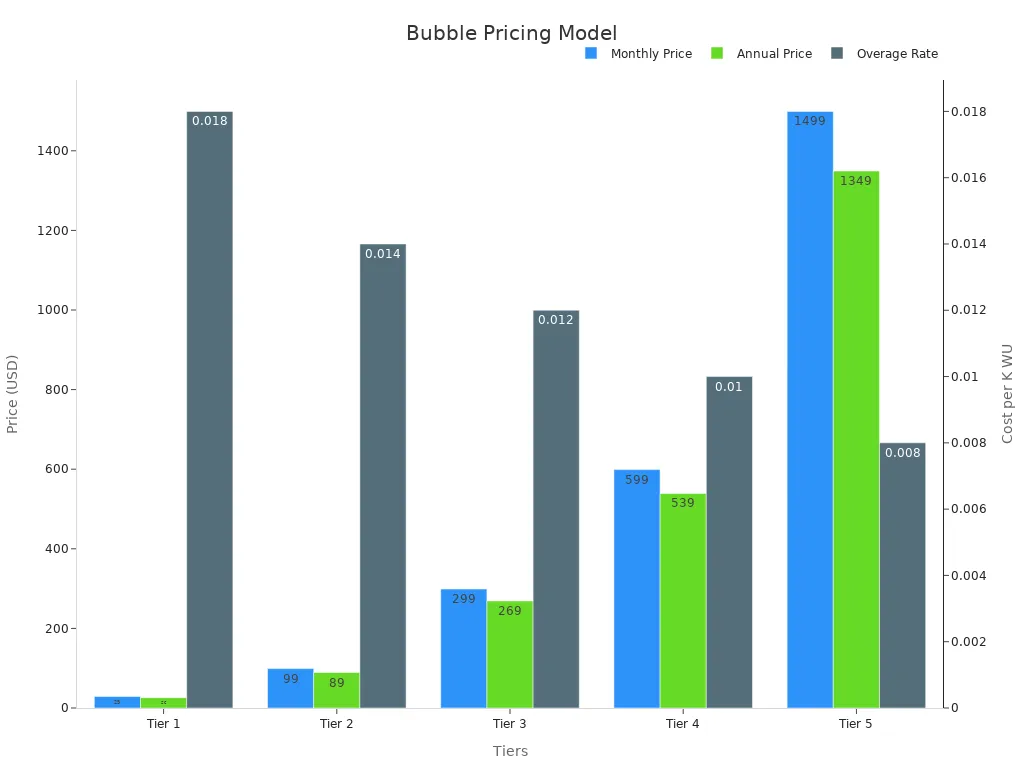
Tip: Watch your app’s WU usage to save money. Simplify workflows to avoid extra charges.
3. n8n
Key Features
Easy workflow automation with drag-and-drop
n8n makes automation simple with a drag-and-drop tool. You can create workflows visually without needing coding skills. This helps you save time by automating repetitive tasks.
Open-source for custom solutions
n8n is open-source, so you can change its code. This lets you add unique APIs or make custom workflows. It’s great for startups needing special tools. Big companies like Siemens and Roche use it for tough tasks.
Note: n8n’s community shares ideas and improves workflows together.
Use Cases
Automating boring tasks
n8n is perfect for automating time-consuming tasks. For example, it can send emails, update databases, or make reports. This saves time and increases efficiency.
Connecting tools for smooth workflows
n8n links different tools and APIs to work together. For instance, it can connect a CRM with email software to manage customers better. Its AI features make automation even smarter.
Evidence Type | Description |
|---|---|
Google Search Interest | More people searching for n8n shows its growing popularity. |
Fair-Code Licensing Model | Startups like n8n’s fair-code license for flexibility and savings. |
AI Integration | n8n’s AI focus makes it a leader in modern automation. |
Pricing Analysis
Free for self-hosted use
n8n is budget-friendly for startups. You can host it yourself for free, with no license fees. The Sustainable Use License allows unlimited free hosting for internal use.
Cloud-hosted plans cost more for heavy use
Cloud-hosted plans start at €20 monthly. Costs rise if you have many workflows. You can pick the plan that fits your needs best.
Plan Type | Cost |
|---|---|
Self-Hosted | Free to use |
Cloud-Hosted | From €20/month |
Tip: Hosting n8n yourself saves money and gives full control.
4. Zapier
Key Features
Large collection of pre-made integrations
Zapier links over 5,000 apps for automation. It connects tools like Gmail, Slack, and Salesforce. This makes it easy to create workflows for your startup. You can integrate almost any app you use.
Simple interface for non-tech users
Zapier’s drag-and-drop tool is easy to use. You don’t need coding to make workflows, called “Zaps.” The platform gives clear steps to follow. Anyone on your team can use it quickly. This saves time and effort.
Use Cases
Linking apps and automating tasks
Zapier automates boring tasks by connecting your apps. For example, it can save email files to Google Drive. It can also send Slack alerts for new CRM leads. These workflows save time and boost productivity.
Improving customer support and sales
Zapier helps with customer support by automating tickets or emails. In sales, it syncs leads from forms to your CRM. It also alerts your team right away. These automations improve response times and customer satisfaction.
Pricing Analysis
Plans based on task limits
Zapier has plans for different needs. The free plan allows 100 tasks monthly. Paid plans start at $19.99 for 750 tasks. Higher plans offer more tasks and features like multi-step Zaps.
Plan Type | Monthly Cost | Tasks Included | Features |
|---|---|---|---|
Free | $0 | 100 | Single-step Zaps |
Starter | $19.99 | 750 | Multi-step Zaps |
Professional | $49.99 | 2,000 | Premium apps and filters |
Team | $299 | 50,000 | Shared workspaces and user roles |
Extra costs for heavy task use
Zapier charges more if you use many tasks. You may need a higher plan for heavy workflows. Watch your task usage to avoid extra fees.
Tip: Combine steps in workflows to use fewer tasks. This helps save money.
5. Make
Key Features
Easy-to-use workflow builder with smart logic
Make has a simple drag-and-drop tool for workflows. You can create smart automations without needing coding skills. This helps you handle tricky tasks and focus on growing your business.
Handles multi-step automations well
Make is great for automating tasks with many steps. It links apps and sets up detailed workflows. This is perfect for startups wanting to save time and work smarter.
Use Cases
Automating marketing tasks
Make makes marketing easier by automating tasks. For example, Remix boosted first purchases by 104% with email automation. Picniq used Make for WhatsApp messages, getting an 80% open rate and 5x ROI. Slazenger recovered 40% of revenue with personalized campaigns, earning 49x ROI. These examples show how Make improves marketing results.
Keeping data updated across tools
Make keeps your tools synced with real-time updates. It connects CRMs, emails, and databases to avoid errors. This saves time and lets you focus on important work.
Pricing Analysis
Low-cost plans for startups
Make has affordable plans for small businesses. Its basic pricing gives access to key features, making it a good choice for startups.
Extra charges for premium features
Make’s pricing is fair, but extra features cost more. Watch your usage and pick the right plan to avoid surprises.
Tip: Begin with a low-cost plan and upgrade as needed. This helps you control expenses better.
6. Retool
Key Features
Simple drag-and-drop tool for internal apps
Retool makes building internal tools easy with drag-and-drop. You can create dashboards, workflows, and apps without coding. This lets you focus on how the tool works, not on coding details.
Works with databases and APIs
Retool connects to databases and APIs smoothly. It pulls data from sources like PostgreSQL, MongoDB, or REST APIs. The data updates in real-time, helping your tools work better with your systems.
Use Cases
Making custom dashboards for data tracking
Retool helps you build dashboards that fit your needs. You can see data, track numbers, and make reports easily. For example, you can create a dashboard to check sales or study customer habits. These tools help you decide faster.
Creating tools for smoother operations
Retool is great for making tools to improve work processes. You can design apps for managing inventory, scheduling staff, or helping customers. These tools save time and cut down on manual tasks, helping your startup run better.
Pricing Analysis
Costs depend on team size and use
Retool’s pricing changes based on your team size and needs. Small teams can start with cheaper plans. Bigger teams can choose advanced plans with more features. This way, you only pay for what you use.
Extra costs for advanced features
Some features, like access controls or logs, need premium plans. Check what you need to avoid surprise costs.
Tip: Begin with a basic plan and upgrade as your team grows. This keeps costs low while expanding your tools.
7. Flowise AI
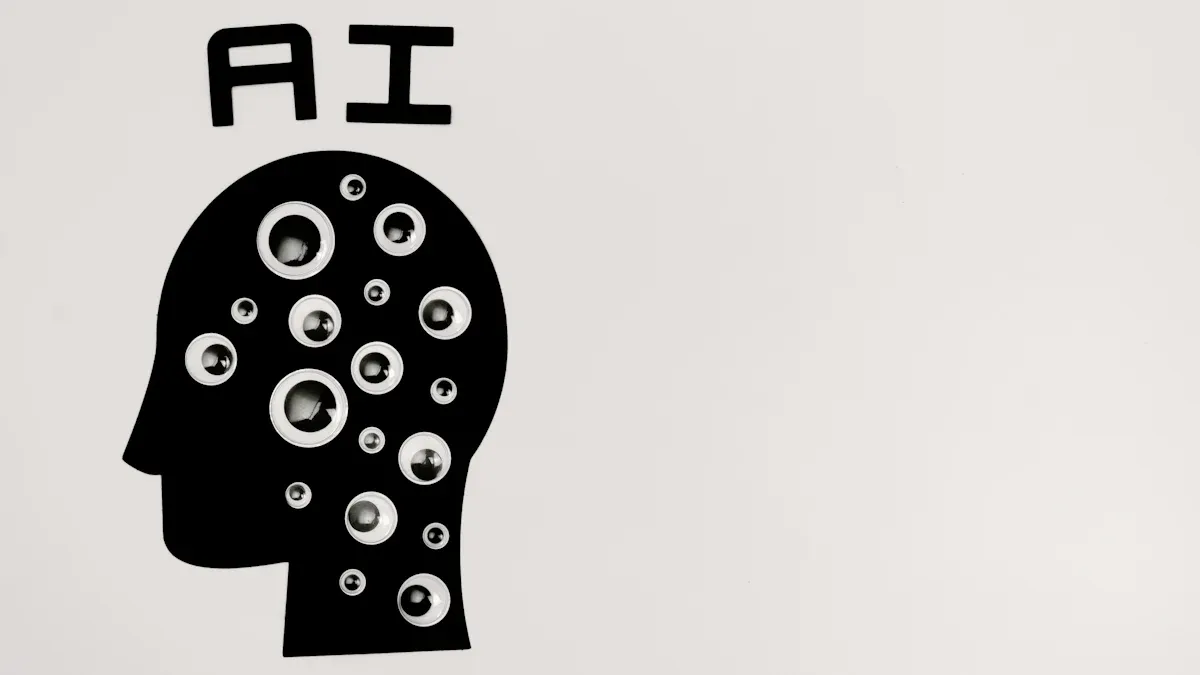
Key Features
Open-source platform for creating AI workflows
Flowise AI is an open-source tool for making AI workflows. You don’t need coding skills to use it. It’s flexible, so you can change workflows to match your needs. You can edit the source code to fit your business goals. This makes it a smart choice for startups wanting affordable and flexible tools.
Works with large language models (LLMs)
Flowise AI connects easily with large language models like GPT-4. It helps you build smart workflows that understand language and do complex tasks. You can make chatbots or automate data tasks with this feature. It ensures smooth use of advanced AI systems.
Use Cases
Building AI chatbots and virtual helpers
Flowise AI lets you create chatbots and virtual helpers. These tools improve how customers interact with your business. They can answer questions, give advice, or help with purchases. For example, a chatbot can guide users on your website or suggest products.
Automating customer tasks and data work
Flowise AI makes customer tasks easier by automating them. It can answer inquiries, process orders, and update records. It also handles big data, giving useful insights. This saves time and helps your startup work better.
Pricing Analysis
Free for self-hosted use
Flowise AI is free if you host it yourself. This is great for startups with small budgets. You can use all its features without paying for licenses.
Extra costs for hosting and scaling
Although the tool is free, hosting and scaling may cost money. You might need cloud services or more resources as your business grows. Planning for these costs helps you expand smoothly.
Tip: Start with self-hosting to save money. Scale up slowly as your needs grow.
8. Glide
Key Features
Easy drag-and-drop tool for building AI apps
Glide has a simple drag-and-drop tool. You can make AI apps without coding. This makes app creation easy for startups and small teams. Focus on your ideas, and Glide handles the hard tech work.
Ready-made templates for fast setup
Glide gives you ready-made templates to start quickly. These templates work for tasks like managing customers or tracking jobs. You can change them to fit your needs. This saves time and gets your app running fast.
Use Cases
Making custom AI apps for mobile and web
Glide helps you create custom AI apps for phones and websites. For example, you can build an app to organize customer info or automate tasks. These apps make your work easier and faster.
Testing AI tools for different uses
Glide is great for testing AI ideas. You can try tools like virtual helpers or data analyzers before fully building them. This helps you improve your ideas and meet your goals.
Pricing Analysis
Budget-friendly plans for startups
Glide has plans that work for small teams. The Basic plan is free and allows three users, good for beginners. The Starter plan costs $25 monthly and supports ten users, great for small teams. Bigger plans are available as your needs grow.
Plan | Price | Users Allowed | Details |
|---|---|---|---|
Basic | Free | Up to 3 | Best for small projects and beginners. |
Starter | $25/month | Up to 10 | Good for teams making work-related apps. |
Pro | $99+/month | Up to 50 | For growing teams focused on app building. |
Business | Starting at $249/month | Up to 100 | For businesses needing advanced tools and features. |
Enterprise | Custom pricing | N/A | Advanced tools for large companies. Contact Glide for info. |
Extra costs for advanced features and growth
Glide’s basic plans are cheap, but extras cost more. For example, the Pro plan starts at $99 monthly, and the Business plan starts at $249. These plans add more users and features, which you might need as you grow.
Tip: Begin with the free or Starter plan to try Glide. Upgrade only when you need more features or users.
How to Choose the Right No-Code AI Agent Builder
Factors to Consider
Ease of use: Is the platform simple for non-tech users?
Pick a platform that’s easy to use. A simple interface helps you create AI tools without needing coding skills. Look for drag-and-drop or visual tools. These features make building AI agents faster and less confusing. You can focus on your business instead of learning to code.
Tip: Try a demo or free trial to check how quickly you can build workflows or AI agents.
Integration: Does it work with your current tools and apps?
Make sure the platform connects with tools you already use. Check if it supports APIs, databases, or apps your startup depends on. For example, if you use Google Calendar or Slack, confirm the platform can link to them. Good integration saves time and keeps your work smooth.
Scalability: Can it grow as your business expands?
Startups grow fast, so pick a platform that grows with you. Check if it can handle more data, users, or tasks as your needs increase. A scalable platform stays useful as your business gets bigger.
Did You Know? Scalable platforms save you from switching later, avoiding extra costs and delays.
Pricing: Are the costs clear and within your budget?
Budget matters for startups. Look for pricing that’s clear and fits your budget. Some platforms charge extra for advanced tools or heavy use. Compare plans to find one that gives you what you need without surprise fees.
Tip: Start with a basic plan and upgrade when needed. This keeps costs low while meeting your needs.
No-code AI tools let startups use AI without coding skills. They save time, cut costs, and help businesses grow faster. These tools automate tasks and add AI to workflows, so you can focus on expanding your company.
Picking the right tool depends on what you need. Look at features, examples, and prices for each option. Some tools are great for automating tasks, while others are better for making AI apps. Start with a simple tool and upgrade as your business grows.
Check out the tools listed here to find the best fit. Each one has special features to help your startup succeed in a tough market.
FAQ
What is a no-code AI agent builder?
A no-code AI agent builder helps you make AI tools easily. You don’t need to know programming. These platforms use simple drag-and-drop features. They save time and help startups add AI to their work.
How can AI agent builders benefit startups?
AI agent builders automate boring tasks and improve decisions. They also make customer service better. Startups can grow faster by using these tools. This lets them focus on success while AI handles the hard work.
Are no-code AI tools scalable for growing businesses?
Yes, most no-code AI tools grow with your business. They can handle more data, users, and tasks as you expand. Picking a scalable tool means you won’t need to switch later.
How do I choose the right AI agent builder for my startup?
Think about how easy it is to use, and if it works with your tools. Check if it can grow with your business and fits your budget. Try free trials or demos to find the best one for your needs.
Can I use AI agent builders for customer support?
Yes, AI agent builders are great for customer support. You can make chatbots to answer questions or help with orders. These tools make customers happy and save time for your team.
