What Are Low-Code and No-Code

Low-code and no-code platforms are tools designed to simplify app development. Low-code platforms reduce the need for extensive coding, allowing developers to create applications more efficiently. No-code platforms take it a step further, enabling users with little to no technical expertise to build apps without writing any code. This article explores the key differences between low-code and no-code platforms, their use cases, and how they are transforming modern app development.
What is Low-Code?
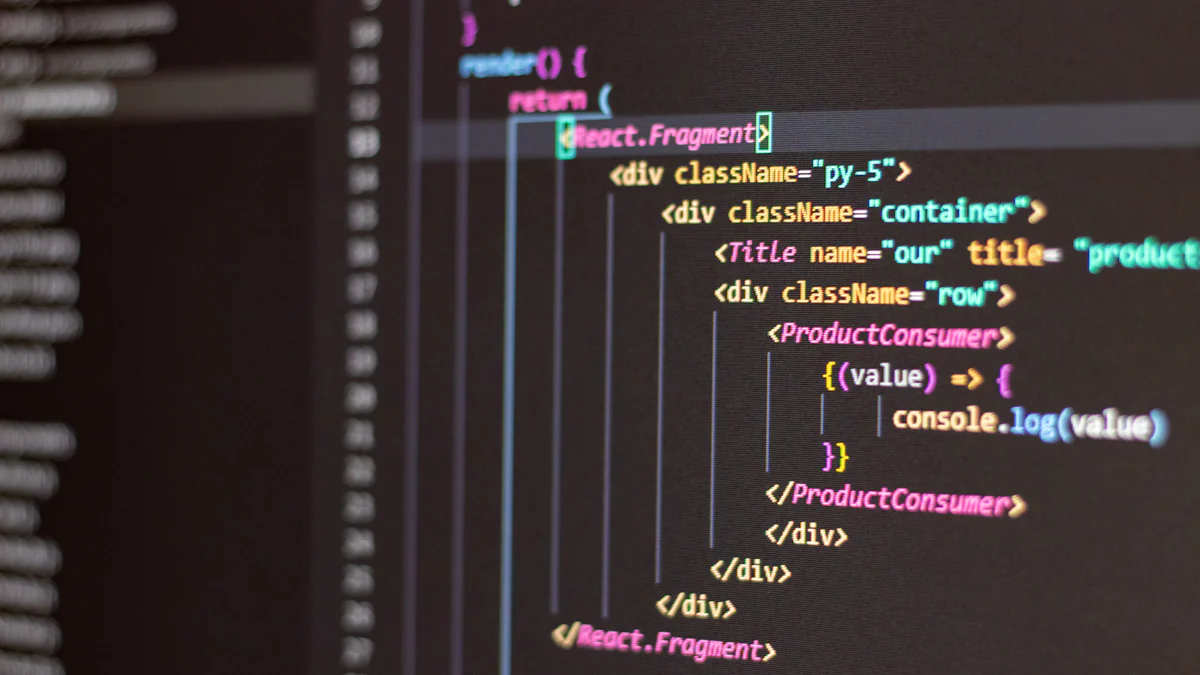
Low-code platforms are a software development approach designed to streamline the creation of applications by minimizing the need for extensive coding. These platforms provide a visual development environment with tools like drag-and-drop interfaces, pre-built components, and customizable templates. Meanwhile, low-code platforms also allow for custom coding when needed, making them highly versatile for both professional developers and technically inclined non-developers.
Low-code platforms are ideal for building enterprise-grade applications and digital solutions efficiently. They allow teams to focus on designing processes and creating functionalities while automating much of the repetitive coding and script testing. With this approach, businesses can accelerate app development, reduce reliance on traditional programming, and improve collaboration between technical and non-technical teams. Whether for managing workflows, integrating systems, or creating custom business solutions, low-code platforms strike a balance between simplicity and flexibility, empowering organizations to innovate rapidly.
Toyota used low-code platforms to streamline the process of tracking vehicle production data. This enabled factory workers to create their own applications to track production data, which reduced the time it took to develop new tools from months to weeks. By using low-code solutions, they accelerated their ability to innovate without waiting for traditional IT teams to build custom applications.
What is No-Code ?

No-code platforms make application development accessible by removing the need for coding. Using visual tools like drag-and-drop interfaces and intuitive workflows, users can design, prototype, and deploy applications with ease—no technical expertise required.
These platforms empower non-technical users, such as business owners and citizen developers, to quickly create solutions for internal tools, customer-facing apps, or rapid experimentation. By simplifying the process, no-code accelerates time-to-market and reduces reliance on traditional development teams.
Ideal for small businesses, startups, and teams focused on innovation, no-code platforms foster creativity while saving time and costs associated with traditional app development.
Understanding Low-Code and No-Code
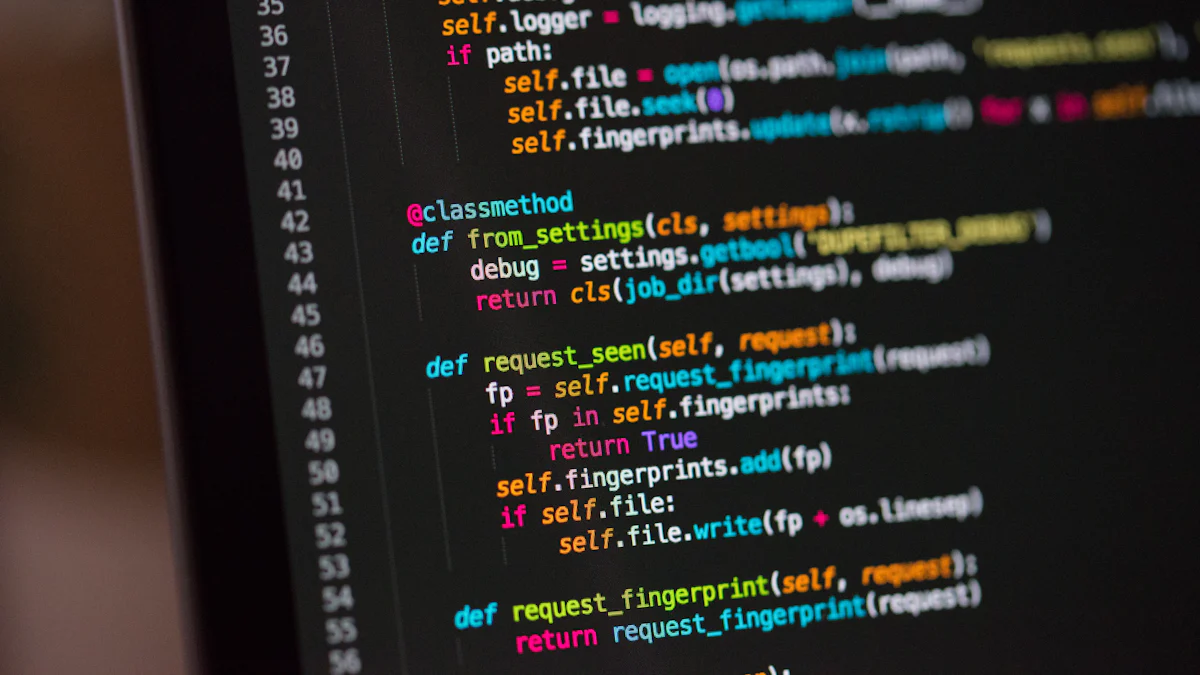
Benefits of Low-Code and No-Code
Visual Development Tools:
Both low-code and no-code platforms offer drag-and-drop interfaces and visual workflows, enabling faster application creation compared to traditional coding methods.Time Efficiency:
Both platforms accelerate development by simplifying complex processes and reducing reliance on hand-coding.Collaboration Friendly:
Designed to bridge the gap between technical and non-technical teams, these platforms enhance collaboration through intuitive tools and shared development environments.Cost Savings:
By reducing the need for large development teams and long project timelines, both approaches offer significant cost benefits.
How to Choose between Low-Code and No-Code
Choosing between low-code and no-code depends on your goals, technical skills, and project complexity:
If You Have Technical Knowledge or Developer Support:
Opt for a low-code platform if you need advanced customization, API integrations, or enterprise-level features. It’s ideal for teams that want to build scalable, robust applications while maintaining control over the coding aspects. Now, no code platforms like Momen can be used for both low-code and no-code development, offering flexibility for teams who need to customize and scale while also benefiting from easy integration and automation.If You’re a Non-Technical User:
Choose a no-code platform if simplicity and speed are your priorities. These tools are perfect for creating basic apps, testing ideas, or solving specific business needs without requiring a developer. With Momen, non-technical users can still create sophisticated applications quickly, while having the option to collaborate with developers when needed.Consider Your Project’s Complexity:
Use low-code for complex workflows, multi-layered systems, or applications that require flexibility.
Use no-code for prototypes, event forms, or quick tools with minimal customization.
Consider Your Project’s Scalability:
Low-code is well-suited for projects that need to scale, as it allows for flexibility and custom coding as your app grows.
No-code is perfect for smaller-scale projects or MVPs, but platforms like Momen can still provide a strong backend and integration options, making scalability and collaboration possible without diving into extensive coding.
Both low-code and no-code platforms offer powerful ways to streamline development. Whether you need flexibility or simplicity, these tools can help you bring your ideas to life efficiently and effectively.
Examples of Low-Code and No-Code Platforms
Exploring examples of low-code and no-code platforms helps you understand their practical applications and strengths. These platforms cater to different user needs, making them valuable tools for businesses and individuals alike.
Low-Code Platforms
Low-code platforms are designed for users with some coding knowledge. They provide flexibility and customization, making them ideal for complex projects. Here are a few notable examples:
OutSystems
OutSystems offers a robust environment for building enterprise-grade applications. It combines visual development tools with coding capabilities, allowing developers to create scalable and secure solutions. You can use it to build customer portals, internal dashboards, or workflow automation systems.Mendix
Mendix focuses on accelerating app development for IT teams and developers. It supports integration with third-party services and provides tools for managing the entire app lifecycle. Mendix is perfect for creating multi-layered workflows and data-driven applications.Microsoft Power Apps
Microsoft Power Apps simplifies app creation for businesses. It integrates seamlessly with other Microsoft tools like Excel and SharePoint. This platform is ideal for automating business processes and creating custom apps tailored to organizational needs.
No-Code Platforms
No-code platforms empower users without coding experience to bring their ideas to life. They prioritize simplicity and speed, making them accessible to non-technical users. Below are some popular no-code platforms:
Momen
Momen is a full stack no-code platform that enables you to create fully customizable web applications without writing any code. With its drag-and-drop interface, integrated backend, and built-in AI capabilities, Momen allows you to easily prototype, test, and scale your applications. It ensures cost predictability while providing the flexibility to scale as your needs grow. Whether you're launching a simple app or building enterprise-level solutions, Momen provides the tools and scalability to support your success.Bubble
Bubble allows you to create web applications without writing code. Its visual editor lets you design interfaces and workflows effortlessly. Bubble is a great choice for entrepreneurs and small businesses looking to launch apps quickly.Zapier
Zapier focuses on automating workflows by connecting different apps and services. You can use it to streamline repetitive tasks, such as sending notifications or updating spreadsheets. It’s an excellent tool for improving productivity without technical expertise.
By understanding these examples, you can see how low-code and no-code platforms address diverse needs. Whether you require advanced customization or a simple solution, these platforms offer the flexibility to achieve your goals.
Low-code and no-code platforms redefine how you approach application development. Each approach offers unique benefits, from accelerating workflows to fostering innovation among citizen developers. Choosing the right platform depends on your project’s complexity, team expertise, and long-term goals. By aligning these factors, you can drive digital transformation effectively.
Explore platforms like Momen to unlock the potential of intuitive app development tailored to your needs.
FAQ
What is the difference between low-code and no-code platforms?
Low-code platforms require some basic coding knowledge, while no-code platforms eliminate the need for coding entirely. Low-code tools offer more flexibility and customization, making them suitable for complex applications. No-code platforms focus on simplicity and speed, catering to non-technical users who want to create straightforward apps.
Can low-code/no-code platforms handle complex applications?
Yes, low-code/no-code platforms can handle complex applications by allowing API integrations, workflow customization, and small scripts. Momen enhances this by enabling custom code components, making it ideal for scalable and intricate projects.
Are no-code platforms scalable?
Many no-code platforms, like Momen, are designed to scale with your needs. They support everything from small prototypes to large-scale applications. However, they may lack the advanced customization options found in low-code platforms.
See Also
Understanding The Impact Of No-Code Development On Companies
Evaluating No-Code Development Costs And Selecting The Best Platform
Determining If Bubble.io Is Your Ideal No-Code Solution
Creating An Affordable No-Code Full-Stack Web Application Platform
Softr Or Momen: Selecting The Best No-Code Tool For Your Business

