How to Use GPT-5 for Everyday Productivity Tasks
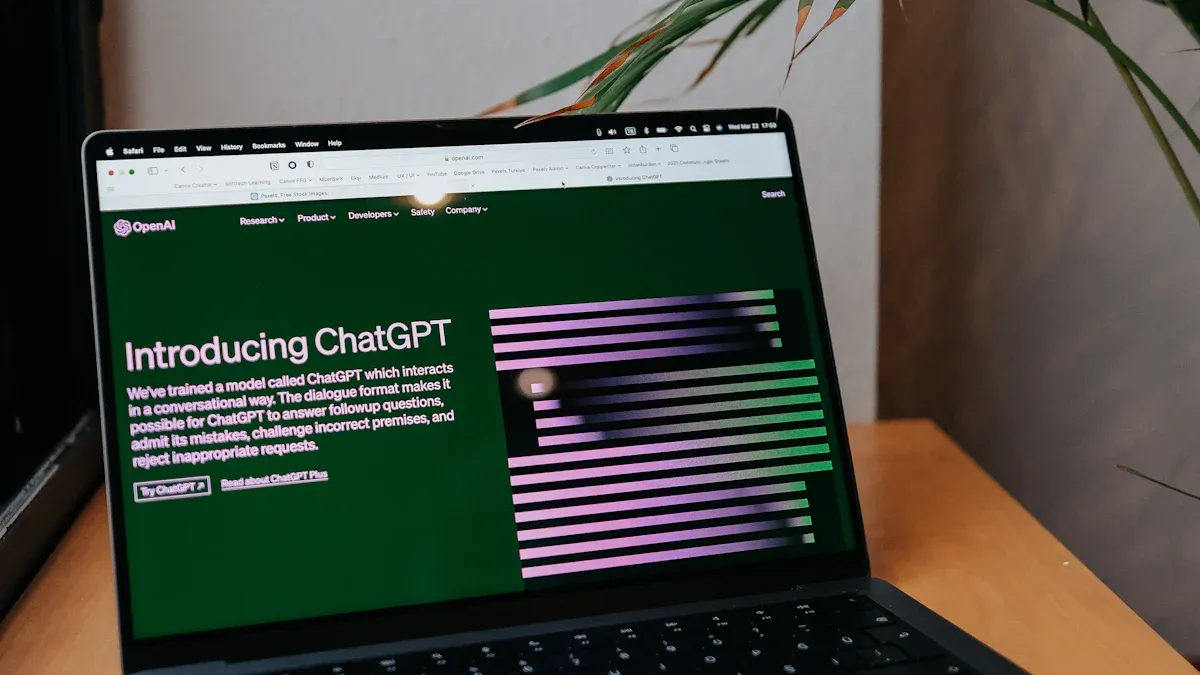
You can boost your productivity every day with GPT-5. This practical guide shows how GPT-5 handles tasks like writing, coding, and managing content with ease. The latest gpt 5 features help you get accurate results, from code editing to visual reasoning. You can connect GPT-5 to your calendar or email to organize tasks and see results fast. With safe completions and better prompts, you get helpful content every time. This blog guides you through simple ways to use GPT-5 for real tasks.
GPT 5 Features
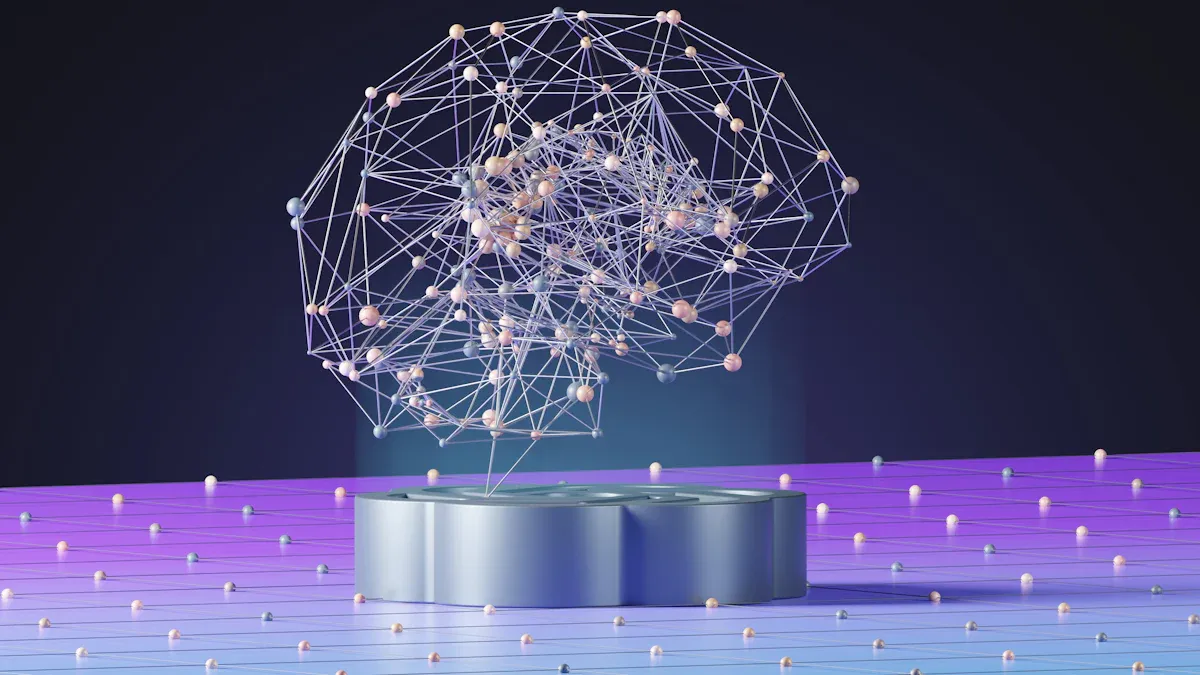
You can use gpt 5 features to help you work faster and easier. These features let you finish jobs with less work and more accuracy. The table below shows how gpt-5 helps you do more in Microsoft products:
Microsoft Product | Productivity Contribution |
|---|---|
Handles hard questions, understands context better, and helps with emails and documents. | |
Microsoft Copilot | Helps answer tough questions, makes writing better, and creates new content using smart mode. |
GitHub Copilot & VS Code | Lets developers write, test, and launch code faster; works with long and tricky coding jobs. |
Azure AI Foundry | Gives strong security and picks the best GPT-5 model for your work. |
Autonomous Task Handling
Gpt 5 features let gpt-5 do many jobs by itself. It can write emails, look at data, and keep track of your schedule with little help. GPT-5 uses AI agents that link to tools and APIs, so it can finish a job from start to end. You save time because gpt-5 follows steps and changes to fit your needs. This is better than old models, which needed more help to finish jobs.
Tip: Let gpt-5 set reminders and track projects to save you time.
Multimodal Input
Gpt 5 features help gpt-5 understand text, images, charts, and diagrams. You can give gpt-5 a picture of a dashboard or chart, and it will explain the data. This helps you solve visual problems and pull numbers for reports. The big context window lets gpt-5 work with long files and many types of input at once, making your work easier.
You can upload pictures for gpt-5 to check.
GPT-5 can use both words and pictures in one job.
It helps you with reports, slides, and pulling out data.
Integration with Tools
Gpt 5 features work with many tools you use every day. You can connect gpt-5 to Gmail, Google Calendar, Microsoft 365 Copilot, and GitHub Copilot. This lets you set up meetings, write emails, and get reminders without doing it yourself. These connections help you focus on big tasks while gpt-5 does the small ones. You get results faster, with better accuracy, and smarter ideas because gpt-5 works inside your favorite tools.
Note: GPT-5 is like a helper you cannot see, making your tasks, meetings, and choices easier and faster.
Boost Work Productivity

You can use GPT-5 to boost work productivity in many ways. This practical guide shows you how to handle writing, coding, data analysis, brainstorming, language support, and research help. GPT-5 breaks down complex projects into simple steps and manages each phase for you. You get clear results, save time, and gain insights for your daily tasks.
Writing Tasks
GPT-5 makes writing faster and more accurate. You can draft emails, reports, blog posts, or even creative stories. The system uses smart modes like GPT-5 Thinking and GPT-5 Pro to balance speed and depth. These modes help you avoid mistakes and improve the quality of your content. You can use built-in grammar and plagiarism checkers to make sure your writing is correct and original.
Step-by-step guide:
Open your favorite writing tool or GPT-5 interface.
Choose the writing mode that fits your needs.
Type your topic or upload a draft.
Ask GPT-5 to organize your content or check for errors.
Review the results and make changes if needed.
Sample prompt:
"Write a professional email to my team about our new project timeline. Make it clear and positive."
GPT-5 helps you meet deadlines and produce high-quality results. You can combine AI speed with your own creativity for the best outcome.
Coding Tasks
You can use GPT-5 to write, debug, and review code. Beginners get step-by-step guides and clear explanations. Experienced developers can ask GPT-5 to build whole applications, suggest frameworks, and generate documentation. GPT-5 finds bugs, explains errors, and suggests fixes. It also helps with code reviews and automates parts of your workflow.
Step-by-step guide:
Describe your coding task or paste your code.
Ask GPT-5 for help with errors or improvements.
Review the suggestions and apply changes.
Request documentation or comments for your code.
Test the results and repeat if needed.
Sample prompt:
"Help me debug this Python script. Explain the error and show how to fix it."
You save time and get better results. GPT-5 supports both simple and complex coding tasks, making your work easier.
Data Analysis
GPT-5 simplifies data analysis for everyone. You can upload large datasets, ask for summaries, or request visual explanations. GPT-5 processes big files, finds patterns, and generates reports. It can automate literature reviews and translate data between formats. This helps you gain insights and make better decisions.
Step-by-step guide:
Upload your data file or describe your analysis task.
Ask GPT-5 to summarize the data or find trends.
Request charts or visual explanations.
Review the results and ask follow-up questions.
Use the insights to guide your next steps.
Sample prompt:
"Analyze this sales data and show the top three trends in a simple chart."
Companies like Amgen and Moderna use GPT-5 to improve output quality and reliability. You can trust GPT-5 to handle complex data and deliver clear results.
Brainstorming Ideas
GPT-5 acts as your creative partner for brainstorming. You can generate ideas for marketing, projects, or events. GPT-5 understands your goals and refines suggestions through back-and-forth conversation. You can use text, images, or notes to give more context. This makes brainstorming creative ideas easier and more productive.
Step-by-step guide:
Describe your goal or problem.
Ask GPT-5 to generate ideas or solutions.
Review the list and ask for more details or changes.
Refine the ideas with follow-up prompts.
Choose the best results for your project.
Sample prompt:
"Generate ideas for a social media campaign to promote our new product."
Marketing teams and nonprofits use GPT-5 to generate ideas and improve engagement. You can turn one-dimensional brainstorming into a dynamic, creative process.
Language Support
GPT-5 supports many languages and provides accurate translations. You can use it for emails, reports, or conversations in different languages. GPT-5 adapts its style to fit your needs, from formal business writing to creative content. It works well with translation tools and helps you communicate across cultures.
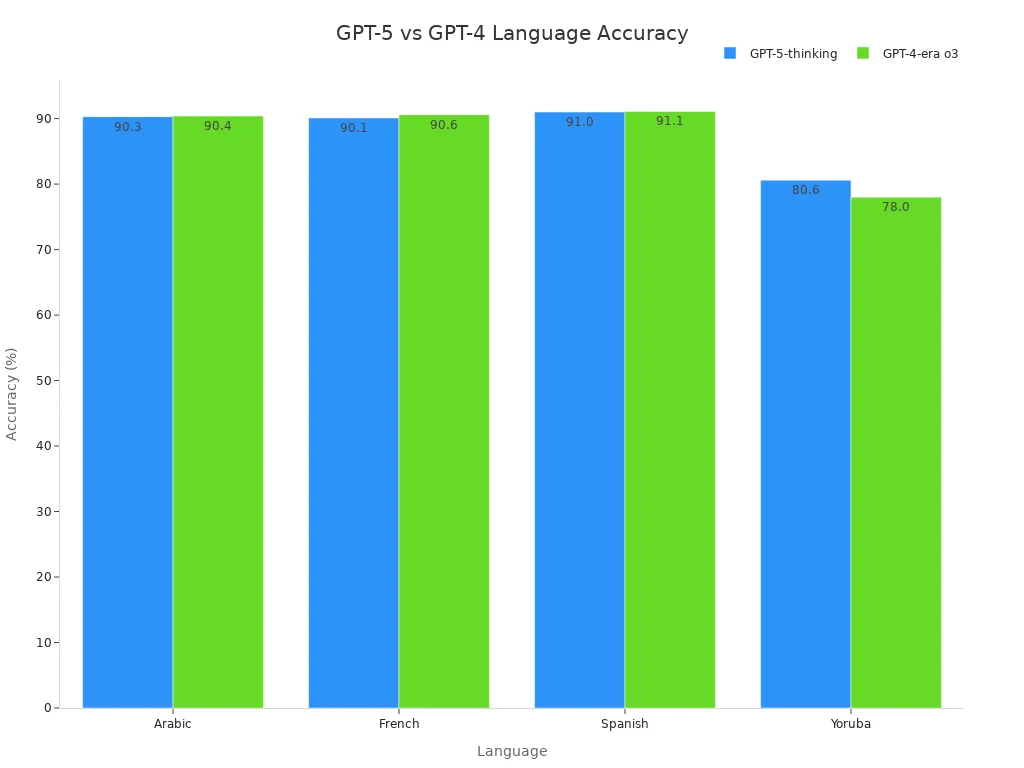
Language | GPT-5-thinking Accuracy (%) | GPT-4-era o3 Accuracy (%) | GPT-5-main Accuracy (%) |
|---|---|---|---|
Arabic | 90.3 | 90.4 | mid-80s to high-80s |
French | 90.1 | 90.6 | mid-80s to high-80s |
Spanish | 91.0 | 91.1 | mid-80s to high-80s |
Yoruba | 80.6 | 78.0 | 66.4 |
Step-by-step guide:
Select your source and target languages.
Paste your text or upload a document.
Ask GPT-5 to translate or rewrite the content.
Review the translation and adjust the style if needed.
Use the results for your global tasks.
Sample prompt:
"Translate this business proposal from English to French and keep a formal tone."
You get fast, accurate results and save time on translation tasks.
Research Help
GPT-5 helps you with research by finding information, summarizing sources, and generating reports. You can ask for market research, technical summaries, or project plans. GPT-5 handles complex tasks, connects different sources, and produces clear, actionable results. You can use its expanded context window to manage large files and multiple phases of a project.
Step-by-step guide:
Describe your research question or topic.
Ask GPT-5 to find sources or summarize key points.
Request a report or action plan.
Review the results and ask for more details if needed.
Use the insights to guide your project.
Sample prompt:
"Summarize the latest research on renewable energy trends and list key findings."
GPT-5 supports you from start to finish, helping you gain insights and complete research tasks with confidence.
ChatGPT-5 Prompts
You can unlock the full power of chatgpt-5 by using the right prompt for each task. The best prompts help gpt-5 understand your needs and deliver results quickly. When you use clear, specific prompts, you guide chatgpt-5 to focus on your goals and avoid confusion. Here are some top prompt types for daily productivity:
Writing Prompts
Chatgpt-5 can help you with writing by drafting emails, reports, or creative stories. You get better results when you state your topic, set a goal, and tell gpt-5 what role to take. For example:
"As a project manager, draft a weekly update email for my team. Keep it positive and clear."
"Summarize this article in 100 words for a school report."
Tip: Use multi-part prompts to let gpt-5 ask questions and refine your writing.
Coding Prompts
You can save time on coding tasks by using chatgpt-5 prompts that break down problems. Ask gpt-5 to review code, fix bugs, or build projects. Try prompts like:
"Review my JavaScript code and suggest improvements."
"Keep going until you fix all errors in this Python script."
Developers have used chatgpt-5 to build apps and solve bugs in minutes with these prompt styles.
Data Prompts
Gpt-5 shines with open-ended data prompts. You can ask for summaries, trends, or creative data solutions. For example:
"Analyze this sales data and highlight three key trends."
"Create a chart from this spreadsheet and explain the results."
Simple prompts let gpt-5 take creative action and deliver deep insights.
Brainstorming Prompts
Chatgpt-5 helps you generate ideas for projects, marketing, or design. Use prompts like:
"List 10 creative campaign ideas for our new product."
"Suggest five ways to improve remote team productivity."
You can also ask for mind maps or disruptive thinking prompts to spark innovation.
Translation Prompts
You can use chatgpt-5 for fast, accurate translations. Try prompts such as:
"Translate this business letter from English to Spanish. Keep a formal tone."
"Rewrite this paragraph in French for a website."
Chatgpt-5 adapts to tone and context, but always review important translations.
Learning Prompts
Gpt-5 supports learning with prompts that create study plans, tutorials, and guides. Examples include:
"Make a personalized learning plan for basic coding skills."
"Guide me step-by-step through solving algebra problems."
"Summarize key points from this science chapter."
These prompt types help you track progress and master new skills.
Effective Prompting Tips
Creating effective prompts is the key to getting the best results from gpt-5. When you follow prompting best practices, you help the AI understand your needs and deliver accurate answers. Here are three important tips for prompt optimization for gpt-5:
Be Specific
You get better answers when you make your prompt clear and detailed. If you ask, "Tell me about 1984," you might get a general summary. Instead, try, "Summarize the book ‘1984’ by George Orwell in 100 words, focusing on its dystopian themes." This approach guides gpt-5 to focus on what matters most to you. Using specific words like "answer" instead of "relevant" also improves accuracy and relevance. You can add examples or set a word count to make your prompt even stronger.
Tip: Use step-by-step instructions or bullet points in your prompt to help gpt-5 follow your plan.
Refine Iteratively
You may not get the perfect answer on your first try. Break down complex tasks into smaller steps and refine your prompt after each response. For example, if you want a detailed report, start with a summary, then ask for more details in the next prompt. This process helps gpt-5 improve its answers and lets you guide it toward your goal. Iterative refinement works best when you give feedback after each step, making the output more accurate and useful.
Try asking follow-up questions.
Adjust your prompt based on the last answer.
Give feedback to improve the next response.
Provide Context
Supplying background information in your prompt helps gpt-5 give deeper and more useful answers. If you say, "As a business analyst, generate a report on current e-commerce trends based on 2024 data," you set the stage for a focused response. gpt-5 uses its long memory and context windows to handle large files and remember your preferences. When you provide context, you get personalized and relevant results, even for complex tasks.
Note: The more context you give, the more gpt-5 can tailor its answers to your needs.
Using these tips, you can create effective prompts that unlock the full power of gpt-5 for your daily work.
Practical Use Cases
Programming and Debugging
You can use gpt-5 to make programming easier. The model understands big code projects and remembers your changes. You can ask it to check your code, find mistakes, and give you ways to fix them. It helps you build full apps, like React Todo apps or business dashboards, with just one prompt. The table below shows how gpt-5 helps with programming:
Feature/Capability | Description | Practical Impact |
|---|---|---|
Massive Context Window | Handles big projects and remembers things for a long time | No need to split work; faster changes |
Smarter Code Generation | Writes neat code that follows good rules | Makes testing faster and keeps code safer |
Advanced Reasoning & Debugging | Explains mistakes and gives you different ways to fix them | Helps you learn and make fewer errors |
Personalization & Long-Term Memory | Remembers how you code and your old projects | Works like your own AI coding buddy |
Improved Reliability | Makes fewer mistakes and gives better instructions | Makes you trust its code suggestions more |
You can let gpt-5 do boring jobs like checking code and finding bugs. It works with tools like Cursor AI and N8N to make fixing and sharing code easier. Many developers say they work up to 50% faster and get results sooner.
Business Automation
You can use gpt-5 to do boring business jobs for you. The model helps you run projects, watch KPIs, and help new customers. It works with tools like Jira, Slack, and Salesforce. You can make account plans, write sales emails, and create marketing kits for new products. GPT-5 looks at customer info and makes special presentations. Businesses have seen 60% more sales and 80% less manual work. You get results faster and have more time for big ideas.
GPT-5 runs many-step jobs in engineering, sales, and marketing.
It gives special help to customers and makes them happier.
Smart data checks help you find answers and spot problems fast.
You can think of new ideas while gpt-5 does the easy stuff.
Academic Research
GPT-5 helps you do better in school research. The model makes up to 78% fewer big mistakes and has 65% fewer made-up facts than old models. You can use it to study big data, write reports, and mix info from different subjects. Researchers use gpt-5 to answer hard health questions and fix code problems. The model helps with work across subjects and deep topic studies. You can spend more time learning and less time on boring jobs.
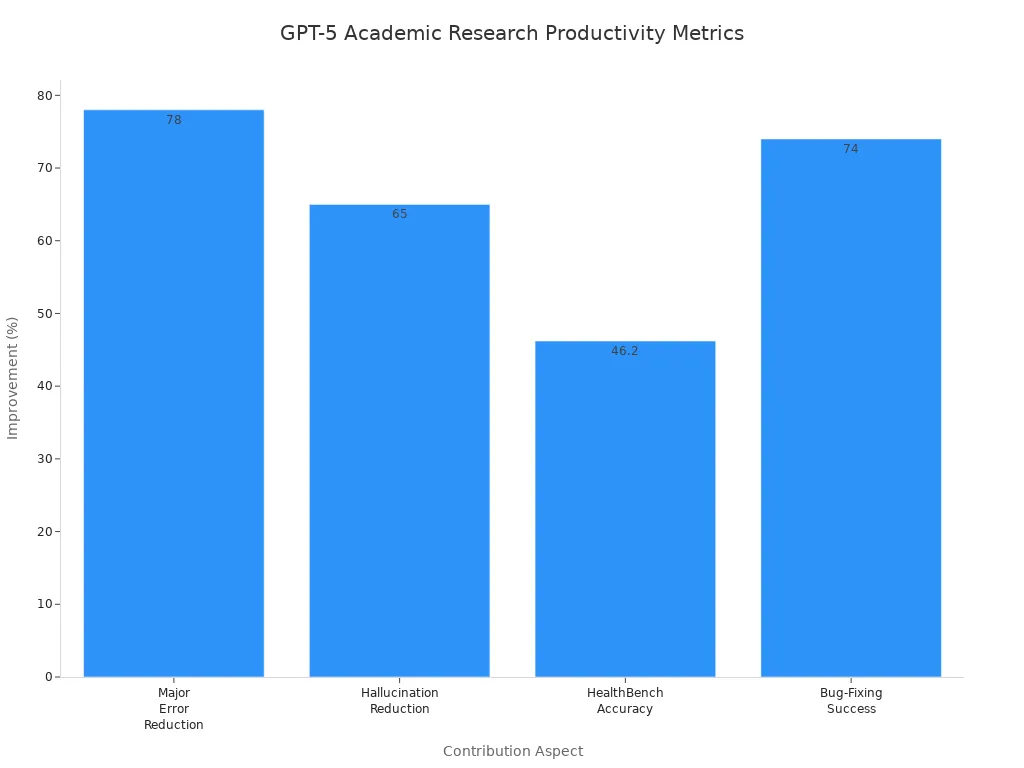
Contribution Aspect | Metric / Evidence | Explanation |
|---|---|---|
Factual Error Reduction | Up to 78% fewer errors | Makes school writing more correct |
Hallucination Reduction | 65% lower rate than GPT-3 | Makes research results more trustworthy |
Health Question Accuracy | Improved from 31.6% to 46.2% | Gives better help for health research |
Bug-Fixing Success Rate | 74% on first try | Helps with computer science work |
You can use gpt-5 to come up with ideas, make your writing better, and look at data. This helps you get results faster and with fewer mistakes.
Creative Projects
You can use gpt-5 to make your creative ideas real. The model builds full apps from simple prompts, like a Twitter-style app with a cool look. Writers use gpt-5 to make fun stories, story plans, and good conversations. You can change how you work by picking different model types and using the big memory window. GPT-5 works with you to make your ideas better and improve your projects. You get many kinds of results, but you might need to edit long writing to make it clear.
GPT-5 helps with creative coding and writing.
You can make new ideas and colorful details.
The model helps you turn your plans into real things.
You can boost your daily work with the tips in this blog. GPT-5 helps you finish tasks faster and with fewer mistakes. Many users see big changes, such as:
Customer support teams report 78% fewer escalations.
Developers complete coding jobs twice as fast.
Microsoft 365 users notice shorter task times.
Try new prompts and explore what GPT-5 can do. Start with simple tasks, then use more features as you grow. This blog shows that anyone can use these tools to work smarter every day.
FAQ
How do you start using GPT-5 for daily tasks?
You can sign up for a GPT-5 account on the official website. Choose a plan that fits your needs. Open the dashboard and follow the setup guide. You can begin with simple prompts for writing, coding, or scheduling.
Can GPT-5 help you improve your prompts?
Yes, GPT-5 gives you tips to make your prompts better. You can use a prompt optimization tool to get suggestions. This tool helps you write clear and focused prompts for better results.
What is gpt-5 prompt migration?
Gpt-5 prompt migration means moving your old prompts from earlier models to GPT-5. You can update your prompts to use new features. This process helps you get more accurate and useful answers.
Is GPT-5 safe for work and school projects?
You can trust GPT-5 for work and school. The system checks for errors and keeps your data private. Many users rely on GPT-5 for safe and accurate results.
Can you use GPT-5 with other apps?
Yes, you can connect GPT-5 to tools like Google Calendar, Gmail, or Microsoft 365. This lets you manage tasks, send emails, and set reminders without leaving your favorite apps.
See Also
Essential Tips And Free Tools For Designing Product Prototypes
Comparing DeepSeek V3 And GPT-4o Models For 2025
Complete 2025 Guide To Navigating Your Startup's MVP Phase
