How to Build AI Agents Without Coding Skills

Building AI agents doesn’t require hard programming skills anymore. Tools like Momen have transformed how to build an AI agent and create smart systems. No-code tools make this technology accessible to more people. For example, Magical and SmythOS offer simple interfaces to assist users. Even one person created an AI agent in just 30 minutes! If you want to learn how to build an AI agent, now is a fantastic time to explore these tools.
Understanding AI Agents

What Are AI Agents?
AI agents are smart systems that work on their own or with little help. They use advanced algorithms to handle data, decide, and take actions. These agents can work in digital or real-world settings. They also adjust quickly to changes around them.
AI agents are changing industries by making tasks easier, helping decisions, and improving user experiences. For example, Netflix's recommendation system, a type of AI agent, saves $1 billion yearly by keeping customers. Tesla's self-driving cars use data from 500 million vehicles to make driving safer and more efficient.
Industry | AI Agent Use | Impact/Results |
|---|---|---|
Streaming | Netflix's recommendation system | Saves $1 billion yearly by keeping users engaged. |
Self-Driving Cars | Tesla's self-driving system | Uses data from 500 million cars for safety and efficiency. |
Video Games | FIFA's Active Intelligence System | Makes games more realistic with smarter player moves. |
Smart Homes | Google Home and Alexa | Handles tasks with 90% voice accuracy, saving energy. |
Types of AI Agents
AI agents come in different types, each made for specific jobs. Some common ones include:
Task-Specific Agents: Focus on one job, like scheduling or analyzing data.
General-Purpose Agents: Can handle many tasks and situations.
High-Speed Agents: Work fast, great for urgent tasks.
Explainable Agents: Show clear reasons for their actions, building trust.
Dynamic Environmental Agents: Adjust to changes, perfect for unpredictable situations.
Type of Agent | What It Does |
|---|---|
Task-Specific Agent | Made for one job |
General-Purpose Agent | Works on many tasks |
High-Speed Agent | Finishes tasks quickly |
High-Accuracy Agent | Does tasks very precisely |
Explainable Agent | Explains why it acts a certain way |
Fairness-Oriented Agent | Reduces unfair decisions |
Fault-Tolerant Agent | Keeps working even with errors |
Dynamic Environmental Agent | Changes with its surroundings |
API-Driven Agent | Connects to other services using APIs |
UI-Driven Agent | Works through user interfaces |
Virtual Agent | Functions in a digital world |
Physical Agent | Works in the real world |
Why Build AI Agents Without Coding?
Making AI agents without coding opens up technology to everyone. It lets people and businesses create smart systems without needing tech skills. This method has many advantages:
Better productivity: 92% of users say no-code tools make them faster.
Easy to grow: 96% of companies scale better with AI agents.
Saves money: 67% of groups see big savings using no-code AI.
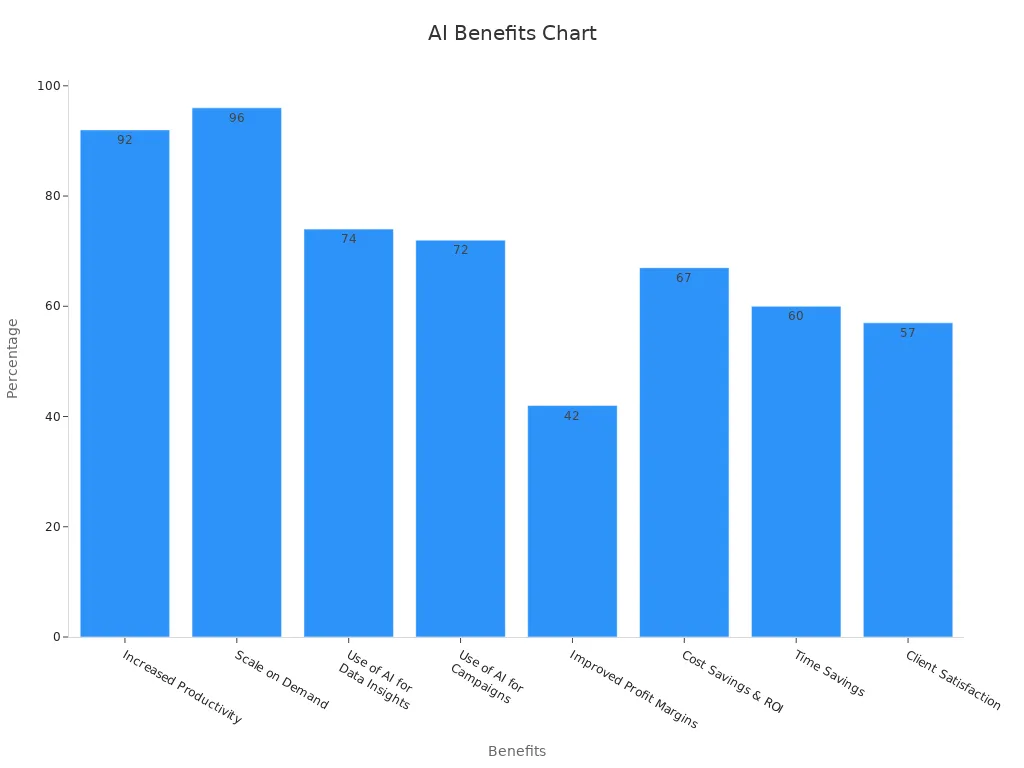
No-code platforms like Momen make building AI agents simple. These tools let you focus on solving problems instead of learning coding. With no-code solutions, you can create AI agents to save time, improve customer service, and grow your business.
No-Code Tools for AI Agent Creation
Overview of No-Code Platforms
No-code platforms have changed how people create AI agents. These tools remove the need for coding skills. They let users focus on solving problems and making creative ideas. With easy-to-use interfaces and drag-and-drop tools, anyone can design, test, and launch AI agents quickly.
Studies show these platforms are becoming more popular. They are easy to use and work well. They allow non-tech users to make solutions that fit their needs. Features like connecting with other tools and tracking performance make them even better. This ensures smooth processes and dependable results.
Momen: A Comprehensive Tool for AI Agent Creation
Momen is a strong no-code tool for building AI agents. It has advanced options like tool linking, teamwork between agents, and clear outputs. This makes it great for handling complex tasks. Momen lets you combine different AI models, even custom ones, to create agents for many jobs.
For instance, Momen helps build AI agents that can make decisions or work with others to finish multi-step tasks. Its clear output format makes sure data fits well into apps or dashboards. Whether you’re making a diet helper or a customer service bot, Momen makes it simple while staying flexible and scalable.
Comparing Momen with Other No-Code Tools
There are many no-code tools for different needs. Here’s how Momen compares to others:
Momen: Best for teamwork between agents and clear outputs, great for complex tasks.
Mendable: Focuses on IT support tasks.
AgentHub: Helps manage and launch AI agents.
Bubble: Builds web apps with AI features.
Botsonic/Writesonic: Creates content and writing tasks automatically.
Workato: Mixes AI with automation for better workflows.
Momen’s special features, like using your own models and custom outputs, make it stand out. While other tools are good for specific jobs, Momen is a complete solution for creating AI agents, making it a top pick for businesses and creators.
How to Build an AI Agent Using Momen
Step 1: Organize Data in Momen
Organizing data is the first step to making an AI agent. In Momen, start by collecting useful and correct information. This data can come from your systems, outside sources, or users. For example, if you're creating a medical chatbot, gather patient health details to help the agent summarize them well.
Next, choose how your AI agent will be set up. Modular designs are flexible, while concurrent designs handle many tasks at once. Also, decide how the agent will use and reply to data. This step ensures smooth work and accurate results.
By planning your data carefully, you make it easier to build and connect your AI agent to your app.
Step 2: Configure Your AI Agent
After organizing data, set up your AI agent in Momen. Start by adding the AI models you need. Momen lets you use different models together for better results. For example, one model can handle logic, while another works with images.
Then, decide how inputs and outputs will look. Inputs could be user data, pictures, or text. Outputs should match your app's needs. For instance, diet tips can be in JSON format for easy use in dashboards.
This setup makes sure your AI agent works well and gives accurate answers.
Step 3: Create the User Interface (UI)
A good user interface (UI) makes using your AI agent easy. Begin with a clear starting point to guide users. Keep the design simple and consistent to avoid confusion. Use familiar icons and layouts for easy navigation.
For example, if you're designing a diet app, include a sign-up page, a form for user details, and a main interaction area. Add tools like image uploads and real-time feedback. Keep the design simple so users can interact easily.
By following these steps, you create a UI that works well with your AI agent and keeps users happy.
Step 4: Test and Improve Your AI Agent
Testing makes sure your AI agent works well in real life. Start by checking if it can handle tasks in new areas. For example, see how it performs with data it wasn’t trained on. This helps the agent stay useful in different situations.
Next, test how it manages long tasks. These tasks need the agent to stay consistent over time. For instance, a customer support agent should remember earlier questions during a chat.
Also, check how well it connects with other tools and systems. Make sure it works smoothly with databases, apps, and user interfaces. This avoids problems and keeps everything running well.
Finally, ask users for feedback to see if they like it. Use scores like how helpful or easy it is to use. Standard tests and shared datasets can help keep results fair and clear. Keep testing over time to make sure the agent improves and meets user needs.
Testing Benchmark | What It Checks |
|---|---|
Domain adaptation check | Tests if the agent works in new areas. |
Long-task performance test | Checks if the agent stays consistent in long interactions. |
System connection test | Makes sure the agent works with other tools and systems. |
Measures how much users trust and like the agent. | |
Ongoing performance checks | Tracks and improves the agent over time. |
Step 5: Launch Your AI Agent Easily
After testing, the last step is launching your AI agent. Momen makes this simple with its one-click launch feature. Go to the launch section, click publish, and start the process. This saves time and avoids tricky setups.
After launch, watch how the agent works in real situations. Use built-in tools to see how well it performs and find ways to improve it. Regular updates keep the agent meeting user needs and staying useful.
Launching your AI agent with Momen is fast and scalable. Whether it’s a customer service bot or a helper for decisions, this feature helps you bring your ideas to life quickly.
Real-World Uses of No-Code AI Agents
No-code AI agents are changing how businesses work. They help automate tasks, improve user experiences, and save time. These agents are used in many industries, showing their flexibility and value.
Examples of AI Agents Made with Momen
Momen’s no-code tools let users build custom AI agents. For example, one user created a diet app called "Angry Dietitian." It uses DeepSeek for food tips and GPT-4o for image checks. This app gives users health advice based on their needs.
Other examples include bots for customer service that make support faster. Decision-making agents also use data to give helpful advice. Momen combines different AI models and creates clear outputs. This makes it great for building agents that handle tough tasks.
Industry | Example | Impact |
|---|---|---|
Real Estate | Matterport’s AI system | Scanned 5 million spaces, allowing virtual tours for buyers. |
Retail | Amazon’s recommendation engine | Boosts sales by 35% with personalized product suggestions. |
Streaming | Netflix’s recommendation system | Saves $1 billion yearly by keeping users with tailored content. |
Hospitality | Hilton’s “Connected Room” | Lets guests control room settings and streaming easily. |
IT Support | Microsoft’s AI in Azure Active Directory | Automates password resets, cutting response times and costs. |
Education | Adaptive learning programs | Improved test scores by 62% with custom learning plans. |
These examples show how Momen-built no-code AI agents solve problems and deliver results.
Industries Using No-Code AI Agents
Many industries now use no-code AI agents for automation and efficiency. In online shopping, these agents suggest products and help with purchases. Healthcare uses them for managing patients, diagnosing, and scheduling, making care better and faster.
Security teams use AI agents to watch for and respond to threats quickly. Across all markets, AI agents are growing fast. The market is expected to hit $5.40 billion by 2024, with a growth rate of 45.8% from 2025 to 2030.
Sector | AI Agent Use | Growth Reason |
|---|---|---|
E-commerce | Product suggestions, transaction help, better shopping experience | Online shopping growth, especially after the pandemic |
Healthcare | Patient management, diagnosis, appointment scheduling | Making healthcare smoother and answering patient questions |
Security | Watching and reacting to threats in real time | Need for predictive tools and automated security in public and private areas |
General Market | $5.40 billion market size by 2024, 45.8% growth rate from 2025-2030 | More demand for automation, better NLP, and cloud computing |
These industries show how no-code AI agents are becoming must-have tools for businesses today.
Tips for Optimizing and Maintaining AI Agents
Regular Updates and Improvements
Updating your AI agents keeps them useful and up-to-date. Regular updates fix problems, add features, and meet new needs. Start by checking key performance indicators (KPIs) during use. This shows where improvements are needed. Plan regular reviews to find new issues or performance drops. Use feedback from users to make your AI agent better.
Component | Description |
|---|---|
Monitoring systems | Track key performance indicators while the agent is in use. |
Periodic reassessment | Regular checks to find performance drops or new problems. |
Feedback integration | Add user feedback to improve the agent’s abilities. |
These steps help your AI agent grow with user needs and new technology.
Ensuring Scalability and Performance
AI agents must handle more users as demand grows. Build your agent to manage bigger workloads without slowing down. Use modular designs to add features or expand easily. Make sure resources are used well, even during busy times.
Test your agent under heavy use to find weak spots. Fix these before launching to avoid problems. Watch real-time performance to quickly solve any issues. A scalable AI agent works well now and adjusts to future needs.
Troubleshooting Common Issues
AI agents can face problems when being used. Connecting them to other systems can be tricky. They may struggle with handling more users, protecting data, or being customized. Solving these problems needs careful planning.
Common Issues | Troubleshooting Metrics |
|---|---|
Integration | Problems linking AI agents to current systems. |
Scalability | Trouble managing more users or tasks. |
Data Privacy | Worries about keeping user data safe. |
Customization | Hard to adjust AI agents for specific needs. |
User Experience | Problems making the agent easy and fun to use. |
To fix issues, find the main cause. For example, if linking fails, check system settings and APIs. If scalability is a problem, review how resources are used and improve workflows. Regular care and checks keep your AI agent running smoothly.
Making AI agents without coding is now super simple. Tools like Momen help you build smart systems that work well and grow easily. Its easy-to-use tools let you focus on ideas, not hard tech stuff. Whether you want to save time or improve customer service, Momen is the right tool for your goals. Try it today and see how no-code AI can help you!
FAQ
Why use no-code platforms for AI development?
No-code platforms make AI development easy by skipping coding. They let you focus on solving problems and creating new ideas. These tools save time and money, making AI available to everyone.
Can Momen help build AI agents for healthcare?
Yes, Momen is great for healthcare AI agents. You can create agents to handle patient data, book appointments, or assist with diagnoses. Momen’s flexible features and teamwork tools make it perfect for healthcare tasks.
How long does it take to make an AI agent with Momen?
It usually takes about 1.5 hours to build an AI agent using Momen. Its simple interface and ready-made tools speed up the process. You can set up data, models, and the UI quickly before launching.
Do I need to know tech stuff to use Momen?
No, Momen is made for people without tech skills. Its drag-and-drop tools and step-by-step guides make it simple. You can focus on your ideas while Momen handles the technical parts.
Which industries gain the most from no-code AI agents?
Industries like online shopping, healthcare, and security benefit a lot. These agents automate work, help decisions, and improve user experiences. For example, in healthcare, AI agents make managing patients and diagnosing easier and faster.
