From Manual Hustle to Smart SaaS: How Leo Transformed His Car Business Without Writing Code
Introduction: When Manual Tasks Stall Growth
Leo had spent over a decade growing his used-car business—importing, exporting, and selling vehicles across different markets. He had a sharp eye for deals and a deep understanding of his industry, but as the business scaled, the overhead did too.
In the used and repairable car space, dealers rely on sites like Copart, IAAI, and AutoTrader to find inventory. But these platforms weren’t built with data workflows in mind. APIs were rare. Critical info was buried in inconsistent formats. Every day meant juggling browser tabs, copying details from listing sites, organizing inventory manually, and emailing customers one by one. It wasn’t the hard parts of the business holding him back — it was the 70% of his time stolen by repetitive, low-leverage tasks.
That’s when he asked a simple question: “What if I could automate all of this?”
He didn’t have a technical background, but he was determined to find a way to bring software into his workflow—without hiring a full development team.
Background: From Adalo to Momen — A Founder’s Path to Real Automation
Leo’s first instinct was to explore no-code tools. He started with Adalo, attracted by the promise of mobile-first design. It was easy to get started—but the deeper he went, the more limitations he hit:
His app slowed down as more vehicle listings were added.
Backend logic was rigid and difficult to customize.
Responsive design required tedious, manual adjustments.
Next, he gave Softr a try. It handled layout better and integrated with Airtable, but scaling quickly became unmanageable:
Different user types needed duplicated apps and databases.
Web scraping wasn’t supported directly.
Managing paywalls and dynamic workflows required third-party hacks.
Instead of simplifying his operations, these tools created new friction.
What Leo really needed was an all-in-one system:
Something to scrape vehicle data from third-party sites.
Something to clean and structure that data using AI.
And something to manage, display, and automate operations in a central interface.
He was on the verge of hiring developers when he found Momen — and realized he didn’t have to write a single line of code to build the platform he envisioned.
A Fully Functional AI SaaS in 5 Days
Leo used Momen to build a fully functional SaaS platform in under a week. Here's how it works:
Part 1: The Extension – Scrape Vehicle Data on Any Website
To collect car data, Leo built a Chrome extension using Cursor, which integrates seamlessly with Momen via API.
Key Features:
User Login & Authentication: Extension users register or log in, with tokens verified and stored via Momen's backend.
Built-In Paywall: Before scraping, the extension checks user payment status via API, unlocking access only for paid users.
Smart Data Capture: When users click “Get Vehicle Info,” the extension scrapes car details from the webpage—even if the site has no public API.
Location Matching: A secondary button scrapes location info, which is matched to the correct car listing in the database.
API Transfer: Once scraped, the data, user info, and URL are sent to Momen’s backend via API, triggering an AI processing flow.
The extension acts as a data collector and user gateway, capturing raw, unstructured vehicle info from any third-party listing site.
Part 2: Backend Automation – AI Cleans & Stores the Data
At the core of Leo’s tool is Momen’s backend logic, powered by Actionflow and AI agents.
What Happens Next:
AI-Powered Structuring: As soon as data arrives, an AI agent processes the unstructured text and extracts structured details like VIN, mileage, color, and price.
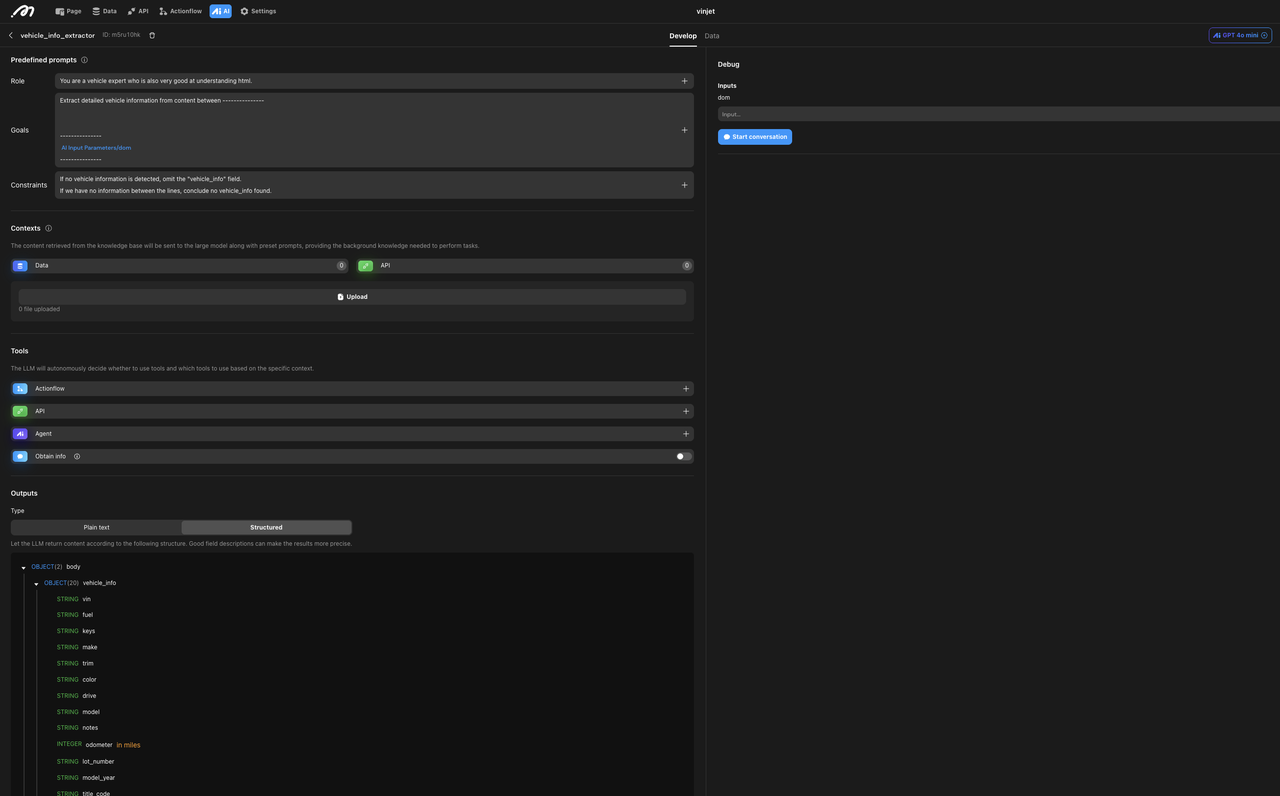
Clean Storage: The AI output is saved into Momen’s database, forming a clean, queryable inventory dataset.
Automated Outreach: When staff clicks “Send Email,” Momen auto-generates and sends emails using selected vehicle info, pricing, and location.
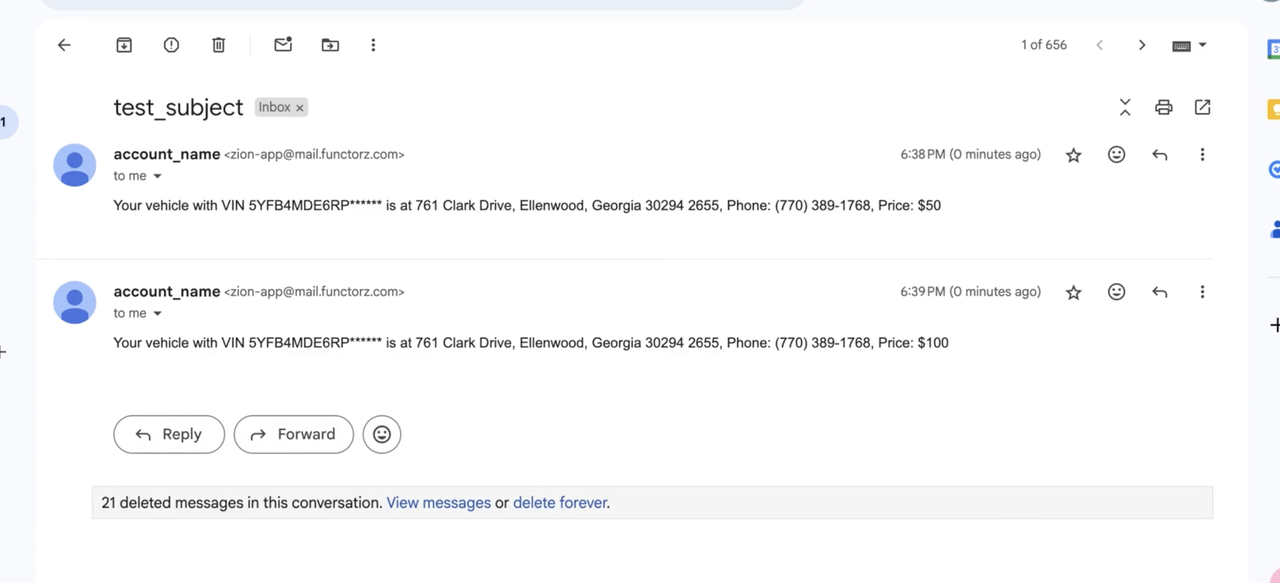
Part 3: Frontend Panel – Managing Inventory and Operations
Leo also used Momen to create a clean, professional management dashboard for internal staff and clients.
Features Include:
Data Visualization: Every scraped listing appears cleanly structured.
Inventory Management: Staff can set vehicle status, update prices, or manually control automations.
Email Integration: Users can trigger follow-up workflows like lead generation and pricing announcements.
Access Control: Premium features are paywalled—ensuring monetization.
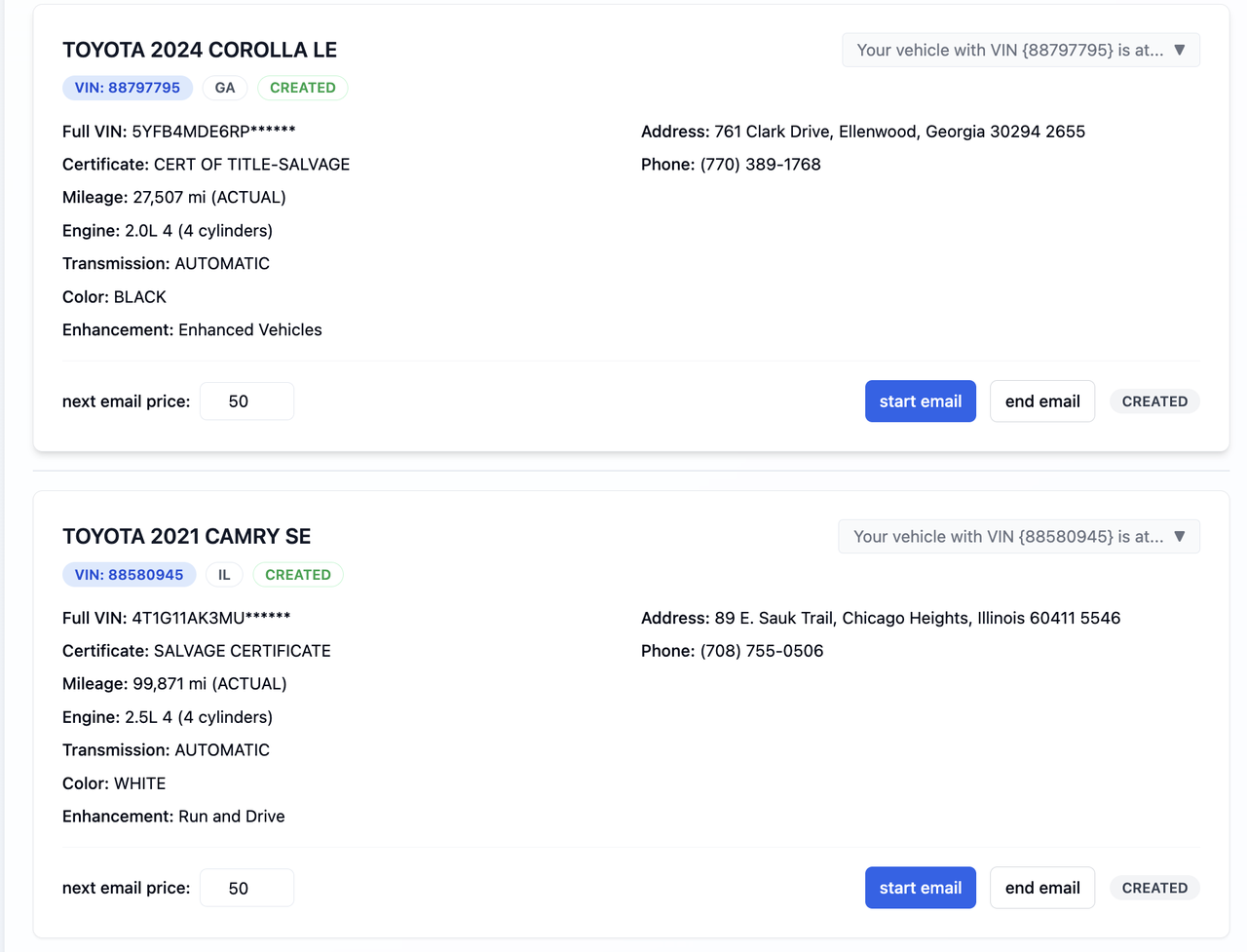
Together, the frontend and backend form a full-stack SaaS, where everything from data scraping to client outreach is handled in one place.
Key Takeaways: Why Momen Made the Difference
AI Where It Counts
Manual data collection from car listing sites is tedious, error-prone, and mentally draining. Leo used AI exactly where they mattered most — in the bottleneck. Instead of having to sift through vehicle listings and clean up messy data himself, he set up an AI agent in Momen that structured the information automatically. Fields like VIN number, mileage, location, and price were all extracted with a single click.
This change alone cut his data entry workload by at least 80%. What used to take hours of copying, pasting, and formatting is now done in seconds — consistently and accurately. Leo’s team can now review and act on more listings per day, with less fatigue and far fewer errors.
And the AI wasn’t running wild. Momen’s workflows kept humans in the loop — staff still reviewed pricing, triggered email sends, and monitored entries. It was automation where it helped, with oversight where it counted.
Bridging External Data and Internal Systems
For used car dealers, most inventory comes from third-party sites like Copart or AutoTrader. But many of these sites don’t offer APIs — and their layouts are messy and inconsistent. That usually makes automation impossible.
Not for Leo. By combining a Chrome extension with Momen’s backend workflows, he built a seamless system: the extension scraped raw vehicle data from any site, and Momen processed it into structured, queryable records. With that, Leo unlocked a new level of scale — one that didn’t rely on someone manually copying text from websites every day. This turned even the most poorly designed car listing site into a usable data source — effectively unlocking 5x more inventory opportunities than his team could manage manually before.
Momen became the bridge between Leo’s business operations and the fragmented world of vehicle sourcing.
A Complete SaaS in One Platform — Without a Dev Team
With Momen, Leo didn’t just build a tool—he launched a monetizable SaaS:
AI-powered backend
Responsive frontend
Built-in Stripe integration
User auth and paywall
API-ready for future expansion
And he built the entire thing — from scratch — in under 5 days. His total spend? Less than $100.
Compare that to traditional development, which could have taken 2 to 3 months and cost $15,000 to $30,000 for the MVP alone. He would’ve needed at least a backend developer, a frontend engineer, and someone to integrate the AI workflows. Not to mention ongoing costs for hosting, databases, and API tools.
With Momen, Leo didn’t have to compromise. He got speed, power, and control — all in one place, and without hiring a team. For someone who just wanted to get his idea out into the world, Momen didn’t just make it possible. It made it practical — and it’s now saving his business dozens of hours a week in manual work, while setting up a foundation to scale.
Final Thoughts: Power to the Non-Technical Founder
In industries like used car sales, many business owners know exactly what tools they need—but can’t build them without hiring developers or using patchwork solutions.
Leo’s story shows what’s possible when the right platform meets real-world needs.
Momen empowers non-technical founders to build complex, AI-enhanced tools without writing code. Whether it’s scraping third-party listings, structuring messy data, or automating emails to clients—Momen lets you do it all in one place.
You don’t need to settle for limited tools or wait months for dev work. You just need the right building blocks—and a clear vision of the business problem you want to solve.
FAQ
Q1: Can I build something like this without any coding experience?
Yes! Leo had no prior programming background. Momen is built for non-technical founders — with visual tools for frontend, backend, database, AI workflows, and even paywalls.
Q2: What makes Momen different from other no-code platforms like Adalo or Softr?
While tools like Adalo and Softr are great for quick prototypes, they often hit limits when it comes to performance, flexibility, and automation. Momen combines full frontend-backend control, structured databases, and AI agent integration — letting you go from idea to production-ready SaaS without patching together third-party tools.
Q3: How long does it take to build a product like Leo's?
Leo built his working SaaS MVP in under 5 days. That includes building a Chrome extension, configuring AI workflows, setting up user authentication and Stripe payments, and launching a fully usable frontend.
Q4: Can Momen handle web scraping?
Yes — while the actual scraping in this case was done via a Chrome extension, Momen seamlessly handled the backend processing: AI-powered data cleaning, storage, user access control, and integration with frontend dashboards.
Q5: How does Momen support AI in real workflows?
Momen includes a no-code AI Agent Builder where you can define prompts, inject structured context, and configure tool usage — with full control over how the AI behaves. You can build agents to clean data, summarize inputs, draft content, or automate decisions — all with a visual interface.
Q6: Can I monetize what I build with Momen?
Absolutely. Momen has built-in support for Stripe payments, user authentication, and feature-based paywalls. Leo used this to create a paid SaaS product that controls access to scraping and management features.
Q7: What kind of projects can be built with Momen?
Anything from internal automation tools to full-blown SaaS platforms. Momen is especially powerful for workflows involving structured data, repetitive processes, and AI — such as lead qualification, content generation, form processing, and custom dashboards.
Q8: Is Momen scalable for real business use?
Yes. Unlike some no-code tools that break down at scale, Momen is designed for production use. You can manage thousands of records, integrate with external APIs, and extend your app with logic that evolves with your business.
