Why Full Stack No Code Tools Are Ideal for Non-Technical Users
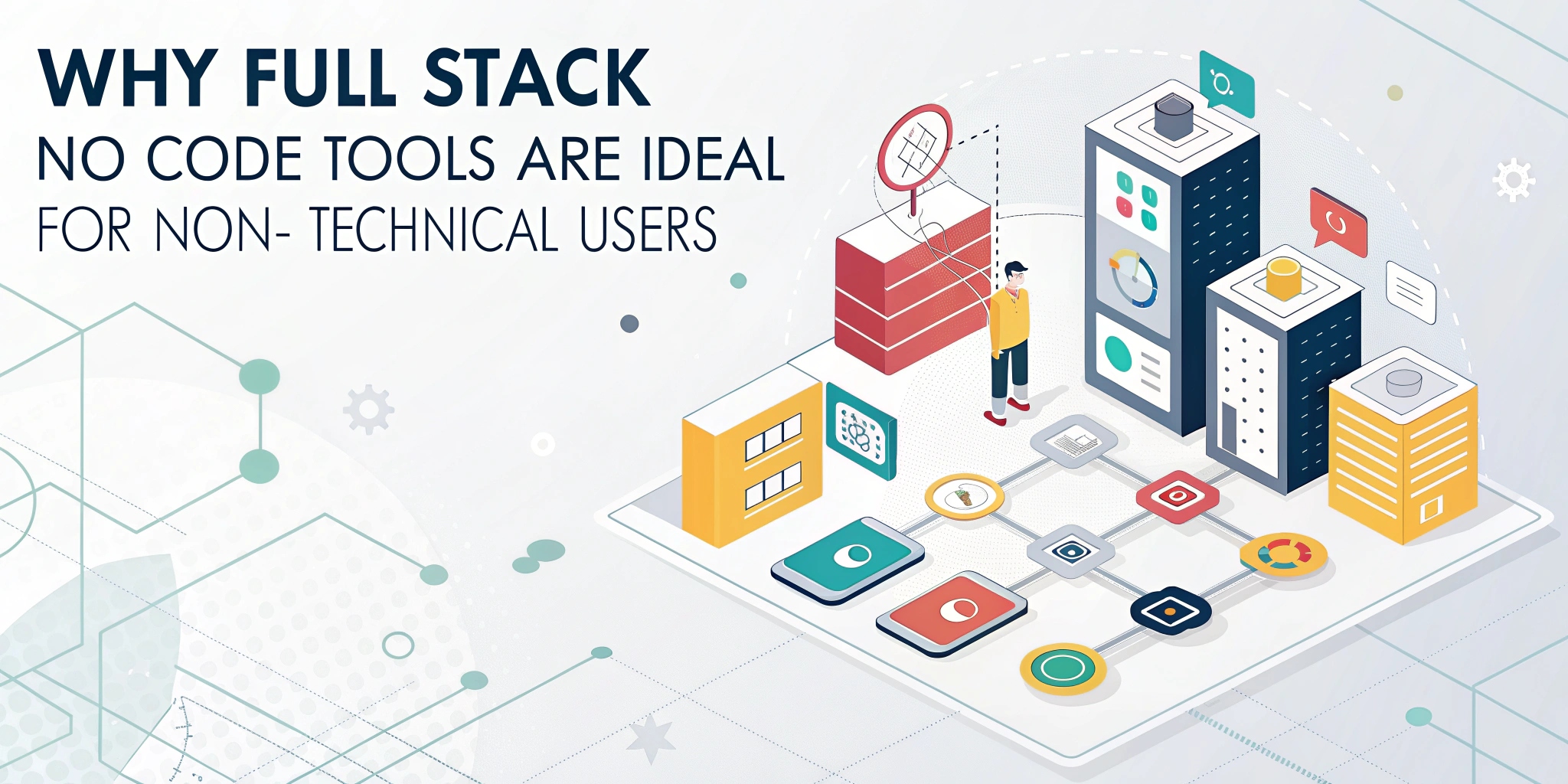
Building apps doesn’t need coding skills anymore. Fullstack no-code tools let you make apps easily, even without tech knowledge. These tools make everything simple, from designing screens to handling backend tasks. Using no-code platforms can save 90% of the time and cut maintenance costs by 80%. Companies have also saved 70% on costs, making these tools great for small teams and business owners. No-code tools help you focus on ideas and create solutions for customers without tech problems.
What Is a Fullstack No-Code Tool?

Definition and Core Features
A fullstack no-code tool is a platform for making apps. You don’t need to write any code to use it. It handles both the frontend (what users see) and the backend (data storage and workflows). These tools make app creation simple for everyone, even without tech skills.
Key features of fullstack no-code tools include:
Drag-and-drop interface: You can easily design screens by moving items around.
Backend automation: These tools manage data and workflows without needing coding knowledge.
Scalability: They grow with your app, handling more users as your business grows.
AI integration: Some tools use AI to make tasks smarter and faster.
No-code tools are becoming very popular. By 2024, most non-tech workers will make IT products. The no-code market could reach $84.47 billion by 2027. Small businesses are leading this change, with many planning to use no-code tools.
How Fullstack No-Code Tools Work
Fullstack no-code tools combine frontend, backend, and automation into one system. Here’s how they work:
Frontend Development: You drag and drop items to design easy-to-use screens. Tools like Softr make this quick and simple.
Backend Management: Platforms like Airtable store and organize data. You can set filters and workflows to match your needs.
Automation: Tools like Zapier connect apps and handle tasks like sending emails or updating records.
Component | Description |
|---|---|
Backend | Uses Airtable to store and organize data with filters and views. |
Frontend | Uses Softr to design screens that are easy for users to navigate. |
Automation | Uses Zapier to connect apps and automate tasks without coding. |
These tools help you create apps quickly and easily. You don’t need coding skills to manage data, automate tasks, or grow your app. Fullstack no-code tools make app building simple for everyone.
Benefits of Using Fullstack No-Code Tools
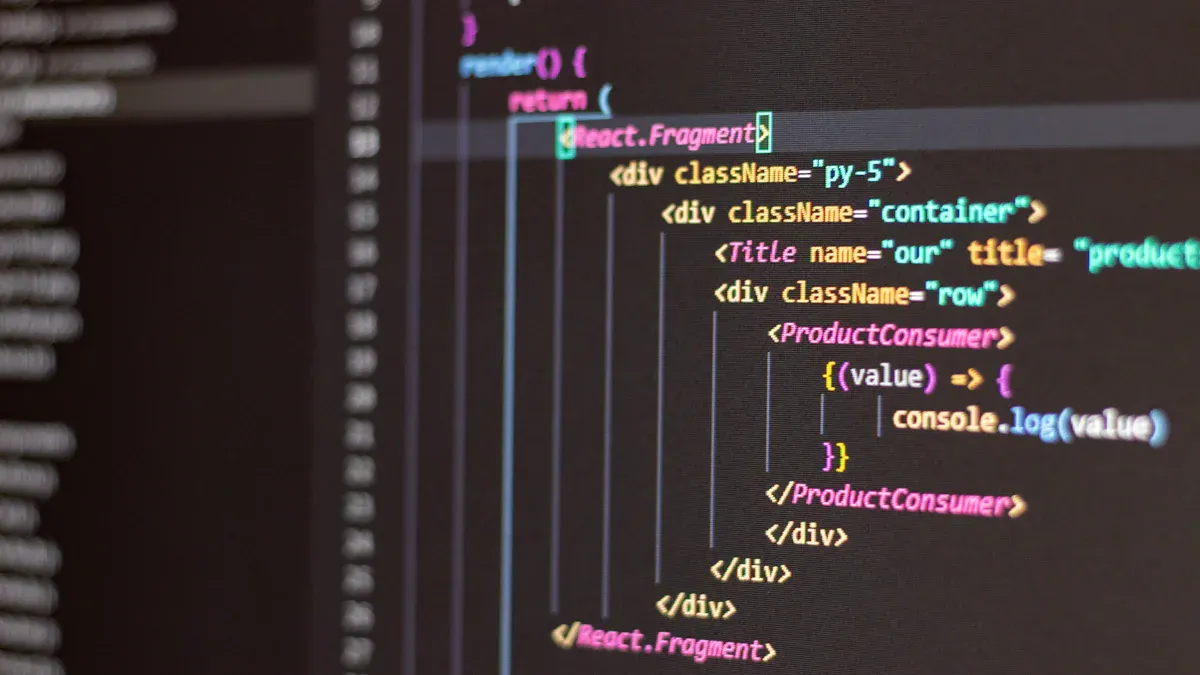
Create an App Fast Without Writing Code
Fullstack no-code tools help you make apps quickly. These tools combine design, data management, and automation in one place. You can design screens, organize data, and set up tasks easily. There’s no need to write any code. This makes it simple to focus on your ideas and finish them faster.
Building apps faster is a big advantage. A study showed 84% of companies use no-code tools to save time. With these tools, you can launch apps quickly and stay ahead. Whether it’s an online store or a service app, no-code tools make the process easy and smooth.
Affordable for Small Teams
No-code tools save money for small teams. Regular app building needs many developers, which costs a lot. No-code platforms remove this need and lower expenses. Companies using no-code tools spend less than those using traditional methods. Monthly subscriptions also spread out costs, making budgets easier to handle.
These tools use cloud systems, so you don’t need extra hardware. This saves money for other important things like marketing. With no-code tools, you can get great results without spending too much.
Grow Your App as Your Business Expands
Fullstack no-code tools grow with your business needs. They handle complex tasks and connect with other software easily. For example, tools like Momen manage big workflows and updates automatically. This keeps your app working well as your business grows.
These tools also improve performance with features like caching and testing. One business used Momen to handle 46,000 users and 2.54 million items without coding. No-code tools help your app grow and stay reliable as your business changes.
Performance Metric | Description |
|---|---|
Supports advanced workflows and keeps apps effective as they grow. | |
Connects with other software | Links easily with enterprise tools using APIs. |
Automates updates | Makes scaling and managing growth simple and reliable. |
With fullstack no-code tools, you can grow your app while staying in control.
Easy App Management and Updates
Taking care of an app can feel hard, especially without tech skills. Full-stack no-code tools make it simple by putting everything in one place. You can update, check performance, and make changes easily. There’s no need to switch between different systems. This saves time and avoids mistakes.
These tools also let you try new ideas and change your app. For example, platforms like Descope help with login and user management. You can change how users log in or test new features without coding. This makes sure your app works well for customers and stays safe.
No-code tools are also helpful in fields like healthcare. They make hard tasks, like managing clinical trials, easier. You can plan studies faster and start them without knowing how to code. This speed helps businesses create new ideas quickly.
With full-stack no-code tools, you control your app’s journey. You can focus on helping customers instead of fixing tech problems.
Manage Complex Tasks Easily
Full-stack no-code tools are great for handling tricky tasks. They connect the frontend and backend, so you can build smart workflows. You can do things like user logins or payments all in one place.
These tools also handle data in advanced ways. You can set up rules, automate tasks, and react to live data. For example, you could make a shopping app that updates stock, sends receipts, and adds discounts—all without coding.
These tools grow with your app. As your app gets bigger, they handle more users and data. For instance, Momen helped a business with 46,000 users and over 2.54 million items. It managed updates, tasks, and payments smoothly as the business grew.
By using full-stack no-code tools, you can handle tough tasks without tech skills. These tools help you build strong, growing apps that fit your business needs.
How Fullstack No-Code Tools Help Non-Technical Users
Fullstack no-code tools change how people without coding skills build apps. These tools remove the need for programming, letting you focus on making great digital tools. If you’re a small business owner or part of a mixed team, these tools help you turn ideas into reality without needing developers.
Making App Building Easy for Everyone
No-code tools make app creation simple for people without tech skills. You can build apps, manage tasks, and handle data—all in one place. This change makes app building faster and cheaper, helping you create better customer experiences.
Tip: Use fullstack no-code tools to save time and focus on creativity.
Why Non-Technical Users Love These Tools
Teamwork Made Easy: These tools let teams work together without tech problems.
Quick App Creation: Fullstack tools combine design and data tasks to save time.
Save Money: You don’t need to hire expensive developers.
Grows With You: These tools adjust as your app gets more users and data.
Tool Name | What It Does | Why It’s Useful |
|---|---|---|
Tool 1 | Needs little coding | Helps non-tech users build apps |
Tool 2 | Great for team projects | Makes teamwork simple |
Tool 3 | Changes how websites are made | Opens doors to online business ideas |
With fullstack no-code tools, you can make apps that fit your business. These platforms simplify hard tasks, helping you create great customer experiences and grow your business.
Popular Fullstack No-Code Tools

Momen: Smart Automation with AI
Momen is a no-code tool that uses smart AI features. It helps you make apps for your business without coding. You can create AI apps or custom GPTs easily. Momen is flexible and grows with your needs.
Here’s why Momen is special:
Feature | Description |
|---|---|
AI-Powered Applications | Momen AI helps build smart apps and custom GPTs for businesses. |
Customization | Lets you adjust features to fit your business perfectly. |
Scalability | Grows with your business, making work smoother. |
Ease of Use | Simple platform for quick and easy app creation. |
Intuitive Design | User-friendly interface for seamless navigation and effortless app building. |
Momen also works with code components and unlimited API integration. This gives you more ways to design unique apps. Its pricing is based on projects, saving money for long-term use. With Momen, you can build apps from start to finish while using advanced AI to improve customer experiences.
Bubble: Strong Backend Features
Bubble is a no-code tool that focuses on backend tasks. It helps you build apps with complex workflows and data management. You can design user-friendly screens and handle backend tasks like storing data and automating processes.
Bubble’s drag-and-drop tool makes app building simple. It’s great for businesses needing a platform to manage growing users and workflows. Bubble also connects with other tools using APIs, adding more features to your app. If you want strong backend support, Bubble is a top choice.
Other Great No-Code Tools
Many other no-code tools are useful for different industries. For example:
Domo: Combines over 1,000 data sources for fast and scalable results.
Whaly: Offers drag-and-drop tools and smart filters for easy use.
Retail Success: A store boosted sales by 30% using no-code AI for recommendations.
Healthcare Innovation: A clinic cut wait times and improved service with no-code tools.
Finance Growth: A bank improved fraud detection by 40% using no-code AI.
These tools show how no-code platforms can help businesses work better and serve customers. With so many choices, you can find the right tool to grow your business and meet your goals.
Why Pick Momen for No-Code App Building?
Momen is a top choice for making apps without coding. It’s easy to use and packed with helpful features. Whether you need a simple app or a complex one, Momen has the tools to help you succeed.
Flexible and Powerful Features
Momen adjusts to fit your needs perfectly. You can create full apps, manage tricky tasks, and connect with tools like Airtable and Zapier. Its single-page design makes pages load faster, giving users a smooth experience.
Easy App Creation
With Momen, you don’t need to handle servers or backend issues. It takes care of hosting, so you can focus on your ideas. The simple design tools let you build, automate, and grow your app quickly. This makes it perfect for small teams or people without tech skills.
Why People Like Momen
Build full apps with ease
Strong tools for managing data and tasks
Works with Airtable and Zapier
Fast page loading for better user experience
Hosting included, no server worries
Momen doesn’t just make app building easier—it changes how you create digital tools. With Momen, you can build smart apps that grow with your business. Turn your ideas into reality with this powerful platform.
Fullstack no-code tools are changing how apps are made. They make building apps easier, cheaper, and able to grow with your business. These tools let you focus on ideas and create great customer experiences without needing tech skills.
Statistic Description | Value/Impact |
|---|---|
Better Innovation | Companies using no-code tools are 33% more innovative. |
Lower Development Costs | No-code tools cut costs by reducing the need for coding. |
More Flexibility | 29% of tech leaders say no-code tools make custom apps easier. |
Try tools like Momen and Bubble to build your app today. No-code platforms help you bring your ideas to life quickly and easily.
FAQ
What’s the difference between no-code and low-code platforms?
No-code tools let you make apps without coding. Low-code tools need a little coding for advanced features. If you don’t know coding, no-code tools like Momen are great. They help you build apps fast and easily. Low-code is better for developers who want more control.
Can I create a professional app using no-code tools?
Yes! No-code tools like Momen and Bubble help you make professional apps. They include features like AI, backend workflows, and designs that grow with your needs. You can build e-commerce sites or AI tools without hiring developers.
Tip: Try Momen for smart apps that grow with your business.
Are no-code tools safe for business apps?
Yes, most no-code tools focus on keeping apps secure. Tools like Momen have features like user logins, data protection, and access controls. These keep your app and customer data safe while following rules.
How much time can no-code tools save?
No-code tools save up to 90% of the time. You can design and launch apps in days, not months. This speed lets you focus on growing your business and staying ahead.
Do no-code tools help apps grow?
Yes, fullstack no-code tools like Momen grow with your app. They handle more users, bigger tasks, and lots of data. Whether you’re starting small or growing fast, these tools adjust easily.
Note: Momen supported 46,000 users and 2.54 million items without coding.
See Also
Seven Essential No-Code Platforms for Founders Without Tech Skills
Creating an Affordable No-Code Solution for Full-Stack Development
The Impact of No-Code Development on Modern Businesses

