Should you use FlutterFlow for your app in 2025

FlutterFlow is a top pick for making apps in 2025. Many startups and developers use it because it is growing fast. It has a drag-and-drop interface and works on many platforms. This helps people make and launch apps up to 60% faster. It is great for people who want speed and easy use. Users like its flexible design and how it connects with popular backend services. But, there are some problems. It is not as flexible for very hard projects. The code quality is not always the best. It can also be hard to learn at first.
Key Takeaways
FlutterFlow lets you make apps quickly with drag-and-drop tools. This is good for startups, small groups, and people who are not developers. It is best for simple or medium apps like MVPs, prototypes, and business tools. These apps can run on iOS, Android, and web with one codebase. FlutterFlow has some limits with hard apps, special features, and big projects. You might need experts for those things. You can export clean Flutter code. This helps you keep control of your app and work on it outside FlutterFlow. FlutterFlow has low-cost plans and a helpful community. This makes it a smart pick for teams who want to save time and money.
Who Should Use FlutterFlow
Ideal Users
FlutterFlow is a good tool for many people who want to make apps. Non-developers, solo founders, and small teams like using it. The drag-and-drop interface is easy to use. People who do not know much about coding can still build apps fast. Designers and teams who make quick models also use FlutterFlow. They can work together at the same time and make screens as a group. This means they do not need to talk to developers all the time.
Startups use FlutterFlow to try out ideas and get feedback before spending a lot of money. Teams can change features every week and listen to what users want. Some big companies use FlutterFlow too. For example, Axis Bank made a mobile app with it. Now, millions of people use that app. It works well and is safe.
The table below shows how happy different users are:
User Group | Application | Key Features and Outcomes | Satisfaction Indicators |
|---|---|---|---|
Fintech Consumers | COIN Personal Finance App | Easy to use, helps with budgets, gives reports, made quickly | Many people trust it for money management |
Enterprise Clients | Axis Bank Mobile App | Works for lots of people, safe, many users every day, no crashes | Users are happy with how well it works |
FlutterFlow uses Google’s Flutter framework. It lets people build apps without code but also lets them add code later. This helps teams start simple and add more features when needed. It connects with backend services like Firebase and Supabase. This makes it easier for people to grow their apps.
Tip: FlutterFlow lets designers and teams work together at the same time. This helps them finish their work faster.
Best App Types
FlutterFlow is best for some kinds of apps. It works well for MVPs, prototypes, and simple business apps. Startups can make MVPs in just a few days or weeks. This is much faster than old ways of making apps. They can get feedback, find money, and make their apps better quickly.
FlutterFlow is good for apps that need to work on iOS, Android, and web. Teams can use one codebase for all devices. This makes updates easy and keeps the app the same everywhere. It is also good for loyalty programs, booking apps, event tools, and other simple apps.
Here are some main reasons to use FlutterFlow for these apps:
Make apps fast and change them quickly
Spend less money and need fewer people
Connect easily to backend services
Give users the same experience on all devices
Levi9 made an event app with FlutterFlow in just a few weeks. The app let users log in, see event plans, and use fun features. This shows FlutterFlow helps people make good apps fast.
The table below shows how well apps do with FlutterFlow:
Success Metric | Description / Examples |
|---|---|
User Engagement | Many people use the app every day or month |
Conversion Performance | More people sign up and pay for the app |
User Retention | More people keep using the app after the first week and month |
User Feedback | Users give good reviews and ask for new features |
Real-World Example | Axis Bank’s app: 13 million users each month, 50 million downloads |
Cost & Time Comparison | Old way: $20,000-$150,000+, 3-6 months; FlutterFlow: $5,000-$35,000, 5-6 weeks |
Development Benefits | Fast to build, saves money, great for MVPs and simple business apps |
Limitations | May need experts for hard changes or to make the app bigger |
FlutterFlow is a great pick for people who want to make and launch apps fast, especially if they do not have a lot of money or a big team. But, if you want to make a very big or complex app, you might need help from experts.
Who Should Avoid FlutterFlow
Complex App Projects
FlutterFlow is not right for every app. Teams making big or hard apps can have problems with it. Many developers say FlutterFlow has trouble with tough needs. Some of these problems are:
Hard to set up tricky database links
New users may find it hard to learn
Adding custom code takes a lot of work
Debugging is tough for advanced features
Updates are slower than the main Flutter framework
You can only export code one way, so you cannot bring it back in, which makes updates slow
Not good for non-technical users who want deep changes or lots of custom code
FlutterFlow’s ready-made templates help small teams start fast. But, in 2024, 67% of businesses needed more than these templates after a year or so. As companies get bigger, they want more features and better speed. They also want their apps to work well with other systems. FlutterFlow often cannot do this without a lot of extra work. This can make it hard to grow and add new things.
Pro developers say FlutterFlow does not have many tools that normal app building has. Bugs can be hard to fix if you are not an expert. The platform may not be good enough for big, finished apps. Updates can break apps, so teams must check their work more. Using visual tools can also slow down apps as they get bigger.
Note: If you use FlutterFlow, you depend on it for updates and help. This can make it hard to change or control your app.
Advanced Customization
FlutterFlow is not great for advanced changes. Developers get upset when they try to add special features or connect hard widgets. The platform limits custom code outside its own tools. This makes it hard to add new things or use special SDKs.
Some common problems are:
Hard to make complex widgets because of how custom code works
Code can be messy, with too many widgets and global state changes
Debugging is hard since you must use browser tools, not Dart tools
Custom code works differently than in normal Flutter, which can be confusing
Support is slow, and bugs take a long time to fix
The community is not very active, and help is hard to find
No support for different app versions like development or production
Updates can break apps, and you cannot undo changes
Version control is basic and not as strong as Git
FlutterFlow does not let you use all device features. Teams may need to export code and write Flutter code by hand for special needs. It is also hard to make apps run faster. Developers cannot control state or widgets as much, which can hurt big apps.
Normal Flutter lets you control everything, get better speed, and grow your app more. FlutterFlow lets you export code, but you still need the platform for updates. This can be a problem for teams that want special or big apps.
Tip: If you want a strong app with special features, using normal Flutter is usually better.
No-Code App Development

Build Apps Without Coding
FlutterFlow is a no-code tool that helps people make apps. You do not need to know how to code. It uses drag-and-drop, so anyone can build an app. This makes it easy for people who are not tech experts. FlutterFlow is good for both beginners and pros. It lets them make working apps without much trouble. The builder has over 65 ready-made widgets. You can add buttons, lists, tabs, and menus easily.
FlutterFlow lets you make mobile apps fast. The table below shows how FlutterFlow compares to other no-code tools:
Feature | FlutterFlow | Bubble | Noloco |
|---|---|---|---|
App Type | Mobile-first native apps | Web-first apps | Business apps, portals |
Ease of Use | Medium to hard learning curve (dev-friendly) | Moderate (logic-heavy) | Very easy, minimal learning curve |
Setup Speed | Fast for native mobile apps | Moderate speed | Lightning-fast setup |
Code Export | Yes, clean Flutter code | No | No |
FlutterFlow helps you turn ideas into real apps quickly. You can see changes right away and fix mistakes fast. This helps small teams and startups work better.
Visual Editor Features
FlutterFlow’s visual editor is made for people who do not code. You can change how things look and work by dragging and dropping. You can move things around to make your app special. The platform lets you design with buttons, text, images, and menus.
AI tools help you build screens and set up the backend faster. But, you still have to connect screens yourself if your app is complex. FlutterFlow works for both low-code and no-code projects. The editor shows changes as you make them, so you always know what your app looks like.
Tip: FlutterFlow’s drag-and-drop tools help anyone start making apps, even if they do not know how to code.
FlutterFlow’s design tools help you make nice-looking apps fast. It is easy to use and flexible, so it is a good pick for people who want a new no-code tool.
Key FlutterFlow Features

Cross-Platform Support
FlutterFlow is great because it works on many devices. It uses Google’s Flutter framework. This makes apps run well on Android, iOS, and web. Big companies like Alibaba, eBay, and Google use Flutter for their apps. This shows Flutter is strong and trusted.
FlutterFlow lets you make Android and iOS apps right away. You can turn on web support in the settings with a few clicks. The guides show how to change designs for the web and put web apps online. Teams can use special controls to make sure the app looks good on phones and computers. FlutterFlow gives free hosting and custom web addresses for web apps. This makes it easy to share your app.
Note: When you turn on web support, deep linking starts working. This helps manage web links better.
FlutterFlow changes some parts to help web apps work faster. Developers can use settings like CanvasKit and CORS proxy to fix images and graphics. This helps apps look the same and run well on all devices. Teams use one codebase for every platform. This saves time and makes updates easy.
Custom Functions
FlutterFlow lets you change and connect your app in many ways. You can use drag-and-drop tools or add your own code. This helps you make special features and more complex app actions.
The table below shows how FlutterFlow and Thunkable are different:
Feature | Thunkable | FlutterFlow |
|---|---|---|
Customizability | Limited to platform-provided components | High; supports custom code integration and advanced features |
Integrations | Basic third-party service integrations | Extensive third-party integrations and API support |
AI & Machine Learning | Basic AI features, limited customization | Supports advanced AI and machine learning integrations |
FlutterFlow works well with backend services like Supabase, Firebase, and Xano. For example, you can connect to Supabase by setting up API keys. This lets you use real-time updates, logins, storage, and database access. Supabase uses PostgreSQL, so it can grow and track how well it works. These tools help teams build strong and special mobile apps.
Tip: FlutterFlow’s custom functions and connections help teams make apps that are different from others.
Drawbacks of FlutterFlow
Flexibility Limits
FlutterFlow lets people make apps fast, but it has some limits. Many users say you need to know a bit about coding and tech ideas. This makes it hard for people who want a simple tool with no code. FlutterFlow is not the best choice for people who do not know tech stuff. You also need to have a database ready before you start. This can be tough if you do not know how databases work. FlutterFlow does not support HIPAA, so you cannot use it for health apps with private info. Developers have trouble connecting APIs, especially with OAuth 2.0 and plain text. Big projects with lots of pages can get slow and hard to manage. You cannot make many reusable parts, which makes things harder. Testing takes more time because you must use a virtual machine. There is no hot reload, so fixing things is slower. FlutterFlow works best for people who know some coding and like to change things.
Not good for people who do not know tech.
You must have a database ready.
Not safe for health apps.
Big projects can get slow.
Testing takes more time.
Code Quality
The code FlutterFlow makes is not as good as code written by hand. For easy or medium apps, the code is usually fine. But it does not let you change things as much as pro developers want. The table below shows how they compare:
Aspect | FlutterFlow (Generated Code) | Hand-written Flutter Code |
|---|---|---|
Good for simple apps; not very flexible | High quality, you can change anything | |
Customization & Flexibility | Limited by the tools | You can do anything you want |
Development Speed | Fast for simple apps and people who do not code | Slower, you need to know how to code |
Suitability | Best for easy apps and first versions | Great for big, finished apps |
Maintenance & Debugging | Easier for people who do not code | Stronger, but you need tech skills |
Performance | Not great for big, heavy apps | Better for hard, busy apps |
Long-term Use | Not good for big or long projects | Good for big, long-lasting projects |
Target Users | Designers, business owners, small teams | Pro developers |
Developers often need to fix the code by hand to make it faster or add new things. This can slow down the work and cost more money.
Learning Curve
FlutterFlow says you do not need to code, but many people find it hard to learn. The platform wants you to know tech ideas and how to use databases. New users may have trouble setting up the backend or using advanced features. Testing and fixing problems can be confusing for people new to making apps. Teams making big apps may need more time to learn and fix things. FlutterFlow is best for people who know some coding or want to learn new tech skills.
Note: FlutterFlow is strong, but it is not always easy for beginners or people who want a simple tool with no code.
Pricing and Value
Plans Overview
FlutterFlow has different plans in 2025 for many users. The Free plan is good for beginners. It gives a visual builder, ready-made templates, and simple connections. You can use two API calls for each project and get basic push notifications. The Standard plan costs $30 each month. It lets you download code and APKs, use your own domain, and take off watermarks. The Pro plan costs $70 each month. It gives you more tools like unlimited API endpoints, GitHub links, and easy app store uploads. Teams can pick the Teams plan for $70 per user each month. This plan lets people work together, pay in one place, and control who can do what. Big companies can get the Enterprise plan. The price is special for each company, and they get extra help.
Plan Name | Price (per month) | Key Features Included | Ideal For |
|---|---|---|---|
Free | $0 | Drag & drop builder, templates, mobile/web app dev, limited integrations, 2 API endpoints, push notifications | Beginners, prototyping, personal projects |
Standard | $30 (regional $24) | All Free features, library import, automated testing, code & APK download, custom domain, remove watermark | Individual developers, freelancers |
Pro | $70 (regional $56) | All Standard features, unlimited API endpoints, GitHub, unlimited tests, localization, store deployment | Established developers needing advanced features |
Teams | $70/user (regional $56) | All Pro features, collaboration, access control, audit logs, branching, one domain per team | Development teams requiring collaboration |
Enterprise | Custom pricing | Custom solutions, enhanced security, dedicated support | Large-scale enterprises |
Note: FlutterFlow now has a Collaborator Pass add-on. This makes it easy to add people to one project. You do not need to buy a full team plan.
Cost vs. Benefits
FlutterFlow gives good value, especially for making mobile apps. The Standard plan starts at $30 each month. This is cheaper than some other tools like Glide or Softr, which cost $49 for the same things. The Pro plan is $70 each month and has more tools for hard projects. Teams can work together, but the price goes up if you add more people.
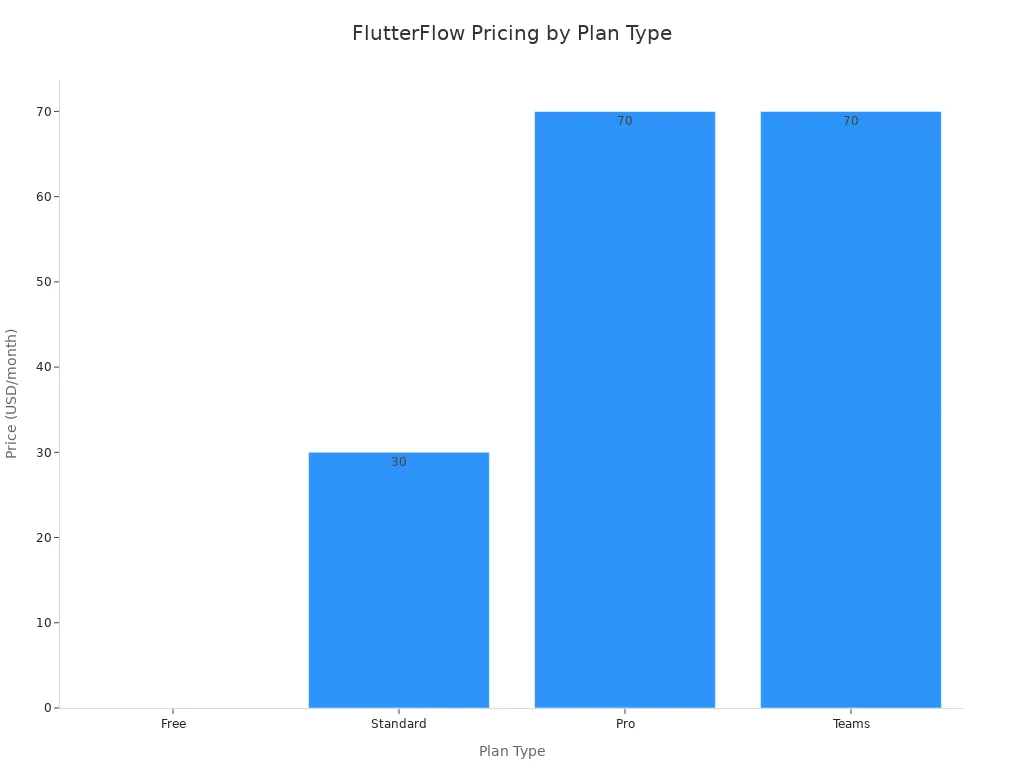
You can make as many apps as you want on any plan. But, the lower plans have fewer features. Bubble does not let you download code, but FlutterFlow does. You can get clean Flutter code. This means you are not stuck using only FlutterFlow. You can keep working on your app somewhere else. For people working alone or in small groups, FlutterFlow is a cheap way to make and own apps. For bigger teams, the Teams plan is worth it because it helps everyone work together. But, it can cost more if your team gets bigger.
Tip: FlutterFlow’s prices work for both small startups and big teams. You can control how much you spend on making apps.
Alternatives to FlutterFlow
When picking a no-code or low-code tool, teams look at FlutterFlow and other choices. Each tool is good for different people and projects.
Momen
Momen is known for being flexible and letting you own your code. With Momen, you can export your code and keep it. This gives teams more control over how they fix and change their app later. Momen lets you add special features and connect to other tools easily. There are not many limits on what you can do. If a business does not want to be stuck with one company, Momen is safer. Teams that want more freedom or plan to grow their app might like Momen better than FlutterFlow, especially for hard projects.
Tip: Momen is a good pick for companies that want to make their app bigger or need lots of changes.
Adalo
Adalo is made to be simple and easy to learn. It is for people who do not know much about tech but want to make an app fast. Adalo uses drag-and-drop and has its own database. This helps new users build their first app in just a few days. FlutterFlow takes longer to learn but lets you do more advanced things.
Aspect | Adalo | FlutterFlow |
|---|---|---|
Learning Curve | Shorter (3-5 days) | Longer (2-4 weeks) |
User Interface | Easier, drag-and-drop | Drag-and-drop but harder |
Target Users | Beginners, non-tech people | Developers/designers who want more options |
Backend Setup | Built-in database, easy | Needs outside services, harder |
Customization | Not many options, simple steps | Lots of options, advanced tools |
Adalo helps new users finish their first app. FlutterFlow is better for people who want to spend more time and have more control.
Native Flutter
Native Flutter lets you change everything in your app. Developers can make hard designs, add cool animations, and use any library they want. Native Flutter has hot reload, so you can test and change your app quickly. It works well for big projects and can handle lots of users.
Native Flutter lets you control how your app looks and works.
Teams can make their app faster and add special features.
There are lots of developers who can help and share tips.
FlutterFlow is faster for simple or medium apps. But, Native Flutter is best if you need lots of changes and want your app to last a long time.
Real-World Factors
Support & Community
FlutterFlow has good support and a busy community. Users can find guides, tutorials, and a help forum. FlutterFlow University teaches everyone, from beginners to big teams. People can join groups all over the world to share ideas. The platform gets updates often. The team listens to users and adds new things or fixes problems.
The partner program helps agencies and companies learn more and get special help. The table below explains how the partner program works:
Partner Track | Tier | Requirements | Benefits |
|---|---|---|---|
Agency Partner Track | Agency Tier | Teams Plan, live website, CRM, 1+ live app | Website listing, sales resources, expert invites |
Agency Partner Track | Expert Agency Tier | 3+ live apps, 5+ trained devs, CSAT ≥ 4.0 | Extra marketing, “Expert” badge, priority support |
Enterprise Partner | Enterprise Tier | 1+ enterprise client, 10+ experts, ISO27001, $20M+ | Enterprise listing, sales resources, tech support |
Enterprise Partner | Expert Enterprise | 3+ clients, 25+ experts, global reach, $100M+ | “Expert” badge, business planning, dedicated managers |
Everyone can join the FlutterFlow community. Users can get templates, hire experts, and join events. This support helps developers, agencies, and businesses make apps better.
Maintenance
Keeping apps working well for a long time can be hard. Many people say the code from FlutterFlow is messy and hard to read. Names for things may not make sense, and parts get mixed up. Big projects can get slow, especially with lots of widgets. Some users wait a long time to make small changes. Bugs happen because of state problems, and fixing them can take a while.
Sometimes, fixing or changing code takes longer than starting over. Small teams may not get help fast, so they use forums or ask others. Web apps can be slow, especially if they need special features like server-side rendering or SEO. Hard features and tricky data need tech skills, so it is tough for people without much experience.
Tip: Teams should plan for more time and help when working on big or tricky FlutterFlow projects.
Platform Maturity
FlutterFlow has grown fast and now works for many kinds of apps. Big companies like Axis Bank use it for millions of users. The platform keeps getting better with new features and updates from user ideas. But, there are still some limits, like for hard changes or making apps bigger over time.
The community is still busy, and the company spends money on training and support. This helps users and makes the platform better. FlutterFlow is a good pick for many people, but teams should check if it fits their big plans before starting a huge project.
FlutterFlow is a good choice for startups, businesses, and people new to making apps. It helps you build apps fast and save money. If you need special features or want to change a lot, you should get help from expert FlutterFlow developers. To use FlutterFlow well, you should:
Try out advanced features and AI tools to make your app better.
Ask agencies or experts for help with hard projects.
Test your app with real users and use good design ideas.
Make a full FlutterFlow project to learn how it works.
Get your development tools ready.
Make sure your app is easy to use and has strong features.
To do well for a long time, keep learning new FlutterFlow skills and watch for new trends in the industry.
FAQ
What types of apps can teams build with FlutterFlow?
Teams can make MVPs, prototypes, business tools, and apps for many devices. FlutterFlow is best for easy or medium projects. Hard apps with lots of features might need more work outside FlutterFlow.
Does FlutterFlow require coding skills?
You do not need to code for simple apps in FlutterFlow. You can use drag-and-drop to build your app. If you want special features, knowing some code helps. Many people start with no coding and learn as they build.
Can users export their app code from FlutterFlow?
Yes, you can export clean Flutter code from FlutterFlow. This lets teams keep working on their app somewhere else. Exporting code helps with updates and adding new features later.
How does FlutterFlow compare to other no-code platforms?
FlutterFlow works well on many devices and lets you export code. Other tools, like Adalo or Bubble, are mostly for web or simple mobile apps. FlutterFlow is better for design choices and connecting with other services.
Tip: Teams should think about what their project needs before picking a tool. FlutterFlow is great for building apps fast and for apps that work on many devices.
See Also
Top 5 Ways To Turn Figma Designs Into Apps
Leading 10 No-Code Options Beyond Bubble For Apps
Essential Tools Every Developer Needs For Modern Apps

