5 Strategies to Convert Figma designs into Functional Apps in 2025

In 2025, the ability to transform Figma prototypes into functional apps will define success in app development. Modern users demand smarter, more intuitive experiences. Apps now rely on AI to predict user needs and deliver personalized recommendations. Interfaces have evolved to support touch, voice, and gesture inputs, making seamless interaction a priority. These trends highlight the need for efficient tools and strategies to bridge the gap between design and functionality.
However, challenges persist. Developers often struggle with inconsistent spacing, ignoring responsive design, and overlooking accessibility. Missteps like misunderstanding text hierarchy or failing to reuse components can slow progress. By addressing these issues, you can build your own app that stands out in a competitive market.
Figma design tools offer immense potential, but success depends on how you utilize them. Prototyping with precision and leveraging modern solutions ensures your app meets user expectations. Whether you're creating a website or a mobile app, mastering this transition is essential.
1. Writing custom code
Benefits of coding from scratch
Writing custom code gives you complete control over your app. You can create highly customized solutions tailored to your specific needs. This approach ensures flexibility, allowing you to modify your app as your business grows or your requirements change. Custom apps also integrate seamlessly with existing tools and systems, improving your overall workflow.
Security is another major advantage. Custom-built apps reduce the risk of data breaches because you control the code and security measures. Unlike low-code platforms, custom apps give you full ownership, so you don’t have to follow provider rules. While the initial cost may be higher, custom apps eliminate ongoing licensing fees, offering a better return on investment over time.
Challenges of coding
Coding from scratch requires advanced technical skills. If you lack experience, you may face a steep learning curve. Writing code also takes time, especially when building complex features or ensuring compatibility across devices. Debugging and testing can add to the workload, making the process even longer.
Another challenge is maintaining consistency in your design. For example, if your Figma design uses master components, you’ll need to replicate them accurately in your code. Overlooking details like spacing or responsive design can lead to a poor user experience. Additionally, keeping up with updates and security patches requires ongoing effort.
Tools for coding
Several tools can help you write custom code efficiently. Integrated Development Environments (IDEs) like Visual Studio Code or JetBrains IntelliJ IDEA provide features like syntax highlighting and debugging. Version control systems like Git ensure you can track changes and collaborate with others. Frameworks such as React or Angular simplify building user interfaces, while backend tools like Node.js handle server-side logic.
If your app relies on Figma designs, tools like Figma-to-code plugins can speed up the process. These plugins convert your Figma components into code, saving time and reducing errors.
Who should use this approach?
Writing custom code works best for specific groups of people and projects. If you fall into one of these categories, this approach might be the right fit for you:
Experienced Developers
If you have strong coding skills, writing custom code gives you unmatched control over your app. You can build features exactly as you envision them without relying on pre-built templates or tools. This approach also allows you to experiment with advanced technologies and frameworks, making it ideal for developers who enjoy pushing boundaries.Businesses with Unique Requirements
Custom coding suits businesses that need highly specialized apps. If your project involves complex workflows, integrations with proprietary systems, or unique user experiences, this method ensures your app meets those demands. Off-the-shelf solutions often fall short in these cases, but custom code lets you tailor every detail.Projects Prioritizing Security and Ownership
If data security is a top concern, custom coding offers peace of mind. You control the codebase, which reduces risks associated with third-party platforms. Additionally, you own the app entirely, avoiding restrictions or fees imposed by external providers. This makes it a great choice for industries like healthcare or finance, where compliance and privacy are critical.Scalable Applications
If you plan to scale your app to handle high traffic or large datasets, custom code provides the flexibility to grow. You can optimize performance and add new features as needed, ensuring your app evolves with your business.
Tip: If you lack coding expertise but still want a custom solution, consider hiring a developer or team to bring your vision to life. This way, you can enjoy the benefits of custom coding without learning it yourself.
2. Leveraging AI-powered tools
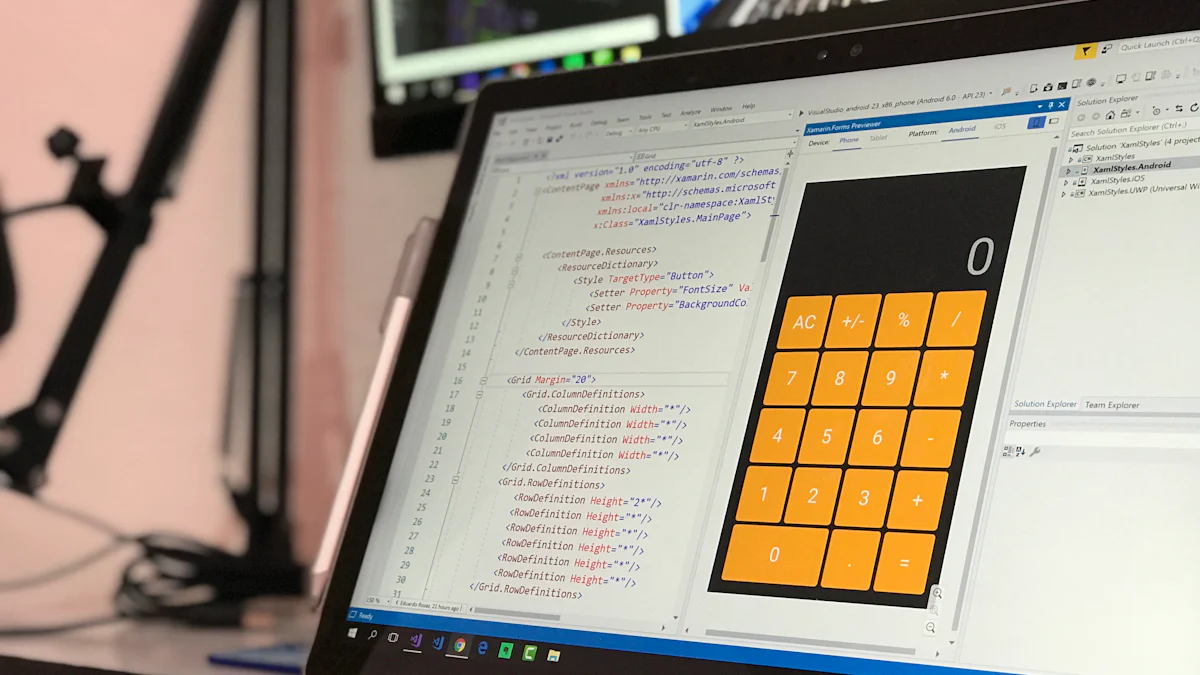
How AI tools simplify app development
AI-powered tools have revolutionized the way you can transform Figma designs into functional apps. These tools automate repetitive tasks, allowing you to focus on refining your app's functionality and user experience. For example, Builder.io simplifies the process by converting Figma components into code without requiring special adjustments. It also ensures your designs adapt to different devices, maintaining a responsive interface.
Limitations of AI-generated apps
While AI tools offer significant advantages, they also come with limitations. These tools may not always capture the nuances of complex Figma designs, requiring manual adjustments to achieve the desired results. Additionally, AI-generated code might lack the flexibility needed for highly customized apps. You may find that these tools work best for standard workflows but struggle with unique or intricate prototype connections.
Another challenge is maintaining control over the final output. AI tools often prioritize speed over precision, which can lead to inconsistencies in user interactions or interface design. You might also encounter compatibility issues when integrating AI-generated code with existing systems. Despite these limitations, AI tools remain a valuable resource for accelerating app development.
Popular AI tools for app development
Several AI-powered tools stand out in 2025 for their ability to convert Figma designs into interactive apps. Builder.io offers effortless setup and framework flexibility, making it ideal for creating responsive designs. Locofy supports cross-platform development and provides pre-built templates for common UI patterns. DhiWise excels in clean code architecture and rapid deployment, ensuring your app is both scalable and maintainable.
Other notable tools include GitHub Copilot and TabNine, which assist in generating code snippets based on natural language prompts. Tools like Appium and Testim automate testing processes, reducing errors and improving app reliability. These advancements make AI tools indispensable for creating interactive websites and apps that meet modern user expectations.
Tip: Use AI tools to enhance your workflow, but always review the output to ensure it aligns with your vision and project requirements.
Who should use this approach?
AI-powered tools work best for specific users and scenarios. If you fall into one of these categories, this approach could be ideal for you:
Designers with limited coding experience
If you excel at creating Figma designs but lack coding skills, AI tools can bridge the gap. These tools convert your designs into functional code, allowing you to focus on refining the user experience. You don’t need to learn complex programming languages, which saves time and effort.Teams working on tight deadlines
AI tools speed up the development process by automating repetitive tasks. If your project has a strict timeline, these tools can help you deliver faster. They reduce the time spent on manual coding and debugging, enabling you to meet deadlines without compromising quality.Startups and small businesses
If you run a startup or a small business, AI tools offer a cost-effective solution. Hiring a full development team can be expensive, but AI tools allow you to create functional apps with fewer resources. This approach helps you allocate your budget to other critical areas like marketing or customer support.Projects with standard workflows
AI tools excel at handling common design patterns and workflows. If your app doesn’t require highly customized features, these tools can generate clean, production-ready code. They simplify the process, making it easier to launch your app quickly.
Tip: Use AI tools to handle repetitive tasks, but always review the output. This ensures your app aligns with your vision and meets user expectations.
3. Using no-code platforms

Introduction to no-code development
No-code platforms have transformed app development by enabling you to build functional applications without writing a single line of code. These platforms provide tools that simplify the process, such as drag-and-drop interfaces, pre-built templates, and seamless integrations. They allow you to focus on creativity and functionality rather than technical complexities. Whether you're prototyping a new idea or creating a full-fledged app, no-code platforms make the process faster and more accessible.
Key features of no-code platforms include workflow automation, cross-platform mobility, and customizable templates. These tools ensure your app remains responsive across all viewports, from desktops to mobile devices. By using no-code tools, you can create apps that are secure, scalable, and tailored to your needs. This approach is ideal for making designs responsive and turning your Figma designs into interactive applications.
Why Momen is the best no-code solution
Momen stands out as the ultimate no-code platform for transforming Figma designs into functional apps. Its intuitive interface and robust backend capabilities make it a favorite among designers and developers alike. Momen allows you to build responsive apps that work seamlessly on mobile and desktop devices. Its drag-and-drop editor simplifies the process of creating layouts and workflows, ensuring your app looks and functions exactly as intended.
Unlike other no-code tools, Momen offers advanced features like automated CI/CD for reliable updates and a comprehensive security model. It supports integrations with third-party APIs, enabling you to connect your app with existing systems effortlessly. Momen's ability to process up to 5,000 rows per second ensures your app remains fast and efficient, even as your user base grows. These features make Momen the go-to choice for anyone looking to bring their Figma designs to life.
Features of Momen
Momen offers a wide range of features that cater to both beginners and experienced developers:
Drag-and-Drop Editor: Build entire web pages and workflows effortlessly.
Responsive Design: Ensure your app works seamlessly across all viewports, including mobile devices.
End-to-End Development: Manage frontend, backend, and database functionalities in one place.
Scalability: Handle massive datasets and high user traffic with ease.
Integration Capabilities: Connect with third-party APIs and embed your app into existing workflows.
Security and Maintenance: Benefit from automated updates, real-time logging, and a robust permission system.
One-Click Deployment: Launch your app instantly with minimal effort.
These features make Momen a powerful tool for turning your Figma designs into fully functional apps. Whether you're building a website, a mobile app, or a complex business solution, Momen provides everything you need to succeed.
Who should use Momen?
Momen is a versatile no-code platform designed to meet the needs of a wide range of users. Whether you're a beginner or an experienced developer, Momen offers tools that simplify app creation. Here’s who can benefit the most:
Designers turning ideas into reality
If you excel at creating Figma designs but lack coding skills, Momen is your perfect match. Its drag-and-drop editor allows you to transform your prototypes into fully functional apps. You can focus on creativity while Momen handles the technical details. This makes it easier to bring your vision to life without writing a single line of code.Entrepreneurs launching startups
As a startup founder, you need to build apps quickly and cost-effectively. Momen helps you create scalable apps without hiring a development team. Its project-based pricing ensures predictable costs, so you can allocate your budget wisely. With Momen, you can launch your app in weeks and iterate as your business grows.Small businesses streamlining operations
Momen is ideal for small businesses looking to improve workflows. You can build custom apps to manage inventory, track sales, or automate tasks. Its integration capabilities let you connect with third-party tools, ensuring your app fits seamlessly into your existing processes.Developers seeking rapid prototyping
Even if you have coding experience, Momen can save you time. Use it to prototype ideas quickly and test them with users. Its real-time previews and one-click deployment make the development process faster and more efficient.Scalable applications
Momen is designed for growth. Your app will be ready to scale since day one. With Momen's robust backend, you can achieve 1 million DAU at ease.
Tip: If you're unsure whether Momen suits your needs, try it for free. You’ll see how its features simplify the transition from design to functionality.
Momen empowers you to create apps regardless of your technical background. Whether you're a designer, entrepreneur, or educator, Momen provides the tools you need to succeed.
4. Hybrid approaches
Combining coding and no-code tools
A hybrid approach combines the strengths of coding and no-code platforms, giving you the best of both worlds. This method leverages the speed and simplicity of no-code tools while retaining the flexibility and power of custom code. You can use visual interfaces and pre-built components to prototype quickly, then fine-tune your app with custom code for unique functionality or complex business logic.
This approach works well when scalability is a priority. No-code platforms allow you to build the foundation of your app rapidly, while custom code ensures it can handle increased traffic and intricate workflows. You also gain full control over integrations with external systems or APIs, making it easier to connect your app to existing tools. By combining these methods, you can create apps that are both efficient and highly customizable.
Tip: Use APIs, SDKs, and connectors to bridge the gap between no-code tools and custom code. These components ensure seamless communication and smooth workflows.
Tools for hybrid development
In 2025, several tools stand out for hybrid app development. These frameworks and platforms help you combine coding and no-code approaches effectively:
Framework | Description |
|---|---|
Leading open-source technology solution with 46% developer usage for cross-platform integration. | |
Facebook-based framework known for enhancing apps with native features and varied UI. | |
Microsoft-backed framework using C# and .Net for creating stunning mobile apps. | |
Framework that allows deployment on diverse OS while encompassing native capabilities. | |
Reliable cross-platform solution powering about 15% of apps on the App Store. | |
Employs web technologies like HTML, CSS, and JavaScript for cross-platform compatibility. | |
VueJS framework offering mobile app development services for various business types. |
These tools allow you to integrate no-code platforms with custom code seamlessly, ensuring your app meets both functional and aesthetic requirements.
Who should use this approach?
A hybrid approach is ideal for several scenarios. Here’s when you should consider it:
Less Development Time: If you need to launch your app quickly, this method reduces development time by combining rapid prototyping with custom coding.
Lower Cost: Hybrid development minimizes costs by reducing the hours spent on coding while still delivering a high-quality product.
Wider Audience: If you want to target both Android and iOS users, hybrid apps allow simultaneous deployment, maximizing your reach.
Easier Bug Fixes and Maintenance: A single patch can resolve issues across all platforms, simplifying the maintenance process.
Scalability: If you plan to add new features or handle more users in the future, this approach ensures your app can grow without delays.
Note: If your project involves complex workflows or unique functionality, a hybrid approach provides the flexibility and control you need to succeed.
By combining coding and no-code tools, you can create apps that are efficient, scalable, and tailored to your needs. This method works well for businesses, startups, and developers looking to balance speed with customization.
5. Outsourcing development
Benefits of outsourcing
Outsourcing app development offers several advantages that can save you time, money, and effort. By working with external teams, you gain access to specialized expertise and resources that might not be available in-house. Here are some key benefits:
Cost-effective solutions: Outsourcing often costs less than hiring an in-house team. You avoid expenses like salaries, benefits, and training.
Faster project start: External teams can begin work immediately, reducing delays in your timeline.
Access to advanced technology: Outsourcing firms stay updated on the latest tools and trends, ensuring your app uses cutting-edge solutions.
Enhanced accountability: Contracts with outsourcing partners clarify roles and responsibilities, providing dedicated support for any issues.
Pre-built features: Experienced teams often have libraries of tested modules, which speeds up development.
Rich experience: Outsourcing firms bring knowledge from previous projects, helping you avoid common pitfalls.
Flexibility: You can outsource specific parts of your project or the entire development process, depending on your needs.
By outsourcing, you can focus on your core business while experts handle the technical aspects of your app.
Challenges of outsourcing
While outsourcing has many benefits, it also comes with challenges. Understanding these issues can help you mitigate risks and ensure a successful project. Common challenges include:
Communication challenges: Poor communication can lead to misunderstandings. Studies show that 70% of projects fail due to this issue. Use tools like Slack or Zoom for regular updates and meetings.
Quality assurance: Without proper quality control, you risk delays and additional costs. Implement regular code reviews and automated testing to maintain high standards.
Security risks: Sharing sensitive data with external teams can expose you to breaches. Use secure communication platforms and establish clear data protection protocols.
Lack of commitment: Misaligned priorities can lead to delays or incomplete work. Choose partners with a proven track record and clear project goals.
By addressing these challenges early, you can ensure your outsourcing experience is smooth and productive.
Platforms for outsourcing
Choosing the right platform is crucial for successful outsourcing. Here are some reliable options in 2025:
Aalpha Information Systems: Offers affordable rates (under $25/hour) and a high Clutch rating of 4.9. Ideal for projects starting at $5,000.
EglobalIndia: Known for its flexibility and competitive pricing ($25-$49/hour). Suitable for smaller projects starting at $3,000.
Goji Labs: Specializes in UX/UI design and mobile app development. Renowned for excellent project management and adaptability.
When selecting a platform, consider factors like cost, expertise, and project size. For example, outsourcing to Asia can cost as little as $20/hour, while North America may charge up to $250/hour. Evaluate your budget and project requirements to make the best choice.
Tip: Always review client testimonials and case studies before committing to an outsourcing partner. This ensures you select a team that aligns with your goals.
Who should use this approach?
Outsourcing app development works well for specific individuals and organizations. If you fall into one of these categories, this approach could be the right fit for you:
Entrepreneurs with limited technical expertise
If you have a great app idea but lack the skills to build it, outsourcing can help. Professional developers can turn your vision into reality while you focus on other aspects of your business. This allows you to launch your app without learning complex coding or hiring an in-house team.Businesses aiming to save time and resources
Outsourcing is ideal if you want to reduce development time. External teams specialize in app creation and can start immediately. This saves you the effort of recruiting, training, and managing an internal team. You also avoid the costs of maintaining full-time employees.Companies with tight deadlines
If your project has a strict timeline, outsourcing ensures faster delivery. Experienced teams use proven workflows and tools to complete tasks efficiently. This helps you meet deadlines without sacrificing quality.Organizations needing advanced expertise
If your app requires cutting-edge technology or complex features, outsourcing gives you access to skilled professionals. These experts stay updated on the latest trends and tools, ensuring your app meets modern standards.Startups with limited budgets
If you’re working with a small budget, outsourcing offers a cost-effective solution. Many outsourcing firms provide flexible pricing models, allowing you to choose services that fit your financial plan. This helps you allocate funds to other critical areas like marketing or customer support.
Tip: Before outsourcing, define your project goals clearly. This ensures the development team understands your vision and delivers the results you expect.
By outsourcing, you can focus on your strengths while experts handle the technical details. This approach works best for entrepreneurs, businesses, and startups looking to save time, reduce costs, and access specialized skills.
Converting Figma designs into functional apps requires selecting the right strategy for your needs. Writing custom code offers unmatched flexibility for experienced developers. AI-powered tools simplify workflows, making them ideal for designers with limited coding skills. No-code platforms like Momen empower you to build your own app quickly and efficiently. Hybrid approaches combine speed and customization, while outsourcing provides access to expert teams for complex projects.
To choose the best approach, align your app strategy with your business goals. Understand your target users and their preferences. Research competitors to identify opportunities and challenges. Consider your skills, budget, and project complexity when deciding. Tools like Momen ensure a seamless transition from Figma to functional apps, offering scalability and ease of use.
Start prototyping your ideas today. Whether you're creating a website or a mobile app, these strategies will help you build your own app that stands out in 2025.
FAQ
What is the best way to turn Figma designs into apps?
The best way depends on your skills and project needs. If you know coding, custom development offers flexibility. For quick results, no-code platforms like Momen simplify the process. AI tools and hybrid approaches also help. Choose the method that aligns with your goals.
Can I use Figma for prototyping and app development?
Yes, Figma excels at prototyping. It allows you to create interactive designs and test user flows. While it doesn’t directly build apps, tools like Momen or AI-powered solutions can convert your Figma designs into functional applications quickly and efficiently.
Are no-code platforms like Momen suitable for large-scale apps?
Yes, Momen supports scalability. It handles high user traffic and large datasets, making it ideal for growing businesses. Its end-to-end development capabilities ensure your app remains efficient and secure as your user base expands.
How do hybrid approaches improve app development?
Hybrid approaches combine coding and no-code tools. This method speeds up prototyping while allowing customization through code. You can build the app’s foundation with no-code platforms like Momen and refine it with custom code for unique features or complex workflows.
Why should I choose Momen over other no-code platforms?
Momen offers unmatched ease of use and advanced features. Its drag-and-drop editor, scalability, and one-click deployment make it stand out. It also integrates seamlessly with third-party APIs, ensuring your app meets modern standards while remaining secure and efficient.
See Also
Understanding Figma: The Role of Prototypes in Web Development
Top 30 Innovative Web App Concepts for 2025 Startups
12 Strategies for Integrating AI into Your 2025 SaaS
Essential Tools Every Developer Needs for Modern App Creation
