Bubble vs Softr vs Momen: The Ultimate No-Code Platform Comparison (2025)
Bubble and Softr are popular no-code app builders that let non-coders bring their app ideas to life. But while developing a simple to-do list on both platforms, we found that their app development approaches are designed with different end-users in mind.
Bubble excels at building complex, customized web applications through its extensive component library and plugin marketplace. Its visual workflow builder and built-in database make it perfect for creating feature-rich applications without coding. However, its complex pricing model based on workload units makes costs unpredictable, and its performance drops when handling large datasets.
On the other hand, Softr is a great choice for creating simple, business tools like customer portals and membership sites. Its block-based system and intuitive interface make it incredibly easy for non-technical users to build apps quickly — especially if they already have sheets-based databases. However, it lacks a built-in database, relies heavily on third-party integrations for automation, and its user-based pricing can become restrictive as your application grows.
Since both platforms struggle with large-scale applications and fast execution on database ops, we've included Momen in this comparison.
It delivers exceptional database performance — importing 100,000 rows in just 20 seconds and executing bulk updates in only 5 seconds. [*] Combined with a visual backend workflow builder and predictable resource-based pricing, Momen is perfect for businesses building applications where performance, scalability, and cost efficiency are crucial. Momen bridges the gap between Bubble's complexity and Softr's simplicity while offering faster execution for extensive data operations.
This article compares Bubble vs Softr vs Momen across six key areas:
Database and Data Management,
Application Development,
AI and Automation Features,
Deployment, Hosting, and Scaling,
Log Feature,
and Pricing.
Let's start with a detailed comparison of each platform's database capabilities and data management features.
Bubble vs Softr vs Momen: Comparison Summary
Bubble | Softr | Momen |
|---|---|---|
 |  | |
Price | ||
⭐⭐⭐ Free version. Paid plans start at $32/mo with access to all components & 175K WU/mo. Extra WUs start at $0.30/1K WU. Dedicated server costs over $3000/mo. | ⭐⭐⭐⭐ Free version. Paid plans start at $59/mo for up to three apps with 50,000 requests, 20 users, and 1-month version backup. No dedicated server option. | ⭐⭐⭐⭐⭐ Free version. Paid plans start at $39/mo/project for unlimited AI customizations, Actionflows, and APIs. Single Tenant Kit with exclusive server resources at $120/mo. |
Database and Data Management | ||
⭐⭐⭐⭐ Offers a built-in database with basic filters, sorting, and export options. Pre-defined backend workflows for scheduling, automation, and bulk data processing tasks. | ⭐⭐ No built-in database. Integrates with external databases like Google Sheets, Airtable, SQL, BigQuery, etc. | ⭐⭐⭐⭐⭐ Supports a built-in database with custom database views. Offers basic filters, export options, and inter-database connections. Custom backend workflows for automated data processing, updation, and management. |
Application Development | ||
⭐⭐⭐⭐⭐ Drag-and-drop frontend builder with a large component library, lots of templates, and plugins, but has a steep learning curve. Detailed user permissions at the account level and conditional permissions per component. | ⭐⭐⭐ Block-based system with an intuitive point-and-click UI development interface, ideal for non-developers. Simple role-based permissions for team members and clients. | ⭐⭐⭐⭐⭐ Drag-and-drop interface with highly customizable components. Granular database permissions at the row and column level and role-based permission profiles with custom role options. |
AI and Automation Features | ||
⭐⭐⭐⭐⭐ Supports automations using Workflows for frontend and Backend Workflows for backend. Offers native AI-powered page designer to create specific web pages like product listings, landing pages, and more, but is currently in beta testing phase. Allows connecting to AI models. | ⭐⭐⭐ Backend automations available via Zapier or Make integration, frontend automations available via component-related Actions. AI business app generator to help design the frontend. | ⭐⭐⭐⭐⭐ Supports custom automated workflows for backend via ActionFlows and frontend automation via component-related Actions. Also offers AI-powered GenAI dev framework to create AI agents that can perform tasks, retrieve data, and integrate with various data sources. |
Deployment, Hosting, and Scaling | ||
⭐⭐⭐⭐ Cloud-based hosting only on Bubble’s servers. Resource usage is calculated using workload units (WUs) tracking activities such as page loads, button clicks, and database searches. Offers automated scaling options. | ⭐⭐⭐⭐ Cloud-based deployment. Limited scaling due to database (Airtable) restrictions. Usage is calculated on the number of active users and the number of published apps, but allows unlimited traffic. | ⭐⭐⭐⭐⭐ Cloud-based & on-premise hosting. Resource usage is calculated using cloud resource units (CRUs) that track object storage, database storage, data outflow, and AI tokens. Unmatched performance on large databases. |
Log Feature | ||
⭐⭐⭐⭐⭐ Offers individual dashboards to track app and server usage. Up to 20 days of data storage depending on the plan. Has a powerful debugger. | ⭐⭐ No built-in log feature. Depends on your database provider such as Airtable. Allows using BigQuery to track app usage and performance. | ⭐⭐⭐⭐ Detailed gateway, ActionFlow, deployment and publishing, API, and trigger logs with useful visualization options, log classification, and query syntax. Up to 30 days of data storage depending on the plan. |
Best for | ||
Best for building highly customized, complex apps with a plug-and-play approach, leveraging an ecosystem of thousands of ready-to-use templates and plugins. | Best for creating simple, internal-use business apps like customer support portals and employee logins, pulling information from existing sheets and databases. | Best for building large-scale applications, from MVPs to SaaS platforms, where performance, scalability, intricate workflows, and cost efficiency are crucial. |
What is Bubble?
“Turn Your Complex Ideas Into Apps” 🧪
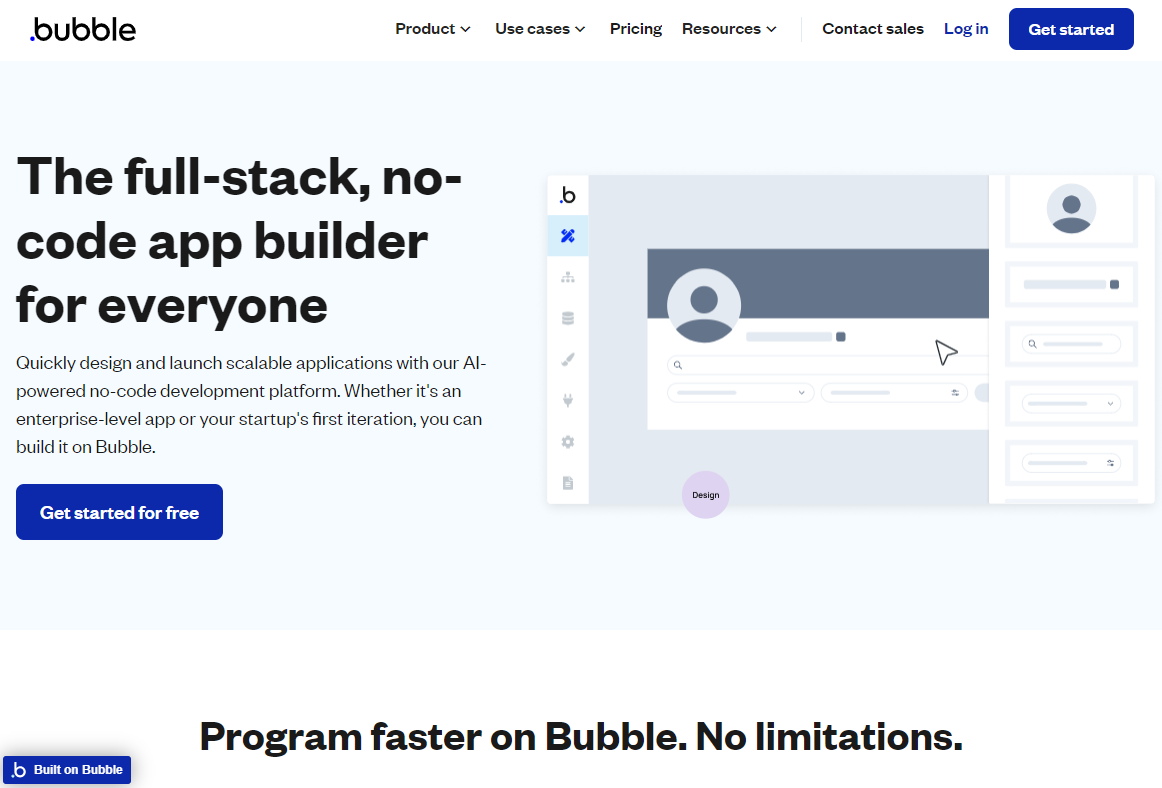
Josh Haas and Emmanuel Straschnov founded Bubble in 2012 to create a better way for entrepreneurs to build their app ideas without coding.
Bubble’s no-code platform offers many components—forms, lists, buttons, and more—to create complex apps without coding. You can drag and drop these components into the canvas to design your app’s interface. Bubble’s rich ecosystem includes a wide range of plugins, templates, and access to a community of experts, enabling enhanced plug-and-play functionality and support. If you want to speed up app creation, you can also get help from Bubble’s AI page designer to generate basic frontends using simple prompts. Bubble also allows fine-grained permission controls to ensure that only authorized users can access the apps.
Bubble is well-suited for building highly customized and complex apps, particularly when a plug-and-play approach is required. It’s ideal for users looking to leverage its extensive ecosystem of thousands of ready-to-use templates and plugins.
What is Softr?
“A Simple Platform for Simple Apps” 📱
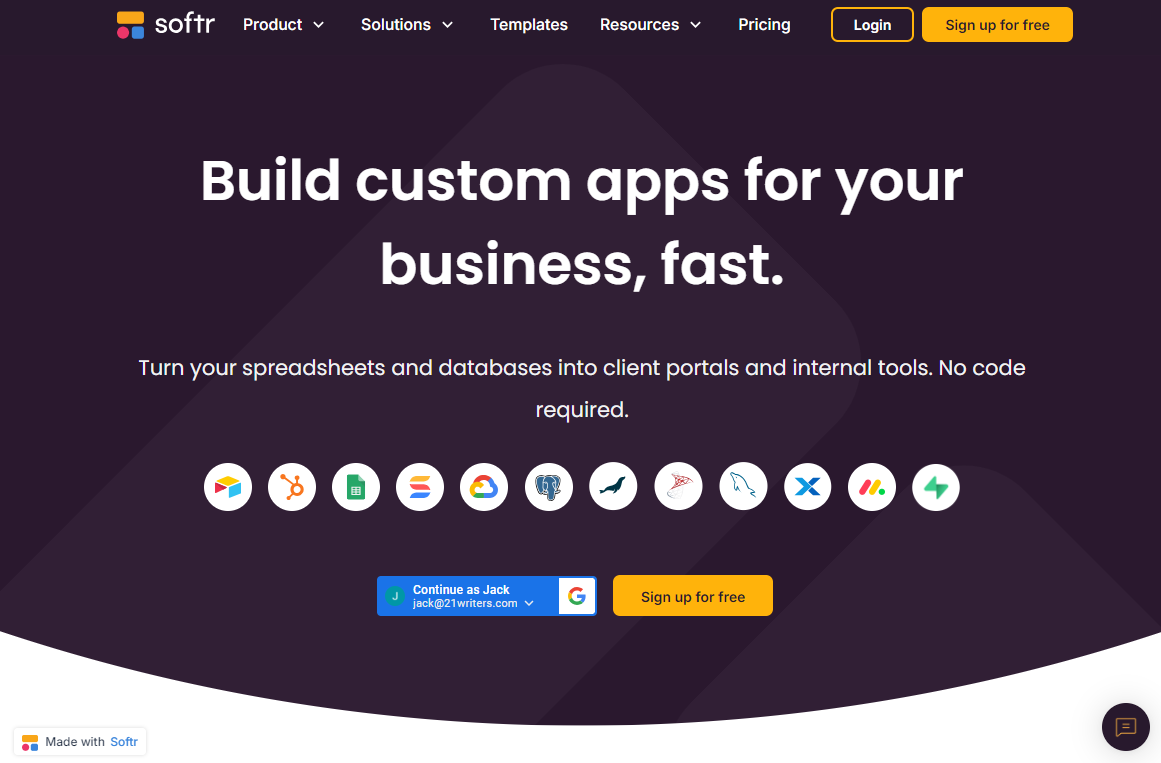
In 2019, Mariam Hakobyan and Artur Mkrtchyan started Softr to develop a no-code app builder that allows everyone to build the apps of their dreams, without engineers or designers.
Softr is designed for creating business apps that display or interact with data from your spreadsheets and databases. The platform makes this possible using a block-based app development system — similar to website builders. It uses a point-and-click method to add components, with options to customize its design and database connections. Alternatively, it has an AI tool that can generate entire apps, with custom branding, from a simple prompt. However, it doesn’t automatically set database connections. You’ll need to manually integrate with database sources like Google Sheets, Airtable, and Hubspot.
Softr is best for businesses looking to create simple internal business tools like a time tracker, customer support portal, or membership site, pulling information from your spreadsheets.
What is Momen?
“Custom App Building with Ease, Power, and Control”⚡
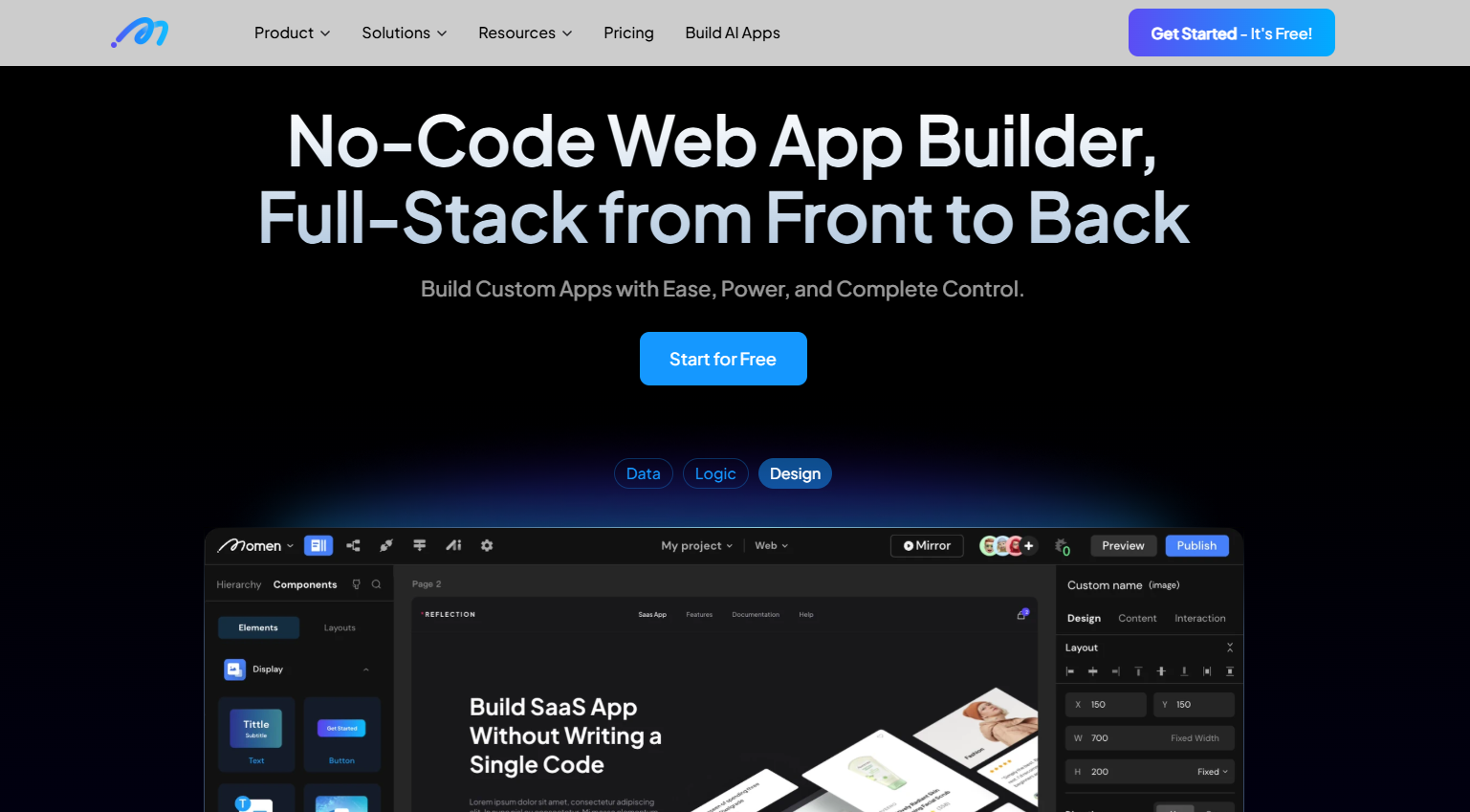
Momen was founded in 2019 by Yaokai Jiang who wanted to create a new way to build complex apps without dealing with CRUD code, API glues, and CSS. Since its launch, it has served over 130,000 users and launched 3,000 projects.
Its no-code platform offers a drag-and-drop interface, allowing even new users to design apps using highly customizable app components like lists, forms, conditional views, and more. It supports a visual data model editor to manage even the most complex data connections. Additionally, Momen offers ActionFlows, a visual builder to create custom backend workflows that allow users to build apps with complex logic. It also offers an AI agent builder that leverages Retrieval-Augmented Generation (RAG) and tool invocation to create custom AI agents without coding.
But Momen’s greatest strength lies in its exceptional performance. It is capable of importing 100,000 rows in 20 seconds, executing bulk updates on similarly large datasets in just 5 seconds, and efficiently fetching only the required data — without accessing millions of unnecessary records.
Momen is best suited for building large-scale applications, from MVPs to SaaS platforms, where performance, scalability, and cost efficiency are crucial — especially for apps with high user activity and extensive data operations.
Bubble vs Softr vs Momen: Database and Data Management
Bubble and Momen come with built-in databases while Softr connects with third-party data management platforms.
Bubble | Softr | Momen |
⭐⭐⭐⭐ | ⭐⭐ | ⭐⭐⭐⭐⭐ |
Softr doesn’t have its own proprietary database.
Softr natively integrates with two spreadsheet solutions to manage your data:
Google Sheets for creating simple databases and relationships with app functions.
Airtable for performing more powerful database operations like building a template library, creating customer views, and utilizing formulas.
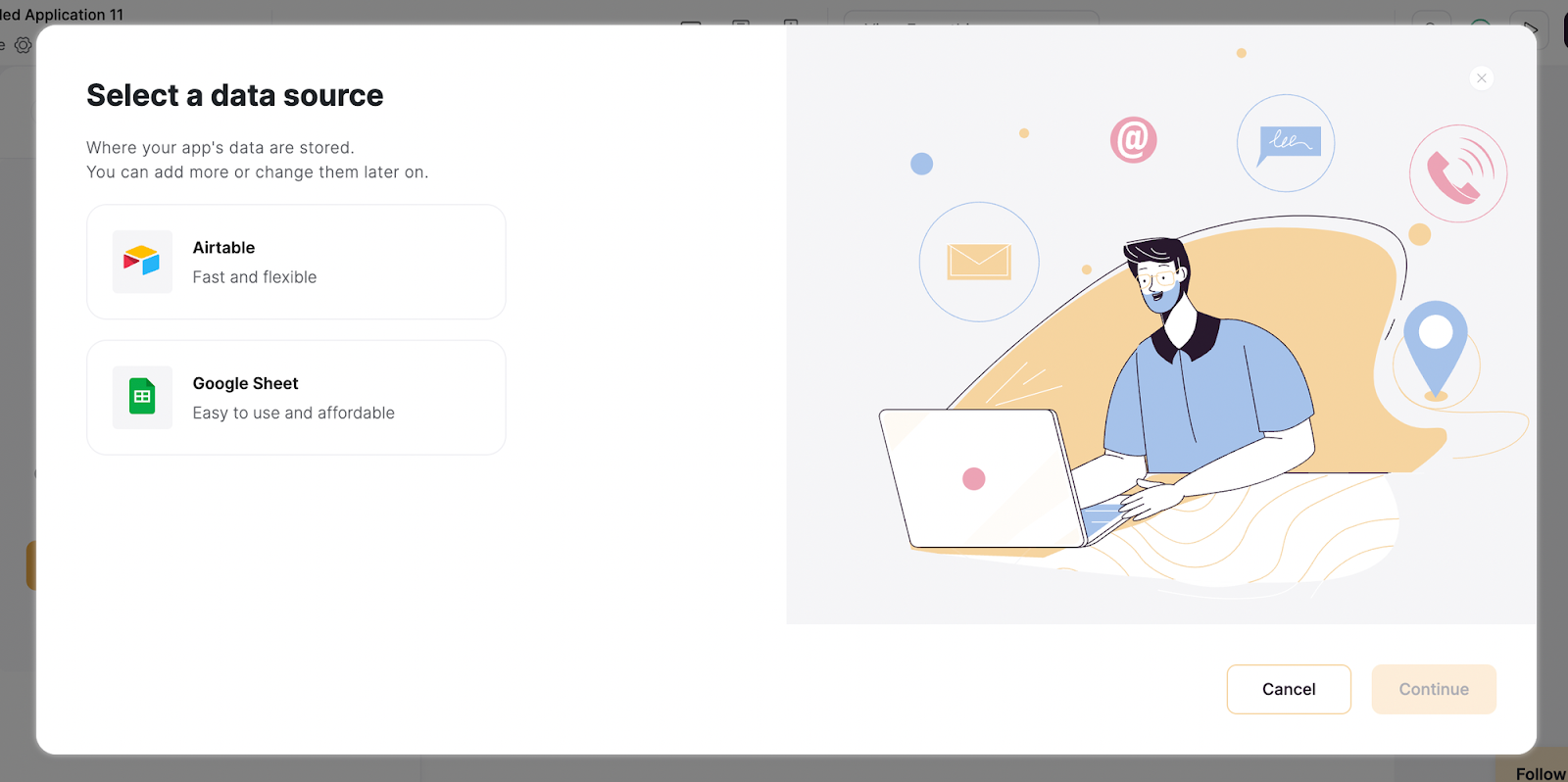
To incorporate more complex, dynamic functions, Softr integrates with platforms like MySQL, Microsoft SQL Server, PostgreSQL, MariaDB, HubSpot, BigQuery, SmartSuite, Xano, and SupaBase. However, there are certain limitations to using Softr’s database systems:
You need to link to multiple databases to perform complex functions.
You’re limited by your database capacity: for example, Airtable's record limits, capped at 125,000 records per base on regular plans, can restrict your Softr app's scalability.
Bubble's integrated database streamlines data management but it’s not optimized for handling large datasets at high speed.
Bubble’s database is built on PostgreSQL and hosted on Amazon's RDS but you can interact with it without the complex SQL queries and coding. Instead, it offers a visual database interface where you can create, modify, view, and delete data with just a click.
The database organizes information into "data types" (similar to tables) with customizable “fields” for storing specific data type information like names, emails, or dates.

While Bubble's database is fairly simple to interact with, its performance may not be optimized for speed, particularly with larger datasets. In our experience, updating 10,000 rows in Bubble took far over a minute, and given similar reports of slow performance with bulk data processing and fetching, it suggests that high-scale performance may not be one of Bubble's strongest suits.
Momen’s database functionality is similar to Bubble’s — but with more intricate database relationships and better performance managing large datasets.
Momen’s database setup is similar to Bubble’s. It also uses PostgreSQL for database management and offers a visual data model editor to add, delete, or modify tables and fields. You can also establish complex relationships, build countless associations, and define data constraints.
Despite their similarities, Momen outdoes Bubble when it comes to performance.
Momen can import 100,000 rows in 20 seconds, execute bulk updates on large datasets in just 5 seconds, and efficiently fetch data by retrieving only what is needed — avoiding the overhead of unnecessary associated records. [*]
It also allows users to establish various types of relationships between data tables, including one-to-one, one-to-many, and many-to-many relationships, while also allowing users to link external data tables by selecting specific fields and relationships. This feature provides granular control over app data, making it easier to integrate external sources and fill gaps in the database without extensive manual input.
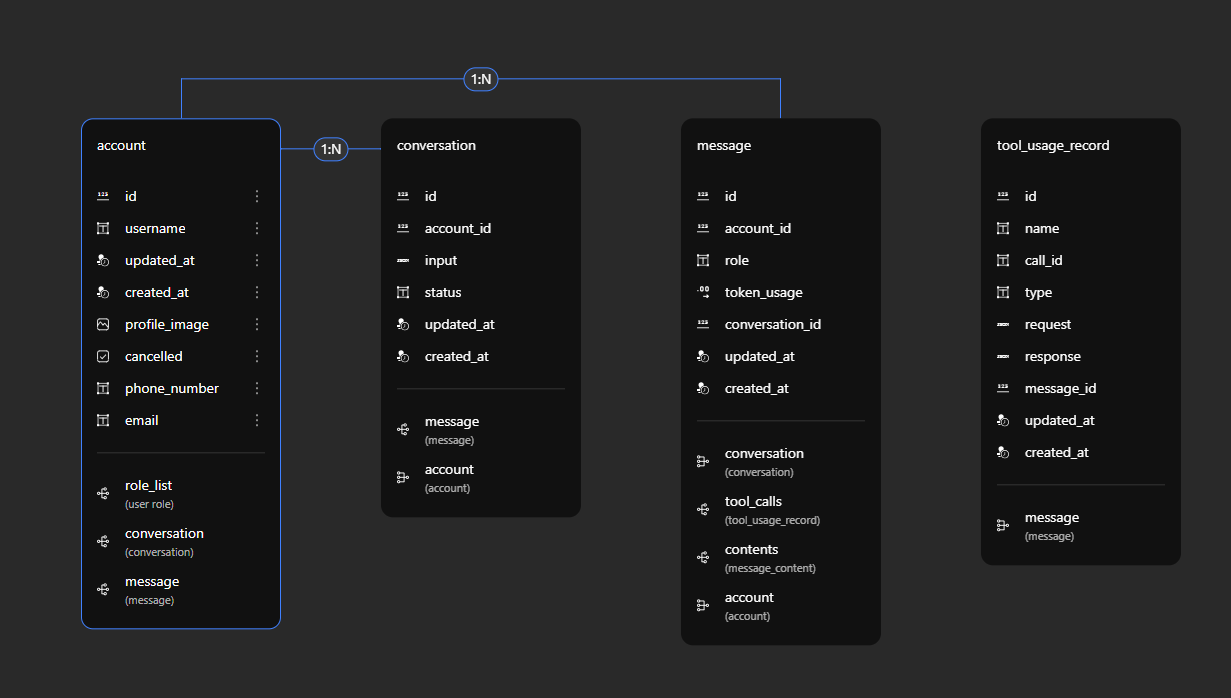
Winner: Momen. It offers a built-in database just like Bubble. However, it performs better on larger datasets than Bubble with faster data imports, bulk updates, and more efficient data fetching. It also offers more granular control over data relationships, supporting complex associations and easy integration with external sources.
Bubble vs Softr vs Momen: Application Development
Softr is ideal for creating simple business apps, while Bubble and Momen are better suited for building complex apps with custom functionalities.
Bubble | Softr | Momen |
⭐⭐⭐⭐⭐ | ⭐⭐⭐ | ⭐⭐⭐⭐⭐ |
Softr uses a block-based system, while Momen and Bubble offer drag-and-drop components.
Softr follows a block-based system (similar to website builders like WordPress) with two block types:
Static blocks, used for communicating information about your product. This includes your headers, CTAs, images, and more.
Dynamic blocks, used for presenting and customizing data from a data source. This includes your lists, tables, maps, and such.
You can arrange building blocks in any order, group them within a page, and define any relationships within your app and with external tools.
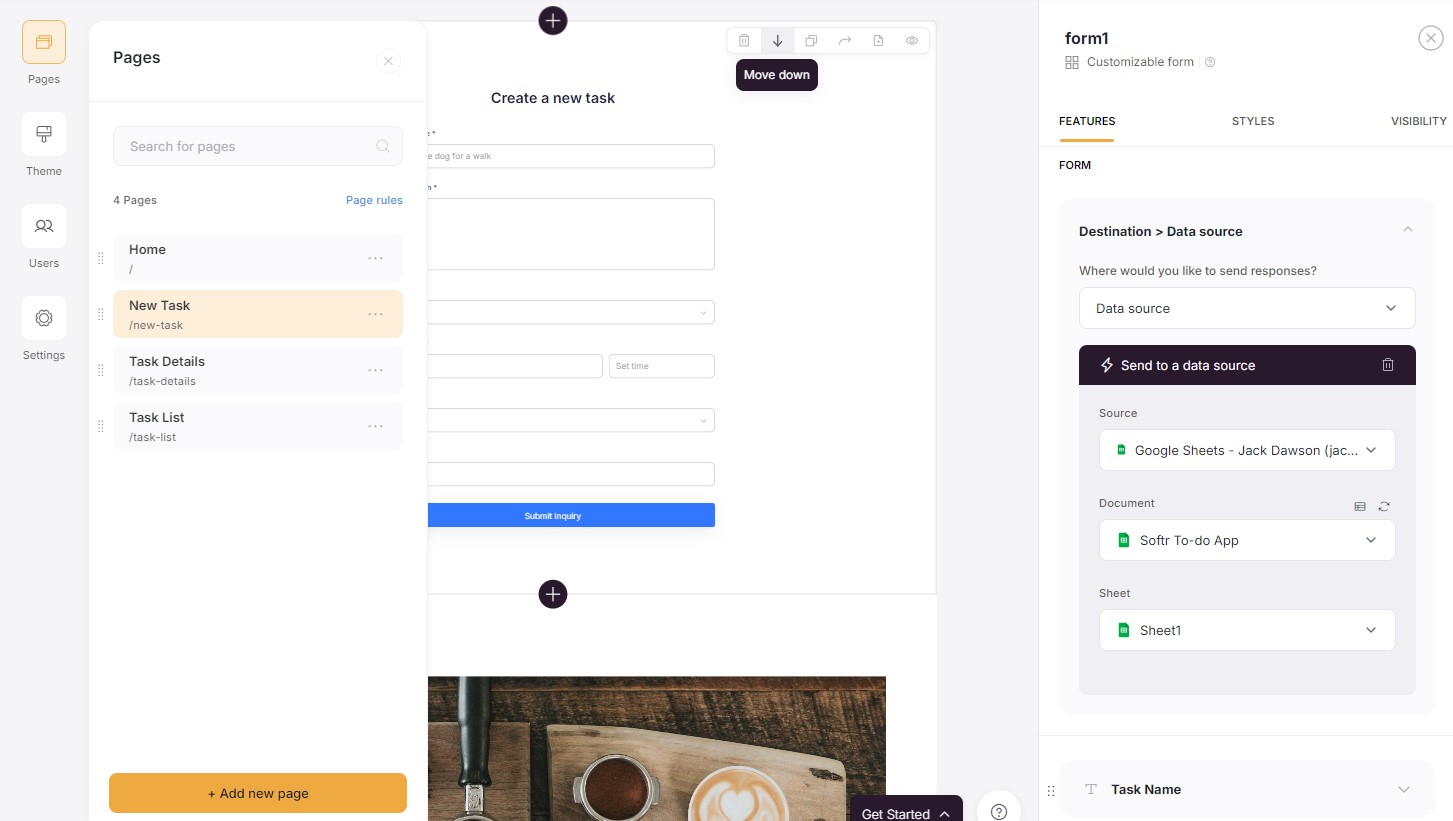
Everything works on a point-and-click, user-friendly interface, making it very easy for new users to create apps even without any software experience. For example, adding something like a button to open a new page is incredibly simple, as shown in the GIF below.

On the other hand, Bubble and Momen use a drag-and-drop interface to position and arrange components anywhere on the page. This approach allows more flexibility and customizability while still making it accessible to non-technical users.
The difference is that Bubble offers a larger component library with visual elements, forms, and containers, organized in a list-based format for easy access to different types of forms, inputs, buttons, and more. It also has a marketplace with many ready-to-use templates and plugins, which Momen can’t offer yet.
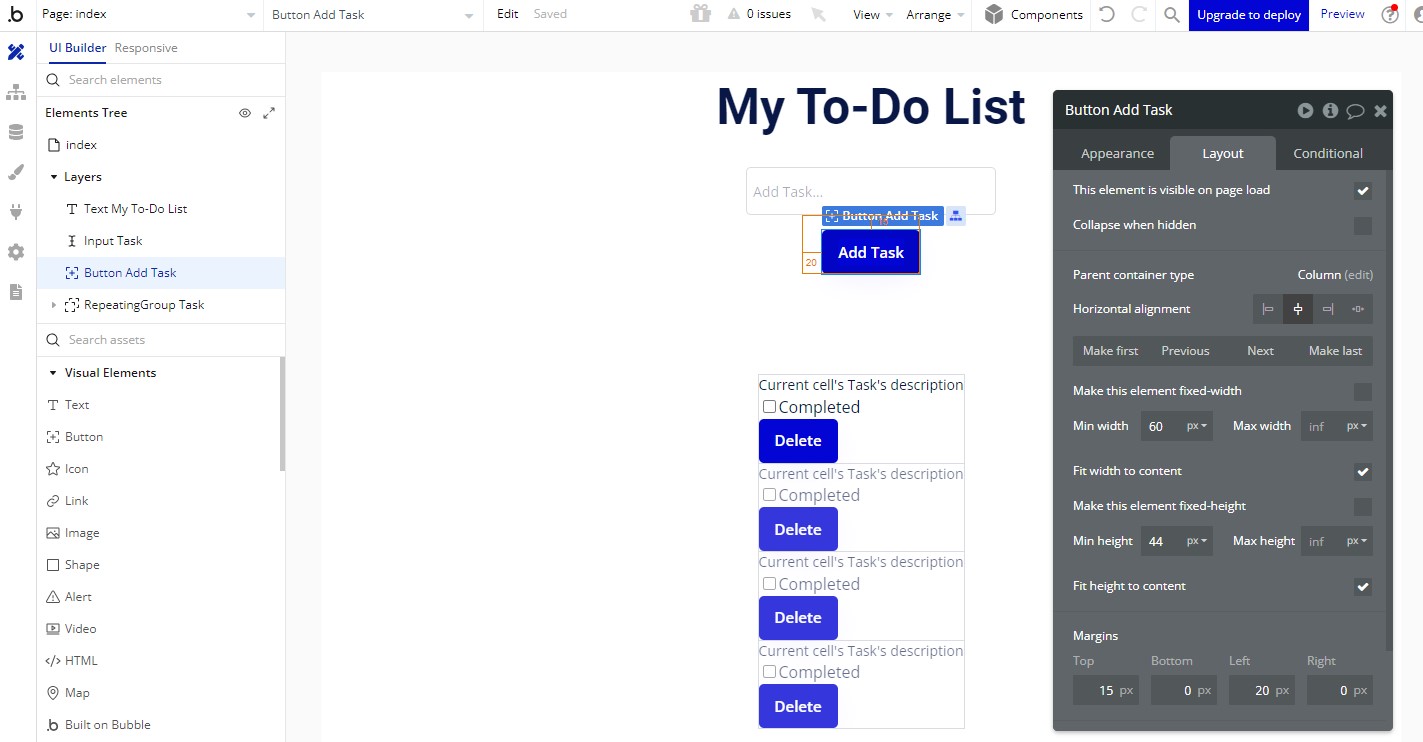
Momen makes up for its smaller components library by offering highly customizable components, which are organized in a more intuitive icon-based format. You might notice that its app building interface resembles Framer. So, if you have any experience with web design, designing apps with Momen should be easier than designing apps with Bubble.
One of Momen’s most prominent components is the Conditional View. Here, you can change the component’s appearance based on conditions (like database entries). For example, in our app, we created a custom indicator to show when a task is complete by filling it in different colors based on a variable’s state in our database.
Additionally, Momen just recently caught up to Bubble, and now offers a Custom Component feature that lets you save configured components to be reused in other pages of the project. Once you’ve saved it in your project library, you can use it like any other component in projects.
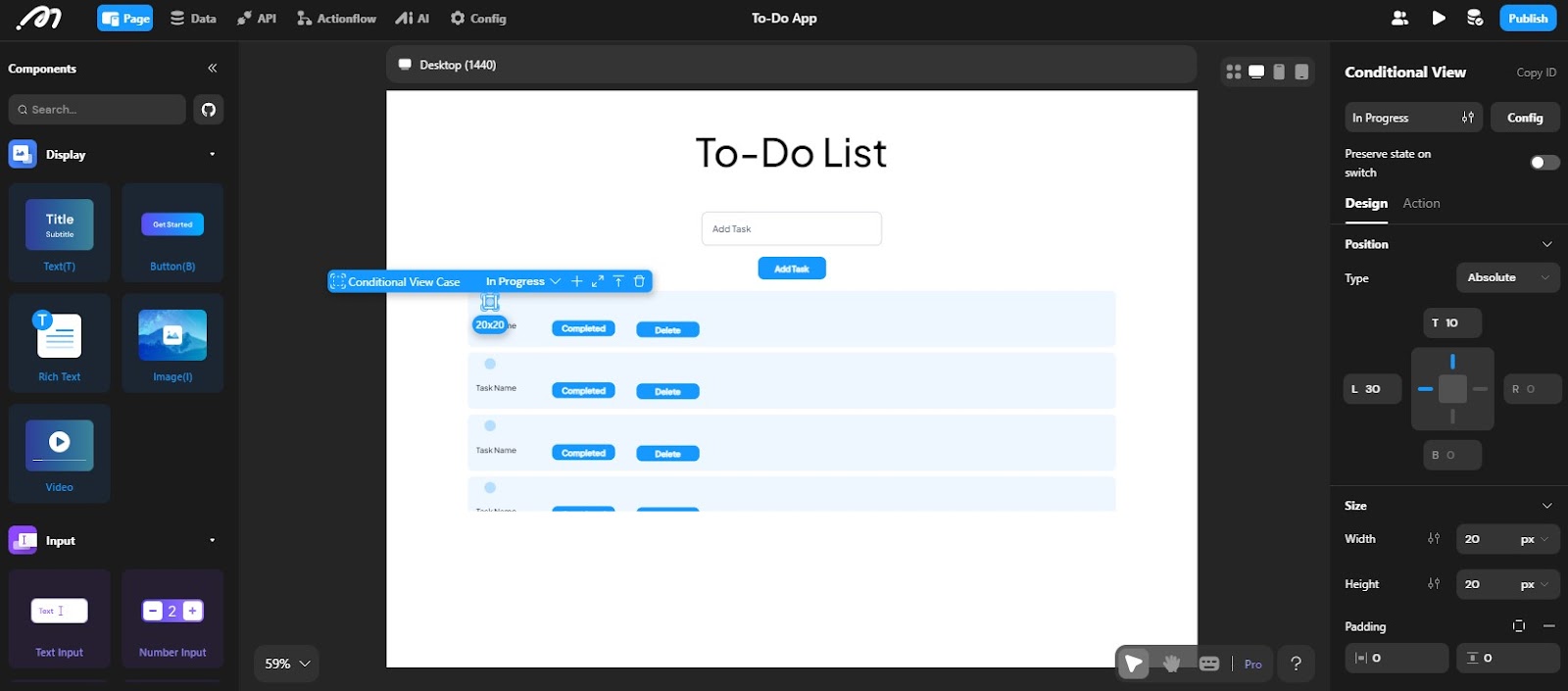
Bubble lets you set permissions at the role and account level, Softr lets you set permissions at the app and workspace level, while Momen lets you create role-based profiles with granular permissions down to the row and column level.
Bubble lets you define the collaborator's permission at the app, data, and log level, letting you decide what they can access and modify. For example, only UI designers need access to the frontend while data managers need access at the database-level.
Similarly, Softr also lets you invite multiple collaborators to your application. There are two types of collaborators:
Workspace collaborator gets access to all the apps in that workspace.
Guest collaborators get access to only the particular application they’re working on.
You can define roles and permissions for both collaborator types to decide who can add, manage, and delete apps in the workspace. The only difference is guest collaborators can only perform these actions on apps they’ve been allowed access to, while workspace collaborators can make changes to all apps in their workspace.
Meanwhile, Momen’s approach is more comprehensive, giving you access control down to the row and column level in the data model. It lets you create role-based permission profiles with a specific set of permissions for each role, making it easier to scale operations.
Softr is perfect for developing simple apps, while Bubble and Momen are ideal for more complex, web-based apps.
Based on the component types and workflows, Softr is best suited for building simple apps for internal use like a membership site and customer support portals. It even offers templates for those use cases to help you get started quickly.
If you’re looking to create more complex apps, consider Bubble. Its component variety and advanced UI designer offer more flexibility compared to Softr. And the large marketplace with templates and plugins Bubble offers, enables you to take a plug-and-play approach for building apps.
However, you can’t build separate desktop and mobile apps — only web apps that work on both desktop and mobile browsers. Bubble is introducing a native mobile app builder, but it’s currently in the beta stage. If you really want to convert your web app, you can, but you need to use third-party tools.
Instead of introducing more tools to your workflow, we’d recommend you build your app on Momen. It lets you create complex apps just like Bubble but you can simply convert your web app into a native mobile app using React Native and WebView.
Winner: Momen offers a simple and familiar drag-and-drop interface to create complex web apps with custom functionalities. You can even turn your web apps into native mobile apps. And the granular user permissions Momen offers are unmatched.
Bubble also offers a drag-and-drop interface with a large component library and a template marketplace but you can’t build native mobile apps (yet) and its permission controls are not close to Momen’s.
Meanwhile, Softr has a simple point-and-click interface but has limited design capabilities and permission controls compared to Momen.
Bubble vs Softr vs Momen: AI and Automation Features
All three offer frontend automations. For backend automations Softr relies on integrations, Bubble offers pre-defined options, and Momen takes the cake with a visual builder for custom workflows.
Bubble | Softr | Momen |
⭐⭐⭐⭐⭐ | ⭐⭐⭐ | ⭐⭐⭐⭐⭐ |
Softr doesn’t offer native backend automations. Bubble wins with its frontend automations called Workflows and Momen wins with its backend automations called ActionFlows.
Softr doesn’t support native automation capabilities, apart from its frontend component-related Actions.
For backend or more advanced automation, you need to integrate third-party apps via Zapier or use its native integrations. For example, you can use Zapier to connect with email service providers like Mailersend, SendGrid, Mandrill, or Brevo to trigger emails for specific actions like confirming an email address.
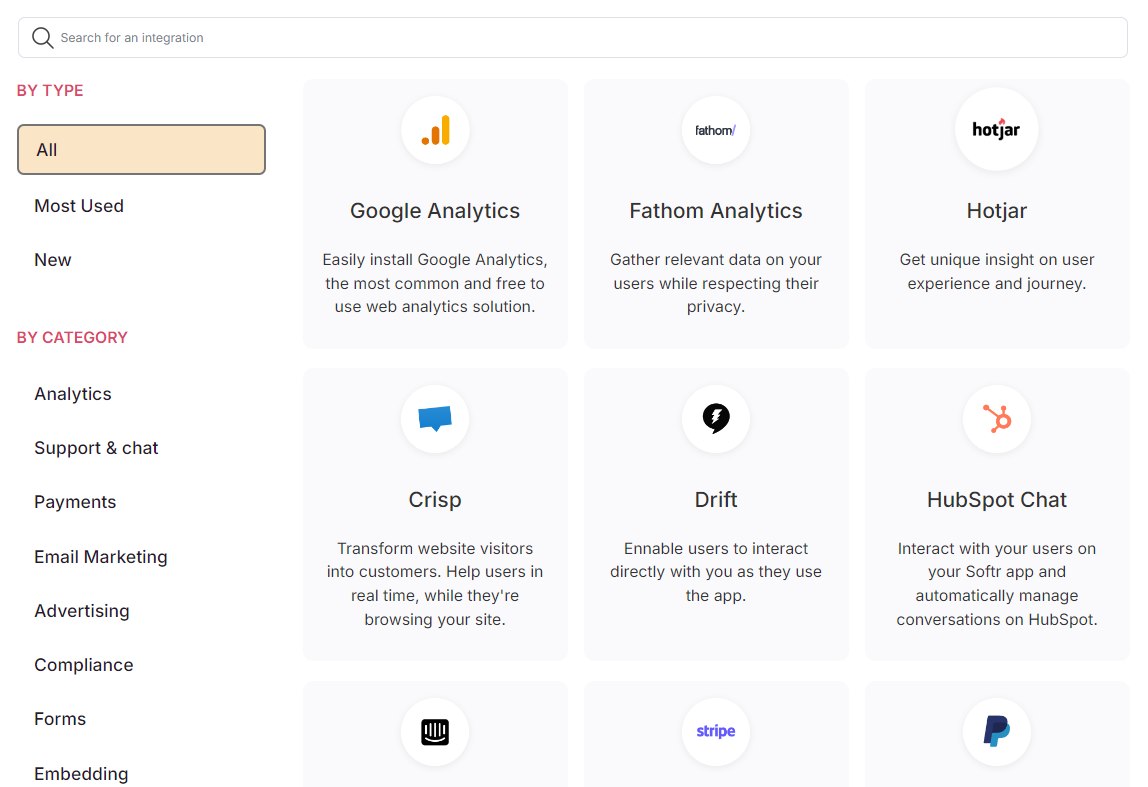
Meanwhile, Bubble has a system called Workflows. It allows you to create custom automations to streamline app operations. Every Workflow in Bubble has two parts:
Events determine when to perform a task.
Actions determine what that task is.
In our simple to-do list app, we needed to create a workflow to update the task list every time a new task is added (shown below).
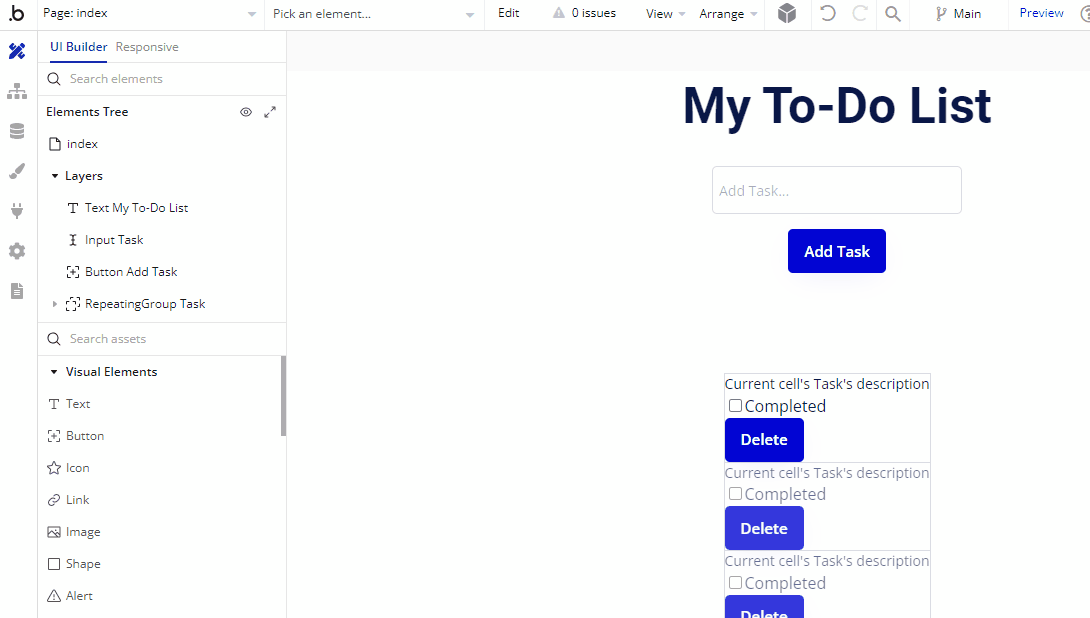
As you can see, setting up workflows in Bubble is pretty straightforward. And you can even reuse workflows you’ve previously built — which you can’t yet do with Momen.
However, you need to move away from the app builder to the Workflows tab to set up the automation. And for setting backend automations such as scheduling, automation, and bulk data processing tasks, there’s a separate setting called Backend Workflows. It mainly works with predefined workflows and it doesn’t come with visual mapping, so it lacks some flexibility.
While this disconnected approach might be easier to organize, it makes it harder to establish connected workflows, especially complex ones. And it’ll be a big learning curve for inexperienced users who’d benefit from visualizing each connection — which Momen offers.
In Momen, you can configure Actions to components for enabling automation on the frontend and customize them to meet your app requirements. For example, in our Momen To-do list app, we added a workflow to update the to-do list every time a new task is added.
Just select the action that sends a request to the database to insert the entry to the list. In our case, it'd be ‘Insert To-Do List’ as shown in the image below.
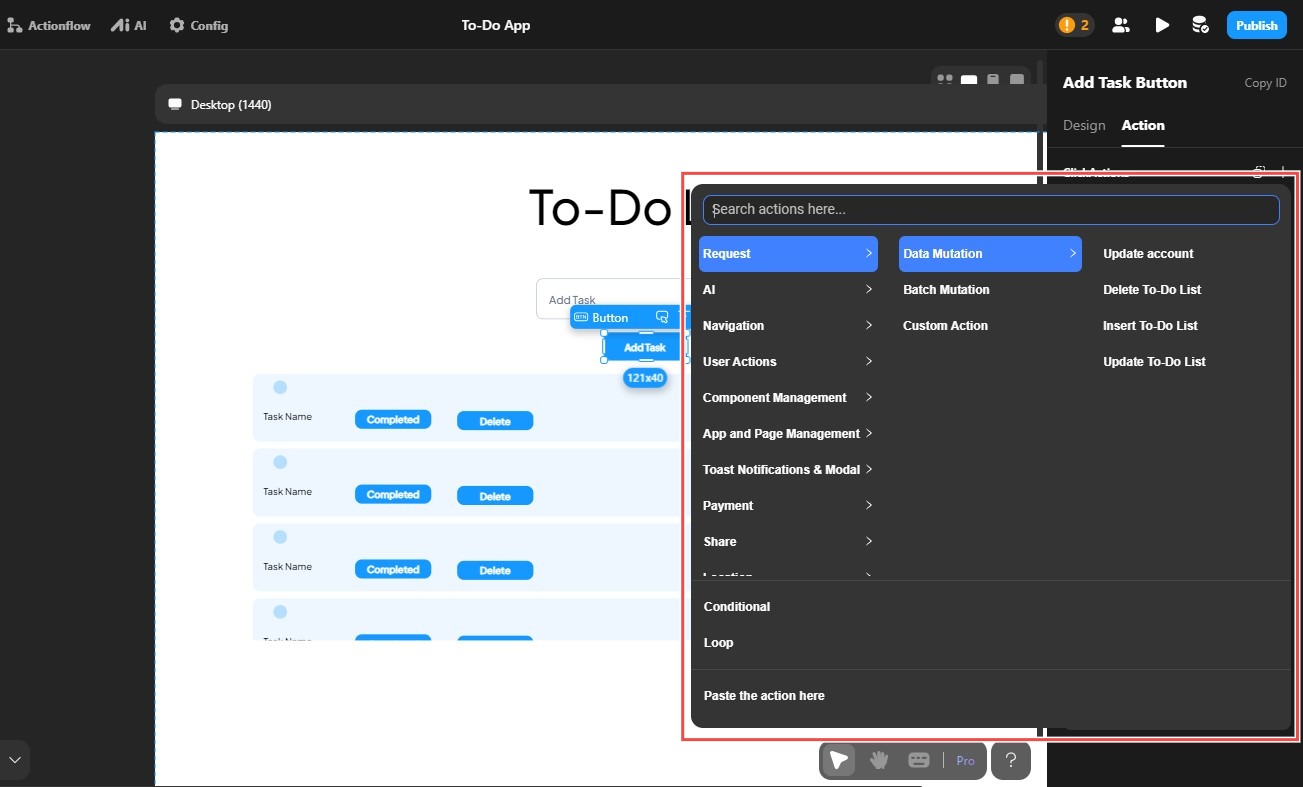
Then set the parameters you’d like to include:
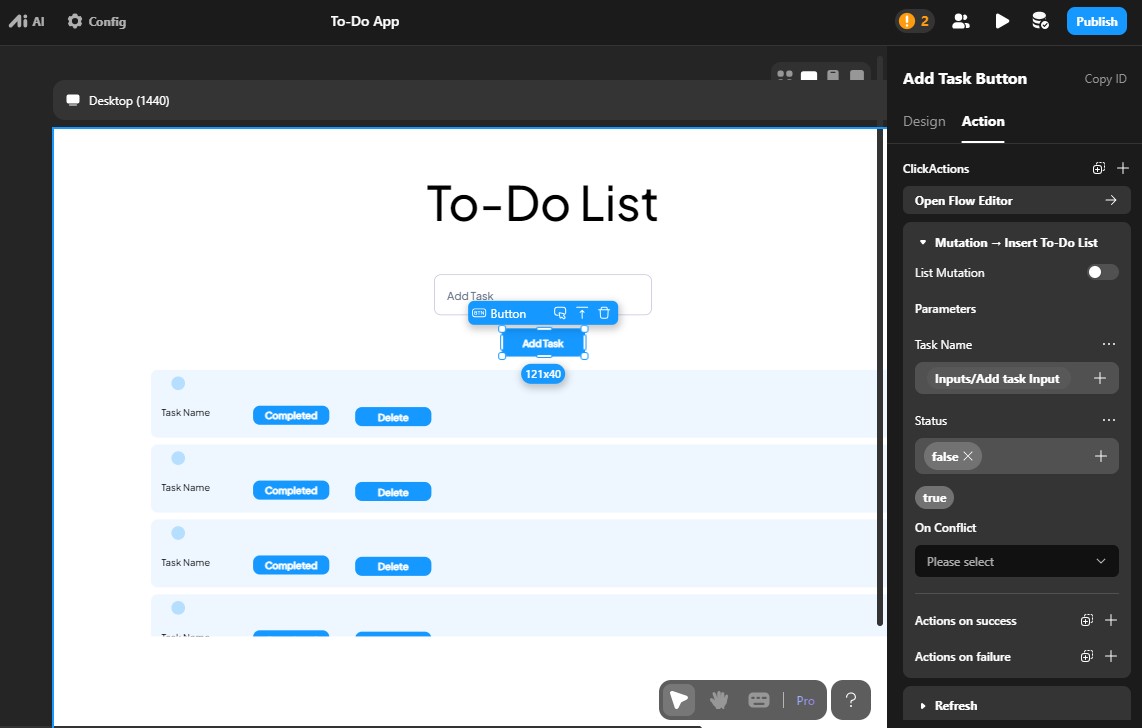
Momen’s greatest automation advantage is that it supports building intricate custom backend workflows called ActionFlows. This lets you implement complex logic on Momen using database operations, third-party API calls, custom code blocks, and conditional branching. And unlike Bubble’s limited “drop-down menu” builder, Momen offers an intuitive visual mapping builder that makes automating workflows as simple as building email marketing flows.
You can use this feature to create completely bespoke app workflows that aren’t pre-defined (like in Bubble) but are fully customized to your specific process. For example, you can create a workflow to update the order status to "transaction expired" every minute if it has been "pending" for more than 15 minutes.
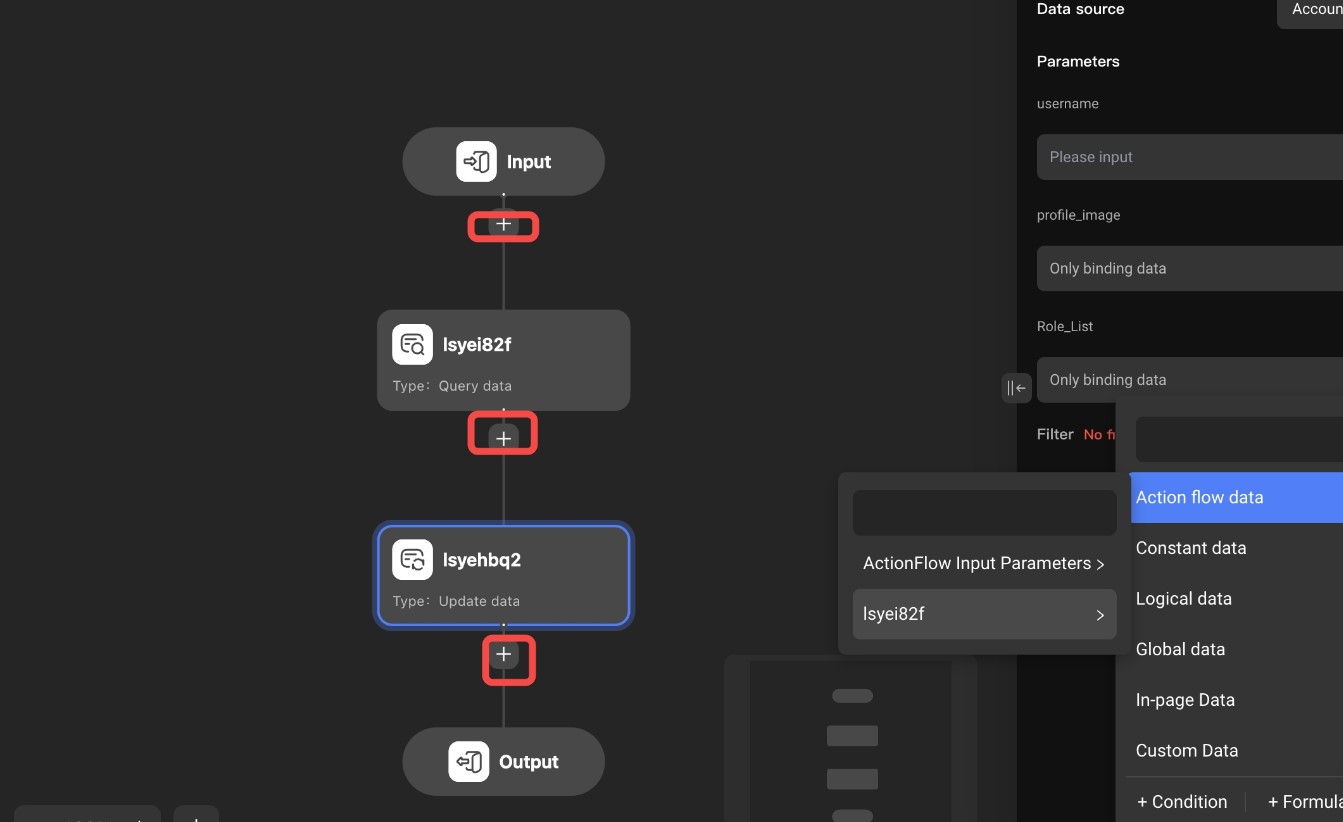
Another important distinction is that Bubble's automation features, such as triggers and actions, are internal to the app (e.g., triggering actions based on specific field values within Bubble). In contrast, Momen's ActionFlows feature allows you to interact with external systems by calling third-party APIs. This enables continuous integration with other tools and services to fetch, send, or modify external data.
Momen also supports Database Triggers, which can automatically trigger ActionFlows when changes occur within your database. For example, you could automatically upgrade a user to VIP status when their payment exceeds a specified amount.
Softr’s AI generates the complete frontend, Bubble’s AI page designer is in the beta phase, and Momen offers GenAI frameworks to incorporate AI capabilities in your apps.
Bubble provides an AI page designer that can instantly create functional frontend designs for your app’s landing pages, dashboards, social feeds, product listings, and more. You can even build AI-powered Bubble apps like an AI-powered copywriter, chatbot, and image generator. All you need to do is enter a few lines to let the system know how you want the app to appear.
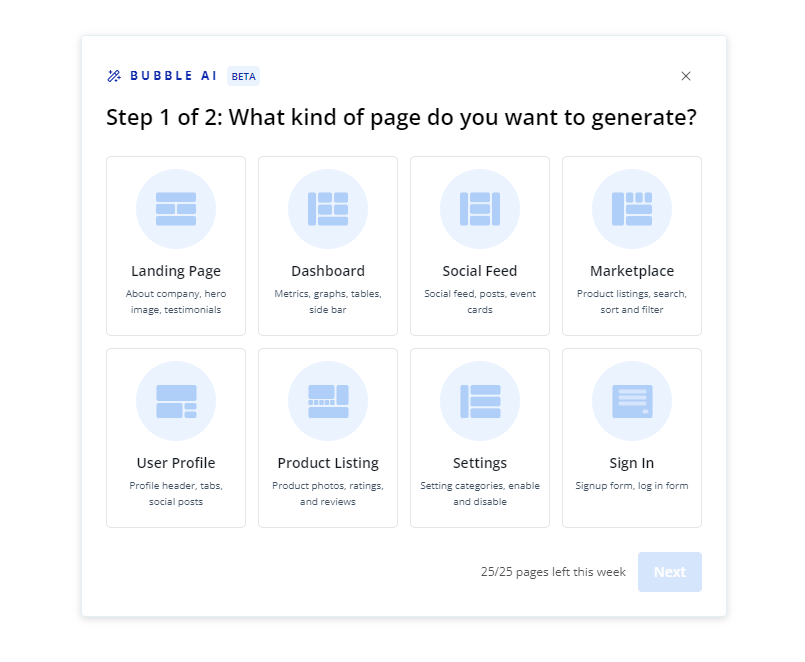
However, since it’s currently in the beta testing phase, there are some limitations to Bubble’s AI:
It isn’t accessible to everyone.
You can’t have complex color schemes.
Some page types like dashboards, product listings, and social media feeds have limited customization options.
You can’t set specific capabilities for components. You’ll need to set up the backend manually.
Similarly, Softr also lets you create an app with a simple prompt. You can create four types of apps: client portals, internal tools, directories, websites, and membership platforms.
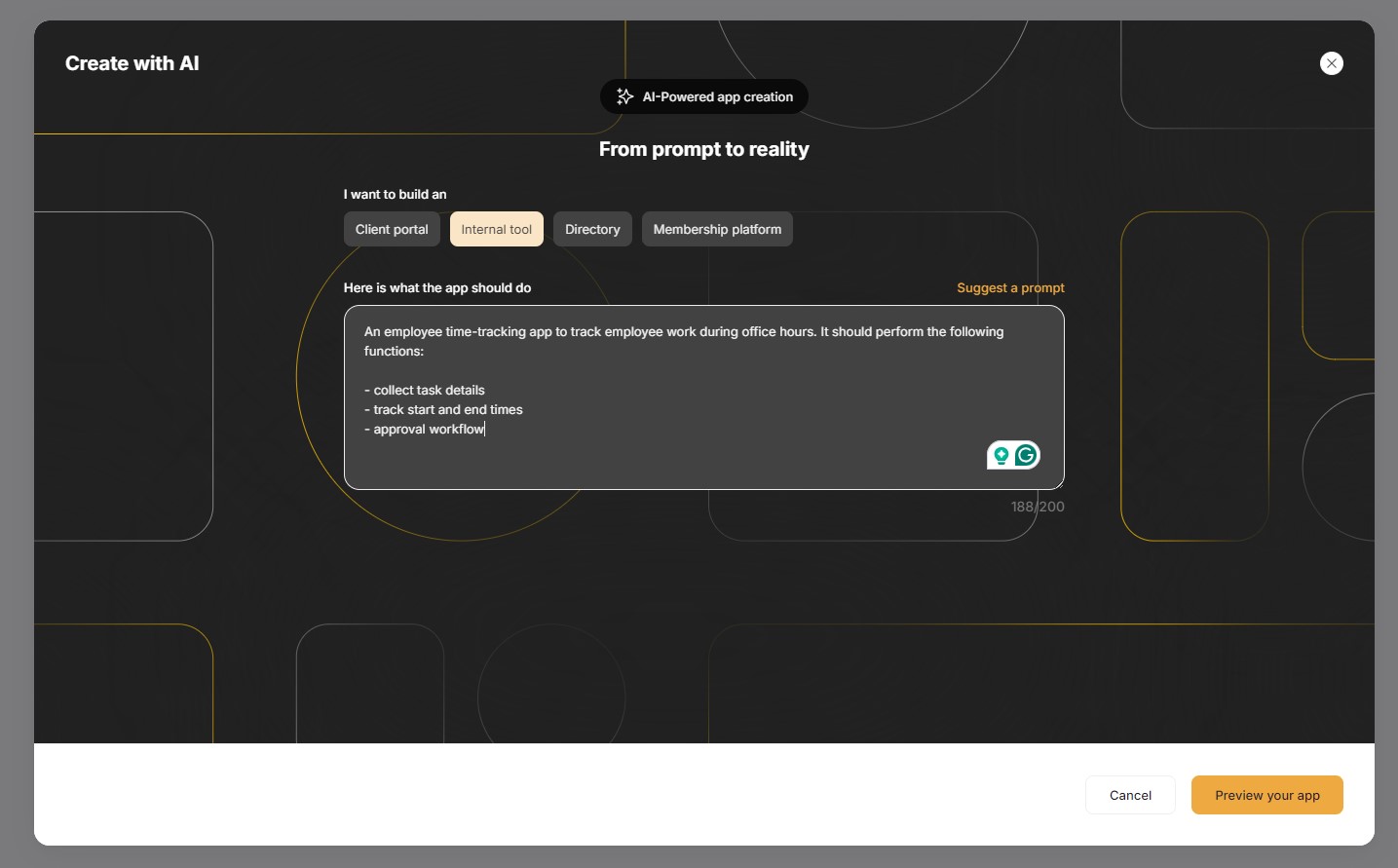
The apps seem quite well designed, as per our testing. Softr even comes up with custom branding (seen below) to help you market the app. However, you won’t get any complex, intricate apps out of this — as with all, Softr makes it easy to create a simple, usable business app. With a limited number of characters for AI prompting there’s only so much you can ask for, limiting your flexibility and customizability.
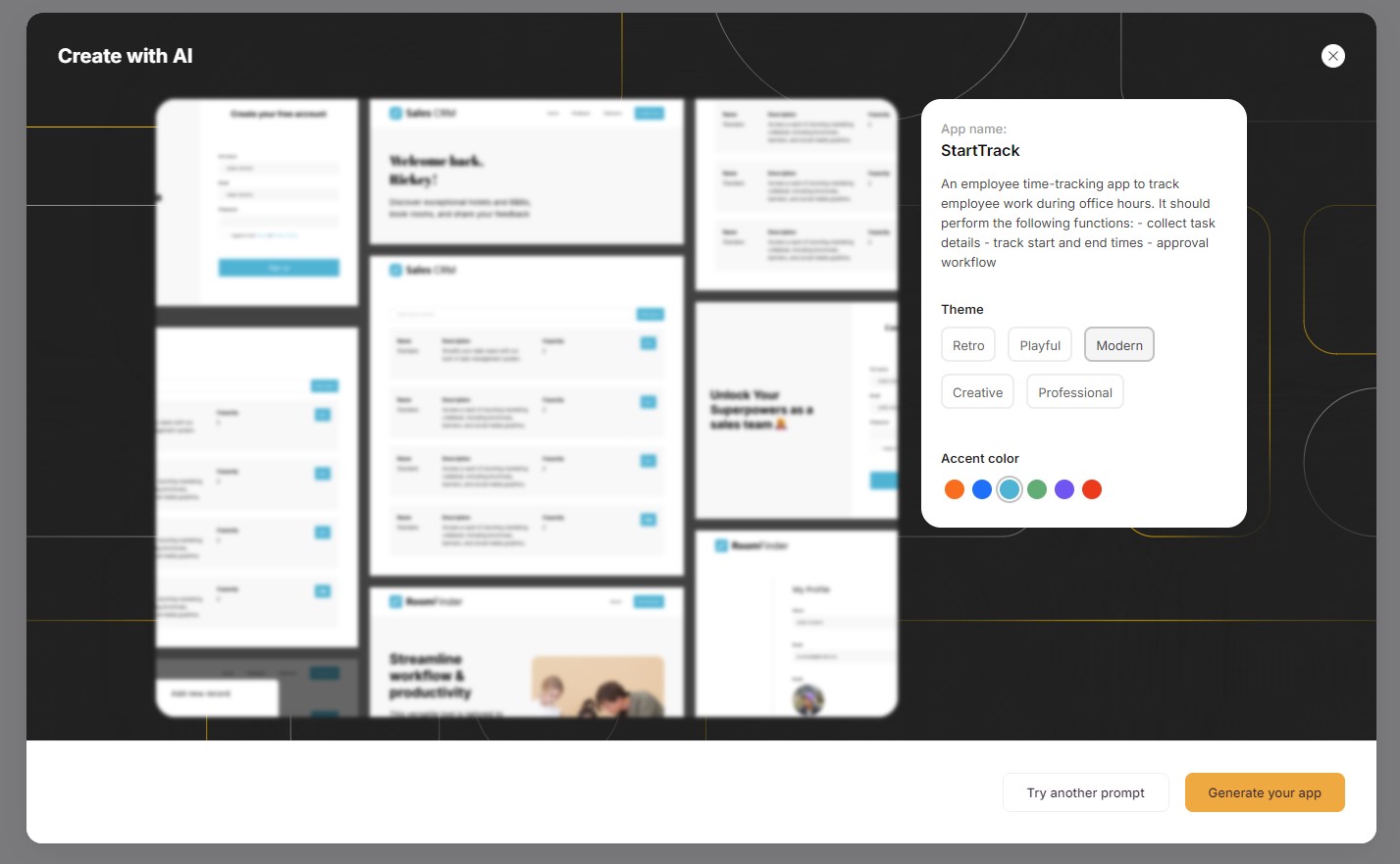
On the other hand, Momen’s AI feature focuses more on where AI is currently strongest: helping developers use GenAI frameworks to integrate AI capabilities into their apps. Users can create intelligent agents that can perform tasks, retrieve data, and integrate with various data sources without extensive coding knowledge.
For example, you can use LLM models like OpenAI’s GPT-3.5/4o to create an app that can find files in your help center. On the other hand, Bubble also enables something like this, but it has to rely on external tools such as Relevance.ai or manually parse the result to invoke different workflows for AI agent building.
Momen uses a token-based system to track your AI usage. Each action consumes a specific number of App Tokens, with more sophisticated models requiring more tokens to run. The starter plan comes with 1,000,000 tokens per month that are reset at the start of each month while the free plan comes with 100,000 tokens in total that won’t be refilled at the end of each month.
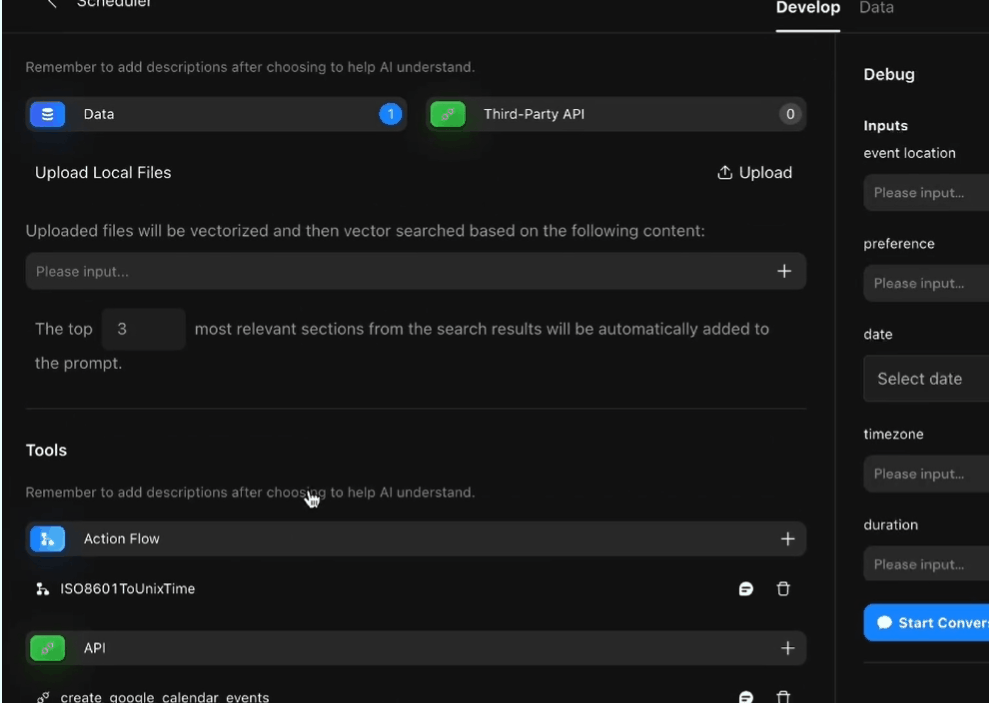
Winner: Momen & Bubble. While Bubble outperforms Momen with its reusable frontend Workflows, Momen outperforms Bubble with its backend workflows (called ActionFlows), which can be created and mapped out within its visual builder. And, unlike Bubble and Softr, which focus on using AI to quickly design apps (something AI can’t do very well right now), Momen helps developers integrate AI into their applications by enabling the creation of AI agents using LLMs, designed to perform tasks such as data retrieval.
Bubble vs Softr vs Momen: Deployment, Hosting, and Scaling
Bubble and Softr offer cloud-based deployment while Momen supports both on-premise and cloud-based hosting.
Bubble | Softr | Momen |
⭐⭐⭐⭐ | ⭐⭐⭐⭐ | ⭐⭐⭐⭐⭐ |
All three offer cloud-based deployment services. Momen also allows on-premises deployment.
Softr, Bubble, and Momen offer a cloud-based hosting service, freeing you from the troubles of server maintenance and deployment.
Additionally, Momen supports a bring-your-own-cloud and on-premise deployment model that gives you complete control over your app if you need it. Neither Bubble [1] [2] nor Softr offers this option.
Bubble does offer a dedicated server for businesses looking for dedicated instances to meet their business needs. But it's only available on the expensive Enterprise plan. On the other hand, Momen offers a Single Tenant Kit with exclusive server resources and unlimited RPS for a fraction of the price.
Softr’s scaling is tied to database limitations, Bubble autoscales to adapt to sudden growth, and Momen’s performance in large database operations is unmatched.
Softr keeps its scaling option simple (like most of its other functions). To include more users, you need to upgrade to a higher plan. However, scaling is limited by your selected database integration. For example, the number of records that you can store in an Airtable database can vary between 1,000-500,000 records per base, depending on your plan.
Meanwhile, Bubble uses a token-based system for more flexible scaling capabilities. It tracks the total work performed using a metric called “workload units”.
This metric takes into account user actions like database queries, page loads, workflows, file uploads, and API calls. Though you get charged per subscription and any additional consumed unit, in the end, you can’t really predict database costs because there are so many activities you could potentially get charged for.
Each plan comes with a fixed set of units per month. When you run out of units or your traffic exceeds the workload limit, Bubble will continue running your application by automatically scaling computing power. But you need to pay an extra for additional units consumed.
On the other hand, Momen uses a more predictable usage metric called computing resource units (CRUs) or cloud resource units.
Each plan comes with a certain amount of units measuring computer power like server capacity, object storage, database storage, peak Requests Per Second (RPS), data outflow, and app tokens. These resources get used up as you perform different operations during app development, debugging, and live usage. Compared to Bubble’s complex, activity-based units, these are mostly storage-based resources that are easier to track for costs.
You can buy additional units to power through traffic spikes. But you need to plan ahead because Momen doesn’t increase the computing power automatically during spikes.
As mentioned earlier, performance is where Momen truly stands out compared to Bubble and Softr.
Momen excels at handling large-scale tasks with impressive speed: it can import 100,000 rows in just 20 seconds, execute bulk updates on massive datasets in 5 seconds, and fetch only the necessary data to minimize overhead. [*]
For example, when comparing Bubble and Momen's performance, updating 10,000 rows takes Bubble 1 minute and 22 seconds (1:22), while Momen accomplishes the same operation in just 1.9 seconds. [*]
This exceptional performance makes Momen an ideal choice for large-scale applications that demand high performance, scalability, and cost efficiency—especially those with heavy user activity and extensive data operations.
Winner: Momen. It offers both on-premise and cloud-based hosting services. With its predictable resource-based pricing model using Cloud Resource Units (CRUs), Momen also makes it easier to manage costs by tracking storage and computing resources instead of complex activity-based metrics. Additionally, its high performance and scalability make it an ideal choice for handling large-scale applications with heavy user activity.
NOTE: If your app frequently experiences unexpected traffic spikes and requires automatic scaling, Bubble may be a better fit.
Bubble vs Softr vs Momen: Log Feature
Softr requires third-party tools to track app usage, while Bubble and Momen offer detailed log features with data storage of up to 20 and 30 days, respectively.
Bubble | Softr | Momen |
⭐⭐⭐⭐⭐ | ⭐⭐⭐ | ⭐⭐⭐⭐ |
Softr doesn’t have a built-in log feature.
Since Softr depends on external databases, it doesn’t offer a built-in log feature like Momen and Bubble. For example, Airtable has its own log feature that you can use to create an audit log for admins.
One way to track your Softr app performance is by using BigQuery to create tailored reports that track key metrics like user activity, application performance, and payment trends directly within the Softr platform. If you’re looking for a less resource-intensive solution, Momen or Bubble might be the better option.
Bubble tracks app and server usage in a user-friendly log dashboard — for a maximum of 20 days.
Bubble’s Log tab monitors user and server activity in your app in two separate tabs:
The App Metrics tab monitors the overall workload usage statistics and ensures you don’t exceed your plan’s usage limits. The data is presented in a bar chart and pie chart to quickly view your usage statistics within the set time period.
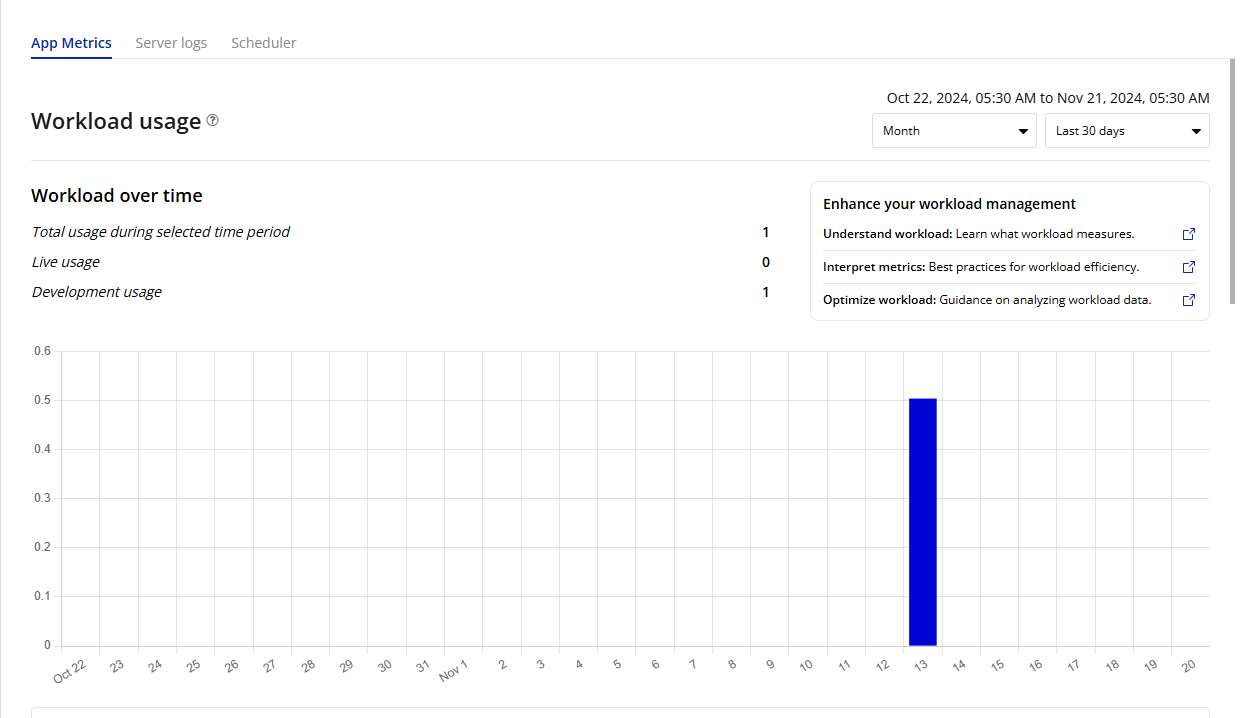
The Server Logs tab enables you to search through the log of server-side actions, such as sending emails or modifying data, triggered by user interactions with the app. You can search by user, date, or specific keywords. You can also click on a log entry to see all the steps performed during a workflow.
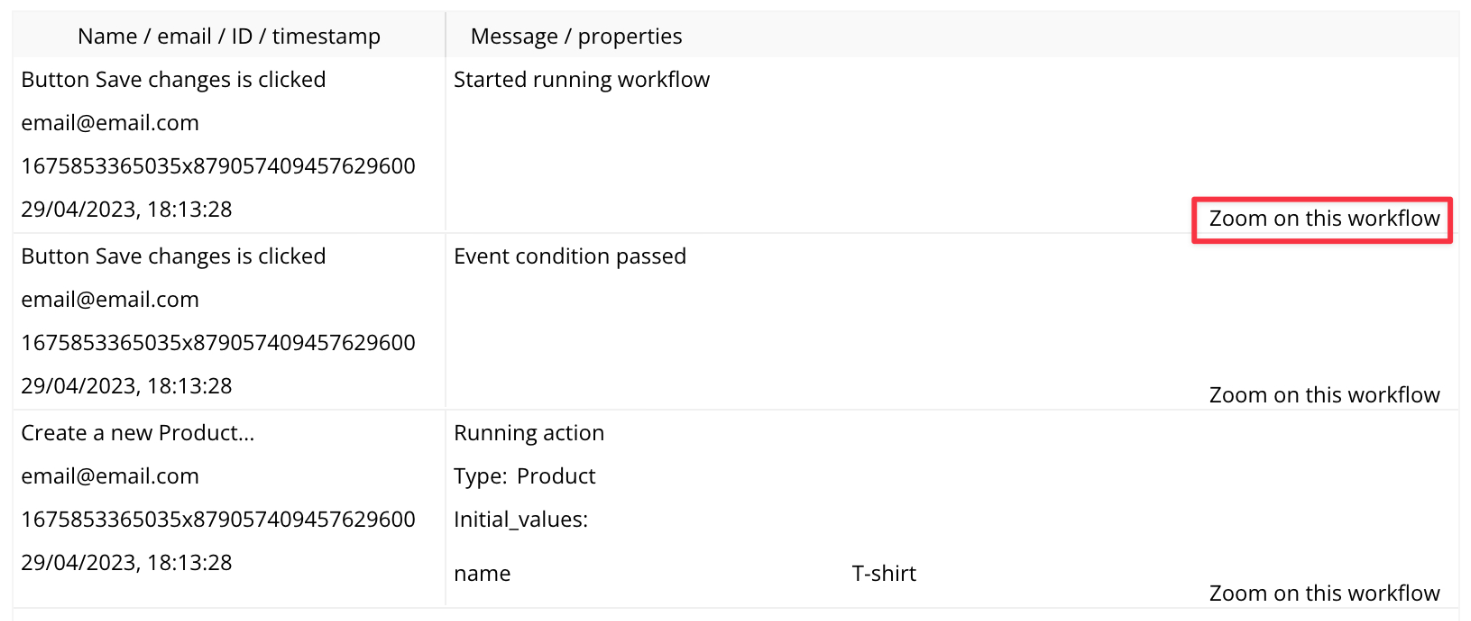
Depending on your pricing plan, log data is stored for different time periods, starting at 6 hours with the Free plan and going up to 20 days for the Enterprise plan.
Bubble also offers a powerful debugger, which lets you troubleshoot workflows, inspect element attributes, and analyze data in real time during app development — something Momen and Softr don’t offer.
Momen captures and stores all key performance data for up to 30 days.
Momen’s Log Service aims to capture all key performance data within the system so developers can identify and resolve issues. You can view your log information in multiple ways:
Log Classification to quickly review logs by categories like info, warning, and error.
Query Statement Settings to customize query syntax and define date ranges for precise log retrieval. You can also save queries for custom server performance tracking.
Bar Chart to visually represent app usage according to specific date and time ranges. You can customize the date and time by clicking on the chart or using the drop-down menu.
Log Details to get more detailed log information like IP address, user agent details, request time, etc.
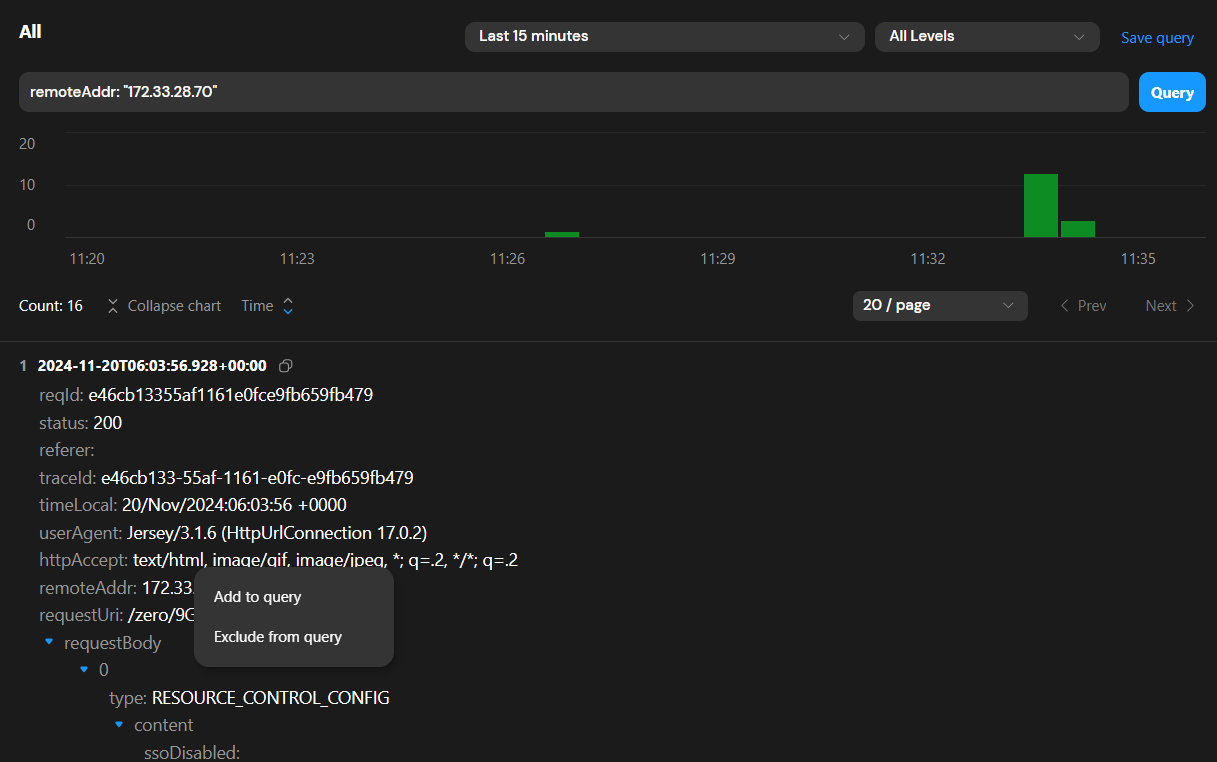
Like Bubble, log data storage duration varies depending on your plan. The Free plan stores log data for a day, the Basic plan for 7 days, and the Pro plan for 30 days — longer than Bubble’s storage duration.
Momen's log service captures a wide variety of processes, including gateway activity, ActionFlows, deployments and publishing, APIs, and triggers, with database access logs coming soon. It also features an efficient query syntax that enables flexible and fast log searches, whereas Bubble restricts searches to predefined filtering options.
Winner: Bubble. Its log dashboard offers detailed server and app usage data to monitor key app performance and overall resource usage metrics. It also offers a powerful debugger to troubleshoot workflows and inspect elements in real time. However, it only stores data for up to 20 days even with the highest plans.
If you appreciate longer storage for your logs, we recommend trying Momen. It's a close second to Bubble, showcasing key performance data with useful visualization options and filters. You can also create and store custom queries to track custom metrics that are key for your business.
Bubble vs Softr vs Momen: Pricing
Softr charges you based on the number of app users, Bubble based on unpredictable workload units, and Momen based on more predictable computing resources.
Bubble | Softr | Momen |
⭐⭐⭐ | ⭐⭐⭐⭐ | ⭐⭐⭐⭐⭐ |
All three offer free versions but with varied capabilities.
Bubble, Momen, and Softr offer free no-code app builders for users to build and visualize their products. You get access to basic building blocks and connections to showcase your minimum viable product (MVP).
But this is where the similarities end. Each tool offers different capabilities in their free plans depending on how they expect users to leverage their free app builder.
To start, Bubble lets you build and test your app with access to the entire component library and API connector. It also supports a 6-hour backup of app versions, databases, and logs.
However, you can’t publish the app online and there’s a limit to the number of workload units it processes. If you’re looking for a free no-code builder where you can publish your app, we recommend checking out Softr or Momen instead.
Softr provides access to its basic app building blocks, including its AI builder to help you get started quickly. However, you can only publish one app on the free plan for up to 10 logged-in users. It also doesn’t allow custom functionalities and payment collection.
Meanwhile, Momen lets you create and publish as many apps as you like. Like Bubble, you can connect one third-party app via API. However, unlike Bubble, you can also create one custom workflow, process unlimited requests, and actually publish your app online.
Bubble’s paid plans are subscription-based, with costs tied to the unpredictable usage of workload units.
Bubble offers four paid plans: Starter, Growth, Team, and Enterprise. All four offer similar functionalities with subtle differences. But they mostly vary in the workload units (WU) included in each plan.
Starter | Growth | Team | Enterprise |
$32/mo 175K WU/mo Live app + Custom domain + Basic security features + 2-day log retention | $134/mo Starter plan + 2 editors + 14-day log retention + 2-FA + Basic version control | $399/mo Growth plan + 5 editors | Custom Team plan + Dedicated server |
The Starter plan costs $32/mo, offering access to Softr’s complete component library, integrations, and primary security features to build your white-label app. However, you only get access to basic version control features and two days of log retention. It’s ideal for building simple apps like a to-do list, while, for more complex apps, we recommend going with a higher paid plan.
For longer log retention, you’ll need to upgrade to the Growth plan for $134/mo for 14 days of log retention and version backup. Or you can subscribe to the Team plan at $399/mo for 20 days of log retention and version backup plus access to sub-apps.
Finally, you have the Enterprise plan with customizable pricing plans. It offers access to everything in the Team plan plus additional unlimited version backups, advanced security features, and a dedicated account manager.
The main difference between all four paid plans lies in their resource usage limits:
Resource | Starter | Growth | Team | Enterprise |
175K WU + $0.30 per additional 1K WU | 250K WU + $0.30 per additional 1K WU | 500K WU + $0.30 per additional 1K WU | Custom | |
File Storage | 50 GB + $3 per additional 100 GB | 100 GB + $3 per additional 100 GB | 1 TB + $3 per additional 100 GB | 1 TB |
Database Entries | Unlimited | Unlimited | Unlimited | Unlimited |
Database Backup & Restore | 2 days | 14 days | 20 days | Custom |
The workload units measure various activity types such as page loads, plugin calls, database searches — essentially every button click counts. Because of this, predicting your workload or costs can be challenging.
Depending on your usage, Bubble will automatically add workload units to ensure your app continues to run smoothly even during traffic spikes, but for a price of $0.30 per additional 1K WU. You can also purchase additional workload units at a cheaper price to manage peak traffic hours like holidays and sales.
To put this into actual numbers, when we tested Bubble’s performance for 5,000 daily active users (DAU) performing basic online interactions like loading webpages, performing searches, and so on, we found the daily workload usage goes over 1.8 million units, equating to a daily cost of around $270 per day (or $8,000 per month). Workload units can escalate rapidly, leading to a swift increase in pricing.
If you need a dedicated server for enhanced security reasons and increased reliability, you get access to it only within the Enterprise plan. Based on a user report, it will cost you over $3000 per month.
Softr’s paid plans are more straightforward but can be restrictive due to user-based pricing.
Softr’s pricing plans are straightforward compared to Bubble and Momen, but they limit the number of users you can have on your apps. It offers four pricing plans: Basic, Professional, Business, and Enterprise.
Basic | Professional | Business | Enterprise |
$59/mo 20 users 3 apps + Custom code + Custom domains + 50,000 requests | $167/mo 100 users
| $323/mo 2500 users
| Custom Business plan + Custom domains + SSO + Custom requests + Custom user support + SSO + Platinum support |
The Basic plan costs $59/mo for 50,000 requests, 20 logged-in users, 1-month version history, and custom functions for three apps. It includes Kanban boards, map integration, and payment gateways. API integrations and data exports require higher plans.
The Professional plan costs $167/mo for unlimited white-label apps, 100,000 requests, and 100 app users. It adds conditional forms, calendars, and comment sections. It supports only basic database connections like AirTable and Google Sheets.
The Business plan at $323/mo allows 10,000,000 advanced database requests from 2,500 users. It includes SQL and BigQuery connections, domain-restricted sign-up, and single sign-on (paid add-on). Additional users can't be purchased.
Finally, the Enterprise plan is customizable, offering flexible pricing for users, requests, domains, and version storage.
Momen follows a project-based pricing system, with costs tied to the more predictable computing resource units.
Momen has three paid plans: Basic, Pro, and Enterprise, which offer varying amounts of cloud resource units and requests per second. 1 cloud resource unit includes 200MB OSS, 200MB data outflow per month, 1000 times actionflow automation/mo, 20MB DB, and 100k AI tokens, which can support about 460,000 entries of user data.
Basic | Pro | Enterprise |
$39/project/mo 10 cloud resource units Free plan + 1 collaborator + White-label apps + Unlimited API connections + SEO tools | $99/project/mo Basic plan + Up to 10 collaborators + Multi-frontend + Payment integrations | Custom Pro plan + Custom collaborators + Testing environment + On-prem deployment |
All plans follow a per project pricing model that lets you create unlimited apps under a specific project. For example, you can create a project named Office Tools to host all your office productivity apps. You’re only limited in terms of computing power units and requests per second, depending on your plan.
The Basic plan starts at $39/project/mo. It offers everything in the free plan plus white-labeling, custom domains, SEO optimization, etc. It also removes the cap on AI customization, ActionFlows, and third-party API integration. But it doesn’t support payment capabilities, making it perfect for non-commercial apps or developing project demos and MVPs.
Next, the Pro plan starts at $99/project/mo. Including everything in the Basic plan, it offers payment support, multi frontend with multiple domains for sharing a unified backend project across sites, and more. It’s perfect for commercial use cases like e-commerce and online courses. You’ll need to purchase the Pro plan if you’re making an app for external users since it offers advanced security features like single sign-on (SSO) and permission controls.
Finally, you have the completely custom Enterprise plan.
This plan supports all of Momen's features and capabilities. It allows you to select your required requests per second, database storage, and more. Additionally, it is the only plan that supports on-premise editor and project deployment. It’s ideal for enterprises looking to build customized apps quickly and cost-effectively.
The main difference between the three Momen paid plans is their resource usage metric: Computing Resource Units (CRUs).
It accounts for everything required to power your app, including server capacity, object storage, database storage, peak Requests Per Second (RPS), data outflow, and app tokens. CRUs are consumed every time the app performs an operation during development, debugging, and live usage.
Unlike Bubble’s workload units, these are easier to understand and predict. However, Momen doesn’t top up CRUs as they run low. You’ll need to purchase additional CRUs as needed to ensure your app runs uninterrupted.
You can also purchase the extra resources in set bundles:
AI Token | Database Storage | Object Storage | Outflow Bandwidth |
$10 for 6 million tokens | $100/year for 1GB database storage | $35/year for 100 GB object storage | $35/year for 500GB outflow bandwidth |
If you want a dedicated instance for your app, Momen offers a Single Tenant Kit with exclusive server resources (1 exclusive CPU core, 2GB data storage, and 50GB/mo data outflow) and unlimited requests per second for a fraction of the price — $120 per month.
Winner: Momen. It offers simple, cost-effective subscription plans with affordable costs for additional computing resource units.
Bubble vs Softr vs Momen: Pros & Cons
Bubble Pros | Bubble Cons |
✅ Built-in database | ❌ Can’t run apps for free |
✅ AI-powered page designer | ❌ Can only host apps on Bubble’s servers |
✅ Drag-and-drop interface with large components library | ❌ Only includes high-level user permissions |
✅ Marketplace with many pre-built templates, plugins, and more | ❌ Complex user interface |
Softr Pros | Softr Cons |
✅ Free version that allows publishing an app | ❌ Limiting pricing plans due to user cap |
✅ Point-and-click interface | ❌ No built-in database |
✅ Extremely low learning curve | ❌ Can’t build complex apps |
✅ Comprehensive user permissions | ❌ Automations only via third-party integrations |
✅ Useful integrations to existing databases | |
 | |
Momen Pros | Momen Cons |
✅ Cost-effective pricing plans at scale | ❌ Doesn’t scale automatically during traffic spikes |
✅ Drag-and-drop interface similar to Framer | ❌ Need to purchase CRUs manually when running low |
✅ Enables using GenAI frameworks to build AI capabilities into your apps | ❌ Doesn’t enable reusing workflows |
✅ Detailed gateway, ActionFlow, deployment and publishing, API, and trigger logs with query syntax | |
✅ Simple and powerful database editor | |
✅ Custom backend automations with a visual builder | |
Bubble vs Softr vs Momen: Final Verdict
Bubble is ideal for building complex apps using extensive templates and plugins, Softr is best for creating simple internal tools pulling data from sheets, and Momen is perfect for building large-scale, performance-driven apps.
Bubble | Softr | Momen |
Best for building highly customized, complex apps with a plug-and-play approach, leveraging an ecosystem of thousands of ready-to-use templates and plugins. | Best for creating simple, internal-use business apps like customer support portals and employee logins, pulling information from existing sheets and databases. | Best for building large-scale applications, from MVPs to SaaS platforms, where performance, scalability, intricate workflows, and cost efficiency are crucial. |
In this Softr vs Bubble vs Momen comparison we have revealed that these three no-code platforms are designed to cater to businesses with different app-building requirements. To help you make an informed decision, here are our final thoughts on which one might be the best choice for your business.
Bubble offers a comprehensive no-code app builder with a large component library, an ecosystem of prebuilt templates and plugin, automated workflows with the ability to reuse, and database connections to build complex web-based apps.
On the other hand, Softr provides a simple interface to quickly design simple apps that can be used to streamline internal business functions like customer support portals and employee logins, putting your existing database information to a better use.
Finally, Momen’s no-code app builder is best suited for developing large-scale applications, from MVPs to SaaS platforms, where factors like high performance, scalability, the ability to manage intricate backend workflows, and cost efficiency are essential for success.
Use Bubble if:
You want to build complex, web-based apps utilizing their template and plugin marketplace.
You don’t want to host your apps on your own servers.
You want to use AI to design custom pages like product listings, dashboards, and more.
Click here to get started with Bubble!
Use Softr if:
You want to host your data on third-party databases and utilize it for business apps.
You have a small, defined user base and don't need to scale extensively.
You want to build simple apps for internal business use.
You want a comprehensive free version.
Click here to get started with Softr!
Use Momen if:
You’re looking to build complex custom apps using a familiar and intuitive builder.
You want to build custom backend workflows and intricate database connections.
You want granular permission management to control user access.
You need exceptional database performance with large datasets
Click here to get started with Momen!


