How Bubble.io Pricing Works and What You Need to Know
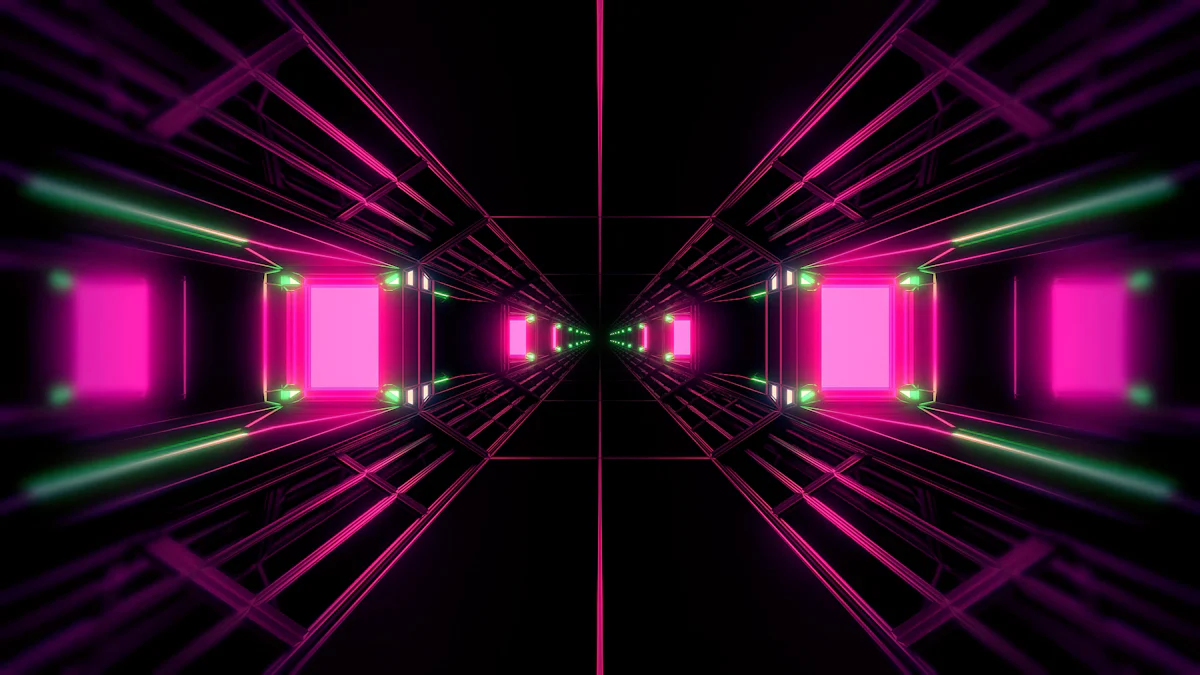
Bubble has introduced a dynamic pricing model that revolves around workload units (WU), which is essential for understanding Bubble.io pricing and no-code platform comparisons. These units quantify the effort Bubble invests in running your app, from database queries to API calls. By aligning costs with app activity, this model ensures you pay based on actual usage. However, understanding WU is crucial, as it directly impacts your expenses. Choosing the right plan requires careful evaluation of your app’s workload, budget, and growth potential. This approach offers flexibility but demands attention to detail for cost optimization, especially when comparing it to other no-code platforms.
Bubble.io Pricing Plans and Add-Ons

Overview of Pricing Tiers
Bubble.io offers a range of plans tailored to different stages of app development. Each plan includes specific features and a set amount of workload units (WU), which measure the resources your app consumes. Here’s a breakdown of the available options:
Free Plan: Features and Limitations
The free plan is ideal for beginners exploring the Bubble platform. It allows you to experiment with basic features, such as building and testing simple apps. However, it comes with significant limitations. You cannot deploy your app or access advanced functionalities like API integrations or custom domains. This plan works best for learning and prototyping but lacks scalability for real-world applications.
Starter Plan: $32/month or $348 annually, Suitable for Small Apps
The Starter Plan is the first step into Bubble pricing for serious app creators. At $32 per month or $348 annually, it supports small-scale apps with moderate usage. This plan includes essential features like custom domains and basic API access. It’s perfect for those transitioning from the free tier and looking to launch their first app.
Growth Plan: $134/month or $1,428 annually, Ideal for Growing Apps
The Growth Plan caters to apps with increasing user activity and complexity. Priced at $134 per month or $1,428 annually, it provides more workload units and advanced tools. Features like enhanced collaboration and data processing make it suitable for scaling apps. If your app is gaining traction, this plan ensures smooth performance without exceeding resource limits.
Team Plan: $399/month or $4,788 annually, Designed for Collaborative Teams
The Team Plan focuses on businesses and teams working on no-code app-building projects. At $399 per month or $4,788 annually, it offers robust collaboration tools, higher workload unit limits, and extended log retention. This plan supports multiple editors, making it ideal for team-based development.
Enterprise Plan: Custom Pricing for Large-Scale Apps with Specific Needs
For large-scale apps or businesses with unique requirements, the Enterprise Plan provides a tailored solution. Pricing depends on your app’s needs, offering flexibility in workload units, security, and support. This plan is best for organizations requiring advanced features and dedicated resources.
Workload Unit Add-Ons
Workload units (WU) are central to Bubble.io pricing. They measure app activity, including database queries, workflows, and API calls. If your app exceeds its allocated WU, you can purchase add-ons to avoid overage charges.
Pricing for Additional Workload Units
You can buy extra workload units to handle increased app activity. For example, 200,000 additional units cost $29 per month. These add-ons provide flexibility, ensuring your app continues running smoothly during high-demand periods.
Overage Costs and Their Implications for App Budgets
Exceeding your plan’s workload unit limit results in overage charges. These costs can strain your budget if not managed carefully. Monitoring your app’s performance and usage helps you avoid unexpected expenses. Understanding how workload units impact your monthly costs is crucial for effective budgeting.
Cost Calculation Formula
Calculating your total monthly expenses on Bubble.io involves combining several factors. Use this formula to estimate your costs:
Total Monthly Cost = App Plan + Workload Tier + Overages
How to Calculate Total Monthly Costs: App Plan + Workload Tier + Overages
Start with your chosen subscription plan cost. Add the price of any additional workload units you purchase. Finally, include overage charges if your app exceeds its allocated WU. This approach ensures a clear understanding of your monthly expenses.
Examples of Cost Calculations for Different App Scenarios
A small app on the Starter Plan ($32/month) with no additional workload units will cost $32 monthly.
A growing app on the Growth Plan ($134/month) with 200,000 extra WU ($29/month) will cost $163 monthly.
A team app on the Team Plan ($399/month) exceeding its WU limit by 100,000 units may incur overage charges, increasing the total cost.
Using a Bubble pricing calculator simplifies these calculations, helping you plan your budget effectively.
Understanding Workload Units (WU)
What Are Workload Units?
Workload units (WU) represent the effort Bubble invests in running your app. Every action your app performs, such as database queries, workflows, or API calls, consumes workload units. These units quantify the computational resources required to execute tasks within your application. For example, when your app processes a payment or uploads a file, it uses workload units to complete these operations.
Workload units measure all the behind-the-scenes activities that keep your app functional. They ensure that your app's performance aligns with its resource consumption.
Here are some common activities that consume workload units:
Database Operations: Fetching, importing, exporting, or bulk data processing.
Workflows: Scheduled, data-triggered, or recurring workflows.
API Requests: External API calls or integrations.
File Uploads: Uploading and managing files within your app.
Page Loads: Loading app pages for users.
Understanding these activities helps you estimate how many workload units your app might use monthly.
How Workload Units Impact Pricing
Workload units play a critical role in determining your app's pricing on Bubble. Each pricing plan includes a specific number of workload units. If your app exceeds this limit, you may need to purchase additional units or face overage charges. This makes workload units a key factor in managing your app's cost.
However, one challenge users often face is the lack of transparency in how workload units are calculated. While Bubble provides general guidelines, the exact number of units consumed by specific actions can vary. This uncertainty makes it harder to predict your app's monthly workload usage accurately.
For example, a complex workflow with multiple steps may consume significantly more workload units than a simple database query. Without clear metrics, estimating costs becomes challenging.
Despite this, Bubble offers flexibility by allowing you to purchase extra workload units or adjust your plan as needed. This ensures your app continues to run smoothly, even during periods of high activity.
Tips for Managing Workload Units
Efficiently managing workload units can help you reduce costs and optimize your app's performance. Here are some strategies to consider:
Streamline Workflows: Simplify workflows by reducing unnecessary steps. Combine actions where possible to minimize workload unit consumption.
Monitor App Performance: Regularly track your app's workload usage. Use Bubble's built-in tools to identify resource-heavy operations.
Optimize Database Queries: Refine your database structure to improve query efficiency. Avoid fetching large datasets unnecessarily.
Limit API Calls: Use APIs judiciously. Batch requests or cache data to reduce the frequency of external calls.
Test and Iterate: Experiment with different configurations to find the most efficient setup for your app.
By implementing these strategies, you can make the most of your allocated workload units and avoid unexpected overage charges. Monitoring your app's performance regularly ensures that you stay within your plan's limits while maintaining optimal functionality.
Choosing the Right Bubble.io Plan

Selecting the right plan for your Bubble app is a critical step in ensuring your project’s success. Each plan offers unique features and capabilities, so understanding your specific needs will help you make an informed decision. Below, we’ll explore the key factors to consider, questions to ask yourself, and actionable tips to guide your decision-making process.
Factors to Consider
Budget: Evaluating Affordability and Long-Term Costs
Your budget plays a significant role in determining which plan suits your needs. Start by assessing how much you can allocate monthly or annually for your app. Keep in mind that higher-tier plans provide more features and workload units, but they also come with increased costs. If you’re working with a limited budget, prioritize essential features and consider whether you can scale up later as your app grows.
App Usage: Predictability of Workload and User Activity
Understanding your app’s expected usage is essential. Estimate how many users will interact with your app and the type of activities they’ll perform. Apps with high user activity or complex workflows will consume more workload units. If your app usage is unpredictable, choose a plan that allows flexibility, such as the ability to purchase additional workload units.
Scalability: Planning for App Growth and Evolving Needs
If you anticipate significant growth, select a plan that can accommodate future scalability. For example, apps with increasing traffic or expanding features may require higher workload limits or advanced tools. Bubble’s pricing structure supports scalability, but planning ahead ensures you won’t face limitations as your app evolves.
Questions to Ask Yourself
How Much Workload Will My App Use?
Estimate your app’s workload by analyzing its core functionalities. Consider the number of database queries, workflows, and API calls your app will handle. This helps you determine whether the included workload units in a plan will suffice or if you’ll need add-ons.
Do I Need Additional Features Like More App Editors or Custom Branches?
Evaluate whether your project requires advanced features such as multiple app editors, custom branches, or enhanced collaboration tools. These features are typically available in higher-tier plans, so understanding your project’s complexity will guide your choice.
Will My App's Usage Patterns Change Over Time?
Think about how your app’s usage might evolve. Will you add new features, attract more users, or integrate additional tools? If you expect changes, choose a plan that offers flexibility and room for growth.
Bubble.io Pricing and No-Code Platform Comparisons
Several no-code development platforms compete with Bubble.io, each catering to different needs. Adalo, Softr, and Momen stand out as popular alternatives. Adalo simplifies app creation with an intuitive interface, making it ideal for beginners. Softr focuses on building apps from Airtable data, offering a streamlined approach for database-driven projects. Momen, emerges as a compelling alternative by offering functionality that closely matches Bubble's comprehensive feature set. These platforms offer diverse options for users seeking alternatives to Bubble.
Pricing Comparisons with Bubble Alternatives
Each platform offers distinct pricing models and capabilities to suit different project needs. Bubble.io excels in complex applications but has less predictable costs due to its workload unit system. Momen provides more transparent pricing based on Computing Resource Units (CRUs) and RPS (requests per second), making it suitable for high-scale applications serving millions of users. Their pricing includes both shared and dedicated hosting options, with clear metrics for server capacity, storage, and data usage.
Adalo targets smaller projects with straightforward pricing, offering a free tier and affordable paid plans ideal for prototypes and simpler applications. Softr specializes in Airtable integration, providing cost-effective solutions for database-driven projects without complex computational needs.
Platform Selection Guide:
Choose Momen for scalable, enterprise-grade applications requiring predictable pricing
Consider Adalo for prototypes and smaller applications with limited budgets
Select Softr for database-centric projects, like business tools
Opt for Bubble.io when advanced features are priority over pricing predictability
Conclusion
“Choosing the right no-code platform involves balancing features, pricing, and scalability. Understanding your app’s requirements ensures you select the best tool for your project.”
Bubble offers a flexible pricing structure that adapts to your app’s needs. To manage costs effectively, you must understand workload units and how they measure the computational resources your app consumes. Monitoring app performance and optimizing workflows can help you stay within your plan’s limits. While Bubble works well for MVPs and simple apps, it may not suit high-volume or scaling projects. Evaluate your app’s requirements, budget, and growth potential to select the most suitable plan or the no-code platforms. This approach ensures you maximize value while maintaining control over expenses.
FAQ
Does Bubble support scaling?
For moderate-scale applications, Bubble's infrastructure is generally sufficient. However, for applications expecting rapid growth or requiring precise resource management, you might want to consider alternatives with more transparent scaling metrics and dedicated infrastructure options. It's recommended to thoroughly test your application's performance under expected load and maintain a buffer in your scaling budget to account for unexpected usage spikes.What happens if my app exceeds its workload unit limit?
If your app surpasses the workload unit limit included in your plan, you can purchase additional workload units as add-ons. For instance, 200,000 extra units cost $29 per month. Exceeding the limit without purchasing add-ons may result in overage charges, which can increase your monthly expenses.
How do I calculate my total monthly cost on Bubble?
To estimate your monthly cost, use this formula: Total Monthly Cost = App Plan + Workload Tier + Overages. Start with the base cost of your chosen plan, add the price of any additional workload units, and include overage charges if applicable. This approach helps you budget effectively and avoid unexpected expenses.
See Also
Bubble vs Softr vs Momen: A Definitive Comparison [December 2024]
Is Bubble.io The Ultimate No-Code Solution For You?
Comparing Momen And Bubble: A Detailed Feature Review
Essential Insights For Your Startup's MVP Phase - 2024
Public Building: A Founder's Strategy For Product Growth
What Are The Expenses Involved In Creating An MVP 2023?
