How to Break Down Web App Cost When Using No Code Builders

When you build a web app with no-code tools, understanding the web app cost is crucial. These costs include platform subscriptions, add-ons, hosting, and support. Knowing the web app cost helps you manage your budget effectively. For simple projects, costs can be as low as $30,000, while larger, more complex projects can exceed $250,000. No-code app development leverages drag-and-drop tools, which can help reduce your overall web app cost. However, the platform you choose significantly impacts how predictable your costs and risks are. It’s essential to align your project requirements and user base with the right plan. By clearly understanding your no-code app’s needs, you can avoid unexpected expenses and strategically plan for your app’s growth.
Key Takeaways
No-code platforms lower app development costs by using drag-and-drop tools and fast building methods.
Platform fees, add-ons, hosting, and support all affect your total web app cost, so plan carefully.
Choose the right pricing model—usage-based or bundled—to match your app’s growth and budget needs.
Start with a simple version of your app to control costs and add features as you grow.
Watch for hidden fees and use budgeting tools to keep your spending steady and avoid surprises.
Web App Cost Breakdown

When you start a no-code project, you should know what makes up the total cost. Each part can change your budget and how long your app lasts. Let’s look at these cost drivers so you can make smart choices and not get surprised.
Platform Subscription Fees
All no-code platforms have a base fee. This fee lets you use the main tools for building your app. The price changes based on the platform and plan you pick. Bubble has different prices for each level. You pay more as you need more features. Momen has one set price each month. It gives you a bundle of resources, so your costs are easier to guess.
Tip: Always check what each plan gives you. Some platforms only let you use special features, like two-factor authentication, if you pay for a higher plan. This can set a minimum price for your project.
Here is a table that shows monthly costs for different app types:
Application Type | Bubble Monthly Cost | Momen Monthly Cost |
|---|---|---|
Social Network | $311,303 | $216 |
E-commerce Marketplace | $77,822 | $161 |
B2B SaaS | $70,043 | $120 |
Internal Tool | $913 | $137 |
You can see that picking a platform can really change your web app cost, especially as your app gets bigger.
Add-Ons and Integrations
Most no-code platforms have a store for add-ons and plugins. These help you connect your app to other services or add new features. Some add-ons are free, but many cost money each month. Connecting to payment systems or analytics can also raise your costs.
Add-ons can cost $5 to $50 each month.
Some integrations need a premium plan or extra fees.
More integrations mean higher costs every month.
You should write down all the tools and integrations your app will need early. This helps you know the real cost of owning your app.
Hosting and Storage
No-code platforms take care of hosting and storage, but these are not always unlimited. Each platform has limits for database size, file storage, and bandwidth. If your app has lots of pictures or videos, you might pay more for storage or bandwidth.
Bubble charges $3 for every 100 GB of storage each month.
Momen gives you storage in a bundle, with clear prices for more space.
A fintech MVP might spend $8,000 to $13,000 each month for hosting, storage, design, and integrations. No-code tools can cut these costs by up to 40% compared to normal app building.
Support and Maintenance
Support and maintenance are important for any web app. No-code platforms give basic support with your fee, but better support or faster help can cost more. You may also need to pay for updates, bug fixes, and security.
Some platforms sell priority support as an add-on.
Maintenance costs can include plugin updates and checks for rules.
No-code development can save time and resources for maintenance. Studies show no-code uses 70% less resources than normal app building. Teams using no-code build apps 56% faster.
Scalability and Hidden Costs
Scalability is a big part of your app’s cost. As more people use your app, you need more resources. Bubble charges for every server action with Workload Units. This can make costs hard to predict if your app gets popular or uses too many actions. Momen uses a fixed price and limits on Requests Per Second, so you can avoid surprise bills.
Note: Hidden costs can show up as you grow. These can be slow performance, old tech problems, or strict limits on transactions. Some platforms work best for small projects and may have trouble with big ones. This can slow you down and cause delays.
A real-life example shows that not knowing about scalability limits can cause problems and slow progress. Always think about both the clear and hidden costs when you plan your no-code project.
No-Code Platform Pricing Models

Usage-Based vs. Bundled Pricing
When you pick a no-code platform, you have two main ways to pay. These are usage-based pricing and bundled pricing. Each way changes how you pay as your app gets bigger.
Usage-based pricing means you pay for what you use. Every time someone uses your app, it adds to your bill. This way is flexible. Your spending matches how much people use your app. Many SaaS companies use this now. In 2019, only 30% used user-based pricing. By 2021, it was 45%. Experts think it could reach 79% by 2023. Big companies like usage-based pricing. They can spend more or less as needed.
Bundled pricing gives you a set group of features for one monthly price. You pay the same amount each month. It does not matter if your app is used a lot or a little. This makes it easy to know your costs. Many no-code platforms use bundled pricing. It helps you plan your budget.
Here is a table that compares the two ways:
Pricing Strategy | Cost Characteristics | Business Impact & Benefits | Challenges & Limitations |
|---|---|---|---|
Usage-Based Pricing | Costs go up as you use more; there are monthly minimums | Costs match growth; helps you use resources well | Hard to predict bills; needs careful watching |
Bundled Pricing | Fixed fees for each user or level; setup fees may apply | Easy to plan costs; simple to start | May pay for things you do not use; upgrades cost more |
Cost Predictability and Risk
It is important to know how each pricing type changes your costs and risk. Usage-based pricing can make your bill go up and down a lot. If many people use your app, your costs can rise fast. You need to watch your usage to avoid big bills. Tools like alerts and dashboards help you keep track.
Bundled pricing keeps your costs steady. You can plan your app and not worry about sudden cost jumps. This is good if you want less risk and a steady budget. Some no-code platforms mix both types. This gives you some flexibility and some predictability.
You should watch things like user numbers, data used, and tasks done by the app. If you want less risk, pick a no-code platform with clear limits and alerts. This helps you control your spending. Picking the right pricing type is important. It affects how your app grows and how you manage your money.
No-Code App Development Planning
Assessing Project Needs
Start your no-code app project by writing down what you need. Make a list of what your app should do and who will use it. Decide which features are most important. This helps you not forget anything and keeps your spending in check. Use drag-and-drop tools to draw your app’s screens and how people will use them. These tools help you see your ideas and find missing parts early.
To guess how much your app will cost, try an app cost calculator. These tools show how things like features, users, and storage change your costs. Here is a table that shows how different ways to build an app affect cost, time, and flexibility:
Development Method | Cost Rating | Time to Market | Flexibility | Technology Support |
|---|---|---|---|---|
Traditional Mobile App | High (1) | Slow (1) | High (5) | Any (5) |
No-Code Development (Choicely) | Low (5) | Short (5) | High (5) | Native preferred (4) |
No-Code Development (Cross-platform) | Low (5) | Short (5) | Limited (2) | Limited (2) |
Low-Code Development | Medium (3) | Medium (3) | High (5) | Any (5) |
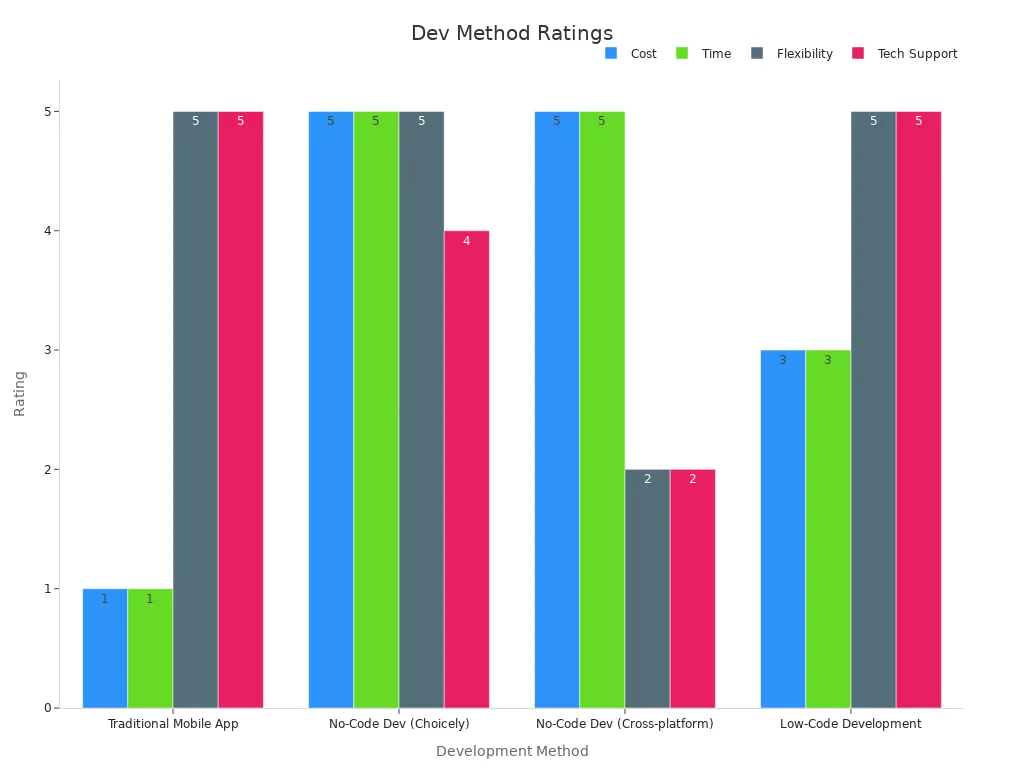
Matching Features to Plans
Pick the right no-code plan for your app’s features. Start with a minimum viable product using no-code for basic things. This keeps your costs low and helps you launch quickly. If you need special or advanced features, try a mix of no-code and regular coding. Use no-code for simple parts and code for hard parts. This way, you spend money on what matters most.
Good planning means you care about how users feel and know what each platform does best. Many companies use agile steps to build, test, and make their apps better. You can do this too by starting small and adding more as you get users.
Estimating Total Web App Cost
To figure out your total app cost, use a calculator and make a list of features. Write down every tool, integration, and resource your app will need. Simple no-code apps might cost about $50,000. Medium ones can be $100,000. Big, complex apps can reach $300,000. These numbers help you plan your budget and avoid surprises.
Tip: Always check your app’s needs and update your budget as you go. No-code makes it easy to change your plan and control spending.
Remember to include costs for support, storage, and updates. Using no-code and drag-and-drop tools can save you time and money and keep your project flexible.
Optimizing No-Code Development Costs
Avoiding Hidden Expenses
You can keep your app costs low by finding hidden fees early. Many no-code platforms have extra charges that show up when your app grows. These can be for things like integrations, testing, or fixing problems. Studies say you should add 15-20% to your first budget. This covers things like adding new features or longer testing. Testing and checking quality can use up to 20% of your whole budget. You also need to watch for costs that keep coming, like server care, helping users, and fees for using other services.
Hidden Expense Category | Typical Cost Range | Share of Total Budget |
|---|---|---|
Budget Overrun | 15-20% extra | 15-20% |
Testing & QA | $5,000 - $30,000 | 15-20% |
Maintenance & Updates | 15-20% annually | 15-20% |
API Integrations | $800 - $2,000+ | Additional |
Tip: Always check your platform’s limits and extra fees. This helps you stop surprise costs as your app gets bigger.
Budgeting for Growth
You need a plan to grow your app without spending too much. No-code lets you launch fast and change your budget as you grow. Many companies use no-code tools to track spending and make reports. These tools help you see where your money goes and spot problems early. Some platforms have dashboards to watch your budget in real time. This makes it easy to change your spending as you get more users.
A store once made its budget process faster by using no-code tools. It went from three months to three weeks. This helped them plan better and make quick choices. You can use these ideas to keep your app costs under control as you grow.
Cost-Saving Tips
You can spend less on your app by following some simple steps:
Start with a minimum viable product using no-code. This lets you test ideas fast and save up to 70% over normal building.
Pick a platform that fits your needs and budget. Do not pay for things you do not use.
Use drag-and-drop tools and ready-made templates to build faster.
Automate jobs and only add the tools you really need.
Watch how your app works and update your budget as you add new things.
Development Stage | Traditional Cost Range | No-Code Cost Savings (%) | Key Strategy for Cost Optimization |
|---|---|---|---|
MVP | $10,000s - $100,000s | Use no-code for quick validation | |
Prototype | $1,000s - $10,000s | 50% - 90% | Rapid prototyping |
Full Scope | $1,000,000s | 30% - 70% | Build efficiently with no-code |
Many companies save time and money by using no-code for simple jobs. You can find a cheaper way and stick to your budget by planning and picking the right tools. This helps you really save money and keeps your app costs steady.
You now know what makes no-code app costs go up. Platform fees, add-ons, hosting, and support all change your budget. How you pay affects your plan and risk. Good planning helps you not get surprised. Comparing platforms gives you better control and helps you guess costs.
Using agile steps and clear goals keeps your spending safe
Working well with your team and planning your budget saves money
Write down what you need, try platform calculators, or ask experts to guess your web app cost with confidence.
FAQ
What factors affect web app cost when using no-code platforms?
You will see web app cost change based on your project requirements, user numbers, and the features you choose. Add-ons, integrations, and storage also impact costs. Using an app cost calculator helps you estimate total app development costs before you start building.
How do no-code platforms help with cost savings?
No-code development uses drag-and-drop tools, which speed up app development. You can launch faster and save money on hiring developers. Many teams find this a cost-effective solution, especially for MVPs or when you need a budget-friendly option.
Can I control my budget with no-code app development?
You can manage your budget by picking the right pricing structure and plan. Many no-code platforms offer clear pricing and tools to track spending. You should review your costs often and adjust your plan as your web app grows.
What is the best way to estimate app development costs?
Start with an app cost calculator. List your features, user needs, and storage. Compare different no-code platforms and their pricing structure. This approach helps you find a cost-effective solution that matches your project requirements and keeps your budget on track.
See Also
Creating An Affordable No-Code Platform For Full-Stack Webapps
Understanding No-Code Development Costs And Selecting The Best Platform
Top No-Code Web App Builders Ideal For Beginners In 2025
