A Guide to No-Code Tools for Building Your Tech Stack in 2025 (30+ Options)

Imagine building apps, automating workflows, or creating websites without writing a single line of code. That’s the magic of no-code tools in 2025. These platforms empower you to turn ideas into reality faster than ever. By removing the need for advanced technical skills, they’ve sparked a revolution in how businesses build their no code tech stack.
The numbers speak for themselves. Citizen developers now outnumber professional developers by four to one. Nearly 60% of custom apps are built outside IT departments, with 30% created by people with little or no technical expertise. Whether you’re crafting an MVP or scaling operations, no-code tools offer unmatched flexibility and efficiency.
So, why are they transforming industries? They simplify complex processes, save time, and help you pick the right no code app for your needs. With customizable no-code development platforms, you can create scalable, user-friendly no code applications that fit your goals perfectly.
Key Takeaways
No-code tools let anyone create apps and automate tasks easily.
These tools help businesses finish projects 90% faster than usual.
Companies can cut costs by 70% using no-code tools, saving money.
No-code platforms make users four times more productive in their work.
They help teams work together, sharing ideas and solving problems.
These tools grow with businesses and fit into current systems easily.
Pick the right no-code tool by checking needs and ease of use.
No-code tools protect data with encryption and access control features.
What Are No-Code Tools?
Definition and Purpose of No-Code Tools
No-code tools are platforms that let you build applications, automate workflows, and manage data without writing code. They rely on a drag-and-drop interface, making it easy for anyone to create functional solutions. Whether you're designing a website or developing a mobile app, these tools simplify the process by offering pre-built components and templates.
The purpose of no-code tools is clear: they bridge the gap between technical and non-technical users. By removing the coding barrier, they empower you to focus on creativity and problem-solving. Businesses use them to speed up development, reduce costs, and improve collaboration across teams.
Fun Fact: By 2024, 80% of non-IT professionals will use no-code tools, highlighting their growing popularity in diverse industries.
Key Benefits of No-Code Tools
No-code tools offer a range of benefits that make them indispensable for modern businesses. Here’s why they’re game-changers:
Speed: You can build applications up to 90% faster compared to traditional coding methods.
Cost Savings: Companies report up to 70% savings in development costs using no-code platforms.
Accessibility: Non-technical teams can handle tasks like data integration and visualization without relying on IT.
Productivity: Employees using no-code tools are up to four times more productive.
Agility: Businesses experience a 26% faster time-to-market for applications, enhancing their ability to adapt to market changes.
Statistic | Value | Source |
|---|---|---|
No-code application development will account for 65% of all application development activity by 2024. | 65% | Gartner |
84% of enterprises have adopted no-code solutions to enhance business agility. | 84% | TechRepublic |
Companies report up to 70% savings in development costs using no-code platforms. | Up to 70% | Forrester |
Employees using no-code platforms can be up to four times more productive. | Up to 4x | Gartner |
How No-Code Tools Empower Non-Technical Users
No-code tools are a game-changer for non-technical users. They allow you to access, analyze, and visualize data without needing coding knowledge. With drag-and-drop interfaces, you can define metrics, explore data visually, and make informed decisions faster.
These tools also foster collaboration between IT and business teams. Instead of waiting for developers, you can take charge of your projects and bring your ideas to life. Industries like healthcare and retail have seen remarkable advancements through no-code analytics. For example, healthcare providers use them to improve patient care, while retailers optimize operations with better data insights.
Pro Tip: By 2025, the number of citizen developers is expected to increase by at least 50%, showing how no-code tools are empowering everyday users to innovate.
Why Use No-Code Tools for Your Tech Stack?
Cost-Effectiveness of No-Code Development Platforms
Building your tech stack doesn’t have to break the bank. No-code development platforms offer a cost-effective way to create apps, automate workflows, and manage data. Instead of hiring expensive developers or investing in complex coding infrastructure, you can achieve the same results with fewer resources.
Here’s how no-code tools save money:
Investing in smart, efficient engineering prevents costly scaling issues.
Workers of all technical levels can deliver results with less time, money, and effort.
71% of users choose no-code tools for their speed and ease of use.
Take a look at the savings:
Development Type | Traditional Cost Estimate | No-Code Cost Reduction |
|---|---|---|
MVP | Tens of thousands to hundreds of thousands | |
MSP | Hundreds of thousands to millions | 40% to 80% savings |
Prototype | Several thousand to tens of thousands | 50% to 90% savings |
Full Scope | Millions | 30% to 70% savings |
By choosing no-code development platforms, you can allocate your budget to other priorities like marketing or scaling your business.
Speed and Efficiency in Building a No Code Tech Stack
Time is money, and no-code tools help you save both. These platforms let you build solutions faster than traditional methods. Whether you’re creating a prototype or deploying a full-scale application, no-code development platforms streamline the process.
Here’s what makes them efficient:
No-code solutions reduce app development time by 90%.
They consume 70% fewer resources compared to traditional coding.
Companies using low-code platforms increase revenue by 58% on average.
Imagine launching your product weeks ahead of schedule. With no-code tools, you can focus on automating business processes and scaling your operations instead of getting bogged down by technical delays.
Accessibility for Non-Technical Teams
No-code platforms aren’t just for developers—they’re for everyone. These tools empower non-technical teams to take charge of projects without relying on IT. You can prototype ideas, analyze data, and automate workflows with user-friendly interfaces.
Here’s how no-code tools enhance accessibility:
They enable rapid prototyping, leading to quicker insights.
Collaboration between technical and non-technical teams fosters inclusive decision-making.
Automated workflows streamline processes, making them accessible to all team members.
Aspect | Description |
|---|---|
Democratization of Data | No-code platforms enable individuals without coding skills to engage in data-related activities. |
Improved Collaboration | Facilitates communication between technical and non-technical teams, allowing for shared input. |
User-Friendly Interfaces | Simplifies data analysis for non-technical users through intuitive design and workflows. |
Faster Development | Accelerates the time to insight, allowing quicker decision-making processes. |
Cost-Efficiency | Reduces the need for specialized technical resources, lowering overall project costs. |
Lower Risk of Human Error | Automated processes minimize the chances of mistakes in data handling. |
With no-code tools, you don’t need to be a coding expert to innovate. These platforms democratize technology, letting everyone contribute to automating business processes and building a no code tech stack that works for them.
Scalability and Flexibility of No-Code Tools
When it comes to building your tech stack, scalability and flexibility are two things you can’t compromise on. That’s where no-code tools shine. These platforms grow with your business, adapting to your needs without requiring a complete overhaul. Whether you’re a startup or an enterprise, they offer the agility to scale up or pivot quickly.
One of the biggest advantages of no-code tools is their ability to handle rapid changes. For example:
In healthcare, Evariant used DataRobot to deploy predictive models quickly, adapting to shifts in patient data.
In finance, Domestic & General scaled AI-driven policy pricing while maintaining compliance flexibility.
In retail, a multinational chain leveraged Graphite Note for demand forecasting, integrating seamlessly with existing systems.
These examples show how no-code tools can adapt to different industries and challenges, making them a reliable choice for businesses of all sizes.
Pro Tip: Rapid prototyping with no-code tools lets you test ideas and adjust them on the fly. This flexibility ensures your solutions stay relevant as your business evolves.
Scalability isn’t just about handling growth—it’s about doing it efficiently. Approximately 87% of enterprise developers now use low-code and no-code platforms for part of their development tasks. Why? Because these tools make scaling easier. You can add new features, integrate with other systems, and expand your applications without starting from scratch.
Here’s how no-code tools support scalability:
They allow you to prototype quickly and make adjustments as needed.
Adding new features is simple, so you can respond to changing requirements.
They ensure your applications can grow without compromising performance.
Imagine launching a product and seeing it take off. With no-code tools, you won’t have to worry about whether your tech stack can keep up. These platforms are designed to grow with you, offering the flexibility to meet new demands without breaking a sweat.
So, whether you’re scaling your operations or adapting to market changes, no-code tools give you the power to stay ahead. They’re not just a shortcut—they’re a smarter way to build and grow.
How to Choose the Best No Code Tools
Assessing Business Needs
Choosing the right no-code tools starts with understanding your business needs. What are your goals? Are you looking to streamline workflows, build apps, or improve data management? Identifying these priorities helps you narrow down your options.
Think about the challenges your team faces daily. Do you need tools that simplify app building or platforms that automate repetitive tasks? For example, if your team struggles with data integration, a no-code tool with robust database capabilities might be your best bet.
Here’s a quick checklist to guide your decision-making:
Core Functionality: Does the platform offer drag-and-drop interfaces and essential features like workflow automation?
Customizability: Can you tweak templates and workflows to match your processes?
Ease of Use: Is the tool intuitive enough for non-technical users?
Factor | What to Consider |
|---|---|
Scalability | Ensure the platform can handle growing data and user needs without performance issues. |
Integrations | Look for compatibility with your existing CRM, ERP, and other systems. |
Security Safeguards | Verify encryption, role-based access, and compliance with industry standards. |
Mobile Support | Check for responsive design and cross-platform compatibility. |
Tip: Start by listing your top three priorities. This will help you focus on tools that align with your business goals.
Evaluating Scalability and Integration
Scalability and integration are critical when choosing no-code tools. You want platforms that grow with your business and work seamlessly with your existing systems.
Scalability ensures your tools can handle increased user volume and data without slowing down. For example, if your app building needs expand, the platform should support additional features without requiring a complete overhaul. Integration, on the other hand, allows your tools to connect with CRMs, ERPs, and other software you already use.
Here’s how to evaluate scalability and integration:
Scalability: Look for platforms that adapt to growing data needs and user demands.
Integrations: Check for compatibility with your current tech stack.
Custom Features: Ensure the tools allow you to add unique functionalities as your business evolves.
Did you know that 59% of developers not using low-code plan to adopt it within the next five years? This trend highlights the importance of choosing scalable tools that align with future growth.
Pro Tip: Platforms with AI-driven app suggestions and offline functionality often stand out for their scalability and adaptability.
Budget Considerations
Budget plays a big role in selecting no-code tools. While some platforms may seem expensive upfront, they often save money in the long run. For instance, building custom websites requires significant investment, but no-code tools offer a more economical alternative for app building and workflow automation.
Subscription models are common in the no-code world. However, keep an eye on additional fees for premium features. Compare pricing plans to ensure you’re getting the best value for your money.
Here’s what to consider:
Initial Costs: Evaluate whether the upfront investment fits your budget.
Ongoing Expenses: Check for subscription fees and costs for extra features.
Value for Money: Look at the feature-to-price ratio to ensure you’re not overpaying.
Development Type | Traditional Cost Estimate | No-Code Cost Reduction |
|---|---|---|
MVP | Tens of thousands to hundreds of thousands | 30% to 70% savings |
Prototype | Several thousand to tens of thousands | 50% to 90% savings |
No-code solutions are especially beneficial for startups and small businesses. They let you build MVPs without hiring expensive developers or investing in complex infrastructure.
Note: Subscription costs can add up over time. Make sure to factor in long-term expenses when comparing platforms.
User-Friendliness and Support
When choosing no-code tools, user-friendliness should be at the top of your checklist. After all, what’s the point of a tool if it’s too complicated to use? The best no-code platforms make it easy for you to dive in, even if you’ve never built an app or automated a workflow before.
Here’s what makes a no-code tool user-friendly:
Intuitive Interfaces: Look for drag-and-drop builders and visual workflows. These features let you create without feeling overwhelmed.
Clear Documentation: A good platform provides step-by-step guides, tutorials, and FAQs to help you get started.
Pre-Built Templates: Templates save time and give you a head start on your projects.
Pro Tip: If you can’t figure out how to use a tool within the first 30 minutes, it might not be the right fit for you.
Support is just as important as usability. Even the most user-friendly tools can leave you scratching your head sometimes. That’s where strong customer support comes in. Whether it’s live chat, email, or a community forum, you need a way to get help when you’re stuck.
Here are some support features to look for:
24/7 Availability: Problems don’t follow a schedule. Round-the-clock support ensures you’re never left hanging.
Knowledge Base: A searchable library of articles and videos can solve most issues without needing to contact support.
Active Community: Platforms with active user forums let you learn from others and share your own tips.
Support Feature | Why It Matters |
|---|---|
Live Chat | Instant answers to your questions. |
Knowledge Base | Quick access to tutorials and troubleshooting guides. |
Community Forums | Learn from other users and discover creative ways to use the tools. |
Dedicated Account Rep | Personalized support for larger teams or complex projects. |
No-code tools that prioritize user-friendliness and support help you stay productive. You won’t waste time figuring out how things work or waiting for answers. Instead, you can focus on building solutions that move your business forward.
So, before committing to a platform, test its interface and explore its support options. A little research upfront can save you a lot of frustration later.
30+ No-Code Tools for Your Tech Stack in 2025

Building your tech stack in 2025 has never been easier, thanks to the explosion of no-code tools. Whether you're creating no-code apps, automating workflows, or managing data, these platforms offer powerful solutions without the need for coding expertise. Let’s dive into some of the best tools across different categories.
Full-Stack Platforms
Full-stack platforms are your all-in-one solution for building no-code apps. They handle everything from frontend design to backend functionality, making them perfect for end-to-end development.
Momen
Momen is a rising star in the no-code app builder space. It combines frontend design, backend workflows, and AI integration into one seamless experience. Whether you're building responsive UIs, managing databases, or deploying AI-powered features, Momen makes it easy—no technical expertise required. Ideal for solo founders and small teams, Momen enables you to turn ideas into fully functional apps quickly, without the need for complex coding or external development teams.
Bubble
Bubble has been a favorite among no-code enthusiasts for years. It’s a robust platform that lets you build complex no-code apps with dynamic content. Its drag-and-drop editor is intuitive, and it offers extensive customization options. Bubble also excels in scalability, making it a great choice for startups and enterprises alike.
Glide
Glide transforms your spreadsheets into sleek, mobile-friendly apps. It’s perfect for creating no-code apps like employee directories, inventory trackers, or event planners. You don’t need to worry about design—Glide’s templates ensure your app looks professional right out of the box.
Bildr
Bildr combines the flexibility of coding with the simplicity of no-code tools. It’s ideal for developers who want more control without diving into complex code. Bildr supports custom JavaScript and APIs, making it a versatile choice for building unique no-code apps.
Metric | Description |
|---|---|
Evaluates the availability and responsiveness of support teams across platforms. | |
Value For Money | Analyzes the cost relative to features and scalability, considering financial impacts. |
Customer Reviews | Reviews feedback for insights on reliability and user satisfaction, noting recurring themes. |
Frontend Builders
Frontend builders focus on creating stunning user interfaces. These tools are perfect for designing websites, landing pages, and web apps.
Webflow
Webflow is a no-code website builder that gives you the power of a developer without writing a single line of code. Its visual editor is incredibly flexible, allowing you to create responsive designs that look great on any device. Webflow also offers hosting, so you can launch your site directly from the platform.
Framer
Framer is a favorite among designers for its ability to create interactive prototypes and production-ready websites. It’s a no-code website builder that bridges the gap between design and development. With Framer, you can add animations, integrate APIs, and even publish your site—all without leaving the platform.
Softr
Softr turns Airtable data into beautiful, functional websites and web apps. It’s perfect for creating directories, marketplaces, or client portals. Softr’s pre-built blocks make it easy to customize your project, even if you’re new to no-code tools.
WeWeb
WeWeb is a frontend builder that focuses on performance and scalability. It’s great for creating progressive web apps (PWAs) that load quickly and work offline. WeWeb integrates seamlessly with backend tools like Airtable and Xano, giving you a complete no-code app builder experience.
Builder.io
Builder.io is a visual CMS that lets you create and manage content-rich websites. It’s a no-code website builder that’s perfect for marketing teams, as it allows you to update content without involving developers. Builder.io also supports A/B testing, helping you optimize your site for better performance.
Toddle
Toddle is a newcomer in the no-code space, but it’s already making waves. It’s designed for educators and small businesses, offering an easy way to create interactive websites and apps. Toddle’s user-friendly interface makes it accessible to anyone, regardless of technical skill.
These platforms enable faster app development and simplify the creation of complex applications with dynamic content.
Users can launch products quickly, tapping into markets more efficiently without needing extensive coding knowledge.
Backend & Database
Backend and database tools are the backbone of your tech stack. They handle data storage, user authentication, and server-side logic.
Airtable
Airtable is a hybrid between a spreadsheet and a database. It’s incredibly versatile, making it a favorite for project management, content planning, and CRM. With Airtable, you can create relational databases without any coding knowledge.
Xano
Xano is a powerful backend platform that lets you build scalable APIs for your no-code apps. It’s perfect for developers who need a robust backend without the hassle of server management. Xano also offers built-in authentication and database management.
Supabase
Supabase is an open-source alternative to Firebase. It provides a complete backend solution, including a database, authentication, and real-time subscriptions. Supabase is developer-friendly but also accessible to non-technical users, thanks to its intuitive dashboard.
Firebase
Firebase is a Google-backed platform that’s been a staple in the no-code community for years. It offers a suite of tools for building and scaling apps, including a real-time database, cloud storage, and user authentication. Firebase is ideal for apps that require real-time updates, like chat apps or collaborative tools.
NocoDB
NocoDB is an open-source platform that turns your SQL database into a no-code app builder. It’s perfect for teams that want to leverage existing databases without writing code. NocoDB supports integrations with popular tools like Zapier and Slack.
Backendless
Backendless is a full-featured backend platform that supports visual app development. It offers a drag-and-drop interface for creating APIs, managing databases, and setting up user authentication. Backendless is a great choice for teams that need a comprehensive backend solution.
Weight | Description | |
|---|---|---|
Core Functionality | 25% | Evaluates the essential features of the platform. |
Additional Standout Features | 25% | Assesses unique features that differentiate the tool from others. |
Usability | 10% | Measures how user-friendly the platform is for non-technical users. |
Onboarding | 10% | Looks at the ease of getting started with the platform. |
Customer Support | 10% | Evaluates the quality and availability of support for users. |
Value For Money | 10% | Analyzes the cost-effectiveness of the platform relative to its features. |
Customer Reviews | 10% | Considers feedback from users to gauge overall satisfaction and effectiveness. |
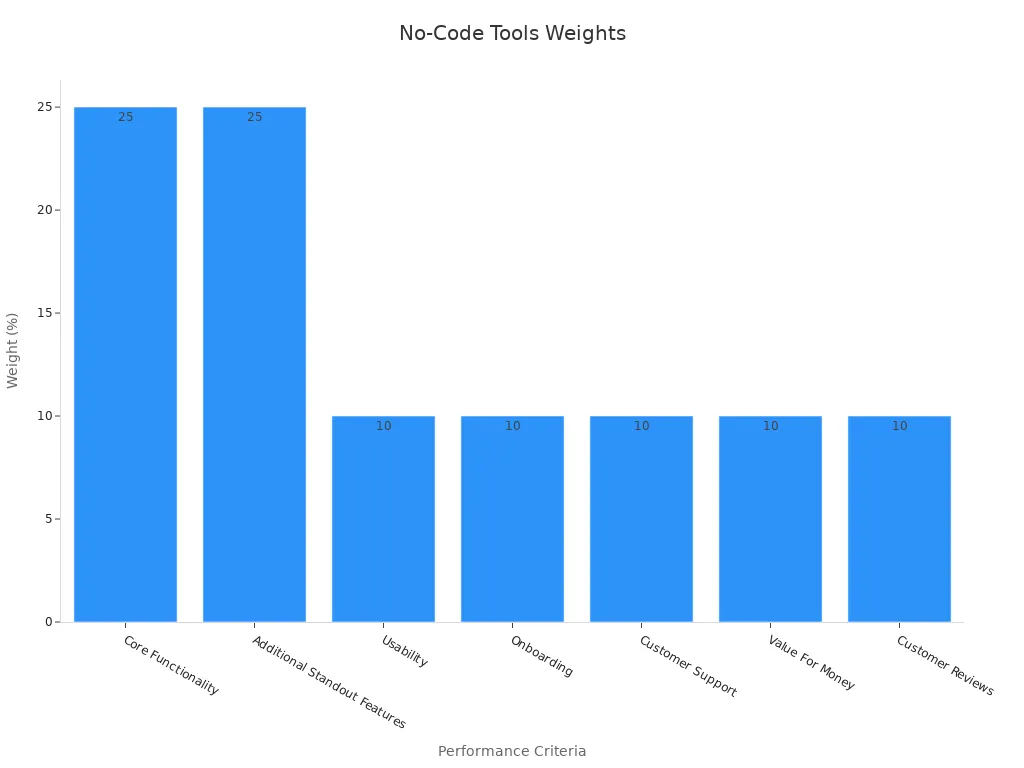
Mobile App Development
Creating mobile apps has never been easier, thanks to no-code tools designed specifically for app development. These platforms let you build functional, visually appealing apps without writing a single line of code. Whether you're launching a new product or improving internal processes, these tools help you get there faster.
FlutterFlow
FlutterFlow is a powerhouse for mobile app development. It’s built on Google’s Flutter framework, which means you can create cross-platform apps that work seamlessly on iOS and Android. The drag-and-drop interface makes it easy to design your app, while its integration with Firebase ensures robust backend support.
What sets FlutterFlow apart is its ability to handle complex features like animations, API integrations, and real-time updates. You can even export your app’s code if you want to customize it further. This flexibility makes FlutterFlow a favorite among startups and small businesses looking to scale quickly.
Pro Tip: Use FlutterFlow’s pre-built templates to kickstart your project. They save time and ensure your app looks professional from day one.
Adalo
Adalo simplifies mobile app development for non-technical users. Its intuitive interface lets you design apps with drag-and-drop components, making it perfect for beginners. You can add features like user authentication, payments, and notifications without needing a developer.
Adalo also excels in connecting your app to external databases and APIs. This makes it ideal for creating apps that require dynamic content, like e-commerce platforms or event planners. Plus, Adalo’s pricing is budget-friendly, making it accessible for small teams and solo entrepreneurs.
Feature | Description |
|---|---|
Drag-and-Drop Interface | Allows you to design apps visually without coding. |
External Database Support | Connects your app to tools like Airtable or Firebase for dynamic content. |
Affordable Pricing | Offers plans that fit the budget of startups and small businesses. |
Workflow Automation
Workflow automation is the secret sauce for boosting productivity. No-code tools in this category help you automate workflows, eliminate bottlenecks, and streamline operations. Let’s explore some of the best options.
Zapier
Zapier is the go-to no-code automation tool for connecting apps and automating workflows. It supports thousands of integrations, letting you link tools like Slack, Google Sheets, and Trello. With Zapier, you can set up automations (called "Zaps") to handle repetitive tasks like data entry or email notifications.
Did You Know? Zapier’s real-time reporting feature helps you monitor workflows and identify areas for improvement. This ensures your automations run smoothly and efficiently.
Make
Make (formerly Integromat) offers a visual interface for creating complex workflows. You can drag and drop modules to design automations that span multiple apps. Make is perfect for teams that need more customization and control over their workflows.
Some standout features include real-time analytics and rapid deployment. These tools let you track performance and implement changes quickly, ensuring your workflows stay optimized.
n8n
n8n is an open-source workflow automation tool that gives you complete control over your automations. It’s ideal for tech-savvy users who want to customize workflows without limitations. You can integrate n8n with APIs, databases, and other tools to create powerful automations tailored to your needs.
Callout: Data entry automation revolutionizes workflows by reducing manual effort, speeding up processes, and ensuring consistent data quality. AI-powered tools enhance accuracy and handle repetitive tasks seamlessly.
Relay.app
Relay.app focuses on simplicity and collaboration. It’s designed for teams that want to automate workflows without diving into complex setups. Relay.app’s user-friendly interface makes it easy to create automations that improve productivity and reduce errors.
Metric/Feature | Description |
|---|---|
Real-time reporting | Enables IT teams to monitor automated workflows and identify bottlenecks for data-driven improvements. |
Analytics tools | Helps track workflow performance and make adjustments based on performance data. |
Rapid deployment | Facilitates quick implementation of automation solutions, enhancing overall workflow efficiency. |
AI Agents & Assistants
AI-driven no-code tools are transforming how businesses interact with customers and manage operations. These platforms automate routine tasks, provide personalized experiences, and scale effortlessly.
Lovable
Lovable is an AI-powered assistant that focuses on customer engagement. It uses machine learning to analyze interactions and provide tailored responses. This enhances personalization, making customers feel valued and understood. Lovable also scales easily, handling large volumes of interactions without compromising quality.
Replit
Replit combines AI with coding to create a unique no-code experience. It’s perfect for developers who want to prototype ideas quickly. Replit’s AI agents assist with debugging, code suggestions, and even writing scripts, making it a valuable tool for teams looking to innovate.
Bolt.new
Bolt.new is designed for businesses that need operational efficiency. Its AI agents automate routine tasks, freeing up human agents to focus on complex challenges. Bolt.new also provides data-driven insights, helping you optimize workflows and improve customer service.
Metric | Description |
|---|---|
Operational Efficiency | Automates routine tasks, reducing costs and improving efficiency by allowing human agents to focus on complex tasks. |
Enhanced Personalization | Offers tailored responses based on previous interactions and customer data, increasing customer loyalty. |
Scalability | Handles a large volume of interactions simultaneously, allowing businesses to expand without additional human resources. |
Data-Driven Insights | Analyzes customer interactions to provide insights into behavior and preferences, aiding in service optimization. |
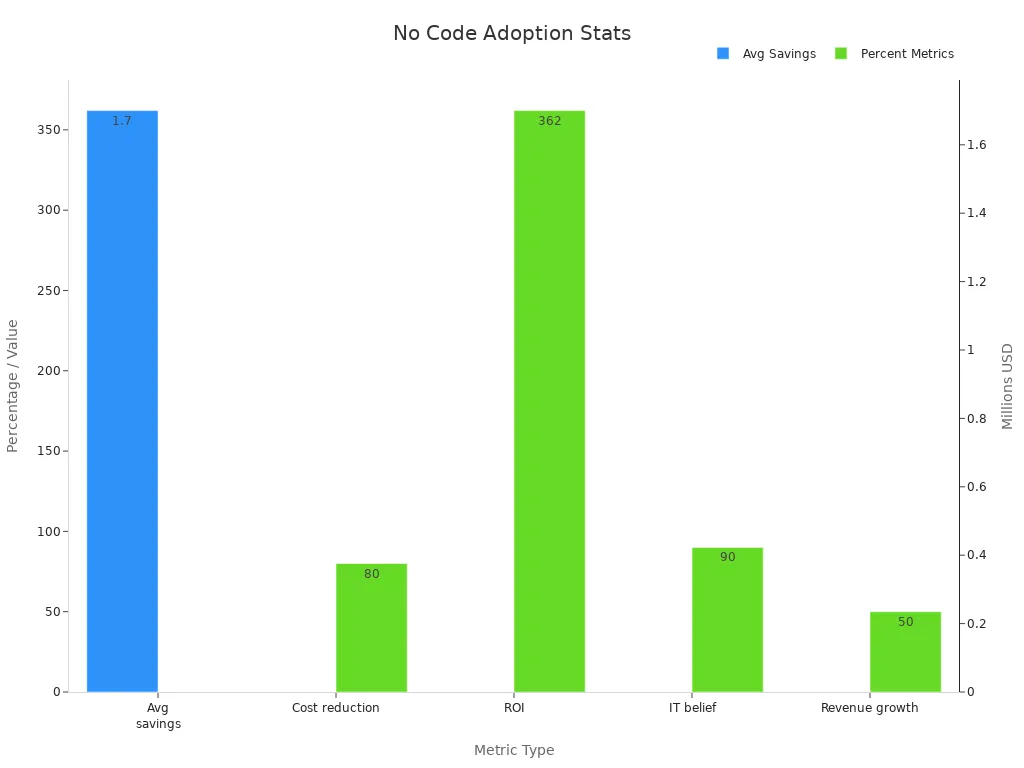
Design & Prototyping
Designing and prototyping are crucial steps in creating user-friendly applications and websites. No-code tools make these processes accessible to everyone, even if you don’t have a technical background. Let’s explore two standout platforms that simplify design and prototyping.
Figma
Figma is a favorite among designers for its collaborative features and intuitive interface. It’s a cloud-based tool that lets you create prototypes, wireframes, and designs in real time. You can invite your team to work on projects together, making it perfect for brainstorming and refining ideas.
What makes Figma special is its versatility. You can use it to design anything from mobile apps to websites. Its drag-and-drop functionality ensures you don’t need coding skills to create stunning visuals. Plus, Figma’s library of templates and plugins speeds up your workflow, so you can focus on creativity instead of starting from scratch.
Tip: Use Figma’s interactive prototyping feature to test your designs before launching. It helps you spot issues early and ensures a seamless user experience.
V0
V0 is a rising star in the no-code design space. It’s tailored for rapid prototyping, allowing you to turn ideas into functional designs in minutes. With V0, you can create interactive prototypes that mimic real-world applications, making it easier to visualize your project’s potential.
This platform stands out for its simplicity. Its interface is clean and user-friendly, so you won’t feel overwhelmed. V0 also integrates with other no-code tools, enabling smooth transitions from design to development. Whether you’re a beginner or a seasoned designer, V0 makes prototyping a breeze.
No-code tools like Figma and V0 enhance accessibility in app design.
They empower non-technical users to create and test designs effortlessly.
These platforms foster collaboration, helping teams refine ideas and deliver polished results.
User Authentication & Access Control
Securing your applications is non-negotiable, and no-code tools make it easier than ever to manage user authentication and access control. These platforms ensure your data stays safe while providing a seamless login experience for users.
Auth0
Auth0 is a robust authentication platform that simplifies user management. It supports features like single sign-on (SSO), multi-factor authentication (MFA), and social logins. You can integrate Auth0 into your no-code apps with minimal effort, ensuring your users have a secure and hassle-free experience.
What sets Auth0 apart is its scalability. Whether you’re managing a handful of users or millions, this platform adapts to your needs. It also offers detailed analytics, so you can monitor login activity and spot potential security risks.
Clerk
Clerk is designed for developers who want a straightforward authentication solution. It offers pre-built components for login, registration, and user profiles, making it easy to add authentication to your no-code apps. Clerk also supports role-based access control, ensuring sensitive data stays protected.
Pro Tip: Use Clerk’s customizable UI components to match your app’s branding. It creates a cohesive user experience that builds trust.
Supabase Auth
Supabase Auth is part of the Supabase ecosystem, providing a simple yet powerful authentication solution. It supports email, password, and third-party logins, making it versatile for different use cases. Supabase Auth integrates seamlessly with Supabase’s database tools, ensuring your user data stays organized and secure.
Firebase Auth
Firebase Auth is a Google-backed platform that’s perfect for apps requiring real-time authentication. It supports various login methods, including social media accounts and phone numbers. Firebase Auth also offers robust security features like data encryption and automated compliance assessments.
Feature | Description |
|---|---|
Manage user permissions based on roles, ensuring sensitive data is accessed only by authorized personnel. | |
Audit Trails | Track user actions to detect suspicious activities and maintain compliance with regulations. |
Data Encryption | Protect sensitive data with industry-standard encryption techniques, ensuring security during storage and transit. |
Automated Compliance Assessments | Streamline compliance management with predefined frameworks, helping organizations adhere to regulatory requirements efficiently. |
These tools don’t just secure your applications—they also simplify compliance with industry standards like GDPR and HIPAA. By integrating them into your no-code tech stack, you can focus on building great products without worrying about security gaps.
API Integration & Data Sync
API integration and data synchronization are the backbone of modern applications. No-code tools in this category help you connect systems, automate data transfers, and ensure consistency across platforms.
Parabola
Parabola is a no-code tool designed for data integration and automation. It lets you pull data from multiple sources, transform it, and send it to your desired destination—all without writing code. Parabola’s drag-and-drop interface makes it easy to set up workflows, saving you time and reducing errors.
Tip: Use Parabola to automate repetitive tasks like data cleaning and reporting. It frees up your team to focus on more strategic work.
Apify
Apify specializes in web scraping and data extraction. It’s perfect for gathering insights from websites and integrating them into your no-code apps. Apify’s pre-built templates simplify the process, so you can start collecting data right away.
Pipedream
Pipedream is a no-code platform that excels in API integration. It supports thousands of apps, allowing you to create workflows that connect different systems seamlessly. Pipedream also offers real-time monitoring, so you can track data flows and troubleshoot issues quickly.
Increased Productivity: Automates data transfers, reducing manual processes and human error.
Scalability and Flexibility: Adapts to evolving software requirements, helping businesses remain agile.
Data Accuracy and Consistency: Ensures reliable data synchronization and alignment between systems.
Time and Cost Efficiency: Offers cost-effective solutions that minimize manual setup time.
Security and Compliance: Provides robust security features to meet industry regulations.
Cross-Platform Compatibility: Facilitates interaction across different platforms for better interoperability.
These tools streamline data integration, making it easier to manage information across your tech stack. Whether you’re syncing databases or connecting APIs, they ensure your data stays accurate and secure.
Emerging Trends in No-Code Development Platforms

AI Integration in No-Code Tools
Artificial intelligence is reshaping how you use no-code development platforms. These tools now integrate AI to simplify processes, enhance functionality, and improve user experiences. Imagine creating an app where AI predicts the best design layout or automates repetitive tasks. That’s the power of AI in no-code tools.
The market for AI-driven no-code platforms is growing rapidly. By 2025, 65% of applications are expected to be built using low-code AI platforms. This trend reflects how businesses are leveraging AI to speed up development and reduce costs. The market size for AI-integrated no-code tools is projected to grow from $5.55 billion in 2024 to $7.09 billion in 2025, with a compound annual growth rate (CAGR) of 27.7%. These numbers highlight the increasing demand for smarter, AI-powered solutions.
AI also makes these platforms more accessible. For example, AI can analyze your data and suggest workflows, saving you time and effort. Whether you’re a small business owner or part of a large enterprise, AI integration ensures you can build smarter, more efficient applications.
Enhanced Collaboration Features
Collaboration is key when building a tech stack, and no-code development platforms are making it easier than ever. These tools now come with features that foster teamwork and streamline communication. For instance, platforms like Airtable and Make allow multiple users to work on the same project simultaneously, ensuring everyone stays on the same page.
The benefits of enhanced collaboration are clear. Organizations using collaborative cloud environments see a 43% reduction in development cycle time and deploy features 3.5 times more frequently. These tools also ensure data consistency, making it easier for teams to share information and avoid errors.
No-code tools are particularly useful for cross-functional teams. They allow non-technical users to contribute to projects, breaking down silos and encouraging innovation. Whether you’re automating workflows or building apps, these platforms make collaboration seamless and efficient.
Expansion of Industry-Specific No-Code Solutions
No-code development platforms are no longer one-size-fits-all. Today, you’ll find tools tailored to specific industries, from healthcare to retail. These specialized platforms address unique challenges, making it easier for you to create solutions that fit your needs.
For example, in healthcare, no-code tools help providers manage patient data securely. In retail, they enable businesses to optimize inventory and improve customer experiences. A recent Forrester survey found that small and medium-sized enterprises (SMEs) are the biggest adopters of no-code platforms, especially in industries like manufacturing and professional services.
The market for industry-specific no-code solutions is also diversifying. Platforms now offer both cloud-based and on-premises options, catering to businesses of all sizes. This flexibility ensures you can choose a solution that aligns with your operational needs and compliance requirements.
Tip: If you’re in a niche industry, look for no-code tools designed specifically for your sector. They’ll save you time and help you achieve better results.
Improved Security and Compliance Features
When you’re building your tech stack, security and compliance aren’t just nice-to-haves—they’re essential. No-code development platforms have stepped up their game in 2025, offering advanced features to keep your data safe and your business compliant with industry regulations. These tools make it easier for you to protect sensitive information without needing a dedicated security team.
One of the biggest advantages of no-code tools is their built-in security measures. Many platforms now offer features like role-based access control, data encryption, and automated compliance checks. These ensure that only authorized users can access specific parts of your application. For example, you can set up permissions so that your sales team sees customer data, while your finance team accesses billing information. This keeps your data organized and secure.
Compliance is another area where no-code development platforms shine. Whether you’re dealing with GDPR, HIPAA, or other regulations, these tools simplify the process. They often come with pre-configured compliance frameworks, so you don’t have to start from scratch. Some platforms even provide audit trails, which help you track user activity and prove compliance during inspections. This saves you time and reduces the risk of costly fines.
Pro Tip: Look for platforms that offer real-time monitoring. This feature alerts you to potential security threats, so you can address them before they become major issues.
Another benefit of no-code tools is their ability to integrate with third-party security solutions. For instance, you can connect your platform to tools like Auth0 or Firebase Auth for enhanced authentication. These integrations add an extra layer of protection, ensuring your applications remain secure as they scale.
You might think advanced security features are only for large enterprises, but that’s not the case. No-code development platforms make these tools accessible to businesses of all sizes. Whether you’re a startup or a growing company, you can implement enterprise-grade security without breaking the bank.
In 2025, no-code tools are more than just app builders—they’re your partners in creating secure, compliant solutions. By leveraging these platforms, you can focus on innovation while keeping your data and users safe.
No-code tools are no longer just a trend—they’re becoming essential for building a modern no code tech stack. They empower you to create, automate, and scale without needing technical expertise. Whether you’re a startup founder or part of a large enterprise, these tools can help you innovate faster and more efficiently.
So, why wait? Dive into the world of no-code and explore the best tools for 2025. They’re not just simplifying workflows; they’re transforming how businesses operate. With the right no code tech stack, you can turn big ideas into reality and stay ahead in a competitive market.
FAQ
What are no-code tools?
No-code tools are platforms that let you build apps, automate workflows, and manage data without writing code. They use drag-and-drop interfaces and pre-built templates, making them accessible to everyone—even if you’re not a developer.
Can no-code tools handle complex projects?
Absolutely! Many no-code platforms support advanced features like API integrations, custom workflows, and scalable databases. Whether you’re building a simple website or a robust app, these tools can adapt to your needs.
Are no-code tools secure?
Yes, most no-code platforms prioritize security. They offer features like data encryption, role-based access control, and compliance with regulations like GDPR. Always check a platform’s security features before using it for sensitive projects.
Do I need technical skills to use no-code tools?
Not at all! No-code tools are designed for non-technical users. Their intuitive interfaces and pre-built components make it easy to create solutions without any coding knowledge.
How do no-code tools save time?
No-code tools speed up development by eliminating the need for coding. You can use templates, drag-and-drop builders, and automation features to create apps or workflows in hours instead of weeks.
Are no-code tools cost-effective?
Yes, they are! No-code platforms reduce development costs by cutting out the need for expensive developers and infrastructure. They’re especially budget-friendly for startups and small businesses.
Can no-code tools integrate with other software?
Definitely! Most no-code platforms support integrations with popular tools like CRMs, ERPs, and databases. This ensures your tech stack works seamlessly together.
What industries benefit from no-code tools?
No-code tools are versatile and used across industries like healthcare, retail, education, and finance. They help businesses streamline operations, improve customer experiences, and innovate faster.
Pro Tip: Start with a free trial to explore a platform’s features before committing.
See Also
Seven Essential No-Code Solutions for Founders Without Tech Skills
Leading No-Code Web Application Creators for New Users in 2025
Creating an Affordable No-Code Platform for Full-Stack Development
Top No-Code Solutions for Freelancers in 2025
Essential Tools Every Developer Needs for Modern App Creation

