How to Create Data Models for Your App in Momen
When building a web application, one of the foundational concepts you need to grasp is the data model. In essence, a data model defines how data is structured, related, and stored within your application. Since every application revolves around manipulating and retrieving data, having a clear and well-organized data model is crucial. This guide will walk you through the basics of data modeling using Momen, a no-code full stack web app builder, and how to set up your own data models effectively.
What is a Data Model?
A data model is a structured representation of data elements and their relationships. Think of it as the blueprint for your application's data architecture. It defines the types of data you will store, how different data entities relate to each other, and the rules for managing that data.
For example, in a typical web application, you’ll have entities such as users (accounts), courses, categories, and authors. Each of these entities has attributes (fields or columns) and connections to other entities. Understanding these connections and how to represent them in your data model is key to building a functional app.
Using Spreadsheets as a Familiar Starting Point
Before diving into databases, it's helpful to think of data in terms of spreadsheets, which many people are familiar with. Imagine a spreadsheet named account that contains information about users registered in your app.
Columns represent attributes such as username, display name, and date of birth.
Rows represent individual accounts, with each row storing information about a single user.
In databases, each row corresponds to an entity, and each column corresponds to a field or attribute of that entity. A key concept here is the primary key, which uniquely identifies each row. In Momen, this primary key is an integer that increases monotonically and is unique, but it is not guaranteed to be consecutive.
"Do not rely on the consecutiveness of the ID in any case."
This means that while the ID uniquely identifies an entity, you shouldn't assume IDs will be sequential or predictable.
Looking Up Data: Keys and Unique Columns
In your data model, you can retrieve data based on the primary key (ID) or other unique columns. For example, username is often unique, so you might want to look up an account by username as well as by ID.
Some columns also support range lookups, which allow queries like "greater than" or "less than" rather than just equality. For instance, date of birth is a good candidate for range lookups.
Understanding Relationships: One-to-Many and Many-to-Many
One of the key parts of data modeling is defining how entities relate to each other. There are two common types of relationships:
One-to-Many Relationships
A one-to-many relationship occurs when one entity can be associated with multiple entities of another type, but each entity belongs to only one entity of the first type.
For example, consider courses and categories. Each course belongs to one category, but each category can have multiple courses.
In spreadsheets, you can mimic this relationship using a function like VLOOKUP. For instance, you can look up a course’s category information by matching the category ID in the course table with the ID in the category table.
This approach helps avoid data duplication and maintains consistency. If you change the category name in the category table, it automatically reflects in all courses linked to that category.
Many-to-Many Relationships
Many-to-many relationships occur when multiple entities of one type can relate to multiple entities of another type. A simple example is students and courses:
A student can take multiple courses.
A course can be taken by multiple students.
To model this in a database or spreadsheet, you create a junction table (also called a join table) that stores pairs of IDs representing the associations. For example, a table called student_course would store student IDs and course IDs to indicate which students are enrolled in which courses.
This table does not store the names directly but uses IDs and lookups to display human-readable names, keeping data consistent and avoiding duplication.
It's important to avoid duplicate entries in this junction table. For instance, a student taking the same course twice should either be prevented or recorded with additional information like timestamps or session details.
"You want to make sure there's no repeated value in student ID and course ID."
Creating Data Models in Momen
Now that we understand the basics, let's look at how to set up these data models in Momen.
Essential Tables for Our Application
For our example, we will need the following tables:
Account: Stores user information. This table is created by default in Momen.
Course: Stores course details.
Category: Stores categories for courses.
Author: Stores information about course authors.
Account_has_course: A junction table to model which accounts have which courses.
Defining Fields and Types
Each table consists of fields with specific types that determine what kind of data can be stored and what operations are allowed.
For example, in the course table:
Title: Text field, marked as unique and required (each course must have a unique title).
Cover Image: Image type.
Details: Text field for course description.
Transcript: Text field, potentially used for AI-powered question answering.
Video: Video type field for the course content.
Author: Relationship field linking to the Author table.
It's important to select the correct field types because they define what operations can be performed. For example, subtraction works on numbers but not on text, while substring operations work on text but not on numbers.
Momen also supports other data types like zoned date time (timestamps) and geographic points (latitude and longitude coordinates), which allow for specialized operations such as duration calculations or distance measurements.
Setting Up Relationships Between Tables
Relationships are modeled explicitly in Momen. Here's how to set up the main relationships:
Category to Course: One-to-many. One category has many courses. In the course table, this shows as a single category relationship.
Author to Course: One-to-many. One author can write many courses. Each course has one author.
Account to Course: Many-to-many. Modeled through the junction table account_has_course.
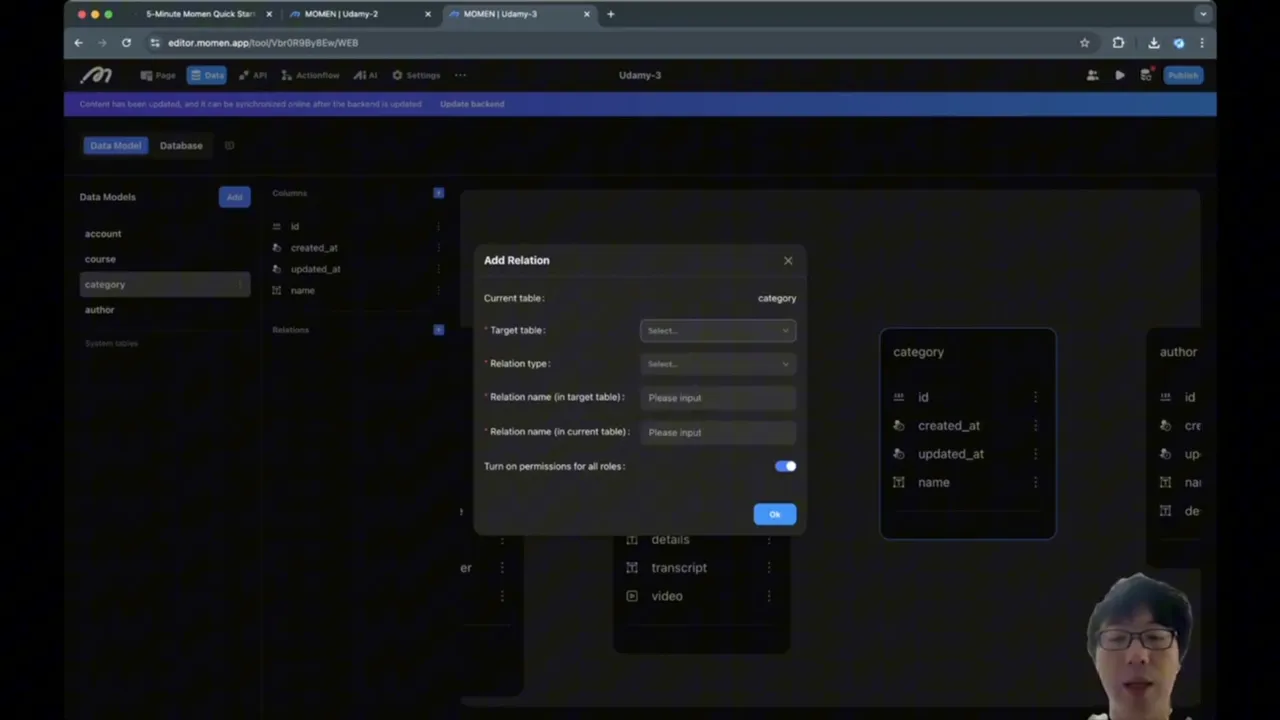
When creating relationships, Momen automatically generates fields to store the related IDs. For example, when linking authors to courses, you'll see an author_author field holding the author's ID in the course table.
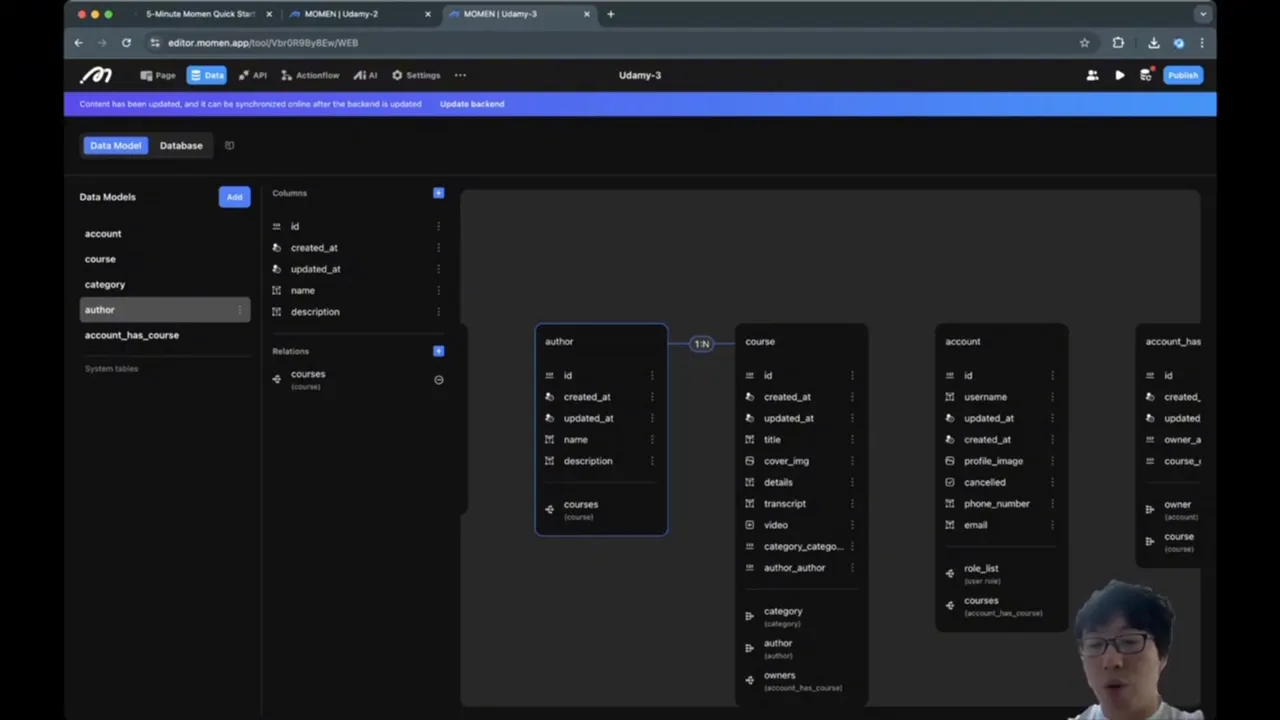
For the many-to-many relationship between accounts and courses, you create the junction table and then define one-to-many relationships from both account and course tables to this junction table.
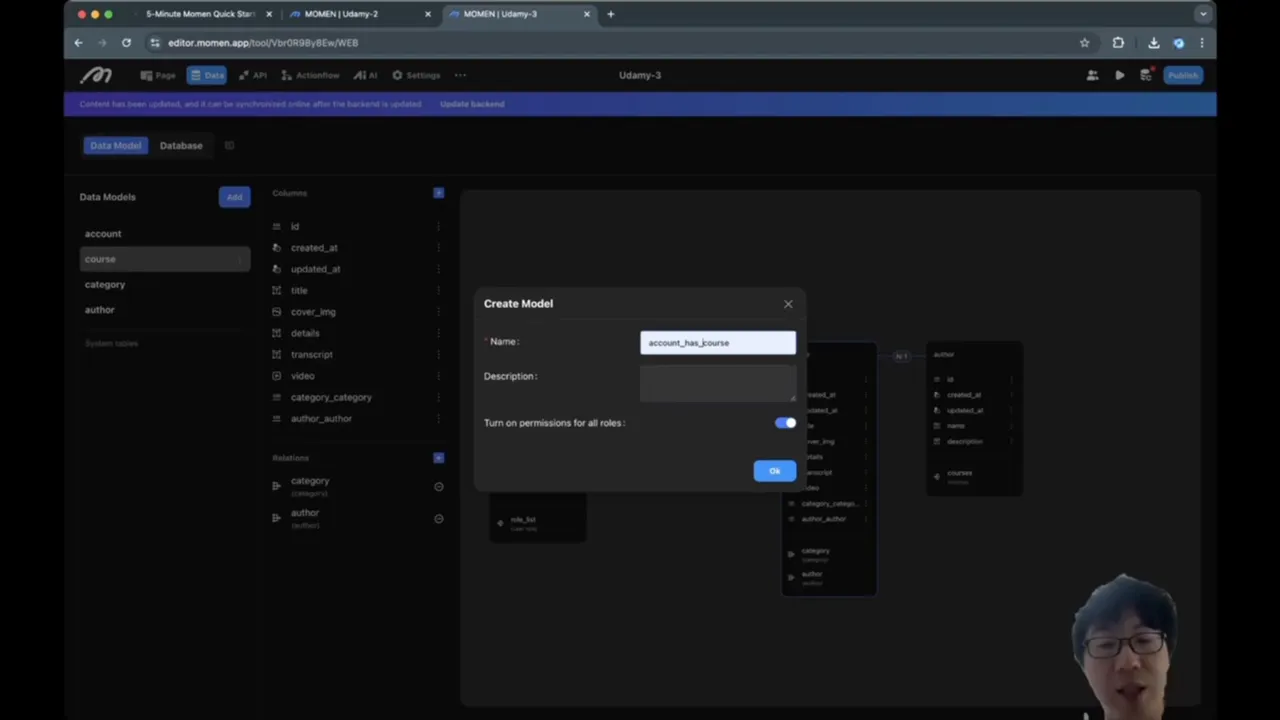
In Momen, the naming convention for junction tables often uses underscores and lowercase letters for readability and debugging ease, e.g., account_has_course.
Constraints to Ensure Data Integrity
To avoid duplicate rows in many-to-many junction tables, you add a unique constraint on the combination of IDs. For example, in account_has_course, you ensure that no two rows have the same combination of owner_account and owner_course.
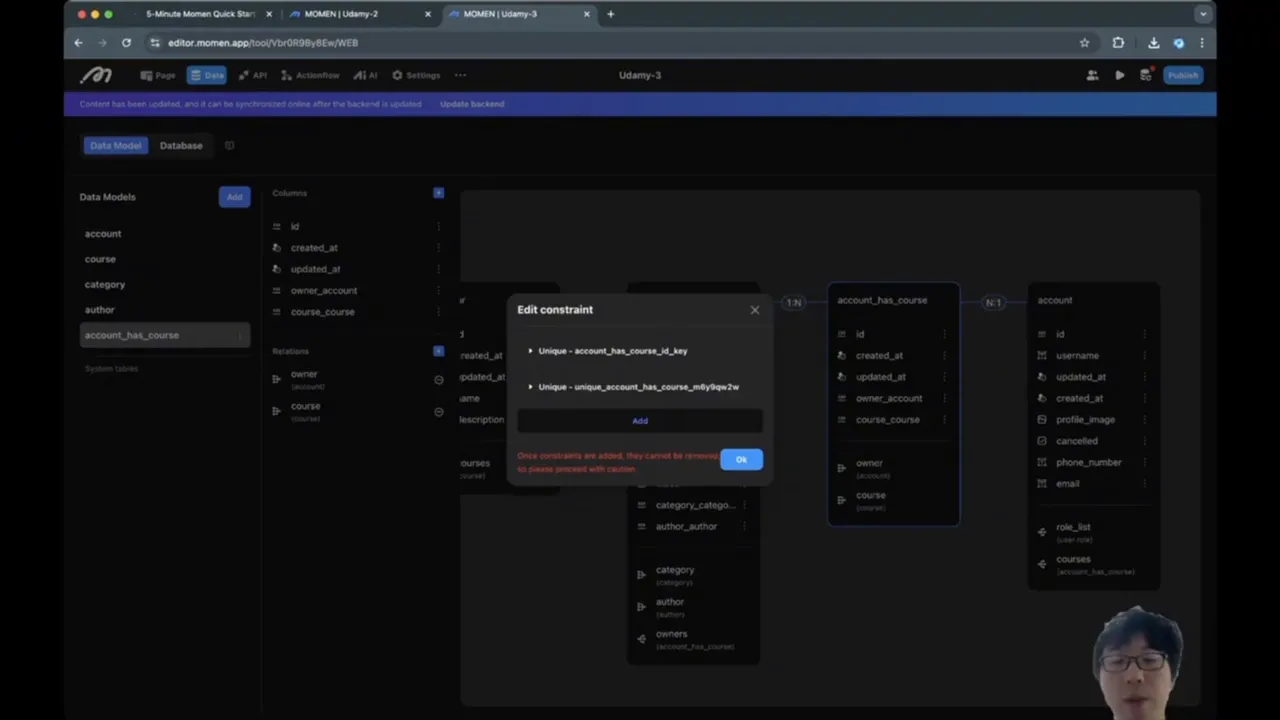
This prevents the same account from being linked to the same course multiple times accidentally.
Default Columns and Metadata
Every table in Momen comes with default columns such as:
ID: The unique identifier for each row.
Created At: Timestamp of when the row was created.
Updated At: Timestamp of the last update to the row.
These fields help track changes and manage data lifecycle within the app.
Permissions and Security Considerations
By default, Momen sets · to be open, meaning anyone can access all data regardless of login status. While this is useful for learning and prototyping, it's important to properly configure permissions before launching your app to the public.
Permissions control who can read, write, or modify data in your tables, helping secure sensitive information and enforce business rules.
Summary and Next Steps
In this guide, we've covered fundamental concepts of data modeling using Momen:
Understanding entities, attributes, and primary keys.
Modeling one-to-many and many-to-many relationships.
Setting up tables with appropriate field types.
Using junction tables and constraints to manage complex relationships.
Recognizing the importance of permissions and data integrity.
With these basics in place, you can now build a solid data model to support your web application. The next step involves populating your tables with data and connecting this backend structure to your frontend interface.
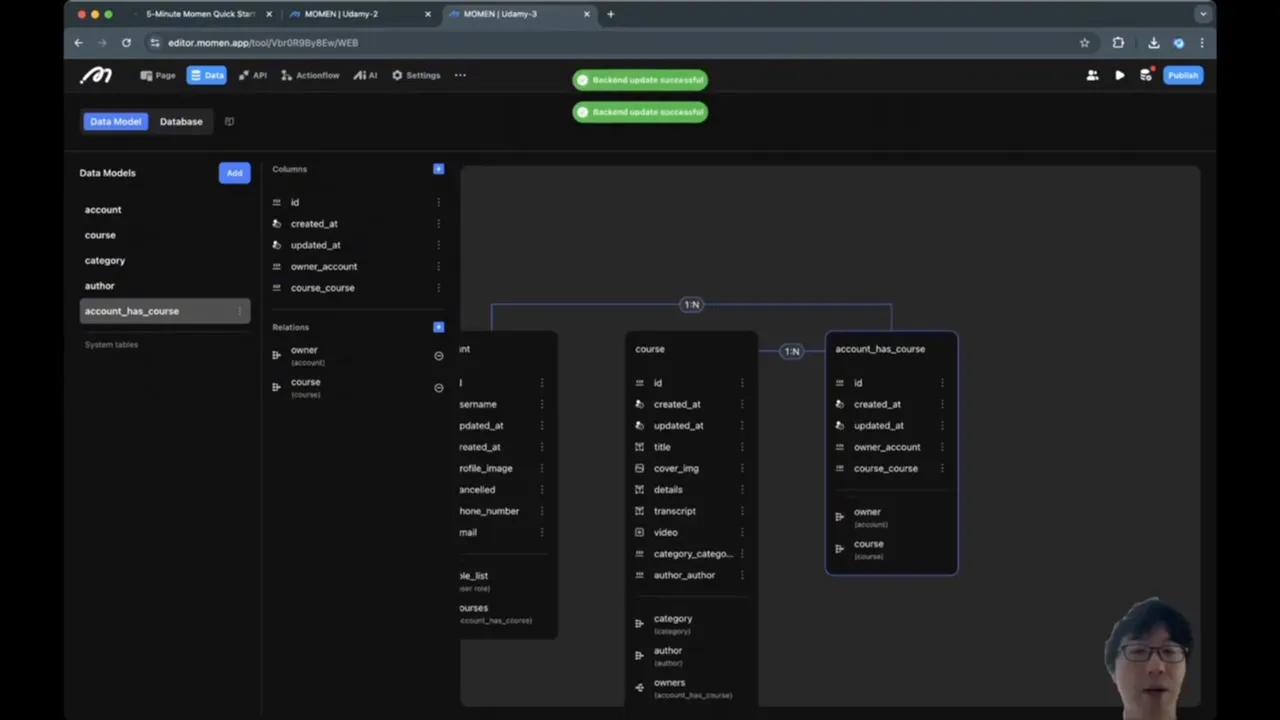
Frequently Asked Questions (FAQ)
What is the difference between a row and an entity?
In databases and Momen, a row and an entity are the same thing. Each row represents a single instance of an entity, such as a user account or a course.
Why use IDs instead of names for relationships?
IDs are unique and unchanging identifiers, while names can change or be duplicated. Using IDs ensures consistency and easier data management across tables.
Can a course have multiple authors?
In the example model, each course has a single author for simplicity. However, you could model multiple authors with a many-to-many relationship if needed.
How do I prevent duplicate entries in many-to-many tables?
By adding a unique constraint on the combination of the two foreign keys (e.g., account ID and course ID), you ensure that each pair appears only once.
What are range lookups and when should I use them?
Range lookups allow comparisons like greater than or less than on fields. They are useful for date fields or numeric data where you want to query ranges instead of exact matches.
What are the default columns in Momen tables?
Every table automatically includes an ID, Created At, and Updated At columns to track each row's identity and lifecycle.
Why is it important to configure permissions?
Permissions control access to your data and protect sensitive information. Without proper permissions, anyone might view or modify your data, which is a security risk. building a web application, one of the foundational concepts you need to grasp is the data model. In essence, a data model defines how data is structured, related, and stored within your application. Since every application revolves around manipulating and retrieving data, having a clear and well-organized data model is crucial. This guide will walk you through the basics of data modeling using Momen, a no-code full stack web app builder, and how to set up your own data models effectively.
What is a Data Model?
A data model is a structured representation of data elements and their relationships. Think of it as the blueprint for your application's data architecture. It defines the types of data you will store, how different data entities relate to each other, and the rules for managing that data.
For example, in a typical web application, you’ll have entities such as users (accounts), courses, categories, and authors. Each of these entities has attributes (fields or columns) and connections to other entities. Understanding these connections and how to represent them in your data model is key to building a functional app.
Using Spreadsheets as a Familiar Starting Point
Before diving into databases, it's helpful to think of data in terms of spreadsheets, which many people are familiar with. Imagine a spreadsheet named account that contains information about users registered in your app.
Columns represent attributes such as username, display name, and date of birth.
Rows represent individual accounts, with each row storing information about a single user.
In databases, each row corresponds to an entity, and each column corresponds to a field or attribute of that entity. A key concept here is the primary key, which uniquely identifies each row. In Momen, this primary key is an integer that increases monotonically and is unique, but it is not guaranteed to be consecutive.
"Do not rely on the consecutiveness of the ID in any case."
This means that while the ID uniquely identifies an entity, you shouldn't assume IDs will be sequential or predictable.
Looking Up Data: Keys and Unique Columns
In your data model, you can retrieve data based on the primary key (ID) or other unique columns. For example, username is often unique, so you might want to look up an account by username as well as by ID.
Some columns also support range lookups, which allow queries like "greater than" or "less than" rather than just equality. For instance, date of birth is a good candidate for range lookups.
Understanding Relationships: One-to-Many and Many-to-Many
One of the key parts of data modeling is defining how entities relate to each other. There are two common types of relationships:
One-to-Many Relationships
A one-to-many relationship occurs when one entity can be associated with multiple entities of another type, but each entity belongs to only one entity of the first type.
For example, consider courses and categories. Each course belongs to one category, but each category can have multiple courses.
In spreadsheets, you can mimic this relationship using a function like VLOOKUP. For instance, you can look up a course’s category information by matching the category ID in the course table with the ID in the category table.
This approach helps avoid data duplication and maintains consistency. If you change the category name in the category table, it automatically reflects in all courses linked to that category.
Many-to-Many Relationships
Many-to-many relationships occur when multiple entities of one type can relate to multiple entities of another type. A simple example is students and courses:
A student can take multiple courses.
A course can be taken by multiple students.
To model this in a database or spreadsheet, you create a junction table (also called a join table) that stores pairs of IDs representing the associations. For example, a table called student_course would store student IDs and course IDs to indicate which students are enrolled in which courses.
This table does not store the names directly but uses IDs and lookups to display human-readable names, keeping data consistent and avoiding duplication.
It's important to avoid duplicate entries in this junction table. For instance, a student taking the same course twice should either be prevented or recorded with additional information like timestamps or session details.
"You want to make sure there's no repeated value in student ID and course ID."
Creating Data Models in Momen
Now that we understand the basics, let's look at how to set up these data models in Momen.
Essential Tables for Our Application
For our example, we will need the following tables:
Account: Stores user information. This table is created by default in Momen.
Course: Stores course details.
Category: Stores categories for courses.
Author: Stores information about course authors.
Account_has_course: A junction table to model which accounts have which courses.
Defining Fields and Types
Each table consists of fields with specific types that determine what kind of data can be stored and what operations are allowed.
For example, in the course table:
Title: Text field, marked as unique and required (each course must have a unique title).
Cover Image: Image type.
Details: Text field for course description.
Transcript: Text field, potentially used for AI-powered question answering.
Video: Video type field for the course content.
Author: Relationship field linking to the Author table.
It's important to select the correct field types because they define what operations can be performed. For example, subtraction works on numbers but not on text, while substring operations work on text but not on numbers.
Momen also supports other data types like zoned date time (timestamps) and geographic points (latitude and longitude coordinates), which allow for specialized operations such as duration calculations or distance measurements.
Setting Up Relationships Between Tables
Relationships are modeled explicitly in Momen. Here's how to set up the main relationships:
Category to Course: One-to-many. One category has many courses. In the course table, this shows as a single category relationship.
Author to Course: One-to-many. One author can write many courses. Each course has one author.
Account to Course: Many-to-many. Modeled through the junction table account_has_course.
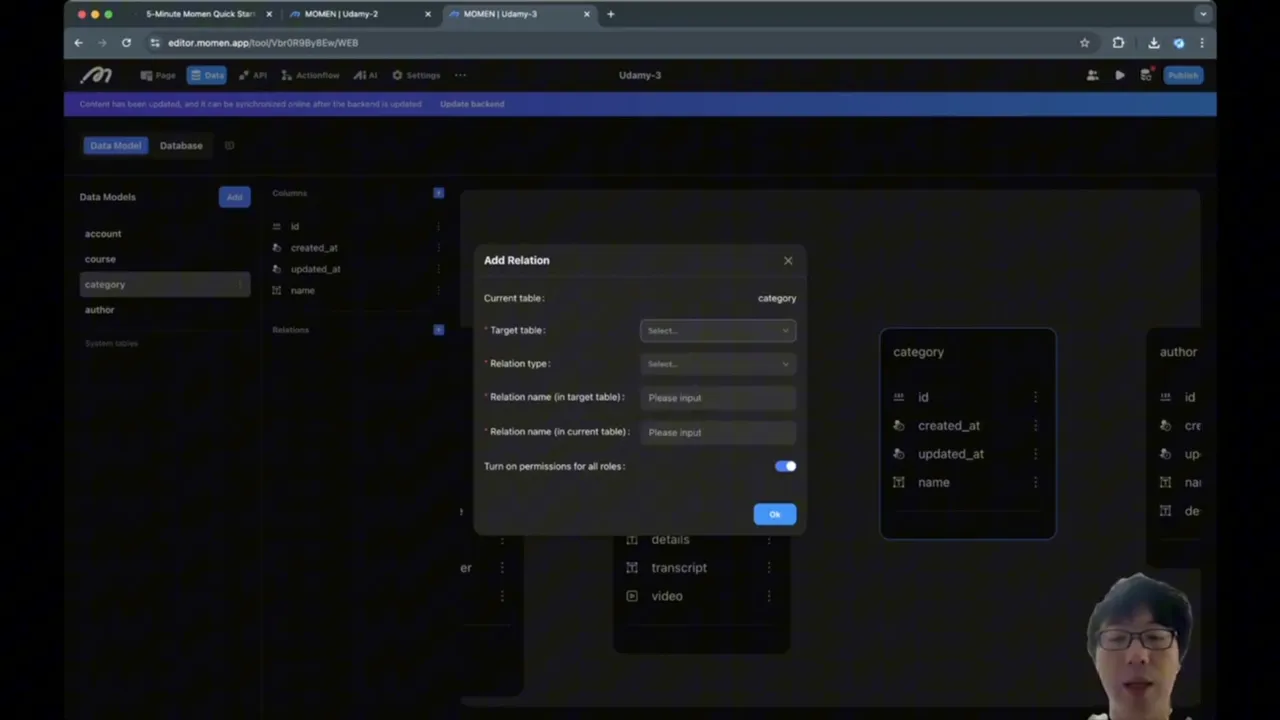
When creating relationships, Momen automatically generates fields to store the related IDs. For example, when linking authors to courses, you'll see an author_author field holding the author's ID in the course table.
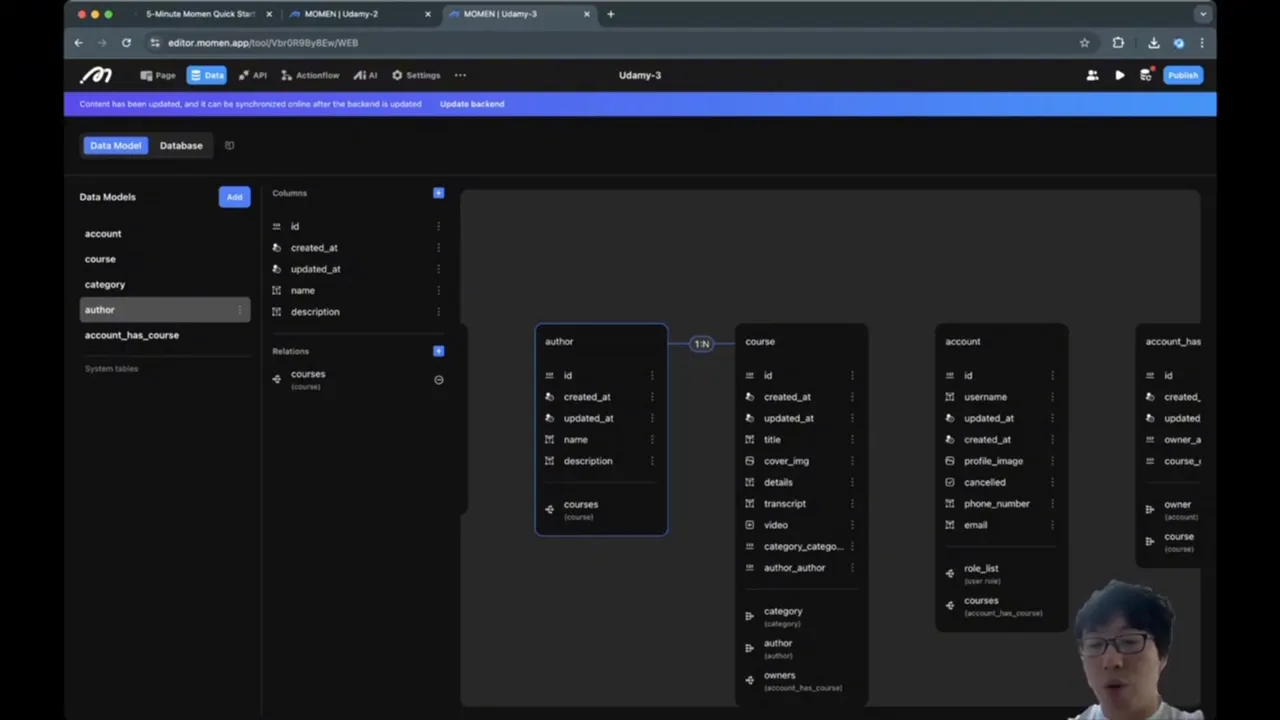
For the many-to-many relationship between accounts and courses, you create the junction table and then define one-to-many relationships from both account and course tables to this junction table.
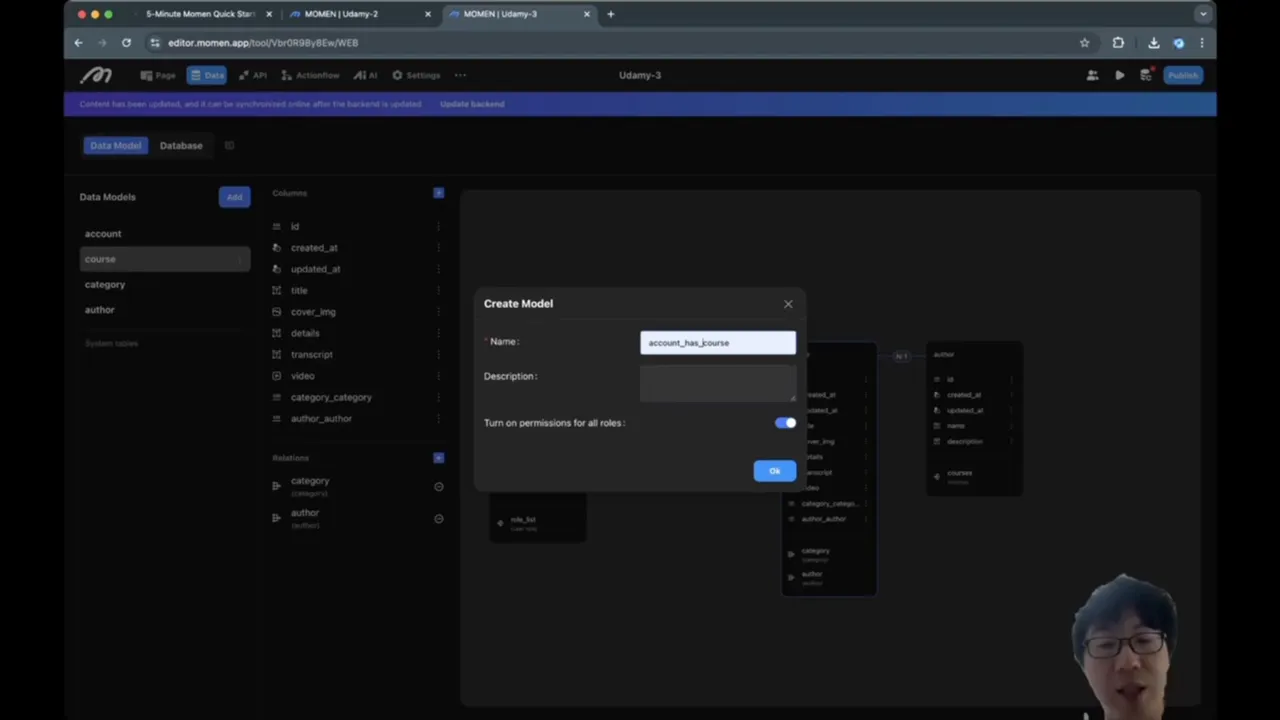
In Momen, the naming convention for junction tables often uses underscores and lowercase letters for readability and debugging ease, e.g., account_has_course.
Constraints to Ensure Data Integrity
To avoid duplicate rows in many-to-many junction tables, you add a unique constraint on the combination of IDs. For example, in account_has_course, you ensure that no two rows have the same combination of owner_account and owner_course.
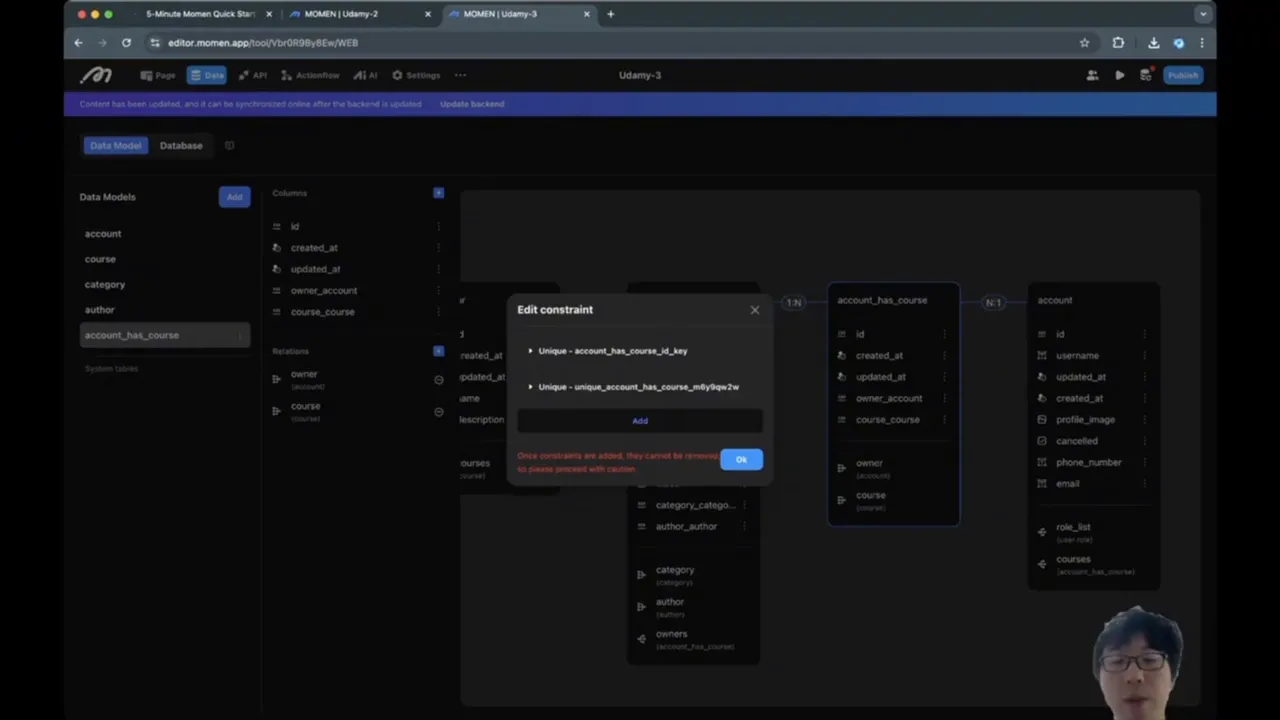
This prevents the same account from being linked to the same course multiple times accidentally.
Default Columns and Metadata
Every table in Momen comes with default columns such as:
ID: The unique identifier for each row.
Created At: Timestamp of when the row was created.
Updated At: Timestamp of the last update to the row.
These fields help track changes and manage data lifecycle within the app.
Permissions and Security Considerations
By default, Momen sets permissions to be open, meaning anyone can access all data regardless of login status. While this is useful for learning and prototyping, it's important to properly configure permissions before launching your app to the public.
Permissions control who can read, write, or modify data in your tables, helping secure sensitive information and enforce business rules.
Summary and Next Steps
In this guide, we've covered fundamental concepts of data modeling using Momen:
Understanding entities, attributes, and primary keys.
Modeling one-to-many and many-to-many relationships.
Setting up tables with appropriate field types.
Using junction tables and constraints to manage complex relationships.
Recognizing the importance of permissions and data integrity.
With these basics in place, you can now build a solid data model to support your web application. The next step involves populating your tables with data and connecting this backend structure to your frontend interface.
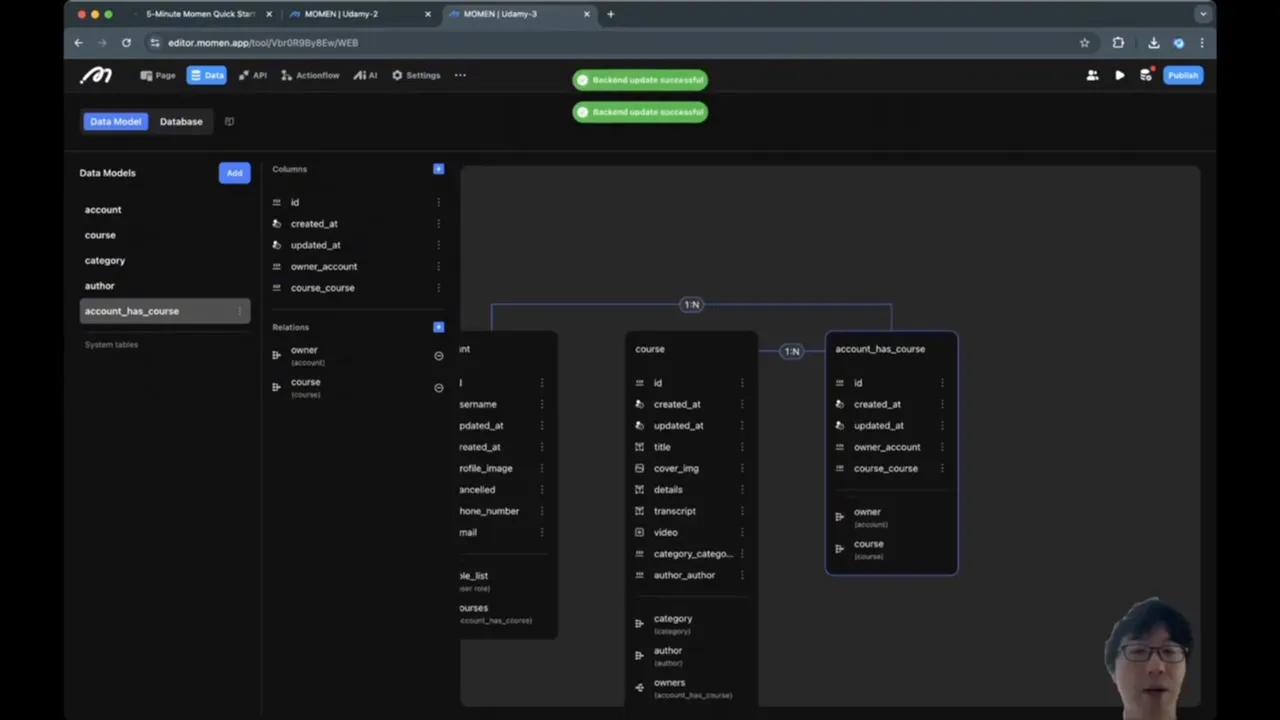
Frequently Asked Questions (FAQ)
What is the difference between a row and an entity?
In databases and Momen, a row and an entity are the same thing. Each row represents a single instance of an entity, such as a user account or a course.
Why use IDs instead of names for relationships?
IDs are unique and unchanging identifiers, while names can change or be duplicated. Using IDs ensures consistency and easier data management across tables.
Can a course have multiple authors?
In the example model, each course has a single author for simplicity. However, you could model multiple authors with a many-to-many relationship if needed.
How do I prevent duplicate entries in many-to-many tables?
By adding a unique constraint on the combination of the two foreign keys (e.g., account ID and course ID), you ensure that each pair appears only once.
What are range lookups and when should I use them?
Range lookups allow comparisons like greater than or less than on fields. They are useful for date fields or numeric data where you want to query ranges instead of exact matches.
What are the default columns in Momen tables?
Every table automatically includes an ID, Created At, and Updated At columns to track each row's identity and lifecycle.
Why is it important to configure permissions?
Permissions control access to your data and protect sensitive information. Without proper permissions, anyone might view or modify your data, which is a security risk.
