How to Build an AI Fitness Video Analysis App in Lovable in 30 minutes
👉 Watch the live build here: YouTube demo
Ever thought: “I work out at home, but how do I know if my form is right without hiring a trainer?”
That’s a real struggle for home fitness fans. You want guidance, but you don’t have a coach standing next to you.
Good news: with today’s no-code tools, you can actually build your own AI-powered fitness coach — one that checks your posture, evaluates your plank form, and gives structured feedback automatically. No coding, no hassle — and yes, it can be done in under an hour.
What We’re Building
An AI fitness app that works like a personal coach. To keep it simple, we’ll start with plank form analysis — because planks are one of the most common, effective, and tricky exercises people do at home.
Why plank?
It looks simple, but small mistakes (like sagging hips, raised shoulders, or uneven weight distribution) can reduce effectiveness and even cause strain.
It’s a perfect MVP case: clear posture checkpoints, short video inputs, and high value for users who want feedback they can actually apply.
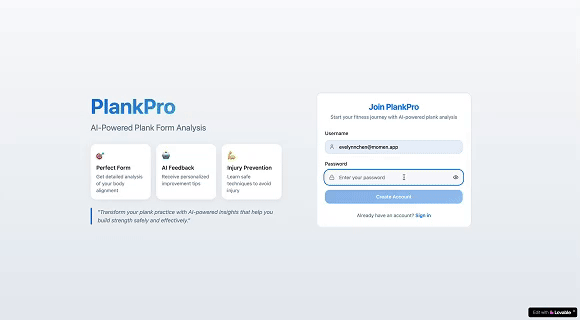
Here’s what the app does in this first version:
Upload a plank video (just a few seconds is enough).
Automatically analyze posture across the core, arms, hips, and shoulders.
Get structured feedback: an overall score, a body-part breakdown, and personalized tips for improvement.
Think of it as a personal plank coach you built yourself — and once it works for planks, you can expand the same system to push-ups, yoga poses, or even running form.
Tools We’re Using
Lovable → Builds the front-end interface (fast, pretty, AI-powered)
Momen → Handles the logic, AI agents, and backend
Vibe Architect → Bridges the two with a ready-to-use prompt
Why this combo?
Lovable is fantastic for front-ends, but for AI agents and data, it usually asks you to wire up Supabase — great if you code, not so fun if you don’t.
That’s where Momen comes in. It’s a full-stack visual builder, so you can set up AI agents, databases, and workflows without touching code.
Vibe Architect glues them together by turning your Momen AI setup into a plug-and-play prompt for Lovable.
Step-by-Step: Build Your Plank Coach
Step 1: Define Your Concept & Prepare Data
Before you build anything, map out what the app should actually do. In our case, the goal is simple: give users clear, actionable feedback on their plank form.
Product Logic Flow (MVP case):
User uploads a short plank video.
The system processes the video and detects body alignment.
The AI compares this posture against a “plank playbook” (proper form + common mistakes).
The AI outputs structured feedback: an overall score, body-part breakdown, and improvement tips.
The front-end (built in Lovable) displays the results in a clean, easy-to-read way.
Reference Data: To make this work, collect “plank playbooks” — posture guidelines, examples of good vs. bad form, and correction tips. This ensures your AI agent isn’t just guessing but is anchored in real fitness knowledge.
Data Setup in Momen: Momen already includes default tables like
accountsandai_messages. For this app, you just add a couple of simple tables. You can either create them yourself or import them directly in Momen:plank_guidance— proper form guidelines and tips.plank_playbook— common mistakes and how to fix them.
This structure gives your AI agent a clear knowledge base to draw from when analyzing each video.
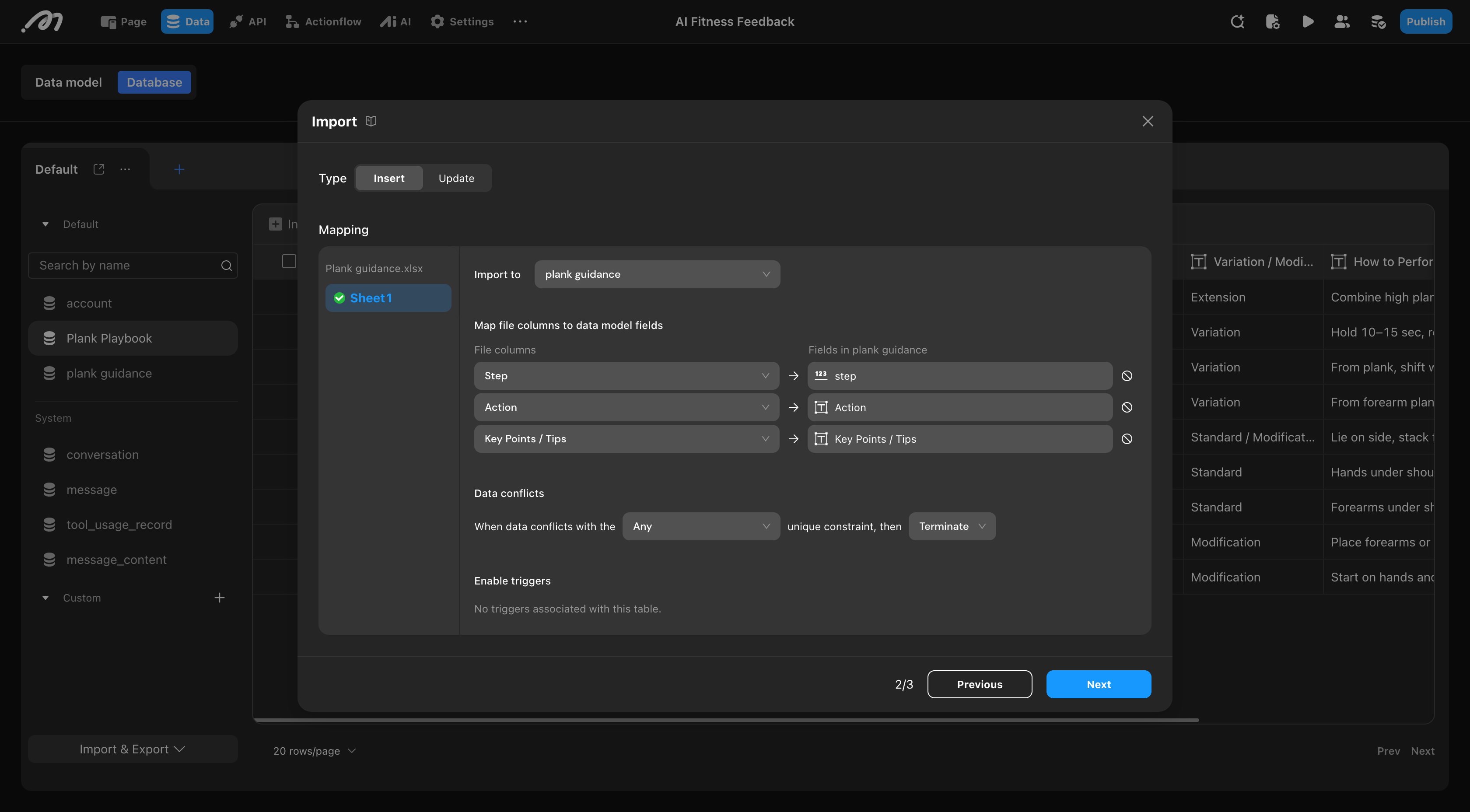
Step 2: Build the AI Agent in Momen
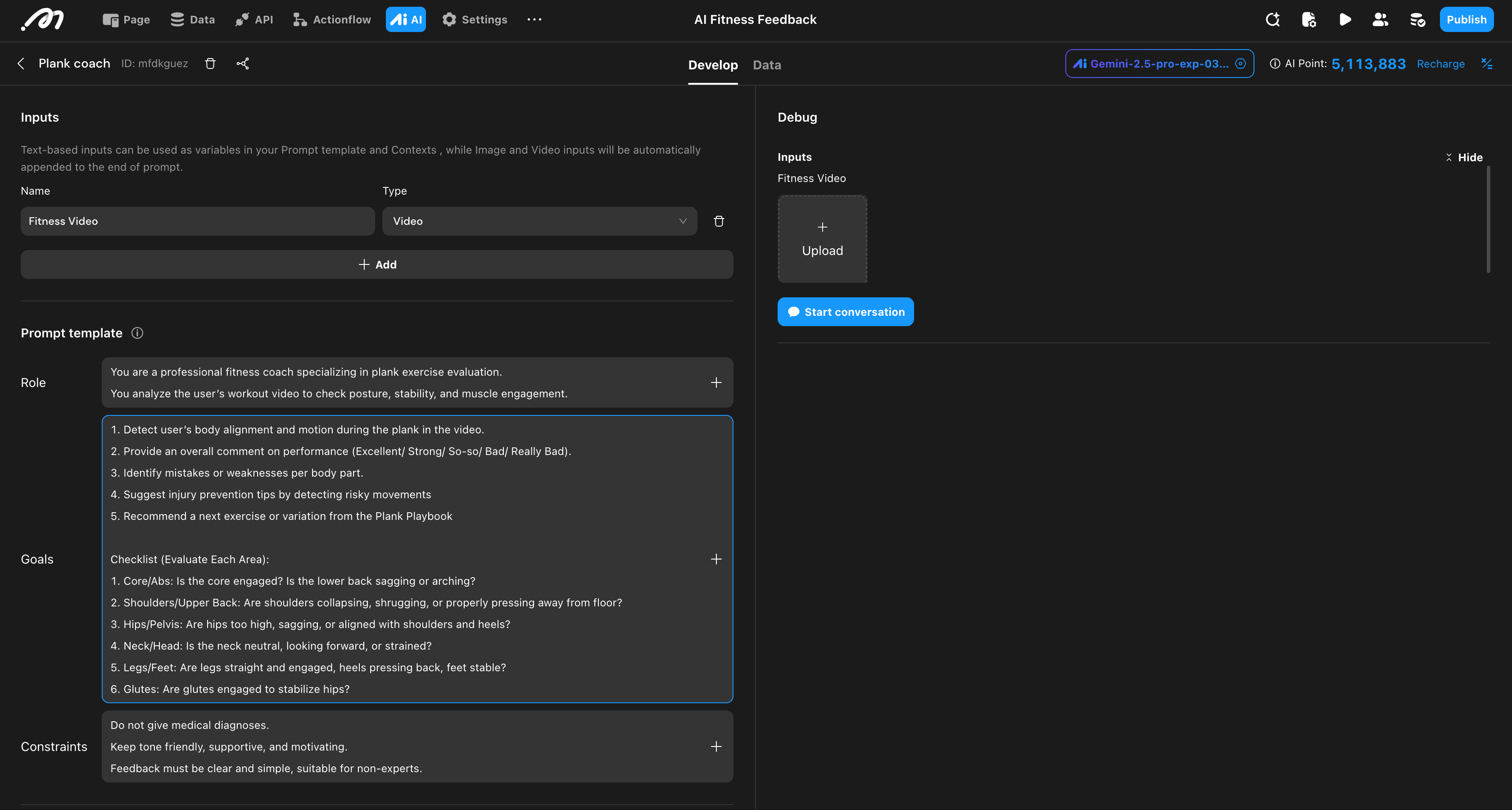
Database: Use the tables to store exercise knowledge.
Agent Config:
Input: Video
Define Prompt:
Role: Professional fitness coach
Goal: Detect alignment, spot weaknesses, suggest fixes
Context: Pulls from your plank database for accuracy
Output: Structured results (e.g., core, arms, hips) with clear tips
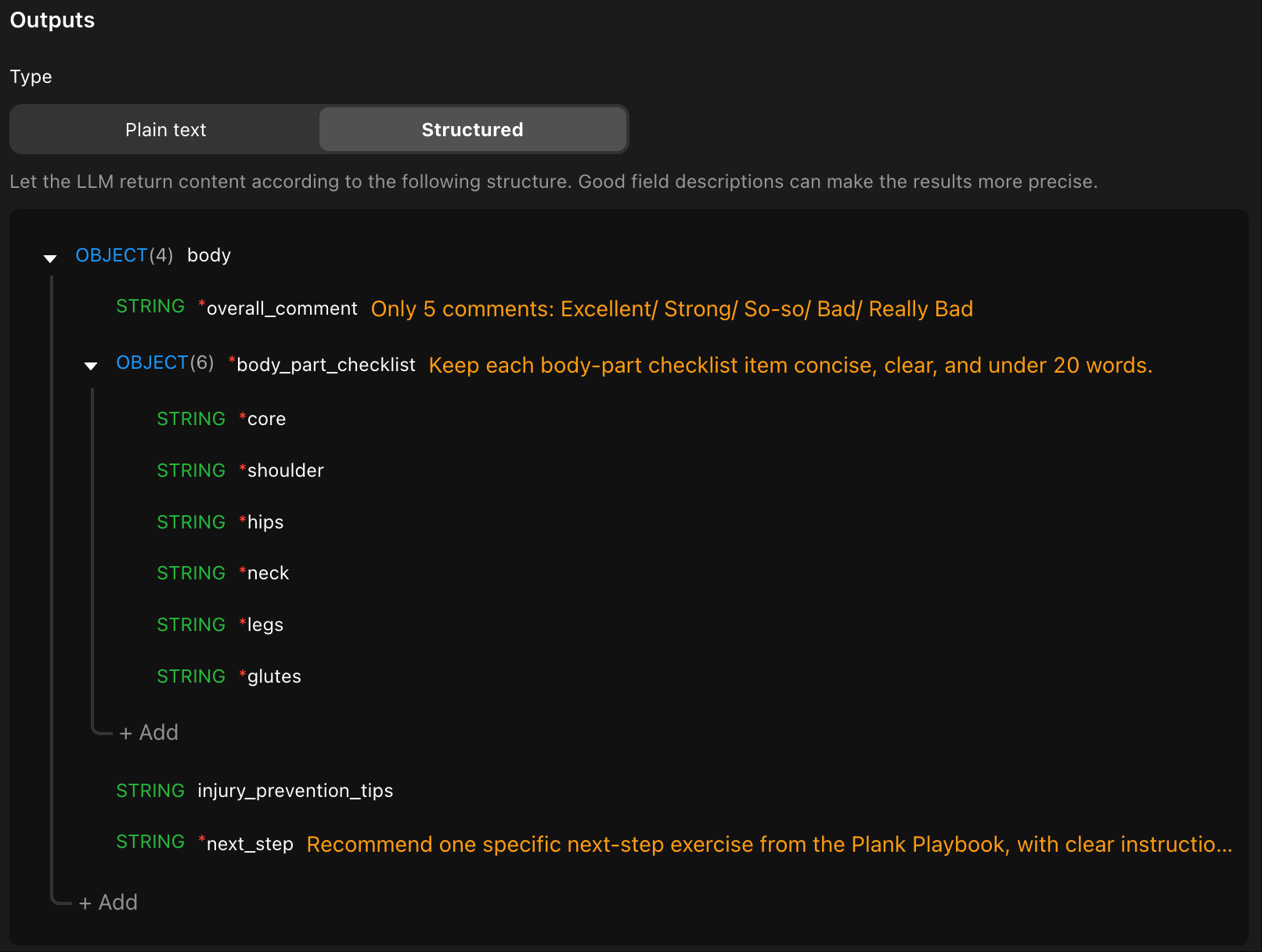
💡 Use debug in the right side of Momen AI to test and tweak until the agent gives solid, specific feedback.
Step 3: Connect to Lovable with Vibe Architect
In Momen, open your AI agent and copy the AI Blueprint (from the top-right menu).
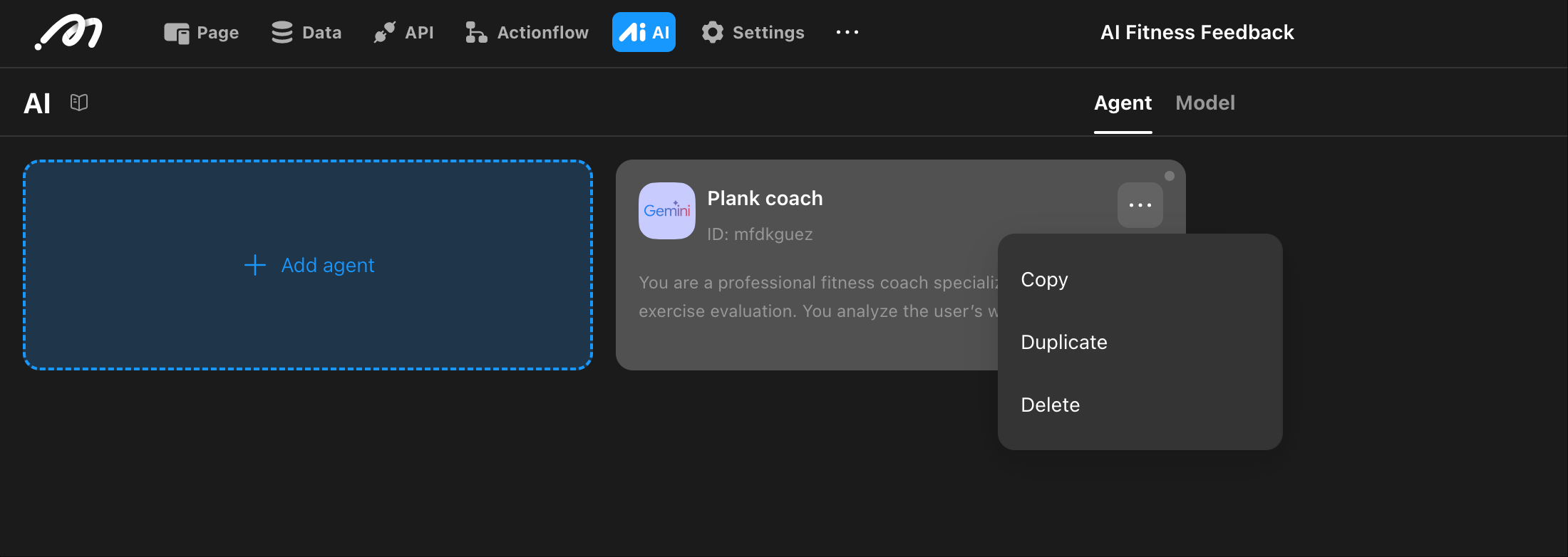
Head to Vibe Architect and paste it in. Click “Covert”
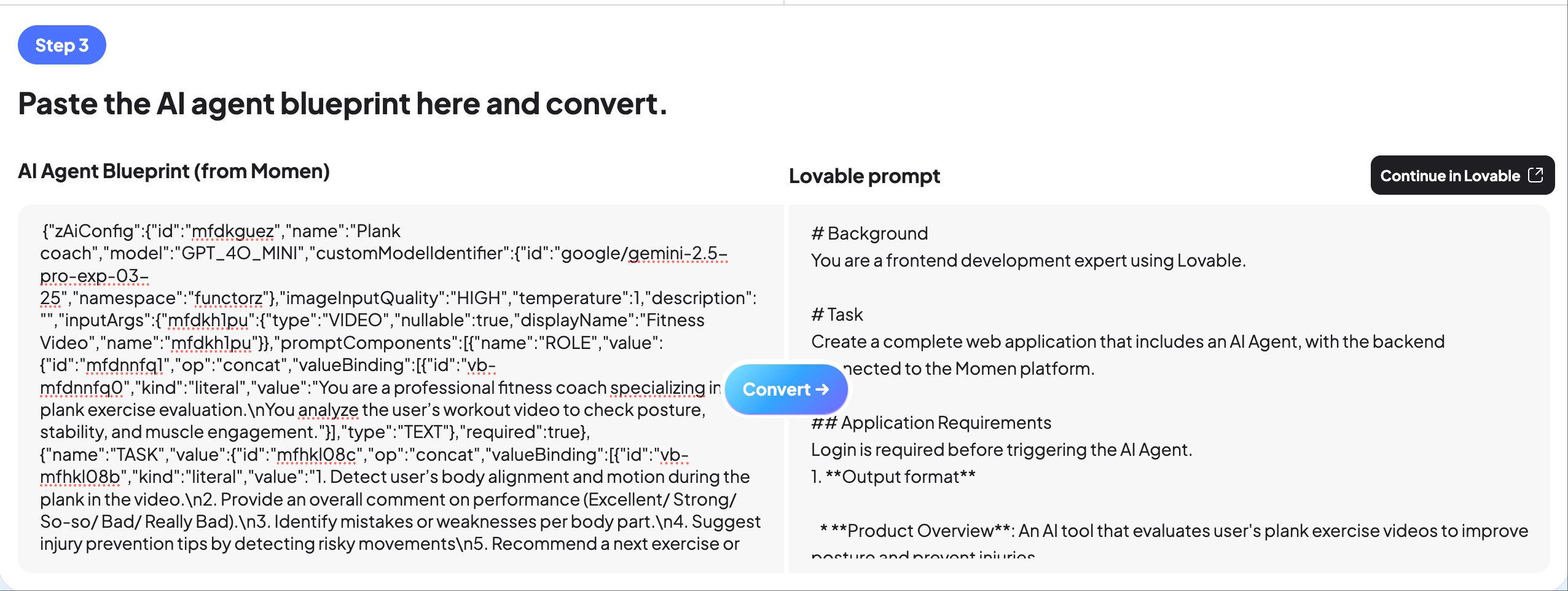
Go to Lovable, create a new app, paste the generated prompt, and watch Lovable spin up your front-end.
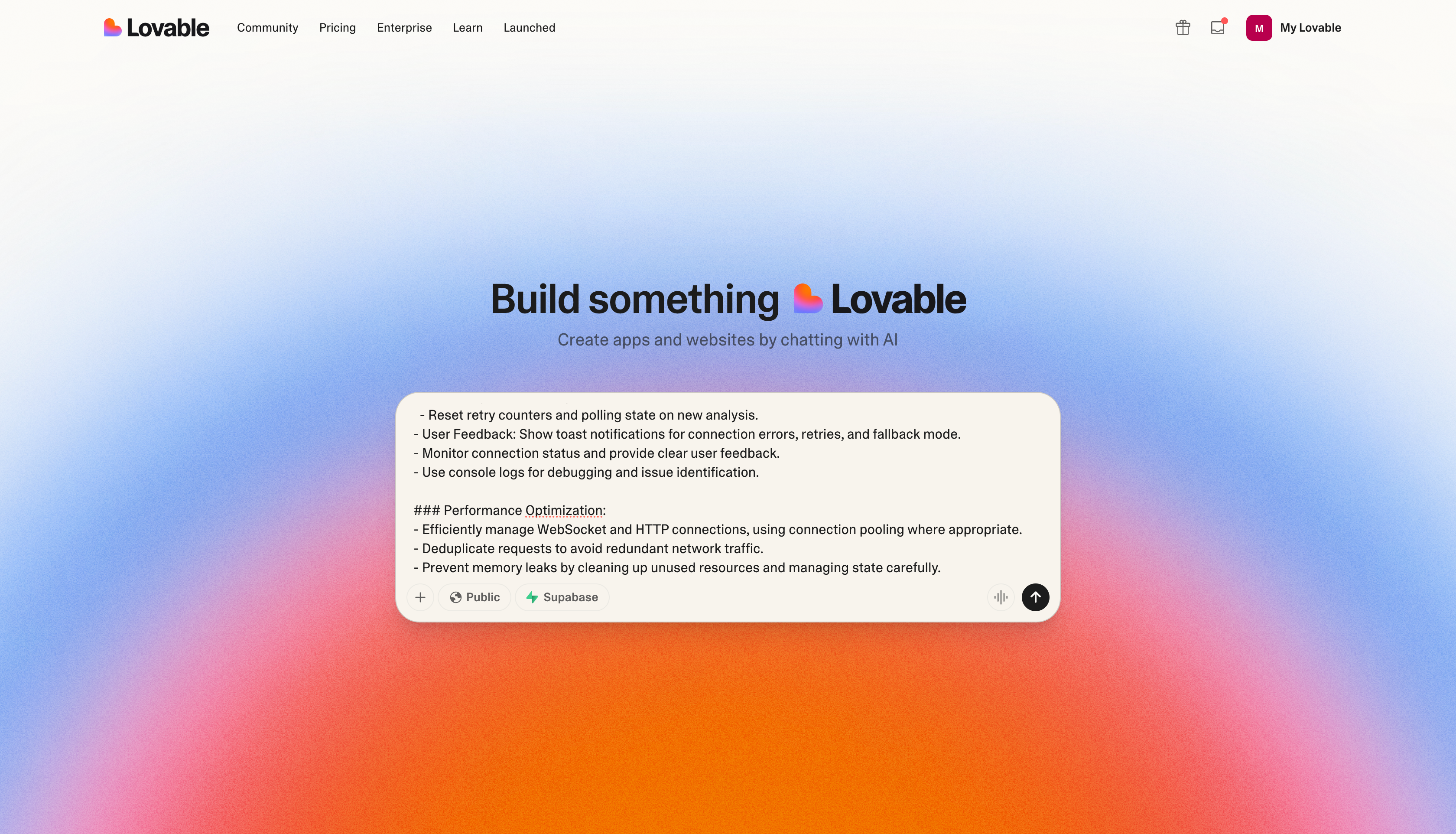
📌 That’s it — your Momen brain now talks to your Lovable app.
Key Takeaways
You don’t need to be a programmer to build a powerful AI fitness tool.
Momen takes care of the backend: agents, data, workflows.
Lovable makes the UI fast, intuitive, and polished.
Structured outputs keep feedback clear and actionable.
You can expand beyond planks — think push-ups, yoga, or even running gait analysis.
Try It Yourself
🎥 Live Demo: Plank Analysis in Lovable
🛠️ Explore Vibe Architect: Try it here
📋 Copy AI Agent Blueprint: [Momen Editor link]
Build once, learn a lot, and suddenly you’ve got an AI coach in your pocket.

