How This Renewable Energy Expert Turned Know-How Into an AI App
Introduction
Choosing solar equipment can be confusing — how many panels do you need? What battery size is right? And how do you even calculate all that?
While these questions require real data and technical understanding, they don’t always need a human expert to answer. With the right setup, AI can guide users through the process — collecting details, making calculations, and presenting recommendations in a way that’s simple, personal, and approachable.
That’s what Lucy, a founder in the renewable energy space, set out to prove. She built a smart solar calculator using Momen, combining an AI-guided interface, real-time backend calculations, and third-party integrations, all in one place.
From Industry Insight to AI-Powered App
A Gap in the Market
Based in Singapore, Lucy has worked across the global energy landscape — launching solar and battery solutions, advising governments, and collaborating with suppliers. Over time, she noticed a pattern:
Customers were overwhelmed by technical options and equipment specs.
Suppliers struggled to differentiate in a crowded, complex market.
She realized people didn’t necessarily need more product features — they needed clear, confident guidance.
A Simple but Powerful Goal
Lucy wanted to build a tool for homeowners that:
Collected location and appliance info.
Estimated energy usage based on geography.
Recommended solar panels and batteries.
All delivered in a friendly, AI-driven conversation — not a dry spreadsheet or form.
Though she’s deeply knowledgeable about energy, Lucy isn’t a developer. She needed a platform that would let her move fast without stitching together AI, APIs, database, and frontend logic.
At GITEX, she discovered Momen, and knew immediately that it was the platform to make it happen.
Inside the App: How It Works
At its core, Lucy’s solar calculator delivers a smooth, intelligent user experience — from the first question to the final recommendation — with no traditional forms or toggles. Instead, users are guided by a conversational AI that adapts in real time, asking only relevant questions based on their previous answers. The app handles everything in the background: validating the location, calculating energy needs, and outputting clear recommendations — all in a single, uninterrupted flow.
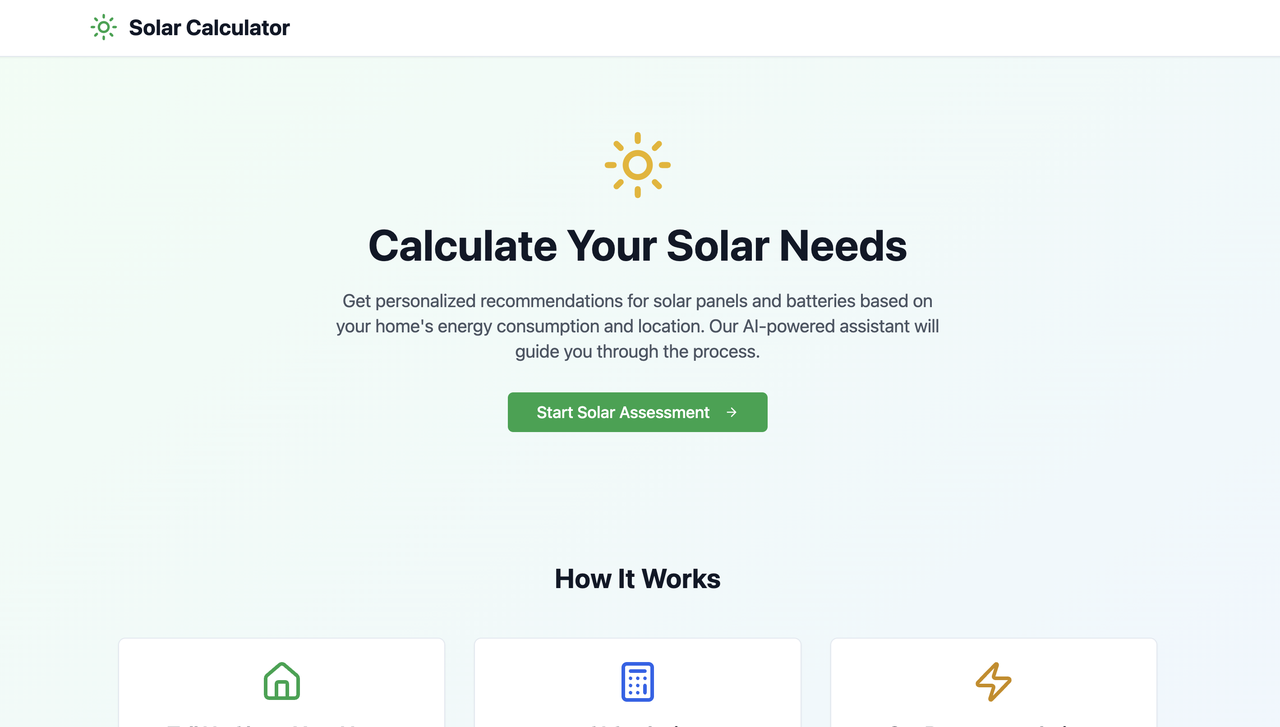
Here’s how it works: In the first half of the journey, an AI agent leads the conversation, collecting details like the user’s address and home appliances. The agent makes sure all essential information is gathered, dynamically adjusting questions based on the user's input. Once the user completes the form and clicks submit, a second agent takes over — analyzing solar irradiance data based on the user's location and calculating how many solar panels and how much battery capacity are needed. All of this happens seamlessly, with data flowing between frontend, backend, and external APIs in real time.
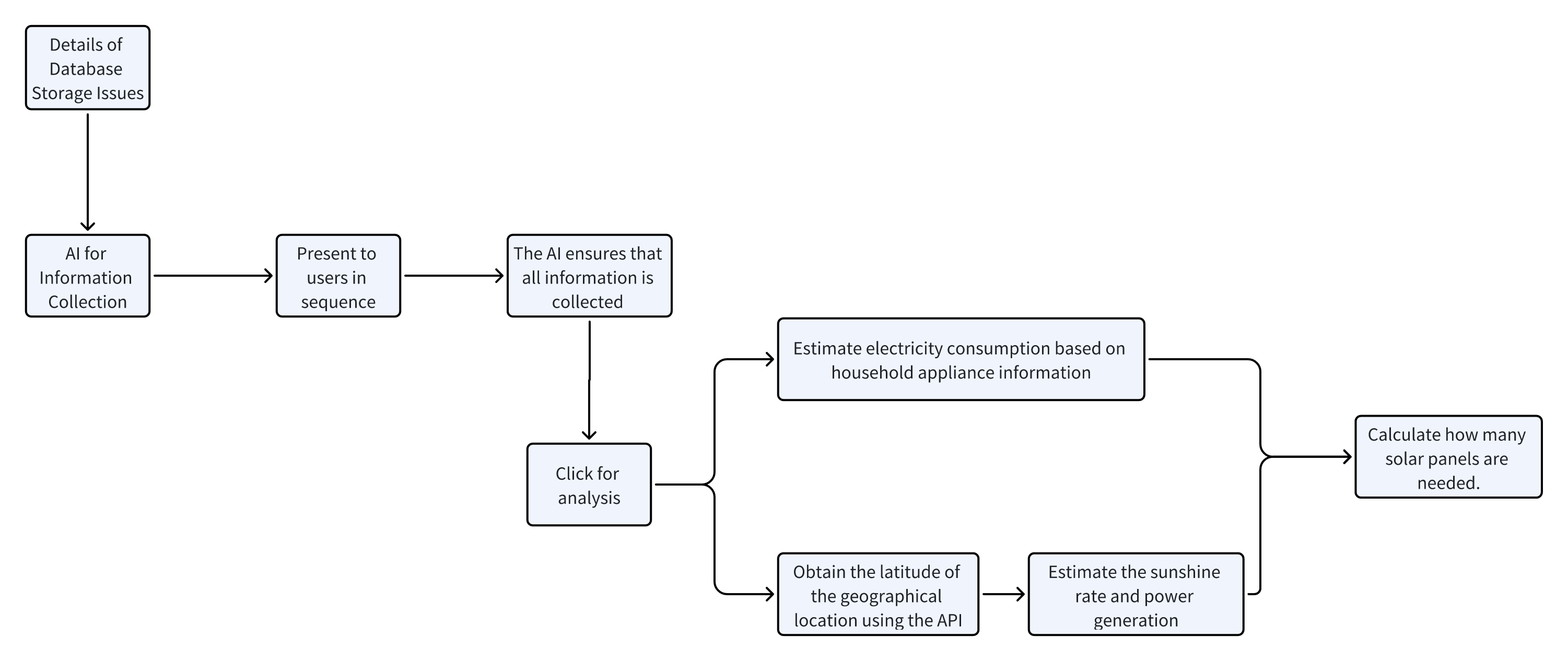
Key highlights:
AI-Driven Interface that adapts dynamically based on user inputs.
End-to-End Data Pipeline, connecting frontend input, backend logic, database queries, and API calls in one place.
Smart Result Display, giving users clear, actionable guidance without technical jargon.
Let’s break down each step in more detail.
Step 1: AI-Powered Data Collection (Data Collector Agent)
The app begins with a guided AI conversation using Momen’s AI Agent Builder. Instead of filling out a static form, users are walked through a personalized set of questions, one at a time, with the agent adjusting based on previous answers.
Key Capabilities:
Dynamic Input UI: The agent renders different types of inputs—like single-choice, multi-select, or free text—depending on what the question needs.
Context-Aware Logic: For example, if a user mentions having a pool, the agent follows up with pool-related questions. If not, it skips them.
Predefined Knowledge Base: All questions and answer options are stored in Momen’s native database. This keeps the logic structured, editable, and easily scalable.
User Summary Generation: At the end of the conversation, the agent generates a full summary of the user's inputs, such as:
Location
Types and quantities of appliances
Estimated daily usage
This makes the data collection feel conversational but also reliable, as the backend knows exactly what data was captured.
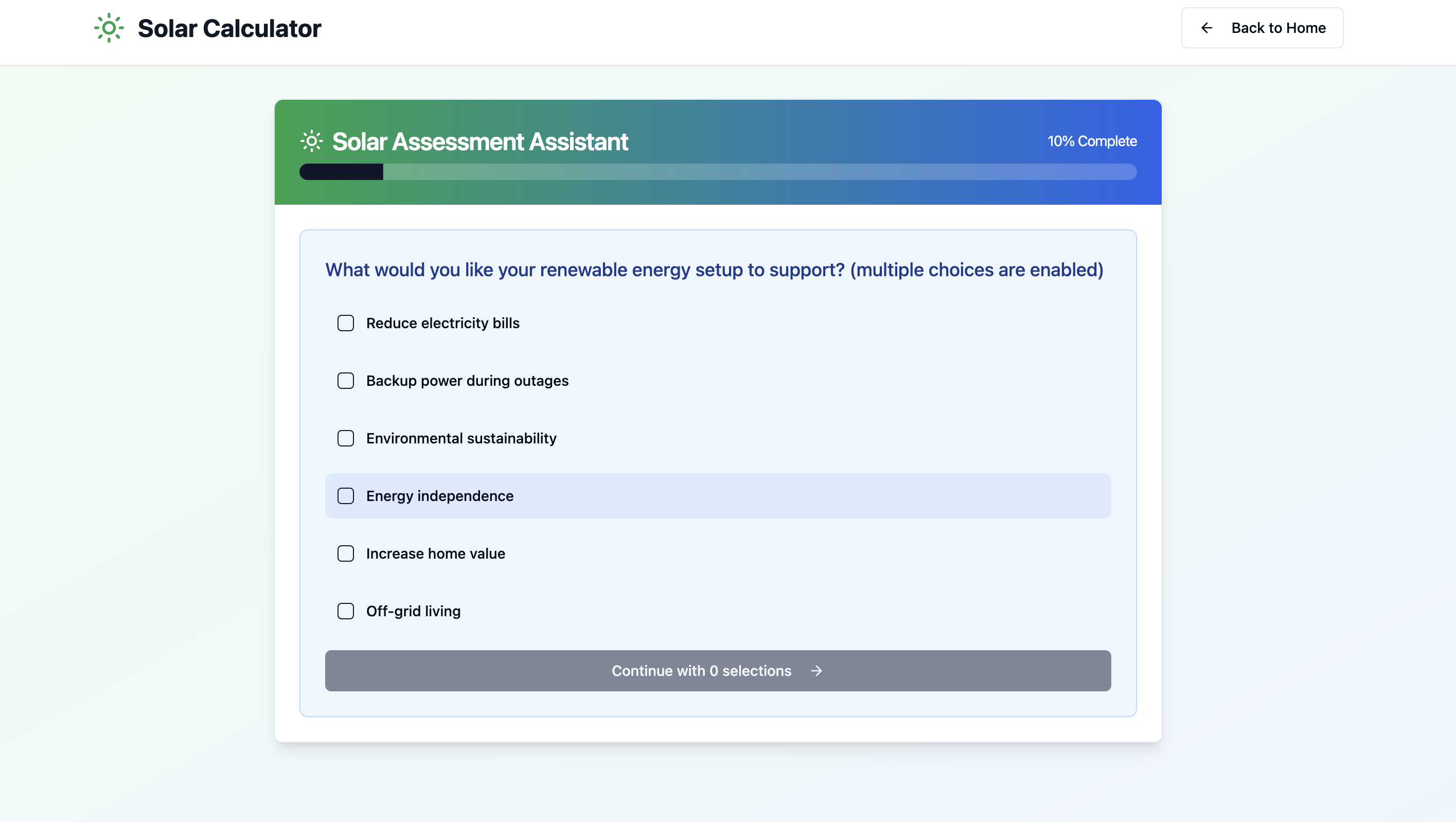
Step 2: Intelligent Calculation (Calculation Agent)
After the user completes the entire guided conversation, the final step presents a Submit button. This button triggers the Calculation Agent, which handles the actual logic to produce the final energy recommendation.
What It Does:
Address Geocoding: Calls the Google Maps Geocoding API to convert the user's address into latitude and longitude.
Solar Data Estimation: Using coordinates, the agent applies a prompt-based algorithm to estimate local solar irradiance and sun hours.
Energy Use Calculation: Each appliance selected is matched against Momen’s database (which holds typical power consumption per unit).
Equipment Recommendation: The agent computes the number of solar panels and battery capacity needed to meet the household’s daily demand.
The entire pipeline—from API call to logic handling—is built and hosted directly in Momen, ensuring fast and clean integration without external glue code.
Step 3: Clean, Visual Result Display
The final results are structured into a clear, visual summary page. It includes:
User’s location (auto-filled via the address)
Daily electricity consumption
Solar irradiance estimate
Recommended number of solar panels and battery capacity
This output is formatted using Momen’s frontend builder and connected directly to the AI agent’s response, ensuring the results reflect real-time data.
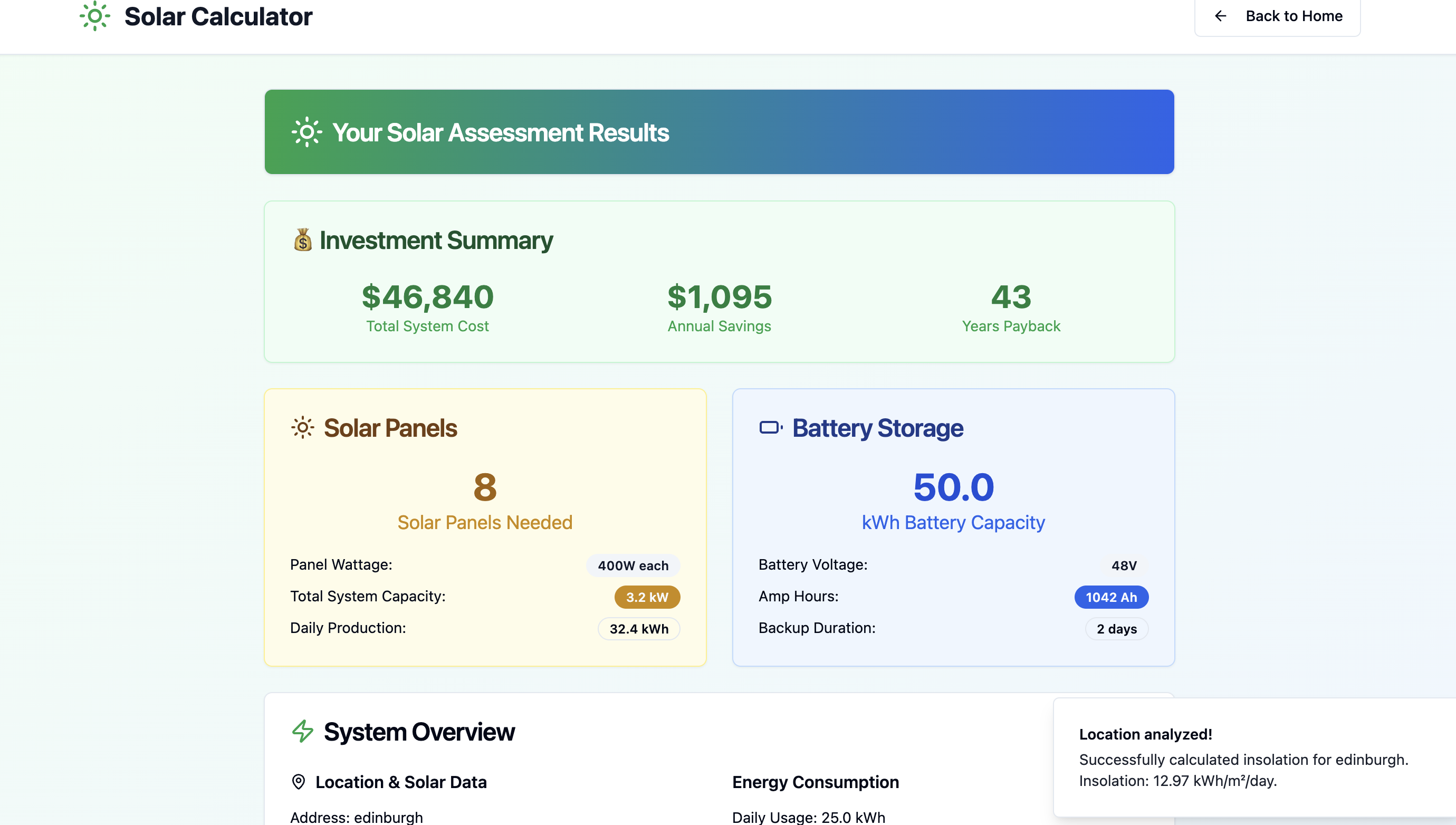
Why Momen Was the Right Platform
Lucy didn’t start this project to “build an app.” She started it because she saw a gap — real homeowners, real confusion, and too many choices around solar energy. But like many non-technical founders, she faced a familiar wall: How do you turn expertise into a working digital product without an engineering team?
She had the domain knowledge, the vision, and even the algorithm. What she didn’t have was time to learn React or hire contractors to glue together a dozen tools. That’s where Momen made all the difference.
In just 5 days, Lucy went from rough idea to a functioning prototype — one that looked professional, worked seamlessly, and proved her concept. It wasn’t a fancy AI showcase. It was a real, usable demo that reflected what she knew best: how to help people make smarter decisions about energy.
From Vision to Execution — Without Writing Code
A major pain point for non-technical founders is this: even with tools like Bubble or Airtable, you often hit a ceiling. You can design screens, but you can’t make them think. You can hook up APIs, but every change means diving into new docs. With Momen, Lucy didn’t have to worry about any of that.
She could:
Use AI agents to drive the conversation.
Store and retrieve appliance data from a built-in database.
Run calculations in the backend and display results in the frontend — all in one place.
The user journey felt smooth because the logic and interface were deeply connected — not patched together.
AI-Powered Logic, Without the Complexity
Lucy’s app uses two AI agents, but it doesn’t feel like it. To the user, it just feels like a natural conversation.
The first agent acts like a guide — asking the right questions, adapting based on input, and summarizing what it learns.
The second agent is only triggered at the end — taking all that information, running calculations, and recommending how many solar panels and how much storage a homeowner might need.
Because Momen supports dynamic UI elements and agentic workflows, the handoff between form and function is invisible. It’s all part of the same experience.
Full-Stack Logic Without Leaving the Platform
In other tools, building something like this might mean:
Using Google Sheets or Airtable for data.
Relying on Make or Zapier for automation.
Writing custom scripts in OpenAI Playground.
And somehow connecting it all with frontend logic.
Momen let Lucy do it all in one place:
Pull geolocation data with Google Maps API.
Calculate energy needs from a structured database.
Return real-time results through a simple frontend view.
No external stack, no middleware headaches. Everything worked together — because it was built together.
Built to Grow — Not Just to Demo
Lucy’s demo may have started small, but it was designed to evolve:
She can add new appliance types with just a database update.
Improve the AI prompts without rewriting anything.
Scale it by embedding the tool on other platforms or integrating more APIs.
Because Momen powers both the frontend and backend, she stays in full control — no need to hand things off or worry about syncing third-party tools.
Final Thoughts
This project isn’t just a showcase — it’s a real example of how domain experts can ship working tools without touching code. For Lucy, Momen wasn’t just a builder. It was a bridge — from her knowledge to a digital product, from confusion to clarity, and from a raw idea to a tool that real people can use.
With Momen, non-technical founders don’t need to compromise between ambition and ability. You can build something smart, stable, and scalable — and still move fast.
FAQ
What is an AI-powered solar calculator?
An AI-powered solar calculator is a tool that uses artificial intelligence to guide users through estimating their energy needs. It collects information like location and home appliances, calculates daily energy consumption, and recommends solar panels and battery setups. In this case study, the calculator was built using Momen's no-code platform.
Why not use ChatGPT or Bubble to build something similar?
While tools like ChatGPT and Bubble are useful, they often fall short in combining frontend flexibility, backend logic, and AI workflows in one place. Momen enables a seamless flow between AI agents, databases, APIs, and UI components—making it easier to build real applications from expert knowledge.
Can I use Momen to build other AI-powered tools?
Yes. Momen supports a wide range of use cases—from internal tools and calculators to marketplaces and SaaS apps. You can embed AI anywhere in the app: to collect data, run logic, or control UI behavior.
Do I need to know how to code to use Momen?
No. Momen is designed for non-technical founders and product builders. You can build powerful apps using visual tools. For advanced needs, you can extend functionality using code components—but this is entirely optional.
How long did it take to build this solar calculator?
The project featured in this blog was built in just 5 days. It includes AI-powered conversations, backend logic for calculating energy usage, and a custom UI for output—all created in Momen without writing full backend code.
What APIs and logic were used in this project?
The app used:
Google Maps Geocoding API to convert addresses to coordinates
A structured database of appliance energy usage
A custom algorithm to estimate energy needs
Two AI agents: one for data collection and one for recommendation logic
