AI Coding or No Code: Is AI Coding the End of No Code?

As AI-powered coding tools like Bolt.new, Lovable, Windsurf, Replit, and others emerge, the development landscape is evolving at a rapid pace, making software creation faster and more accessible than ever before. Tasks that once took months or even years can now be completed in a matter of minutes. But with this shift, one question looms large: Are no-code tools, which have revolutionized development for non-technical users, becoming obsolete? Is AI coding the ultimate solution that will replace no-code platforms, or is there still room for both to coexist and thrive?
We don't think so.
AI coding tools and no-code platforms are two transformative innovations reshaping the way we build software. AI coding tools streamline complex processes, enabling developers to write code more efficiently and with fewer mistakes. Meanwhile, no-code platforms, like Momen, allow users to create applications without writing a single line of code. These tools are not competitors but rather complementary solutions. Whether you’re an experienced developer or someone with no technical expertise, this combination of advancements unlocks limitless opportunities to bring ideas to life.
Understanding AI Coding and No-Code Platforms

What is AI Coding?
AI coding has revolutionized the way developers approach software creation. It refers to tools that use artificial intelligence to assist in writing, debugging, and optimizing code. These tools act as intelligent companions, helping you streamline your workflow and focus on solving complex problems.
Definition and examples of AI coding tools
AI coding tools, like GitHub Copilot, are designed to make coding faster and more efficient. GitHub Copilot integrates seamlessly into popular code editors, offering real-time suggestions tailored to your project’s context. It uses OpenAI Codex to generate code snippets in multiple programming languages. Another example is Cursor AI, which simplifies coding by allowing you to write code using natural language instructions. These tools are not just about speed; they also help improve code quality by reducing errors and providing intelligent recommendations.
How AI coding tools assist developers
AI coding tools enhance your productivity in several ways:
Code Suggestions: They predict what you’re trying to write and offer suggestions, saving you time.
Debugging: They identify errors in your code and suggest fixes, making debugging less frustrating.
Automation: They handle repetitive tasks like writing boilerplate code or generating documentation, freeing you to focus on creative aspects.
For instance, GitHub Copilot can write tests, add comments, and even create entire functions based on your input. This makes it an invaluable tool for both beginners and experienced developers.
What are No-Code Platforms?
No-code platforms have opened the doors of software development to everyone, regardless of technical expertise. These platforms let you build applications without writing a single line of code, making them accessible and user-friendly.
Definition and examples of no-code platforms
No-code platforms, such as Bubble and Webflow, provide visual interfaces where you can drag and drop elements to create applications. Bubble, for example, empowers you to build software quickly and cost-effectively. It even includes AI-enabled features to simplify the process further. Webflow focuses on web design, allowing you to create stunning websites without needing to learn HTML or CSS.
How no-code platforms enable non-technical users to build applications
No-code platforms are perfect if you’re not a developer but have a great idea for an app or website. Here’s how they help:
Visual Interfaces: You can design and build using drag-and-drop tools, which are intuitive and easy to learn.
Pre-Built Templates: Many platforms offer templates to get you started quickly.
Logic Configuration: You can set up workflows and logic without needing to understand programming languages.
For example, with Bubble, you could create a fully functional app in just a week. This speed and simplicity make no-code platforms ideal for rapid prototyping or launching small-scale projects.
Comparing AI Coding and No-Code Platforms
Ease of Use
When it comes to ease of use, no-code platforms take the lead for beginners. These platforms provide visual interfaces that let you drag and drop elements to build applications. You don’t need to learn programming languages or worry about syntax errors. Everything feels intuitive, making it perfect if you’re just starting out or want to create something quickly.
AI coding tools, on the other hand, require some basic coding knowledge. They aren’t as beginner-friendly as no-code platforms, but they simplify complex tasks for those who know the basics. Tools like GitHub Copilot and Cursor offer intelligent code suggestions and code completion features. These tools predict what you’re trying to write and help you avoid common mistakes. If you’re a developer, this can save you hours of work and make your coding process smoother.
Scalability and Customization
AI coding tools shine when it comes to scalability and customization. They allow you to build highly complex and tailored applications. With AI tools, you can write custom scripts, optimize performance, and scale your projects as needed. For example, Cursor can help you generate backend logic or optimize database queries, giving you full control over your application’s architecture.
No-code platforms, while incredibly accessible, may face limitations in scalability. They are ideal for small to medium-sized projects but might struggle with advanced functionality or heavy traffic. The drag-and-drop simplicity comes at the cost of flexibility. However, many no-code platforms now integrate AI features to bridge this gap, offering more customization options than ever before.
Target Users
AI coding tools cater to developers who want to enhance their productivity. If you’re already familiar with coding, these tools can act as your assistant, handling repetitive tasks and providing intelligent code suggestions. They are perfect for professionals working on complex projects or those looking to speed up their workflow.
No-code platforms are designed for non-technical users or those who need to prototype ideas quickly. If you have a great idea but lack coding skills, no-code platforms empower you to bring your vision to life. They are also excellent for startups or small businesses that need to launch products fast without hiring a development team.
Pro Tip: Choosing between AI coding tools and no-code platforms depends on your goals. If you value flexibility and scalability, AI coding tools are the way to go. If speed and simplicity are your priorities, no-code platforms are your best bet.
Use Cases: When to Choose AI Coding or No-Code
Scenarios Where AI Coding Excels
AI coding tools shine when you need to tackle complex and highly customized projects. These tools, like Cursor and GitHub Copilot, act as your ai programming assistant, helping you write robust code efficiently. If you're building intricate applications with unique requirements, AI-powered coding tools provide the flexibility and precision you need. They allow you to generate backend logic, optimize database queries, and refine your application’s architecture.
Another area where AI coding tools excel is in automating repetitive tasks. Writing boilerplate code, generating documentation, or even debugging becomes faster and less tedious with ai code generation tools. For example, Cursor’s automatic code completion feature predicts your next steps, saving you time and effort. These tools enhance your productivity by letting you focus on solving creative challenges instead of getting bogged down by routine tasks.
Pro Tip: Use AI coding tools for projects that demand scalability, customization, and high performance. They’re perfect for developers aiming to streamline their workflow.
Scenarios Where No-Code Platforms Shine
No-code platforms are a game-changer for non-technical users. If you have a great idea but lack coding skills, these platforms empower you to bring your vision to life. They are ideal for rapid prototyping or creating simple applications quickly. For instance, you can use tools like Bubble or Webflow to design and launch a functional app in just a few days.
These platforms offer user-friendly interfaces with drag-and-drop functionality. You can build workflows, configure logic, and even integrate AI features without writing a single line of code. This accessibility makes no-code platforms perfect for startups, small businesses, or anyone looking to test ideas without a significant investment in development resources.
No-code platforms also excel in industries like healthcare, e-commerce, and education. For example:
Healthcare: Create patient management systems or telehealth apps.
E-commerce: Build online stores and inventory management tools.
Education: Develop e-learning platforms and student management systems.
Did You Know? Non-profits use no-code platforms to create donation portals and event management systems, improving their outreach and efficiency.
The Role of AI in No-Code Platforms
AI is transforming no-code platforms, making them even more powerful. With ai-powered development tools, these platforms now offer features like ai code generation and automation. For example, Glide and Adalo integrate AI to assist with workflows, enabling you to automate repetitive tasks and streamline processes.
AI also bridges the gap between no-code and traditional coding. Tools like Replit Agent demonstrate how an integrated ai programming solution can handle everything from code generation to deployment. This evolution allows non-technical users to achieve more complex outcomes without needing advanced technical skills.
By combining AI with no-code platforms, you can enjoy the best of both worlds. AI enhances the platform’s capabilities, while the no-code interface keeps things simple and accessible. This synergy democratizes technology, making advanced tools available to everyone.
Takeaway: AI in no-code platforms reduces barriers, enabling faster development and more sophisticated solutions. It’s a win-win for both developers and non-developers.
The Future of AI Coding and No-Code
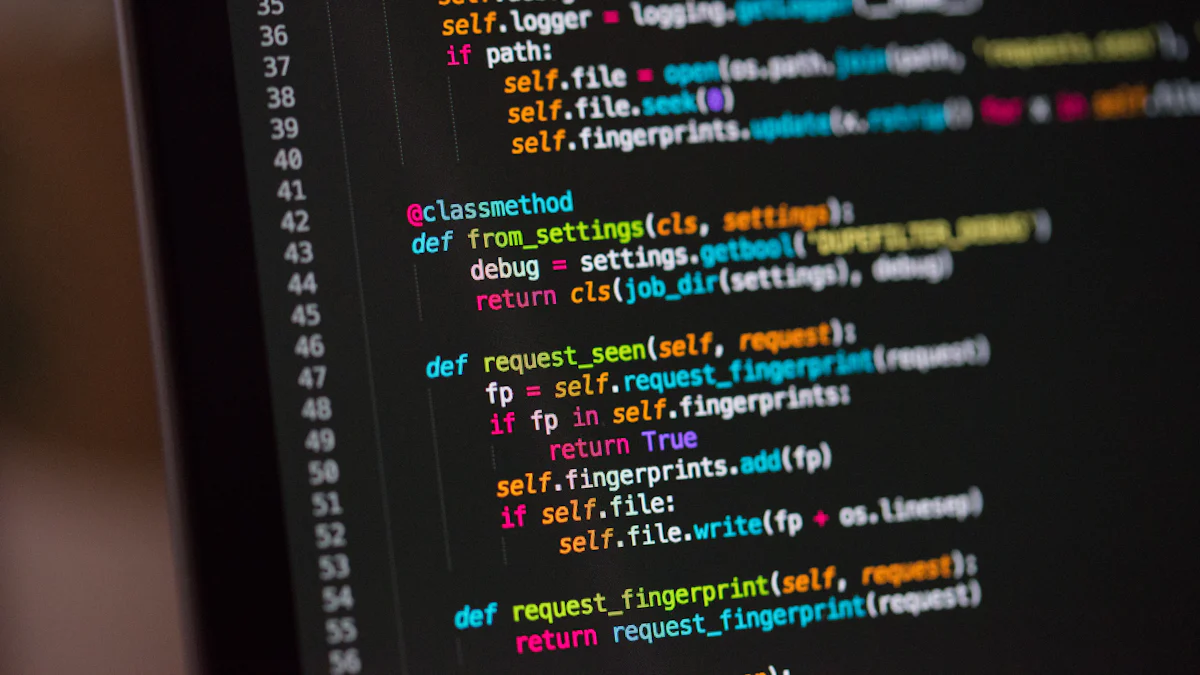
Will AI Coding Replace No-Code?
Why AI coding and no-code platforms are complementary, not competitive.
AI coding and no-code platforms serve different purposes, making them more complementary than competitive. You might wonder if AI coding tools will eventually replace no-code platforms, but the reality is far more nuanced. AI coding tools, like Cursor and GitHub Copilot, excel at assisting developers in writing and optimizing code. They reduce the time and effort needed to create complex applications by automating repetitive tasks and providing intelligent suggestions. However, they still require a foundational understanding of programming.
No-code platforms, on the other hand, empower you to build applications without any coding knowledge. These platforms focus on accessibility, offering drag-and-drop interfaces and pre-built templates that simplify the development process. For example, tools like Bubble and Webflow allow you to create functional apps or websites in days, even if you’ve never written a line of code.
The strengths of these two approaches lie in their ability to address different user needs. AI coding tools enhance productivity for developers, while no-code platforms democratize software creation for non-technical users. Together, they form a powerful ecosystem where you can choose the right tool based on your skills and project requirements.
Expert Insight: “AI no-code platforms prioritize simplicity and accessibility with easy-to-use, drag-and-drop interfaces that make AI accessible to those with limited technical skills.”
The evolving role of AI in both coding and no-code ecosystems.
AI continues to reshape both coding and no-code ecosystems, making them more efficient and user-friendly. In traditional coding, AI tools like Cursor and GitHub Copilot streamline workflows by generating code snippets, debugging errors, and automating repetitive tasks. These tools act as intelligent assistants, helping you focus on solving complex problems rather than getting bogged down by routine coding tasks.
In the no-code space, AI enhances platforms by introducing features like AI-assisted workflows and automation. For instance, Glide and Adalo integrate AI to simplify processes, enabling you to create more sophisticated applications without technical expertise. This evolution bridges the gap between coding and no-code, allowing both developers and non-developers to achieve their goals faster and with greater precision.
AI’s role in these ecosystems highlights its potential to enhance, rather than replace, existing tools. Whether you’re a seasoned developer or a beginner, AI empowers you to work smarter and achieve better results.
Emerging Trends
AI-enhanced no-code platforms for faster development cycles.
AI is transforming no-code platforms, making them faster and more efficient. Imagine building an app in hours instead of days. AI-enhanced no-code platforms make this possible by automating repetitive tasks and offering intelligent recommendations. For example, some platforms now use AI to generate workflows, optimize layouts, and even suggest features based on your project’s goals.
These advancements reduce the learning curve, allowing you to focus on your ideas rather than the technical details. Whether you’re creating a prototype or launching a full-scale application, AI-enhanced no-code platforms help you move from concept to completion in record time.
Did You Know? AI-powered no-code platforms often include pre-built templates and models tailored to common business tasks, such as data analysis and predictive modeling. This makes it easier for you to get started without building everything from scratch.
Increased integration of AI tools in traditional coding workflows.
AI tools are becoming an integral part of traditional coding workflows, revolutionizing how developers approach software creation. Tools like Cursor and GitHub Copilot now assist with everything from writing boilerplate code to debugging complex systems. They help you save time and reduce errors, making your coding process more efficient.
This trend extends beyond individual developers. Companies are integrating AI into their development pipelines to accelerate project timelines and improve code quality. For example, AI can analyze your codebase to identify inefficiencies or suggest optimizations, ensuring your applications run smoothly and scale effectively.
As AI tools continue to evolve, they’ll play an even bigger role in coding workflows. You’ll find yourself relying on these tools not just for assistance but as essential collaborators in your development process.
Pro Tip: Embrace AI tools to enhance your coding efficiency. They’re not just for beginners; even experienced developers can benefit from their time-saving features.
AI coding tools and no-code platforms cater to different needs, making them a perfect match rather than rivals. If you're a developer, AI tools like Cursor can supercharge your productivity by automating repetitive tasks and enhancing code quality. For non-technical users, no-code platforms simplify app creation, letting you turn ideas into reality without writing a single line of code. The future lies in blending these approaches. Assess your skills, project complexity, and goals to choose the right tool. By leveraging their strengths, you can achieve faster, smarter, and more efficient results.
FAQ
Can I build AI without coding?
Yes, you can! No-code platforms have made AI development accessible to everyone, even if you have no technical background. These platforms provide intuitive drag-and-drop interfaces and pre-built templates to help you create AI-powered applications. For example, tools like Bubble and Glide allow you to integrate AI features into your projects without writing a single line of code. However, keep in mind that no-code platforms may have limitations when it comes to handling highly complex or customized AI solutions. If your business needs advanced functionality, combining no-code tools with AI coding tools like Cursor might be the best approach.
As Andrew Ng, a renowned AI expert, once said, “AI is the new electricity.” This means AI is becoming as essential as electricity in driving innovation and growth.
How accessible are AI tools for non-technical users?
AI tools have become incredibly user-friendly, especially with the rise of no-code platforms. These tools are designed to simplify the development process, making it possible for anyone to create functional applications. For instance, no-code platforms like Webflow and Adalo offer visual interfaces that guide you through every step. Even AI coding tools like Cursor are becoming more accessible, allowing you to use natural language prompts to generate code. While some tools may require basic technical knowledge, most are built to empower non-technical users to bring their ideas to life.
What limitations do AI no-code platforms have?
No-code platforms excel in simplicity and speed, but they do have some limitations. They may struggle with scalability and advanced customization. For example, if your application needs to handle heavy traffic or requires intricate backend logic, no-code platforms might not be the best fit. Additionally, while these platforms offer pre-built templates and workflows, they may lack the flexibility needed for highly specific requirements. In such cases, combining no-code platforms with AI coding tools like Cursor can help you overcome these challenges and achieve your goals.
Will AI truly benefit my business?
Absolutely! AI can revolutionize your business by automating repetitive tasks, improving efficiency, and enhancing decision-making. Whether you’re using AI coding tools like Cursor or no-code platforms, these technologies can help you save time and resources. For small and medium-sized enterprises (SMEs), adopting no-code AI platforms can drive growth and provide a competitive edge. By leveraging AI, you can focus on innovation and customer satisfaction while leaving routine tasks to intelligent systems.
Why are SMEs increasingly adopting no-code AI platforms?
SMEs are turning to no-code AI platforms because they offer a cost-effective way to innovate and stay competitive. These platforms allow businesses to build applications quickly without hiring a team of developers. For example, a small business can use Bubble to create a customer management system or an e-commerce platform in just a few days. This accessibility enables SMEs to focus on their core operations while leveraging technology to scale and grow.
Fun Fact: Many SMEs use no-code platforms to create AI-driven solutions like chatbots, inventory management systems, and data analytics tools.
How does Cursor compare to other AI coding tools?
Cursor stands out for its user-friendly interface and advanced AI capabilities. Built as a fork of Visual Studio Code, Cursor retains a familiar environment while adding powerful features like natural language code generation and intelligent suggestions. It excels in automating repetitive tasks, debugging, and optimizing code. Compared to other tools like GitHub Copilot, Cursor offers a more interactive experience, making it ideal for both beginners and experienced developers. If you’re looking for a tool that simplifies coding while maintaining high-quality output, Cursor is a great choice.
Can AI coding tools replace human programmers?
AI coding tools like Cursor are designed to assist, not replace, human programmers. These tools enhance productivity by automating routine tasks and providing intelligent recommendations. However, they still rely on human expertise for complex problem-solving and decision-making. For example, while Cursor can generate backend logic or optimize database queries, it cannot fully understand nuanced business requirements or create innovative solutions without human input. Think of AI coding tools as your assistant, helping you work smarter and faster.
What makes Cursor Editor unique?
Cursor Editor combines the power of AI with the familiarity of traditional code editors. It allows you to write code using natural language instructions, making it easier to update classes or functions. The Cursor Editor also provides real-time suggestions and error detection, streamlining your workflow. Unlike other tools, Cursor focuses on enhancing your coding experience without overwhelming you with unnecessary features. Its balance of simplicity and functionality makes it a favorite among developers looking to boost their productivity.
How can AI coding tools and no-code platforms work together?
AI coding tools and no-code platforms complement each other beautifully. No-code platforms simplify the development process, making it accessible to non-technical users. AI coding tools like Cursor add flexibility and scalability, enabling you to handle complex tasks. For example, you can use a no-code platform to design your application’s interface and workflows, then integrate Cursor to generate custom backend logic. This combination allows you to leverage the strengths of both approaches, creating powerful and efficient solutions.
What’s the future of AI in software development?
The future of AI in software development looks promising. AI tools like Cursor are becoming more advanced, enabling developers to create applications faster and with fewer errors. At the same time, no-code platforms are integrating AI features to offer more customization and automation. This evolution will likely lead to a hybrid approach, where AI coding tools and no-code platforms work together seamlessly. Whether you’re a developer or a non-technical user, these advancements will make software development more accessible and efficient than ever before.
See Also
Understanding No-Code Development's Impact on Companies
Exploring Low-Code Versus No-Code Solutions
Can No-Code Solutions Support Business Expansion?

