What Non-Technical People Should Know About AI Coding

AI coding uses smart machines to help or do coding work. This makes technology easier for everyone to use. For people who don’t code, it allows new ideas without learning hard programming. AI can understand words, pictures, and videos. You can now make apps or automate tasks quickly—no coding skills needed.
How AI Coding Works
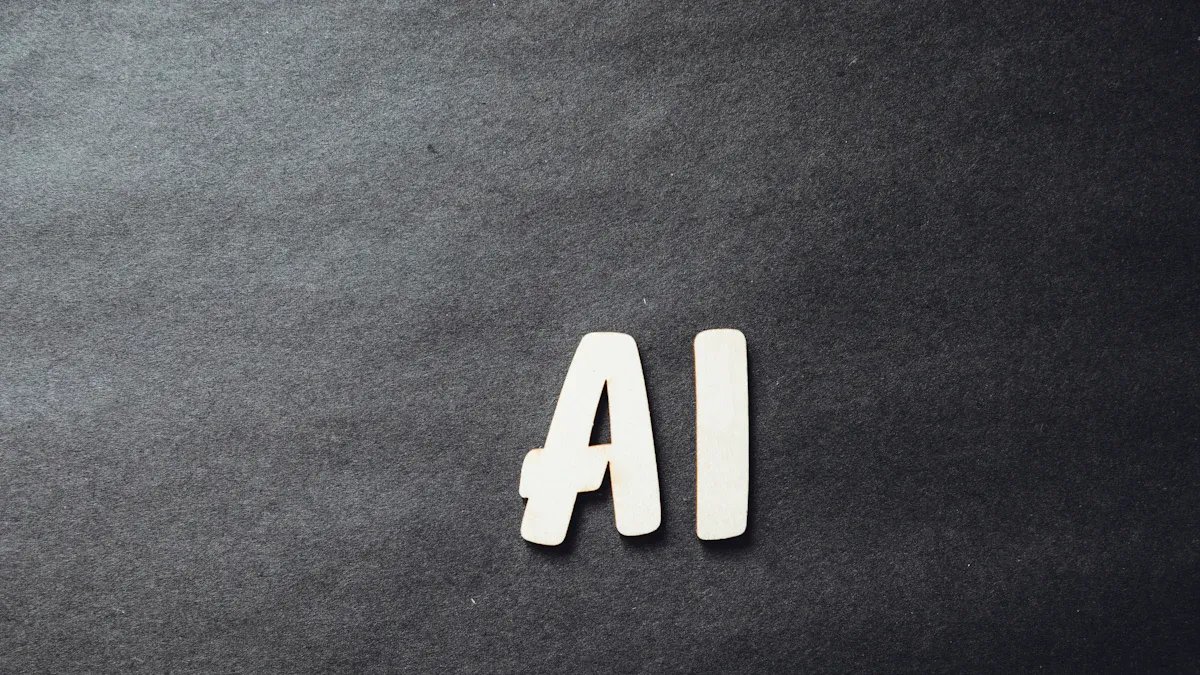
AI as a Coding Assistant for Non-Technical Users
Think of AI coding tools as a helpful teammate. They don’t replace you but work with you. For non-coders, this means focusing on ideas while AI handles the hard parts. These tools can suggest, write, or explain code for you. For instance, GitHub Copilot helps finish coding tasks 55% faster. This gives you more time to improve your project.
AI tools also help catch mistakes early. This makes your work smoother and more reliable. Big companies like JPMorgan Chase use AI to create tests for their software. This keeps their programs high-quality. Whether building a small app or updating old systems like Morgan Stanley, AI tools make it easier and faster.
But remember, AI can’t read your mind. If you’re unsure about your goals, AI won’t fix that. Instead, it might make things more confusing. That’s why having clear ideas is so important when using these tools.
The Role of Machine Learning in Simplifying Coding Tasks
Machine learning is how AI learns and gets smarter. It’s like teaching a computer to spot patterns and improve. For coding, this means AI understands your needs and gives helpful tips. Tools like autoencoders simplify tricky data, making it easier to use.
Think of it as breaking big tasks into smaller steps. That’s why tools like Amazon CodeWhisperer can cut work time by 30%. It’s not just faster—it makes coding less scary for non-coders.
Still, machine learning doesn’t replace careful thinking. AI can write code quickly, but you decide if it fits your goals. The real value comes from guiding the AI and improving its results.
Examples of AI-Enhanced No-Code Platforms in Action
No-code platforms let you build apps or websites without coding. AI makes these tools even smarter and easier to use. For example, Language Keeper, an AI-powered platform, helped military students learn 70% more lessons than usual. This shows how AI and no-code tools work together.
Another example is SecondShare, a vacation rental site. They used AI to redesign their website, cutting bounce rates by 50% and boosting conversions by 20%. These tools turn your ideas into reality, even if you’ve never coded before.
But here’s the catch: creating is no longer the hard part. The challenge is deciding what’s worth building. AI tools make creating easy, but your judgment ensures it’s meaningful.
Benefits of AI Coding for Non-Technical Users
Easy-to-Use No-Code Platforms
AI coding makes technology easier to use with no-code tools. These tools help you make apps, websites, or workflows without coding. They work like kits that turn ideas into real things. Many new developers use these platforms often—about 60-70%. Even if you don’t code, you can start creating right away.
These tools are for everyone. Teachers can make classroom apps, and small business owners can automate tasks. No-code platforms remove barriers that kept non-coders out of software creation. Now, you don’t need IT teams as much. You can build solutions that fit your needs.
Faster Work and Easier Learning
AI-powered no-code tools don’t just make things simple—they save time. Studies show they can cut development time by 55%. You can automate tasks or make prototypes in hours, not days. AI tools speed up work so you can focus on bigger challenges.
These tools also teach you while you use them. They explain programming ideas in easy ways, so it’s less scary. Whether you’re making an app or trying something new, AI tools help you learn and stay productive.
More People Can Create Software
AI coding is helping more people create software. By 2027, experts say 65% of apps will use low-code or no-code tools. This means anyone, even without tech skills, can join in. These platforms make hard tasks simple, so AI is easier to use.
It’s not just about making things accessible. These tools inspire new ideas by letting people from different jobs help with AI. Whether you work in healthcare, teaching, or business, you can solve problems in your field. AI tools give everyone a chance to shape the future of technology.
Limitations and Challenges of AI Coding
Relying Too Much on AI Tools
AI tools are helpful but can cause problems if overused. They make tasks faster but can’t replace your thinking skills. Depending too much on them might hurt your creativity. For example, AI has trouble with tricky business ideas or unique solutions. It’s like using a calculator—it helps, but you still need to know the math.
Here are some common problems with AI tools:
Problem | What Happens |
|---|---|
Hard-to-Understand Logic | AI struggles with hidden or complex knowledge. |
Security Risks | AI-made code might have unseen safety issues. |
Copying Concerns | AI could accidentally reuse code, causing legal trouble. |
Hard-to-Fix Code | AI code often lacks good notes, making updates expensive. |
Slow or Messy Code | AI might create extra or poorly working algorithms. |
AI tools are like helpers—they need your input to avoid mistakes.
Ethical Problems Like Bias in AI Results
AI tools aren’t perfect and can show unfair biases. This happens because the data used to train them isn’t always balanced. For example, in healthcare, AI has been less accurate for black women than white women. This is because the training data didn’t include enough diversity.
Other examples include:
AI images often show men as older workers and women as younger.
Biased data can lead to unfair hiring decisions.
News tools sometimes favor male-focused topics due to training bias.
These problems show why it’s important to check AI tools for fairness.
Why Human Judgment Matters
AI tools can do amazing things, but they’re not always right. They might give wrong or outdated answers. That’s why you need to check their work. For example, lawyers must confirm AI-made legal advice to make sure it’s correct.
Here’s why humans are important:
AI doesn’t fully understand context or small details.
It struggles with tasks needing deep thought.
Your feedback helps make AI tools better.
Think of AI as a teammate, not a replacement. You guide it to make sure the results match your goals.
Practical Applications for Non-Technical Users

Using AI-enhanced no-code platforms to build apps
Making apps used to need coding skills. Now, no-code platforms let anyone create apps easily. These tools use drag-and-drop features and simple visuals. You don’t need to write any code. AI coding tools make this even better. They suggest ideas, handle boring tasks, and create a basic app design for you.
Imagine you’re a small business owner. You want a customer feedback app. No-code platforms let you drag and drop things like text boxes and buttons. AI tools can improve your design to make it look good and work well. This saves time and makes app building easy for non-coders.
AI tools also help test your app. They check how users might interact with it. They find bugs and suggest fixes. This makes sure your app works before it’s shared. By mixing AI with no-code tools, you can turn ideas into apps quickly and easily.
Using AI tools to automate boring tasks
Repeating the same tasks can waste time and energy. AI tools can do these tasks for you. This lets you focus on creative and important work. AI can sort emails, make reports, or organize data.
Here’s why using AI for tasks helps:
Saves time: AI does tasks faster than people.
Fewer mistakes: Automation avoids common errors in repetitive work.
Cuts costs: AI makes work cheaper by saving resources.
Better workflows: AI makes processes smoother and more productive.
For example, imagine you’re a teacher. You need to manage student grades. Instead of typing everything into a spreadsheet, AI tools can do it for you. They can sort, calculate, and show trends in the data. This gives you more time to teach instead of doing admin work.
AI doesn’t just speed up tasks—it makes them smarter. It learns from your actions and adjusts to your needs. This makes your work easier and fits your goals better.
Working with technical teams using AI-made prototypes
Talking with tech teams can be hard sometimes. AI tools help by creating prototypes to show your ideas clearly. These prototypes are like a picture of your plan. They help developers understand what you want.
For example, if you want a new website, you can design a simple layout using drag-and-drop tools. AI can turn this into a working prototype with clickable parts. This helps your tech team start faster and avoid confusion.
AI also improves prototypes by using feedback and data. It suggests changes to make your project better for users. This saves time and makes your final product higher quality.
AI tools don’t replace people—they make their work better. You guide the AI to match your goals. By combining your ideas with AI’s help, you can create amazing products.
AI coding makes things easier for everyone, even non-tech people. It helps with hard tasks, but your thinking still matters. Use AI-powered no-code tools to turn ideas into real projects. Keep exploring, learning, and remember—your imagination creates the best outcomes.
FAQ
1. Can AI coding tools take over human developers' jobs?
No, AI tools help but don’t replace developers. You still need creativity and problem-solving to make great projects.
2. Do I need to know coding to use AI no-code platforms?
No! These platforms are easy with drag-and-drop tools. AI does the hard parts, so you can focus on your ideas.
3. Are AI coding tools safe to use?
Usually, yes. But always check AI-made code for mistakes or risks. Your review makes sure the final product works well.
See Also
Does AI Coding Signal The Decline Of No Code Solutions?
Top Seven Non-Technical Careers Within The AI Sector
A Comprehensive Introduction To AI Agents For Beginners
