Affordable No-Code AI Agent Builders for Beginners in 2025
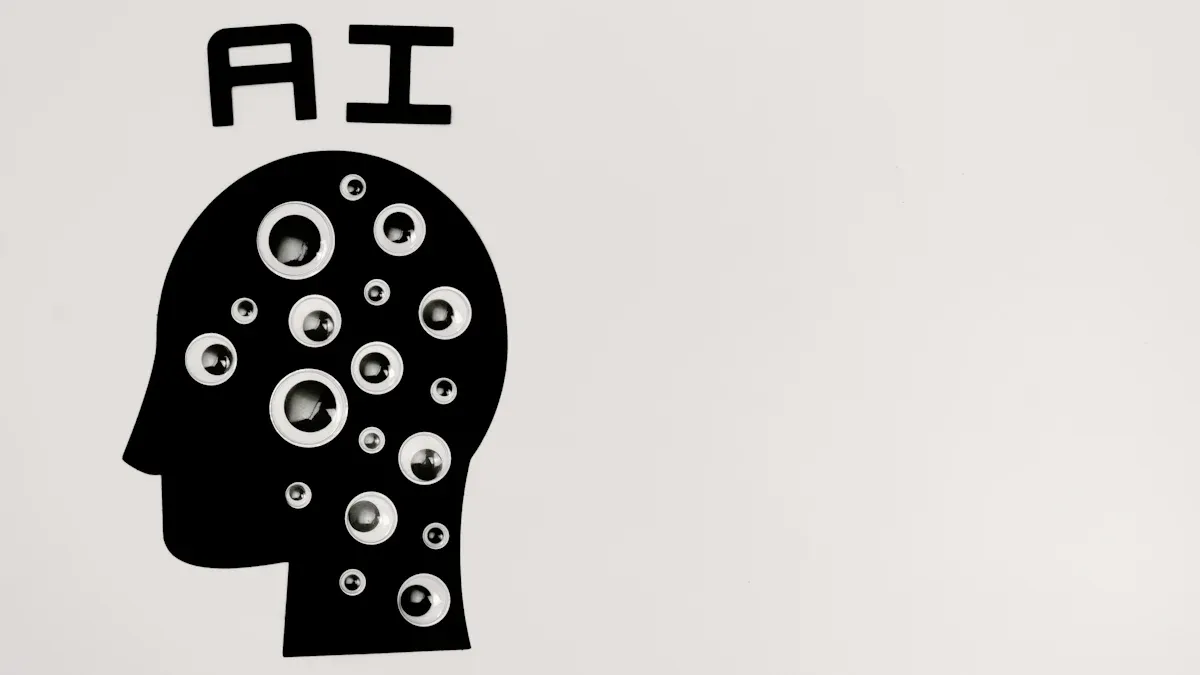
The need for no code AI agent builder tools has grown quickly. By 2025, the market is expected to rise from $4.77 billion to $37.96 billion. This growth is because these tools are easy to use. They let people create AI solutions without coding, making AI accessible to everyone.
What Are No-Code AI Agent Builders?

What no-code AI agent builders are and why they matter
A no-code AI agent builder is a tool to make AI apps. You don’t need to write any code to use it. These tools are simple and have easy-to-use features. They help anyone, even without tech skills, use AI. For example, you can use them to automate tasks or give personal help. They can also do quick calculations or talk through email, apps, or voice. Plus, they are safe and can grow with your needs, working for both people and businesses.
Feature/Application | What It Does |
|---|---|
Task Automation | Handles tasks like planning meetings or making to-do lists. |
Personalized Assistance | Learns from users and adjusts to their likes. |
Customizable Triggers | Sets actions for events like new emails or invites. |
Omni-Channel Communication | Lets agents talk through email, apps, or voice. |
Enterprise-Grade Security | Keeps apps safe and follows security rules. |
How no-code AI tools help beginners
No-code AI tools let you build apps without coding skills. They use drag-and-drop tools, simple instructions, and ready-made templates. You can test ideas fast and save time and money. Small businesses can make AI apps without hiring experts. This makes it fair for everyone to compete, even with big companies. You can also set triggers and workflows to match your needs.
Why no-code tools are important in 2025
In 2025, no-code tools are popular because they are cheap and flexible. As more people use AI, these tools help meet the demand. They let you make apps that change as your business grows. For example, you can make your AI handle more work as your business gets bigger. You can also quickly add new features to stay ahead of others. With no-code AI tools, you can use AI without spending too much money.
Benefits of No-Code AI Tools for Beginners
Affordability: Budget-friendly ways to create AI apps
No-code AI tools are a cheaper way to make AI apps. You don’t need to hire costly developers or buy expensive software. For example, businesses can cut costs by up to 80% using tools like Fuzen. These platforms let you try AI without spending too much money. They also save time, cutting development time by up to 90%. This makes them perfect for startups and small businesses wanting to use AI.
Easy to use: Simple tools for non-tech users
No-code platforms are made to be easy for everyone. They have drag-and-drop features and visual tools anyone can use. You can change apps to fit your needs with ready-made templates. These tools let you focus on your goals, not on hard tech stuff. Whether you own a small business or work alone, these tools make AI simple and useful.
Faster building: Quick AI app creation without coding
Speed is a big plus for no-code AI tools. Regular methods take months, but no-code tools work in days. They make adding AI to your work fast and easy. This saves time and helps you stay ahead in a busy market.
Accessible: Making AI easy for all
No-code AI tools make advanced tech available to everyone. You don’t need to know coding to use them. Small businesses can make custom apps for their needs. No-code tools now make up 16% of global software creation. They are changing how tech works. These tools are cheap, flexible, and help people and businesses use AI easily.
Top Affordable No-Code AI Agent Builders in 2025

Momen AI
Momen AI is a strong no-code tool for businesses and individuals. It helps you make AI agents that do more than simple tasks. Features include teamwork between agents, using tools, and organized results. Momen AI works fast:
Loads 100,000 rows in 20 seconds.
Updates big data sets in 5 seconds.
Finds only needed data to save time.
It has flexible pricing plans (Basic, Pro, Enterprise) for different needs. You can use it to automate tasks or create AI apps that grow with your goals.
Voiceflow
Voiceflow is a flexible platform for voice and text AI apps. It’s easy to use, even if you don’t know coding. Features include:
Tools for teams to work together live.
Fits many business needs.
Free plan and paid plans starting at $60/month.
Its drag-and-drop design makes building AI apps simple, making it great for beginners.
Jotform AI Agents
Jotform AI Agents are simple and scalable, perfect for small businesses. They speed up app creation and cut costs by up to 80%. Benefits include:
AI tools to help businesses grow.
Easy-to-use visual tools for quick app building.
Can grow as your business expands.
Jotform’s free plan lets you try its features without paying upfront.
WotNot
WotNot is a beginner-friendly platform for making AI agents. Its drag-and-drop tools and templates make it easy to use. Key features:
Feature/Benefit | Description |
|---|---|
Quick Setup | |
Performance Tracking | Shows real-time data on tasks and saved time. |
Integration Options | Works with WhatsApp Business and Facebook Messenger. |
Free Trial | Lets users try the platform without paying first. |
WotNot also offers A/B testing to improve results, making it a great choice for new users.
LangFlow
LangFlow is a simple tool for testing ideas and early projects. It’s great for teams without tech skills. Its easy design and flexibility make it useful for quick experiments.
Dify
Dify is a strong no-code platform with advanced features for businesses. Its visual tools and prompt editor make workflows easy to build. Key features:
Feature | Description |
|---|---|
Open Source | Lets users control their data and deploy themselves. |
RAG Capabilities | Handles documents for smarter AI apps. |
Free Testing | Sandbox plan gives 200 free GPT-4 calls for experiments. |
Dify’s community focus ensures it keeps improving and stays accessible for everyone.
How to Choose the Right No-Code AI Platform
Easy to use: Checking how simple the platform is
A simple design is important when picking a no-code AI tool. Look for drag-and-drop features, clear workflows, and easy navigation. These make building AI agents simple, even for beginners. Check if the platform works well for different tasks. For example, tools good at language or coding tasks are often easier to use.
Integration: Works well with your current tools
Integration is key to making AI agents fit your systems. Platforms with ready-made AI tools and visual workflows are helpful. They connect easily with tools you already use. For example, explainable AI makes decisions clearer, and federated learning keeps data private. These features make workflows smoother and more efficient.
Feature | What It Does |
|---|---|
Picks and tunes models quickly with little effort. | |
Prebuilt AI Tools | Ready-to-use models for tasks like finding emotions in text. |
Explainable AI | Makes decision-making easier to understand. |
Customization: Adjusting AI agents to fit your needs
Customization helps your AI agents match what you need. Platforms that let you change workflows and outputs are more flexible. For example, some tools use formats like JSON to fit into apps or dashboards. This is great for businesses needing custom solutions for customer service.
Scalability: Growing with your business
Scalability is important for future growth. Pick platforms that work with cloud services and handle big tasks. As your business grows, these tools can manage more work. Cloud-based AI tools are growing fast, making platforms scalable and easy for everyone.
Support: Help when you need it
Good support is important when choosing a platform. Look for tools with guides, tutorials, and helpful customer service. These resources solve problems and help you learn faster. Great customer service ensures quick help, making the platform easier to use.
Tip: Platforms with active user groups and frequent updates are often better supported.
No-code AI agent builders are great for beginners. They mix business knowledge with AI, cut development time by 90%, and let users make solutions without coding skills.
Key Benefit | Description |
|---|---|
Combines business knowledge with AI | Lets experts use their skills to quickly create AI tools. |
Quick and affordable | Cuts development time by 90%, helping businesses use AI faster. |
Frees up data scientists | Lets business users handle simple tasks, so data teams focus better. |
These tools make AI easy and cheap to try. Fields like retail, healthcare, and marketing see big benefits. They report up to 50% better ROI and 40% lower costs. Start using these tools now to make your work easier and unlock AI’s power.
FAQ
What is the best no-code AI platform for beginners?
The best platform depends on your needs. For workflow automation, try Momen AI. For voice apps, Voiceflow is ideal. Jotform suits small businesses.
Tip: Start with free plans to explore features before committing to paid options.
Can I use no-code AI tools without any technical knowledge?
Yes, you can! These platforms offer drag-and-drop interfaces, templates, and step-by-step guides. You don’t need coding skills to create functional AI agents.
How much do no-code AI platforms typically cost?
Costs vary. Many platforms offer free plans. Paid plans start at $10/month and go up based on features, scalability, and business requirements.
Note: Always compare pricing tiers to ensure the platform fits your budget and goals.
See Also
8 Excellent No-Code AI Tools Ideal for New Businesses
Top No-Code Web Application Creators for New Users in 2025
10 Creative AI Application Development Platforms to Discover in 2025
5 Leading AI Application Builders to Use Instead of Vercel v0
