Adalo Review and Top Alternatives for No-Code App Development in 2025

Adalo is a well-known no-code tool for building apps. You can make apps without writing any code. Its easy drag-and-drop design helps beginners create apps quickly. But as no-code tools grow—expected to reach $48.1 billion by 2025—people are looking for other options. Why? Many businesses need tools with more power, logic, and features. Some platforms, like Adalo, may not meet these needs. By 2025, over 70% of new business apps will use no-code tools. Picking the right tool for your goals is very important.
What is Adalo?
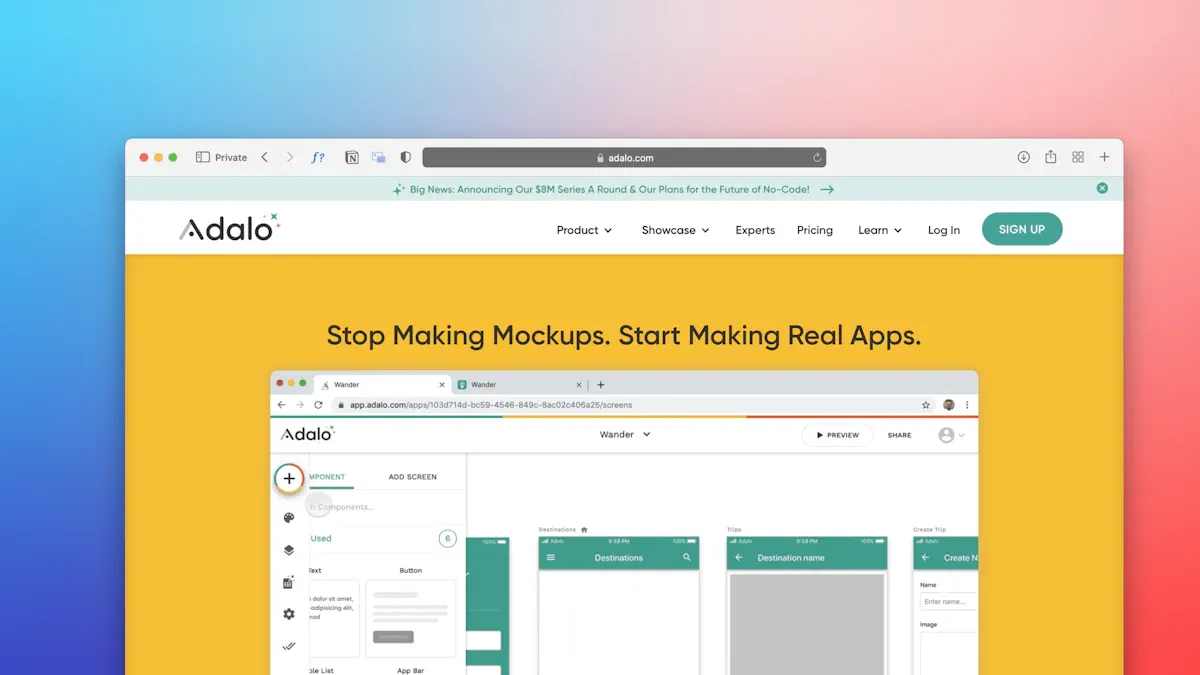
Easy drag-and-drop design
Adalo’s drag-and-drop tool makes building apps super simple. You don’t need to know coding to create mobile apps. Just move things like buttons, forms, or pictures onto your screen. This method helps you finish apps in days or weeks, not months.
Great for mobile MVPs and business apps
Adalo is awesome for making mobile apps, especially MVPs (Minimum Viable Products). If you’re starting a business or testing an idea, Adalo helps you make professional apps fast. You can also build tools like inventory trackers or customer portals.
Adalo focuses on mobile-first designs, so your apps work well on phones and tablets. Whether for Android or iOS, Adalo makes the process simple. Its responsive design ensures your apps look good on all devices.
Built-in database and workflows
Adalo doesn’t just help you design—it also powers your apps with built-in databases and workflows. You can save user data, manage content, and automate tasks without extra tools. For example, you can set up actions like sending alerts or updating info based on what users do.
The database works perfectly with the drag-and-drop tool, making app building smoother. You don’t need to worry about backend stuff. Instead, focus on making apps that work well and help your users.
Adalo also connects with other services like payment systems, analytics, or email tools. Whatever you need, Adalo has options to support your app.
Pros and cons of Adalo
Adalo has good and bad points like other no-code tools. Let’s look at both to see if it fits your needs.
Pros of Adalo
User-friendly interface: Adalo’s drag-and-drop tool is simple to use. Even beginners can make apps easily.
Mobile app focus: It’s great for mobile-first apps like MVPs. Features include push alerts and designs that fit all screens.
All-in-one solution: Adalo does everything from designing to launching your app. You won’t need extra tools.
Component libraries: Use ready-made parts to save time while building apps.
Quick updates: Changing your app is easy. You can improve it anytime.
Cons of Adalo
Limited flexibility: Adalo doesn’t allow as much customization as Bubble.io.
Third-party reliance: For complex apps, you may need extra tools. This can make things harder.
Scalability challenges: Big apps with advanced workflows may not work well on Adalo.
Web app limitations: Adalo works better for mobile apps than web-based ones.
Adalo is perfect for quick, simple mobile apps. But if you need advanced features or growth, its limits might be a problem. Knowing these pros and cons will help you decide if Adalo is right for you.
Adalo Limitations
Limited backend logic and AI features
Adalo is great for making simple apps fast. But it struggles with advanced backend logic and AI tools. If your app needs smart features or complex workflows, Adalo may not work well. Its built-in database handles basic tasks but lacks depth for tricky data or automation.
For example, building an AI chatbot or using machine learning needs outside tools. Setting up external APIs can be hard. Adalo doesn’t have built-in support for AI builders. You’ll need third-party tools, which make the process harder.
Note: Need AI or advanced logic? Try platforms like Momen or Bubble. They allow more customization and work better with AI tools.
Challenges with scalability and flexibility
Adalo is fine for small apps, but big apps face problems. Apps with lots of data or complex workflows may slow down. Adalo’s system struggles with large databases, causing delays.
The platform is working on fixes with Adalo 3.0. Promised updates include faster speeds and better scalability. Paying users may get dedicated servers. But these changes aren’t ready yet. Right now, Adalo may not suit businesses needing advanced workflows or custom features.
Here’s why scalability and flexibility are tough with Adalo:
Limited scalability: Apps with over 2,000,000 entries may slow down.
Restricted flexibility: Custom workflows need advanced technical skills.
Platform dependency: Outages can affect how your app works.
If you want to grow your app or need advanced tools, try FlutterFlow or Bubble. These platforms handle bigger apps and complex workflows better.
Not ideal for web-first or advanced tools
Adalo is great for mobile apps but not for web apps. If your project focuses on web-first development, Adalo has limits.
Web apps made with Adalo lack advanced design options. For example, creating detailed layouts or using heavy backend logic can be hard. Apps with lots of data or automation may also run slowly.
Tip: For web apps or advanced tools, try Momen or Softr. They offer more customization and are better for web-first projects.
Adalo is best for quick, simple mobile apps. But it’s not great for web-first projects or apps needing advanced features. For scalable, responsive web apps, pick a platform with more power and flexibility.
Need for custom APIs and complex workflows
If your app needs offline features or advanced tools, Adalo might not work well. It’s great for simple apps but struggles with custom APIs and workflows. Connecting to unique data sources or automating tasks can be tricky. This makes it harder to create apps for specific business needs.
For example, syncing data from a custom database or using a third-party service can be tough. Adalo’s built-in tools may not handle these tasks. You might need external APIs or platforms to help. This adds extra steps and can be confusing if you’re new to APIs.
Here’s a simple table of common integrations and how they work with Adalo:
Integration | What It Does |
|---|---|
Airtable | A cloud database that looks like a spreadsheet. |
Google Sheets | Updates app data directly from spreadsheets. |
Custom API | Lets advanced users connect to unique data sources. |
Latenode | Automates tasks between Adalo and other apps without coding. |
These tools can help, but they show Adalo’s limits for advanced features. If your app needs offline use or complex workflows, this can slow you down. For instance, automating many steps or making real-time updates might need tools like Latenode or custom APIs. These tools are useful but make projects harder.
Adalo is simple and easy to use, but it lacks flexibility. Apps needing lots of data or tricky tasks may face problems. Platforms like Bubble or FlutterFlow are better for custom APIs and workflows. They work well for advanced projects.
Best Alternatives to Adalo in 2025

Adalo might not fit everyone’s needs, and that’s okay. There are other strong no-code platforms to try. Let’s look at three great options for 2025: Momen, Bubble, and Glide. Each has special features that could match your app goals.
Momen
Momen is becoming popular in the no-code space. It’s great for users who need more control and flexibility. While it’s harder to learn than Adalo, it’s worth it for advanced apps or web projects.
Here’s why Momen is unique:
Strong backend logic: Momen handles tricky workflows and backend tasks well. You can manage data, automate actions, and build apps with advanced features.
Unlimited API connections: Want to link your app to other tools? Momen makes it simple. Its API support connects to almost anything, like payment systems or AI tools.
AI agent builder: Momen takes AI further. You can create apps with AI agents that do tasks like finding info, using tools, or replying to users. This is great for businesses wanting innovation.
Responsive design: While Adalo focuses on mobile apps, Momen is better for web apps. It lets you make detailed, responsive designs that work on all devices.
Tip: Need advanced features and scalability? Momen is a top pick. It’s ideal for businesses needing more than basic apps.
Bubble
Bubble is one of the most-used no-code platforms. It’s powerful for building full web apps with lots of customization. If Adalo isn’t enough for complex projects, Bubble could be the solution.
Here’s what makes Bubble stand out:
Drag-and-drop editor: Like Adalo, Bubble uses a visual tool. But it’s more advanced, giving you better control over your app’s design and features.
Scalable system: Bubble uses AWS, so your app can grow with more users. Whether it’s a small MVP or a big platform, Bubble works well.
API support: Bubble connects to many APIs, including AI tools. While it doesn’t have built-in AI agents, you can add external AI services easily.
Strong security: Bubble offers top security, like GDPR compliance and SOC 2 Type II. Your app and user data stay safe.
Note: Bubble is best for making full web apps. It’s harder to learn than Adalo, but its features make it worth the effort.
Glide
Glide is a simple way to make mobile apps. It’s great for turning spreadsheets into working apps. Small businesses and non-tech users love it.
Here’s why Glide is a good choice:
Spreadsheet-based design: Glide builds apps from Google Sheets or Excel. This is easy and skips the need for complex databases.
Mobile-first approach: Like Adalo, Glide focuses on mobile apps. Your apps will look and work well on phones and tablets.
Fast setup: You can make a working app in minutes. Just link your spreadsheet, adjust the design, and you’re done.
Low cost: Glide has affordable plans, making it great for small teams or individuals.
Tip: Glide is great for simple apps like event planners, inventory tools, or customer lists. If you’re new to app-making, you’ll find it easy to use.
FlutterFlow
FlutterFlow is a no-code tool that’s easy and powerful. It’s a great choice if you need more advanced apps than Adalo can handle.
Why FlutterFlow is Special
FlutterFlow helps you make apps that look amazing and work well. It uses Google’s Flutter framework, so apps run smoothly on all devices. You can add cool features like animations, custom workflows, and integrations easily.
Here’s why FlutterFlow stands out:
Visual Editor: Drag and drop to design apps quickly without coding.
Custom Code Integration: Add your own code to make apps smarter.
Backend Support: Connect to Firebase for databases, login systems, and hosting.
Scalability: Apps can grow big and handle complex tasks easily.
Tip: Need advanced tools or want your app to grow? FlutterFlow is a smart pick.
Real-Life Success Stories
FlutterFlow has helped businesses build great apps. Here are two examples:
Axis Bank: Improved its banking app with FlutterFlow. They saved time, cut costs, and made the app better for users.
FairPrice Group: Used FlutterFlow to rebuild an internal app. One developer worked faster and made the app more engaging.
These examples show how FlutterFlow can create high-quality apps for companies.
Who Should Use FlutterFlow?
FlutterFlow is perfect for people who want both simplicity and power. It’s great for startups, big companies, or anyone needing advanced apps. Whether it’s for customers or employees, FlutterFlow offers the tools to make it happen.
Softr
Softr is another great option if you want to build web apps or tools for your team. It’s simple and flexible, making it popular with small businesses and beginners.
Why Softr is Great
Softr turns Airtable or Google Sheets into working web apps. You don’t need coding or tricky setups. Its easy-to-use design makes app building fast and simple.
Here’s why people love Softr:
Ease of Use: Drag and drop to make apps in minutes.
Integrations: Works well with tools like Zapier, Airtable, and Google Sheets.
Templates: Ready-made designs for things like customer portals or project tools.
Pricing: Affordable plans, including free options for small projects.
Who Should Use Softr?
Softr is great for internal tools. It’s perfect for tools like employee lists, inventory trackers, or project dashboards.
If you want an Adalo alternative that’s simple and full of integrations, Softr is worth trying.
How to Pick the Best No-Code Platform
Check app needs and features
Think about what your app should do before choosing a platform. Is it a simple task tracker or something with advanced tools? Adalo works well for basic apps. For more complex needs, try Bubble or FlutterFlow.
Here’s how to figure out your app’s needs:
Set your goals: What is your app’s purpose? Is it for your team or customers?
List features: Do you need things like AI, custom APIs, or automation?
Know limits: Some platforms can’t handle big data or tricky workflows.
Think about cost and pricing
Your budget matters when picking a no-code platform. Some platforms are free, while others charge based on features or usage. Compare costs to avoid spending too much.
Here’s what to think about:
Feature/Factor | What to Look For |
|---|---|
Cost | Find a platform with good features at a fair price. |
Simplicity | Choose one that’s easy to use and learn. |
Custom options | Make sure you can adjust tools to fit your needs. |
Team tools | Look for platforms that let teams work together easily. |
Support | Pick one with helpful customer service for questions or problems. |
Note: Momen is budget-friendly for small teams, while Bubble has more features but costs more.
Look at integrations and growth
If your app needs to grow, pick a platform that scales well. It should also connect easily to other tools.
Here’s what to check:
Tool connections: Can it link to Google Sheets, Airtable, or payment systems?
Automation: Does it help with routine tasks to save time?
Growth support: Can it handle more users or data as your app grows?
Growing an app can be hard. Some platforms need extra tools for scaling, which can be tricky. To grow smoothly, follow these tips:
Keep your database organized for better speed.
Use caching to make your app faster.
Connect to other tools smartly.
Tip: Check your app’s performance often. Fix issues early to keep up as your app grows.
Match platform to your goals
Choosing the right no-code platform depends on how well it aligns with your goals. Before diving in, take a moment to think about what you want to achieve with your app. Are you building a simple tool for your team or a feature-packed app for customers? Matching the platform to your needs can save you time and effort.
Start by defining your project objectives. What’s the purpose of your app? Maybe you want to streamline operations or create a better experience for users. Clear goals will guide your decisions and help you pick a platform that fits. For example, if you need a mobile-first app, Adalo or Glide might work. But for complex workflows, Bubble or FlutterFlow could be better.
Next, understand your specific needs. Do you need integrations with tools like Google Sheets or Airtable? Or maybe you want advanced features like AI or custom APIs. Platforms like Momen excel at handling these. On the other hand, Softr is great for simple web apps with quick setups.
Finally, measure success with clear metrics. Look at things like user adoption rates or how much you save on operational costs. These indicators will show if the platform is helping you reach your goals.
Tip: Write down your goals and track progress regularly. This will keep your app development on the right path.
Matching the platform to your goals isn’t just about features. It’s about finding a tool that supports your vision and helps you succeed.
Adalo is great for making simple mobile apps fast. Its drag-and-drop design is easy for beginners and small businesses. But it has trouble with big apps, advanced features, and web-focused projects. These issues can slow you down as your app grows or needs more options.
Picking the right no-code tool is very important. It’s not just about making apps—it’s about finding one that fits your goals and can change with your needs. No-code tools are quick and easy to use, but they may lack flexibility and struggle with growth. Look for features like AI tools, strong security, and the ability to handle bigger apps.
Take time to check out other platforms like Momen, Bubble, Glide, or FlutterFlow. Each has special features that might work better for your project. Whether your app is simple or complex, the right platform can make a big difference.
Tip: Plan for your app’s future. Choose a platform that grows with your needs and supports your ideas.
FAQ
What is Adalo best for?
Adalo is great for making simple mobile apps fast. It’s perfect for MVPs (Minimum Viable Products) or small business tools. You can build apps without coding, which is great for beginners or testing ideas.
Can I grow my app with Adalo?
Adalo works well for small apps but struggles to grow. It has trouble with big databases or complex tasks. If you want a bigger app, try Bubble or FlutterFlow instead.
Is Adalo good for web apps?
Adalo is made for mobile apps, not web apps. If you need a web app, Softr or Bubble are better choices. They have more tools and flexibility for web projects.
Do I need to know coding to use Adalo?
No, you don’t need coding skills to use Adalo. Its drag-and-drop design makes it easy for anyone. But for advanced features, you might need extra tools or APIs.
What are the top alternatives to Adalo?
Some great options are Bubble, Glide, FlutterFlow, and Softr. These platforms offer features like advanced workflows, web app tools, or spreadsheet-based designs.
See Also
Top No-Code Web App Builders For New Users In 2025
Seven Essential No-Code Tools For Founders Without Tech Skills
Leading No-Code Platforms For Freelancers In 2025

