5 No-Code Tools to Supercharge Your SaaS with AI
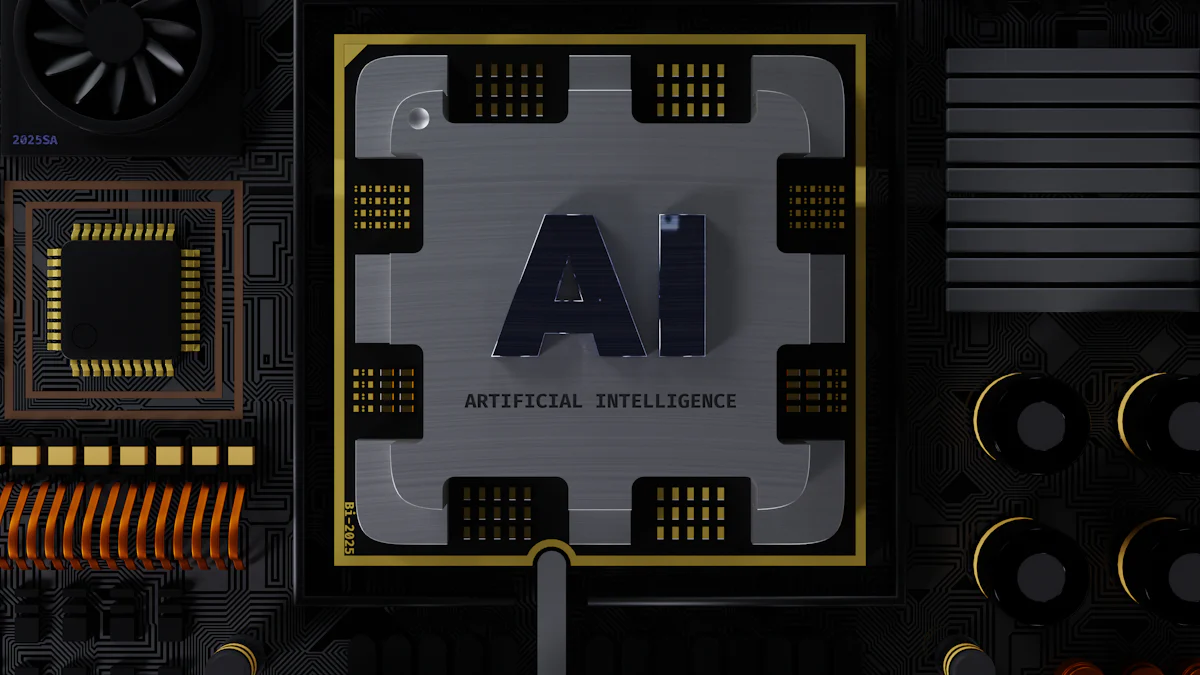
No-code tools are revolutionizing the SaaS industry by enabling individuals to create applications and websites without the need for coding. These nocode platforms are rapidly expanding, with projections suggesting they could be valued at USD 36.43 billion by 2027. AI enhances SaaS products by automating tasks and providing valuable insights. The combination of nocode and AI empowers businesses to innovate swiftly, allowing users to effortlessly develop complex solutions. The following tools demonstrate how nocode and AI can elevate your SaaS offerings.
1. Momen
Features and Benefits
Easy Drag-and-Drop Editor
Momen has an easy drag-and-drop editor. It makes app creation simple. Users can design web apps without coding. This tool helps turn ideas into real apps quickly. Users can focus on being creative.
Live Canvas for Instant Feedback
The live canvas in Momen gives instant feedback. Users see how others use their apps while building them. This keeps designs user-friendly and fun. Quick changes are possible with this feature.
Automated Backend Workflows
Momen has automated workflows for backend tasks. Users set up complex actions triggered by events on the front end. This saves time and reduces manual work. It helps build strong apps easily.
Integration Options
Connects with Airtable and Zapier
Momen connects with services like Airtable and Zapier easily. These links help users manage tools better and automate tasks across platforms, boosting productivity.
Stripe Payment Built-In
Momen includes Stripe for payments directly in apps. This makes setting up online shopping easy for businesses to offer safe payment options.
Growth and AI Tools
Manages Lots of Users Well
Momen handles lots of users smoothly, up to a million daily active ones, ensuring growth without slowing down.
Momen AI 2.0 for Smart Apps
Momen AI 2.0 helps make smart apps using business data, opening doors to new ideas and better solutions for customers.
2. Bubble

Easy to Use
Simple Drag-and-Drop
Bubble has a simple drag-and-drop tool. It makes building web apps easy. Users don't need to write code. You can change designs fast and easily. Both beginners and experts like it.
Changeable Templates and Add-ons
Bubble gives you templates and add-ons you can change. Make apps fit your needs with them. These tools make web apps work better. Businesses can create special solutions that are unique.
Backend Control
Database and Workflow Handling
Bubble is great at handling databases and workflows. Users manage complex backend tasks easily here. It supports smooth data connections, keeping apps running well.
Safe User Login
Bubble has strong user login features. Secure logins keep user data safe. This builds trust with app users, letting businesses handle important info safely.
Best Uses
For Startups and Small Companies
Bubble is perfect for startups and small companies. It helps build web apps quickly without high costs. Companies can launch products fast, helping them grow in tough markets.
For Big Companies
Big companies gain from Bubble's ability to grow with them. It handles complex apps with many users well, letting businesses automate tasks efficiently while engaging customers.
3. FlutterFlow
Fast App Building
Big Widget Collection
FlutterFlow has lots of widgets. There are over 80 Flutter widgets and 170 ready-made parts. This big collection makes app building easy. You can make nice apps without knowing much code. Both new and skilled developers use it.
Works with Firebase
FlutterFlow works well with Firebase. This makes apps lively and quick to respond. Users easily link to live data and other APIs. Firebase support boosts app performance.
Flexible and Customizable
Looks Good on All Devices
FlutterFlow is great for making apps look good everywhere. Apps work well on phones, tablets, and computers. Users get the same experience on all devices. The platform's flexibility ensures apps work nicely everywhere.
Add Your Own Code
FlutterFlow lets you add your own code. Developers can go beyond built-in parts. This gives endless ways to customize apps. Users create special widgets and actions for their needs.
Language Options and Launching
Google Translate for Languages
FlutterFlow uses Google Translate for languages easily. Users translate whole apps fast. This helps reach people worldwide quickly. Businesses connect with users from different places easily.
Build Once, Use Everywhere
FlutterFlow lets you build once, use everywhere. Manage one app version across platforms easily. No need for many versions saves time and effort while keeping things the same.
4. Webflow

Creative Control
Changeable Page Layouts
Webflow lets users change page layouts easily. You can drag and drop parts to make special designs. This helps create reusable things like footers and menus. The platform is good for both new and skilled designers.
CSS Style Control
Webflow gives full control over CSS styles. Designers can use a class system that changes together. Users can link styles with other design systems. This makes Webflow great for people who know web design.
Animation and Interaction
Scroll Effects and Steps
Webflow is great for making animations without coding. Users can add scroll effects to pages. Step-by-step actions make sites lively. These features keep users interested and make sites fun.
Works with Spline and Lottie
Webflow works well with tools like Spline and Lottie. Users can add 3D stuff and animations to their sites. These tools make websites exciting to explore. Designers edit content easily in Webflow's visual area.
Publishing and Growth
Easy Web Publishing
Webflow makes publishing easy with direct web posting. Users export neat code ready for use online. This helps move from design to live site smoothly. The hosting grows as the business does.
Smart SEO Tools
Webflow has smart SEO tools for better search results. Users improve sites for search engines easily. These tools help reach more people worldwide.
5. Framer
Design and Customization
Free-Form Canvas and Templates
Framer has a free-form canvas. Designers can be creative without limits. It offers many templates for different projects. Users pick from lots of free and paid templates. This helps turn ideas into real websites fast. The canvas is flexible, making every design fit well. Designers love it for unique and cool sites.
Real-Time Collaboration
Framer makes teamwork easy with real-time features. Teams work on projects together at the same time. Everyone stays updated, boosting productivity. Ideas flow freely in this setup. Instant feedback speeds up design changes, leading to better results. Designers and developers share visions easily.
Publishing and Content Management
One-Click Launch
With Framer, launching a site is simple with one click. Sites go live fast without trouble, saving time. This feature helps businesses focus on other tasks while optimizing sites for search engines from the start.
Built-in CMS for Dynamic Pages
Managing content is easy with Framer's built-in CMS system. It's great for blogs, job listings, and more dynamic pages. Users update content easily, keeping sites fresh and engaging.
AI and Localization
AI Tools for Translation and Content
Framer uses AI tools to help translate and create content better. These tools make websites fit different audiences well by breaking language barriers.
Multi-Language Support
Reaching global users is easy with Framer's multi-language support feature. Websites can be customized for various languages, improving user experience worldwide.
No-code tools have changed how we make software. Now, anyone can build apps and websites easily. These platforms let people who can't code create things without trouble. Businesses can grow fast by focusing on big ideas instead of tech problems.
Trying out these tools can open new doors for your SaaS projects. Each tool has special features for different needs, so testing them can lead to cool finds.
The future of no-code and AI in SaaS is bright. Together, they will keep helping businesses change quickly and grow better.
